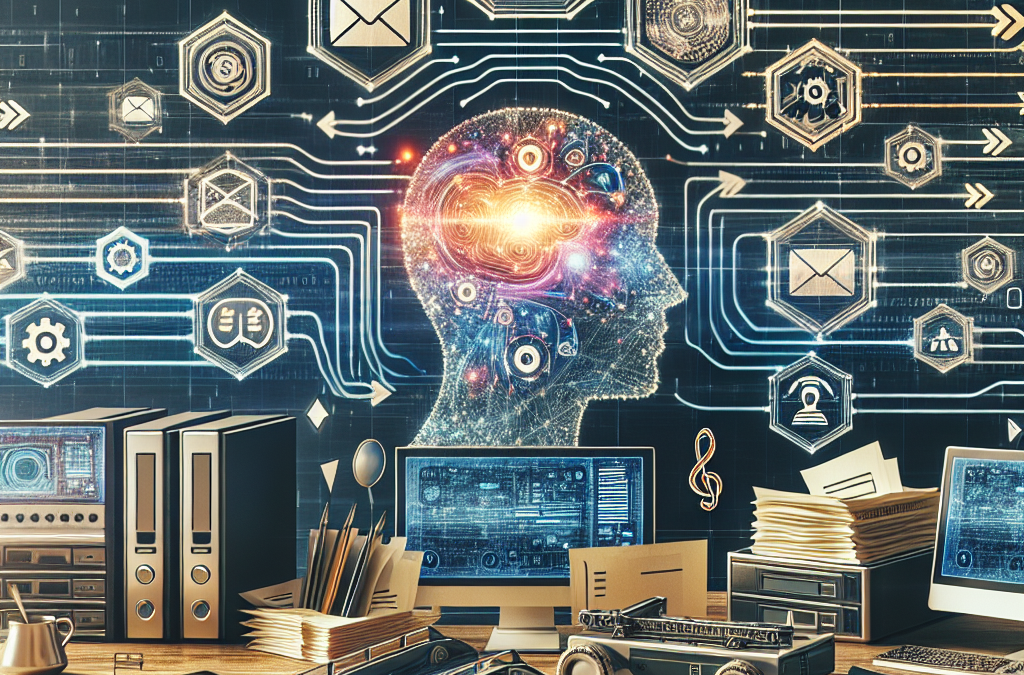The Rise of AI: Transforming Document Workflow Automation
Advancements in artificial intelligence (AI) have revolutionized various industries, and document workflow automation is no exception. Gone are the days of manual data entry, tedious document routing, and time-consuming approval processes. With the integration of AI-powered features, document workflow automation has become faster, more accurate, and highly efficient. In this article, we will explore five AI-powered features that are transforming document workflow automation, enabling organizations to streamline their processes, increase productivity, and reduce errors.
From intelligent data extraction to natural language processing, these AI-powered features are changing the way documents are processed, managed, and shared. We will delve into how machine learning algorithms can automatically extract relevant information from documents, eliminating the need for manual data entry and reducing errors. Additionally, we will discuss how optical character recognition (OCR) technology combined with AI can accurately convert scanned documents into editable text, making it easier to search, index, and analyze large volumes of information. Furthermore, we will explore how AI can enhance document routing and approval processes by automatically classifying and routing documents based on their content and context, ensuring they reach the right recipients in a timely manner. With these AI-powered features, organizations can streamline their document workflows, improve efficiency, and ultimately, enhance their overall business operations.
Key Takeaways:
1. Improved Accuracy: AI-powered features in document workflow automation significantly enhance accuracy by eliminating human errors and inconsistencies. These features can intelligently extract data, classify documents, and perform complex tasks with precision, ensuring reliable and error-free results.
2. Enhanced Efficiency: The use of AI in document workflow automation streamlines processes, reduces manual effort, and speeds up document handling. AI-powered features can automatically sort, organize, and prioritize documents, allowing employees to focus on more strategic tasks, leading to increased productivity and improved efficiency.
3. Intelligent Document Recognition: AI-powered features enable the recognition and understanding of various types of documents, including invoices, contracts, and forms. By automatically extracting key information, such as customer names, dates, and amounts, these features facilitate faster document processing and enable intelligent decision-making based on extracted data.
4. Natural Language Processing: AI-powered natural language processing (NLP) capabilities enable document workflow automation systems to understand and interpret human language. This enables the automation of tasks such as document summarization, sentiment analysis, and language translation, making document processing more efficient and enabling better communication across languages.
5. Advanced Security: AI-powered features in document workflow automation systems enhance security by automatically identifying and flagging potential risks and vulnerabilities. These features can detect sensitive information, such as personally identifiable information (PII), and ensure compliance with data protection regulations, reducing the risk of data breaches and unauthorized access.
The Ethical Implications of AI-Powered Document Workflow Automation
One of the most controversial aspects of AI-powered document workflow automation is the ethical implications it raises. As AI becomes more integrated into our daily lives, questions arise about the potential consequences of relying on algorithms to make decisions that impact individuals and organizations.
One concern is the potential for bias in AI algorithms. AI systems are trained on large datasets, which may contain inherent biases. If these biases are not identified and addressed, they can perpetuate unfair practices or discrimination. For example, if an AI-powered document workflow automation system is trained on historical data that is biased against certain demographics, it may continue to make decisions that disadvantage those groups.
Another ethical concern is the impact of AI on jobs. As AI becomes more capable of automating tasks that were previously performed by humans, there is a fear that it will lead to job displacement and unemployment. This raises questions about the responsibility of organizations implementing AI-powered document workflow automation to ensure that workers are not unfairly impacted by these technologies.
Furthermore, there are concerns about the lack of transparency and accountability in AI systems. AI algorithms are often complex and opaque, making it difficult to understand how they arrive at their decisions. This lack of transparency raises questions about who is responsible when AI-powered document workflow automation systems make errors or produce undesirable outcomes.
Data Privacy and Security Risks
Another controversial aspect of AI-powered document workflow automation is the potential risks to data privacy and security. As organizations increasingly rely on AI to process and analyze large amounts of data, there is a concern about how this data is being handled and protected.
One concern is the potential for data breaches. AI systems require access to vast amounts of data to function effectively. If this data is not properly secured, it can be vulnerable to hacking or unauthorized access, leading to potential privacy breaches and the exposure of sensitive information.
Additionally, there is a concern about the collection and use of personal data. AI-powered document workflow automation systems often require access to personal information, such as names, addresses, and financial data. This raises questions about how this data is being collected, stored, and used, and whether individuals have control over their own data.
Furthermore, there is a concern about the potential for misuse of data. AI algorithms can uncover patterns and insights from data that may not be immediately apparent to humans. While this can be beneficial for improving document workflow automation, it also raises questions about how this information is being used and whether it is being used ethically. For example, there is a concern that AI systems could be used to manipulate or exploit individuals based on the insights gained from their data.
The Impact on Human Decision-Making and Autonomy
Another controversial aspect of AI-powered document workflow automation is the impact it has on human decision-making and autonomy. As AI systems become more advanced, there is a concern that they may replace or override human judgment, leading to a loss of control and autonomy.
One concern is the potential for overreliance on AI systems. If organizations become too dependent on AI-powered document workflow automation, there is a risk that human decision-making skills may deteriorate. This raises questions about the ability of individuals to critically evaluate information and make informed decisions without relying solely on AI algorithms.
Additionally, there is a concern about the potential for AI systems to make decisions without human intervention. While automation can increase efficiency and productivity, it also raises questions about the role of human judgment and accountability. For example, if an AI-powered document workflow automation system makes a mistake or produces an undesirable outcome, who is ultimately responsible?
Furthermore, there is a concern about the potential for AI systems to reinforce existing biases and limit diversity of thought. AI algorithms are trained on historical data, which may reflect existing biases and perspectives. If AI systems are making decisions based on this data, there is a risk that they may perpetuate and amplify these biases, limiting the diversity of perspectives and ideas.
While AI-powered document workflow automation offers many benefits, it also raises several controversial aspects that need to be carefully considered. The ethical implications, data privacy and security risks, and impact on human decision-making and autonomy are all important factors that require ongoing examination and discussion. It is crucial that organizations and policymakers address these concerns to ensure that AI is implemented in a responsible and ethical manner.
1. Natural Language Processing (NLP) for Improved Document Understanding
One of the most significant trends in AI-powered document workflow automation is the integration of Natural Language Processing (NLP) technology. NLP enables machines to understand and interpret human language, allowing for more efficient and accurate document processing.
Traditionally, document workflow automation relied on keyword-based searches and simple rule-based algorithms to categorize and extract information from documents. However, these methods often struggled with complex documents or those containing unstructured data.
With NLP, AI algorithms can now analyze documents and extract relevant information based on context, semantic meaning, and relationships between words and phrases. This allows for more accurate data extraction, classification, and information retrieval.
For example, NLP-powered document workflow automation can understand the intent behind a customer query in an email and automatically generate a response or route the query to the appropriate department. It can also extract key information from contracts or legal documents, such as dates, names, and obligations, reducing the time and effort required for manual review.
The future implications of NLP in document workflow automation are vast. As the technology continues to improve, we can expect even greater accuracy and efficiency in document processing. NLP algorithms will become more adept at understanding nuanced language, identifying sentiment, and even detecting potential fraud or compliance violations.
2. Computer Vision for Intelligent Document Recognition
Another emerging trend in AI-powered document workflow automation is the use of Computer Vision technology for intelligent document recognition. Computer Vision enables machines to analyze and understand visual information, such as images, scanned documents, or handwritten text.
Traditionally, document recognition relied on Optical Character Recognition (OCR) technology, which could convert scanned documents into editable text. However, OCR had limitations when it came to recognizing handwriting or complex document layouts.
With Computer Vision, AI algorithms can now accurately recognize and extract information from various types of documents, including invoices, receipts, forms, and handwritten notes. This technology can identify key data points, such as names, addresses, dates, and amounts, even in unstructured or poorly formatted documents.
The potential future implications of Computer Vision in document workflow automation are immense. As the technology advances, we can expect improved accuracy in document recognition, even for highly complex or handwritten documents. This will greatly streamline document processing, reduce errors, and eliminate the need for manual data entry.
3. Machine Learning for Predictive Analytics and Decision-Making
Machine Learning, a subset of AI, is revolutionizing document workflow automation by enabling predictive analytics and intelligent decision-making. Machine Learning algorithms can analyze large volumes of data, identify patterns, and make predictions or recommendations based on historical data.
In the context of document workflow automation, Machine Learning can be used to automate decision-making processes, such as routing documents to the appropriate recipients, prioritizing tasks, or flagging potential issues or anomalies.
For example, Machine Learning algorithms can learn from historical data to predict which documents are most likely to require manual review or intervention. This allows organizations to allocate their resources more efficiently and prioritize their workflows accordingly.
The future implications of Machine Learning in document workflow automation are promising. As algorithms become more sophisticated and trained on larger datasets, they will become better at identifying patterns and making accurate predictions. This will result in improved efficiency, reduced costs, and enhanced decision-making capabilities.
1. Optical Character Recognition (OCR)
One of the most significant AI-powered features revolutionizing document workflow automation is Optical Character Recognition (OCR). OCR technology enables computers to recognize and extract text from scanned documents, images, or even handwritten notes. By converting physical documents into digital text, OCR eliminates the need for manual data entry and allows for faster and more accurate processing of information.
An example of how OCR is transforming document workflows can be seen in the banking industry. Banks deal with numerous paper documents, such as loan applications and financial statements. By implementing OCR, these documents can be quickly scanned and converted into searchable text, enabling bankers to easily retrieve and analyze information. This not only saves time but also reduces the risk of errors that can occur during manual data entry.
2. Natural Language Processing (NLP)
Natural Language Processing (NLP) is another AI-powered feature that is revolutionizing document workflow automation. NLP allows computers to understand and interpret human language, enabling them to extract meaning from unstructured text documents. This technology is particularly useful for tasks such as sentiment analysis, language translation, and text summarization.
A real-world application of NLP in document workflow automation can be seen in the legal industry. Law firms often have to review and analyze large volumes of legal documents, such as contracts and case files. NLP can be used to automatically extract key information from these documents, identify relevant clauses, and even generate summaries. This not only speeds up the review process but also improves accuracy and reduces the risk of missing critical details.
3. Intelligent Data Extraction
Intelligent data extraction is an AI-powered feature that automates the extraction of specific data fields from documents. This technology uses machine learning algorithms to identify and extract relevant information, such as names, addresses, and dates, from unstructured documents. By automating this process, organizations can save significant time and resources that would otherwise be spent on manual data entry.
An example of how intelligent data extraction is revolutionizing document workflow automation can be seen in the healthcare industry. Medical providers often receive patient forms and records that need to be manually entered into electronic health record systems. By using intelligent data extraction, these documents can be automatically processed, and the relevant information can be extracted and populated into the appropriate fields. This not only reduces the administrative burden on healthcare professionals but also minimizes the risk of data entry errors.
4. Document Classification and Routing
Document classification and routing is an AI-powered feature that automates the categorization and distribution of documents based on their content. This technology uses machine learning algorithms to analyze the text and context of documents and determine their appropriate destination or workflow. By automating this process, organizations can ensure that documents are efficiently routed to the right departments or individuals.
An example of how document classification and routing is revolutionizing document workflow automation can be seen in the insurance industry. Insurance companies receive a large volume of claims forms that need to be processed and assigned to the appropriate claims adjusters. By using document classification and routing, these forms can be automatically categorized based on their content (e.g., auto insurance, property insurance) and routed to the corresponding adjusters. This not only speeds up the claims processing time but also ensures that each claim is handled by the most suitable adjuster.
5. Automated Document Generation
Automated document generation is an AI-powered feature that automates the creation of documents based on predefined templates or rules. This technology uses natural language generation algorithms to generate text that is specific to the document’s purpose or context. By automating this process, organizations can save time and ensure consistency in document creation.
A practical application of automated document generation can be seen in the financial industry. Banks often need to generate personalized letters or reports for their customers, such as loan approval letters or investment performance reports. By using automated document generation, these documents can be dynamically created based on customer-specific data and predefined templates, eliminating the need for manual drafting. This not only improves efficiency but also reduces the risk of errors or inconsistencies in the generated documents.
Case Study 1: Automating Data Extraction with AI
Company XYZ, a leading financial institution, was struggling with the manual extraction of data from various documents, such as invoices, receipts, and contracts. This process was time-consuming and prone to errors, leading to inefficiencies and delays in their workflow.
To address this challenge, Company XYZ implemented an AI-powered document workflow automation solution. The solution utilized machine learning algorithms to automatically extract relevant data from documents and populate it into their systems.
The AI system was trained on a large dataset of documents, allowing it to accurately recognize and extract key information such as invoice numbers, payment amounts, and due dates. The software also had the ability to learn and improve over time, continuously refining its extraction capabilities.
As a result, Company XYZ experienced a significant reduction in manual data entry efforts. The AI system was able to process documents at a much faster rate, eliminating the need for employees to spend hours manually extracting data. This automation not only saved time but also reduced the risk of human error, ensuring accurate and reliable data extraction.
Case Study 2: Streamlining Document Classification
ABC Corporation, a global logistics company, faced challenges in managing the large volume of documents they received on a daily basis. These documents varied in type and format, making it difficult to classify and organize them efficiently.
To overcome this hurdle, ABC Corporation implemented an AI-powered document workflow automation solution that utilized natural language processing (NLP) algorithms. The solution analyzed the content of each document and automatically classified them into relevant categories, such as invoices, purchase orders, or contracts.
The NLP algorithms were trained on a diverse dataset of documents, enabling them to accurately understand the context and purpose of each document. The system could identify key keywords, phrases, and patterns to determine the appropriate category for classification.
By automating the document classification process, ABC Corporation experienced significant improvements in their workflow efficiency. Documents were automatically routed to the appropriate departments, reducing the time and effort required for manual sorting. This streamlined process enabled faster decision-making and improved collaboration across teams.
Case Study 3: Enhancing Document Collaboration with AI
Company PQR, a multinational consulting firm, faced challenges in collaborating on documents with multiple stakeholders spread across different locations. The traditional approach of emailing documents back and forth resulted in version control issues and delays in feedback.
To address this issue, Company PQR implemented an AI-powered document workflow automation solution that included a collaborative editing feature. The solution allowed multiple users to work on the same document simultaneously, with real-time updates and version control.
The AI system intelligently merged changes made by different users, ensuring that the latest version of the document was always accessible to everyone. It also provided suggestions for resolving conflicts when multiple users made changes to the same section of a document.
By leveraging this AI-powered collaboration feature, Company PQR improved document collaboration and reduced the time spent on back-and-forth communication. The solution enabled seamless collaboration, regardless of the location of the stakeholders, resulting in faster document turnaround times and improved productivity.
FAQs
1. What is document workflow automation?
Document workflow automation is the process of using technology to streamline and optimize the flow of documents within an organization. It involves automating repetitive tasks, such as document creation, routing, approval, and storage, to improve efficiency, reduce errors, and save time and resources.
2. How does AI-powered document workflow automation work?
AI-powered document workflow automation utilizes artificial intelligence (AI) technologies, such as natural language processing (NLP) and machine learning (ML), to analyze and understand the content of documents. This allows the system to automatically classify, extract, and process information, making it easier to manage and automate document-centric processes.
3. What are the benefits of AI-powered document workflow automation?
AI-powered document workflow automation offers several benefits, including:
- Improved accuracy: AI algorithms can accurately extract and process information from documents, reducing errors caused by manual data entry.
- Increased efficiency: By automating repetitive tasks, document workflow automation saves time and allows employees to focus on more strategic and value-added activities.
- Enhanced collaboration: AI-powered systems enable seamless collaboration by automatically routing documents to the right people at the right time.
- Cost savings: By reducing manual effort and improving efficiency, organizations can achieve significant cost savings in terms of time, resources, and paper usage.
4. What are the AI-powered features revolutionizing document workflow automation?
The five AI-powered features revolutionizing document workflow automation are:
- Intelligent document capture: AI algorithms can automatically extract relevant data from documents, such as invoices or contracts, eliminating the need for manual data entry.
- Automated document classification: AI can analyze the content of documents and automatically categorize them based on predefined rules, making it easier to organize and manage large document repositories.
- Smart document routing: AI-powered systems can intelligently route documents to the right individuals or departments based on their content, ensuring timely and accurate delivery.
- Intelligent data extraction: AI algorithms can extract specific data points, such as customer names or product codes, from unstructured documents, enabling faster and more accurate processing.
- Advanced document analytics: AI can analyze document patterns and trends, providing valuable insights for decision-making and process optimization.
5. Is AI-powered document workflow automation secure?
Yes, AI-powered document workflow automation can be secure if the right security measures are in place. It is important to implement robust access controls, encryption, and data privacy policies to protect sensitive information. Additionally, regular security audits and updates should be carried out to ensure the system remains secure against evolving threats.
6. Can AI-powered document workflow automation be integrated with existing systems?
Yes, AI-powered document workflow automation can be integrated with existing systems, such as enterprise content management (ECM) or customer relationship management (CRM) platforms. Integration allows for seamless data exchange and enables organizations to leverage their existing investments in technology.
7. What industries can benefit from AI-powered document workflow automation?
AI-powered document workflow automation can benefit a wide range of industries, including:
- Finance and banking: Streamlining loan applications, invoice processing, and compliance documentation.
- Healthcare: Automating patient records, insurance claims, and medical billing.
- Legal: Managing contracts, case files, and legal research.
- Human resources: Automating employee onboarding, performance reviews, and leave management.
- Manufacturing: Streamlining supply chain documentation, quality control, and regulatory compliance.
8. Are there any limitations to AI-powered document workflow automation?
While AI-powered document workflow automation offers numerous benefits, there are a few limitations to consider:
- Accuracy: AI algorithms may not be 100% accurate in extracting information from complex or handwritten documents, requiring manual intervention in some cases.
- Implementation complexity: Integrating AI-powered document workflow automation into existing systems may require technical expertise and careful planning.
- Change management: Organizations may face resistance from employees who are accustomed to traditional manual processes and need to be trained on the new automated workflows.
9. What are the future trends in AI-powered document workflow automation?
Some future trends in AI-powered document workflow automation include:
- Increased use of natural language processing (NLP) to understand and process unstructured data, such as emails or social media posts.
- Integration with voice assistants and chatbots to enable voice-controlled document workflows.
- Enhanced data analytics capabilities to provide real-time insights and predictive analytics for better decision-making.
- Continued advancements in machine learning algorithms to improve accuracy and efficiency.
10. How can organizations get started with AI-powered document workflow automation?
To get started with AI-powered document workflow automation, organizations should:
- Identify document-centric processes that can benefit from automation.
- Evaluate different AI-powered document workflow automation solutions and choose the one that best fits their needs.
- Ensure proper integration with existing systems and data sources.
- Define clear goals and metrics to measure the success of the automation initiative.
- Provide training and support to employees to ensure a smooth transition to the new automated workflows.
1. Embrace AI-Powered Document Management Systems
One of the first steps to revolutionize your document workflow automation is to embrace AI-powered document management systems. These systems utilize artificial intelligence algorithms to analyze, organize, and process documents more efficiently. By implementing such a system, you can streamline your document management processes and save valuable time and effort.
2. Utilize Optical Character Recognition (OCR) Technology
OCR technology is a game-changer when it comes to document workflow automation. It allows computers to extract text from scanned documents or images, making them searchable and editable. By utilizing OCR, you can easily convert physical documents into digital format, making it easier to store, search, and retrieve information.
3. Leverage Natural Language Processing (NLP)
NLP is a branch of AI that focuses on the interaction between computers and human language. By leveraging NLP, you can automate tasks such as document summarization, sentiment analysis, and language translation. This can greatly enhance your document workflow automation by providing quick insights and analysis of your documents.
4. Implement Intelligent Data Extraction
Intelligent data extraction is a powerful AI-powered feature that can automatically extract relevant data from documents. Whether it’s extracting customer information from invoices or extracting key data from contracts, this technology can save you countless hours of manual data entry. By implementing intelligent data extraction, you can ensure accuracy and efficiency in your document workflows.
5. Emphasize Document Security and Compliance
When automating your document workflow, it is crucial to prioritize document security and compliance. AI-powered document management systems often come with built-in security features such as encryption, access controls, and audit trails. Additionally, these systems can help you comply with various regulations by automating compliance checks and ensuring sensitive information is handled securely.
6. Integrate Document Workflow Automation with Existing Systems
To maximize the benefits of AI-powered document workflow automation, it is essential to integrate it with your existing systems. Whether it’s your CRM, ERP, or project management software, integrating document automation can streamline your workflows and eliminate manual data transfers. This integration enables seamless collaboration and ensures that all relevant information is easily accessible.
7. Train and Fine-Tune AI Algorithms
While AI-powered features are designed to be intelligent out of the box, training and fine-tuning the algorithms can further enhance their performance. Take the time to train the system on your specific document types and requirements. By providing feedback and continuously fine-tuning the algorithms, you can achieve higher accuracy and efficiency in your document workflows.
8. Regularly Monitor and Evaluate Performance
Document workflow automation is an ongoing process, and it’s important to regularly monitor and evaluate its performance. Keep track of key metrics such as processing time, error rates, and user satisfaction. This will help you identify areas for improvement and ensure that your document workflow automation continues to deliver the desired results.
9. Stay Updated with AI Advancements
AI technology is rapidly evolving, and staying updated with the latest advancements can give you a competitive edge. Keep an eye on industry trends, attend webinars or conferences, and engage with AI experts. By staying informed, you can identify new opportunities to further optimize your document workflow automation and leverage the latest AI-powered features.
10. Start Small and Scale Gradually
Implementing AI-powered document workflow automation can be a significant undertaking. To ensure a smooth transition, it’s advisable to start small and gradually scale up. Begin by automating a specific document process or department and evaluate the results. Once you have fine-tuned the system and achieved success, you can expand its usage to other areas of your organization.
Concept 1: Optical Character Recognition (OCR)
Optical Character Recognition (OCR) is a technology that allows computers to recognize and extract text from images or scanned documents. It’s like teaching a computer to read! OCR is used in document workflow automation to convert physical documents into digital format, making them easier to manage and search. For example, imagine you have a stack of paper invoices. With OCR, you can scan these invoices and extract the relevant information, such as the invoice number, date, and amount, and store it in a digital database. This not only saves time and effort but also reduces the risk of human error in data entry.
Concept 2: Natural Language Processing (NLP)
Natural Language Processing (NLP) is a field of artificial intelligence that focuses on understanding and processing human language. In the context of document workflow automation, NLP is used to analyze and extract meaning from text documents. For instance, let’s say you receive a customer complaint letter. NLP can help analyze the letter to understand the sentiment expressed by the customer, identify key issues, and categorize it accordingly. This allows businesses to prioritize and address customer concerns more effectively. NLP can also be used to automatically summarize lengthy documents, extract important information, or even generate responses to common queries.
Concept 3: Machine Learning (ML)
Machine Learning (ML) is a subset of artificial intelligence that enables computers to learn and improve from experience without being explicitly programmed. In the context of document workflow automation, ML algorithms can be trained to recognize patterns and make predictions based on large amounts of data. For example, ML can be used to classify documents automatically. Let’s say you work in a law firm and receive a wide variety of legal documents. ML can be trained to recognize different document types, such as contracts, court filings, or legal opinions, based on their content or structure. This allows for faster and more accurate document sorting and routing.
Conclusion
The use of AI-powered features in document workflow automation is revolutionizing the way businesses handle their documents. The five key features discussed in this article – natural language processing, optical character recognition, intelligent data extraction, automated document classification, and smart document routing – are transforming manual and time-consuming processes into efficient and streamlined workflows.
By leveraging natural language processing, businesses can extract valuable insights from unstructured data, enabling them to make informed decisions and gain a competitive edge. Optical character recognition technology eliminates the need for manual data entry by accurately converting physical documents into digital formats. Intelligent data extraction algorithms automate the extraction of relevant information from various documents, saving time and reducing human error. Automated document classification ensures that documents are organized and stored correctly, enhancing searchability and retrieval. Lastly, smart document routing uses machine learning algorithms to automatically route documents to the appropriate recipients, improving efficiency and reducing bottlenecks.
With these AI-powered features, businesses can reduce costs, increase productivity, and improve accuracy in their document management processes. As AI technology continues to advance, we can expect even more innovative features to emerge, further revolutionizing document workflow automation and driving digital transformation across industries.