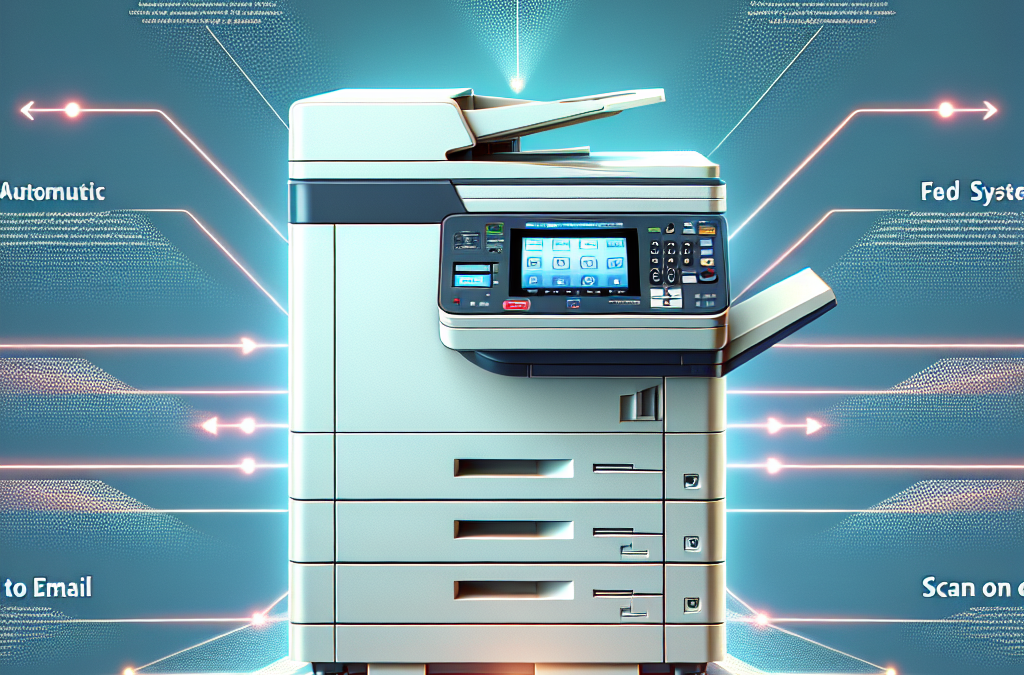Unleashing the Power of Your Copier: Mastering Advanced Features for Optimal Efficiency
Are you tired of your copier just being a basic photocopying machine? Do you feel like you’re not utilizing its potential to the fullest? Well, you’re not alone. Many businesses overlook the advanced features that modern copiers offer, limiting their productivity and efficiency. In this article, we will explore the various advanced features found in copiers today and how you can maximize their potential. From scanning and faxing capabilities to document management systems and cloud integration, we will delve into the world of copier technology and provide you with practical tips on how to make the most of these features.
Gone are the days when a copier was simply a device to make copies. Today’s copiers are multifunctional powerhouses that can streamline your workflow and improve productivity in ways you may not have imagined. We will start by discussing the scanning capabilities of modern copiers, which allow you to convert paper documents into digital files that can be easily stored, organized, and shared. We will also explore the faxing features that enable you to send and receive faxes directly from your copier, eliminating the need for a separate fax machine. Additionally, we will delve into the realm of document management systems, which can revolutionize the way you handle and access your files. Finally, we will touch on the integration of copiers with cloud storage services, enabling you to store and retrieve your documents from anywhere, at any time. By the end of this article, you will have a comprehensive understanding of the advanced features available in copiers and how they can enhance your business operations.
Key Takeaways:
1. Understanding the advanced features of your copier can significantly improve productivity and efficiency in your office.
2. Utilizing features like duplex printing, collating, and stapling can save time and resources by automating repetitive tasks.
3. Networking your copier allows for seamless integration with other devices, enabling streamlined workflows and remote printing capabilities.
4. Optical Character Recognition (OCR) technology can convert scanned documents into editable text, making it easier to search and modify content.
5. Security features such as user authentication, data encryption, and secure printing help protect sensitive information and prevent unauthorized access to documents.
Insight 1: Advanced Features Enhance Efficiency and Productivity
In today’s fast-paced business environment, maximizing efficiency and productivity is crucial for staying ahead of the competition. Copiers have evolved from simple machines that only produce copies to advanced multifunction devices that offer a wide range of features to streamline workflows and improve productivity.
One key advanced feature is automatic document feeding, which allows users to load multiple pages into the copier’s tray and have them scanned or copied without the need for manual intervention. This feature is particularly useful for businesses that frequently handle large volumes of paperwork, such as law firms or healthcare providers.
Another advanced feature is duplex printing, which enables the copier to automatically print on both sides of the paper. This not only saves time but also reduces paper waste, making it an environmentally friendly option. Duplex printing is especially beneficial for businesses that regularly produce lengthy reports or presentations.
Furthermore, advanced copiers often come equipped with built-in document finishing options, such as stapling, hole punching, and booklet making. These features eliminate the need for manual post-processing, allowing users to quickly and professionally finish their documents. This is particularly valuable for businesses that frequently produce marketing materials or client presentations.
Overall, by leveraging these advanced features, businesses can significantly enhance their efficiency and productivity, ultimately leading to cost savings and improved customer satisfaction.
Insight 2: Advanced Features Improve Document Security
In an era where data breaches and information leaks are a constant threat, document security has become a top priority for businesses of all sizes. Advanced copiers offer a range of features designed to safeguard sensitive information and protect against unauthorized access.
One such feature is secure printing, which requires users to enter a unique PIN or password before their print job is released. This ensures that confidential documents are not left unattended on the printer tray, reducing the risk of unauthorized access. Secure printing is particularly valuable in industries that handle sensitive information, such as legal, healthcare, or financial services.
Another advanced security feature is data encryption. Modern copiers can encrypt data during transmission, ensuring that sensitive information cannot be intercepted or accessed by unauthorized parties. This is especially important when sending documents over a network or using cloud-based printing services.
Additionally, advanced copiers often have built-in auditing capabilities, allowing businesses to track and monitor document usage. This feature provides valuable insights into who is accessing and printing documents, helping to identify any potential security breaches or misuse of information.
By leveraging these advanced security features, businesses can protect their confidential information, maintain compliance with data protection regulations, and build trust with their clients and customers.
Insight 3: Advanced Features Drive Cost Savings
While advanced copiers may come with a higher price tag, they can deliver significant cost savings in the long run. These cost savings can be attributed to various factors, including improved energy efficiency, reduced paper waste, and streamlined workflows.
Advanced copiers often incorporate energy-saving features, such as automatic power-off timers and sleep modes, which help reduce electricity consumption when the device is not in use. This not only lowers energy bills but also contributes to a company’s environmental sustainability efforts.
Moreover, the ability to print double-sided (thanks to duplex printing) significantly reduces paper usage. This not only saves money on paper costs but also reduces the environmental impact associated with paper production and disposal.
Furthermore, advanced copiers with built-in document management systems can help streamline workflows and eliminate the need for additional hardware or software. These systems enable businesses to digitize, store, and retrieve documents efficiently, reducing the time and resources spent on manual document handling. This can lead to significant cost savings in terms of labor and storage space.
By considering the long-term cost savings associated with advanced copiers, businesses can make informed decisions and invest in technology that not only enhances their operations but also improves their bottom line.
1. Understanding the Benefits of Advanced Copier Features
Advanced copier features offer a wide range of benefits that can greatly enhance your productivity and streamline your workflow. One of the key advantages is the ability to automate repetitive tasks, such as scanning and printing multiple documents at once. This not only saves time but also reduces the risk of errors. Additionally, advanced copiers often come with built-in security features, such as user authentication and data encryption, ensuring the confidentiality of sensitive documents.
2. Harnessing the Power of Optical Character Recognition (OCR)
OCR technology is a game-changer when it comes to maximizing your copier’s potential. By converting scanned documents into editable and searchable text, OCR allows you to easily extract information, make changes, and find specific content within a document. For example, if you need to make edits to a printed contract, instead of retyping the entire document, you can simply scan it, convert it to text using OCR, and make the necessary changes on your computer.
3. Leveraging Advanced Scanning Options
Modern copiers offer a variety of scanning options that go beyond the basic scan-to-email or scan-to-folder functionalities. For instance, some copiers allow you to scan directly to cloud storage services like Google Drive or Dropbox, eliminating the need for intermediate steps. Others offer advanced image enhancement features, such as removing background noise or straightening skewed documents, resulting in clearer and more professional-looking scans.
4. Streamlining Document Management with Advanced Workflow Solutions
Advanced copiers often come equipped with integrated document management systems that can revolutionize the way you handle and organize your files. These systems allow you to create customized workflows, automating document routing, approval processes, and archiving. For example, you can set up a workflow that automatically sends scanned invoices to the appropriate department for approval, reducing manual intervention and speeding up the payment process.
5. Enhancing Print Quality with Advanced Color Management
If your business relies heavily on printing marketing materials, presentations, or other color-critical documents, advanced copiers with robust color management capabilities are a must-have. These copiers allow you to calibrate colors, adjust saturation, and fine-tune other settings to ensure accurate and consistent color reproduction. By producing high-quality prints in-house, you can save on outsourcing costs and have more control over the final result.
6. Expanding Connectivity Options for Mobile and Remote Printing
In today’s mobile-centric world, the ability to print from smartphones, tablets, and laptops is becoming increasingly important. Advanced copiers offer various connectivity options, such as Wi-Fi Direct, AirPrint, or Google Cloud Print, allowing you to easily print documents from your mobile devices without the need for additional software or cables. Some copiers even support remote printing, enabling you to send print jobs to your office copier while you’re away.
7. Utilizing Advanced Finishing Options for Professional-looking Documents
Advanced copiers often come with a range of finishing options that can give your documents a polished and professional appearance. These options include stapling, hole punching, booklet making, and even folding. By utilizing these features, you can create booklets, brochures, or presentations that rival the quality of professionally printed materials, saving you time and money.
8. Monitoring and Controlling Usage with Advanced Reporting
Managing your copier fleet efficiently requires insights into usage patterns, maintenance needs, and cost allocation. Advanced copiers offer detailed reporting capabilities that provide you with valuable data on print volumes, energy consumption, and user behavior. By analyzing these reports, you can identify areas for optimization, implement cost-saving measures, and ensure that your copiers are operating at peak performance.
9. Training and Support for Maximizing Copier Potential
While advanced copier features can significantly improve your productivity, it’s important to have adequate training and support to fully utilize their potential. Many copier manufacturers offer training programs and resources to help users understand and leverage the advanced features of their devices. Additionally, partnering with a reputable copier service provider can ensure prompt assistance and maintenance, minimizing downtime and maximizing the lifespan of your copier.
10. Real-world Success Stories: How Advanced Copier Features Transformed Businesses
To illustrate the real-world impact of advanced copier features, let’s explore a few success stories. Company X, a law firm, implemented advanced OCR technology, enabling them to quickly search and retrieve information from their vast library of legal documents. This not only improved their efficiency but also enhanced their client service by providing faster responses to inquiries. Similarly, Company Y, a marketing agency, utilized advanced color management and finishing options to produce high-quality marketing materials in-house, reducing costs and maintaining brand consistency.
The Emergence of Copiers
In the early 20th century, businesses relied heavily on typewriters and carbon paper to duplicate documents. This process was time-consuming and often resulted in errors. The need for a more efficient and accurate method of copying led to the development of the first copier machines.
In 1938, Chester Carlson invented the process of electrophotography, which formed the basis for modern photocopying. His invention used a dry powder called toner and a light-sensitive drum to produce copies of documents. However, the early copiers were large, expensive, and required specialized operators.
The Birth of Advanced Features
As copier technology advanced, manufacturers began to introduce new features to enhance their functionality and usability. In the 1960s, Xerox Corporation revolutionized the industry with the of the Xerox 914, the first automatic plain paper copier.
This machine incorporated several advanced features, such as automatic document feeding, collating, and stapling. These features significantly improved productivity and made copying documents faster and more convenient.
of Digital Copiers
In the 1980s, the copier industry experienced a major shift with the of digital copiers. Unlike their analog predecessors, digital copiers used laser technology and digital imaging to reproduce documents.
This technological leap allowed for more precise and accurate copying, as well as the ability to store and retrieve digital copies. Digital copiers also introduced advanced features like image editing, resizing, and duplex printing.
Integration with Network and Document Management Systems
In the late 1990s and early 2000s, copiers started to integrate with network and document management systems. This integration allowed users to send print jobs directly from their computers to the copier, eliminating the need for physical documents.
Advanced features like secure printing and user authentication were introduced to ensure document confidentiality and control access to sensitive information. Additionally, copiers became capable of scanning documents directly to email, network folders, or cloud storage, further streamlining document management processes.
The Rise of Multifunction Copiers
With the advancement of technology, copiers evolved into multifunction devices that combined printing, scanning, copying, and faxing capabilities. This consolidation of functions resulted in space and cost savings for businesses.
Modern multifunction copiers offer a plethora of advanced features to maximize their potential. These include automatic document detection and size adjustment, advanced image processing algorithms, and the ability to handle various paper types and sizes.
Integration with Cloud Services and Mobile Devices
In recent years, copiers have embraced cloud computing and mobile technology. Many copiers now offer integration with popular cloud services like Google Drive and Dropbox, allowing users to access and print their documents directly from the cloud.
Mobile printing has also become a standard feature, enabling users to print from their smartphones or tablets without the need for a computer. Advanced features like wireless connectivity and Near Field Communication (NFC) further enhance the convenience and versatility of modern copiers.
The Future of Copiers
As technology continues to advance, copiers are likely to become even more integrated into the digital workplace. Artificial intelligence and machine learning algorithms may be incorporated to automate document processing, improve image quality, and optimize printing settings.
Additionally, copiers may further integrate with emerging technologies such as augmented reality and blockchain, providing new ways to interact with documents and ensuring secure and traceable transactions.
With each new advancement, copiers have become more than just machines for copying documents. They have transformed into powerful tools that facilitate efficient document management, boost productivity, and support the evolving needs of businesses in the digital age.
FAQs
1. What are the advanced features of a copier?
Advanced features of a copier include duplex printing, collating, stapling, booklet making, and hole punching. These features enhance productivity and convenience by automating tasks that would otherwise be done manually.
2. How can I enable duplex printing on my copier?
To enable duplex printing, check if your copier has a duplex unit installed. If it does, go to the printer settings on your computer and select the duplex printing option. If your copier does not have a built-in duplex unit, you may need to manually flip the pages to print on both sides.
3. Can I collate multiple copies of a document automatically?
Yes, most copiers have a collating feature that allows you to automatically arrange multiple copies of a document in the correct order. Simply select the collate option in the printer settings and specify the number of copies you want.
4. How do I use the stapling feature on my copier?
To use the stapling feature, load the paper into the copier and select the stapling option in the printer settings. Specify the position and number of staples required. Once the printing is complete, the copier will automatically staple the pages together.
5. What is booklet making and how can I use it?
Booklet making is a feature that allows you to create booklets from multiple pages. To use this feature, select the booklet making option in the copier settings. The copier will automatically arrange the pages in the correct order and fold them to create a booklet.
6. Can I punch holes in my documents using the copier?
Yes, many copiers have a hole punching feature that can be used to punch holes in documents. Select the hole punching option in the printer settings and specify the hole punch position and size. The copier will punch the holes in the printed documents.
7. How can I print confidential documents securely?
To print confidential documents securely, look for copiers that offer secure printing features. These features typically require a PIN or password to be entered before the document is printed. This ensures that only authorized users can access the printed document.
8. Can I scan documents directly to my email?
Yes, most modern copiers have the ability to scan documents and send them directly to an email address. Simply load the document into the copier, select the scan to email option, and enter the recipient’s email address. The scanned document will be sent as an attachment.
9. How can I reduce paper waste when using the copier?
To reduce paper waste, consider using the duplex printing feature to print on both sides of the paper. You can also use the collating feature to print multiple copies of a document in one print job, reducing the need for separate print runs. Additionally, you can encourage employees to print only when necessary and to use digital alternatives whenever possible.
10. Are there any maintenance tasks I should perform regularly on my copier?
Yes, regular maintenance can help keep your copier functioning optimally. Some common maintenance tasks include cleaning the glass platen and document feeder, replacing toner cartridges or ink cartridges, and clearing paper jams. Consult your copier’s user manual for specific maintenance instructions.
Common Misconceptions About
Misconception 1: Advanced copier features are unnecessary and only add complexity
One common misconception about advanced copier features is that they are unnecessary and only add complexity to the machine. Some people believe that a basic copier is sufficient for their needs and that advanced features are just marketing gimmicks.
However, this is far from the truth. Advanced copier features can significantly enhance productivity and efficiency in the workplace. Features such as automatic document feeding, double-sided printing, and collating can save time and effort. Additionally, advanced copiers often have built-in scanning capabilities, allowing for seamless document digitization and sharing.
While it is true that advanced features may require a learning curve, most modern copiers come with user-friendly interfaces and intuitive controls. With a little training, anyone can easily navigate and utilize these advanced features to their advantage.
Misconception 2: Advanced copier features are only for large businesses
Another misconception is that advanced copier features are only beneficial for large businesses with high printing and copying volumes. Some small business owners and individuals believe that these features are unnecessary for their modest needs.
However, advanced copier features can be advantageous for businesses of all sizes. For small businesses, features like automatic document feeding and double-sided printing can help save time and reduce manual effort. Scanning capabilities can also aid in document management and organization, regardless of the business’s size.
Furthermore, advanced copier features often come with cost-saving benefits. For example, duplex printing can significantly reduce paper consumption, leading to lower printing costs over time. The ability to scan and store documents digitally can also eliminate the need for physical storage space, further reducing expenses.
Therefore, it is crucial for small businesses and individuals to consider the potential benefits of advanced copier features, as they can improve efficiency and save money in the long run.
Misconception 3: Advanced copier features are difficult to set up and maintain
Many people believe that advanced copier features are difficult to set up and maintain, requiring constant technical support and expertise. This misconception often deters individuals and businesses from investing in copiers with advanced features.
However, modern copiers are designed with user-friendly interfaces and simplified setup processes. Most manufacturers provide detailed user manuals and online resources to guide users through the initial setup and configuration of advanced features.
In terms of maintenance, copiers with advanced features often come with self-diagnostic capabilities and automated maintenance routines. These features help identify and resolve common issues without the need for technical assistance. Additionally, regular maintenance tasks such as toner replacement and cleaning are typically straightforward and well-documented.
While it is true that some advanced copier features may require occasional troubleshooting or firmware updates, manufacturers usually provide comprehensive support to assist users in resolving any issues. Furthermore, authorized service providers are readily available to provide professional assistance when needed.
By dispelling the misconception that advanced copier features are difficult to set up and maintain, businesses and individuals can fully leverage the benefits of these features without fear of technical complexities.
1. Utilize the Duplex Printing Feature for Paper Conservation
One of the most practical features of modern copiers is the duplex printing option, which allows you to print on both sides of the paper. By enabling this feature, you can significantly reduce paper waste and save money on supplies. Make sure to adjust your document settings accordingly to take advantage of this efficient printing method.
2. Explore the Collating Function for Organized Document Sets
If you frequently need to compile multiple copies of lengthy documents, the collating function can be a real time-saver. Instead of manually sorting through stacks of paper, the copier will automatically arrange the pages in the correct order. This feature is particularly useful for reports, presentations, and training materials.
3. Optimize Image Quality with Resolution Settings
When copying images or graphics, adjusting the resolution settings can make a noticeable difference in the output quality. Higher resolution settings will result in sharper and more detailed copies, while lower settings can help save toner or ink. Experiment with different resolutions to find the balance between quality and resource conservation that suits your needs.
4. Take Advantage of Network Scanning for Digital Document Management
If your copier has network scanning capabilities, make sure to explore this feature. It allows you to scan documents directly to your computer or network folder, eliminating the need for physical copies. This can be a game-changer for organizing and archiving important papers, as well as facilitating easy sharing and collaboration.
5. Secure Your Documents with Password-Protected Printing
In scenarios where confidentiality is crucial, take advantage of the password-protected printing feature. This allows you to assign a unique password to your print jobs, ensuring that only authorized individuals can retrieve the documents. This feature is particularly useful for sensitive information, such as financial records or legal documents.
6. Get Creative with Specialty Paper and Media Options
Many copiers offer the ability to print on various types of specialty paper and media, such as envelopes, labels, or transparencies. Explore these options to add a professional touch to your correspondence or create eye-catching marketing materials. Just make sure to consult your copier’s user manual for specific instructions on handling different media types.
7. Customize Shortcuts for Frequently Used Settings
If you find yourself repeatedly adjusting the same settings for specific types of documents, take advantage of the shortcut customization feature. Most copiers allow you to save your preferred settings as shortcuts, making it quick and easy to access them in the future. This can save you time and effort, especially if you frequently perform similar tasks.
8. Use the Reduce/Enlarge Function for Flexible Document Sizing
Need to resize a document? The reduce/enlarge function on your copier can come in handy. Whether you need to fit a large document onto a single page or enlarge a small image for better visibility, this feature allows you to adjust the size of your copies to meet your specific requirements.
9. Explore Advanced Editing Options for Document Enhancement
Many copiers offer advanced editing options, such as cropping, rotating, or adjusting contrast and brightness. These features can be particularly useful when copying documents with irregular shapes or enhancing the legibility of faded or low-quality originals. Experiment with different editing tools to optimize the appearance of your copies.
10. Regularly Clean and Maintain Your Copier for Optimal Performance
To ensure your copier operates at its best, it’s essential to perform regular cleaning and maintenance tasks. This includes cleaning the glass platen, removing dust and debris from the paper path, and replacing consumables as needed. Regular maintenance not only improves the quality of your copies but also extends the lifespan of your copier.
Concept 1: Duplex Printing
Duplex printing is a fancy term for the ability of your copier to print on both sides of a sheet of paper automatically. This feature can save you a lot of time and paper. Instead of manually flipping the pages to print on the other side, the copier does it for you.
Imagine you have a 10-page document that you want to print. Without duplex printing, you would have to print the first five pages, then manually flip each page and put them back into the printer to print the remaining five pages on the other side. This can be a hassle and time-consuming.
With duplex printing, you can simply select the option on your copier, and it will automatically print on both sides of the paper. This not only saves you time but also reduces the amount of paper you need, which is great for the environment and your wallet.
Concept 2: Document Collation
Document collation is a feature that organizes your printed documents in the correct order without any effort from you. Let’s say you have a 20-page report that you want to print multiple copies of. Without document collation, you would have to manually sort the pages after each printout.
Imagine printing five copies of the report. Without document collation, you would have to print the first copy, then manually sort the pages so that all the pages are in the correct order. Then, you would have to repeat this process four more times for each additional copy. This can be time-consuming and prone to errors.
With document collation, you can simply select the option on your copier, and it will automatically sort the pages for you. It will print all the copies of the report, ensuring that the pages are in the correct order without any extra effort from you. This saves you time and eliminates the possibility of mixing up the pages.
Concept 3: Secure Printing
Secure printing is a feature that adds an extra layer of protection to your printed documents. It allows you to send a print job to the copier, but the document will only be printed when you enter a unique code or swipe your ID card at the copier.
Imagine you have a confidential document that you don’t want others to see. Without secure printing, anyone who has access to the copier can potentially see your document if they happen to pick it up before you do. This can be a privacy concern, especially in shared office spaces.
With secure printing, you can send the print job to the copier, but the document will remain in a secure queue until you authenticate yourself at the copier. This can be done by entering a unique code on the copier’s keypad or swiping your ID card. Once authenticated, the copier will print your document, ensuring that only you have access to it.
This feature is particularly useful when printing sensitive documents or when you need to ensure the confidentiality of your printed materials. It adds an extra layer of security and peace of mind.
Conclusion
Understanding and utilizing the advanced features of your copier can greatly enhance its potential and improve your productivity. By familiarizing yourself with features such as duplex printing, collating, and scanning to email, you can save time, reduce paper waste, and streamline your document management process. Additionally, taking advantage of features like watermarking, secure printing, and user authentication can help protect sensitive information and ensure the confidentiality of your documents.
Furthermore, exploring the possibilities of advanced settings like image adjustment, color management, and paper type selection can result in higher quality prints and professional-looking documents. It is crucial to consult the user manual or seek assistance from the manufacturer or supplier to fully understand and implement these features effectively. Remember, maximizing your copier’s potential is not just about using it as a basic copying machine, but also about harnessing its advanced capabilities to optimize your workflow and achieve better results.