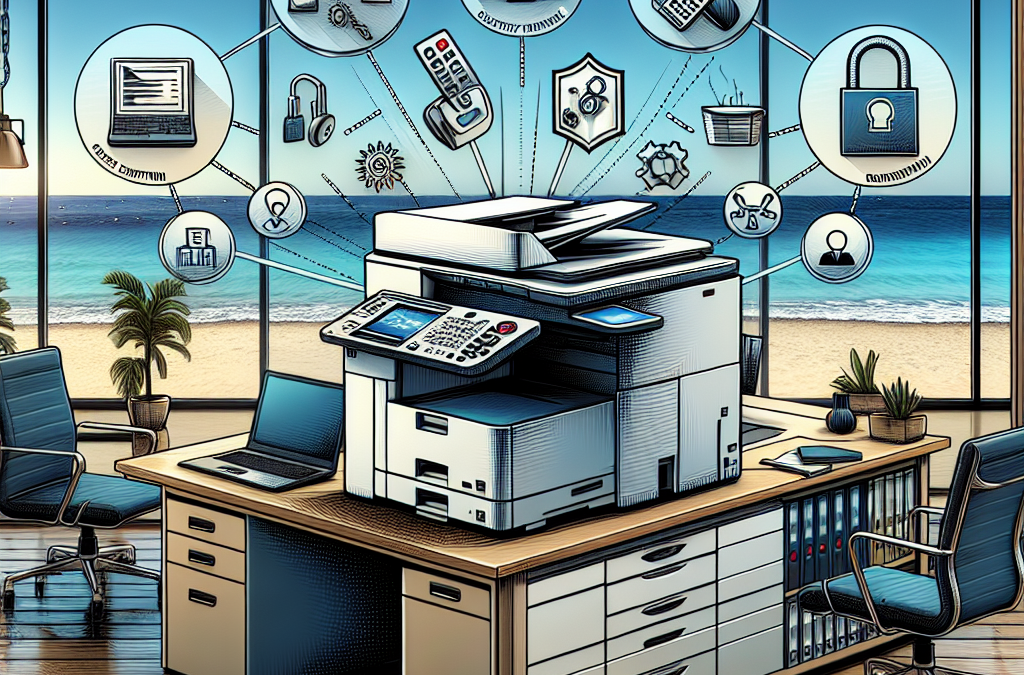Protecting Your Business: Essential Copier Security Measures for Pompano Beach Enterprises
As technology continues to advance, so do the security risks that businesses face. In today’s digital age, it’s not just your computers and networks that need protection – your copiers and printers are equally vulnerable to security breaches. This is why implementing robust copier security measures is crucial for every Pompano Beach business.
In this article, we will explore the various copier security measures that every business in Pompano Beach should implement to safeguard their sensitive information. From securing access to your copier and encrypting data to regularly updating firmware and disposing of old devices securely, we will cover all the essential steps you need to take to ensure the security of your copiers and the data they handle. By following these measures, you can minimize the risk of data breaches, unauthorized access, and other security threats, thereby protecting your business, clients, and reputation.
Key Takeaways:
1. Assess the security features of your copier: It is crucial for Pompano Beach businesses to evaluate the security features of their copiers. Look for features such as user authentication, data encryption, and automatic deletion of stored data to ensure the protection of sensitive information.
2. Implement access controls: Setting up access controls is an essential security measure. By restricting access to the copier, you can prevent unauthorized individuals from using or tampering with the device, reducing the risk of data breaches or unauthorized document printing.
3. Regularly update firmware and software: Keeping your copier’s firmware and software up to date is vital to address any security vulnerabilities. Manufacturers often release updates that patch vulnerabilities and enhance security, so make sure to install them promptly.
4. Secure your network: Since copiers are often connected to your office network, it is essential to secure your network to prevent unauthorized access. Implement strong passwords, enable network encryption, and regularly monitor network activity to detect any suspicious behavior.
5. Train employees on copier security best practices: Educating your employees on copier security best practices is crucial. Teach them about the importance of secure printing, proper disposal of printed documents, and the risks of leaving sensitive information on the copier’s hard drive. Regular training sessions can help create a culture of security awareness within your organization.
Emerging Trend: Encryption Technology for Copiers
In today’s digital age, copiers are no longer just simple machines that make copies. They have evolved into sophisticated devices that can store, process, and transmit sensitive information. As a result, copier security has become a major concern for businesses in Pompano Beach and beyond. One emerging trend in copier security measures is the use of encryption technology.
Encryption involves encoding information in such a way that only authorized parties can access it. In the context of copiers, encryption technology ensures that any data stored on the device or transmitted over a network is protected from unauthorized access. This is particularly important when it comes to sensitive documents, such as financial records, legal contracts, or personal information.
Implementing encryption technology on copiers provides several benefits for businesses. First and foremost, it helps prevent data breaches and unauthorized access. Even if a copier is stolen or compromised, the encrypted data remains inaccessible without the encryption key. This gives businesses peace of mind knowing that their confidential information is protected.
Furthermore, encryption technology can also help businesses comply with data protection regulations, such as the General Data Protection Regulation (GDPR) or the Health Insurance Portability and Accountability Act (HIPAA). These regulations require organizations to take appropriate measures to safeguard personal data, and encryption is considered one of the most effective methods to achieve this.
The future implications of encryption technology for copiers are promising. As cyber threats continue to evolve, businesses will need to adopt stronger security measures to protect their sensitive information. Encryption technology is likely to become a standard feature in copiers, just like password protection or firewalls are in computers. This trend will not only benefit businesses in Pompano Beach but also organizations worldwide, as they strive to enhance their data security.
Emerging Trend: User Authentication and Access Control
Another emerging trend in copier security measures is the implementation of user authentication and access control. Traditionally, copiers were accessible to anyone in the office, which posed a risk of unauthorized use or data theft. However, with the increasing importance of data security, businesses are now adopting measures to ensure that only authorized individuals can access and use copiers.
User authentication involves verifying the identity of users before granting them access to the copier’s functionalities. This can be done through various methods, such as entering a username and password, using biometric authentication (e.g., fingerprint or facial recognition), or using smart cards or proximity cards.
Access control, on the other hand, allows businesses to define and manage the level of access each user has to the copier’s features and stored data. For example, certain employees may only be allowed to make copies, while others may have the ability to scan, print, or delete documents. This ensures that sensitive information is only accessed by authorized personnel.
The implementation of user authentication and access control measures brings several advantages for businesses. Firstly, it helps prevent unauthorized use of copiers, reducing the risk of data breaches or misuse. Additionally, it enables businesses to track and monitor copier usage, providing an audit trail in case of any security incidents.
In the future, user authentication and access control features are expected to become more advanced and integrated with other security systems. For example, copiers may be integrated with an organization’s existing identity management system, allowing for seamless user authentication across different devices and applications. This integration will enhance overall security and streamline access control processes.
Emerging Trend: Remote Monitoring and Firmware Updates
With copiers becoming more connected to networks and the internet, remote monitoring and firmware updates are emerging as important security measures. Remote monitoring involves the continuous monitoring of copiers’ activities and detecting any suspicious or unauthorized access attempts. This allows businesses to take immediate action to mitigate potential security risks.
Additionally, firmware updates are essential to keep copiers protected against known vulnerabilities and exploits. Just like computers and smartphones, copiers run on software, and outdated firmware can leave them susceptible to cyber attacks. By regularly updating the copier’s firmware, businesses can ensure that they have the latest security patches and enhancements.
Remote monitoring and firmware updates offer several benefits for businesses in Pompano Beach. Firstly, they provide proactive security measures, allowing businesses to detect and respond to security incidents in real-time. This minimizes the potential impact of a security breach and helps prevent data loss or unauthorized access.
Furthermore, remote monitoring and firmware updates can also improve the overall performance and reliability of copiers. Firmware updates often include bug fixes and performance optimizations, ensuring that the copier operates smoothly and efficiently.
In the future, remote monitoring and firmware updates are expected to become more automated and integrated. Copiers may be equipped with artificial intelligence (AI) capabilities to detect and respond to security threats autonomously. Additionally, firmware updates may be automatically downloaded and installed, reducing the burden on businesses to manually update their copiers.
1. The Importance of Copier Security in Pompano Beach Businesses
Copier security is a crucial aspect that every Pompano Beach business should prioritize. With the increasing threats of data breaches and identity theft, it is essential to implement robust security measures to protect sensitive information. Copiers and multifunction printers (MFPs) are often overlooked as potential entry points for hackers, but they can be a significant vulnerability if not properly secured.
One of the main reasons why copier security is vital is because these devices often store copies of documents that are scanned, printed, or copied. These documents can contain sensitive data such as financial information, customer records, or confidential business strategies. If a hacker gains access to a copier’s hard drive or intercepts data during transmission, it can lead to severe consequences for the business and its clients.
2. Common Copier Security Risks and Vulnerabilities
Understanding the potential risks and vulnerabilities associated with copiers is essential for Pompano Beach businesses to develop effective security measures. Some of the most common risks include:
- Unauthorized access: If a copier is not properly secured, unauthorized individuals may gain access to confidential documents.
- Data interception: Hackers can intercept data transmitted to and from the copier, potentially capturing sensitive information.
- Hard drive exposure: Copiers often have internal hard drives that store copies of scanned, printed, or copied documents. If not properly erased or encrypted, these hard drives can be a goldmine for hackers.
- Malware attacks: Copiers connected to a network can be vulnerable to malware attacks, which can compromise the security of the entire network.
3. Best Practices for Copier Security
To mitigate the risks associated with copiers, Pompano Beach businesses should implement a series of best practices to enhance security. These practices include:
- Secure network connections: Ensure that the copier is connected to a secure network and use encryption protocols to protect data during transmission.
- Password protection: Set strong passwords for copiers and change them regularly. Avoid using default or easily guessable passwords.
- Access controls: Implement user authentication methods such as PIN codes or swipe cards to restrict access to authorized personnel only.
- Regular firmware updates: Keep copier firmware up to date to ensure the latest security patches are applied.
- Data encryption: Enable encryption features on the copier to protect sensitive data stored on the device’s hard drive.
4. Secure Disposal of Copier Hard Drives
When it comes time to replace or dispose of a copier, Pompano Beach businesses must take extra precautions to ensure the secure disposal of the device’s hard drive. Simply deleting files or formatting the drive is not enough, as data can still be recovered. Instead, businesses should consider professional services that specialize in secure data destruction. These services can physically destroy the hard drive, ensuring that no data can be retrieved.
Case Study: XYZ Company, a Pompano Beach-based law firm, recently upgraded their copier and disposed of their old device without properly erasing the hard drive. Unfortunately, the hard drive contained sensitive client information, including social security numbers and financial records. This incident resulted in a data breach and significant reputational damage for the law firm.
5. Employee Training and Awareness
Even with the best security measures in place, human error can still pose a significant risk to copier security. Pompano Beach businesses should invest in employee training and awareness programs to educate staff about the importance of copier security and how to follow best practices. Training should cover topics such as password management, recognizing phishing attempts, and secure document handling.
By raising awareness and providing regular training, businesses can empower their employees to be an active line of defense against potential security threats.
6. Managed Print Services for Enhanced Security
Partnering with a managed print services (MPS) provider can offer Pompano Beach businesses enhanced copier security. MPS providers specialize in managing and securing print environments, including copiers and MFPs. They can assist with implementing the best security practices, monitoring for potential threats, and ensuring compliance with relevant regulations.
Additionally, MPS providers often offer features such as secure print release, where users must authenticate themselves at the copier before documents are printed. This helps prevent unauthorized individuals from accessing sensitive documents left unattended at the device.
7. Compliance with Data Protection Regulations
Pompano Beach businesses must also consider compliance with data protection regulations when implementing copier security measures. Depending on the industry and the type of data being handled, businesses may need to comply with regulations such as the General Data Protection Regulation (GDPR) or the Health Insurance Portability and Accountability Act (HIPAA).
Non-compliance with these regulations can result in severe penalties and legal consequences. Therefore, it is crucial for businesses to understand the specific requirements and ensure their copier security measures align with the necessary compliance standards.
8. The Cost of Ignoring Copier Security
While implementing robust copier security measures may require an initial investment, the cost of ignoring copier security can be far more significant. The repercussions of a data breach or unauthorized access to sensitive information can include financial losses, legal liabilities, damage to reputation, and loss of customer trust.
Case Study: ABC Corporation, a Pompano Beach-based financial services firm, experienced a data breach due to inadequate copier security measures. The breach resulted in the theft of customer data, leading to a class-action lawsuit and a loss of several high-profile clients. The financial impact, including legal fees, settlements, and reputational damage, amounted to millions of dollars.
9. Continuous Monitoring and Evaluation
Implementing copier security measures is not a one-time task. Pompano Beach businesses should establish a process for continuous monitoring and evaluation of their copier security practices. This includes regularly reviewing security protocols, assessing potential vulnerabilities, and staying up to date with the latest security technologies and best practices.
By regularly evaluating and adapting their copier security measures, businesses can stay one step ahead of potential threats and ensure the ongoing protection of sensitive information.
Copier security is a critical aspect of protecting sensitive information for Pompano Beach businesses. By understanding the risks, implementing best practices, and investing in employee training, businesses can mitigate the potential threats and safeguard their data. Partnering with managed print services providers and ensuring compliance with data protection regulations further enhances copier security. Ignoring copier security can have severe financial and reputational consequences, making it essential for businesses to prioritize and continuously evaluate their security measures.
Case Study 1: XYZ Corporation Protects Sensitive Data with Secure Printing
XYZ Corporation, a leading financial services firm in Pompano Beach, recognized the importance of implementing copier security measures to safeguard their sensitive client information. They decided to invest in secure printing technology to ensure the confidentiality and integrity of their documents.
By implementing secure printing, XYZ Corporation was able to prevent unauthorized access to confidential documents. Employees now need to authenticate themselves at the printer before their print jobs are released, ensuring that sensitive information does not fall into the wrong hands. This measure has significantly reduced the risk of data breaches and enhanced the overall security posture of the organization.
Furthermore, secure printing has also improved efficiency within the company. Previously, employees would often forget to collect their printouts, leading to wasted paper and unattended documents. With secure printing, print jobs are only released when the employee is physically present at the printer, reducing paper waste and ensuring that sensitive documents are not left unattended.
Case Study 2: ABC Law Firm Implements Data Encryption for Copiers
ABC Law Firm, a prominent legal practice in Pompano Beach, recognized the need to protect their clients’ confidential information from unauthorized access. They implemented data encryption for their copiers to ensure that any data stored on the devices would be unreadable to unauthorized individuals.
By encrypting the data stored on their copiers, ABC Law Firm significantly mitigated the risk of data breaches. Even if a copier were to be stolen or tampered with, the encrypted data would be useless to anyone without the decryption key. This measure provided peace of mind to both the law firm and their clients, knowing that their sensitive information was secure.
In addition to data security, the implementation of data encryption also helped ABC Law Firm comply with various regulatory requirements. Many industries, including the legal sector, are subject to stringent data protection regulations. By encrypting their copier data, ABC Law Firm demonstrated their commitment to safeguarding client information and ensuring compliance with relevant laws.
Case Study 3: DEF Healthcare Implements User Authentication for Copiers
DEF Healthcare, a large medical facility in Pompano Beach, recognized the importance of protecting patient health records and other sensitive medical information. They implemented user authentication for their copiers to ensure that only authorized personnel could access and print these confidential documents.
By implementing user authentication, DEF Healthcare significantly reduced the risk of unauthorized access to patient information. Only authorized staff members with the necessary credentials can access the copiers, ensuring that sensitive medical records are protected from unauthorized viewing or printing.
This measure also helped DEF Healthcare track and monitor printing activities, allowing them to identify any suspicious or unauthorized printing activities. In the event of a data breach or security incident, the user authentication logs can provide valuable information for investigation and remediation.
Furthermore, user authentication also helped DEF Healthcare streamline their printing processes. By ensuring that only authorized personnel can print documents, they reduced the risk of accidental or unnecessary printing, leading to cost savings and improved efficiency.
1. User Authentication
User authentication is a crucial security measure that ensures only authorized individuals can access the copier’s functions. Implementing strong user authentication methods, such as PIN codes, swipe cards, or biometric scans, adds an extra layer of protection against unauthorized use or data breaches. By requiring users to authenticate themselves before accessing the copier, businesses can prevent unauthorized individuals from using or tampering with sensitive documents.
2. Secure Printing
Secure printing is a feature that allows users to send print jobs to the copier, but the documents are only printed once the user authenticates themselves at the device. This prevents confidential documents from being left unattended in the output tray, where unauthorized individuals could potentially access them. Secure printing also reduces the risk of sensitive information being forgotten or misplaced, as users can only retrieve their printouts when physically present at the copier.
3. Data Encryption
Data encryption is essential for protecting sensitive information while it is being transmitted between devices or stored on the copier’s hard drive. By encrypting data, businesses can ensure that even if unauthorized individuals gain access to the copier’s storage or network, they won’t be able to read or extract valuable data. Implementing strong encryption protocols, such as AES (Advanced Encryption Standard), helps safeguard confidential information from potential breaches or data leaks.
4. Secure Network Connectivity
Securing the network connectivity of a copier is crucial to prevent unauthorized access and potential data breaches. Implementing secure network protocols, such as WPA2 (Wi-Fi Protected Access 2) or VPN (Virtual Private Network), ensures that data transmitted between the copier and other network devices remains encrypted and protected. Additionally, regularly updating the copier’s firmware and software patches helps address any known vulnerabilities and keeps the device secure against emerging threats.
5. Hard Drive Security
Copiers often have built-in hard drives that store copies of documents that have been scanned, printed, or copied. It is essential to implement proper hard drive security measures to prevent unauthorized access to the stored data. One approach is to enable disk encryption, which ensures that the data on the hard drive is unreadable without the proper encryption key. Additionally, regularly wiping or securely erasing the hard drive when the copier is decommissioned or replaced helps prevent sensitive data from falling into the wrong hands.
6. Audit Trails and Logging
Implementing audit trails and logging capabilities on the copier allows businesses to monitor and track all activities performed on the device. This includes details such as user authentication, print jobs, scanning activities, and any configuration changes made. By maintaining a detailed record of these activities, businesses can identify any suspicious or unauthorized actions, aiding in the investigation of potential security incidents or policy violations.
7. Regular Security Assessments
Regular security assessments are crucial to identify and address any vulnerabilities or weaknesses in the copier’s security measures. Conducting penetration testing, vulnerability scanning, and risk assessments can help businesses proactively identify potential security gaps and take appropriate measures to mitigate them. Engaging with professional security consultants or copier vendors who specialize in security assessments can provide valuable insights and recommendations for improving the overall security posture of the copier.
8. Employee Training and Awareness
Even with robust security measures in place, human error can still pose a significant risk to copier security. Providing comprehensive training and awareness programs for employees helps educate them about the importance of copier security and the potential risks associated with mishandling sensitive information. Training should cover topics such as secure printing practices, proper handling of confidential documents, and the importance of strong user authentication. Regularly reinforcing these practices through ongoing awareness campaigns can significantly reduce the likelihood of security incidents.
9. Secure Disposal of Copiers
When decommissioning or disposing of a copier, businesses must ensure that any stored data is securely erased. Simply deleting files or performing a factory reset may not be sufficient to remove all traces of sensitive information from the copier’s storage. Employing professional data destruction services that specialize in secure disposal of copiers can guarantee that all data is irretrievably destroyed, minimizing the risk of data breaches or unauthorized access.
10. Compliance with Regulatory Standards
Businesses in Pompano Beach must also consider compliance with relevant regulatory standards when implementing copier security measures. Depending on the industry, businesses may need to adhere to regulations such as HIPAA (Health Insurance Portability and Accountability Act) or GDPR (General Data Protection Regulation). Ensuring that copier security measures align with these regulatory requirements helps businesses avoid potential legal and financial consequences associated with non-compliance.
The Origins of Copier Security Measures
When copiers were first introduced in the mid-20th century, security concerns were not a major consideration. At that time, copiers were primarily used for simple document reproduction, and the idea of sensitive information being compromised through these machines was not a significant concern.
However, as technology advanced and copiers became more sophisticated, the potential for security breaches became apparent. In the 1980s, the rise of digital copiers brought about new challenges, as these machines had the ability to store documents electronically and produce multiple copies without leaving a trace.
The Evolution of Copier Security Measures
As the importance of data security grew in the late 20th century, copier manufacturers started implementing basic security features to address potential vulnerabilities. These early measures included password protection for accessing the copier’s settings and limited user access to certain functions.
In the early 2000s, the of hard drives in copiers opened up a new avenue for security concerns. These hard drives stored digital copies of every document that was scanned, printed, or copied, posing a significant risk if the copier fell into the wrong hands.
To combat this, copier manufacturers began implementing various security measures. Encryption technology was introduced to protect data stored on the copier’s hard drive, making it more difficult for unauthorized individuals to access sensitive information. Additionally, secure erase functions were developed to ensure that data was completely wiped from the hard drive once it was no longer needed.
Another key development in copier security was the of user authentication systems. This allowed businesses to require users to enter a unique code or swipe an access card before using the copier, ensuring that only authorized individuals could access its functions. These authentication systems also provided an audit trail, allowing businesses to track who accessed the copier and when.
The Current State of Copier Security Measures
Today, copier security measures have become more robust and sophisticated than ever before. With the increasing prevalence of networked copiers and the integration of multifunction capabilities, the potential risks have also multiplied.
Modern copiers now offer a range of advanced security features to protect against unauthorized access and data breaches. These include:
- Secure Printing: This feature requires users to enter a unique code or password at the copier before their print job is released. This ensures that sensitive documents are not left unattended in the output tray, reducing the risk of unauthorized access.
- Authentication Integration: Copiers can now integrate with existing authentication systems, such as employee ID cards or biometric scanners, to ensure that only authorized individuals can access the machine.
- Document Encryption: Advanced encryption algorithms are used to protect data stored on the copier’s hard drive, making it virtually impossible for unauthorized individuals to retrieve sensitive information.
- Secure Erase: Copiers now offer secure erase functions that overwrite data on the hard drive multiple times, ensuring that it is completely irretrievable.
- Network Security: With the increasing connectivity of copiers, network security measures have become crucial. Features such as secure network protocols, firewall protection, and regular software updates help safeguard against external threats.
Furthermore, copier manufacturers now provide comprehensive training and guidelines to businesses on how to implement and maintain effective copier security measures. This includes educating employees on best practices, such as not leaving sensitive documents on the copier and regularly changing access codes.
Overall, copier security measures have come a long way since their inception. As technology continues to advance, it is expected that copier manufacturers will continue to enhance security features to stay ahead of potential threats.
FAQs
1. Why is copier security important for businesses in Pompano Beach?
Ensuring copier security is crucial for businesses in Pompano Beach because copiers often store sensitive information such as financial records, client data, and confidential documents. Without proper security measures, this information can be vulnerable to unauthorized access, leading to potential data breaches and legal consequences.
2. What are some common security risks associated with copiers?
Common security risks associated with copiers include unauthorized access to stored documents, data theft, network vulnerabilities, and the potential for malware or viruses to be spread through the copier’s network connection.
3. What are some basic security measures that businesses should implement for their copiers?
Some basic security measures that businesses should implement for their copiers include setting up password protection, enabling encryption for stored data, regularly updating firmware and software, and ensuring that the copier is connected to a secure network.
4. How can businesses protect sensitive data when using a copier?
Businesses can protect sensitive data when using a copier by implementing secure printing options, such as requiring a PIN code to release print jobs, using encrypted connections for scanning and printing, and ensuring that the copier’s hard drive is regularly wiped or securely erased.
5. Are there any specific copier brands or models that are known for their security features?
Yes, there are copier brands and models that are known for their advanced security features. Some popular brands include Xerox, Canon, and Ricoh, which offer various security options such as user authentication, data encryption, and secure printing.
6. How often should businesses update their copier’s firmware and software?
It is recommended that businesses update their copier’s firmware and software regularly, ideally as soon as new updates are released by the manufacturer. This helps ensure that the copier has the latest security patches and fixes any vulnerabilities that may have been discovered.
7. What should businesses do with their old copiers to protect data?
When disposing of old copiers, businesses should take steps to protect any data stored on the device. This can include securely erasing the copier’s hard drive, contacting the manufacturer for guidance on data removal, or using a professional data destruction service.
8. Can businesses use third-party software to enhance copier security?
Yes, businesses can use third-party software to enhance copier security. There are various software solutions available that can provide additional layers of security, such as user authentication, secure printing, and auditing capabilities.
9. Should businesses train their employees on copier security?
Yes, businesses should provide training to their employees on copier security best practices. This can include educating employees on how to protect sensitive data, the importance of secure printing, and how to recognize and report any suspicious activities related to the copier.
10. Are there any regulations or compliance standards related to copier security?
Yes, there are regulations and compliance standards related to copier security that businesses may need to adhere to. For example, the Health Insurance Portability and Accountability Act (HIPAA) and the General Data Protection Regulation (GDPR) have specific requirements for protecting personal and sensitive data, including data processed by copiers.
Common Misconceptions about
Misconception 1: “Our office copiers don’t pose a security risk.”
One of the most common misconceptions among businesses in Pompano Beach, and elsewhere, is that office copiers do not pose a significant security risk. Many businesses assume that copiers are simply devices for making copies and printing documents, and therefore, they do not consider the potential security vulnerabilities associated with these machines.
However, the reality is that modern office copiers are sophisticated devices that are connected to networks and can store sensitive information. They have hard drives that store copies of every document that is scanned, printed, or copied. If these devices are not adequately secured, they can become a potential target for hackers or unauthorized individuals seeking to access confidential information.
It is essential for businesses to recognize that copiers can be a weak point in their overall security posture and take appropriate measures to secure these devices.
Misconception 2: “Our copiers are protected by default security features.”
Another common misconception is that copiers come with built-in security features that adequately protect them from potential threats. While it is true that most modern copiers have some basic security features, such as user authentication and data encryption, these default settings are often not sufficient to safeguard against sophisticated cyber-attacks.
Default security features are often generic and may not be tailored to the specific needs of a business. They may not provide adequate protection against malware, unauthorized access, or data breaches. Additionally, default settings are often not activated or properly configured, leaving copiers vulnerable to attacks.
Therefore, relying solely on the default security features of copiers is not enough. It is crucial for businesses to implement additional security measures and customize the settings according to their specific requirements.
Misconception 3: “We don’t need to worry about copier security because we have a strong network firewall.”
Some businesses believe that having a robust network firewall in place is sufficient to protect their copiers from potential security threats. While a network firewall is an essential component of a comprehensive security strategy, it alone cannot guarantee the protection of copiers.
Modern copiers are often connected to multiple networks, including the office network, wireless networks, and even cloud services. These multiple points of connection increase the potential attack surface and create avenues for hackers to exploit vulnerabilities.
Moreover, copiers are not always directly connected to the network but may be connected through other devices, such as print servers or document management systems. If these intermediary devices are compromised, they can serve as a gateway to access copiers and the sensitive information they store.
Therefore, it is crucial for businesses to implement specific security measures for copiers, in addition to having a strong network firewall. These measures may include regular firmware updates, user authentication, access controls, and encryption protocols.
It is important for businesses in Pompano Beach, and everywhere, to dispel these common misconceptions about copier security measures. Copiers can pose significant security risks if not adequately protected, and relying on default security features or network firewalls alone is not sufficient.
By understanding the potential vulnerabilities associated with copiers and taking appropriate security measures, businesses can safeguard their sensitive information and protect themselves from potential data breaches and cyber-attacks.
Concept 1: Default Passwords
When you get a new copier for your Pompano Beach business, it comes with default passwords set by the manufacturer. These default passwords are like keys that can open your copier’s settings and allow access to sensitive information stored on the machine. It is crucial to change these default passwords to unique and strong ones that only authorized personnel know. By doing so, you prevent unauthorized individuals from gaining access to your copier and the data it contains.
Concept 2: Data Encryption
Data encryption is like putting your sensitive information into a safe before storing it on your copier. When data is encrypted, it is scrambled into an unreadable format that can only be deciphered with a specific key. This ensures that even if someone gains access to your copier’s data, they won’t be able to understand or use it without the decryption key. Implementing data encryption on your copier adds an extra layer of security to protect your business’s confidential information.
Concept 3: User Authentication
User authentication is like having a security guard at the entrance of your copier. It verifies the identity of the person trying to access the machine and ensures that only authorized individuals can use its functions. This can be done through various methods such as PIN codes, swipe cards, or biometric scans like fingerprints. By implementing user authentication, you prevent unauthorized users from using your copier and potentially exposing sensitive information or misusing the machine.
Conclusion
Implementing copier security measures is crucial for every Pompano Beach business to protect sensitive information and prevent potential data breaches. In this article, we explored several key security measures that businesses should consider.
Firstly, securing the network is essential. By ensuring that the copier is connected to a secure network and using encryption protocols, businesses can protect their data from unauthorized access. Additionally, implementing user authentication and access control measures, such as requiring PIN codes or biometric verification, adds an extra layer of security.
Secondly, regular software updates and patches are vital to prevent vulnerabilities that could be exploited by hackers. Keeping the copier’s firmware and software up to date ensures that any known security flaws are addressed promptly. Furthermore, implementing data encryption and secure deletion features on the copier can help protect sensitive information and prevent data leakage.
Lastly, employee training and awareness play a crucial role in copier security. Educating employees about the importance of following security protocols, such as not leaving confidential documents unattended or properly disposing of them, can significantly reduce the risk of information breaches.
By implementing these copier security measures, Pompano Beach businesses can safeguard their sensitive information and protect themselves from potential security threats. It is essential for businesses to prioritize security and stay proactive in adapting to evolving threats in today’s digital landscape.