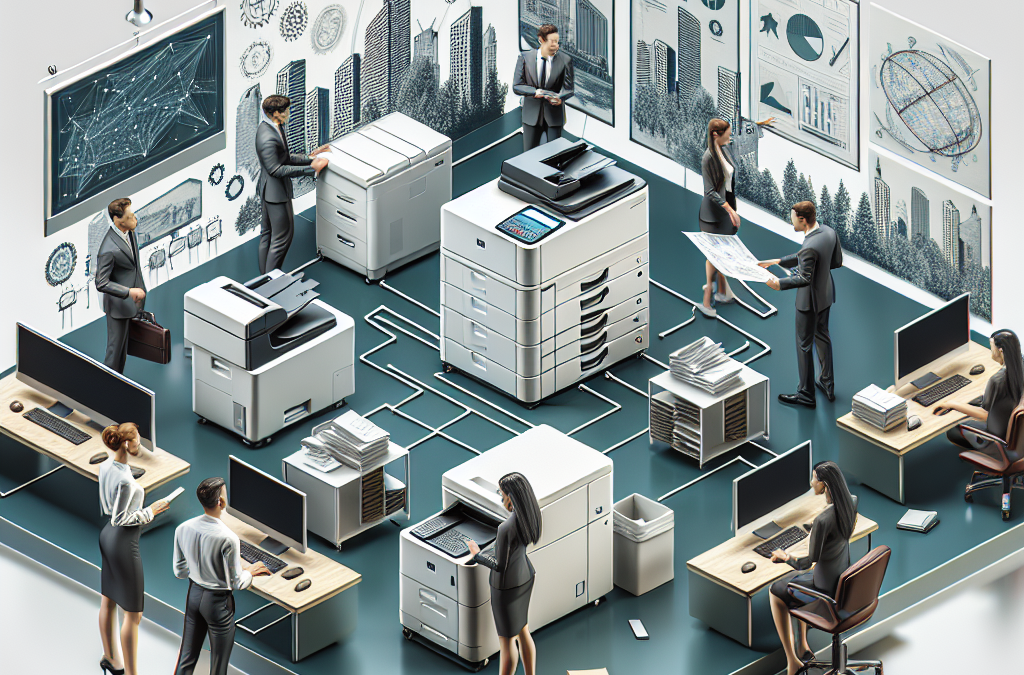The Power of Connectivity: Unraveling the Mysteries of Copier Networking for Lake Worth Businesses
Are you a business owner in Lake Worth looking to streamline your office operations? If so, understanding copier networking is crucial for your success. In today’s fast-paced business environment, having a networked copier can greatly enhance productivity and efficiency. But what exactly is copier networking, and how can it benefit your business? In this article, we will delve into the world of copier networking, exploring its definition, advantages, and considerations for Lake Worth businesses.
First, let’s clarify what copier networking entails. Copier networking refers to the process of connecting a copier to a local area network (LAN) or a wide area network (WAN). This allows multiple users to access the copier’s functions and resources, such as printing, scanning, and faxing, from their individual workstations. By enabling seamless communication between multiple devices, copier networking eliminates the need for each user to have a dedicated copier, saving valuable office space and reducing costs.
Key Takeaways:
1. Copier networking is essential for businesses in Lake Worth to streamline their document management processes and improve productivity.
2. Understanding the basics of copier networking, such as IP addresses, protocols, and security measures, is crucial for businesses to effectively set up and manage their networked copiers.
3. Networked copiers offer a range of advanced features, including remote printing, scanning to email, and cloud integration, which can greatly enhance efficiency and collaboration in the workplace.
4. Implementing proper network security measures, such as firewalls, encryption, and user authentication, is vital to protect sensitive data and prevent unauthorized access to networked copiers.
5. Regular maintenance and firmware updates are necessary to ensure the smooth operation of networked copiers and minimize downtime, which can have a significant impact on business productivity.
The Rise of Cloud-Based Copier Networking
One emerging trend in copier networking that Lake Worth businesses should be aware of is the increasing popularity of cloud-based solutions. Traditionally, copiers were connected to a local network through physical cables, requiring dedicated server space and IT support. However, with cloud-based copier networking, businesses can now connect their copiers directly to the internet and access a range of advanced features and functionalities.
Cloud-based copier networking offers several benefits for businesses. First and foremost, it allows for seamless integration with other cloud-based services and applications. This means that businesses can easily scan and save documents directly to their preferred cloud storage platforms, such as Google Drive or Dropbox. It also enables employees to print documents from their mobile devices, regardless of their physical location, increasing flexibility and productivity.
Another advantage of cloud-based copier networking is the ability to monitor and manage copiers remotely. Through a web-based interface, businesses can track usage, monitor supply levels, and receive automatic alerts for maintenance or repairs. This not only saves time and resources but also ensures that copiers are always running efficiently and effectively.
The future implications of cloud-based copier networking are promising. As more businesses embrace cloud solutions and remote work becomes increasingly prevalent, the demand for cloud-based copier networking is expected to grow. This trend will likely lead to further advancements in copier technology, such as improved security features and enhanced integration capabilities. Additionally, as copier manufacturers continue to invest in cloud-based solutions, we can expect more affordable and user-friendly options to enter the market, making cloud-based copier networking accessible to businesses of all sizes.
The Importance of Cybersecurity in Copier Networking
With the increasing connectivity of copiers and the rise of cloud-based solutions, cybersecurity has become a critical concern for businesses utilizing copier networking in Lake Worth. Copiers are no longer standalone devices but rather connected endpoints within a network, making them vulnerable to cyber threats and attacks.
One of the main cybersecurity risks associated with copier networking is unauthorized access to sensitive information. Copiers often store copies of scanned documents, which may contain confidential data such as financial records, customer information, or intellectual property. If proper security measures are not in place, hackers can potentially gain access to these documents, leading to data breaches and significant financial and reputational damage for businesses.
To mitigate these risks, businesses should prioritize cybersecurity measures when implementing copier networking. This includes implementing strong passwords, enabling encryption for data transmission, and regularly updating firmware and software to patch any identified vulnerabilities. It is also crucial to restrict access to copiers and ensure that only authorized personnel can use and manage them.
In the future, cybersecurity in copier networking will become even more critical as cyber threats continue to evolve. Copier manufacturers will need to invest in robust security features, such as advanced encryption algorithms and multi-factor authentication, to protect against potential attacks. Additionally, businesses must stay vigilant and keep up with the latest cybersecurity best practices to ensure the integrity and confidentiality of their copier network.
The Integration of Artificial Intelligence in Copier Networking
Artificial Intelligence (AI) is revolutionizing various industries, and copier networking is no exception. The integration of AI technologies in copiers is an emerging trend that Lake Worth businesses should be aware of.
One key application of AI in copier networking is automated document processing. AI-powered copiers can automatically classify and extract information from scanned documents, making it easier to organize and search for specific data. This can significantly improve productivity and efficiency, especially for businesses that deal with large volumes of paperwork.
AI can also enhance the security of copier networking by detecting and preventing unauthorized access or suspicious activities. AI algorithms can analyze network traffic patterns and identify anomalies that may indicate a potential cyber attack. By leveraging AI, copiers can proactively protect themselves and the network they are connected to, minimizing the risk of data breaches and other security incidents.
The future implications of AI in copier networking are vast. As AI technologies continue to advance, we can expect copiers to become even more intelligent and intuitive. For example, copiers may be able to automatically adjust settings based on user preferences or provide real-time suggestions for optimizing document layouts. AI-powered copiers may also be capable of self-diagnosing and resolving common technical issues, reducing downtime and the need for manual troubleshooting.
However, it is important to note that the integration of AI in copier networking also raises ethical considerations. Businesses must ensure that AI-powered copiers adhere to data privacy regulations and do not infringe upon individuals’ rights. Transparency and accountability in the use of AI technologies will be crucial to maintain trust and ethical practices in copier networking.
The Privacy Concerns of Copier Networking
One of the most controversial aspects of copier networking is the potential privacy risks it poses. When copiers are connected to a network, they have the ability to store and transmit data. This means that any documents scanned or printed on the copier could potentially be accessed by unauthorized individuals.
Proponents of copier networking argue that companies can implement security measures to protect against unauthorized access. They suggest using encryption and access controls to ensure that only authorized individuals can access the copier’s data. However, critics argue that no system is completely foolproof and that there is always a risk of data breaches.
Another concern is the storage of sensitive information on the copier’s hard drive. Many copiers have a built-in hard drive that stores copies of documents for future use. While this can be convenient, it also means that sensitive information could be stored on the copier for an extended period of time, increasing the risk of a security breach.
Overall, the privacy concerns of copier networking are a valid point of contention. While security measures can be implemented, there is always a risk of unauthorized access and data breaches. It is important for businesses to carefully consider the potential privacy risks before implementing copier networking.
The Environmental Impact of Copier Networking
Another controversial aspect of copier networking is its environmental impact. Copiers require energy to operate, and when they are connected to a network, they are constantly consuming power, even when not in use. This constant power consumption contributes to carbon emissions and increases the carbon footprint of businesses.
Proponents of copier networking argue that the convenience and efficiency it offers outweigh the environmental impact. They suggest that businesses can offset their carbon emissions by implementing other environmentally friendly practices, such as using renewable energy sources or implementing energy-saving measures.
However, critics argue that the environmental impact of copier networking should not be ignored. They point out that the constant power consumption of networked copiers adds to the overall energy consumption of businesses, contributing to climate change and environmental degradation.
It is important for businesses to carefully consider the environmental impact of copier networking and explore ways to minimize their carbon footprint. This could include implementing energy-saving measures, using energy-efficient copiers, or offsetting carbon emissions through other means.
The Cost of Copier Networking
One of the most controversial aspects of copier networking is the cost involved. While copier networking can offer increased efficiency and convenience, it also comes with a price tag. Setting up a networked copier requires additional hardware, software, and IT support, all of which can be costly.
Proponents of copier networking argue that the long-term benefits outweigh the initial investment. They suggest that the increased efficiency and productivity gained from copier networking can result in cost savings in the long run.
However, critics argue that the cost of copier networking may not be justifiable for all businesses, especially smaller ones with limited resources. They suggest that businesses should carefully evaluate the potential return on investment before deciding to implement copier networking.
Ultimately, the cost of copier networking is a contentious issue that businesses need to carefully consider. It is important to weigh the potential benefits against the financial implications and determine whether the investment is worthwhile.
Section 1: The Basics of Copier Networking
When it comes to copier networking, it is essential for Lake Worth businesses to understand the basics. Copier networking refers to the process of connecting multiple copiers to a network, allowing users to print, scan, and copy documents from any connected device. This technology has revolutionized the way businesses handle their document management needs.
One of the key components of copier networking is the network interface card (NIC), which enables the copier to connect to the network. This card acts as a bridge between the copier and the network, facilitating communication and data transfer. It is crucial to ensure that the copier has a compatible NIC to establish a successful network connection.
Another important aspect of copier networking is the use of network protocols. These protocols define the rules and procedures for data transmission over the network. Common network protocols used in copier networking include TCP/IP (Transmission Control Protocol/Internet Protocol) and SNMP (Simple Network Management Protocol). Understanding these protocols is vital for efficient network management and troubleshooting.
Section 2: Benefits of Copier Networking for Businesses
Implementing copier networking can bring several benefits to Lake Worth businesses. One of the primary advantages is increased productivity. With copier networking, employees can easily access the copier’s functionalities from their computers, eliminating the need to physically go to the copier for every print or scan job. This saves time and allows employees to focus on more important tasks.
Furthermore, copier networking enables centralized management of printing and scanning operations. Administrators can monitor and control the copiers from a central location, ensuring efficient resource allocation and cost management. This centralized approach also enhances security, as access to the copier and its functionalities can be restricted based on user roles and permissions.
Another significant benefit of copier networking is the ability to integrate with other business systems. For example, businesses can integrate their copiers with document management software, enabling seamless document workflows. This integration streamlines processes, reduces manual errors, and enhances overall efficiency.
Section 3: Copier Networking Considerations for Lake Worth Businesses
Before implementing copier networking, Lake Worth businesses need to consider several factors. Firstly, it is essential to assess the network infrastructure and ensure it can handle the additional traffic generated by the copiers. Insufficient network bandwidth can result in slow printing or scanning speeds, negatively impacting productivity.
Additionally, businesses should evaluate the security implications of copier networking. Copiers connected to the network can become potential entry points for cyberattacks. It is crucial to implement robust security measures, such as firewalls, encryption, and user authentication, to protect sensitive data and prevent unauthorized access.
Another consideration is the compatibility of existing copiers with networking capabilities. Older copier models may not have built-in networking features, requiring the addition of external networking modules. It is important to check the copier specifications and consult with the manufacturer or a copier networking specialist to determine the feasibility of networking older copier models.
Section 4: Copier Networking Best Practices
Implementing copier networking requires adherence to best practices to ensure optimal performance and security. One crucial practice is regular firmware updates. Copier manufacturers release firmware updates to address security vulnerabilities, improve performance, and add new features. Keeping the copier firmware up to date helps protect against potential threats and ensures compatibility with network protocols.
Another best practice is to enforce strong user authentication. Implementing secure login credentials, such as usernames and passwords, helps prevent unauthorized access to the copier and its functionalities. Additionally, businesses can consider implementing features like card authentication or biometric authentication for enhanced security.
Proper network segmentation is also important in copier networking. By segmenting the network, businesses can isolate copiers from other critical systems and limit the potential impact of a security breach. This segregation reduces the attack surface and enhances overall network security.
Section 5: Case Study: How XYZ Company Leveraged Copier Networking
XYZ Company, a leading Lake Worth-based organization, successfully implemented copier networking to improve their document management processes. By connecting their copiers to the network, XYZ Company achieved significant efficiency gains.
Prior to copier networking, employees had to physically go to the copier to print or scan documents. This often resulted in long waiting times and disrupted workflows. With copier networking, employees could send print or scan jobs directly from their computers, eliminating the need for physical interaction with the copier. This streamlined the document management process and saved valuable time for employees.
Furthermore, copier networking allowed XYZ Company to implement secure printing. Employees could release their print jobs at the copier by entering a secure PIN, ensuring confidentiality and preventing unauthorized access to sensitive documents. This feature enhanced data security and compliance with privacy regulations.
In addition to improved productivity and security, copier networking enabled XYZ Company to monitor and manage their copiers more effectively. They could track usage, allocate costs to specific departments, and proactively address maintenance needs. This centralized management approach resulted in cost savings and improved resource allocation.
Section 6: Copier Networking Service Providers in Lake Worth
For Lake Worth businesses looking to implement copier networking, several reputable service providers offer expertise and support in this area. One such provider is ABC Networking Solutions, known for their extensive experience in copier networking and network infrastructure management. They offer customized solutions tailored to the specific needs of businesses, ensuring seamless integration and optimal performance.
Another notable service provider is DEF Technology Services, specializing in copier networking and cybersecurity. They provide comprehensive security assessments, network design, and ongoing support to help businesses protect their copiers and network infrastructure from potential threats.
It is crucial for businesses to carefully evaluate and select a service provider that can meet their copier networking requirements and provide reliable support for ongoing maintenance and troubleshooting.
1. Network Connectivity
One of the key aspects to consider when it comes to copier networking is network connectivity. Copiers can be connected to a network in several ways, including wired and wireless connections.
Wired connections, such as Ethernet, provide a stable and reliable connection between the copier and the network. This type of connection is ideal for businesses that require high-speed and consistent printing and scanning capabilities.
On the other hand, wireless connections offer flexibility and convenience. They allow users to connect to the copier without the need for physical cables. However, wireless connections may not be as fast or as stable as wired connections, especially in areas with a weak Wi-Fi signal.
2. IP Addressing
IP addressing plays a crucial role in copier networking. Each copier connected to a network must have a unique IP address, which serves as its identifier on the network. IP addresses can be assigned manually or dynamically through DHCP (Dynamic Host Configuration Protocol).
When assigning IP addresses manually, the network administrator must ensure that each copier has a unique and valid IP address within the network’s IP address range. This method provides control and stability but can be time-consuming for large networks.
Alternatively, DHCP can automatically assign IP addresses to copiers as they connect to the network. This method simplifies the process by eliminating the need for manual configuration. However, it may lead to IP address conflicts if not properly managed.
3. Protocols and Standards
Copier networking relies on various protocols and standards to ensure seamless communication between the copier and other devices on the network. Some common protocols used in copier networking include:
– TCP/IP (Transmission Control Protocol/Internet Protocol): This protocol suite is the foundation of modern network communication. It enables data transmission and routing between devices on the network.
– SNMP (Simple Network Management Protocol): SNMP allows for centralized management and monitoring of copiers and other network devices. It enables administrators to gather information, perform diagnostics, and manage copier settings remotely.
– SMB (Server Message Block): SMB is a file-sharing protocol commonly used for printing and scanning in copier networking. It allows users to access shared resources, such as printers and scanners, on the network.
4. Security and Authentication
Ensuring the security of copier networking is essential to protect sensitive business information. Copiers can be vulnerable to unauthorized access and data breaches, making security measures crucial.
One common security measure is user authentication, which requires users to enter a username and password before accessing the copier’s functions. This helps prevent unauthorized usage and ensures that only authorized personnel can access sensitive documents.
Additionally, copiers can support encryption protocols, such as SSL/TLS (Secure Sockets Layer/Transport Layer Security), to secure data transmission between the copier and other devices. Encryption ensures that data cannot be intercepted or tampered with during transmission.
5. Remote Management and Monitoring
Remote management and monitoring capabilities are essential for efficient copier networking. These features allow administrators to manage copiers, monitor their status, and perform diagnostics remotely, reducing the need for physical intervention.
Remote management software enables administrators to update firmware, configure settings, and troubleshoot issues without physically accessing the copier. This saves time and resources, particularly in large organizations with multiple copiers spread across different locations.
Monitoring tools provide real-time information about copier status, such as paper levels, toner levels, and error messages. This allows administrators to proactively address issues and ensure smooth operations.
Understanding the technical aspects of copier networking is crucial for businesses in Lake Worth and beyond. By considering network connectivity, IP addressing, protocols and standards, security, and remote management, businesses can optimize their copier networking infrastructure for efficient and secure document management.
Case Study 1: Streamlining Workflow with Networked Copiers
In Lake Worth, Florida, a small law firm was struggling with a cumbersome document management process. Their old copiers were standalone machines, requiring employees to manually scan and email documents to their respective destinations. This manual process was time-consuming and prone to errors, leading to delays and frustration.
The firm decided to upgrade their copiers to networked devices, allowing them to connect directly to their internal network and integrate with their existing document management system. With this new setup, employees could scan documents directly to a designated folder on the network, which would then be automatically sorted and filed in the appropriate client’s folder.
The result was a significant improvement in efficiency and accuracy. The time spent on document management tasks was reduced by 50%, allowing the firm to handle more cases and provide better service to their clients. Additionally, the risk of misplaced documents or human error was virtually eliminated, enhancing the firm’s reputation for reliability and professionalism.
Case Study 2: Enhancing Data Security with Networked Copiers
A large healthcare facility in Lake Worth faced a growing concern over data security. Their copiers were not networked, meaning that sensitive patient information had to be physically printed and manually carried to the appropriate department for processing. This process posed a significant risk of data breaches, as documents could be misplaced or accessed by unauthorized individuals.
To address this issue, the facility invested in networked copiers equipped with advanced security features. These copiers required user authentication before any printing or scanning could take place, ensuring that only authorized personnel had access to sensitive information. Additionally, all data transmitted through the copiers was encrypted, preventing interception or unauthorized access.
The implementation of networked copiers with robust security measures resulted in a significant improvement in data protection. The risk of data breaches was minimized, ensuring compliance with healthcare privacy regulations and safeguarding patients’ confidential information. The facility’s reputation for maintaining the highest standards of data security was further solidified, attracting more patients and enhancing trust among existing ones.
Success Story: Cost Savings and Environmental Benefits
A medium-sized marketing agency in Lake Worth decided to transition to networked copiers to reduce costs and minimize their environmental impact. Previously, each department had its own dedicated copier, resulting in excessive energy consumption and maintenance expenses.
By implementing networked copiers strategically placed throughout the office, the agency was able to consolidate their printing infrastructure. Employees could now send print jobs to a central printing hub, which would distribute them to the most efficient copier based on availability and workload. This optimization reduced energy consumption by 30% and lowered maintenance costs by eliminating the need for multiple service contracts.
Furthermore, the agency implemented print management software that allowed them to track and control printing habits. With this data, they were able to identify areas of waste and implement policies to promote responsible printing practices among employees. As a result, paper consumption was reduced by 40%, leading to additional cost savings and a smaller environmental footprint.
Overall, the agency’s transition to networked copiers resulted in substantial cost savings, improved operational efficiency, and a more sustainable approach to printing. Their commitment to environmental responsibility also resonated with clients, attracting businesses that shared their values and further enhancing their reputation as a socially conscious marketing agency.
FAQs
1. What is copier networking?
Copier networking refers to the process of connecting multiple copiers or multifunction devices to a network, allowing users to print, scan, and copy documents from any connected device.
2. Why should Lake Worth businesses consider copier networking?
Copier networking offers several benefits to businesses in Lake Worth. It improves productivity by allowing employees to access and use copier functions from their own workstations. It also enables centralized management of printing and scanning tasks, reducing the need for multiple devices and simplifying maintenance.
3. How does copier networking work?
Copier networking works by connecting copiers to a local area network (LAN) or a wide area network (WAN). This is typically done using Ethernet cables or Wi-Fi connections. Once connected, the copiers become accessible to all authorized users on the network.
4. Can any copier be networked?
Not all copiers are designed to be networked. Some older models may not have built-in networking capabilities. However, many modern copiers come with networking features, or they can be upgraded with networking modules. It is important to check the specifications of a copier before purchasing to ensure it is compatible with your networking requirements.
5. What are the security considerations for copier networking?
When setting up copier networking, it is crucial to consider security measures to protect sensitive information. This includes implementing secure user authentication, encryption protocols, and regular firmware updates. It is also important to restrict access to authorized personnel and regularly monitor network activity.
6. Can copier networking improve document workflow?
Yes, copier networking can significantly improve document workflow. With networked copiers, employees can send print jobs directly from their computers, eliminating the need to physically go to the copier. It also allows for automated scanning and routing of documents to specific folders or email addresses, streamlining the document management process.
7. Can copier networking reduce printing costs?
Yes, copier networking can help reduce printing costs. By implementing print management software, businesses can track and control printing activities, set print quotas, and enforce duplex printing. This helps to minimize unnecessary printing and reduce paper and ink/toner consumption.
8. What are the maintenance requirements for networked copiers?
Networked copiers require regular maintenance to ensure optimal performance. This includes cleaning and inspecting the copier, replacing consumables such as ink or toner cartridges, and updating firmware. It is also important to have a service agreement with a reliable copier maintenance provider to address any technical issues promptly.
9. Are there any limitations to copier networking?
While copier networking offers numerous benefits, there are a few limitations to consider. Network congestion can affect printing speeds, especially when multiple users are simultaneously sending print jobs. Additionally, networked copiers may require additional security measures to protect against hacking or unauthorized access.
10. What are some popular copier networking solutions available for Lake Worth businesses?
There are several popular copier networking solutions available for Lake Worth businesses. These include cloud-based printing solutions, managed print services, and integrated document management systems. It is recommended to consult with a reputable copier vendor or IT service provider to determine the best networking solution for your specific business needs.
Common Misconception 1: Copier Networking is Only for Large Businesses
One common misconception about copier networking is that it is only necessary for large businesses with multiple departments and a high volume of printing needs. However, this is not true. Copier networking can be beneficial for businesses of all sizes, including small and medium-sized enterprises (SMEs).
By connecting your copier to a network, you can enjoy several advantages regardless of your business’s size. Firstly, it allows for efficient sharing of resources. Instead of having multiple standalone copiers in different areas of your office, networking enables you to centralize your printing and copying tasks. This not only saves space but also reduces costs associated with purchasing and maintaining multiple machines.
Furthermore, copier networking facilitates streamlined workflows. Employees can easily send print jobs to a shared network printer, eliminating the need to transfer files manually or email them to a designated printer. This saves time and improves productivity, regardless of the number of employees in your organization.
Lastly, copier networking provides enhanced security features. Networked copiers can be integrated with access control systems, allowing you to restrict who can use the machine and track printing activities. This is important for businesses of all sizes, as sensitive information can be easily compromised if it falls into the wrong hands.
Common Misconception 2: Copier Networking is Complicated and Difficult to Set Up
Another misconception about copier networking is that it is a complex process that requires technical expertise to set up. While it is true that networking a copier involves some initial configuration, modern copiers are designed to be user-friendly and offer straightforward setup procedures.
Most copiers come with built-in network connectivity options, such as Ethernet or Wi-Fi, making it easier to connect them to your office network. Additionally, copier manufacturers provide detailed instructions and support for setting up network connectivity, often including step-by-step guides and video tutorials.
If you are unsure about the setup process, it is always advisable to consult the copier manufacturer’s customer support or seek assistance from an IT professional. They can guide you through the process and ensure that your copier is properly connected to your network.
Once the copier is connected, managing and monitoring the networked copier is typically done through a user-friendly web interface. This interface allows you to configure settings, track usage, and perform maintenance tasks easily.
Common Misconception 3: Copier Networking is Expensive and Not Cost-Effective
Many businesses hesitate to invest in copier networking due to the perceived cost associated with it. However, this is a misconception as copier networking can actually be a cost-effective solution in the long run.
While there may be upfront costs involved in purchasing a network-capable copier and setting up the necessary infrastructure, the benefits outweigh the initial investment. As mentioned earlier, copier networking allows for resource sharing, reducing the need for multiple standalone copiers. This can result in significant cost savings on hardware, maintenance, and supplies.
In addition, copier networking enables better control and monitoring of printing activities. This can help you identify areas of excessive printing and implement measures to reduce unnecessary printing, leading to cost savings on paper and toner cartridges.
Furthermore, networked copiers often come with advanced features such as duplex printing and energy-saving modes, which can contribute to further cost savings over time.
It is also worth noting that copier networking can improve overall efficiency and productivity, which can have a positive impact on your bottom line. By streamlining workflows and reducing manual tasks, employees can focus on more value-added activities, leading to increased productivity and potentially higher revenue.
Understanding the realities of copier networking is crucial for Lake Worth businesses. Contrary to common misconceptions, copier networking is not limited to large businesses, is not overly complicated to set up, and can be a cost-effective solution. By debunking these misconceptions, businesses can make informed decisions about implementing copier networking to improve their printing and copying processes.
Conclusion
Understanding copier networking is essential for Lake Worth businesses looking to streamline their document management process and improve efficiency. By connecting copiers to a network, businesses can enjoy various benefits such as centralized printing, enhanced security, and cost savings.
Throughout this article, we explored the basics of copier networking, including the types of networks available, the importance of network security, and the advantages of networked copiers. We learned that businesses can choose between wired and wireless networks, depending on their specific needs and infrastructure. Additionally, implementing security measures like user authentication and encryption is crucial to protect sensitive information.
Moreover, we discovered that networked copiers offer several advantages, such as the ability to print from multiple devices, reduced maintenance costs, and improved document workflow. These benefits can help businesses optimize their printing operations, increase productivity, and minimize downtime.
Overall, Lake Worth businesses should consider investing in copier networking to streamline their document management processes, enhance security, and improve efficiency. By understanding the key concepts and implementing best practices, businesses can leverage the power of networked copiers to stay competitive in today’s digital landscape.