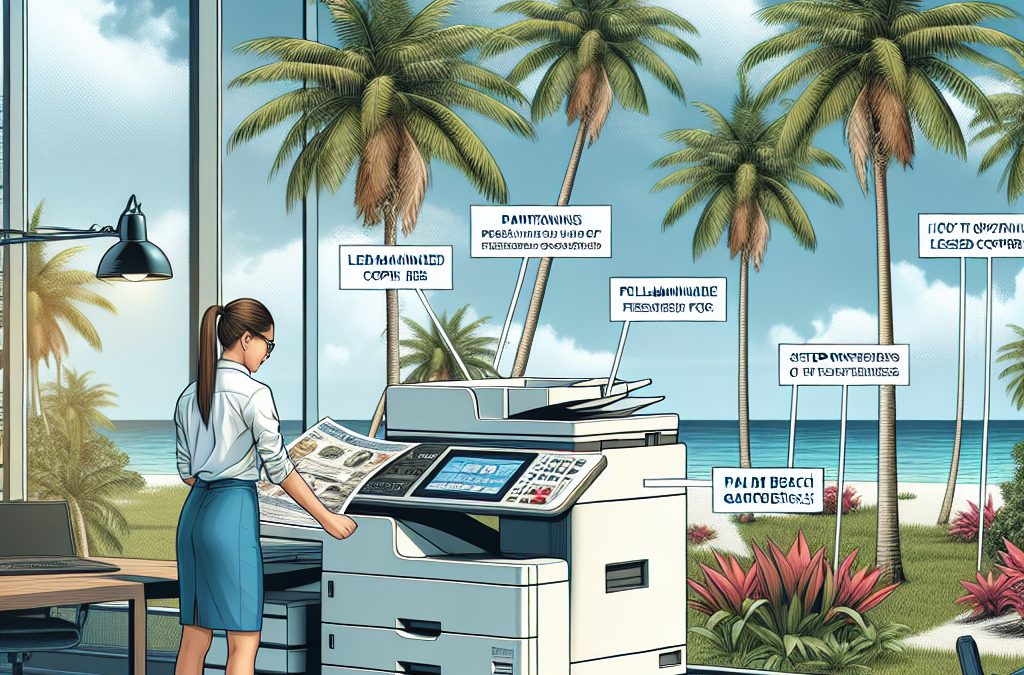Unlocking the Secrets: Proven Strategies to Maximize the Lifespan of Your Leased Copier in Palm Beach Gardens
Are you tired of constantly dealing with copier breakdowns and costly repairs? Do you want to make the most out of your leased copier in Palm Beach Gardens? Look no further! In this article, we will provide you with valuable tips and tricks on how to extend the life of your leased copier, saving you time, money, and frustration.
Leasing a copier can be a cost-effective solution for businesses of all sizes. However, it’s essential to take proper care of your leased copier to ensure it continues to perform at its best. We will explore various maintenance strategies, including regular cleaning and maintenance checks, optimizing settings for optimal performance, and using high-quality supplies. We will also discuss the importance of proper training for your staff to minimize user errors and potential damage to the copier. By implementing these practices, you can significantly extend the lifespan of your leased copier and maximize your return on investment.
1. Regular maintenance is crucial for extending the life of your leased copier
One of the most important factors in ensuring the longevity of your leased copier is regular maintenance. This includes cleaning the machine, replacing worn-out parts, and scheduling professional servicing. By keeping up with maintenance tasks, you can prevent breakdowns and costly repairs.
2. Optimize your copier settings for efficiency
Adjusting your copier settings can significantly impact its lifespan. By setting the default mode to draft or grayscale, you can reduce the wear and tear on the machine. Additionally, enabling sleep mode during periods of inactivity can help conserve energy and minimize stress on the copier.
3. Use high-quality paper and supplies
The quality of paper and supplies you use can affect the performance and lifespan of your copier. Using low-quality or incompatible paper can lead to paper jams, increased friction, and damage to internal components. It is essential to invest in high-quality paper and supplies that are specifically designed for your copier model.
4. Train employees on proper copier usage
Improper usage of the copier can lead to unnecessary strain on the machine and potential damage. It is crucial to provide thorough training to employees on how to use the copier correctly. This includes avoiding overloading the paper tray, removing paper jams properly, and using the appropriate settings for different tasks.
5. Consider additional protection plans or warranties
Leasing a copier often comes with basic warranty coverage, but it may be worth considering additional protection plans or extended warranties. These plans can provide added peace of mind and financial protection in case of unexpected breakdowns or damages. It is important to review the terms and conditions of these plans to ensure they align with your needs.
The Rise of Managed Print Services
One emerging trend in Palm Beach Gardens is the increasing popularity of managed print services for extending the life of leased copiers. Managed print services (MPS) involve outsourcing the management of an organization’s printing devices, including copiers, to a third-party provider. This trend is driven by the need for businesses to reduce costs, improve efficiency, and enhance security.
By partnering with an MPS provider, businesses can benefit from regular maintenance and proactive monitoring of their leased copiers. This ensures that any potential issues are addressed promptly, minimizing downtime and extending the lifespan of the copier. MPS providers also offer supply management, ensuring that businesses never run out of toner or other consumables.
Moreover, MPS providers often employ advanced print management software that tracks usage patterns and identifies opportunities for optimization. By analyzing data on printing habits, businesses can identify areas of waste and implement strategies to reduce unnecessary printing. This not only extends the life of the copier but also contributes to cost savings and environmental sustainability.
In the future, the adoption of managed print services is expected to continue to grow in Palm Beach Gardens. As businesses strive to streamline their operations and maximize efficiency, outsourcing the management of their leased copiers will become an attractive option. The integration of MPS with other managed services, such as document management and workflow automation, will further enhance the value proposition of these services.
Remote Monitoring and Predictive Maintenance
Another emerging trend in Palm Beach Gardens is the use of remote monitoring and predictive maintenance technology to extend the life of leased copiers. Remote monitoring involves the use of sensors and connectivity to monitor the performance and health of copiers in real-time. This allows for proactive maintenance and troubleshooting, minimizing the risk of unexpected breakdowns.
By leveraging remote monitoring technology, businesses can receive alerts and notifications when their copiers require attention. This enables them to address potential issues before they escalate, reducing the likelihood of costly repairs and downtime. Remote monitoring also allows for remote diagnostics, as technicians can access the copier’s data and troubleshoot issues without physically being present.
Predictive maintenance takes remote monitoring a step further by using machine learning algorithms to analyze copier data and predict when maintenance or replacement parts will be needed. By identifying patterns and trends, predictive maintenance can help businesses schedule maintenance activities at optimal times, minimizing disruption to their operations.
In the future, remote monitoring and predictive maintenance technologies are expected to become more advanced and widespread in Palm Beach Gardens. As copiers become increasingly connected and data-driven, businesses will have greater visibility into the performance of their leased copiers. This will enable them to make data-informed decisions regarding maintenance, repairs, and replacement, ultimately extending the life of their copiers and maximizing their return on investment.
The Shift Towards Digital Transformation
One overarching trend that is influencing how businesses extend the life of their leased copiers in Palm Beach Gardens is the shift towards digital transformation. Digital transformation involves the integration of digital technologies into all aspects of a business, fundamentally changing how it operates and delivers value to customers.
As businesses embrace digital transformation, the reliance on physical documents and traditional printing decreases. The adoption of cloud-based storage, electronic document management systems, and collaboration tools reduces the need for printing and copying. This, in turn, reduces the wear and tear on leased copiers, extending their lifespan.
Furthermore, digital transformation often involves the implementation of workflow automation and digitized processes. By automating repetitive tasks and digitizing workflows, businesses can reduce the volume of printing and copying required. This not only extends the life of leased copiers but also improves efficiency and reduces costs.
In the future, the digital transformation trend is expected to continue to shape how businesses in Palm Beach Gardens approach their leased copiers. As businesses become increasingly digitized, the focus will shift towards optimizing digital workflows and minimizing reliance on physical documents. This will result in a decreased demand for printing and copying, further extending the life of leased copiers.
1. Implementing Regular Maintenance and Cleaning Protocols Can Significantly Extend the Lifespan of Leased Copiers
Regular maintenance and cleaning are crucial to ensuring the optimal performance and longevity of leased copiers. By implementing a comprehensive maintenance and cleaning protocol, businesses in Palm Beach Gardens can extend the life of their leased copiers and minimize downtime.
One of the most common causes of copier breakdowns is dust and debris accumulation. Over time, dust particles can clog the internal components of the copier, leading to malfunctions and reduced print quality. To combat this, businesses should regularly clean the copier’s exterior surfaces and use compressed air to remove dust from hard-to-reach areas.
In addition to external cleaning, it is essential to schedule regular professional maintenance visits. Copier technicians can inspect and clean internal components, lubricate moving parts, and identify any potential issues before they escalate. By proactively addressing maintenance needs, businesses can prevent costly repairs and ensure their leased copiers continue to operate smoothly.
Moreover, businesses should establish a clear set of guidelines for copier usage and maintenance. This includes educating employees on proper handling and care, such as avoiding placing heavy objects on the copier, using the correct paper sizes, and replacing toner cartridges promptly. By promoting responsible usage, businesses can minimize the risk of accidental damage and maximize the lifespan of their leased copiers.
2. Upgrading Firmware and Software Regularly Can Improve Performance and Security
Keeping copier firmware and software up to date is vital for both performance and security reasons. Firmware updates provide bug fixes, performance enhancements, and new features that can optimize the copier’s functionality. Similarly, software updates ensure compatibility with the latest operating systems and address any potential vulnerabilities that hackers could exploit.
Leased copiers often come with built-in firmware update tools, allowing businesses to easily install the latest updates. It is recommended to check for firmware updates regularly and apply them as soon as they become available. This proactive approach can improve the copier’s overall performance, reduce the likelihood of errors, and enhance the user experience.
Furthermore, businesses should also consider implementing security measures to protect their leased copiers from potential cyber threats. This includes enabling password protection and user authentication features to prevent unauthorized access. Regularly updating the copier’s security software and implementing network security measures, such as firewalls and encryption, can further safeguard sensitive information.
By prioritizing firmware and software updates, businesses in Palm Beach Gardens can ensure that their leased copiers remain efficient, secure, and compatible with evolving technology standards.
3. Opting for a Comprehensive Service Agreement Can Provide Peace of Mind and Long-term Cost Savings
When leasing a copier, businesses should carefully consider the service agreement offered by the leasing company. Opting for a comprehensive service agreement can provide peace of mind and long-term cost savings.
A comprehensive service agreement typically includes regular maintenance visits, repairs, and replacement of consumables such as toner cartridges and drums. By bundling these services together, businesses can avoid unexpected expenses and budget more effectively.
Additionally, a service agreement often provides priority access to technical support and expedited response times in case of copier malfunctions. This ensures minimal downtime and allows businesses to maintain their productivity levels.
Furthermore, leasing companies that offer comprehensive service agreements often have a team of skilled technicians who specialize in copier maintenance and repairs. These professionals have in-depth knowledge of specific copier models and can quickly diagnose and resolve issues. By relying on experts, businesses can avoid the hassle of troubleshooting copier problems themselves and minimize the risk of causing further damage.
Businesses in Palm Beach Gardens can extend the life of their leased copiers by implementing regular maintenance and cleaning protocols, upgrading firmware and software regularly, and opting for a comprehensive service agreement. By taking these proactive measures, businesses can maximize the lifespan of their copiers, reduce downtime, and ultimately save on long-term costs.
Section 1: Understanding the Importance of Regular Maintenance
Regular maintenance is crucial for extending the life of your leased copier in Palm Beach Gardens. Just like any other piece of equipment, copiers require proper care and attention to ensure optimal performance and longevity. Neglecting maintenance can lead to various issues, including paper jams, toner problems, and even hardware failures.
By scheduling regular maintenance checks, you can identify and address any potential issues before they escalate. This proactive approach not only saves you from unexpected downtime but also helps in avoiding costly repairs or the need for a premature copier replacement.
Section 2: Cleaning and Dusting
Dust and debris can accumulate inside your copier over time, affecting its performance and potentially causing damage. Regular cleaning and dusting are essential to keep your copier running smoothly. Start by turning off the copier and unplugging it from the power source. Use a soft, lint-free cloth to wipe the exterior surfaces, including the control panel and paper trays.
For the interior, consult the copier’s user manual for specific instructions on cleaning the internal components. It’s important to follow the manufacturer’s guidelines to avoid causing any damage. You may also consider using compressed air to blow away dust from hard-to-reach areas.
Section 3: Proper Paper Handling
Improper paper handling is a common cause of copier malfunctions. To extend the life of your leased copier, it’s crucial to use the right type and size of paper as recommended by the manufacturer. Using incompatible paper can lead to paper jams, misfeeds, and other issues.
Additionally, make sure to store the paper in a cool and dry environment to prevent moisture absorption and curling. Before loading the paper, fan it to separate the sheets and reduce the chances of multiple sheets feeding at once. Regularly check the paper trays for any misaligned or damaged guides and adjust them accordingly.
Section 4: Toner and Ink Management
Proper toner and ink management not only ensures high-quality prints but also helps in extending the life of your leased copier. Always use genuine toner or ink cartridges recommended by the manufacturer. Compatible or generic cartridges may save you money initially, but they can cause damage to your copier in the long run.
Monitor the toner or ink levels regularly and replace the cartridges before they completely run out. Running a copier on low toner or ink levels can lead to poor print quality and potential damage to the internal components. Follow the manufacturer’s instructions for replacing the cartridges and disposing of the used ones properly.
Section 5: Avoiding Overworking the Copier
Overworking your leased copier can significantly reduce its lifespan. Copiers have recommended duty cycles, which indicate the maximum number of pages they can handle per month without causing excessive wear and tear. Exceeding the recommended duty cycle can lead to overheating, increased maintenance requirements, and ultimately, a shorter lifespan.
If your business requires heavy printing or copying, consider leasing a copier with a higher duty cycle to ensure it can handle the workload. Additionally, spreading out large print jobs over multiple copiers or utilizing print management software can help distribute the workload and prevent overworking a single copier.
Section 6: Training and User Education
Proper training and user education are crucial for extending the life of your leased copier. Many copier issues arise due to user errors or improper handling. Investing time in training your employees on how to use the copier correctly can significantly reduce the chances of malfunctions and damage.
Ensure that all users understand the copier’s features, functions, and limitations. Provide clear instructions on how to load paper, replace cartridges, and troubleshoot common issues. Regularly communicate any updates or changes in copier usage guidelines to keep everyone informed and minimize potential errors.
Section 7: Monitoring and Tracking Usage
Tracking the usage of your leased copier can help identify any patterns or anomalies that may require attention. Most modern copiers have built-in tracking features that allow you to monitor the number of prints, copies, and scans performed. By keeping an eye on these metrics, you can detect any unusual spikes in usage or potential misuse.
Monitoring usage also helps in planning maintenance schedules and identifying when it may be time to upgrade or replace your copier. It enables you to make informed decisions based on actual usage data rather than relying solely on assumptions or guesswork.
Section 8: Regular Firmware Updates
Just like any other digital device, copiers often receive firmware updates from the manufacturer. These updates not only introduce new features and improvements but also address any security vulnerabilities or bugs. Regularly checking for and installing firmware updates is essential for maintaining the optimal performance and security of your leased copier.
Consult the copier’s user manual or manufacturer’s website for instructions on how to check for firmware updates and install them. If you’re unsure, reach out to the copier leasing company or the manufacturer’s support team for assistance.
Section 9: Proper Placement and Environment
The placement and environment of your leased copier can impact its performance and lifespan. Ensure that the copier is placed on a stable surface, away from direct sunlight, excessive heat, or cold drafts. Extreme temperatures and humidity can affect the internal components and lead to malfunctions.
Additionally, avoid placing the copier in dusty or dirty areas. Dust can accumulate inside the copier and clog the internal mechanisms, affecting its performance. If necessary, consider using a dust cover or regularly cleaning the surrounding area to minimize dust accumulation.
Section 10: Timely Professional Servicing
While regular maintenance checks and user care can go a long way in extending the life of your leased copier, it’s also important to schedule professional servicing at regular intervals. Professional technicians have the expertise and tools to perform thorough inspections, cleanings, and repairs that may not be possible for regular users.
Consult your copier leasing company or the manufacturer for recommended servicing intervals. Timely professional servicing can help identify and address any underlying issues that may not be apparent during routine maintenance checks, ensuring your copier remains in optimal condition for an extended period.
The Rise of Leased Copiers
Leased copiers have become a common sight in offices across Palm Beach Gardens and beyond, but their prevalence is a relatively recent phenomenon. In the past, businesses would typically purchase copiers outright, investing a significant amount of money upfront. However, as technology advanced and copiers became more complex and expensive, leasing options emerged as a cost-effective alternative.
In the 1980s, leasing companies recognized the growing demand for copiers and began offering flexible leasing agreements to businesses. This allowed companies to access the latest copier models without the hefty upfront costs associated with purchasing. Leasing also provided businesses with the opportunity to upgrade their equipment regularly, ensuring they had access to the most advanced features and capabilities.
The Evolution of Copier Technology
Over time, copier technology has undergone significant advancements, driving the need for businesses to upgrade their equipment. In the early days, copiers were simple machines that could only produce black and white copies. However, as the demand for color printing grew, copier manufacturers began developing machines capable of producing high-quality color copies.
Additionally, the rise of digital technology revolutionized the copier industry. Copiers transformed from analog machines to digital devices, allowing for faster printing speeds, improved image quality, and enhanced functionality. With the of digital copiers, businesses could now scan, fax, and email documents directly from their copiers, streamlining workflow and increasing productivity.
Moreover, copier manufacturers started incorporating advanced features such as automatic document feeders, double-sided printing, and wireless connectivity. These innovations further increased the efficiency and convenience of copiers, making them indispensable tools in modern office environments.
The Benefits of Leasing Copiers
Leasing copiers in Palm Beach Gardens offers several advantages for businesses. Firstly, leasing allows companies to conserve capital by avoiding large upfront costs. Instead of investing a significant amount of money in purchasing a copier, businesses can allocate their funds towards other critical areas of their operations.
Secondly, leasing provides businesses with flexibility. Leasing agreements typically include options for upgrading or replacing copiers, enabling companies to stay up-to-date with the latest technology. This flexibility ensures that businesses can adapt to changing printing needs and take advantage of new features and capabilities as they become available.
Furthermore, leasing copiers often includes maintenance and technical support services. This means that businesses can rely on the leasing company to handle repairs and maintenance, reducing downtime and ensuring that their copiers are always in optimal working condition.
The Current State of Leased Copiers in Palm Beach Gardens
Today, leased copiers have become the norm in Palm Beach Gardens and many other cities. Businesses of all sizes recognize the benefits of leasing, from small startups to large corporations. The availability of a wide range of leasing options from various providers has further contributed to the popularity of leased copiers.
Moreover, copier manufacturers continue to innovate, introducing new features and functionalities that cater to the evolving needs of businesses. From cloud integration to mobile printing capabilities, modern copiers offer a comprehensive set of tools to enhance productivity and streamline document management.
As technology continues to advance, it is likely that the demand for leased copiers will continue to grow. Businesses will continue to seek cost-effective solutions that provide access to the latest copier technology without the burden of ownership. Leased copiers have undoubtedly become an integral part of the modern office landscape in Palm Beach Gardens and beyond.
Case Study 1: Utilizing Regular Maintenance and Cleaning
One local business in Palm Beach Gardens, a law firm with a high volume of printing needs, was able to significantly extend the life of their leased copier by implementing regular maintenance and cleaning practices.
Prior to adopting this approach, the law firm faced frequent breakdowns and paper jams, resulting in costly repairs and downtime. They decided to take a proactive approach to ensure the longevity of their copier.
They started by scheduling regular maintenance visits with their copier provider, during which a technician would inspect and clean the machine thoroughly. This included removing dust and debris, lubricating moving parts, and checking for any signs of wear or damage.
In addition to professional maintenance, the law firm implemented a daily cleaning routine. Their staff was trained to wipe down the copier’s surfaces and remove any paper or toner residue. They also made sure to keep the paper trays properly aligned and free from any obstructions.
By consistently following these practices, the law firm experienced a significant reduction in breakdowns and malfunctions. The copier’s performance improved, and they were able to avoid costly repairs and downtime. As a result, they were able to extend the life of their leased copier beyond the initial contract term, saving them money in the long run.
Case Study 2: Implementing Usage Policies and Training
A marketing agency in Palm Beach Gardens faced a common challenge with their leased copier – excessive usage and abuse by employees, leading to premature wear and tear. They decided to address this issue by implementing usage policies and providing training to their staff.
First, the agency established guidelines for copier usage, including restrictions on printing unnecessary documents, personal use, and overloading the machine with large print jobs. They communicated these policies to all employees and ensured everyone understood the importance of responsible copier use.
Furthermore, the agency conducted training sessions to educate their employees on proper copier operation. This included instructions on loading paper correctly, clearing paper jams, and using the copier’s features efficiently. They also emphasized the importance of avoiding rough handling or forcing the machine when encountering issues.
As a result of these efforts, the marketing agency noticed a significant decrease in copier-related issues. The number of paper jams reduced, and the overall wear and tear on the machine decreased. By implementing usage policies and providing training, the agency was able to extend the life of their leased copier and reduce the need for frequent repairs or replacements.
Success Story: Upgrading Firmware for Enhanced Performance
A Palm Beach Gardens accounting firm faced performance issues with their leased copier, which negatively impacted their productivity. Rather than accepting the limitations of the machine, they explored alternative solutions and found success by upgrading the copier’s firmware.
The accounting firm reached out to their copier provider and discussed the performance issues they were facing. After analyzing the situation, the provider recommended upgrading the copier’s firmware – the software that controls its operation and functionality.
By upgrading the firmware, the accounting firm gained access to performance improvements and bug fixes that were not available in the initial version. The upgraded firmware optimized the copier’s processes, resulting in faster printing speeds, improved print quality, and enhanced overall performance.
Following the firmware upgrade, the accounting firm experienced a significant boost in productivity. They were able to complete print jobs more efficiently, reducing the time spent waiting for documents to be printed. This improvement not only extended the life of their leased copier by reducing the strain on its components but also positively impacted their daily operations.
This success story highlights the importance of exploring all available options to enhance the performance of a leased copier. In some cases, a simple firmware upgrade can make a substantial difference in extending the copier’s lifespan and improving overall productivity.
FAQs
1. How can I extend the life of my leased copier in Palm Beach Gardens?
There are several steps you can take to extend the life of your leased copier:
- Regularly clean the copier to remove dust and debris.
- Avoid overloading the copier with too many documents at once.
- Use high-quality paper and avoid using damaged or wrinkled paper.
- Keep the copier in a well-ventilated area to prevent overheating.
- Follow the manufacturer’s recommended maintenance schedule.
2. Is it necessary to clean the copier regularly?
Yes, regular cleaning is essential to keep your copier in good working condition. Dust and debris can accumulate inside the copier and affect its performance. Use a soft cloth or compressed air to clean the exterior and interior of the copier. Be sure to follow the manufacturer’s guidelines for cleaning to avoid causing any damage.
3. What kind of paper should I use in my leased copier?
Using high-quality paper is important for the longevity of your copier. Low-quality or damaged paper can cause paper jams and other issues. Choose paper that is specifically designed for copiers and printers, and avoid using wrinkled or torn paper. It is also recommended to store the paper in a cool and dry place to prevent moisture damage.
4. Can overloading the copier with too many documents damage it?
Yes, overloading the copier with too many documents at once can put excessive strain on the machine and lead to paper jams or other mechanical issues. Always follow the recommended document capacity specified by the manufacturer. If you have a large number of documents to copy, it’s better to do it in batches rather than overloading the copier.
5. How can I prevent my leased copier from overheating?
To prevent your copier from overheating, make sure it is placed in a well-ventilated area. Avoid placing it near heat sources such as radiators or direct sunlight. Allow sufficient space around the copier for proper airflow. If you notice the copier getting unusually hot, turn it off and let it cool down before using it again.
6. Should I follow the manufacturer’s recommended maintenance schedule?
Yes, it is highly recommended to follow the manufacturer’s recommended maintenance schedule for your leased copier. Regular maintenance, such as cleaning, replacing consumables, and servicing, can help identify and prevent potential issues before they become major problems. It can also help prolong the life of your copier and ensure optimal performance.
7. Can I repair the copier myself if it breaks down?
It is generally not recommended to attempt repairing the copier yourself if it breaks down, especially if it is still under lease. Leased copiers are typically covered by a service agreement, and any repairs should be carried out by authorized technicians. Attempting to repair the copier yourself may void the warranty or lease agreement, and you could end up causing further damage.
8. What should I do if my leased copier is not functioning properly?
If your leased copier is not functioning properly, the first step is to check the user manual or contact the manufacturer’s customer support for troubleshooting guidance. If the issue persists, contact the leasing company or service provider to report the problem. They will arrange for a technician to diagnose and repair the copier as per the terms of your lease agreement.
9. Can I upgrade my leased copier to a newer model?
Depending on the terms of your lease agreement, it may be possible to upgrade your leased copier to a newer model. Contact the leasing company to discuss your options. They will provide you with the necessary information and guide you through the process of upgrading your copier.
10. What happens if my leased copier breaks down beyond repair?
If your leased copier breaks down beyond repair, contact the leasing company immediately to report the issue. They will assess the situation and determine the appropriate course of action. This may involve providing you with a replacement copier or terminating the lease agreement, depending on the terms and conditions outlined in your contract.
Tips for Extending the Life of Your Leased Copier in Palm Beach Gardens
1. Regular Cleaning and Maintenance
One of the most important steps in extending the life of your leased copier is to keep it clean and well-maintained. Regularly wipe down the exterior surfaces with a soft cloth and use a can of compressed air to remove dust and debris from the internal components. Additionally, schedule routine maintenance checks with the leasing company to ensure optimal performance.
2. Use High-Quality Paper
The type of paper you use can have a significant impact on the lifespan of your copier. Using low-quality or incompatible paper can cause paper jams, misfeeds, and other mechanical issues. Invest in high-quality paper that is specifically designed for copiers to reduce the risk of damage and prolong the life of your machine.
3. Adjust Settings for Optimal Performance
Take the time to adjust the settings on your copier to optimize its performance and reduce unnecessary wear and tear. Lowering the default print resolution, enabling duplex printing, and setting default paper sizes can help save both ink and paper, ultimately extending the life of your leased copier.
4. Avoid Overworking the Copier
While copiers are designed for heavy use, it’s important not to overload them with excessive print jobs. Overworking the copier can lead to overheating, increased mechanical stress, and premature wear. If you have a large print job, consider breaking it up into smaller batches or utilizing a commercial printing service to reduce strain on your copier.
5. Train Users on Proper Operation
Improper operation of the copier can lead to unnecessary damage and decrease its lifespan. Take the time to train all users on how to properly operate the copier, including loading paper correctly, clearing paper jams, and using the appropriate settings. By ensuring everyone understands how to use the copier correctly, you can minimize the risk of user-induced damage.
6. Keep the Copier in a Suitable Environment
The environment in which your copier is placed can greatly impact its longevity. Avoid exposing the copier to extreme temperatures, high humidity, direct sunlight, or dusty environments. Ideally, the copier should be placed in a well-ventilated area with stable temperature and humidity levels to prevent damage to its internal components.
7. Regularly Update Firmware and Software
Just like any other electronic device, copiers benefit from regular firmware and software updates. These updates often include bug fixes, security patches, and performance improvements that can enhance the longevity of your copier. Stay informed about the latest updates from the manufacturer or leasing company and ensure your copier is always running the latest version.
8. Purchase an Extended Warranty
If you want to further safeguard your leased copier, consider purchasing an extended warranty. This additional coverage can provide peace of mind and protect you from unexpected repair costs. Be sure to carefully review the terms and conditions of the warranty to understand what is covered and for how long.
9. Keep a Record of Maintenance and Repairs
Maintaining a detailed record of all maintenance and repairs performed on your copier is essential. This record can help you track the history of the machine, identify recurring issues, and demonstrate proper care in case of disputes with the leasing company. It can also be useful when negotiating lease renewal terms or when considering future copier leasing options.
10. Dispose of the Copier Properly
When your lease term comes to an end or if you decide to upgrade your copier, it’s important to dispose of the old machine properly. Many copier manufacturers offer recycling programs or take-back options, ensuring that the copier’s components are disposed of in an environmentally friendly manner. Proper disposal not only benefits the environment but also helps to close the loop on the lifecycle of your leased copier.
Concept 1: Regular Maintenance
Regular maintenance is an important concept when it comes to extending the life of your leased copier. Just like any other machine, copiers require regular care and attention to ensure they continue to function optimally. This includes cleaning the copier regularly to remove dust and debris that can clog the internal mechanisms. Additionally, it is important to have a professional technician inspect and service the copier on a regular basis to identify and address any potential issues before they escalate into major problems. By investing in regular maintenance, you can prevent breakdowns, improve performance, and extend the lifespan of your leased copier.
Concept 2: Proper Usage
Proper usage is another crucial concept to consider when aiming to extend the life of your leased copier. This involves using the copier in a way that minimizes wear and tear and reduces the risk of damage. One important aspect of proper usage is avoiding overloading the copier with excessive amounts of paper. Overloading can strain the internal mechanisms and lead to jams or other malfunctions. It is also important to use the correct type and quality of paper to prevent paper jams and ensure optimal print quality. Additionally, it is advisable to avoid using the copier for tasks it is not designed for, such as heavy-duty printing or scanning large volumes of documents. By using the copier responsibly and following the manufacturer’s guidelines, you can help prolong its lifespan.
Concept 3: Environmental Factors
Environmental factors play a significant role in the longevity of your leased copier. It is important to consider the location where the copier is placed and the conditions it is exposed to. One crucial environmental factor to be mindful of is temperature. Extreme temperatures, both hot and cold, can have a detrimental effect on the copier’s internal components. It is important to ensure the copier is placed in a well-ventilated area with a stable temperature to avoid overheating or freezing. Another environmental factor to consider is humidity. High humidity can cause moisture damage to the copier, while low humidity can lead to static electricity buildup. Maintaining a moderate humidity level in the copier’s environment can help prevent these issues. Lastly, it is important to protect the copier from dust and other airborne particles by keeping it covered when not in use and regularly cleaning the surrounding area. By being mindful of these environmental factors, you can help prolong the life of your leased copier.
Conclusion
There are several key strategies that can help you extend the life of your leased copier in Palm Beach Gardens. Firstly, regular maintenance and cleaning are essential to keep your copier in optimal condition. This includes cleaning the glass and rollers, as well as regularly replacing the toner and other consumables. Secondly, proper usage and handling of the copier can significantly impact its lifespan. Avoid overloading the machine with excessive paper, and make sure to follow the manufacturer’s guidelines for paper weight and type. Additionally, be mindful of the temperature and humidity levels in the environment where the copier is placed, as extreme conditions can affect its performance. Lastly, consider investing in a service agreement with the leasing company to ensure prompt repairs and maintenance.
By implementing these strategies, you can maximize the lifespan of your leased copier, ultimately saving you time, money, and frustration. Remember that proper care and maintenance not only benefit the copier itself but also contribute to the overall efficiency and productivity of your business. So, take the necessary steps to extend the life of your leased copier and enjoy its reliable performance for years to come.