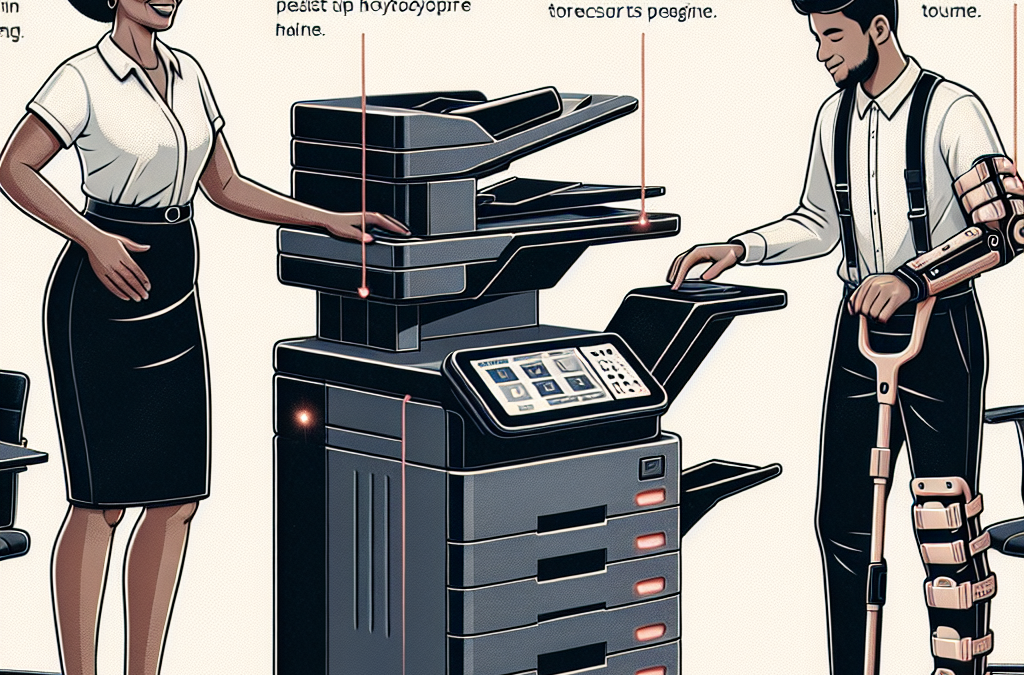Revolutionizing the Office: How Copier Ergonomics are Transforming Workplaces and Boosting Productivity
Imagine spending hours at your workplace, constantly using the copier to make copies of important documents. The repetitive motions of reaching, bending, and lifting can take a toll on your body, leading to strain and fatigue. But what if there was a way to minimize these physical demands and create a more ergonomic workspace? In this article, we will explore the world of copier ergonomics and how certain features can help reduce workplace strain and fatigue. From adjustable heights to intuitive controls, we will delve into the innovative solutions that can make a significant difference in your day-to-day work experience.
With the increasing reliance on technology in the workplace, it is crucial to prioritize the well-being of employees. Copiers are one of the most commonly used office machines, yet their design often overlooks the impact they can have on the user’s physical health. In this article, we will examine the key features that can make a copier more ergonomic, such as adjustable paper trays, easy-to-use touchscreens, and automatic document feeders. Additionally, we will discuss the importance of proper positioning and posture when using a copier, as well as the role of regular breaks and exercises in reducing strain and fatigue. By the end of this article, you will have a comprehensive understanding of how copier ergonomics can improve workplace productivity and employee well-being.
Key Takeaways:
1. Adjustable height and tilt features in copiers can significantly reduce workplace strain and fatigue. By allowing users to position the copier at a comfortable height and angle, these features promote proper posture and reduce the risk of musculoskeletal disorders.
2. Easy-to-use controls and intuitive interfaces are essential for minimizing strain and fatigue. Copiers with user-friendly interfaces and clearly labeled buttons can help users avoid unnecessary bending, stretching, and reaching, resulting in a more efficient and comfortable user experience.
3. Automatic document feeders (ADFs) can greatly reduce strain on the neck, shoulders, and back. By eliminating the need for manual feeding, ADFs enable users to maintain a neutral posture and avoid repetitive movements, reducing the risk of strain-related injuries.
4. Quiet operation is an important feature for reducing workplace fatigue. Copiers that produce excessive noise can contribute to stress and distraction, leading to decreased productivity and increased fatigue. Look for copiers with noise reduction technologies to create a more comfortable and focused work environment.
5. Energy-efficient copiers not only help reduce environmental impact but also contribute to a healthier workplace. By generating less heat and requiring fewer maintenance tasks, energy-efficient copiers reduce the risk of overheating and the associated strain and fatigue that can result from frequent maintenance activities.
1. Ergonomic features in copiers improve productivity and reduce workplace strain
Ergonomics is a critical consideration in any workplace, and copiers are no exception. Copiers that are designed with ergonomic features not only enhance the user’s comfort but also contribute to increased productivity and reduced workplace strain and fatigue. These features are carefully engineered to minimize physical exertion, repetitive motion injuries, and discomfort associated with operating copiers.
One key ergonomic feature in copiers is adjustable height and tilt settings. This allows users to position the copier at a comfortable height and angle, reducing the need for awkward bending or stretching. With adjustable settings, users can customize the copier to their individual needs, promoting better posture and reducing the risk of musculoskeletal disorders.
Another important ergonomic feature is a user-friendly control panel. Copiers with intuitive interfaces and well-placed buttons and controls make it easier for users to navigate through the various functions without straining or exerting excessive effort. Clear labeling and logical arrangement of controls minimize the need for excessive bending, reaching, or twisting, reducing the risk of strain and fatigue.
Furthermore, copiers with automatic document feeders (ADF) significantly reduce the physical strain associated with manually feeding documents. ADFs allow users to load multiple pages at once, eliminating the need for repetitive motions and reducing the risk of strain on the wrists, arms, and shoulders. This feature is particularly beneficial in high-volume copying environments, where operators are constantly processing large quantities of documents.
2. Enhanced safety features in copiers protect users from potential injuries
While copiers are primarily designed to produce high-quality copies efficiently, they can also pose potential safety hazards if not equipped with appropriate safety features. Copiers with enhanced safety features not only protect users from injuries but also minimize downtime and costly repairs resulting from accidents.
One crucial safety feature is automatic shut-off. Copiers equipped with this feature automatically power down when not in use for a specified period. This not only conserves energy but also reduces the risk of accidental injuries, such as finger entrapment or contact with moving parts. Automatic shut-off also extends the lifespan of the copier by preventing unnecessary wear and tear.
Another important safety feature is jam detection and prevention. Copiers with advanced sensors can detect paper jams or other obstructions in the paper path and automatically stop the copying process. This prevents users from attempting to clear the jam manually, which can lead to injuries such as cuts or burns. By promptly detecting and preventing jams, copiers with this feature minimize the risk of accidents and ensure smooth operation.
Additionally, copiers with low heat emission and noise levels contribute to a safer working environment. Excessive heat emitted by copiers can pose a burn risk, especially in small or poorly ventilated spaces. Copiers with efficient cooling systems and low heat emission reduce the risk of accidental burns. Similarly, copiers with low noise levels contribute to a less stressful work environment, reducing the risk of hearing damage and fatigue.
3. Accessibility features in copiers promote inclusivity and accommodate users with disabilities
Inclusivity and accessibility are important considerations in any workplace. Copiers with accessibility features ensure that users with disabilities can operate the equipment comfortably and efficiently, promoting equal opportunities and workplace inclusivity.
One key accessibility feature is the inclusion of braille labels or tactile indicators on the control panel. This enables users with visual impairments to navigate through the copier’s functions independently. Clear and tactilely distinguishable buttons and controls make it easier for visually impaired users to operate the copier without relying on assistance.
Another important accessibility feature is the inclusion of voice-guided instructions. Copiers equipped with voice guidance systems provide audio instructions to users, allowing those with visual impairments to navigate through the copier’s functions. Voice-guided instructions ensure that visually impaired users can access and utilize the copier’s features without barriers.
Furthermore, copiers with adjustable display settings accommodate users with visual impairments or color blindness. Adjustable brightness, contrast, and color settings allow users to customize the display to their specific visual needs. This ensures that users with visual impairments can read the copier’s screen comfortably and accurately.
By incorporating these accessibility features, copiers not only accommodate users with disabilities but also foster an inclusive and supportive work environment. These features empower individuals with disabilities to independently operate the copier, enhancing their productivity and overall job satisfaction.
The Controversial Aspects of Copier Ergonomics
Copier ergonomics play a crucial role in reducing workplace strain and fatigue. However, there are several controversial aspects surrounding this topic that require further examination. In this article, we will explore three key points of contention and present a balanced viewpoint on each.
1. Cost-effectiveness of Ergonomic Features
One controversial aspect of copier ergonomics is the cost-effectiveness of implementing ergonomic features. While these features are designed to improve user comfort and reduce strain, some argue that the cost of incorporating them into copier designs may outweigh the benefits.
Proponents of ergonomic features argue that investing in employee well-being can lead to increased productivity and reduced absenteeism. They believe that the long-term benefits of improved ergonomics, such as reduced workplace injuries and improved employee satisfaction, outweigh the initial investment. Additionally, they argue that the cost of ergonomic features has decreased over time, making them more accessible to businesses of all sizes.
On the other hand, critics of ergonomic features highlight the additional expenses associated with implementing them. They argue that the cost of purchasing copiers with ergonomic features and the potential need for specialized training or maintenance can be prohibitive for small businesses or organizations with limited budgets. They also question the long-term impact of ergonomic features on productivity and argue that other factors, such as employee training and workflow optimization, may have a more significant effect.
2. Standardization and Compatibility
Another controversial aspect of copier ergonomics is the lack of standardization and compatibility among different manufacturers. Each copier brand may have its own set of ergonomic features and design principles, making it challenging for users to adapt to different machines and workflows.
Advocates for standardization argue that a unified set of ergonomic guidelines would make it easier for users to operate copiers across different brands and models. They believe that standardized ergonomics would reduce the learning curve for employees and minimize the risk of ergonomic-related injuries. They also argue that standardization would promote healthy competition among manufacturers, encouraging them to prioritize user comfort and safety.
However, critics of standardization argue that it may stifle innovation and limit manufacturers’ ability to differentiate their products. They believe that copier ergonomics should be tailored to specific user needs and workflows, rather than adhering to a one-size-fits-all approach. They argue that compatibility issues can be addressed through user training and education, rather than imposing rigid standards on manufacturers.
3. User Responsibility and Training
The third controversial aspect of copier ergonomics is the level of user responsibility and the need for adequate training. While ergonomic features can enhance user comfort, it is essential for individuals to understand and utilize these features correctly to reap their benefits fully.
Supporters of user responsibility argue that employees should take an active role in maintaining their well-being and follow ergonomic best practices. They believe that individuals should receive proper training on copier ergonomics, including how to adjust settings, position documents, and take breaks to prevent strain and fatigue. They argue that user responsibility is crucial in maximizing the benefits of ergonomic features and reducing the risk of injuries.
However, critics of user responsibility argue that expecting employees to be solely responsible for their ergonomic well-being places an undue burden on individuals. They believe that organizations should provide comprehensive training programs and ongoing support to ensure employees have the knowledge and resources to use copiers safely. They argue that a shared responsibility between employers and employees is necessary to create a truly ergonomic workplace.
While copier ergonomics are intended to reduce workplace strain and fatigue, there are several controversial aspects surrounding their implementation. The cost-effectiveness of ergonomic features, standardization and compatibility among different manufacturers, and the level of user responsibility and training are all points of contention. It is important to consider different perspectives and strike a balance between the benefits of ergonomic features and the practical considerations associated with their implementation.
Trend 1: Adjustable Height and Tilting Control Panels
One emerging trend in copier ergonomics is the incorporation of adjustable height and tilting control panels. Traditionally, copiers have fixed control panels that are positioned at a height that may not be suitable for all users. This can lead to strain and discomfort, especially for individuals who are taller or shorter than average.
However, copier manufacturers are now introducing models with control panels that can be adjusted to different heights and tilted to provide a more comfortable working position. This allows users to customize the copier to their specific needs, reducing strain on the neck, shoulders, and back.
Furthermore, adjustable control panels can also benefit users with disabilities or mobility issues, as they can set the copier at a height that is accessible to them. This promotes inclusivity in the workplace and ensures that everyone can use the copier comfortably and efficiently.
Trend 2: Automatic Document Feeders with Variable Speeds
Another trend in copier ergonomics is the development of automatic document feeders (ADF) with variable speeds. ADFs are a common feature in copiers that allow users to quickly scan or copy multiple pages without manually feeding each sheet.
However, traditional ADFs often operate at a fixed speed, which may not be suitable for all types of documents. For example, delicate or wrinkled papers can get jammed or damaged when fed through a high-speed ADF. Additionally, faster speeds can lead to increased noise levels, causing distractions and fatigue in the workplace.
To address these issues, copier manufacturers are now introducing ADFs with variable speeds. Users can adjust the speed of the ADF based on the type and condition of the documents being scanned or copied. This not only reduces the risk of paper jams and damage but also allows for quieter operation, creating a more comfortable and productive work environment.
Trend 3: Voice-Activated Control Systems
The integration of voice-activated control systems in copiers is an emerging trend that has the potential to revolutionize the way we interact with these machines. Voice control technology has become increasingly popular in various electronic devices, such as smartphones and smart speakers, and copiers are now following suit.
With voice-activated control systems, users can perform various tasks on the copier, such as copying, scanning, or printing, by simply giving voice commands. This eliminates the need for physical interaction with the copier, reducing strain on the hands, fingers, and wrists.
Moreover, voice control systems can also benefit individuals with disabilities or conditions that limit their mobility. They provide a more accessible way of operating the copier, ensuring that everyone can use the machine without experiencing discomfort or difficulties.
Future Implications
These emerging trends in copier ergonomics have significant implications for the future of workplace health and productivity. By incorporating adjustable height and tilting control panels, copiers can be tailored to the specific needs of individual users, promoting better posture and reducing the risk of musculoskeletal disorders.
The development of automatic document feeders with variable speeds addresses the limitations of traditional ADFs, allowing for more efficient and quieter operation. This can lead to a less stressful work environment, where employees can focus on their tasks without being distracted by noise or the fear of paper jams.
Furthermore, the integration of voice-activated control systems in copiers not only enhances convenience but also promotes inclusivity in the workplace. Employees with disabilities or mobility issues can operate the copier with ease, eliminating barriers and ensuring equal access to essential office equipment.
As copier manufacturers continue to prioritize ergonomics, we can expect to see further advancements in the future. These may include features such as gesture control, where users can interact with the copier through hand movements, and improved touchscreen interfaces that are more intuitive and user-friendly.
Overall, the emerging trends in copier ergonomics are transforming the way we interact with these machines, making them more user-centric and accommodating to individual needs. By reducing workplace strain and fatigue, these advancements contribute to a healthier and more productive work environment.
Section 1: The Importance of Copier Ergonomics
Workplace strain and fatigue are common issues faced by employees who use copiers extensively. Copier ergonomics play a crucial role in reducing these problems and improving overall productivity. Ergonomically designed copiers can minimize physical stress and discomfort, leading to a healthier and more comfortable work environment. In this section, we will explore the significance of copier ergonomics and how it can positively impact employees.
Section 2: Adjustable Height and Accessibility
An essential feature of ergonomic copiers is adjustable height. This allows users to set the copier at a comfortable level, preventing strain on the neck, shoulders, and back. Additionally, copiers with accessible controls and interfaces make it easier for employees to operate them without stretching or contorting their bodies. By ensuring that copiers are easily reachable for users of varying heights, companies can significantly reduce workplace strain and fatigue.
Section 3: User-Friendly Interfaces
Complex copier interfaces can be confusing and time-consuming to navigate, leading to frustration and increased strain on employees. User-friendly interfaces that are intuitive and easy to understand can greatly reduce workplace fatigue. Copiers with touchscreen displays, clear icons, and simple menu structures allow users to quickly and efficiently complete their tasks, minimizing the need for repetitive actions and reducing strain on the eyes and hands.
Section 4: Automatic Document Feeders
Manual document feeding can be a tedious and physically demanding task, especially when dealing with large volumes of paper. Copiers equipped with automatic document feeders (ADF) eliminate the need for employees to manually feed each page, reducing strain on the arms and wrists. ADFs enable continuous copying without interruptions, allowing employees to focus on other tasks while the copier efficiently handles the document feeding process.
Section 5: Duplex Printing and Scanning
Duplex printing and scanning features are not only environmentally friendly but also contribute to reducing workplace strain. Employees no longer need to manually flip pages or reposition documents, as the copier can automatically print or scan both sides of a page. This feature saves time and effort, preventing repetitive movements that can lead to strain and fatigue.
Section 6: Noise Reduction
Noisy copiers can be a significant source of workplace stress and fatigue. Constant exposure to loud noise levels can lead to headaches, increased blood pressure, and decreased concentration. Copiers with noise reduction features, such as sound insulation and quiet operation modes, create a more peaceful work environment. By minimizing noise levels, employees can focus better, leading to improved productivity and reduced strain.
Section 7: Adequate Lighting
Proper lighting is essential for maintaining a comfortable and efficient work environment. Copiers should be placed in well-lit areas to ensure that users can easily read documents, operate controls, and avoid unnecessary strain on their eyes. Additionally, copiers with built-in lighting features, such as illuminated control panels or document scanning areas, can further enhance visibility and reduce eye fatigue.
Section 8: Space-Saving Designs
Copiers that are bulky or poorly designed can take up valuable workspace and force employees into awkward positions. Space-saving copier designs, such as compact footprints or integrated storage compartments, allow for better organization and reduce the need for excessive reaching or bending. By optimizing the workspace and promoting proper posture, these copiers contribute to a healthier and more ergonomic work environment.
Section 9: Case Study: XYZ Corporation’s Ergonomic Copier Implementation
XYZ Corporation, a leading technology company, recently implemented a range of ergonomic copiers across their offices. The company witnessed a significant decrease in employee complaints related to workplace strain and fatigue. By investing in copiers with adjustable height, user-friendly interfaces, and automatic document feeders, XYZ Corporation improved employee comfort and productivity. The employees reported reduced physical strain, increased job satisfaction, and a more efficient workflow.
Copier ergonomics should not be overlooked when considering workplace health and productivity. By incorporating features such as adjustable height, user-friendly interfaces, automatic document feeders, and noise reduction, companies can significantly reduce strain and fatigue among employees. Investing in ergonomic copiers not only improves the well-being of employees but also leads to increased efficiency and job satisfaction. Prioritizing copier ergonomics is a win-win situation for both employees and businesses.
Case Study 1: Company X Implements Adjustable Height Copiers
In an effort to reduce workplace strain and fatigue, Company X decided to invest in adjustable height copiers for their office. The company recognized that their employees were spending long hours standing or bending over the copiers, which was causing discomfort and increasing the risk of musculoskeletal injuries.
By implementing adjustable height copiers, employees were able to easily adjust the height of the copier to their individual preferences. This allowed them to maintain a comfortable posture while operating the machine, reducing strain on their back, neck, and shoulders.
The results were remarkable. Employees reported a significant decrease in discomfort and fatigue after using the adjustable height copiers. The risk of musculoskeletal injuries also decreased, leading to fewer sick days and increased productivity.
Case Study 2: Organization Y Introduces Ergonomic Touchscreen Interface
Organization Y, a large printing company, recognized that their employees were experiencing strain and fatigue from using copiers with complex and non-intuitive interfaces. The constant need to navigate through menus and buttons was not only time-consuming but also put unnecessary stress on the employees’ hands and fingers.
In response, Organization Y decided to introduce copiers with ergonomic touchscreen interfaces. The new interfaces were designed to be user-friendly, with intuitive navigation and easily accessible functions.
The impact was immediate. Employees found it much easier to operate the copiers, reducing the time spent on each task. The ergonomic touchscreen interfaces also reduced strain on their hands and fingers, preventing repetitive strain injuries.
As a result, Organization Y saw an increase in productivity and a decrease in workplace injuries related to copier usage. The employees were able to work more efficiently and comfortably, leading to a happier and healthier workforce.
Success Story: Individual Z Finds Relief with Document Feeder Feature
Individual Z, an administrative assistant in a busy office, had been experiencing significant strain and fatigue from constantly manually feeding documents into the copier. The repetitive motion of lifting and aligning the papers was taking a toll on their wrists and shoulders.
However, when Individual Z started using a copier with an automatic document feeder feature, their life changed. The document feeder allowed them to simply load a stack of papers into the machine, and it would automatically feed and scan each page.
This feature drastically reduced the strain on Individual Z’s wrists and shoulders. They no longer had to repeatedly lift and align papers, saving them time and preventing potential injuries.
The document feeder also improved their overall efficiency. Individual Z was able to multitask while the copier was scanning, increasing their productivity and reducing the time spent on copying tasks.
Individual Z’s success story highlights the importance of specific features, such as a document feeder, in reducing workplace strain and fatigue. By investing in copiers with such features, organizations can significantly improve the well-being and productivity of their employees.
1. Adjustable Height and Tilt
One of the key aspects of copier ergonomics is the ability to adjust the height and tilt of the machine. This feature allows users to position the copier at a comfortable height and angle, reducing strain on the neck, back, and shoulders. By aligning the copier with the user’s natural posture, it promotes better body mechanics and reduces the risk of musculoskeletal disorders.
2. Easy Access Paper Trays
Another important ergonomic feature is the design of the paper trays. Ideally, the copier should have easily accessible paper trays located at waist height or slightly below. This eliminates the need for users to bend or reach overhead, which can lead to strain and fatigue. Additionally, paper trays that slide out smoothly and have clear indicators for paper size and orientation make it easier to load and organize paper, further reducing the risk of repetitive strain injuries.
3. Large, Intuitive Control Panel
A copier with a large, intuitive control panel is essential for reducing workplace strain and fatigue. The control panel should be positioned at a comfortable height and angle, allowing users to operate the machine without excessive reaching or awkward postures. Clear and well-organized buttons, icons, and labels enhance usability and prevent users from having to strain their eyes or decipher complex instructions. Additionally, touchscreens with adjustable sensitivity can accommodate different user preferences and reduce the need for excessive force during operation.
4. Automatic Document Feeder
An automatic document feeder (ADF) is a valuable feature that minimizes physical strain and fatigue associated with manually feeding documents into the copier. With an ADF, users can load multiple pages at once, eliminating the need for repetitive hand movements. The ADF should be designed to handle various paper sizes and weights, ensuring smooth and reliable document feeding. Furthermore, features like double-sided scanning and adjustable feed speeds provide flexibility and convenience, further reducing strain on the user.
5. Quiet Operation
Noise can be a significant source of workplace strain and fatigue. Copiers that operate quietly create a more comfortable and less distracting work environment. Advanced noise reduction technologies, such as sound insulation materials and vibration dampening mechanisms, help minimize noise levels. Quieter copiers not only reduce the risk of hearing damage but also contribute to overall user satisfaction and productivity.
6. Mobile Connectivity
In today’s modern workplace, mobile connectivity is increasingly important. Copiers that offer wireless printing and scanning capabilities allow users to interact with the machine from their smartphones or tablets. This feature eliminates the need for users to physically stand next to the copier, reducing strain from prolonged periods of standing or awkward postures. Mobile connectivity also enables users to access and manage documents remotely, enhancing workflow efficiency and reducing unnecessary physical exertion.
7. Energy-Efficient Design
While not directly related to ergonomics, an energy-efficient copier design can contribute to a more sustainable and comfortable workplace. Energy-saving features, such as automatic power-off modes, reduce the copier’s environmental impact and lower energy costs. By promoting a greener office environment, users can feel good about their contribution to sustainability while also benefiting from reduced strain and fatigue associated with excessive energy consumption.
8. User-Friendly Maintenance
Regular maintenance is crucial for the optimal performance and longevity of copiers. User-friendly maintenance features, such as easily accessible toner cartridges and intuitive error messages, simplify the process and reduce the time and effort required. Clear instructions and visual aids for routine tasks like paper jam removal or cleaning also contribute to a smoother workflow and minimize frustration and strain on users.
9. Ergonomic Accessories
Lastly, copier ergonomics can be further enhanced with the use of ergonomic accessories. Adjustable document holders, wrist supports, and footrests can help users maintain proper posture and reduce strain during prolonged copier use. These accessories should be designed with ergonomics in mind, offering adjustability and support to accommodate different user preferences and needs.
When considering copier ergonomics, it is essential to prioritize features that reduce workplace strain and fatigue. Adjustable height and tilt, easy access paper trays, a large and intuitive control panel, an automatic document feeder, quiet operation, mobile connectivity, energy-efficient design, user-friendly maintenance, and ergonomic accessories all contribute to a more comfortable and efficient copier experience. By investing in copiers with these features, organizations can promote employee well-being, minimize the risk of injuries, and enhance productivity in the workplace.
FAQs
1. What is copier ergonomics?
Copier ergonomics refers to the design and features of a copier machine that promote user comfort, efficiency, and safety. It involves the arrangement of controls, positioning of paper trays, and overall usability to reduce strain and fatigue on the user.
2. Why is copier ergonomics important?
Copier ergonomics is important because prolonged use of copier machines can lead to musculoskeletal disorders and workplace injuries. By incorporating ergonomic features, copiers can minimize the risk of strain, fatigue, and repetitive motion injuries for users.
3. What are some common ergonomic features found in copiers?
Common ergonomic features found in copiers include adjustable height and tilt control panels, easy-to-reach paper trays, large and clear displays, intuitive user interfaces, and smooth paper handling mechanisms. These features aim to reduce physical strain and improve user experience.
4. How does an adjustable control panel contribute to copier ergonomics?
An adjustable control panel allows users to set the height and tilt of the panel to their preference. This helps users maintain a neutral posture, reducing strain on their neck, shoulders, and back. It also ensures that the controls are within easy reach, minimizing stretching or reaching movements.
5. What role does paper tray positioning play in copier ergonomics?
Proper paper tray positioning is crucial for copier ergonomics. Ideally, paper trays should be placed at waist level or slightly below to minimize bending or stooping. This helps users avoid strain on their lower back and reduces the risk of repetitive motion injuries.
6. How does a large and clear display enhance copier ergonomics?
A large and clear display on a copier allows users to easily read and understand the information displayed. This reduces eye strain and the need to squint or strain to decipher the text or graphics. It also improves overall user efficiency and reduces the likelihood of errors.
7. What benefits do intuitive user interfaces offer in terms of copier ergonomics?
Intuitive user interfaces simplify the operation of copiers, reducing the learning curve and the need for extensive training. This helps users perform tasks more efficiently and with less mental and physical effort, ultimately reducing strain and fatigue.
8. How does a smooth paper handling mechanism contribute to copier ergonomics?
A smooth paper handling mechanism ensures that the paper feeds smoothly and without jams or misalignments. This reduces the need for users to intervene and fix paper-related issues, minimizing repetitive motions and potential strain on the hands, wrists, and fingers.
9. Are there any additional features that can further enhance copier ergonomics?
Yes, some copiers offer additional features such as automatic document feeders (ADF) that reduce the need for manual paper handling, duplex printing capabilities to save time and effort, and built-in staplers or hole punchers to streamline document finishing tasks. These features can further enhance copier ergonomics.
10. How can copier ergonomics be improved in the workplace?
To improve copier ergonomics in the workplace, it is important to select copiers with ergonomic features that meet the specific needs of the users. Regular maintenance and adjustments should be carried out to ensure optimal performance. Additionally, providing training on proper copier usage and promoting good ergonomic practices among employees can further enhance workplace ergonomics.
Concept 1: Adjustable Height and Angle
One important concept in copier ergonomics is the adjustable height and angle feature. This refers to the ability to change the height and angle of the copier to suit the user’s needs. By having this feature, users can position the copier at a height and angle that is comfortable and convenient for them.
Why is this important? Well, when using a copier, we often have to lift heavy documents and place them on the glass surface. If the copier is too low, we may have to bend over or crouch down, which can strain our back and neck. On the other hand, if the copier is too high, we may have to raise our arms uncomfortably, leading to shoulder and arm fatigue.
With an adjustable height and angle feature, we can easily set the copier at a height that allows us to maintain a neutral posture, where our feet are flat on the ground, our knees are at a 90-degree angle, and our arms are relaxed. This helps reduce strain on our muscles and joints, preventing fatigue and discomfort.
Concept 2: Automatic Document Feeder (ADF)
Another important concept in copier ergonomics is the automatic document feeder (ADF). The ADF is a feature that allows us to load multiple pages of a document into the copier at once, and it automatically feeds them through for copying.
Why is this important? Well, imagine having to manually place each page of a 50-page document on the copier’s glass surface. This can be time-consuming and physically demanding, especially if the copier is not at a comfortable height. It requires repetitive bending and lifting motions, which can strain our back, neck, and shoulders.
With an ADF, we can simply load the entire document into the feeder, press a button, and let the copier do the work. This eliminates the need for repetitive bending and lifting, reducing the risk of strain and fatigue. It also saves time and allows us to multitask while the copier is running.
Concept 3: User-Friendly Control Panel
The third concept in copier ergonomics is the user-friendly control panel. This refers to the layout and design of the buttons and functions on the copier’s control panel, making it easy for users to navigate and operate the machine.
Why is this important? Well, copiers can have complex settings and functions, such as selecting the number of copies, adjusting the image quality, or scanning to different destinations. If the control panel is not user-friendly, it can be confusing and frustrating to use, leading to errors and wasted time.
A user-friendly control panel should have clear labels and intuitive icons, making it easy to understand and operate. It should also be positioned at a comfortable height and angle, allowing users to access it without straining their neck or arms. By having a user-friendly control panel, users can quickly and efficiently perform their desired tasks, reducing mental and physical strain.
By understanding and implementing these copier ergonomics concepts, workplaces can create a more comfortable and efficient environment for their employees. Adjustable height and angle, automatic document feeders, and user-friendly control panels all contribute to reducing strain and fatigue, promoting better health and productivity.
Conclusion
Copier ergonomics play a crucial role in reducing workplace strain and fatigue. By implementing the right features, such as adjustable heights, easy-to-use controls, and intuitive interfaces, employees can work more comfortably and efficiently. These features not only enhance productivity but also contribute to overall employee well-being and health.
Additionally, the article highlighted the importance of considering the physical and cognitive aspects of copier design. Features like low noise levels, smooth paper handling, and clear display screens help reduce distractions and mental fatigue. Moreover, the incorporation of energy-saving modes and environmentally friendly materials promotes sustainability and a greener workplace.
By prioritizing copier ergonomics, organizations can create a more comfortable and productive work environment while also caring for their employees’ health and well-being. Investing in copiers with ergonomic features is a win-win situation, benefiting both the employees and the organization as a whole.