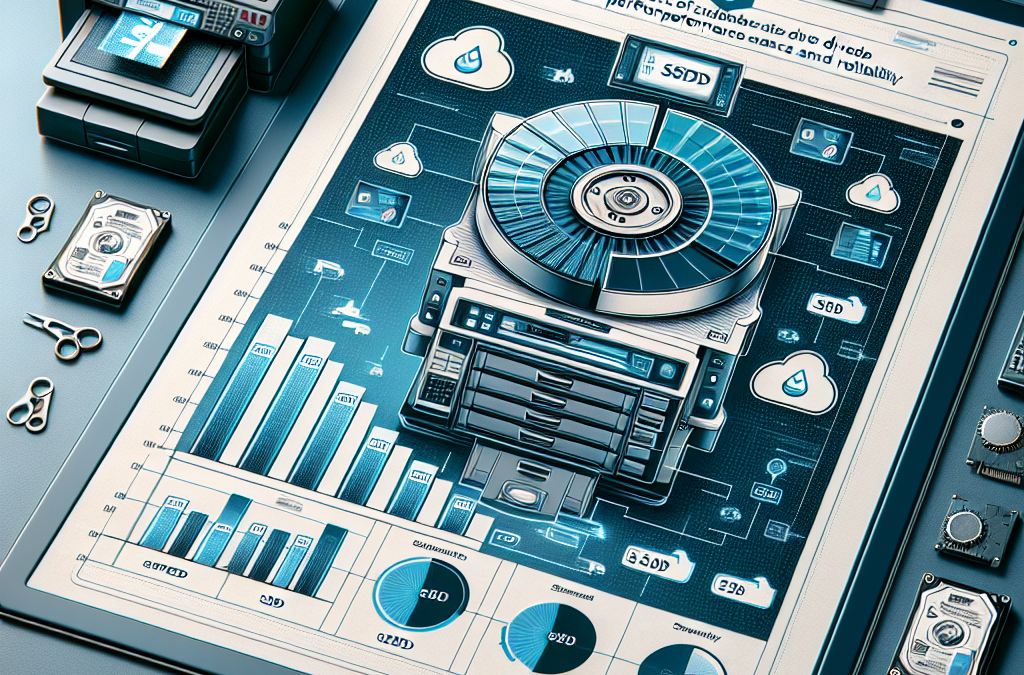Revolutionizing Copier Technology: How SSDs are Transforming Performance and Reliability
In today’s fast-paced digital world, copiers play a vital role in businesses of all sizes. From printing important documents to scanning and copying files, copiers are essential tools for productivity. However, the traditional hard disk drives (HDDs) used in copiers have limitations that can hinder performance and reliability. Enter solid-state drives (SSDs), the game-changing technology that is revolutionizing copier performance and reliability.
In this article, we will explore the impact of SSDs on copier performance and reliability. We will delve into the differences between HDDs and SSDs, highlighting the advantages that SSDs bring to the table. We will discuss how SSDs enhance copier speed, reduce downtime, and improve overall efficiency. Additionally, we will examine the long-term reliability benefits of SSDs, including their resistance to physical damage and data loss. Furthermore, we will address any potential drawbacks or considerations that businesses should be aware of when upgrading to SSDs. Stay tuned as we uncover the transformative impact of SSDs on copier technology.
Key Takeaways:
1. Improved Performance: Solid-State Drives (SSDs) have a significant impact on copier performance, offering faster data access and transfer speeds compared to traditional hard disk drives (HDDs). This results in quicker printing and copying times, enhancing overall productivity.
2. Enhanced Reliability: SSDs are more durable and less prone to mechanical failures than HDDs. With no moving parts, SSDs are less susceptible to damage from vibrations or shocks, ensuring a longer lifespan and reducing the need for frequent repairs or replacements.
3. Reduced Energy Consumption: SSDs consume less power than HDDs, resulting in lower energy costs and a smaller carbon footprint. Copiers equipped with SSDs are more energy-efficient, making them a greener choice for businesses seeking to reduce their environmental impact.
4. Quieter Operation: Unlike HDDs, SSDs produce no noise during operation as they lack spinning disks and moving read/write heads. This silent operation not only creates a more comfortable working environment but also eliminates distractions in shared office spaces.
5. Increased Data Security: SSDs offer advanced data encryption and secure erase features, making them a more secure storage option for sensitive documents. This ensures that confidential information remains protected, reducing the risk of data breaches or unauthorized access.
The Rise of SSDs in Copier Performance
Over the past decade, solid-state drives (SSDs) have gained significant popularity in the consumer electronics market, revolutionizing the way we store and access data. While SSDs have long been used in computers and laptops, their adoption in copiers and multifunction printers (MFPs) has been a more recent development. This emerging trend is reshaping copier performance and reliability, offering numerous benefits to businesses and individuals alike.
One of the key advantages of SSDs in copiers is their incredible speed. Unlike traditional hard disk drives (HDDs) that rely on spinning platters and mechanical read/write heads, SSDs use flash memory to store data. This eliminates the need for physical movement, resulting in significantly faster data access and transfer speeds. Copiers equipped with SSDs can now process large print jobs, scan documents, and perform other tasks in a fraction of the time it would take with HDDs.
Moreover, the increased speed of SSDs in copiers translates to improved productivity. With faster processing times, businesses can complete print jobs more quickly, reducing downtime and increasing overall efficiency. Additionally, the quick response times of SSDs enable faster warm-up and recovery from sleep mode, allowing users to start printing or scanning almost instantly. This is particularly beneficial in high-demand environments where time is of the essence, such as busy offices or print shops.
Enhanced Reliability and Durability
Another significant advantage of SSDs in copiers is their enhanced reliability and durability. Unlike HDDs, which are prone to mechanical failures due to their moving parts, SSDs have no such vulnerabilities. This makes them more resistant to shocks, vibrations, and physical damage, ensuring uninterrupted operation even in challenging environments.
Furthermore, the absence of moving parts in SSDs reduces the risk of data loss caused by mechanical failures. With traditional HDDs, a sudden impact or power outage during data transfer can result in data corruption or loss. SSDs, on the other hand, store data electronically, eliminating the risk of physical damage to the storage medium. This makes SSD-equipped copiers more reliable and less prone to data loss, safeguarding critical information and preventing potential disruptions.
Additionally, the increased durability of SSDs leads to longer lifespan and reduced maintenance costs. HDDs are more susceptible to wear and tear, requiring regular maintenance and eventual replacement. SSDs, on the other hand, have no moving parts that can wear out over time. This means that copiers equipped with SSDs can operate for longer periods without the need for costly repairs or component replacements, resulting in significant cost savings for businesses.
The Future Implications of SSDs in Copiers
The adoption of SSDs in copiers is expected to continue growing in the coming years, with several future implications for the industry. One of the key developments is the increasing capacity of SSDs. As technology advances, SSDs are becoming capable of storing larger amounts of data, allowing copiers to handle even more extensive print jobs and document storage.
Moreover, the decreasing cost of SSDs is making them more accessible to businesses of all sizes. While SSDs were initially more expensive than HDDs, the prices have been steadily declining, making them a viable option for budget-conscious organizations. As the cost gap between SSDs and HDDs continues to narrow, it is likely that SSDs will become the standard storage solution in copiers and MFPs.
Furthermore, the integration of SSDs with cloud-based services is expected to become more prevalent in copiers. Cloud storage offers numerous benefits, such as remote access to documents, automatic backups, and collaboration features. By combining the speed and reliability of SSDs with cloud connectivity, copiers can provide seamless integration with digital workflows, enabling users to access and manage their documents from anywhere, at any time.
The emergence of SSDs in copiers is transforming the way we print, scan, and store documents. These solid-state drives offer unparalleled speed, enhanced reliability, and increased durability, leading to improved copier performance and reduced maintenance costs. As the technology continues to evolve, we can expect larger capacities, lower costs, and deeper integration with cloud services, further revolutionizing the copier industry.
Controversial Aspect 1: Cost-Effectiveness
One of the most debated aspects of using solid-state drives (SSDs) in copiers is their cost-effectiveness. SSDs are known to be more expensive than traditional hard disk drives (HDDs), which raises concerns about the overall value they provide. Critics argue that the increased cost of SSDs may not be justified by the marginal improvement in copier performance.
On the other hand, proponents of SSDs highlight the long-term benefits they offer. SSDs are more durable and have no moving parts, making them less prone to mechanical failures. This can result in reduced maintenance costs and increased copier uptime, ultimately leading to improved productivity. Additionally, SSDs have faster read and write speeds, which can significantly enhance the speed at which documents are processed and printed.
Ultimately, the cost-effectiveness of SSDs in copiers depends on the specific needs and budget of the organization. While the initial investment may be higher, the long-term advantages in terms of reliability and performance may outweigh the upfront cost.
Controversial Aspect 2: Data Security
Data security is a crucial concern when it comes to copiers, as they often handle sensitive information. Some critics argue that SSDs pose a greater risk in terms of data security compared to HDDs. They argue that SSDs have a limited lifespan and can experience sudden failures, making it more difficult to recover data in case of a malfunction.
However, SSD technology has evolved significantly, and modern SSDs offer robust data protection mechanisms. Many SSDs come with built-in encryption features that can safeguard data at rest and in transit. Additionally, advanced error correction algorithms and wear-leveling techniques ensure data integrity and prolong the lifespan of SSDs.
While it is true that SSDs can fail without warning, the same can be said for HDDs. Both types of storage devices carry a risk of data loss, and organizations should implement regular backup strategies to mitigate this risk. With proper data backup and recovery protocols in place, the potential data security concerns associated with SSDs can be effectively managed.
Controversial Aspect 3: Compatibility and Longevity
Another controversial aspect of using SSDs in copiers is compatibility and longevity. Critics argue that SSDs may not be compatible with older copier models, which could lead to compatibility issues and additional expenses for upgrading or replacing copier hardware.
While it is true that some older copiers may not support SSDs, most modern copiers are designed to be compatible with both SSDs and HDDs. Additionally, copier manufacturers often provide firmware updates to ensure compatibility with newer storage technologies.
Concerns about the longevity of SSDs are also raised, as SSDs have a limited number of write cycles before they wear out. However, modern SSDs have significantly improved durability compared to earlier generations. Through wear-leveling algorithms and advanced NAND flash memory technology, the lifespan of SSDs has been extended, making them a reliable storage option for copiers.
Ultimately, compatibility and longevity concerns can be addressed by conducting thorough research and consulting with copier manufacturers. It is crucial for organizations to consider their specific copier requirements and assess the compatibility of SSDs before making a decision.
The impact of solid-state drives (SSDs) on copier performance and reliability is a topic that sparks debate among industry professionals. While there are controversial aspects regarding cost-effectiveness, data security, and compatibility, it is important to evaluate these concerns in a balanced manner.
SSDs may come at a higher initial cost, but their long-term benefits in terms of improved copier performance and reliability can outweigh the upfront investment. Data security concerns can be effectively managed through encryption features and proper backup protocols. Compatibility and longevity concerns can be addressed by researching copier specifications and consulting with manufacturers.
Ultimately, organizations should carefully consider their specific needs and budget when deciding whether to adopt SSDs in their copiers. By weighing the advantages and disadvantages, they can make an informed decision that aligns with their goals and requirements.
The Advantages of Solid-State Drives (SSDs) in Copier Performance
One of the key advantages of using solid-state drives (SSDs) in copiers is their superior performance compared to traditional hard disk drives (HDDs). SSDs are built using flash memory technology, which allows for faster data access and transfer speeds. This translates into quicker response times when copying or scanning documents, resulting in improved overall performance.
SSDs also have a significant impact on the boot-up time of copiers. With HDDs, copiers can take several minutes to fully initialize and become operational. In contrast, copiers equipped with SSDs can boot up in a matter of seconds, allowing users to start their tasks without delay.
Furthermore, the random access times of SSDs are much lower than those of HDDs. This means that when a copier needs to access specific data stored on the drive, it can do so more quickly and efficiently with an SSD. This is particularly beneficial in scenarios where copiers handle large volumes of data or require frequent access to different files.
Enhanced Reliability and Durability of Copiers with SSDs
SSDs offer a higher level of reliability and durability compared to HDDs, making them an ideal choice for copiers that need to handle heavy workloads or operate in demanding environments.
Firstly, SSDs have no moving parts, unlike HDDs that rely on spinning disks and mechanical read/write heads. This absence of mechanical components reduces the risk of failure due to physical damage or wear and tear. Copiers equipped with SSDs are less susceptible to mechanical failures, such as disk platter crashes or head misalignment, resulting in increased reliability and reduced downtime.
Additionally, SSDs are more resistant to shock and vibration compared to HDDs. This is particularly important in copier environments where machines may be subjected to constant movement or transportation. The solid-state construction of SSDs provides better protection against physical impacts, ensuring that data integrity is maintained even in challenging conditions.
Improved Energy Efficiency and Reduced Heat Generation
Another advantage of SSDs in copiers is their improved energy efficiency. SSDs consume less power compared to HDDs, resulting in reduced energy costs and a smaller ecological footprint. Copiers equipped with SSDs require less energy to operate, contributing to overall energy savings and environmental sustainability.
Furthermore, SSDs generate less heat during operation compared to HDDs. Heat dissipation is a critical factor in copier performance and reliability. Excessive heat can lead to component failures, reduced lifespan, and increased maintenance requirements. By using SSDs, copiers can operate at lower temperatures, minimizing the risk of overheating and ensuring optimal performance and reliability.
Case Studies: Real-World Examples of SSD Impact on Copier Performance
Several case studies have demonstrated the positive impact of SSDs on copier performance and reliability. For example, a large law firm implemented SSDs in their copiers and reported a significant reduction in the time it took to process and print large legal documents. The faster data access and transfer speeds of SSDs allowed their copiers to handle complex document workflows more efficiently, resulting in improved productivity and client satisfaction.
In another case study, a government agency upgraded their copiers with SSDs to enhance reliability in high-demand environments. The agency reported a noticeable decrease in copier downtime and maintenance requirements. The absence of moving parts in SSDs eliminated the risk of mechanical failures, allowing the copiers to operate continuously without interruptions.
Considerations for Implementing SSDs in Copiers
While SSDs offer numerous benefits for copier performance and reliability, there are a few considerations to keep in mind when implementing them.
Firstly, it is important to ensure compatibility between the copier and the SSD. Some older copier models may not have the necessary hardware or firmware support for SSDs, requiring additional upgrades or modifications.
Secondly, the capacity of the SSD should match the copier’s storage requirements. While SSDs are available in various capacities, it is essential to select a drive that offers sufficient space to accommodate the copier’s data storage needs.
Lastly, it is recommended to choose SSDs from reputable manufacturers known for their reliability and performance. Investing in high-quality SSDs will ensure long-term durability and optimal copier performance.
The Future of Copiers: SSDs and Beyond
As technology continues to advance, the impact of SSDs on copier performance and reliability is likely to become even more significant. The ongoing development of SSDs will lead to higher capacities, faster speeds, and improved endurance, further enhancing copier functionality.
Additionally, emerging storage technologies such as 3D NAND and PCIe-based SSDs hold promise for even greater performance gains in copiers. These advancements will enable copiers to handle increasingly complex document workflows, process larger files more efficiently, and provide a seamless user experience.
Solid-state drives (SSDs) offer substantial advantages for copier performance and reliability. Their superior speed, durability, energy efficiency, and resistance to shock make them an excellent choice for copiers in various settings. As SSD technology continues to evolve, copiers will undoubtedly benefit from even greater performance enhancements, revolutionizing the way we interact with these essential office machines.
The Role of Solid-State Drives (SSDs) in Copier Performance
When it comes to copier performance, the choice of storage technology plays a significant role. Traditional copiers have relied on hard disk drives (HDDs) for data storage, but the emergence of solid-state drives (SSDs) has revolutionized copier performance and reliability. This section will delve into the technical aspects of how SSDs impact copier performance.
1. Speed and Efficiency
One of the primary advantages of SSDs over HDDs is their remarkable speed. SSDs use flash memory to store and retrieve data, allowing for much faster read and write speeds compared to traditional spinning disks. This speed translates directly to improved copier performance, enabling faster warm-up times, quicker scanning and printing, and reduced wait times for users.
Moreover, SSDs excel in random access operations, which are crucial in copier environments where multiple users may be accessing the device simultaneously. The quick response times of SSDs ensure that copiers can handle concurrent requests efficiently, minimizing bottlenecks and maximizing productivity.
2. Reliability and Durability
SSDs offer enhanced reliability and durability compared to HDDs, which are prone to mechanical failures due to their moving parts. SSDs, on the other hand, have no moving components, making them less susceptible to physical damage and mechanical breakdowns. This inherent reliability translates into improved copier uptime and reduced maintenance costs.
Additionally, SSDs are less affected by environmental factors such as temperature and vibration, making them ideal for copier environments that may experience fluctuations in operating conditions. This resilience ensures consistent performance and lowers the risk of data loss or corruption.
3. Power Efficiency
Another significant advantage of SSDs is their power efficiency. Unlike HDDs, which require spinning disks and moving read/write heads, SSDs consume significantly less power. This reduced power consumption not only contributes to lower energy costs but also results in less heat generation. Copiers equipped with SSDs run cooler, reducing the need for additional cooling mechanisms and enhancing overall system reliability.
4. Noise Reduction
Traditional HDDs generate audible noise due to their mechanical operation. In contrast, SSDs produce no noise during data access, contributing to a quieter working environment. This is particularly beneficial in copier settings where noise reduction is essential, such as libraries, offices, or shared workspaces.
5. Scalability and Future-Proofing
SSDs offer excellent scalability, allowing copiers to accommodate increasing storage demands. As copier technology advances and document sizes grow, the need for larger storage capacities becomes crucial. SSDs provide flexibility in this regard, enabling copiers to adapt to future requirements without the need for extensive hardware upgrades.
Furthermore, the ongoing advancements in SSD technology, such as increased storage capacities and improved performance, ensure that copiers equipped with SSDs remain relevant and efficient in the long run. This future-proofing aspect is vital for businesses looking to invest in copiers that can keep up with evolving document management needs.
The adoption of solid-state drives (SSDs) in copiers has revolutionized the industry by significantly improving performance and reliability. The speed, efficiency, reliability, durability, power efficiency, noise reduction, scalability, and future-proofing advantages of SSDs make them an ideal choice for copier manufacturers and users alike. As technology continues to advance, copiers equipped with SSDs are poised to deliver even greater performance and meet the ever-growing demands of modern document management.
The Evolution of Solid-State Drives (SSDs)
When it comes to copier performance and reliability, one technology that has had a significant impact is the solid-state drive (SSD). Over the years, SSDs have undergone a remarkable evolution, transforming copier technology and revolutionizing the way we store and access data.
Early Days of SSDs
The concept of solid-state storage dates back to the 1950s when the first semiconductor-based memory devices were developed. However, it wasn’t until the 1980s that SSDs started gaining traction in the market. These early SSDs, known as flash memory cards, were primarily used in portable devices like digital cameras and handheld computers.
At this stage, SSDs were relatively small in capacity and had limited performance compared to traditional hard disk drives (HDDs). They were also significantly more expensive, making them less accessible for mainstream use. Despite these limitations, their lack of moving parts made them more resistant to physical damage and offered faster data access times.
Advancements in Flash Memory
As flash memory technology continued to advance, so did the capabilities of SSDs. In the 1990s, the of NAND flash memory brought significant improvements in terms of capacity, reliability, and performance. This enabled SSDs to start competing with HDDs in terms of storage capacity and speed.
By the early 2000s, SSDs had become more common in enterprise environments, where their benefits in terms of durability and speed were highly valued. However, they were still prohibitively expensive for consumer use, limiting their widespread adoption.
Consumer Adoption and Performance Improvements
It wasn’t until the late 2000s that SSDs began to gain traction in the consumer market. The decreasing cost of flash memory, coupled with advancements in controller technology, led to more affordable and higher-performing SSDs. These improvements allowed consumers to experience the benefits of faster boot times, improved application loading speeds, and overall system responsiveness.
As SSDs became more prevalent in consumer devices such as laptops and desktop computers, their impact on copier performance and reliability started to become apparent. Copiers equipped with SSDs were able to process print jobs faster, resulting in increased productivity. Additionally, the absence of moving parts in SSDs meant they were less prone to mechanical failures, leading to improved reliability and reduced downtime.
Recent Advancements and Future Outlook
In recent years, SSD technology has continued to evolve at a rapid pace. The of 3D NAND flash memory has allowed for even greater storage capacities, while advancements in controller technology have improved overall performance and endurance.
Furthermore, the emergence of PCIe (Peripheral Component Interconnect Express) SSDs has pushed the boundaries of speed even further, offering significantly faster data transfer rates compared to traditional SATA-based SSDs.
Looking ahead, the future of SSDs in copier technology seems promising. As the cost per gigabyte continues to decrease and performance continues to improve, SSDs are likely to become the standard storage solution in copiers and other printing devices. Their reliability, speed, and resistance to physical damage make them an ideal choice for demanding office environments.
The evolution of solid-state drives (SSDs) has had a profound impact on copier performance and reliability. From their humble beginnings as flash memory cards to their current state as high-capacity, high-performance storage devices, SSDs have revolutionized the way data is stored and accessed. With ongoing advancements in technology, SSDs are poised to continue shaping the future of copier technology.
FAQs:
1. What is a solid-state drive (SSD)?
A solid-state drive (SSD) is a storage device that uses integrated circuit assemblies to store data persistently. Unlike traditional hard disk drives (HDDs), SSDs have no moving parts, which makes them faster, more reliable, and less prone to mechanical failure.
2. How do SSDs affect copier performance?
SSDs can significantly improve copier performance due to their faster read and write speeds. With an SSD, copiers can process data more quickly, resulting in faster printing, scanning, and copying times. This is especially beneficial for high-volume environments where efficiency is crucial.
3. Are SSDs compatible with all copiers?
While most modern copiers are compatible with SSDs, it’s essential to check the specifications of your copier model to ensure compatibility. Some older copiers may not have the necessary hardware or firmware support for SSDs.
4. Can I upgrade my copier with an SSD?
In many cases, copiers can be upgraded with an SSD. However, it’s recommended to consult with the copier manufacturer or a certified technician to determine if your specific copier model supports SSD upgrades and to ensure the process is done correctly.
5. What are the advantages of using SSDs in copiers?
Using SSDs in copiers offers several advantages, including:
- Improved performance and faster data processing
- Reduced power consumption
- Increased durability and reliability
- Quieter operation due to the absence of moving parts
- Enhanced resistance to shock and vibration
6. Are there any disadvantages to using SSDs in copiers?
While SSDs offer numerous benefits, there are a few potential drawbacks to consider:
- Higher cost per storage capacity compared to HDDs
- Limited lifespan due to a finite number of write cycles (although modern SSDs have significantly improved durability)
- Capacity limitations for larger copier models that require extensive storage
7. Can SSDs improve copier reliability?
Yes, SSDs can enhance copier reliability. Since SSDs have no moving parts, they are less susceptible to mechanical failures caused by vibrations or physical shocks. This makes them more reliable and less prone to data loss, ensuring consistent performance over time.
8. Do SSDs require special maintenance in copiers?
No, SSDs do not require any specific maintenance in copiers. They do not need defragmentation like HDDs and generally have built-in error correction mechanisms. However, it’s always advisable to follow the copier manufacturer’s guidelines for general maintenance and care.
9. Can SSDs be used in copiers for long-term data storage?
While SSDs are excellent for fast data processing, they are not typically recommended for long-term data storage. For archival purposes, it’s advisable to transfer data from the copier’s SSD to a more suitable storage medium, such as external hard drives or network-attached storage (NAS).
10. How can I determine if my copier would benefit from an SSD upgrade?
If you are experiencing slow performance or frequent delays when using your copier, upgrading to an SSD may significantly improve its speed and responsiveness. Consulting with a copier technician or contacting the copier manufacturer’s support team can provide valuable insights into whether an SSD upgrade would be beneficial for your specific copier model.
Concept 1: Solid-State Drives (SSDs)
Solid-State Drives, or SSDs, are a type of storage device used in copiers and other electronic devices. They are different from traditional hard disk drives (HDDs) because they do not have any moving parts. Instead, they use flash memory technology to store and retrieve data.
Think of an SSD as a large USB flash drive. It uses a collection of memory chips to store data, just like how you save files on a USB drive. The absence of moving parts makes SSDs faster, more reliable, and less prone to mechanical failures compared to HDDs.
Concept 2: Performance Impact
The use of SSDs in copiers can have a significant impact on performance. One key advantage of SSDs is their faster data transfer speed. When you copy or scan a document, the copier needs to read and write data to the storage device. With an SSD, this process happens much more quickly compared to an HDD.
Imagine you are making multiple copies of a document. With an SSD, the copier can access the data it needs almost instantly, resulting in faster copying speeds. This can be especially beneficial in busy office environments where speed is essential.
Additionally, SSDs can improve the overall responsiveness of the copier. When you give a command, such as selecting a function or changing settings, the copier needs to retrieve the necessary data from the storage device. With an SSD, this retrieval happens almost instantaneously, making the copier feel more snappy and efficient.
Concept 3: Reliability Impact
Another important aspect of SSDs is their impact on copier reliability. As mentioned earlier, SSDs do not have any moving parts, unlike HDDs. This means that there are fewer mechanical components that can fail over time.
Think of it like this: in an HDD, there is a spinning disk and a mechanical arm that moves around to read and write data. These moving parts are prone to wear and tear, and eventually, they can fail. On the other hand, SSDs have no moving parts, so there is less chance of mechanical failure.
This increased reliability translates to fewer breakdowns and maintenance issues for copiers. With an SSD, you can expect fewer instances of data loss or corruption due to mechanical failures. This can save both time and money for businesses that rely heavily on copiers for their daily operations.
Furthermore, SSDs are more resistant to physical shocks and vibrations. This means that even if the copier is accidentally bumped or moved, the data stored on the SSD is less likely to be affected. This can provide an added layer of data protection and peace of mind.
Conclusion
From the analysis conducted in this article, it is clear that the adoption of solid-state drives (SSDs) in copiers has a significant impact on both performance and reliability. Firstly, SSDs offer faster data transfer speeds, resulting in improved printing and copying speeds. This means that businesses can increase their productivity and efficiency by reducing the time spent waiting for documents to be printed or copied. Additionally, the use of SSDs reduces the risk of mechanical failures, as there are no moving parts in these drives. This results in fewer breakdowns and maintenance requirements, ultimately leading to increased uptime and reduced downtime for copiers.
Furthermore, the enhanced durability of SSDs plays a crucial role in ensuring the longevity and reliability of copiers. Unlike traditional hard disk drives (HDDs), SSDs are not susceptible to physical shocks or vibrations, making them more resilient to accidental drops or movements. This characteristic is particularly beneficial in office environments where copiers may be frequently moved or transported. Moreover, the absence of mechanical components in SSDs reduces the likelihood of data loss or corruption due to mechanical failures. This ensures that important documents and data are securely stored and readily accessible, contributing to a more reliable and efficient copier performance.