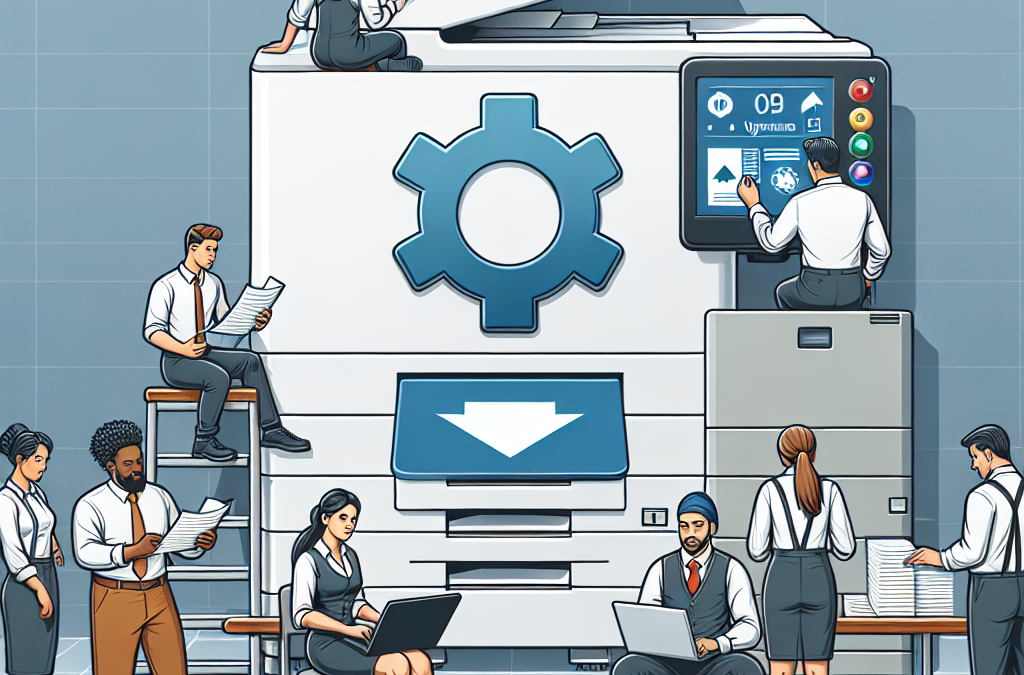Enhancing Security and Performance: The Crucial Role of Regular Firmware Updates for Leased Multifunction Printers
In today’s fast-paced digital world, technology is constantly evolving, and businesses must keep up with the latest advancements to stay competitive. One often overlooked aspect of technology maintenance is firmware updates for leased multifunction printers. While it may seem like a mundane task, regularly updating the firmware of your printers is crucial for ensuring optimal performance, security, and efficiency.
In this article, we will delve into the importance of regular firmware updates for your leased multifunction printers. We will explore the benefits of staying up-to-date with the latest firmware versions, discuss the potential risks of neglecting updates, and provide practical tips for implementing a firmware update strategy that minimizes disruption to your business operations. Whether you are a small business owner or an IT professional responsible for managing a fleet of printers, this article will equip you with the knowledge and tools to make informed decisions about firmware updates and maximize the value of your leased multifunction printers.
Key Takeaways:
1. Firmware updates are essential for the optimal performance and security of leased multifunction printers. Regular updates ensure that your printer is equipped with the latest features and enhancements, improving its efficiency and functionality.
2. Security vulnerabilities in outdated firmware can expose your leased multifunction printers to potential cyber threats. Regular firmware updates help to patch these vulnerabilities, protecting your sensitive data and preventing unauthorized access.
3. Firmware updates can address compatibility issues and improve the overall compatibility of your leased multifunction printers with various devices and software. This ensures seamless integration and enhances productivity in your workplace.
4. Leased multifunction printers often come with service agreements that include firmware updates as part of the package. Taking advantage of these updates helps you maximize the value of your lease agreement and ensures that your printers are always up to date.
5. Neglecting firmware updates can result in performance issues, decreased productivity, and increased maintenance costs. Regular updates help to identify and resolve any bugs or glitches, keeping your leased multifunction printers running smoothly and minimizing downtime.
The Security Concerns of Regular Firmware Updates
One controversial aspect of regular firmware updates for leased multifunction printers is the security concerns that they raise. While it is true that firmware updates can help protect against potential vulnerabilities and security breaches, some argue that these updates can also introduce new risks.
One concern is that firmware updates may not always be thoroughly tested before being released. This means that there is a possibility of introducing bugs or compatibility issues that could impact the printer’s functionality or even compromise its security. Critics argue that rushing updates without adequate testing could do more harm than good.
Another security concern is the potential for hackers to exploit the update process itself. If a hacker gains access to the update server or intercepts the update package, they could inject malicious code into the firmware, leading to a compromised printer. This possibility raises questions about the overall security of the update process and whether it is truly reliable.
On the other hand, proponents of regular firmware updates argue that the risks associated with not updating far outweigh the potential security concerns. They argue that the printer’s firmware is often the first line of defense against cyberattacks, and without regular updates, the device becomes more vulnerable to exploitation. They believe that manufacturers take security seriously and thoroughly test updates before release to minimize any potential risks.
The Impact on Printer Performance
Another controversial aspect of regular firmware updates is the potential impact on printer performance. Some users have reported issues such as decreased print speeds, increased error rates, or compatibility problems with third-party software after installing firmware updates.
One argument against regular updates is that they can disrupt the workflow and productivity of businesses. If a firmware update causes compatibility issues with existing software or slows down the printing process, it can lead to downtime and frustration for users. Critics argue that the benefits of improved security may not outweigh the negative impact on productivity.
However, proponents of regular updates argue that any temporary disruptions in performance are a small price to pay for enhanced security and improved functionality in the long run. They argue that manufacturers constantly work to address compatibility issues and improve performance with each update. They believe that the benefits of regular updates, such as bug fixes and new features, outweigh any short-term inconveniences.
The Cost of Regular Firmware Updates
The cost of regular firmware updates is another controversial aspect to consider. Some argue that requiring regular updates places an additional financial burden on businesses that lease multifunction printers. These updates may require professional installation, which can be costly, especially for smaller businesses with limited IT resources.
Critics argue that manufacturers should bear the responsibility of ensuring the security and functionality of their products without passing the cost onto the customers. They believe that leasing contracts should include regular firmware updates as part of the service, rather than charging additional fees for each update.
On the other side, proponents argue that the cost of regular updates is justified considering the potential consequences of not updating. They believe that businesses should view regular updates as an investment in the security and longevity of their printing infrastructure. They argue that the cost of dealing with a security breach or the potential loss of sensitive data far outweighs the cost of regular updates.
Regular firmware updates for leased multifunction printers are not without controversy. The security concerns, potential impact on printer performance, and associated costs all contribute to the ongoing debate. While there are valid arguments on both sides, it is crucial for businesses to carefully evaluate the risks and benefits of regular updates and make informed decisions based on their specific needs and circumstances.
The Role of Firmware Updates in Multifunction Printers
Firmware updates play a crucial role in the performance and security of leased multifunction printers (MFPs). Firmware is essentially the software that controls the hardware components of the MFP, including its printing, scanning, and copying functions. Regular updates to the firmware are necessary to ensure optimal functionality, improve performance, and address any vulnerabilities that may be present in the system.
Without regular firmware updates, MFPs can become susceptible to security breaches, compatibility issues, and performance problems. Outdated firmware may not be able to handle new file formats or communicate effectively with other devices on the network. This can lead to printing errors, slow performance, and even system crashes.
Furthermore, firmware updates often include bug fixes and enhancements that can significantly improve the overall user experience. These updates may introduce new features, improve print quality, or enhance scanning capabilities. By regularly updating the firmware, businesses can ensure that their leased MFPs remain up-to-date and capable of meeting their evolving needs.
Enhancing Security with Firmware Updates
One of the most critical reasons to regularly update the firmware of leased MFPs is to enhance security. As cyber threats continue to evolve, it is essential to protect sensitive data and prevent unauthorized access to the MFPs and the network they are connected to.
Firmware updates often include security patches that address known vulnerabilities and protect against emerging threats. These updates can help prevent unauthorized access, data breaches, and malware attacks. By neglecting firmware updates, businesses expose themselves to potential security risks, leaving their confidential information and sensitive data vulnerable to exploitation.
Recent cybersecurity incidents have highlighted the importance of firmware updates. In 2017, the WannaCry ransomware attack targeted thousands of organizations worldwide, exploiting a vulnerability in older versions of Windows operating systems. Similarly, unpatched firmware can leave MFPs vulnerable to attacks that can compromise the entire network.
Compatibility and Performance Improvements
Regular firmware updates also ensure compatibility with the latest software and hardware technologies. As new operating systems, applications, and devices are released, firmware updates become necessary to ensure seamless integration and optimal performance.
For example, an outdated firmware version may not be compatible with the latest version of a popular operating system, resulting in compatibility issues and limited functionality. By updating the firmware, businesses can ensure that their leased MFPs can work seamlessly with the latest software and hardware, allowing for efficient and productive workflows.
Additionally, firmware updates often include performance improvements that can enhance the speed, reliability, and overall productivity of the MFPs. These updates may optimize printing processes, reduce paper jams, or improve scanning accuracy. By regularly updating the firmware, businesses can maximize the efficiency of their leased MFPs and minimize downtime caused by performance issues.
Case Study: The Impact of Firmware Updates on a Law Firm
A prominent law firm recently experienced the benefits of regular firmware updates for their leased MFPs. The firm had been neglecting firmware updates for several years, assuming that their MFPs were functioning adequately. However, they soon encountered compatibility issues when upgrading their document management software.
The outdated firmware versions on their MFPs were not compatible with the new software, resulting in printing errors and document formatting issues. Additionally, the law firm discovered that their MFPs were vulnerable to potential security breaches due to unpatched firmware.
Realizing the importance of firmware updates, the law firm promptly implemented a regular update schedule for their leased MFPs. The firmware updates resolved the compatibility issues, allowing seamless integration with the document management software. Furthermore, the security patches provided peace of mind, ensuring that confidential client information remained protected.
Best Practices for Firmware Updates
To ensure the effectiveness of firmware updates for leased MFPs, businesses should follow some best practices:
1. Regularly check for firmware updates: Manufacturers often release firmware updates to address security vulnerabilities and improve performance. Businesses should regularly check the manufacturer’s website or utilize automatic update notifications to stay informed about available updates.
2. Follow the manufacturer’s instructions: Each manufacturer may have specific instructions for installing firmware updates. It is essential to carefully follow these instructions to ensure a successful update without causing any damage to the MFP.
3. Test updates in a controlled environment: Before deploying firmware updates across all leased MFPs, it is advisable to test them in a controlled environment. This allows businesses to identify any compatibility issues or unforeseen problems before they impact the entire network.
4. Consider professional assistance: For businesses with a large fleet of leased MFPs, seeking professional assistance may be beneficial. Managed print service providers can help manage firmware updates, ensuring that all devices are up-to-date and secure.
By following these best practices, businesses can mitigate potential risks and ensure that their leased MFPs remain secure, compatible, and perform optimally.
Regular firmware updates are essential for maintaining the security, compatibility, and performance of leased multifunction printers. By neglecting firmware updates, businesses expose themselves to security vulnerabilities, compatibility issues, and performance problems. However, by regularly updating the firmware, businesses can enhance security, ensure compatibility with the latest technologies, and improve overall productivity. It is crucial for businesses to prioritize firmware updates and follow best practices to maximize the benefits of their leased MFPs.
Case Study 1: Company X Avoids Data Breach with Firmware Update
In 2019, Company X, a global financial services firm, experienced a potential data breach that could have compromised sensitive customer information. The breach originated from their leased multifunction printers (MFPs), which were running outdated firmware.
Upon investigation, it was discovered that the outdated firmware had several vulnerabilities that allowed hackers to gain unauthorized access to the printers’ hard drives. This gave them access to confidential documents, including customer financial records and personal information.
Realizing the severity of the situation, Company X immediately contacted their managed print services provider to address the issue. The provider recommended a firmware update for all their leased MFPs as a crucial step to mitigate the risk and prevent any further breaches.
The firmware update involved patching the security vulnerabilities identified in the outdated firmware. The managed print services provider remotely installed the latest firmware version on all the MFPs across the company’s offices worldwide.
Thanks to the prompt action taken by Company X and their managed print services provider, the potential data breach was averted. The firmware update closed the security loopholes, ensuring the protection of sensitive customer data.
Case Study 2: Hospital Y Enhances Printing Efficiency with Firmware Update
Hospital Y, a large medical facility, was facing significant challenges in their printing infrastructure. The leased MFPs were slow, frequently jammed, and lacked the necessary functionality to meet the hospital’s growing demands.
After consulting with their managed print services provider, it was determined that the MFPs were running outdated firmware, which was impacting their performance and reliability. The provider recommended a firmware update to address these issues and improve the overall printing efficiency.
The firmware update brought several enhancements to the MFPs, including faster processing speeds, improved paper handling capabilities, and enhanced compatibility with the hospital’s existing software systems. Additionally, the update resolved known bugs and glitches, reducing instances of paper jams and system errors.
Following the firmware update, Hospital Y experienced a significant improvement in their printing operations. The MFPs performed more efficiently, allowing medical staff to print documents quickly and reliably. The reduced downtime due to paper jams and system errors also increased productivity and workflow efficiency.
By recognizing the importance of regular firmware updates, Hospital Y was able to transform their printing infrastructure and provide better support to their medical staff, ultimately improving patient care.
Success Story: Small Business Z Saves Costs with Firmware Update
Small Business Z, a boutique marketing agency, was struggling with high printing costs. The leased MFPs were consuming excessive amounts of toner and paper, leading to unnecessary expenses. After conducting an assessment, their managed print services provider identified outdated firmware as a contributing factor to the inefficiencies.
The provider recommended a firmware update that included optimization features to reduce toner and paper wastage. The update introduced settings for duplex printing as the default option, automatic toner conservation modes, and improved print job management capabilities.
Implementing the firmware update resulted in significant cost savings for Small Business Z. The default duplex printing setting reduced paper consumption by half, while the toner conservation modes extended the lifespan of toner cartridges. The improved print job management capabilities allowed the business to track and control printing activities, further minimizing unnecessary printing.
By regularly updating the firmware of their leased MFPs, Small Business Z was able to optimize their printing operations, reduce costs, and align their sustainability efforts with a more eco-friendly approach.
The Role of Firmware in Multifunction Printers
Firmware is a critical component of multifunction printers (MFPs) that controls the device’s operation and functionality. It is essentially the software embedded within the hardware, providing instructions for the printer’s various functions, such as printing, scanning, copying, and faxing. Firmware acts as the bridge between the hardware and the software applications that interact with the printer.
1. Enhancing Performance and Stability
Firmware updates are essential for maintaining optimal performance and stability of MFPs. Manufacturers regularly release firmware updates to address bugs, security vulnerabilities, and compatibility issues. These updates often include improvements in print quality, speed, and overall reliability. By keeping the firmware up to date, users can ensure that their MFPs are functioning at their best.
2. Addressing Security Vulnerabilities
MFPs are not immune to security threats, and outdated firmware can leave them vulnerable to attacks. Firmware updates often include security patches that address known vulnerabilities, protecting the device from potential breaches. These vulnerabilities can be exploited by hackers to gain unauthorized access to sensitive data or even control the printer remotely. Regular firmware updates are crucial to minimizing security risks and maintaining the integrity of the MFP.
3. Adding New Features and Functionality
Firmware updates also bring new features and functionality to MFPs. Manufacturers continuously innovate and introduce enhancements to their products. These updates can introduce improvements in connectivity options, user interface, mobile printing capabilities, and integration with cloud services. By regularly updating the firmware, users can take advantage of these new features and ensure their MFPs remain up to date with the latest technology.
4. Improving Compatibility and Interoperability
As technology evolves, so do the software applications and operating systems that interact with MFPs. Firmware updates often include improvements in compatibility and interoperability with these evolving technologies. This ensures that the MFP can seamlessly integrate with the latest software and operating systems, providing a smooth user experience and avoiding any compatibility issues.
5. Resolving User-reported Issues
Firmware updates also address user-reported issues and feedback. Manufacturers actively engage with their customers to gather feedback and identify areas for improvement. Firmware updates serve as a means to address these issues, fixing bugs, and enhancing the user experience. By regularly updating the firmware, users can benefit from these improvements and ensure a more reliable and satisfactory printing experience.
6. How to Perform Firmware Updates
Performing firmware updates on MFPs is typically a straightforward process. Most modern MFPs offer built-in firmware update functionality accessible through the device’s control panel or web interface. The process usually involves downloading the latest firmware version from the manufacturer’s website, transferring it to the MFP, and initiating the update process. Some MFPs may also support automatic firmware updates, allowing the device to check for updates periodically and install them without user intervention.
Regular firmware updates are crucial for maintaining the performance, security, and functionality of leased multifunction printers. By keeping the firmware up to date, users can ensure optimal performance, address security vulnerabilities, and take advantage of new features and improvements. Performing firmware updates is a simple process that can be done through the MFP’s control panel or web interface. By prioritizing firmware updates, users can maximize the value and longevity of their leased multifunction printers.
FAQs
1. What is firmware, and why is it important to update it regularly?
Firmware is the software that is embedded in a device’s hardware and controls its functionality. Regular firmware updates are crucial as they often include bug fixes, security patches, and performance enhancements that improve the overall functionality and security of your leased multifunction printers.
2. How often should I update the firmware of my leased multifunction printers?
The frequency of firmware updates can vary depending on the manufacturer and model of your leased multifunction printers. It is recommended to check for updates at least once every three to six months or whenever new updates are released by the manufacturer.
3. Can I update the firmware of my leased multifunction printers myself?
Yes, in most cases, you can update the firmware of your leased multifunction printers yourself. Manufacturers usually provide firmware updates on their official websites, along with detailed instructions on how to install them. However, if you are unsure or uncomfortable with the process, it is advisable to contact your leasing provider or the manufacturer’s customer support for assistance.
4. What are the risks of not updating the firmware?
Not updating the firmware of your leased multifunction printers can expose you to various risks. Outdated firmware may contain vulnerabilities that hackers can exploit to gain unauthorized access to your network or compromise the security of your sensitive documents. Additionally, outdated firmware may result in performance issues, reduced functionality, and compatibility problems with newer software or operating systems.
5. Can firmware updates cause any issues with my leased multifunction printers?
While firmware updates are generally intended to improve the performance and security of your leased multifunction printers, there is a small possibility that they can cause issues. However, these instances are rare, and manufacturers thoroughly test their firmware updates before releasing them. If you do encounter any issues after updating the firmware, you can reach out to your leasing provider or the manufacturer’s customer support for assistance.
6. What precautions should I take before updating the firmware?
Before updating the firmware of your leased multifunction printers, it is advisable to take the following precautions:
- Back up any important documents or settings stored on the printers.
- Ensure that the printers are connected to a stable power source to prevent any interruptions during the update process.
- Read the instructions provided by the manufacturer carefully to understand the update process and any specific requirements.
7. Can I revert to the previous firmware version if I encounter issues after updating?
In most cases, it is not recommended to revert to a previous firmware version after updating. However, if you encounter significant issues or compatibility problems, you can reach out to your leasing provider or the manufacturer’s customer support for guidance. They may be able to assist you in resolving the issues or provide you with a suitable solution.
8. What are the benefits of updating the firmware of my leased multifunction printers?
Updating the firmware of your leased multifunction printers offers several benefits:
- Improved security: Firmware updates often include security patches that protect your printers from potential vulnerabilities and cyber threats.
- Bug fixes: Firmware updates address known issues and bugs, improving the stability and performance of your printers.
- New features and enhancements: Some firmware updates may introduce new features or improve existing functionalities, enhancing the overall user experience.
- Compatibility: Firmware updates ensure that your leased multifunction printers remain compatible with the latest software and operating systems.
9. Can I schedule firmware updates for my leased multifunction printers?
Some multifunction printer models and leasing providers offer the option to schedule firmware updates. This allows you to choose a convenient time when the printers are less likely to be in use, minimizing any potential disruptions to your workflow. Check the user manual or contact your leasing provider to see if this feature is available for your specific printers.
10. What should I do if I am unsure about updating the firmware of my leased multifunction printers?
If you are unsure about updating the firmware of your leased multifunction printers, it is best to reach out to your leasing provider or the manufacturer’s customer support. They can provide you with guidance, answer any questions you may have, and assist you in the update process to ensure a smooth and secure experience.
Concept 1: What is Firmware?
Firmware is like the brain of your leased multifunction printer (MFP). It is a type of software that is embedded in the printer’s hardware. Firmware controls how the printer operates, including its functions, features, and performance. Just like your smartphone or computer needs software updates, your MFP also requires firmware updates to stay up-to-date and work efficiently.
Concept 2: Why are Firmware Updates Important?
Firmware updates are crucial for the smooth functioning and security of your leased MFP. Here are a few reasons why:
1. Bug Fixes:Firmware updates often include bug fixes, which are like little errors or glitches in the printer’s software. These bugs can cause issues like printing errors, slow performance, or even crashes. Firmware updates help to identify and fix these bugs, ensuring your printer works properly.
2. Performance Enhancements:Manufacturers constantly work on improving the performance of their printers. Firmware updates can include optimizations that enhance the speed, quality, and overall performance of your MFP. These updates can make your printing experience faster, smoother, and more efficient.
3. New Features:Sometimes, manufacturers add new features or functionalities to their printers through firmware updates. These updates can introduce exciting capabilities that were not available when you first leased the printer. Regular firmware updates ensure you can take advantage of these new features and get the most out of your leased MFP.
4. Security Patches:Just like any other device connected to the internet, MFPs can be vulnerable to security threats. Firmware updates often include security patches that protect your printer from potential cyberattacks. These patches fix vulnerabilities in the printer’s software, making it more secure and less prone to hacking or unauthorized access.
Concept 3: How to Perform Firmware Updates
Performing firmware updates on your leased MFP is usually a straightforward process. Here are the general steps:
1. Check for Updates:Visit the manufacturer’s website or the printer’s support page to check if there are any available firmware updates for your specific model. Manufacturers often release updates periodically, so it’s essential to stay up-to-date.
2. Download the Update:If there is an update available, download it onto your computer. Make sure to choose the correct firmware version for your printer model.
3. Prepare the Printer:Before updating the firmware, ensure that your MFP is connected to a stable power source and has enough ink or toner. It’s also a good idea to back up any important documents or settings, just in case.
4. Install the Update:Follow the manufacturer’s instructions to install the firmware update. This usually involves connecting your computer to the printer via a USB cable and using specialized software provided by the manufacturer.
5. Restart the Printer:After the update is installed, restart your MFP to apply the changes. The printer may take a few minutes to reboot and configure the new firmware.
6. Test the Printer:Once the printer is back online, perform a test print to ensure everything is working correctly. If you encounter any issues, consult the manufacturer’s support or contact your leasing provider for assistance.
By regularly updating the firmware of your leased multifunction printer, you can ensure optimal performance, improved features, and enhanced security. It’s a simple yet essential task that can significantly benefit your printing experience.
Conclusion
Regular firmware updates are crucial for maintaining the security and functionality of your leased multifunction printers. By staying up-to-date with the latest firmware releases, you can protect your sensitive data from potential cyber threats and ensure that your printers are operating at their optimal performance levels.
Throughout this article, we have explored the potential risks of not updating firmware, including vulnerabilities that can be exploited by hackers and the potential for system malfunctions. We have also discussed the benefits of regular firmware updates, such as improved security features, bug fixes, and enhanced printer performance. Additionally, we have provided practical tips on how to stay informed about firmware updates and how to implement them effectively.
By prioritizing regular firmware updates, you can safeguard your leased multifunction printers and minimize the risk of data breaches or system failures. It is essential to establish a proactive approach to firmware updates, ensuring that you are aware of any available updates and implementing them in a timely manner. By doing so, you can optimize the performance of your printers, enhance security measures, and ensure the smooth operation of your business processes.