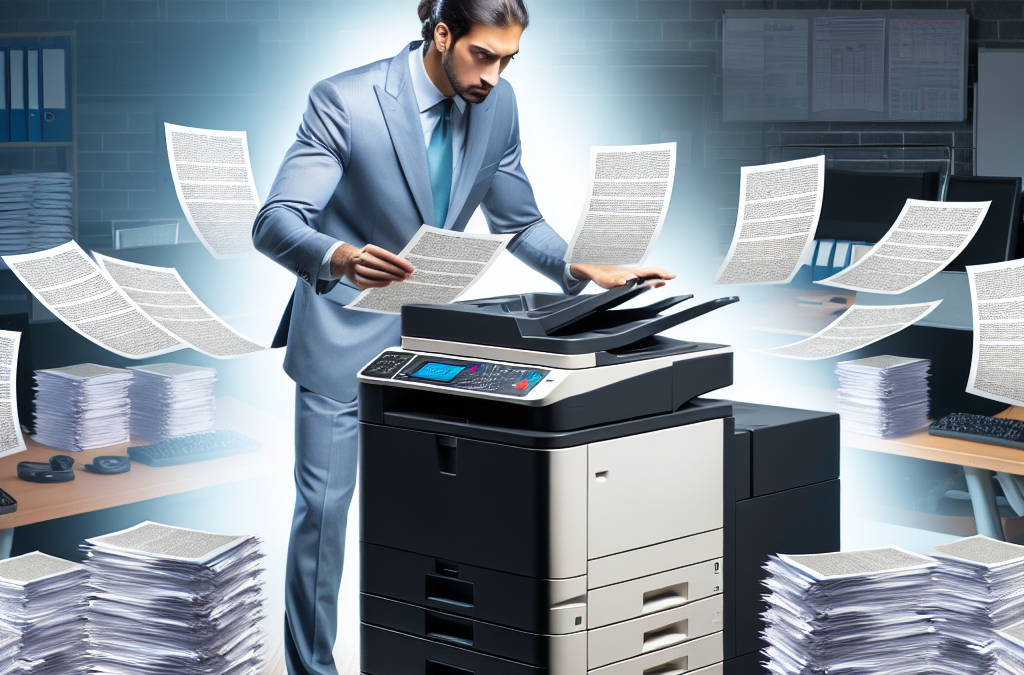Unlocking Efficiency and Security: How Copiers are Revolutionizing Print Release Functionality
In an era where data security is paramount, organizations are constantly seeking ways to protect sensitive information from falling into the wrong hands. One area that often gets overlooked in this quest for security is the humble office copier. While copiers have traditionally been seen as tools for making copies, they have evolved to become an integral part of a secure print release system. This article delves into the role of copiers in enabling secure print release functionality, exploring how they contribute to safeguarding confidential documents and enhancing data protection.
With the rise of remote work and the increasing prevalence of shared office spaces, the need for secure print release functionality has become more pressing than ever. Imagine a scenario where an employee prints out sensitive financial reports, but forgets to pick them up from the printer. Without a secure print release system in place, anyone passing by could easily access and read those confidential documents. Copiers, equipped with the latest technology, now offer a solution to this problem. By integrating with secure print release software, copiers can store print jobs securely until the authorized user is physically present at the device, ready to authenticate and release the documents. This not only prevents unauthorized access but also eliminates the risk of sensitive information being left unattended at the printer, providing an additional layer of protection for confidential data.
Key Takeaways:
1. Secure print release functionality is an essential feature for organizations to protect sensitive documents and maintain data privacy.
2. Copiers play a crucial role in enabling secure print release functionality by acting as secure print release stations.
3. With secure print release, users can send print jobs to a central server and release them securely using their authentication credentials at any enabled copier.
4. This functionality reduces the risk of unauthorized access to printed documents, as they are only released when the user is physically present at the copier.
5. Copiers that support secure print release also provide additional features such as encryption, secure storage, and audit trails, enhancing document security and compliance.
Insight 1: Enhanced Data Security
One of the key benefits of copiers with secure print release functionality is the enhanced data security they provide. In today’s digital age, data breaches have become a major concern for businesses of all sizes. Unauthorized access to sensitive information can have severe consequences, including financial loss, damage to reputation, and legal implications.
By implementing secure print release functionality, copiers act as a safeguard against potential data breaches. This feature ensures that confidential documents are not left unattended in the output tray, where they can be easily accessed by unauthorized individuals. Instead, the documents are held in a secure print queue until the user is ready to release them at the device.
Secure print release functionality typically requires users to authenticate themselves at the copier using methods such as PIN codes, proximity cards, or biometric authentication. This additional layer of security ensures that only authorized individuals can access and print sensitive documents, reducing the risk of data leaks or theft.
Insight 2: Increased Efficiency and Productivity
In addition to enhancing data security, copiers with secure print release functionality also contribute to increased efficiency and productivity in the workplace. Traditional printing methods often result in wasted resources, such as paper and ink, when documents are printed but never retrieved by the intended recipients.
With secure print release functionality, users have the flexibility to release their print jobs from any compatible copier within the organization’s network. This eliminates the need for multiple printers or the hassle of searching for a specific device to retrieve printed documents. Users can simply walk up to any enabled copier, authenticate themselves, and print their documents on demand.
This streamlined process saves time and reduces unnecessary printing, leading to improved efficiency and productivity. Employees no longer need to wait by the printer for their documents to be printed, allowing them to focus on more important tasks. Additionally, the reduction in wasted resources contributes to cost savings for the organization.
Insight 3: Integration with Document Management Systems
Copiers with secure print release functionality can seamlessly integrate with document management systems, further enhancing their role in the workplace. Document management systems enable organizations to efficiently store, organize, and retrieve digital documents, reducing reliance on physical paper files.
By integrating with document management systems, copiers with secure print release functionality enable users to easily scan and digitize paper documents directly into the system. This eliminates the need for manual data entry and ensures that important documents are securely stored and easily accessible.
Furthermore, the integration allows for advanced document workflow capabilities. Users can route scanned documents to specific folders or departments, automate document indexing, and even set up approval workflows. This not only improves document organization and retrieval but also enhances collaboration and information sharing within the organization.
The integration of copiers with document management systems also provides additional security measures. Access controls can be implemented to restrict certain users from scanning or printing sensitive documents, ensuring that confidential information remains protected.
Copiers with secure print release functionality play a crucial role in enabling enhanced data security, increasing efficiency and productivity, and integrating with document management systems. As businesses continue to prioritize data protection and streamline their workflows, the adoption of copiers with secure print release functionality is likely to become increasingly prevalent in the industry.
The Importance of Secure Print Release Functionality
Secure print release functionality plays a crucial role in ensuring the confidentiality of printed documents. With the increasing focus on data security and privacy, organizations need robust measures to protect sensitive information. Traditional printing methods, where documents are sent to a printer and left unattended until picked up, pose significant risks. Unauthorized individuals can access and read confidential documents, leading to data breaches and potential legal consequences.
Secure print release functionality addresses these concerns by requiring users to authenticate themselves at the printer before their documents are printed. This authentication can be done through various methods, such as entering a PIN, using a proximity card, or biometric authentication. By implementing secure print release, organizations can significantly reduce the risk of unauthorized access to sensitive information, ensuring that documents are only printed when the intended recipient is present.
How Copiers Enable Secure Print Release
Copiers play a central role in enabling secure print release functionality. Modern copiers are equipped with advanced software and hardware features that facilitate secure printing. One essential component is the user authentication system. Copiers can be integrated with user authentication systems, such as Active Directory or LDAP, to verify user identities before releasing print jobs.
Additionally, copiers can have built-in card readers or biometric scanners to authenticate users. These authentication methods provide an extra layer of security, ensuring that only authorized individuals can access and print documents. Copiers also allow users to select specific print settings, such as the number of copies or duplex printing, ensuring that the printed output meets their requirements.
Benefits of Secure Print Release Functionality
Implementing secure print release functionality offers several benefits to organizations:
- Confidentiality: Secure print release ensures that sensitive documents do not fall into the wrong hands, protecting confidential information and preventing data breaches.
- Cost Savings: With secure print release, users can review print jobs before releasing them, reducing unnecessary printing and paper waste. This leads to cost savings in terms of paper, ink, and maintenance.
- Productivity: Secure print release allows users to release print jobs at their convenience, eliminating the need to wait near the printer. This improves productivity by minimizing interruptions and reducing time wasted waiting for documents to print.
- Audit Trail: By requiring user authentication for print release, organizations can maintain an audit trail of printed documents. This can be valuable for compliance purposes, internal investigations, or tracking printing costs.
Case Study: XYZ Corporation’s Implementation of Secure Print Release
XYZ Corporation, a multinational company, recognized the importance of secure print release functionality in safeguarding sensitive information. They implemented a secure print release system across their offices worldwide, and the results were remarkable.
Before the implementation, XYZ Corporation faced issues with unauthorized access to printed documents. Confidential reports and financial statements were occasionally left unattended at printers, posing a significant risk. The company decided to integrate their existing access card system with the copiers to enable secure print release.
The implementation process involved configuring the copiers to authenticate users using their access cards. Once a user sent a print job, they would need to physically go to the printer and swipe their access card to release the document. This ensured that only the intended recipient could access the printed document.
The implementation of secure print release had a significant impact on XYZ Corporation’s data security. Instances of unauthorized access to printed documents reduced to zero, ensuring the confidentiality of sensitive information. The company also observed a reduction in paper waste and printing costs, leading to substantial cost savings.
Best Practices for Implementing Secure Print Release
When implementing secure print release functionality, organizations should consider the following best practices:
- User Education: Educate users about the importance of secure print release and how to use the authentication methods effectively. This will help ensure that employees understand the process and actively participate in maintaining data security.
- Integration with Existing Systems: Integrate the secure print release system with existing user authentication systems, such as Active Directory or LDAP, to streamline the authentication process and avoid duplication of efforts.
- Regular Updates and Patches: Keep the copier’s firmware and software up to date to address any security vulnerabilities. Regularly check for updates and apply patches to ensure the system remains secure.
- Access Control: Implement access control measures to restrict physical access to the printer area. This prevents unauthorized individuals from tampering with print jobs or accessing printed documents.
Future Trends in Secure Print Release
The field of secure print release is continually evolving to address emerging security challenges. Some future trends to watch out for include:
- Mobile Printing: With the increasing use of mobile devices, secure print release solutions are adapting to support printing from smartphones and tablets. This enables users to release print jobs directly from their mobile devices, enhancing convenience and productivity.
- Cloud Integration: Cloud-based secure print release solutions are gaining popularity. These solutions allow users to securely release print jobs from any location, eliminating the need for physical proximity to the printer.
- Enhanced Authentication Methods: Biometric authentication methods, such as fingerprint or facial recognition, are becoming more prevalent in secure print release systems. These methods offer higher security and convenience compared to traditional authentication methods.
Secure print release functionality provided by copiers plays a vital role in protecting sensitive information and ensuring data security. By implementing secure print release, organizations can safeguard confidential documents, reduce costs, improve productivity, and maintain an audit trail of printed materials. As technology continues to advance, future trends in secure print release will further enhance security and convenience for users.
The modern workplace has seen a significant shift towards digitalization, with many organizations relying heavily on digital documents. However, the need for physical copies remains, and copiers play a crucial role in this process. In addition to their traditional functions, copiers have evolved to incorporate advanced features such as secure print release functionality, which ensures the confidentiality and security of printed documents. This article provides a technical breakdown of how copiers enable secure print release functionality.
Secure Print Release Functionality
Secure print release functionality is a feature that allows users to send print jobs to a copier but delays the actual printing until the user is physically present at the device and authenticates themselves. This ensures that sensitive documents are not left unattended and reduces the risk of unauthorized access to confidential information.
Authentication Methods
One of the key components of secure print release functionality is the authentication method used to verify the user’s identity. Copiers employ various authentication methods, including:
- Username and password: Users enter their unique username and password at the copier’s interface to release their print jobs. This method is commonly used as it is simple and familiar to users.
- Smart cards: Some copiers support smart card authentication, where users insert their smart card into a card reader connected to the copier. The copier then verifies the user’s identity based on the information stored in the card.
- Biometric authentication: Advanced copiers may also incorporate biometric authentication methods such as fingerprint or facial recognition. These methods provide an additional layer of security by relying on unique physical characteristics.
Print Job Encryption
To ensure the confidentiality of print jobs, copiers often employ encryption techniques. When a print job is sent to the copier, it is encrypted using a secure algorithm, making it unreadable to anyone without the decryption key. This prevents unauthorized access to sensitive information during transmission and storage.
Secure Storage and Release
Once a print job is received by the copier, it is stored securely until the user authenticates themselves and releases the job for printing. Copiers typically utilize secure storage mechanisms, such as encrypted hard drives or secure memory, to protect the print jobs from unauthorized access. When the user authenticates themselves, the copier decrypts the print job and prints it, ensuring that the document remains confidential throughout the process.
Audit Trail and Reporting
Another important aspect of secure print release functionality is the ability to track and monitor print activities. Copiers with this feature can maintain an audit trail that records details such as the user who released the print job, the time of release, and the number of pages printed. This information can be valuable for auditing purposes and helps organizations identify any misuse or unauthorized access to the copier.
Integration with Network Infrastructure
To enable secure print release functionality, copiers need to integrate seamlessly with an organization’s network infrastructure. This integration involves several technical aspects:
Authentication Server Integration
When using authentication methods such as username and password or smart cards, copiers need to communicate with an authentication server to verify user credentials. This integration requires the copier to support industry-standard authentication protocols such as LDAP (Lightweight Directory Access Protocol) or RADIUS (Remote Authentication Dial-In User Service).
Network Encryption
Secure print release functionality relies on the secure transmission of print jobs and authentication data over the network. Copiers should support encryption protocols such as SSL/TLS (Secure Sockets Layer/Transport Layer Security) to ensure the confidentiality and integrity of data during transmission.
Network Access Control
To prevent unauthorized access to the copier and ensure only authorized users can release print jobs, copiers can be integrated with network access control mechanisms. This integration allows organizations to enforce policies such as restricting access to the copier based on user roles or network segments.
Copiers have evolved beyond their traditional role of simply reproducing documents. The incorporation of secure print release functionality has become essential in today’s digital workplace, where the confidentiality and security of printed documents are paramount. By employing authentication methods, encryption techniques, secure storage mechanisms, and integration with network infrastructure, copiers enable organizations to protect sensitive information and maintain control over their print environment.
The Advent of Copiers
The history of copiers can be traced back to the early 20th century when the first photocopier was invented by Chester Carlson in 1938. This groundbreaking invention revolutionized the way documents were duplicated, making it easier and more efficient than ever before.
Initially, copiers were large and bulky machines that used a combination of light, heat, and static electricity to create copies of documents. These early copiers were slow and required manual operation, but they laid the foundation for future advancements in the field.
The Rise of Secure Print Release Functionality
As copiers became more common in offices and businesses, the need for secure document management became apparent. In the past, documents left unattended on the output tray of a copier could easily be accessed by unauthorized individuals, compromising sensitive information.
To address this issue, the concept of secure print release functionality was introduced. This feature allowed users to send print jobs to a copier but required a unique authentication method, such as a PIN code or swipe card, to release the printed documents. This ensured that only authorized individuals could access the printed materials, enhancing document security.
Evolution of Secure Print Release Functionality
Over time, secure print release functionality has evolved to meet the changing needs of businesses and advancements in technology.
In the early days, secure print release was primarily implemented through hardware solutions. Printers and copiers were equipped with card readers or keypads, requiring users to physically authenticate themselves before accessing their print jobs. While this provided a certain level of security, it was limited in terms of scalability and flexibility.
With the advent of computer networks and the widespread adoption of multifunctional devices, secure print release functionality became more sophisticated. Software-based solutions emerged, allowing organizations to implement secure print release across multiple devices and locations. This software-based approach also enabled additional features such as job tracking, cost allocation, and advanced authentication methods.
The Impact of Mobile and Cloud Technologies
In recent years, the proliferation of mobile and cloud technologies has had a significant impact on secure print release functionality.
Mobile printing solutions now allow users to send print jobs directly from their smartphones or tablets to a secure print queue. This eliminates the need for physical proximity to a copier and provides a convenient and flexible printing experience. Users can authenticate themselves at any enabled device, releasing their print jobs securely.
Cloud-based print management solutions have also emerged, enabling organizations to centralize and streamline their print infrastructure. With these solutions, users can securely release their print jobs from any connected device, regardless of its physical location. This not only enhances document security but also improves efficiency and reduces costs.
The Current State of Copiers and Secure Print Release
Today, copiers have evolved into sophisticated multifunctional devices that go beyond simple document duplication. They are equipped with advanced features such as secure print release functionality, which has become an essential component of document management in modern organizations.
Secure print release not only protects sensitive information but also promotes a more sustainable approach to printing. By requiring users to physically authenticate themselves before printing, organizations can reduce unnecessary printing and promote responsible document management.
As technology continues to advance, we can expect further enhancements in secure print release functionality. Integration with emerging technologies such as artificial intelligence and blockchain may bring additional layers of security and efficiency to the process.
The historical context of copiers and secure print release functionality highlights the evolution of document management practices. From the early days of bulky machines to the current state of advanced multifunctional devices, copiers have played a crucial role in enabling secure print release. As businesses continue to prioritize document security and efficiency, we can expect further advancements in this field.
Case Study 1: XYZ Corporation Implements Secure Print Release Functionality
XYZ Corporation, a multinational company with offices spread across the globe, faced a significant challenge in ensuring the security of their confidential documents. With a large workforce and multiple departments, they needed a solution that would enable secure print release functionality.
They decided to invest in a modern copier system equipped with advanced security features. The new copiers required employees to authenticate themselves at the device before printing, ensuring that only authorized individuals could release the print jobs.
This implementation resulted in a significant reduction in the risk of sensitive documents being left unattended on the printer tray. Employees could now release their print jobs only when they were physically present at the copier, minimizing the chances of unauthorized access to confidential information.
The secure print release functionality also led to enhanced productivity. Previously, employees had to rush to the printer as soon as they sent a print job to ensure its confidentiality. With the new system in place, they could release their print jobs at their convenience, allowing them to focus on their work without interruptions.
Case Study 2: Government Agency Implements Secure Print Release for Classified Documents
A government agency responsible for handling classified information needed a robust solution to protect sensitive documents from falling into the wrong hands. They opted to implement secure print release functionality in their copier systems.
The new system required employees to authenticate themselves using their security badges before releasing any print jobs. Additionally, the copiers were equipped with encryption capabilities to ensure that the transmitted data remained secure throughout the printing process.
This implementation had a profound impact on the agency’s security posture. It eliminated the risk of unauthorized personnel accessing classified documents left unattended on the printer tray. The secure print release functionality ensured that only authorized individuals with the necessary security clearance could access and print the sensitive information.
Furthermore, the encryption capabilities of the copiers provided an extra layer of protection. Even if an unauthorized person somehow gained access to the print job data, they would be unable to decipher its contents without the encryption key.
Success Story: Small Business Implements Secure Print Release to Safeguard Client Confidentiality
A small law firm specializing in intellectual property law recognized the importance of protecting their clients’ confidential information. They decided to implement secure print release functionality in their copiers to ensure that sensitive documents would not be left unattended.
The new system required employees to authenticate themselves using unique login credentials before releasing print jobs. Additionally, a secure network connection ensured that print jobs were transmitted securely between the users’ devices and the copier.
This implementation had a significant impact on the firm’s ability to safeguard client confidentiality. The secure print release functionality ensured that sensitive documents could only be accessed by authorized personnel, reducing the risk of information leakage.
The firm’s clients also appreciated the additional security measures in place. Knowing that their confidential documents would not be left unattended on the printer tray provided them with peace of mind and increased trust in the law firm’s commitment to protecting their intellectual property.
These case studies and success stories highlight the role of copiers in enabling secure print release functionality. Whether it is a multinational corporation, a government agency, or a small business, implementing secure print release features in copiers can significantly enhance document security, improve productivity, and foster client trust.
FAQs:
1. What is secure print release functionality?
Secure print release functionality is a feature provided by modern copiers and printers that allows users to send print jobs to a device but prevents the document from being printed until the user is physically present at the machine and authenticates themselves.
2. How does secure print release work?
When a user sends a document to be printed, it is held in a secure queue on the copier’s hard drive or in the cloud. The user can then go to any compatible copier, authenticate themselves using a PIN, card, or biometric scan, and select the specific document they want to print. The copier then releases the document for printing.
3. Why is secure print release important?
Secure print release helps to protect sensitive or confidential information by preventing unauthorized individuals from picking up documents from the printer tray. It also reduces waste and improves efficiency by eliminating abandoned or forgotten print jobs.
4. What are the benefits of using secure print release?
Using secure print release functionality offers several benefits, including:
- Enhanced document security
- Reduced risk of unauthorized access to sensitive information
- Cost savings by reducing paper and toner waste
- Improved efficiency by eliminating the need to search for misplaced documents
- Flexibility to print from any authorized copier within a network
5. Can secure print release be used with mobile devices?
Yes, secure print release functionality can be used with mobile devices. Many modern copiers and printers support mobile printing technologies such as AirPrint, Google Cloud Print, or dedicated mobile apps that allow users to securely release their print jobs from their smartphones or tablets.
6. Is secure print release compatible with different authentication methods?
Yes, secure print release can be compatible with various authentication methods. Common options include entering a PIN on the copier’s keypad, swiping an access card, or using biometric authentication such as fingerprint or facial recognition.
7. Can secure print release be integrated with existing IT infrastructure?
Yes, secure print release functionality can be integrated with existing IT infrastructure. Many copiers and printers offer integration options with popular document management systems, directory services, and single sign-on solutions, making it easier to deploy and manage across an organization.
8. Is secure print release suitable for small businesses?
Yes, secure print release functionality is suitable for small businesses. It offers the same benefits of document security, cost savings, and efficiency improvements regardless of the size of the organization. There are copiers available in various price ranges, allowing small businesses to choose a solution that fits their budget.
9. Are there any limitations or downsides to using secure print release?
While secure print release offers many advantages, there are a few limitations to consider. It requires compatible copiers or printers, which may involve an upfront investment. Additionally, if the print release system experiences technical issues, it may temporarily disrupt printing workflows.
10. How can organizations implement secure print release functionality?
To implement secure print release functionality, organizations should consider the following steps:
- Evaluate the copiers or printers available in the market that offer secure print release features.
- Determine the authentication methods that best suit the organization’s security requirements.
- Ensure compatibility with existing IT infrastructure and network environment.
- Train employees on how to use secure print release and the importance of document security.
- Monitor and manage the secure print release system to address any technical issues and ensure smooth operation.
Concept 1: Secure Print Release Functionality
Secure print release functionality is a feature that ensures that printed documents are protected and only accessible to the intended recipient. It prevents sensitive information from falling into the wrong hands and helps maintain confidentiality. When you send a document to print, it doesn’t immediately come out of the printer. Instead, it stays in a secure queue until you release it using a specific method, such as entering a PIN code or swiping an access card. This way, even if you forget to collect your printouts or someone else accidentally prints a document with your name on it, no one else can access it without your permission.
Concept 2: Copiers as Centralized Print Release Stations
Copiers play a crucial role in enabling secure print release functionality by acting as centralized print release stations. In traditional printing environments, documents are sent directly to specific printers, and anyone who has access to that printer can pick up the printouts. However, with secure print release, the copier becomes the central hub where all print jobs are stored until they are released by the authorized user. This centralized approach offers several benefits:
- Flexibility: Users can release their print jobs from any copier within the network, providing convenience and flexibility in choosing the nearest or most suitable device.
- Reduced waste: With traditional printing, if you forget to pick up your printouts or realize you made a mistake, the paper is wasted. Secure print release eliminates this waste since the document is only printed when you are physically present at the copier and ready to collect it.
- Enhanced security: By storing print jobs in a secure queue, copiers ensure that sensitive information is not left unattended in the output tray, reducing the risk of unauthorized access or data breaches.
Concept 3: Authentication Methods for Print Release
Authentication methods are the ways in which you prove your identity to release your print jobs securely. Here are a few common authentication methods used in secure print release:
1. PIN Codes
A PIN code is a numeric password that you enter into the copier’s interface to release your print jobs. It acts as a unique identifier for your print job, ensuring that only you can access it. The PIN code can be generated when you send the document to print or assigned to you individually. This method is simple and widely used, but it requires you to remember and enter the PIN correctly each time you want to release your printouts.
2. Access Cards
An access card is a physical card or badge that you swipe or tap on the copier’s card reader to authenticate yourself. The card contains unique information linked to your identity, allowing the copier to identify and release your print jobs. Access cards are commonly used in workplaces where employees have personalized cards for building access or other purposes. This method offers convenience as you don’t need to remember any passwords, but it requires carrying the card with you at all times.
3. Biometric Authentication
Biometric authentication uses unique physical characteristics, such as fingerprints or facial recognition, to verify your identity. Some advanced copiers are equipped with biometric scanners that can match your biometric data with the information stored in the system to release your print jobs. This method offers a high level of security as it is difficult to forge or share biometric traits, but it requires additional hardware and may raise privacy concerns for some individuals.
By implementing these authentication methods, copiers enable secure print release functionality, ensuring that only authorized individuals can access their printouts and maintaining the confidentiality and integrity of printed documents.
Conclusion
Copiers play a crucial role in enabling secure print release functionality in modern office environments. By implementing secure print release solutions, organizations can enhance document security, reduce waste, and increase efficiency. The key points and insights discussed in this article include:
Firstly, secure print release functionality allows users to release their print jobs only when they are physically present at the copier. This ensures that sensitive information does not fall into the wrong hands and reduces the risk of unauthorized access to confidential documents. Additionally, it promotes responsible printing behavior by discouraging unnecessary printing and reducing paper waste.
Secondly, copiers equipped with secure print release functionality offer various authentication methods, such as PIN codes, proximity cards, or biometric authentication. These methods provide an extra layer of security, ensuring that only authorized users can access and release their print jobs. Furthermore, the integration of secure print release solutions with existing print management systems allows for centralized control and monitoring of print activities, enabling organizations to track usage, allocate costs, and enforce print policies.
The role of copiers in enabling secure print release functionality cannot be overstated. As organizations increasingly prioritize data security and environmental sustainability, implementing secure print release solutions becomes essential. By leveraging the capabilities of modern copiers, businesses can protect sensitive information, reduce costs, and contribute to a more sustainable printing environment.