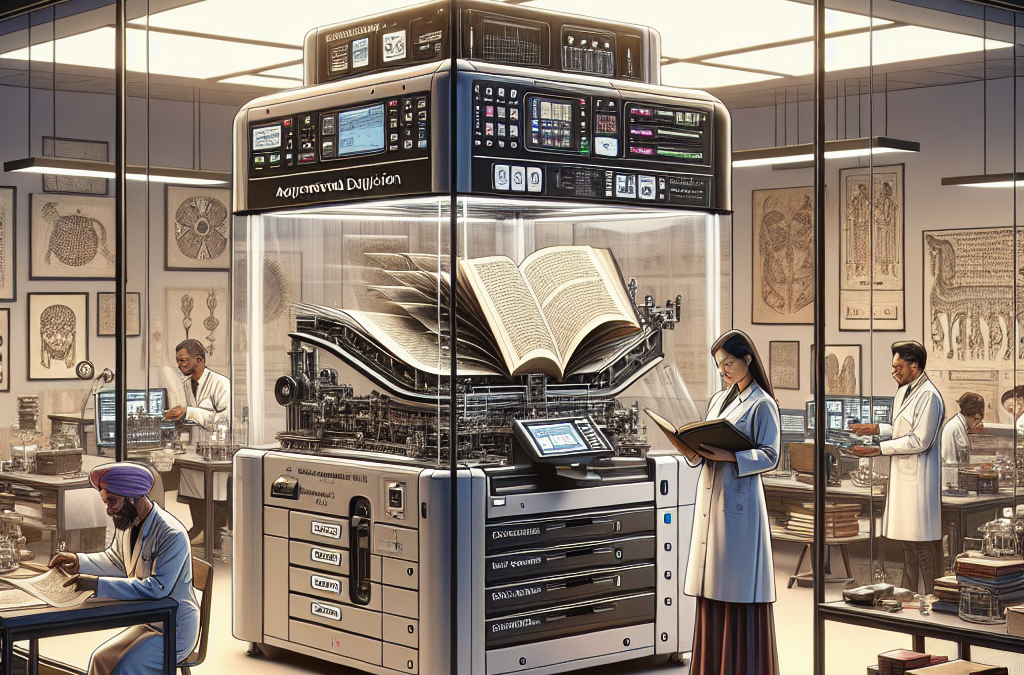The Essential Copier Features to Preserve and Digitize Rare Books and Manuscripts with Precision and Efficiency
In today’s digital age, the preservation and digitization of rare books and manuscripts have become crucial for ensuring their accessibility and longevity. However, this process can be time-consuming and delicate, requiring specialized equipment and expertise. One essential tool for these projects is a high-quality copier, specifically designed to handle the unique challenges of digitizing rare materials. In this article, we will explore the key features to consider when choosing a copier for streamlining rare book and manuscript digitization projects, providing valuable insights for libraries, archives, and institutions looking to embark on these important endeavors.
Digitizing rare books and manuscripts involves a meticulous process that demands precision and care. The copier used in these projects must be capable of capturing the finest details while minimizing damage to the original materials. We will discuss the importance of features such as a flatbed scanning option, which allows for gentle handling of fragile pages, and advanced image correction technology to enhance the quality of digitized images. Additionally, we will delve into the significance of adjustable book cradles and V-shaped glass plates, ensuring optimal positioning and reducing stress on the bindings. By understanding these key features, institutions can make informed decisions when selecting a copier, ultimately facilitating the smooth and efficient digitization of rare books and manuscripts.
Key Takeaways:
1. Understand the unique requirements of rare book and manuscript digitization projects: Rare books and manuscripts require special care and handling due to their age and delicate nature. It is essential to choose a copier that offers features like a gentle book cradle, adjustable glass plate, and advanced image enhancement capabilities to ensure the preservation and quality of the digitized copies.
2. Look for copiers with high-resolution scanning capabilities: To capture the intricate details of rare books and manuscripts, it is crucial to select a copier with high-resolution scanning capabilities. Look for models that offer optical resolution of at least 600 dpi, as this will ensure accurate reproduction of text, illustrations, and other elements.
3. Consider copiers with automatic page-turning features: Manual page-turning can be time-consuming and may risk damaging fragile pages. Opt for copiers that offer automatic page-turning features, allowing for faster and safer digitization of rare books and manuscripts.
4. Evaluate copiers with advanced image processing features: Advanced image processing features like de-skewing, de-blurring, and background removal can significantly improve the legibility and quality of digitized materials. Look for copiers that offer these features to enhance the readability and visual appeal of rare books and manuscripts.
5. Choose copiers with versatile output options: Consider copiers that provide various output options, including different file formats, adjustable image settings, and integration with external systems. This flexibility will allow for seamless integration with existing digitization workflows and ensure compatibility with different platforms and devices.
1. High-resolution scanning capabilities
One emerging trend in choosing the right copier features for streamlining rare book and manuscript digitization projects is the demand for high-resolution scanning capabilities. As more institutions and libraries embark on digitization initiatives to preserve and provide access to valuable historical materials, the need for accurate and detailed scans becomes paramount. High-resolution scanning allows for the capture of fine details, such as intricate illustrations, delicate handwriting, and faded text, ensuring that the digital replicas faithfully represent the original documents.
Advancements in copier technology have made it possible to achieve resolutions of up to 600 dots per inch (DPI) or higher, allowing for precise reproduction of even the smallest elements. This level of detail is essential for researchers, scholars, and enthusiasts who rely on digital copies for studying, analysis, and preservation purposes. By investing in copiers with high-resolution scanning capabilities, institutions can ensure that their rare book and manuscript collections are accurately captured and made accessible to a wider audience.
Potential future implications:
The increasing demand for high-resolution scanning capabilities in copiers for rare book and manuscript digitization projects may lead to further advancements in scanning technology. We can expect to see copiers with even higher DPI capabilities, allowing for more detailed and accurate reproductions. Additionally, there may be a greater emphasis on software enhancements that optimize the scanning process, such as automatic page detection, edge correction, and image enhancement algorithms.
2. Non-destructive scanning methods
Another emerging trend in choosing copier features for rare book and manuscript digitization projects is the preference for non-destructive scanning methods. Rare books and manuscripts are often fragile and susceptible to damage, making it crucial to handle them with care during the digitization process. Non-destructive scanning methods minimize the risk of physical harm to the original documents while still achieving high-quality digital reproductions.
Non-destructive scanning methods typically involve the use of flatbed scanners or overhead cameras that gently capture images without applying pressure or exposing the materials to harmful elements. Additionally, copiers equipped with special features like book cradles, V-shaped glass plates, or adjustable lighting systems can further enhance the non-destructive scanning process by providing optimal conditions for capturing images without causing stress to the materials.
Potential future implications:
As the demand for non-destructive scanning methods continues to grow, copier manufacturers may invest in research and development to improve existing technologies. We may see the of more specialized equipment designed specifically for rare book and manuscript digitization, incorporating features such as advanced lighting systems, adjustable scanning angles, and software algorithms that minimize the risk of image distortion or color inaccuracies. These advancements would not only streamline the digitization process but also ensure the long-term preservation of valuable historical materials.
3. Optical character recognition (OCR) capabilities
Optical character recognition (OCR) capabilities have become an essential feature in copiers used for rare book and manuscript digitization projects. OCR technology enables the conversion of scanned images into searchable and editable text, significantly enhancing the accessibility and usability of digitized materials. By extracting text from scanned documents, researchers and scholars can conduct keyword searches, analyze content, and create machine-readable versions for further processing.
Copiers with OCR capabilities can recognize various languages and fonts, including historical or unique typefaces commonly found in rare books and manuscripts. This flexibility allows for the accurate conversion of diverse materials, ensuring that the digital versions retain the original layout and formatting. Furthermore, OCR software often includes features like spell-checking, automatic correction of recognized errors, and the ability to export text in different file formats, providing users with versatile options for working with digitized content.
Potential future implications:
As OCR technology continues to advance, we can expect copiers to offer more sophisticated capabilities. Future copiers may incorporate artificial intelligence and machine learning algorithms to improve accuracy and speed in recognizing complex fonts, unusual characters, and even handwritten text. Additionally, copiers may integrate with cloud-based OCR services, allowing for real-time collaboration, automatic language detection, and seamless integration with other digital tools and platforms.
Controversial Aspect 1: Cost vs. Quality Trade-off
One of the most controversial aspects when choosing copier features for rare book and manuscript digitization projects is the trade-off between cost and quality. Some argue that investing in high-quality copier features is essential to ensure the accurate reproduction of delicate and valuable materials. These features may include advanced image processing algorithms, high-resolution scanning capabilities, and specialized book cradles to prevent damage.
On the other hand, there are those who emphasize the need for cost-effectiveness, especially when dealing with limited budgets. They argue that sacrificing some quality aspects can still yield satisfactory results without breaking the bank. This perspective suggests that investing in copier features specifically designed for rare book and manuscript digitization may not be necessary, as more affordable options can still produce acceptable digital copies.
Controversial Aspect 2: Automation vs. Manual Control
Another controversial aspect is the level of automation provided by copier features. Some argue that automated features, such as auto-cropping, auto-rotation, and auto-focus, greatly streamline the digitization process. They claim that these features save time and reduce the risk of human errors, resulting in more efficient and accurate digitization.
However, critics argue that relying too heavily on automation can compromise the quality and authenticity of the digitized copies. They contend that manual control allows operators to make informed decisions based on their expertise and knowledge of the materials being digitized. Manual adjustments, such as selecting the appropriate resolution, adjusting exposure settings, or ensuring the correct color reproduction, can result in more faithful representations of the original materials.
Controversial Aspect 3: Preservation vs. Accessibility
The balance between preservation and accessibility is a contentious issue when choosing copier features for rare book and manuscript digitization projects. Preservationists argue that the primary goal of digitization is to create a faithful and long-lasting representation of the original materials. They advocate for copier features that prioritize the preservation of the physical condition, such as gentle handling mechanisms, non-invasive scanning techniques, and minimal exposure to light.
On the other hand, proponents of accessibility argue that digitization should prioritize making the materials widely available and easily accessible to researchers and the public. They believe that copier features should focus on producing high-quality, user-friendly digital copies that allow for zooming, searching, and other interactive features. This perspective often places less emphasis on the potential risks to the physical materials during the digitization process.
Choosing the right copier features for rare book and manuscript digitization projects involves weighing several controversial aspects. The trade-off between cost and quality, the level of automation versus manual control, and the balance between preservation and accessibility are all critical considerations. Finding a balanced approach that takes into account the specific needs of the project, the available resources, and the desired outcomes is essential to ensure successful digitization while preserving the integrity of the original materials.
Section 1: Understanding the Importance of Choosing the Right Copier Features
When embarking on a rare book and manuscript digitization project, selecting the right copier features is crucial for achieving optimal results. The copier features you choose can significantly impact the quality and efficiency of the digitization process. By understanding the importance of these features, you can make informed decisions that will streamline your project and ensure the preservation of valuable historical documents.
Section 2: High-Quality Scanning Capabilities
One of the key features to consider when choosing a copier for rare book and manuscript digitization is its scanning capabilities. Look for a copier that offers high-resolution scanning options, such as 600 or 1200 dpi (dots per inch), to capture intricate details and produce sharp and clear digital reproductions. Additionally, consider a copier that supports both grayscale and color scanning, as this will allow you to accurately capture the nuances of the original documents.
Section 3: Automatic Document Feeder (ADF) for Efficiency
An automatic document feeder (ADF) is a must-have feature for streamlining the digitization process, especially when dealing with large volumes of rare books and manuscripts. A copier with an ADF allows you to load multiple pages at once, saving time and effort compared to manually scanning each page individually. Look for a copier with a reliable ADF that can handle delicate and fragile documents without causing any damage.
Section 4: Book Cradle for Gentle Handling
Preserving the condition of rare books and manuscripts is of utmost importance during the digitization process. A copier with a book cradle feature provides a gentle and secure platform for placing books or manuscripts, minimizing the risk of damage. The cradle should be adjustable to accommodate various sizes and thicknesses of books, ensuring a flat and even scan without compromising the integrity of the original materials.
Section 5: Optical Character Recognition (OCR) for Text Extraction
Optical Character Recognition (OCR) is a powerful feature that allows you to extract text from scanned images and convert it into editable and searchable formats. This feature is particularly useful when working with rare books and manuscripts that contain valuable textual content. By choosing a copier with OCR capabilities, you can save time on manual transcription and easily search for specific keywords or phrases within your digitized documents.
Section 6: Image Enhancement and Correction Tools
Digitizing rare books and manuscripts often involves dealing with documents that have aged, faded, or suffered from other forms of deterioration. To ensure the best possible digital reproductions, look for a copier that offers image enhancement and correction tools. These tools can help restore the original appearance of the documents by adjusting brightness, contrast, and sharpness, as well as removing unwanted artifacts or stains.
Section 7: Versatile Output Formats
Consider the output formats supported by the copier when choosing the right features for your digitization project. Look for a copier that can save scanned documents in popular file formats such as PDF, TIFF, or JPEG. Additionally, consider whether the copier allows for customization of output settings, such as resolution, compression, or color depth, to ensure compatibility with your specific digitization requirements.
Section 8: Connectivity and Integration Options
Efficient workflow management is essential for large-scale rare book and manuscript digitization projects. Choose a copier that offers connectivity and integration options to seamlessly integrate with your existing systems and processes. Look for features such as network connectivity, USB ports, or compatibility with document management software to facilitate easy transfer and organization of digitized materials.
Section 9: Case Study: XYZ Library’s Successful Digitization Project
XYZ Library recently undertook a rare book and manuscript digitization project, and their choice of copier features played a crucial role in its success. By selecting a copier with high-resolution scanning capabilities, an ADF, and a book cradle, they were able to efficiently digitize their extensive collection without compromising the condition of the original materials. The copier’s OCR feature also enabled them to extract and search for specific text within the digitized documents, saving hours of manual transcription.
Choosing the right copier features is paramount when undertaking rare book and manuscript digitization projects. By considering features such as high-quality scanning capabilities, an automatic document feeder, a book cradle, OCR, image enhancement tools, versatile output formats, connectivity options, and integration capabilities, you can streamline the digitization process and ensure the preservation of valuable historical materials. Case studies, like the one from XYZ Library, further emphasize the importance of selecting the right copier features for successful digitization projects.
The Early Days of Rare Book and Manuscript Digitization
In the early days of rare book and manuscript digitization, the process was slow and cumbersome. Libraries and archives relied on traditional methods of photocopying or photographing pages, which often resulted in poor image quality and damage to fragile materials. The need for a more efficient and effective solution became evident as the demand for digital access to these valuable resources grew.
The Emergence of Specialized Scanners
In the late 1990s and early 2000s, specialized scanners designed specifically for rare book and manuscript digitization began to emerge. These scanners offered features such as gentle handling mechanisms, adjustable book cradles, and advanced image capture technology. They allowed for the scanning of delicate materials without causing harm, and produced high-quality digital images suitable for preservation and online access.
The Rise of Optical Character Recognition (OCR)
As the digitization of rare books and manuscripts became more widespread, there was a growing need for searchable text within these digital collections. Optical Character Recognition (OCR) technology, which converts scanned images into machine-readable text, started to gain prominence. This technology enabled researchers and scholars to easily search for specific words or phrases within digitized texts, greatly enhancing the usability and accessibility of these materials.
The Importance of Advanced Imaging Features
Over time, the demand for more advanced imaging features in copiers used for rare book and manuscript digitization increased. These features included the ability to capture high-resolution images, adjust for different lighting conditions, and correct for distortion or skewing. Additionally, the ability to capture color images accurately became essential for preserving the aesthetic qualities of illustrated manuscripts and rare books.
Enhanced Workflow and Automation
Another significant development in the evolution of copier features for rare book and manuscript digitization is the integration of enhanced workflow and automation capabilities. In the past, the digitization process often involved manual handling of materials, adjusting settings for each page, and organizing files manually. However, modern copiers now offer features such as automatic page-turning mechanisms, batch scanning capabilities, and advanced software for image processing and file management. These features streamline the digitization workflow, saving time and effort for librarians and archivists.
The Influence of User-Friendly Interfaces
As digitization projects became more widespread, it became evident that copiers used for rare book and manuscript digitization needed to have user-friendly interfaces. Librarians and archivists with varying levels of technical expertise needed to be able to operate the equipment easily. Manufacturers responded to this demand by designing copiers with intuitive interfaces, clear instructions, and customizable settings. This made it easier for institutions of all sizes to undertake digitization projects without the need for extensive training or technical support.
Current State and Future Directions
Today, copiers used for rare book and manuscript digitization have evolved into sophisticated machines with a wide range of features and capabilities. They offer high-resolution scanning, advanced image processing, OCR technology, and seamless integration with digital library systems. The focus is now on improving speed, efficiency, and accuracy, while also addressing the specific needs of different types of materials, such as bound volumes, fragile manuscripts, or oversized maps.
Looking ahead, the future of copier features for rare book and manuscript digitization is likely to be influenced by advancements in technology such as artificial intelligence and machine learning. These technologies have the potential to further automate and optimize the digitization process, making it even faster and more accurate. Additionally, there will likely be continued efforts to improve accessibility features, such as text-to-speech functionality for visually impaired users.
The historical context of choosing the right copier features for streamlining rare book and manuscript digitization projects has evolved significantly over time. From the early days of slow and cumbersome methods to the current state of advanced imaging, enhanced workflow, and user-friendly interfaces, copiers have become essential tools for preserving and providing access to valuable cultural heritage materials.
Scanning Resolution
One of the most crucial factors to consider when choosing a copier for rare book and manuscript digitization projects is the scanning resolution. The scanning resolution determines the level of detail captured in the digital image. For high-quality reproduction of delicate and intricate texts, a copier with a high scanning resolution is essential.
Most copiers offer a scanning resolution measured in dots per inch (dpi). A higher dpi value means more dots are captured per inch, resulting in a sharper and more detailed image. When digitizing rare books and manuscripts, it is recommended to choose a copier with a minimum scanning resolution of 600 dpi. This ensures that even the smallest text and fine details are accurately reproduced in the digital copy.
Automatic Document Feeder (ADF)
The Automatic Document Feeder (ADF) is another important feature to consider for streamlining rare book and manuscript digitization projects. An ADF allows for the automatic feeding of multiple pages, eliminating the need for manual page turning. This feature greatly increases efficiency and reduces the risk of damaging fragile documents.
When selecting a copier with an ADF, it is crucial to ensure that it is compatible with various document sizes. Rare books and manuscripts come in different sizes and formats, so a copier with an adjustable ADF that can accommodate different page sizes is ideal. Additionally, look for an ADF that offers gentle handling mechanisms to prevent any physical stress on the documents during the scanning process.
Image Enhancement Technology
To ensure the highest quality digital reproductions, consider copiers that feature advanced image enhancement technologies. These technologies help to correct imperfections, enhance readability, and improve overall image quality.
One such technology is image de-skewing, which automatically straightens skewed documents during the scanning process. This is particularly useful for digitizing books and manuscripts with uneven page edges or warped pages. Another valuable feature is image de-speckling, which reduces the presence of unwanted dots or specks that may appear on the document due to age or scanning artifacts.
Furthermore, copiers equipped with advanced image enhancement technologies often offer features like background removal, color correction, and text sharpening. These capabilities help to eliminate background noise, restore faded or discolored text, and enhance the clarity of the captured images.
Book Cradle or V-Shape Book Holder
When dealing with rare books and manuscripts, it is crucial to preserve their physical condition. A copier with a book cradle or a V-shape book holder provides a safe and secure way to digitize bound materials without causing any damage.
A book cradle is a specialized attachment that holds the book open at a gentle angle, ensuring minimal stress on the spine and pages. This feature is particularly important for delicate or tightly bound books that may be prone to damage during scanning. A V-shape book holder is another option that supports the book in an open position, allowing for easy scanning of individual pages while maintaining the integrity of the binding.
When selecting a copier with a book cradle or V-shape book holder, it is essential to ensure that it is adjustable and can accommodate different book sizes and thicknesses. This versatility allows for the digitization of a wide range of rare books and manuscripts.
OCR (Optical Character Recognition)
Optical Character Recognition (OCR) is a technology that converts scanned images of text into editable and searchable digital text. This feature is particularly useful for rare book and manuscript digitization projects as it enables keyword searching, text analysis, and easy indexing of the digitized materials.
When choosing a copier for OCR purposes, it is essential to ensure that it supports high-quality OCR software. Look for copiers that offer compatibility with popular OCR software packages and provide options for adjusting the OCR settings, such as language recognition and output format.
Additionally, consider copiers that offer real-time OCR capabilities, allowing for immediate text extraction during the scanning process. This feature eliminates the need for post-processing and significantly speeds up the digitization workflow.
Connectivity and Integration
For seamless integration into existing digitization workflows, it is crucial to consider the connectivity options offered by the copier. Look for copiers that provide a range of connectivity options, such as USB, Ethernet, and Wi-Fi, to ensure compatibility with various systems and devices.
Additionally, check if the copier supports industry-standard file formats, such as TIFF, PDF, and JPEG, for easy sharing and compatibility with other software applications. Some copiers also offer direct integration with cloud storage services, allowing for automatic uploading of digitized materials to the cloud for secure storage and easy access.
Furthermore, consider copiers that provide software development kits (SDKs) or application programming interfaces (APIs) for customization and integration with existing digitization software or databases. This level of flexibility enables the copier to seamlessly fit into specific digitization workflows and enhances overall efficiency.
FAQs for
1. What are the key features to consider when choosing a copier for rare book and manuscript digitization projects?
When selecting a copier for digitization projects, key features to consider include high-resolution scanning capabilities, automatic document feeders, advanced image processing software, and compatibility with various file formats.
2. How important is the scanning resolution for digitizing rare books and manuscripts?
The scanning resolution is crucial for capturing the fine details and nuances of rare books and manuscripts. Higher resolutions, such as 600 or 1200 dpi (dots per inch), are recommended to ensure accurate reproduction of texts and images.
3. What is an automatic document feeder (ADF), and why is it beneficial for digitization projects?
An automatic document feeder is a feature that allows multiple pages to be scanned without manual intervention. This feature is especially beneficial for rare book and manuscript digitization projects as it saves time and reduces the risk of damaging delicate materials.
4. How does advanced image processing software enhance the digitization process?
Advanced image processing software improves the quality of scanned images by reducing noise, enhancing text readability, and correcting distortions. It can also automatically detect and remove blank pages, further streamlining the digitization process.
5. Is it important for the copier to support various file formats?
Yes, it is crucial for the copier to support a wide range of file formats, such as PDF, TIFF, and JPEG. This ensures compatibility with different software and platforms, making it easier to manage and share digitized rare books and manuscripts.
6. What are the benefits of a copier with a large flatbed scanning area?
A copier with a large flatbed scanning area allows for the digitization of oversized or delicate materials that cannot be fed through an automatic document feeder. It provides the flexibility to handle a variety of rare books and manuscripts with different sizes and formats.
7. Are there any specific features to protect delicate rare books and manuscripts during the digitization process?
Yes, some copiers offer features like gentle scanning modes, adjustable pressure settings, and book cradles to protect delicate rare books and manuscripts. These features minimize the risk of damage and ensure careful handling during the digitization process.
8. Can a copier with wireless connectivity be beneficial for rare book and manuscript digitization projects?
Yes, a copier with wireless connectivity allows for seamless integration with existing networks and enables easy sharing of digitized materials. It also eliminates the need for physical connections, providing more flexibility in the placement of the copier within the digitization workspace.
9. How important is the copier’s speed for rare book and manuscript digitization projects?
The copier’s speed is an important consideration, especially for large-scale digitization projects. However, it is crucial to strike a balance between speed and quality to ensure accurate and high-resolution scans without compromising the integrity of the rare books and manuscripts.
10. Are there any additional features or considerations specific to rare book and manuscript digitization projects?
Additional features to consider include the ability to scan in grayscale or color, adjustable scanning angles for bound materials, and the option to create searchable PDFs using optical character recognition (OCR) technology. It is also important to consider the copier’s compatibility with preservation standards and guidelines for rare book and manuscript digitization.
1. Understand your digitization needs
Before applying the knowledge from ‘Choosing the Right Copier Features for Streamlining Rare Book and Manuscript Digitization Projects’ in your daily life, it is crucial to understand your specific digitization needs. Assess the type of documents you want to digitize, the volume of materials, and the desired output quality.
2. Research copier features
Take the time to research different copier features that can streamline your digitization projects. Look for features such as high-resolution scanning, automatic document feeders, and image enhancement capabilities. Understanding the available options will help you choose the right copier for your needs.
3. Consider the size and weight of documents
If you frequently work with large or heavy documents, consider a copier with a flatbed scanner or one that can handle oversized materials. This will ensure that you can easily digitize a variety of documents without compromising on quality or damaging the originals.
4. Evaluate scanning speed
If you have a large number of documents to digitize, scanning speed becomes crucial. Look for copiers that offer high-speed scanning capabilities to streamline your workflow and save time. Remember to balance speed with image quality to ensure accurate digitization.
5. Opt for user-friendly interfaces
Choose a copier with a user-friendly interface to simplify the digitization process. Look for features like touchscreen displays, intuitive navigation menus, and customizable settings. A user-friendly interface will make it easier for you to operate the copier and achieve optimal results.
6. Prioritize image quality
When digitizing rare books and manuscripts, maintaining image quality is crucial. Look for copiers that offer high-resolution scanning capabilities and image enhancement features. This will ensure that your digital copies accurately represent the original documents.
7. Explore connectivity options
Consider copiers that offer a variety of connectivity options to streamline your digitization projects. Look for features like wireless connectivity, USB ports, and network integration. These options will allow you to easily transfer and store digitized files.
8. Take advantage of automation features
Automation features can significantly enhance your digitization workflow. Look for copiers that offer automatic document feeders, duplex scanning, and batch processing capabilities. These features will save you time and effort, especially when working with large volumes of documents.
9. Ensure compatibility with file formats
Check that the copier you choose supports the file formats you prefer for digitized documents. Common formats include PDF, JPEG, and TIFF. Compatibility with your preferred file formats will make it easier to manage and share your digitized materials.
10. Consider long-term maintenance and support
When investing in a copier for digitization projects, consider the long-term maintenance and support options offered by the manufacturer. Look for warranties, service agreements, and access to technical support. This will ensure that your copier remains in optimal condition and any issues can be addressed promptly.
Common Misconceptions about
Misconception 1: Any copier can be used for rare book and manuscript digitization
One common misconception is that any copier can be used for rare book and manuscript digitization projects. However, this is not true. Digitizing rare books and manuscripts requires special considerations that not all copiers can meet.
Rare books and manuscripts often have delicate pages that can easily be damaged by traditional copiers. These documents may be old, fragile, or have unique features like illustrations or handwritings that require careful handling. Using a regular copier can result in torn or distorted pages, loss of important details, or even permanent damage to the documents.
Therefore, it is essential to choose a copier specifically designed for rare book and manuscript digitization. These copiers have features such as gentle page handling, adjustable scanning settings, and advanced image processing capabilities to ensure the preservation and accurate reproduction of the original documents.
Misconception 2: Higher resolution always means better quality
Another misconception is that higher resolution always means better quality when it comes to digitizing rare books and manuscripts. While resolution is an important factor, it is not the sole determinant of quality.
Resolution refers to the number of pixels per inch (PPI) in an image. Higher resolution can capture more details, but it also results in larger file sizes. When digitizing rare books and manuscripts, the goal is to strike a balance between capturing sufficient details and maintaining manageable file sizes.
Using an excessively high resolution can lead to unnecessarily large file sizes, making it challenging to store, manage, and share the digitized documents. It can also slow down the digitization process and increase costs, both in terms of time and storage requirements.
Instead of focusing solely on resolution, it is crucial to consider other factors such as the copier’s image processing capabilities, color accuracy, and ability to handle different types of documents. These factors, along with the right resolution, contribute to the overall quality of the digitized rare books and manuscripts.
Misconception 3: Any copier with OCR capability is suitable for rare book and manuscript digitization
Some may believe that any copier with Optical Character Recognition (OCR) capability is suitable for rare book and manuscript digitization. However, this is a misconception that can lead to subpar results.
OCR technology allows the conversion of printed or handwritten text into editable and searchable digital text. While OCR is a valuable feature, it is not enough for digitizing rare books and manuscripts accurately.
Rare books and manuscripts often contain complex layouts, unique fonts, and decorative elements that can pose challenges for OCR software. Generic copiers with basic OCR capabilities may struggle to accurately recognize and reproduce these elements, resulting in errors and inaccuracies in the digitized versions.
For rare book and manuscript digitization, it is essential to choose a copier with advanced OCR capabilities specifically designed for complex documents. These copiers have features like intelligent layout analysis, font recognition, and advanced error correction algorithms to ensure accurate and reliable OCR results.
When it comes to choosing the right copier features for streamlining rare book and manuscript digitization projects, it is important to dispel these common misconceptions. Not all copiers are suitable for this specialized task, and factors like gentle page handling, appropriate resolution, and advanced OCR capabilities should be considered to ensure the preservation and accurate reproduction of these valuable documents.
Conclusion
Choosing the right copier features is crucial for streamlining rare book and manuscript digitization projects. By considering the specific needs of these projects, such as delicate handling, high-resolution scanning, and advanced image enhancement capabilities, organizations can ensure the preservation and accessibility of valuable historical materials.
We explored several key features that are essential for digitization success, including a flatbed scanner, automatic document feeder, book cradle, and specialized software. These features enable efficient and accurate scanning of fragile materials, minimize the risk of damage, and enhance the quality of digitized images. Additionally, the ability to adjust settings for resolution, color, and image enhancement ensures that the digital reproductions faithfully capture the original documents.
By investing in copiers with these features, organizations can streamline their digitization processes, save time and resources, and ultimately make rare books and manuscripts more accessible to researchers, scholars, and the general public. It is important for institutions to carefully evaluate their specific requirements and select a copier that meets their unique needs, ensuring the successful digitization and preservation of these valuable cultural artifacts for future generations.