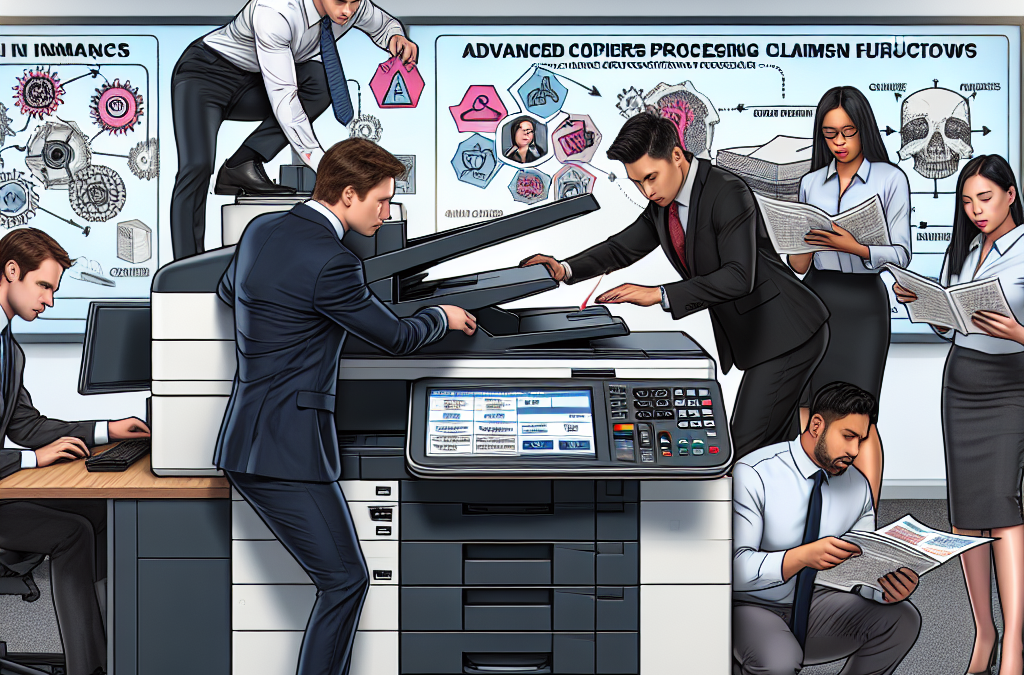Revolutionizing Insurance Claims Processing: Unlocking Efficiency with the Perfect Copier Features
In the fast-paced world of insurance claims processing, efficiency is key. Insurance companies are constantly looking for ways to streamline their workflows and reduce the time it takes to process claims. One often overlooked tool that can greatly improve efficiency is the copier. With the right features, a copier can help automate and simplify the claims processing workflow, saving time and resources.
In this article, we will explore the various copier features that insurance companies should consider when looking to streamline their claims processing workflows. We will discuss how features such as document scanning, automatic document sorting, and optical character recognition (OCR) can help digitize and organize claim documents, making them easily accessible and searchable. Additionally, we will delve into the benefits of features like duplex printing and stapling, which can help automate the printing and collating of claim documents, further improving efficiency. By the end of this article, insurance professionals will have a clear understanding of the copier features that are essential for streamlining their claims processing workflows and maximizing productivity.
Key Takeaway 1: Understand the specific needs of insurance claims processing workflows
Before choosing copier features, it is crucial to have a thorough understanding of the specific requirements of insurance claims processing workflows. This includes factors such as document volume, types of documents, security protocols, and collaboration needs. By identifying these needs, insurance companies can select copiers that align with their unique workflow demands.
Key Takeaway 2: Look for copier features that enhance efficiency and productivity
Efficiency and productivity are paramount in insurance claims processing. Look for copier features that can streamline document handling, such as automatic document feeders, duplex printing, and high-speed printing capabilities. Additionally, features like advanced scanning options, cloud integration, and mobile printing can further enhance productivity and accessibility.
Key Takeaway 3: Prioritize security features to protect sensitive data
Insurance claims processing involves handling sensitive customer information. It is essential to prioritize copier features that ensure the security of this data. Look for features like data encryption, user authentication, and secure printing options. Additionally, consider copiers with built-in security measures, such as hard drive encryption and data overwrite functionality.
Key Takeaway 4: Consider scalability and flexibility for future growth
Insurance companies should select copiers that can accommodate future growth and changing needs. Consider features like expandable paper trays, customizable workflows, and compatibility with document management systems. Scalable copiers can adapt to increasing document volumes and evolving technology requirements, saving time and resources in the long run.
Key Takeaway 5: Evaluate cost-effectiveness and service support
While choosing copier features, it is important to evaluate the overall cost-effectiveness and the level of service support provided by the manufacturer or vendor. Look for copiers with energy-saving features to reduce operating costs. Additionally, consider factors like maintenance agreements, availability of replacement parts, and prompt technical support to ensure smooth operations and minimize downtime.
Controversial Aspect 1: Cost vs. Efficiency
One of the most debated aspects when choosing copier features for streamlining insurance claims processing workflows is the balance between cost and efficiency. On one hand, insurance companies are often looking to minimize expenses and may be tempted to opt for the most cost-effective copier solution available. However, this approach can sometimes compromise the efficiency and productivity of the claims processing workflow.
Advocates for cost-effective copiers argue that insurance companies should prioritize minimizing expenses to maximize profits. They believe that investing in high-end copier features may not be necessary, as long as the basic functionalities are met. Additionally, they argue that copier technology is constantly evolving, and it may be more cost-effective to upgrade copiers more frequently rather than investing in expensive features upfront.
On the other hand, proponents of efficiency argue that investing in copier features specifically designed for insurance claims processing can significantly improve productivity and streamline workflows. These features may include automatic document feeding, double-sided scanning, and advanced optical character recognition (OCR) capabilities. While these features may come at a higher cost, they can save time and reduce manual errors, ultimately improving customer satisfaction and reducing operational costs in the long run.
It is important for insurance companies to carefully evaluate their budgetary constraints and weigh the potential benefits of investing in copier features. While cost is a valid concern, it should not overshadow the potential efficiency gains that can be achieved through advanced features.
Controversial Aspect 2: Security and Data Privacy
Another controversial aspect of choosing copier features for insurance claims processing workflows is the level of security and data privacy offered by different copier models. Insurance companies deal with sensitive customer information, including personal identification documents and medical records, which must be handled with utmost care.
Some argue that investing in copiers with robust security features, such as data encryption, user authentication, and secure printing, is essential to protect confidential information from unauthorized access. These features can help prevent data breaches and ensure compliance with data protection regulations. The potential financial and reputational consequences of a data breach far outweigh the upfront cost of investing in secure copier features.
On the other hand, skeptics argue that insurance companies can achieve adequate security measures through other means, such as implementing strict access controls, training employees on data handling best practices, and utilizing secure document management systems. They argue that the additional cost of copier security features may not be justified, especially if the company already has robust security protocols in place.
Insurance companies should carefully assess their security needs and compliance requirements when choosing copier features. While cost is a factor, the potential risks associated with data breaches should be given significant consideration.
Controversial Aspect 3: Integration with Digital Workflows
The integration of copier features with digital workflows is another contentious aspect in the context of insurance claims processing. As companies increasingly adopt digital transformation initiatives, the ability of copiers to seamlessly integrate with existing digital systems becomes crucial.
Advocates for copiers with strong digital integration capabilities argue that these features can significantly enhance productivity and streamline the claims processing workflow. For example, copiers with built-in document management software or cloud connectivity can facilitate easy document storage, retrieval, and sharing. These features can eliminate the need for manual data entry and reduce the risk of document loss or misplacement.
On the contrary, skeptics argue that the integration of copiers with digital workflows may not be a top priority for insurance companies. They contend that existing document management systems and software can handle most of the digital aspects of claims processing, and investing in copier features specifically for integration may not provide significant additional value.
Insurance companies should assess their current digital infrastructure and evaluate the potential benefits of copier integration features. While it may not be a critical consideration for all companies, those aiming to optimize their claims processing workflows and embrace digital transformation should carefully consider copier features that support integration.
Insight 1: Improved Efficiency and Productivity
One of the key benefits of choosing the right copier features for streamlining insurance claims processing workflows is the significant improvement in efficiency and productivity. Insurance companies deal with a large volume of paperwork on a daily basis, including claims forms, policy documents, and supporting documentation. By investing in a copier with the right features, such as high-speed scanning and automatic document feeders, insurance companies can streamline their claims processing workflows and reduce the time it takes to process each claim.
Traditionally, insurance claims processing involved manually sorting and organizing documents, making copies, and manually entering data into computer systems. This process was not only time-consuming but also prone to errors. With the right copier features, insurance companies can automate many of these tasks, allowing employees to focus on more value-added activities, such as reviewing claims and providing customer support.
For example, a copier with high-speed scanning capabilities can quickly convert paper documents into digital files, which can then be easily stored, accessed, and shared electronically. This eliminates the need for manual data entry and reduces the risk of lost or misplaced documents. Similarly, an automatic document feeder can save time by automatically feeding multiple pages for scanning or copying, eliminating the need to manually feed each page.
Insight 2: Enhanced Document Security and Compliance
Another important consideration when choosing copier features for insurance claims processing workflows is document security and compliance. Insurance companies handle sensitive customer information, including personal details, medical records, and financial data. Therefore, it is crucial to ensure that the copier features selected have robust security measures in place to protect this information from unauthorized access or breaches.
Modern copiers come equipped with advanced security features, such as user authentication, data encryption, and secure printing. User authentication requires employees to enter a unique code or swipe an access card before using the copier, ensuring that only authorized personnel can access sensitive documents. Data encryption ensures that any data stored on the copier’s hard drive is encrypted, making it nearly impossible for unauthorized individuals to retrieve or decipher the information.
Furthermore, copiers with secure printing capabilities allow insurance companies to protect confidential documents by requiring users to enter a PIN or password at the copier before the document is printed. This prevents unauthorized individuals from accidentally or intentionally accessing sensitive information left unattended at the printer. These security features not only safeguard customer data but also help insurance companies comply with industry regulations, such as HIPAA and GDPR.
Insight 3: Cost Savings and Sustainability
Choosing the right copier features can also lead to significant cost savings and contribute to a more sustainable insurance claims processing workflow. Traditional copiers often require a large amount of paper and consumables, such as ink or toner cartridges, resulting in high printing and maintenance costs. However, by selecting copiers with features designed to reduce paper usage and optimize resource consumption, insurance companies can save money and reduce their environmental footprint.
One such feature is duplex printing, which allows the copier to automatically print on both sides of the paper, reducing paper consumption by up to 50%. This not only saves money on paper but also reduces the need for storage space for physical documents. Additionally, copiers with advanced print management software can help insurance companies track and control printing costs by setting print quotas, restricting color printing, and monitoring usage patterns.
Moreover, some copiers have energy-saving features, such as automatic sleep mode or power-saving timers, which reduce energy consumption when the machine is not in use. By minimizing energy usage, insurance companies can lower their electricity bills and contribute to their sustainability goals.
Choosing the right copier features can have a significant impact on insurance claims processing workflows. Improved efficiency and productivity, enhanced document security and compliance, and cost savings and sustainability are just a few of the key benefits that insurance companies can achieve by investing in the right copier features. By carefully considering their specific needs and requirements, insurance companies can select copiers that will streamline their claims processing workflows and ultimately deliver better service to their customers.
The Rise of Document Management Solutions
One emerging trend in the insurance industry is the increasing adoption of document management solutions to streamline claims processing workflows. Traditionally, insurance claims involve a significant amount of paperwork, from policy documents to accident reports and medical records. With the growing volume of claims, insurance companies are realizing the need for efficient document management systems to handle the influx of paperwork.
Document management solutions offer a range of features that can help insurance companies streamline their claims processing workflows. These features include optical character recognition (OCR) technology, which allows for the automatic extraction of data from scanned documents, making it easier to index and search for specific information. Additionally, document management solutions often come with advanced search capabilities, allowing claims adjusters to quickly locate and retrieve relevant documents.
The potential future implications of this trend are significant. By implementing document management solutions, insurance companies can reduce the time and effort spent on manual paperwork, leading to faster claims processing times. This not only improves customer satisfaction but also allows insurance companies to handle a higher volume of claims without the need for additional staff.
Integration with Electronic Health Records
Another emerging trend in insurance claims processing workflows is the integration of copier features with electronic health records (EHR) systems. In the healthcare industry, EHRs have become the standard for storing and managing patient medical records. Insurance companies are now recognizing the value of integrating their claims processing systems with EHRs to streamline the retrieval of medical records for claims assessment.
By integrating copier features with EHR systems, insurance companies can directly access and print medical records from within their claims processing workflow. This eliminates the need for manual scanning and uploading of medical records, saving time and reducing the risk of errors. Claims adjusters can easily review medical records alongside other claim documents, enabling a more comprehensive assessment of the claim.
In the future, this integration could lead to even more advanced capabilities. For example, copiers could be equipped with artificial intelligence (AI) algorithms that can analyze medical records and flag potential discrepancies or fraudulent claims. This would further streamline the claims assessment process and improve the accuracy of claim decisions.
Enhanced Security Features for Data Protection
With the increasing reliance on digital documents in insurance claims processing, data security has become a top concern for insurance companies. As a result, copier manufacturers are developing enhanced security features to protect sensitive claim information from unauthorized access.
One such security feature is secure printing, which requires users to authenticate themselves before documents are printed. This prevents unauthorized individuals from accessing sensitive claim information left unattended on the copier. Additionally, some copiers offer encryption capabilities, ensuring that data is protected both during transmission and while stored on the copier’s hard drive.
In the future, we can expect to see even more advanced security features being integrated into copiers. For example, biometric authentication, such as fingerprint or facial recognition, could be used to further enhance document security. Additionally, copiers may incorporate blockchain technology to create an immutable record of document access and modification, providing an additional layer of security and transparency.
1. High-Speed Duplex Scanning
One of the most crucial features to consider when choosing a copier for insurance claims processing workflows is high-speed duplex scanning. This feature allows the copier to scan both sides of a document simultaneously, significantly reducing the time it takes to digitize paper documents. With insurance claims often involving numerous pages of paperwork, the ability to scan documents quickly and efficiently is essential for streamlining the claims processing workflow.
For example, a copier with a high-speed duplex scanning feature can scan up to 100 pages per minute, allowing insurance agents to process claims more rapidly. This not only improves efficiency but also enhances customer satisfaction by reducing the time it takes to settle claims.
2. Optical Character Recognition (OCR)
Another important feature to consider is Optical Character Recognition (OCR) technology. OCR enables the copier to convert scanned documents into editable and searchable text. This feature is particularly useful in insurance claims processing as it allows for easy retrieval of information from scanned documents.
For instance, insurance agents can quickly search for specific keywords or phrases within a claim document, making it easier to find relevant information and process claims more efficiently. Additionally, OCR technology eliminates the need for manual data entry, reducing the risk of human error and saving valuable time.
3. Document Management Integration
Choosing a copier that seamlessly integrates with document management systems is crucial for optimizing insurance claims processing workflows. Document management integration allows for the automatic routing and storage of scanned documents, eliminating the need for manual file organization.
For example, when a claim document is scanned, the copier can automatically assign it to the appropriate folder within the document management system, making it easily accessible to insurance agents. This streamlines the workflow by reducing the time spent on manual filing and retrieval of documents.
4. Secure Printing and Confidentiality
Considering the sensitive nature of insurance claims, it is essential to choose a copier with robust security features to protect confidential information. Secure printing ensures that only authorized personnel can access printed documents, preventing unauthorized individuals from viewing sensitive data.
For instance, a copier with secure printing features may require users to enter a PIN or use biometric authentication before releasing a print job. This feature ensures that confidential claim documents are not left unattended on the printer, reducing the risk of data breaches.
5. Mobile Printing and Remote Access
In today’s fast-paced world, the ability to print and access documents remotely is becoming increasingly important. Choosing a copier with mobile printing and remote access capabilities can greatly enhance the efficiency of insurance claims processing workflows.
For example, insurance agents can use their smartphones or tablets to print documents directly from their devices, eliminating the need to transfer files to a computer. Additionally, remote access allows agents to access scanned documents from anywhere, enabling them to process claims even when they are out of the office.
6. Customizable Workflows and Job Templates
Every insurance company has unique workflows and processes for claims processing. Therefore, it is crucial to choose a copier that offers customizable workflows and job templates to match specific requirements.
For instance, a copier with customizable workflows allows insurance agents to create predefined steps for processing claims, ensuring consistency and efficiency. Job templates, on the other hand, enable agents to save frequently used settings, such as scan resolution or file format, reducing the time spent on manual configuration for each claim.
7. Large Paper Capacity and Automatic Document Feeder
Insurance claims often involve large volumes of paperwork, so selecting a copier with a large paper capacity and an automatic document feeder (ADF) is essential for streamlining workflows.
For example, a copier with a paper capacity of 2,000 sheets and an ADF that can handle 100 pages at a time reduces the need for frequent paper refills and manual document feeding. This allows insurance agents to focus on processing claims rather than managing paper supply.
8. Cost-Effective Printing and Energy Efficiency
Cost-effectiveness is a crucial consideration when choosing a copier for insurance claims processing workflows. Look for features that promote efficient use of resources and reduce operational costs.
For instance, copiers with duplex printing capabilities can significantly reduce paper consumption by printing on both sides of the paper. Energy-efficient copiers with sleep mode or automatic power-off features can also help lower electricity bills.
9. User-Friendly Interface and Training
When implementing a new copier for insurance claims processing, it is important to consider the user-friendliness of the interface and the availability of training resources.
For example, a copier with an intuitive touchscreen interface and easy-to-navigate menus reduces the learning curve for insurance agents. Additionally, comprehensive training materials and support from the copier manufacturer can help ensure a smooth transition and maximize the benefits of the chosen copier features.
10. Scalability and Future-Proofing
Lastly, it is essential to choose a copier that can scale with the growing needs of your insurance company. Consider the copier’s ability to handle increased document volumes and support future technological advancements.
For example, a copier that can be easily upgraded with additional paper trays or storage capacity ensures that it can accommodate the company’s expanding claims processing requirements. Additionally, choosing a copier from a reputable manufacturer known for regular firmware updates and compatibility with emerging technologies can help future-proof your investment.
1. High-Speed Scanning
One of the most crucial features to consider when choosing a copier for streamlining insurance claims processing workflows is high-speed scanning capabilities. Insurance companies deal with a large volume of paper documents, including claim forms, medical records, and supporting documents. A copier with a high-speed scanning feature can quickly digitize these documents, making them easily accessible and reducing the need for physical storage.
2. Optical Character Recognition (OCR)
OCR is a technology that converts scanned documents into editable and searchable text. This feature is invaluable in insurance claims processing as it enables the copier to automatically extract relevant information from the scanned documents. By using OCR, insurance companies can significantly reduce manual data entry, minimize errors, and improve overall efficiency.
3. Document Management Integration
Integrating the copier with a document management system is essential for streamlining insurance claims processing workflows. This integration allows for seamless document storage, retrieval, and collaboration. Look for copiers that offer compatibility with popular document management software used in the insurance industry, such as SharePoint or FileNet.
4. Secure Printing and Authentication
Data security is of utmost importance in the insurance industry. Copiers with secure printing and authentication features ensure that sensitive documents are protected from unauthorized access. Look for copiers that offer features like user authentication, encrypted printing, and data overwrite to safeguard confidential information and comply with industry regulations.
5. Automatic Document Feeder (ADF)
An automatic document feeder is a must-have feature for insurance claims processing workflows. It allows for efficient batch scanning of multiple documents, eliminating the need for manual feeding and saving valuable time. Look for copiers with a high-capacity ADF that can handle a large number of documents in one go.
6. Duplex Printing and Scanning
Duplex printing and scanning features enable the copier to automatically print or scan both sides of a document. This capability is particularly useful for insurance claims processing as it reduces paper usage and speeds up the overall workflow. Look for copiers that offer duplex capabilities to optimize efficiency and cost-effectiveness.
7. Mobile Printing and Scanning
In today’s digital age, the ability to print and scan documents directly from mobile devices is crucial. Look for copiers that support mobile printing and scanning technologies such as AirPrint or Mopria. This feature allows insurance claims adjusters and other personnel to conveniently access and process documents on the go, improving responsiveness and productivity.
8. Customizable Workflows
Insurance claims processing workflows can vary from company to company. Copiers with customizable workflow features allow organizations to tailor the document processing steps to their specific requirements. Look for copiers that offer intuitive user interfaces and workflow customization options to streamline operations and enhance productivity.
9. Cloud Integration
Cloud integration is becoming increasingly important in modern insurance claims processing. Copiers with cloud integration capabilities enable seamless access to cloud storage platforms, such as Google Drive or Dropbox. This feature allows for easy collaboration, remote access, and backup of important documents, enhancing flexibility and disaster recovery capabilities.
10. Energy Efficiency
While not directly related to insurance claims processing workflows, energy efficiency is an important consideration for any copier. Look for copiers with energy-saving features, such as automatic power-off or sleep mode, to reduce energy consumption and lower operating costs in the long run.
By carefully considering these ten copier features, insurance companies can streamline their claims processing workflows, improve efficiency, reduce costs, and enhance overall customer satisfaction.
The Evolution of Copier Features in Insurance Claims Processing Workflows
Insurance claims processing is a critical aspect of the insurance industry, involving the documentation, verification, and settlement of claims. Over time, copier technology has played a significant role in streamlining and improving the efficiency of this process. Let’s explore the historical context of copier features in insurance claims processing workflows and how they have evolved to their current state.
1. Early Copiers and Manual Processing (1950s-1970s)
In the early days of insurance claims processing, copiers were not widely available, and most documentation was done manually. Claims forms were filled out by hand, and multiple copies were made using carbon paper. This manual process was time-consuming and prone to errors, leading to delays and inefficiencies in claims processing workflows.
2. of Photocopiers (1980s)
In the 1980s, the of photocopiers revolutionized insurance claims processing workflows. Photocopiers allowed for the quick and easy duplication of documents, eliminating the need for carbon paper and manual copying. This significantly reduced processing time and improved accuracy in claims documentation.
3. Digital Copiers and Document Management Systems (1990s)
With the advancements in digital technology, copiers evolved to include digital copying capabilities. Digital copiers enabled the scanning and digitization of paper documents, making it easier to store and manage claims documentation electronically. This led to the emergence of document management systems, which allowed for efficient storage, retrieval, and sharing of digital documents.
4. Integration with Optical Character Recognition (OCR) Technology (2000s)
In the 2000s, copiers began integrating optical character recognition (OCR) technology. OCR enabled the conversion of scanned documents into editable and searchable text, making it easier to extract information from claims forms and other documents. This integration improved data accuracy, reduced manual data entry, and enhanced the overall efficiency of claims processing workflows.
5. Mobile and Cloud Printing (2010s)
In recent years, copiers have embraced mobile and cloud printing technologies. Mobile printing allows insurance professionals to print documents directly from their smartphones or tablets, eliminating the need for a computer. Cloud printing enables seamless printing from any location, providing flexibility and convenience in claims processing workflows. These advancements have further streamlined the documentation and printing processes, making it easier for insurance professionals to access and print documents on the go.
6. Advanced Document Security Features (Present)
Today, copiers come equipped with advanced document security features to protect sensitive insurance information. These features include secure printing, user authentication, and encryption, ensuring that only authorized personnel can access and print confidential documents. This heightened level of security helps prevent data breaches and unauthorized access, safeguarding the integrity of insurance claims processing workflows.
Copier features in insurance claims processing workflows have evolved significantly over time. From the manual processing of claims forms to the of photocopiers, digital copiers, OCR integration, mobile and cloud printing, and advanced document security features, copiers have played a crucial role in streamlining and improving the efficiency of insurance claims processing. As technology continues to advance, we can expect further enhancements in copier features, further optimizing insurance workflows and improving customer experience.
FAQs
1. What are the key copier features that can streamline insurance claims processing workflows?
Some key copier features that can streamline insurance claims processing workflows include:
- Automatic Document Feeder (ADF) for quickly scanning multiple pages.
- Duplex printing and scanning for double-sided documents.
- High-speed printing and scanning capabilities.
- Document collation and sorting options.
- Integration with document management systems.
- Secure printing and authentication features.
2. How can an Automatic Document Feeder (ADF) benefit insurance claims processing workflows?
An ADF allows for quick and efficient scanning of multiple pages at once. This feature eliminates the need for manually feeding each page, saving time and effort during the claims processing. It also ensures that all relevant documents are captured accurately, reducing the chances of missing or misplacing important information.
3. What is the significance of duplex printing and scanning in insurance claims processing?
Duplex printing and scanning enable the copier to handle double-sided documents. This feature is particularly useful in insurance claims processing as many documents, such as policy agreements and medical records, are often printed or scanned on both sides. Duplex capabilities eliminate the need for manually flipping pages, speeding up the overall processing time and improving efficiency.
4. Why is high-speed printing and scanning important for insurance claims processing?
High-speed printing and scanning capabilities are crucial for insurance claims processing workflows to ensure quick turnaround times. With large volumes of documents to process, a copier with high-speed capabilities can significantly reduce the time it takes to print, scan, and distribute documents, improving overall efficiency and customer satisfaction.
5. How can document collation and sorting options enhance insurance claims processing workflows?
Document collation and sorting options allow for the automatic organization and arrangement of documents. This feature is particularly beneficial when dealing with multiple claim files or supporting documents. By automatically sorting documents based on predefined criteria, such as claim number or document type, copiers with this feature can streamline the claims processing workflow and make it easier to locate and access specific documents when needed.
6. Why is integration with document management systems important for insurance claims processing?
Integration with document management systems enables seamless transfer of scanned documents into a centralized digital repository. This integration allows for easier document retrieval, indexing, and sharing among claims processing teams. By eliminating the need for manual filing and storage, copiers with this feature can streamline the claims processing workflow, reduce administrative overhead, and improve overall efficiency.
7. What are the benefits of secure printing and authentication features in insurance claims processing?
Secure printing and authentication features help protect sensitive insurance claim documents from unauthorized access. These features require users to authenticate themselves before printing or scanning documents, ensuring that only authorized personnel can handle confidential information. This added layer of security helps maintain the privacy and integrity of insurance claims, reducing the risk of data breaches and unauthorized disclosures.
8. Can copiers with these features be easily integrated into existing insurance claims processing systems?
Yes, copiers with the aforementioned features are designed to be compatible with existing insurance claims processing systems. They can easily integrate with document management software, network protocols, and other related systems. However, it is advisable to consult with the copier vendor or IT department to ensure seamless integration and compatibility with specific workflows and systems.
9. Are these copier features only relevant for large insurance companies?
No, these copier features are beneficial for insurance companies of all sizes. While larger companies may have higher document volumes, even smaller insurance companies can benefit from streamlined claims processing workflows. Implementing these copier features can help improve efficiency, reduce manual errors, and enhance customer service, regardless of the company’s size.
10. How can insurance companies determine the copier features that best suit their claims processing workflows?
When determining the copier features that best suit their claims processing workflows, insurance companies should consider factors such as document volume, specific workflow requirements, integration capabilities, and security needs. Conducting a thorough assessment of existing processes and consulting with copier vendors or IT professionals can help identify the most suitable copier features that align with the company’s unique needs and goals.
Concept 1: Optical Character Recognition (OCR)
Optical Character Recognition (OCR) is a technology that allows copiers to convert printed or handwritten text into digital format. In the context of insurance claims processing, OCR can be a valuable feature because it eliminates the need for manual data entry. When insurance claims documents are scanned using a copier with OCR capabilities, the text on the documents can be recognized and converted into editable and searchable digital files.
This means that instead of manually typing in information from insurance claims forms, OCR technology can automatically extract the relevant data, such as names, dates, policy numbers, and descriptions of damages. This not only saves time but also reduces the chances of human errors that can occur during manual data entry.
Concept 2: Document Management System Integration
A document management system (DMS) is a software solution that helps organizations store, organize, and retrieve documents. When copiers are integrated with a DMS, it allows for seamless and efficient handling of insurance claims documents.
With the integration of a copier and a DMS, insurance claims documents can be scanned directly into the system. This eliminates the need for physical storage of paper documents and reduces the risk of document loss or damage. Additionally, it enables easy access and retrieval of documents when needed.
Furthermore, a copier integrated with a DMS can provide advanced features such as document version control, workflow automation, and document security. These features can streamline the insurance claims processing workflow by ensuring that the right documents are accessed by the right people at the right time.
Concept 3: Mobile Printing and Scanning
Mobile printing and scanning is a feature that allows users to print or scan documents directly from their mobile devices, such as smartphones or tablets. This can be particularly useful in insurance claims processing, where field agents or adjusters may need to quickly capture and share documents while on the go.
With mobile printing and scanning capabilities, insurance professionals can easily scan and upload documents, such as accident reports or photos of damages, directly from their mobile devices. This eliminates the need to carry physical documents or rely on separate scanning devices.
In addition, mobile printing allows insurance professionals to print important documents, such as claim forms or policy documents, directly from their mobile devices. This can be convenient when they need to provide physical copies of documents to clients or other stakeholders.
Overall, the integration of mobile printing and scanning with copiers can enhance the flexibility and efficiency of insurance claims processing, enabling professionals to work more effectively while on the move.
Common Misconceptions about
Misconception 1: Any copier will suffice for insurance claims processing
One common misconception is that any copier will suffice for insurance claims processing workflows. However, this is far from the truth. Insurance claims processing involves handling sensitive and confidential documents, such as customer information, medical records, and legal documents. Therefore, it is crucial to choose a copier that offers specific features to ensure the security, efficiency, and accuracy of the claims processing workflow.
First and foremost, a copier for insurance claims processing should have robust security features. This includes encryption capabilities to protect sensitive data during transmission and storage. Additionally, features like user authentication and access controls are essential to prevent unauthorized access to confidential documents.
Furthermore, the copier should have the ability to handle a high volume of documents efficiently. Insurance claims involve numerous paperwork, and a copier with a high-speed document feeder and duplex scanning capabilities can significantly streamline the processing workflow. This ensures that documents are scanned quickly and accurately, reducing the time and effort required for manual handling.
Lastly, an important feature to consider is the copier’s integration capabilities. It should seamlessly integrate with existing software systems used for insurance claims processing, such as document management systems or customer relationship management (CRM) software. This integration allows for automated document routing, indexing, and retrieval, further enhancing the efficiency of the claims processing workflow.
Misconception 2: Cost is the only factor to consider when choosing a copier
While cost is undoubtedly an important factor to consider, it should not be the sole determining factor when choosing a copier for insurance claims processing workflows. Opting for the cheapest copier available may seem cost-effective initially, but it can result in long-term inefficiencies and increased operational costs.
One crucial aspect to evaluate is the copier’s total cost of ownership (TCO). This includes not only the upfront cost but also factors such as maintenance, supplies, and energy consumption. A copier with higher initial costs but lower ongoing expenses may prove to be more cost-effective in the long run.
Additionally, it is essential to consider the copier’s reliability and durability. Insurance claims processing workflows require copiers that can handle heavy usage without frequent breakdowns or malfunctions. Investing in a reliable copier may have a higher upfront cost but can save significant time and money in the long term by minimizing downtime and repair costs.
Moreover, the copier’s compatibility with existing systems and workflows should be taken into account. If the copier requires extensive modifications or disrupts the current processes, it can lead to additional costs and productivity losses. Therefore, it is crucial to choose a copier that seamlessly integrates with the existing infrastructure and workflows, minimizing disruptions and optimizing efficiency.
Misconception 3: All copiers offer the same level of customer support
Another misconception is that all copiers offer the same level of customer support. However, the quality and availability of customer support can vary significantly among copier manufacturers and vendors.
When choosing a copier, it is important to consider the reputation and track record of the manufacturer or vendor in terms of customer support. Look for companies that have a strong customer support system, including responsive helplines, knowledgeable technicians, and readily available spare parts. This ensures that any issues or concerns can be addressed promptly, minimizing disruptions to the claims processing workflow.
Additionally, it is beneficial to inquire about the copier’s warranty and service agreements. A comprehensive warranty and service agreement can provide peace of mind and protect against unexpected repair costs. Ensure that the copier’s warranty covers not only the hardware but also software and security features.
Furthermore, consider the availability of training and educational resources provided by the copier manufacturer or vendor. Adequate training ensures that employees can maximize the copier’s features and functionality, leading to improved efficiency and productivity in the claims processing workflow.
Choosing the right copier features for streamlining insurance claims processing workflows is crucial for ensuring efficiency, accuracy, and security. It is important to debunk the misconceptions that any copier will suffice, cost is the only factor to consider, and all copiers offer the same level of customer support.
By selecting a copier with specific features tailored to insurance claims processing, considering the total cost of ownership, and evaluating the level of customer support provided, insurance companies can optimize their claims processing workflows and improve overall operational efficiency.
Conclusion
Choosing the right copier features is crucial for streamlining insurance claims processing workflows. The article highlighted several key points and insights that insurance companies should consider when selecting a copier for their claims department.
Firstly, the copier should have advanced scanning capabilities to efficiently digitize and store claim documents. This not only saves physical space but also enables easy access and retrieval of important information. Additionally, the copier should have secure printing and document management features to protect sensitive client data and ensure compliance with privacy regulations.
Furthermore, the article emphasized the importance of a copier with high-speed printing capabilities to expedite claims processing. Time is of the essence in the insurance industry, and a fast copier can significantly reduce turnaround times and improve customer satisfaction. Lastly, the copier should have intuitive user interfaces and customizable workflows to enhance productivity and minimize training requirements for claims processing staff.
By considering these key factors and selecting a copier with the right features, insurance companies can streamline their claims processing workflows, improve efficiency, and ultimately provide better service to their clients.