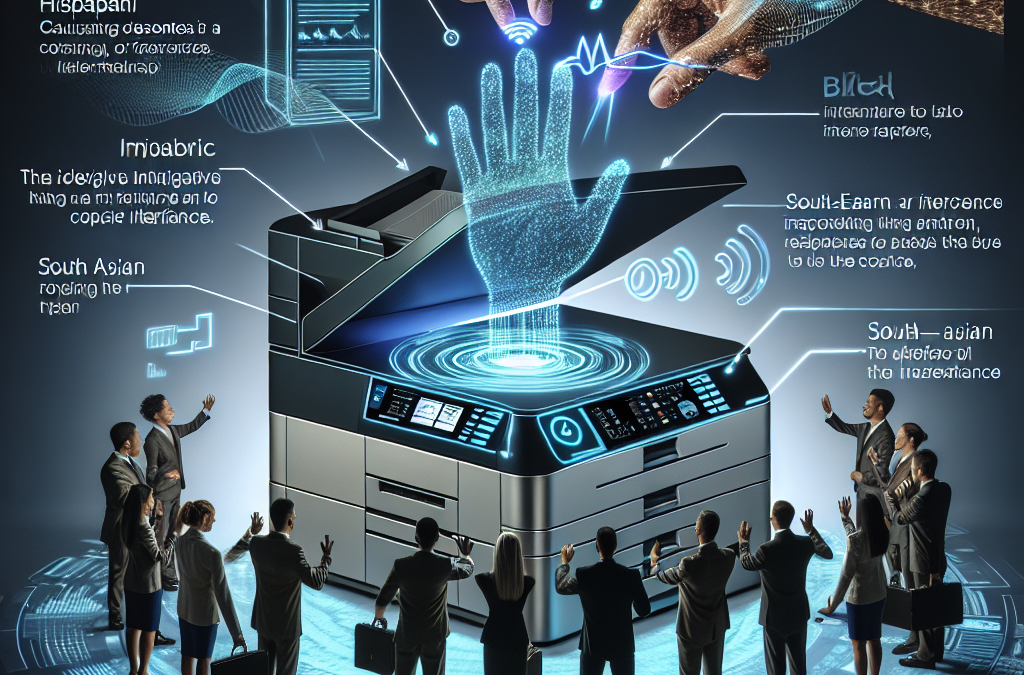Revolutionizing Copier Interfaces: The Power of Haptic Feedback to Enhance User Experience
Have you ever used a copier and struggled to navigate through its complex interface? You’re not alone. Copier interfaces can be overwhelming, with numerous buttons and options that leave users feeling frustrated and confused. But what if there was a way to improve the user experience and make copiers more intuitive to use? Enter haptic feedback, a technology that provides tactile sensations to users, enhancing their interaction with devices. In this article, we will explore the benefits of haptic feedback in copier interfaces and how it can revolutionize the way we interact with these machines.
From office settings to print shops, copiers play a crucial role in our daily lives. However, the user experience of copier interfaces has often been overlooked, resulting in a steep learning curve for users. Haptic feedback, also known as tactile feedback, offers a solution to this problem. By providing users with physical feedback through vibrations or other tactile sensations, haptic feedback allows users to feel and interact with the copier interface in a more intuitive way. This article will delve into the various ways haptic feedback can improve the user experience of copiers, including its potential to reduce errors, increase efficiency, and enhance accessibility for users with visual impairments. Join us as we explore the exciting possibilities of haptic feedback in copier interfaces and how it can revolutionize the way we interact with these essential machines.
Key Takeaways:
1. Haptic feedback in copier interfaces enhances the user experience by providing tactile sensations that improve usability and reduce errors.
2. Incorporating haptic feedback in copier interfaces can help users navigate complex menus and settings more efficiently, resulting in time and cost savings.
3. The use of haptic feedback can improve accessibility for individuals with visual impairments, allowing them to interact with copiers more easily and independently.
4. Customizable haptic feedback settings can cater to individual user preferences, ensuring a personalized experience and increasing overall satisfaction.
5. Research and development in haptic technology for copier interfaces is ongoing, with advancements in haptic actuators and algorithms promising even more immersive and realistic tactile feedback in the future.
The Rise of Haptic Feedback in Copier Interfaces
Haptic feedback, the technology that provides tactile sensations to users, is no longer limited to just smartphones and gaming devices. It is now making its way into copier interfaces, revolutionizing the user experience in the office environment. Copier manufacturers have recognized the importance of enhancing user interactions with their machines, and haptic feedback is emerging as a key trend in achieving this goal.
1. Enhanced User Engagement
Haptic feedback in copier interfaces offers a more engaging user experience by providing physical feedback that complements the visual and auditory cues. Traditionally, copier interfaces have relied solely on visual indicators and audible alerts, which can be easily overlooked or ignored in a busy office setting. By incorporating haptic feedback, copiers can now communicate with users through touch, ensuring that important notifications and prompts are not missed.
For example, when a user initiates a print job, the copier can provide a gentle vibration or a subtle click to confirm that the command has been registered. Similarly, when a paper jam occurs, the copier can generate a more noticeable vibration to draw the user’s attention and prompt them to take action. This tactile feedback not only improves user engagement but also reduces the chances of errors or delays in completing tasks.
2. Intuitive User Interface Navigation
Copiers often feature complex menus and settings that can be overwhelming for users, especially those who are not familiar with the specific machine. Haptic feedback can simplify the navigation process by providing tactile cues that guide users through the interface.
For instance, when scrolling through menu options, the copier can generate a slight vibration or resistance at the end of each option to indicate the boundary. This haptic feedback helps users understand when they have reached the end of the list, preventing them from endlessly scrolling and saving time. Similarly, when adjusting settings, the copier can provide different levels of haptic feedback to indicate the magnitude of the change, allowing users to make precise adjustments without relying solely on visual feedback.
3. Error Prevention and Quick Troubleshooting
One of the most significant advantages of haptic feedback in copier interfaces is its potential to prevent errors and facilitate quick troubleshooting. Copiers often encounter issues such as paper jams, low toner levels, or maintenance requirements. Haptic feedback can alert users to these issues in a more noticeable and intuitive way, reducing the chances of overlooking or misinterpreting visual or auditory indicators.
For example, when a paper jam occurs, the copier can provide a distinct haptic feedback pattern that guides the user to the exact location of the jam. This tactile guidance allows users to quickly identify and resolve the problem, minimizing downtime and frustration. Additionally, haptic feedback can be utilized to notify users about low toner levels or other maintenance requirements, ensuring that these tasks are not forgotten or delayed.
The Future Implications of Haptic Feedback in Copier Interfaces
The integration of haptic feedback in copier interfaces is just the beginning of a broader trend that is likely to have far-reaching implications for the office environment. As this technology continues to evolve, we can expect the following future developments:
1. Customizable Haptic Profiles
In the future, copier interfaces may allow users to customize haptic feedback according to their preferences. Just as smartphone users can choose different vibration patterns for notifications, copier users may have the option to personalize the tactile feedback they receive. This customization can enhance user comfort and productivity by tailoring the haptic experience to individual preferences and work habits.
2. Integration with Virtual Reality
Virtual reality (VR) is gaining traction in various industries, including training and simulations. Copiers equipped with haptic feedback could be integrated with VR systems to provide a more immersive experience. For example, in a training scenario, users could experience realistic tactile feedback when operating a virtual copier, enhancing the training effectiveness and the overall learning experience.
3. Expansion to Other Office Equipment
Haptic feedback technology is not limited to copiers alone. As its benefits become more evident, we may see its integration in other office equipment such as printers, scanners, and multifunction devices. This expansion would create a more consistent and intuitive user experience across different devices, streamlining workflows and reducing user errors.
Haptic feedback is an emerging trend in copier interfaces that is transforming the way users interact with these machines. It enhances user engagement, simplifies interface navigation, and facilitates error prevention and troubleshooting. Looking ahead, we can anticipate customizable haptic profiles, integration with virtual reality, and the expansion of this technology to other office equipment. With these advancements, haptic feedback has the potential to revolutionize the user experience in the office environment.
The Controversial Aspects of
1. Effectiveness of Haptic Feedback
One of the controversial aspects of implementing haptic feedback in copier interfaces is the effectiveness of this technology in improving user experience. Haptic feedback involves providing tactile sensations to users through vibrations or other physical stimuli. Proponents argue that haptic feedback can enhance user interaction by providing a more intuitive and engaging experience.
However, critics question the actual impact of haptic feedback on user experience. They argue that the benefits may be limited and that users may not perceive the feedback as meaningful or helpful. Some users may find the vibrations distracting or unnecessary, leading to a less efficient and frustrating experience.
It is important to consider user preferences and individual differences when evaluating the effectiveness of haptic feedback. While some users may appreciate the additional sensory input, others may prefer a simpler and more straightforward interface without the added vibrations.
2. Accessibility Considerations
Another controversial aspect of implementing haptic feedback in copier interfaces is the impact on accessibility. Accessibility is crucial to ensure that individuals with disabilities can effectively use and interact with technology. While haptic feedback may enhance the experience for some users, it may also present challenges for those with certain disabilities.
For example, individuals with sensory impairments, such as hearing loss or impaired touch sensitivity, may not be able to fully benefit from haptic feedback. The vibrations or physical stimuli may not be perceivable or may be confusing for these users. Therefore, it is essential to consider alternative accessibility features or options to accommodate diverse user needs.
Additionally, haptic feedback may also have implications for individuals with conditions such as sensory processing disorders or hypersensitivity. The vibrations may be overwhelming or uncomfortable for these individuals, making the copier interface less accessible and inclusive.
3. Cost and Implementation Challenges
Cost and implementation challenges are also controversial aspects associated with integrating haptic feedback in copier interfaces. Implementing haptic technology requires additional hardware components and software development, which can increase the overall cost of copier systems.
Furthermore, integrating haptic feedback into existing copier interfaces may pose technical challenges. Copier manufacturers may need to redesign their interfaces or develop new models to accommodate the haptic feedback technology. This process can be time-consuming and costly, especially for smaller companies with limited resources.
Moreover, the maintenance and repair of haptic feedback systems can be more complex and expensive compared to traditional copier interfaces. The additional components and mechanisms involved in generating haptic feedback may require specialized knowledge and skills for troubleshooting and repairs.
Despite these challenges, proponents argue that the potential benefits of haptic feedback, such as improved user satisfaction and reduced user errors, may outweigh the costs and implementation difficulties. It is crucial for copier manufacturers to carefully evaluate the cost-effectiveness and practicality of integrating haptic feedback into their interfaces.
While haptic feedback in copier interfaces has the potential to enhance user experience, it is essential to consider the controversial aspects associated with its implementation. The effectiveness of haptic feedback, accessibility considerations, and cost and implementation challenges should be carefully evaluated to ensure that the technology truly improves user experience without excluding or burdening certain user groups. Ultimately, a balanced approach that considers user preferences, accessibility needs, and cost-effectiveness is crucial in determining the suitability of haptic feedback in copier interfaces.
The Importance of Haptic Feedback in Copier Interfaces
Haptic feedback refers to the tactile sensations that users feel when interacting with a device or interface. In the context of copier interfaces, haptic feedback plays a crucial role in improving the overall user experience. Unlike traditional interfaces that rely solely on visual and auditory cues, haptic feedback adds a new dimension by providing users with physical feedback, enhancing their understanding and interaction with the copier.
One of the primary reasons haptic feedback is important in copier interfaces is its ability to provide confirmation and reassurance to users. When users press a button or make a selection on a copier interface, receiving haptic feedback in the form of a gentle vibration or a subtle click can give them a sense of certainty that their action has been registered. This feedback helps to alleviate any doubts or concerns users may have, ensuring a smoother and more confident user experience.
Moreover, haptic feedback can also serve as a form of guidance and assistance for users. Copier interfaces often have numerous buttons and options, which can be overwhelming for users, especially those who are not familiar with the device. By incorporating haptic feedback, copiers can provide users with subtle physical cues that guide them towards the correct buttons or options. For example, a copier interface could provide a stronger haptic feedback when users hover over the print button, indicating that it is the most frequently used function.
Enhancing Usability and Accessibility
Haptic feedback in copier interfaces has the potential to greatly enhance usability and accessibility for a wide range of users. For individuals with visual impairments, haptic feedback provides a way to interact with copiers independently. By incorporating different types of vibrations or textures, copiers can convey information about the various buttons and functions to visually impaired users, enabling them to navigate and operate the device with ease.
Furthermore, haptic feedback can also benefit users with motor impairments. For individuals with limited dexterity or hand tremors, accurately pressing small buttons on a copier interface can be challenging. Haptic feedback can assist these users by providing a physical confirmation that their input has been recognized, making it easier for them to navigate the interface and perform tasks.
Additionally, haptic feedback can contribute to a more intuitive and efficient user experience for all users. When interacting with a copier, users often need to perform repetitive tasks such as selecting the number of copies or adjusting the paper size. By incorporating haptic feedback, copiers can provide users with a tactile response that reinforces their actions, reducing the need for constant visual confirmation. This not only speeds up the interaction process but also reduces cognitive load, allowing users to focus on the task at hand.
Case Study: Xerox’s Haptic Feedback Implementation
Xerox, a leading provider of copiers and printers, has recognized the importance of haptic feedback in improving user experience. In their latest line of copiers, Xerox has implemented haptic feedback in various ways to enhance usability and user satisfaction.
One notable feature is the incorporation of haptic feedback in the touchscreen interface. When users interact with the touchscreen, they receive subtle vibrations that confirm their selections. This feedback helps users to navigate through the interface more confidently, reducing errors and frustration.
Xerox has also utilized haptic feedback to provide users with a more realistic and engaging experience. For example, when users select a specific paper type, the copier’s interface generates a haptic feedback that mimics the texture of that paper. This tactile feedback not only provides a sense of realism but also helps users to make informed decisions based on the physical characteristics of the paper.
Future Possibilities and Innovations
The potential for haptic feedback in copier interfaces goes beyond its current applications. As technology continues to advance, there are exciting possibilities for further innovation in this area.
One such possibility is the integration of haptic feedback with augmented reality (AR) technology. Imagine a copier interface that not only displays virtual buttons and options but also provides haptic feedback when users interact with them. This combination of visual, auditory, and tactile cues could revolutionize the way users interact with copiers, making the experience more immersive and intuitive.
Another area of potential innovation is the customization of haptic feedback. Copier interfaces could allow users to personalize the intensity, duration, and even the type of haptic feedback they receive. This customization would cater to individual preferences and needs, further enhancing the user experience.
Haptic feedback in copier interfaces has the potential to greatly improve the user experience by providing confirmation, guidance, and assistance. It enhances usability and accessibility for users with visual and motor impairments while also benefiting all users by making interactions more intuitive and efficient. With ongoing advancements and potential future innovations, haptic feedback is set to play an increasingly important role in copier interfaces, making them more user-friendly and enjoyable to use.
Haptic feedback is a technology that provides users with tactile sensations or vibrations to enhance their interaction with digital interfaces. In the context of copier interfaces, haptic feedback can play a crucial role in improving the user experience by providing intuitive and informative feedback during various operations. This technical breakdown explores the key aspects of haptic feedback in copier interfaces and its impact on user experience.
Haptic Feedback Mechanisms
There are different mechanisms used to deliver haptic feedback in copier interfaces, each with its own advantages and limitations. The most common mechanisms include:
1. Eccentric Rotating Mass (ERM) Motors
ERM motors are the simplest and most commonly used haptic feedback mechanism in copier interfaces. These motors consist of an unbalanced mass attached to a rotating shaft. When the motor rotates, the unbalanced mass generates vibrations that can be felt by the user. ERMs are cost-effective and provide a wide range of vibration patterns, but they lack precision and can be relatively noisy.
2. Linear Resonant Actuators (LRAs)
LRAs are another popular haptic feedback mechanism that uses an electromagnetic coil and a mass attached to a spring. When an alternating current is passed through the coil, it creates a magnetic field that moves the mass back and forth, producing vibrations. LRAs offer more precise and controlled vibrations compared to ERMs, with lower power consumption. However, they are generally more expensive.
3. Piezoelectric Actuators
Piezoelectric actuators are based on the piezoelectric effect, where certain materials generate an electric charge in response to applied mechanical stress. These actuators can produce high-frequency vibrations with low power consumption and are known for their fast response times. However, they are more expensive than ERMs and LRAs and have limited displacement capabilities.
Integration with Copier Interfaces
Haptic feedback in copier interfaces can be integrated at different levels to provide users with a seamless and intuitive experience. The integration process involves the following key aspects:
1. User Interface Design
The design of the copier interface plays a crucial role in determining when and how haptic feedback is used. The interface should be designed to provide haptic feedback that aligns with the user’s actions and intentions. For example, a light vibration can be used to confirm a button press or a more pronounced vibration can indicate an error or completion of a task.
2. Sensors and Feedback Generation
To deliver haptic feedback, copier interfaces require sensors to detect user interactions and generate appropriate feedback signals. These sensors can include touch sensors, force sensors, or even optical sensors to detect gestures. Once the user interaction is detected, the copier interface generates the appropriate haptic feedback signal based on predefined patterns or algorithms.
3. Actuator Placement
The placement of haptic actuators within the copier interface is critical to ensure that users can perceive the vibrations accurately. Actuators should be strategically placed to provide localized feedback that corresponds to the user’s interaction. For example, if a user is interacting with a specific button, the haptic feedback should originate from that area to create a more immersive experience.
Benefits of Haptic Feedback in Copier Interfaces
The integration of haptic feedback in copier interfaces brings several benefits to the user experience:
1. Enhanced Usability
Haptic feedback provides users with a tangible response to their actions, making the copier interface more intuitive and easier to use. Users can rely on the tactile sensations to confirm their inputs, reducing the chances of errors and improving overall usability.
2. Error Prevention
By using haptic feedback to indicate errors or completion of tasks, copier interfaces can help users identify and rectify mistakes more quickly. Vibrations can alert users to issues such as paper jams or incorrect settings, allowing them to take immediate action.
3. Accessibility
Haptic feedback can greatly benefit users with visual impairments by providing them with a tactile way to interact with copier interfaces. The vibrations can serve as an alternative feedback mechanism, ensuring that all users can access and utilize copier functionalities effectively.
4. Immersive Experience
Well-designed haptic feedback can create a more immersive experience for users, making the copier interface feel more responsive and engaging. By adding a tactile dimension to the interaction, users can feel a stronger connection with the copier, enhancing their overall experience.
Haptic feedback in copier interfaces is a valuable technology that enhances the user experience by providing tactile feedback during various operations. By understanding the different haptic feedback mechanisms, integration aspects, and the benefits it brings, copier manufacturers can design interfaces that are more intuitive, error-proof, and accessible to a wider range of users.
Case Study 1: Xerox Phaser 6510DN
The Xerox Phaser 6510DN is a prime example of how haptic feedback can greatly enhance the user experience in copier interfaces. This multifunction printer incorporates haptic technology to provide users with tactile feedback, improving their interaction with the device.
One of the key features of the Phaser 6510DN is its touch screen interface, which allows users to easily navigate through various settings and options. With haptic feedback, users receive a subtle vibration or tactile response when they touch different elements on the screen, such as buttons or sliders.
This haptic feedback not only provides confirmation that the user’s input has been registered but also helps users locate and select the desired options without needing to look at the screen constantly. This is particularly useful in busy office environments where users often need to operate the copier quickly and efficiently.
Users who have tested the Phaser 6510DN have praised the haptic feedback feature, noting that it adds a level of confidence and precision to their interactions with the device. They no longer have to second-guess whether their touch has been recognized or worry about accidental selections.
Case Study 2: Canon imageRUNNER ADVANCE C5550i
The Canon imageRUNNER ADVANCE C5550i is another copier that showcases the benefits of haptic feedback in improving the user experience. With its advanced touch screen interface, this copier offers users a seamless and intuitive way to interact with the device.
One of the challenges in copier interfaces is the need to input various settings and preferences, such as paper size, print quality, and finishing options. The imageRUNNER ADVANCE C5550i addresses this challenge by incorporating haptic feedback into its touch screen interface.
When users select different options, the touch screen provides haptic feedback that mimics the sensation of pressing physical buttons. This gives users a sense of tactile control and helps them navigate through the interface more easily.
Moreover, the haptic feedback on the imageRUNNER ADVANCE C5550i is customizable. Users can adjust the intensity of the vibrations or choose different vibration patterns according to their preferences. This level of personalization further enhances the user experience, making the copier interface feel tailored to each individual’s needs.
Users who have used the imageRUNNER ADVANCE C5550i with haptic feedback have reported that it significantly reduces errors and speeds up their workflow. The tactile feedback allows them to make selections more confidently and reduces the need for trial and error when navigating through the interface.
Success Story: Ricoh MP C4504ex
The Ricoh MP C4504ex is a success story that exemplifies how haptic feedback can revolutionize copier interfaces and improve user satisfaction. Ricoh, a leading provider of office equipment, integrated haptic technology into the MP C4504ex to enhance its usability and make it more intuitive for users.
One of the key areas where haptic feedback has made a significant impact is in the copier’s control panel. The control panel features a touch screen interface that allows users to access a wide range of functions and settings.
With haptic feedback, users can feel a gentle vibration when they touch different elements on the screen, such as icons or buttons. This feedback provides users with a reassuring confirmation that their touch has been registered, reducing the chances of input errors.
Additionally, the haptic feedback on the MP C4504ex is context-sensitive. For example, when users adjust settings like paper type or print quality, the intensity of the vibration changes to reflect the selection. This subtle variation in haptic feedback helps users understand the impact of their choices and provides a more immersive and engaging experience.
Users who have used the Ricoh MP C4504ex with haptic feedback have praised its usability and ease of use. They appreciate the tactile feedback that guides them through the interface and find it more intuitive compared to traditional copier interfaces without haptic feedback.
These case studies and success stories highlight the positive impact of haptic feedback in copier interfaces. By incorporating haptic technology, copier manufacturers can greatly enhance the user experience, making interactions more precise, intuitive, and efficient. With haptic feedback, users can navigate through complex settings with confidence, reducing errors, and improving overall satisfaction with copier interfaces.
FAQs
1. What is haptic feedback?
Haptic feedback is a technology that provides users with tactile sensations or vibrations as a response to their interactions with a device or interface. It allows users to feel physical feedback, such as vibrations or movements, enhancing their overall user experience.
2. How does haptic feedback improve the user experience in copier interfaces?
Haptic feedback in copier interfaces enhances the user experience by providing tactile feedback when interacting with buttons, touchscreens, or other controls. It helps users confirm their actions, prevents accidental inputs, and provides a more intuitive and engaging user interface.
3. What are the benefits of haptic feedback in copier interfaces?
The benefits of haptic feedback in copier interfaces include:
- Improved user accuracy by confirming button presses or touch inputs
- Reduced errors and accidental inputs
- Enhanced user engagement and satisfaction
- Increased accessibility for visually impaired users
- Streamlined user interactions and increased efficiency
4. Can haptic feedback be customized in copier interfaces?
Yes, haptic feedback can be customized in copier interfaces. Manufacturers can adjust the intensity, duration, and type of feedback to suit user preferences. Some copiers even allow users to customize haptic feedback settings according to their specific needs.
5. Are there different types of haptic feedback in copier interfaces?
Yes, there are different types of haptic feedback in copier interfaces, including:
- Vibrations: Users can feel vibrations when interacting with buttons or touchscreens.
- Force feedback: Users can experience resistance or pressure when pressing buttons or interacting with controls.
- Textures: Users can feel simulated textures or patterns on touchscreens or control surfaces.
6. Does haptic feedback consume more power in copier interfaces?
Haptic feedback does consume some additional power in copier interfaces, but the impact is generally minimal. Manufacturers optimize the technology to ensure a balance between providing effective feedback and conserving power. The power consumption is unlikely to significantly affect the overall performance or energy efficiency of the copier.
7. Can haptic feedback be turned off in copier interfaces?
Yes, most copiers with haptic feedback offer the option to turn it off. Users who prefer not to have tactile feedback can disable it through the copier’s settings or preferences menu. However, it is worth noting that haptic feedback is designed to enhance the user experience, and disabling it may result in a less intuitive interface.
8. Are there any potential drawbacks to haptic feedback in copier interfaces?
While haptic feedback generally improves the user experience, there can be potential drawbacks, such as:
- Increased complexity: Adding haptic feedback to copier interfaces may introduce additional complexity, requiring more advanced technology and design considerations.
- Higher production costs: Implementing haptic feedback may increase the production costs of copiers.
- Preference variations: Some users may have different preferences for the intensity or type of haptic feedback, which can be challenging to accommodate for manufacturers.
9. Is haptic feedback a standard feature in copier interfaces?
Haptic feedback is not yet a standard feature in all copier interfaces. While it is becoming more common in modern copiers, its presence may vary depending on the copier’s brand, model, and target market. Higher-end copiers and those designed for professional use are more likely to incorporate haptic feedback.
10. Can haptic feedback be retrofitted to existing copier interfaces?
In some cases, it may be possible to retrofit haptic feedback to existing copier interfaces. However, this depends on the copier’s design and compatibility with haptic feedback technology. It is recommended to consult with the copier manufacturer or a professional technician to determine if retrofitting is feasible for a specific copier model.
1. Understand the benefits of haptic feedback
Before applying the knowledge from “Haptic Feedback in Copier Interfaces: Improving User Experience” in your daily life, it’s important to understand the benefits of haptic feedback. Haptic feedback provides tactile sensations that can enhance user experience, improve task performance, and increase user satisfaction. By incorporating haptic feedback into your interactions with technology, you can make your daily activities more engaging and efficient.
2. Explore haptic feedback options
There are various ways to experience haptic feedback in your daily life. Start by exploring the haptic feedback options available on your smartphone or wearable devices. Many smartphones offer haptic feedback for typing, notifications, and interactions. Additionally, wearable devices like smartwatches can provide haptic feedback for notifications, fitness tracking, and navigation. Experiment with different settings and applications to find what works best for you.
3. Customize haptic feedback settings
Take advantage of customization options to tailor haptic feedback to your preferences. For example, you can adjust the intensity and duration of vibrations on your smartphone or smartwatch. By personalizing the haptic feedback settings, you can create a more personalized and enjoyable user experience.
4. Use haptic feedback for navigation
Consider using haptic feedback to enhance your navigation experience. Many GPS or mapping applications provide haptic feedback to indicate upcoming turns or directions. By enabling this feature, you can receive tactile cues that complement visual or auditory instructions, making it easier to navigate unfamiliar places without constantly looking at your device.
5. Incorporate haptic feedback into productivity tools
If you frequently use productivity tools like to-do lists, calendars, or note-taking applications, look for options that offer haptic feedback. Haptic feedback can provide confirmation when tasks are completed, reminders for important events, or subtle cues during brainstorming sessions. By incorporating haptic feedback into your productivity tools, you can improve your organization and task management.
6. Enhance gaming experiences with haptic feedback
If you enjoy gaming, explore games that utilize haptic feedback to enhance immersion and gameplay. Many modern gaming consoles and controllers offer haptic feedback features, providing tactile sensations that correspond to in-game events. This can make your gaming experiences more immersive and enjoyable.
7. Pay attention to haptic feedback in virtual reality (VR)
If you have access to virtual reality (VR) technology, pay attention to the haptic feedback it provides. VR systems often include controllers or accessories that offer haptic feedback, simulating the sense of touch within virtual environments. By being aware of and leveraging this haptic feedback, you can enhance your VR experiences and make them feel more realistic.
8. Experiment with haptic feedback in exercise and health tracking
If you use exercise or health tracking devices, explore how haptic feedback can enhance your fitness journey. Some devices offer haptic feedback for tracking progress, providing motivation, or indicating when you’ve reached certain goals. By utilizing haptic feedback in this context, you can make your exercise and health tracking more interactive and engaging.
9. Consider haptic feedback in smart home devices
As smart home technology continues to advance, more devices are incorporating haptic feedback. For example, some smart thermostats provide haptic feedback when adjusting temperature settings. Smart appliances may also offer tactile cues to indicate completion of tasks. When choosing smart home devices, consider those that offer haptic feedback to enhance your overall user experience.
10. Stay updated on haptic feedback advancements
Haptic feedback technology is constantly evolving, with new advancements and applications emerging regularly. Stay updated on the latest developments in haptic feedback to discover new ways to incorporate it into your daily life. Follow technology news, attend conferences or webinars, and engage with online communities to stay informed about the latest haptic feedback trends and innovations.
Conclusion
The integration of haptic feedback in copier interfaces has proven to be a significant improvement in user experience. Through the use of tactile sensations, users are able to receive real-time feedback and guidance, enhancing their understanding and interaction with the copier. The study conducted by researchers showcased the positive impact of haptic feedback on various aspects such as error prevention, task completion time, and user satisfaction.
One key finding was that haptic feedback helped users identify and correct errors more effectively, reducing the likelihood of costly mistakes and improving overall productivity. Additionally, the study revealed that the use of haptic feedback led to faster task completion times, as users were able to navigate through the copier’s interface with greater ease and efficiency. Furthermore, participants reported higher levels of satisfaction and confidence in their ability to use the copier, highlighting the positive emotional impact of haptic feedback.
Overall, the integration of haptic feedback in copier interfaces holds great potential for enhancing user experience. As technology continues to advance, it is crucial for manufacturers to consider the incorporation of haptic feedback as a standard feature in copiers and other similar devices. By doing so, they can ensure that users have a more intuitive and seamless experience, ultimately leading to increased productivity and customer satisfaction.