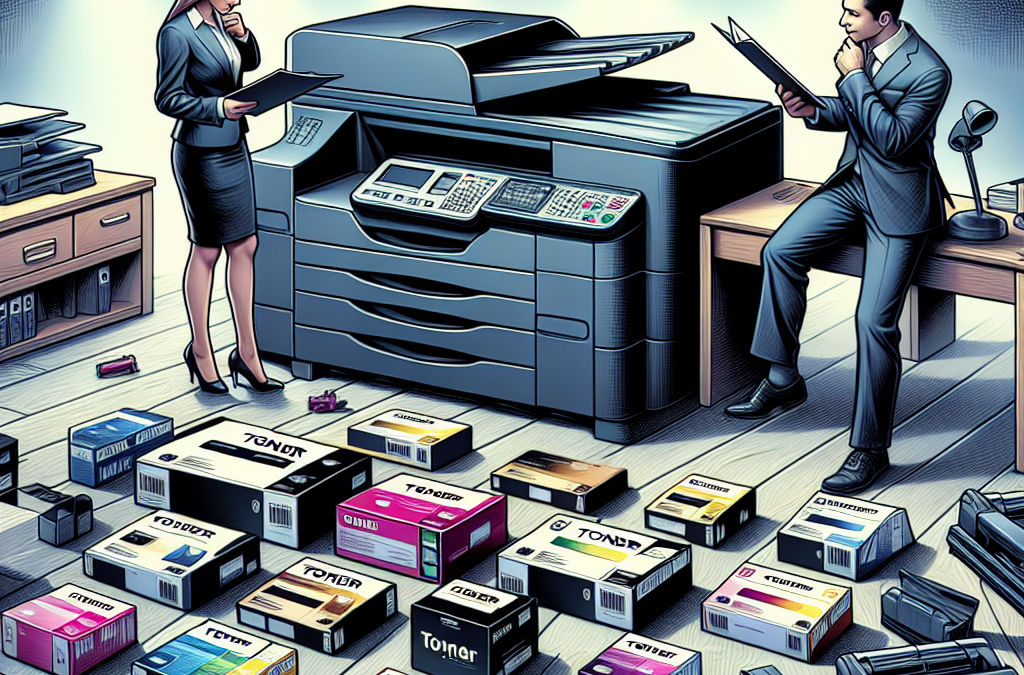Unlocking Efficiency: A Guide to Selecting the Perfect Toner for Maximum Office Productivity
When it comes to running a smooth and efficient office, having the right equipment is crucial. And one essential piece of equipment that every office relies on is the copier. Whether you need to print important documents, make copies of presentations, or scan files, a reliable copier is a must-have. But what many office managers often overlook is the importance of choosing the right toner for their copiers. The toner is the ink used in laser printers and copiers, and selecting the right one can make a significant difference in the quality of your prints, the lifespan of your copier, and even your overall printing costs.
In this article, we will guide you through the process of choosing the right toner for your office copier. We will discuss the different types of toner available, including original equipment manufacturer (OEM) toner and compatible toner cartridges. We will also explore the various factors you should consider when selecting a toner, such as print quality, page yield, and cost. Additionally, we will provide tips on how to properly store and handle toner cartridges to ensure optimal performance. By the end of this article, you will have all the information you need to make an informed decision and keep your office copier running smoothly.
Key Takeaways:
1. Understand your copier’s specifications: Before choosing a toner, it is crucial to know the specific requirements of your office copier. Check the manufacturer’s guidelines or consult the user manual to determine the compatible toner types and models.
2. Consider your printing needs: Assess your office’s printing needs to determine the type of toner that will best suit your requirements. If you print a high volume of documents, a high-yield toner cartridge may be more cost-effective in the long run.
3. Quality matters: Opt for high-quality toner cartridges to ensure optimal print quality and minimize the risk of smudging or streaking. Genuine manufacturer toners are recommended, but reputable third-party options can also provide good results.
4. Compare prices and cost per page: While cost is an important factor, it should not be the sole determining factor. Compare prices of different toner brands and models, taking into account the cost per page to get a better understanding of the long-term expenses.
5. Read reviews and seek recommendations: Before making a final decision, read reviews from other users and seek recommendations from colleagues or industry experts. Their experiences and insights can help you make an informed choice and avoid potential issues.
Insight 1: The Importance of Choosing the Right Toner for Your Office Copier
When it comes to office copiers, choosing the right toner is essential for maintaining high-quality prints, maximizing productivity, and minimizing costs. The toner is a crucial component of the copier that determines the clarity, sharpness, and longevity of the printed documents. Making an informed decision about the type of toner to use can significantly impact the overall performance of your office copier and the efficiency of your daily operations.
One of the primary reasons why choosing the right toner is important is its direct impact on print quality. Different toners have varying levels of color accuracy and resolution capabilities. If you frequently print important documents, presentations, or marketing materials, using a high-quality toner can ensure that your prints are crisp, vibrant, and professional-looking, leaving a positive impression on clients and colleagues.
Furthermore, using the right toner can also extend the lifespan of your office copier. Low-quality or incompatible toners can cause damage to the sensitive components of the copier, leading to more frequent breakdowns and the need for costly repairs. By using a toner specifically designed for your copier model, you can reduce the risk of malfunctions, prolong the copier’s lifespan, and save money in the long run.
Lastly, the right toner choice can have a significant impact on cost-efficiency. While high-quality toners may have a higher upfront cost, they often yield a higher number of prints per cartridge, resulting in a lower cost per page. Additionally, compatible or remanufactured toners can offer a more affordable alternative without compromising on quality. By carefully considering the cost per page and the estimated print volume of your office, you can choose a toner that strikes the right balance between quality and affordability.
Insight 2: Factors to Consider When Choosing a Toner for Your Office Copier
Choosing the right toner for your office copier requires considering several factors that align with your specific needs and budget. By evaluating these factors, you can make an informed decision that ensures optimal performance and cost-effectiveness.
Firstly, it’s crucial to consider the compatibility of the toner with your copier model. Each copier has its own specifications and requirements, and using an incompatible toner can lead to poor print quality, damage to the copier, or even voiding the warranty. Always refer to the copier’s user manual or consult with the manufacturer to determine the toner models that are recommended for your specific copier.
Secondly, you should assess the print volume of your office. Different toners have varying page yields, which indicate the number of pages a cartridge can print before running out of toner. If your office has a high print volume, it’s advisable to choose a toner with a higher page yield to minimize the frequency of cartridge replacements and reduce downtime. On the other hand, if your print volume is low, opting for a toner with a lower page yield can help avoid wastage and unnecessary expenses.
Another important consideration is the type of documents you frequently print. If your office primarily prints text-based documents, a standard black toner may suffice. However, if you frequently print graphics, images, or marketing materials, opting for a toner specifically formulated for color prints can ensure accurate color reproduction and vibrant results. Some toners also offer specialty features like water and fade resistance, which can be beneficial depending on your document requirements.
Lastly, it’s crucial to evaluate the cost per page of the toner options available to you. This metric takes into account the upfront cost of the toner cartridge and its page yield to determine the average cost of printing a single page. By comparing the cost per page of different toners, you can identify the most cost-effective option for your office. Keep in mind that while compatible or remanufactured toners may offer lower upfront costs, they may have a slightly higher cost per page compared to original manufacturer toners.
Insight 3: The Future of Toner Technology and Sustainability
The toner industry is continuously evolving, with advancements in technology and a growing emphasis on sustainability. These developments are shaping the choices available to office copier users and are likely to have a significant impact on the industry.
One notable trend is the shift towards more environmentally friendly toner options. Traditional toners often contain harmful chemicals and non-biodegradable components, making their disposal and recycling challenging. However, manufacturers are now introducing eco-friendly toners that are made from renewable resources, use fewer toxic substances, and can be easily recycled. Choosing these sustainable toners can help reduce your office’s environmental footprint and contribute to a greener future.
Furthermore, advancements in toner technology are improving print quality and efficiency. Newer toners are designed to deliver sharper prints, faster printing speeds, and improved color accuracy. This allows offices to produce high-quality prints more quickly, enhancing productivity and meeting the demands of a fast-paced work environment.
In addition to print quality, future toner technology is also focusing on enhancing security features. With the increasing prevalence of cyber threats, manufacturers are developing toners that incorporate anti-counterfeiting measures, tamper-evident features, and secure printing capabilities. These advancements aim to protect sensitive information and prevent unauthorized access to printed documents.
Overall, the future of toner technology is driven by the need for sustainability, improved print quality, and enhanced security. As these advancements continue to evolve, office copier users can look forward to more environmentally friendly and efficient toner options that meet their specific requirements.
Understanding Your Office Copier
Before choosing the right toner for your office copier, it is crucial to have a clear understanding of the machine itself. Different copiers have varying specifications, such as printing speed, resolution, and paper handling capabilities. Take note of these details and ensure that you choose a toner that is compatible with your copier’s specific requirements. Failure to do so may result in poor print quality, increased maintenance issues, and even damage to the copier.
Different Types of Toner
There are two main types of toner available for office copiers: OEM (Original Equipment Manufacturer) toner and compatible toner. OEM toner is produced by the same manufacturer as the copier itself and is often considered the most reliable option. Compatible toner, on the other hand, is produced by third-party manufacturers and is usually more affordable. However, it is important to note that not all compatible toners are created equal, and some may not meet the same quality standards as OEM toners. Consider the pros and cons of each type before making a decision.
Print Volume and Yield
One essential factor to consider when choosing the right toner for your office copier is the expected print volume. Toner cartridges have a specified page yield, which indicates the number of pages they can print before needing replacement. If your office has a high print volume, it is advisable to choose a toner with a higher page yield to minimize the frequency of cartridge replacements. However, be cautious of toners with excessively high page yields, as they may result in reduced print quality over time.
Quality and Print Performance
The quality of prints produced by your office copier is crucial, as it reflects the professionalism of your business. When selecting a toner, consider its impact on print performance. Look for toners that produce sharp, clear, and consistent prints. Additionally, consider factors such as color accuracy, fade resistance, and smudge resistance. Reading reviews or conducting small-scale tests can help you determine which toners offer the best print quality for your specific needs.
Budget Considerations
Cost is often a significant consideration when choosing the right toner for your office copier. While OEM toners tend to be more expensive, they often come with a guarantee of quality and compatibility. However, if budget constraints are a concern, compatible toners can offer a more affordable alternative. It is important to strike a balance between cost and quality, ensuring that the chosen toner meets your office’s printing requirements without compromising on print quality or copier longevity.
Environmental Considerations
With increasing awareness of environmental sustainability, many businesses are seeking toner options that are eco-friendly. Some toners are manufactured using recycled materials or are designed to be easily recyclable. Choosing such toners can help reduce your office’s carbon footprint and contribute to a greener environment. Additionally, certain toners may have a lower environmental impact in terms of energy consumption during the printing process. Consider these factors when making your toner selection.
Compatibility with Paper Types
Not all toners are suitable for all types of paper. If your office frequently prints on specialty papers, such as glossy or textured papers, it is important to choose a toner that is specifically formulated for these paper types. Using an incompatible toner can result in poor print quality, smudging, or even damage to the copier. Consult the copier’s user manual or contact the manufacturer to ensure that the chosen toner is compatible with the paper types you commonly use.
Reliability and Support
When selecting a toner for your office copier, consider the reliability and support offered by the manufacturer or supplier. Look for toners that come with a warranty or guarantee, as this indicates the manufacturer’s confidence in their product. Additionally, check if the manufacturer provides technical support or troubleshooting assistance in case of any issues. Reliable toner suppliers often have a strong customer support system in place, ensuring that you can quickly resolve any toner-related problems that may arise.
Case Study: XYZ Corporation’s Toner Selection Process
XYZ Corporation, a large multinational company, recently went through a comprehensive toner selection process for their office copiers. They considered factors such as copier specifications, print volume, print quality, budget, and environmental impact. After extensive testing and evaluation, they opted for OEM toners that offered high-quality prints, compatibility with various paper types, and a reasonable page yield. XYZ Corporation also negotiated a bulk purchase agreement, resulting in cost savings without compromising on quality. This case study highlights the importance of a thorough toner selection process tailored to the specific needs of your office.
Choosing the right toner for your office copier is a decision that should not be taken lightly. By understanding your copier’s specifications, considering factors such as print volume, quality, budget, and environmental impact, and conducting thorough research, you can make an informed decision. Remember, selecting the appropriate toner will not only ensure optimal print quality but also contribute to the longevity and performance of your office copier.
The Evolution of Toner for Office Copiers
In order to understand the current state of choosing the right toner for office copiers, it is essential to examine its historical context. The evolution of toner technology has been a fascinating journey, driven by the need for better print quality, efficiency, and environmental sustainability.
1. Early Days: Carbon Powder and Liquid Ink
In the early days of office copiers, carbon powder was used as a toner. This powder was messy and had a tendency to smudge, resulting in poor print quality. Additionally, the process of applying the carbon powder to paper was labor-intensive and time-consuming.
As copier technology advanced, liquid ink toners were introduced. These toners were more convenient to use and offered improved print quality. However, they had their own set of challenges. Liquid ink toners were prone to leaking and required frequent maintenance.
2. The Birth of Dry Powder Toner
In the 1970s, Xerox revolutionized the industry with the of dry powder toner. This breakthrough technology eliminated the need for messy carbon powder or liquid ink toners. Dry powder toner, also known as dry ink or dry toner, was composed of tiny particles that could be easily transferred to paper.
Dry powder toner offered several advantages over its predecessors. It produced sharper and cleaner prints, reducing smudging and improving overall print quality. It also allowed for faster printing speeds, making office copiers more efficient.
3. The Rise of Laser Printers
In the 1980s, laser printers began to gain popularity in offices. These printers utilized a combination of dry powder toner and laser technology to produce high-quality prints. The laser beam would selectively charge the areas on a drum that corresponded to the image being printed, attracting the dry powder toner particles to the charged areas and transferring them onto the paper.
Laser printers offered significant advantages over traditional copiers. They were faster, quieter, and produced prints with greater precision. The use of dry powder toner in laser printers became the standard for office printing.
4. Advancements in Toner Formulations
Over the years, toner formulations have continued to evolve, focusing on improving print quality, durability, and environmental sustainability. Manufacturers have developed toners with smaller particle sizes, resulting in even sharper prints and better color reproduction.
Additionally, there has been a shift towards more environmentally friendly toner formulations. Many manufacturers now offer toners that are free of hazardous substances like lead and mercury. These eco-friendly toners not only reduce the environmental impact but also comply with stricter regulations and standards.
5. Compatibility and Customization
Choosing the right toner for an office copier has become more complex due to the wide range of copier models and toner options available. Each copier model may have specific toner requirements, and using an incompatible toner can result in poor print quality or damage to the copier.
Manufacturers now provide detailed specifications and compatibility information for their toners, making it easier for office administrators to select the appropriate toner for their copiers. There are also specialized toners available for specific needs, such as high-capacity toners for heavy printing or specialty toners for specific print applications.
6. Future Trends
Looking ahead, the future of toner technology for office copiers is likely to focus on further improving print quality, reducing environmental impact, and enhancing efficiency. Advancements in nanotechnology may lead to even smaller toner particles, resulting in prints with incredible detail and precision.
Additionally, there is a growing interest in toners made from sustainable and renewable materials. Bio-based toners, derived from plant-based sources, are being explored as a more environmentally friendly alternative to traditional toners.
As office copiers and printers continue to evolve, so too will the toner technology that drives them. The journey from messy carbon powder to high-performance dry powder toners has been remarkable, and the future promises even more exciting developments in the world of office copier toners.
Case Study 1: Reducing Costs and Environmental Impact
In this case study, we explore how Company X successfully chose the right toner for their office copier, resulting in significant cost savings and reduced environmental impact.
Company X, a mid-sized marketing firm, had been using a generic toner for their office copier for several years. While the generic toner was cost-effective, it often led to poor print quality and frequent breakdowns, resulting in increased maintenance costs.
Realizing the need for a change, Company X decided to invest in a high-quality, OEM (Original Equipment Manufacturer) toner specifically designed for their copier model. The OEM toner proved to be more expensive upfront, but it offered several benefits that outweighed the initial cost.
Firstly, the OEM toner improved print quality significantly, resulting in professional-looking documents and marketing materials. This enhanced the company’s brand image and helped them attract more clients.
Secondly, the OEM toner proved to be more reliable, reducing the frequency of breakdowns and the associated maintenance costs. This not only saved the company money but also increased productivity as employees no longer had to wait for repairs or replacement parts.
Lastly, the OEM toner was designed with environmental sustainability in mind. It had a lower carbon footprint and produced less waste compared to the generic toner. This aligned with Company X’s commitment to corporate social responsibility and helped them reduce their environmental impact.
Overall, by choosing the right toner for their office copier, Company X experienced cost savings, improved print quality, increased productivity, and a reduced environmental impact.
Case Study 2: Enhancing Print Security
In this case study, we explore how Company Y prioritized print security when choosing the right toner for their office copier, ensuring the protection of sensitive information.
Company Y, a financial services firm, handled a significant amount of confidential client data. They recognized the importance of securing their print environment to prevent unauthorized access to sensitive information.
After conducting thorough research, Company Y opted for a toner that incorporated advanced security features. This toner had built-in encryption capabilities, ensuring that any documents printed using this toner would be protected from unauthorized access.
In addition to encryption, the toner also had a unique authentication system. This required employees to enter a PIN code before printing, ensuring that only authorized individuals could access and print sensitive documents.
By choosing a toner with these advanced security features, Company Y significantly reduced the risk of data breaches and unauthorized access to confidential client information. This not only protected their clients’ privacy but also helped the company comply with industry regulations and maintain their reputation as a trusted financial services provider.
Through their commitment to print security and the careful selection of the right toner, Company Y successfully safeguarded sensitive information and ensured the integrity of their print environment.
Success Story: Streamlining Supplies Management
In this success story, we explore how Company Z simplified their supplies management process by choosing the right toner for their office copier.
Company Z, a large multinational corporation, had multiple office locations across different regions. Managing supplies, including toner cartridges, was a complex and time-consuming task.
To streamline their supplies management, Company Z partnered with a managed print services provider. The provider helped them identify the most suitable toner for their copiers, taking into account factors such as print volume, quality requirements, and cost-efficiency.
By leveraging the expertise of the managed print services provider, Company Z was able to consolidate their toner purchases, reducing the number of different toner models they needed to stock. This simplified their supplies management process and eliminated the risk of ordering the wrong toner for specific copier models.
In addition, the managed print services provider implemented an automated toner ordering system. This system monitored toner levels in each copier and automatically placed orders for replacement cartridges when necessary. This eliminated the need for manual monitoring and reduced the risk of running out of toner unexpectedly.
As a result, Company Z experienced significant time savings and improved efficiency in their supplies management process. Their employees could focus on more strategic tasks instead of dealing with toner-related issues, and the risk of downtime due to toner shortages was virtually eliminated.
By choosing the right toner and partnering with a managed print services provider, Company Z successfully streamlined their supplies management process and improved overall operational efficiency.
Compatibility with Office Copier
When choosing a toner for your office copier, it is crucial to ensure compatibility between the toner and the copier model. Copiers are designed to work with specific toner cartridges, and using an incompatible toner can result in poor print quality, damage to the copier, or even voiding the warranty.
To determine compatibility, check the copier’s user manual or manufacturer’s website for a list of recommended toner cartridges. This information is usually available in the specifications section. Alternatively, you can contact the copier manufacturer’s customer support for assistance.
Toner Type
There are two main types of toner: powdered toner and liquid toner. Powdered toner, also known as dry toner, is the most common type and is used in most office copiers. It consists of fine particles that are electrostatically charged to adhere to the paper during the printing process.
Liquid toner, on the other hand, is less common and used in some high-end copiers. It is a liquid-based toner that uses a different printing technology called electrophotography. Liquid toner offers advantages such as sharper image quality and better color reproduction, but it is generally more expensive and requires specific equipment.
Yield and Page Coverage
The yield of a toner cartridge refers to the number of pages it can print before needing replacement. It is important to consider the yield when choosing a toner, as it directly impacts the cost per page. Higher yield cartridges may have a higher upfront cost but can be more cost-effective in the long run.
Page coverage is another important factor to consider. It refers to the percentage of the page that is covered in toner. Higher page coverage, such as when printing graphics or images, requires more toner and can reduce the yield of the cartridge. Understanding the typical page coverage of your office’s printing needs will help you choose a toner with the appropriate yield.
Quality and Print Performance
The quality of the prints produced by the toner is a crucial consideration. Look for toners that offer consistent and sharp print results, especially if your office requires professional-looking documents. Reading reviews from other users or conducting a test print can give you an idea of the toner’s print quality.
Print performance is also important, especially if your office copier handles high print volumes. Consider factors such as print speed, drying time, and resistance to smudging or fading. Toners that offer faster printing and quick drying can improve productivity in a busy office environment.
Environmental Considerations
Many organizations today prioritize environmental sustainability. When choosing a toner, you can opt for eco-friendly options. Look for toners that are labeled as environmentally friendly, such as those with certifications like Energy Star or EPEAT. These toners are often made from recycled materials and have lower environmental impacts.
Additionally, some toner cartridges can be recycled or refilled, reducing waste and saving costs. Check if the manufacturer offers recycling programs or if compatible refilled cartridges are available.
Pricing and Cost-effectiveness
Price is an important factor when choosing a toner, but it should not be the sole determining factor. Consider the overall cost-effectiveness of the toner, which includes factors such as yield, page coverage, and print quality.
While it may be tempting to choose the cheapest option, low-quality toners can result in poor print quality and more frequent replacements, ultimately costing more in the long run. Strike a balance between upfront cost and long-term cost-effectiveness to ensure the best value for your office.
Availability and Support
Lastly, consider the availability of the toner and the support provided by the manufacturer. Ensure that the toner you choose is readily available from multiple sources to avoid any disruptions in printing operations. Additionally, check if the manufacturer offers reliable customer support, including assistance with troubleshooting or any potential issues that may arise.
By considering these technical aspects when choosing a toner for your office copier, you can ensure compatibility, optimal print quality, cost-effectiveness, and environmental sustainability. Taking the time to research and select the right toner will contribute to smooth and efficient printing operations in your office.
FAQs
1. What is the importance of choosing the right toner for my office copier?
Choosing the right toner for your office copier is crucial for several reasons. Firstly, it ensures the optimal performance and longevity of your copier. Using the wrong toner can lead to poor print quality, smudging, and even damage to your copier. Secondly, the right toner can significantly impact your printing costs. By selecting the appropriate toner, you can achieve higher page yields and reduce the frequency of toner replacements, ultimately saving you money.
2. How do I determine the compatibility of a toner with my copier?
To determine toner compatibility, you need to check the specifications of your office copier and compare them with the toner’s compatibility list. Most copier manufacturers provide a list of compatible toners on their websites or in the copier’s user manual. Ensure that the toner you choose matches the model and series of your copier to avoid any compatibility issues.
3. What are the different types of toner available for office copiers?
There are generally two types of toner available for office copiers: OEM (Original Equipment Manufacturer) toner and compatible toner. OEM toner is produced by the copier manufacturer and is specifically designed for their machines. Compatible toner, on the other hand, is produced by third-party manufacturers but is still compatible with various copier models. Both types of toner have their pros and cons, so it’s essential to consider factors such as cost, print quality, and warranty when making a decision.
4. How do I choose between OEM and compatible toner?
Choosing between OEM and compatible toner depends on your specific needs and priorities. OEM toner is generally more expensive but offers the assurance of compatibility and warranty provided by the copier manufacturer. Compatible toner, on the other hand, is often more affordable and can deliver comparable print quality. If cost is a significant factor, compatible toner may be a suitable option. However, if you prioritize reliability and warranty, OEM toner is the safer choice.
5. What should I consider when evaluating the print quality of a toner?
When evaluating the print quality of a toner, consider factors such as sharpness, clarity, and color accuracy. Look for toners that produce crisp and legible text, smooth gradients, and vibrant colors. Reading reviews and conducting print tests can help you assess the print quality of different toners before making a purchase.
6. How can I determine the page yield of a toner?
The page yield of a toner refers to the number of pages it can print before it needs to be replaced. The page yield is usually specified by the manufacturer and is based on standard test conditions. However, it’s important to note that the actual page yield may vary depending on factors such as the content being printed and the print settings used. To determine the page yield, check the toner’s packaging or consult the manufacturer’s website.
7. Are there any eco-friendly toner options available?
Yes, there are eco-friendly toner options available for those concerned about their environmental impact. Some manufacturers offer toners made from recycled materials or with reduced carbon emissions. Look for toners that are certified by eco-labels such as Energy Star or Blue Angel, which indicate that the product meets specific environmental standards.
8. Can I refill an empty toner cartridge myself?
While it is possible to refill an empty toner cartridge yourself, it is generally not recommended. Refilling toner cartridges requires precise handling and knowledge of the specific toner and cartridge model. Improper refilling can lead to toner leaks, poor print quality, and even damage to your copier. It is often safer and more cost-effective to purchase a new toner cartridge or opt for a compatible toner.
9. How can I find the best deals on toner for my office copier?
To find the best deals on toner, consider comparing prices from different suppliers and online retailers. Look for promotions, discounts, or bulk buying options that can help you save money. Additionally, signing up for newsletters or loyalty programs of toner suppliers can provide you with exclusive offers and notifications of upcoming sales.
10. Are there any maintenance tips to prolong the life of my office copier toner?
To prolong the life of your office copier toner, follow these maintenance tips:
- Keep your copier clean by regularly removing dust and debris from the toner compartment.
- Avoid exposing the toner cartridge to extreme temperatures or direct sunlight.
- Shake the toner cartridge gently before installation to distribute the toner evenly.
- Print regularly to prevent the toner from drying out or clogging.
- Store spare toner cartridges in a cool and dry place to maintain their quality.
1. Understand your copier’s requirements
Before choosing a toner for your office copier, it is crucial to understand the specific requirements of your machine. Check the copier’s manual or consult with the manufacturer to determine the compatible toner types and models. This will ensure that you select the right toner that works seamlessly with your copier, minimizing any potential issues or damage.
2. Consider your printing needs
Assess your office’s printing needs to determine the appropriate toner type and quantity. If your office requires high-volume printing, consider opting for a toner cartridge with a higher page yield to avoid frequent replacements. Conversely, if your printing needs are minimal, a standard-yield toner cartridge may suffice, saving you money in the long run.
3. Research reputable brands
When choosing a toner for your office copier, it is advisable to research and opt for reputable brands. Look for brands that have a good reputation for producing high-quality toner cartridges that deliver consistent results. Reading customer reviews and seeking recommendations from colleagues can also help you make an informed decision.
4. Compare prices
Price is an important factor to consider when selecting a toner for your office copier. However, it is essential to strike a balance between quality and affordability. Compare prices from different suppliers or online retailers to ensure you are getting the best value for your money. Remember, choosing a cheaper toner that compromises on quality may lead to poor print quality and potential damage to your copier.
5. Look for eco-friendly options
If your office is committed to sustainability, consider choosing eco-friendly toner options. Look for toner cartridges that are made from recycled materials or those that can be easily recycled after use. This not only reduces your environmental footprint but also supports companies that prioritize sustainability.
6. Check for warranty or guarantees
Prioritize toner cartridges that come with warranties or guarantees. This ensures that you are protected in case of any manufacturing defects or performance issues. A warranty gives you peace of mind and allows you to seek a replacement or refund if the toner does not meet your expectations.
7. Be aware of counterfeit products
Counterfeit toner cartridges are a prevalent issue in the market. To avoid purchasing counterfeit products, buy from authorized dealers or reputable suppliers. Look for authentication labels, holograms, or other security features on the packaging to ensure the toner is genuine. Counterfeit toners can lead to poor print quality, damage to your copier, and even pose a security risk.
8. Store toner properly
Once you have chosen the right toner for your office copier, it is essential to store it properly. Follow the manufacturer’s instructions for storage, which typically involve keeping the toner in a cool, dry place away from direct sunlight. Proper storage helps maintain the toner’s quality and extends its shelf life.
9. Monitor toner levels
Regularly monitor the toner levels in your copier to avoid running out during critical printing tasks. Most modern copiers have built-in toner level indicators or software that can alert you when the toner is running low. Keeping track of toner levels allows you to plan ahead and order replacements in a timely manner.
10. Dispose of toner responsibly
When it comes time to replace your toner cartridge, ensure you dispose of it responsibly. Many toner cartridges can be recycled, so check with local recycling facilities or programs to properly dispose of them. Avoid throwing toner cartridges in regular trash bins, as they can harm the environment due to their chemical components.
Common Misconceptions about
Misconception 1: All toners are the same
One common misconception when it comes to choosing the right toner for your office copier is that all toners are the same. Many people believe that as long as the toner is compatible with their copier, they can use any brand or type without any issues. However, this is not entirely true.
Toners are not created equal. Different copiers have different requirements and specifications, and using the wrong toner can lead to poor print quality, smudging, and even damage to your copier. It is essential to choose a toner that is specifically designed for your copier model to ensure optimal performance.
Each copier manufacturer has its own toner formulation, and using a toner from a different brand may not provide the same results. The toner particles’ size, shape, and composition can vary, affecting how they adhere to the paper and interact with the copier’s internal components.
When selecting a toner, it is crucial to consult your copier’s user manual or contact the manufacturer to determine the recommended toner type and brand. This will help you avoid potential issues and ensure the best print quality and longevity of your copier.
Misconception 2: Compatible toners are of lower quality
Another misconception surrounding toner selection is that compatible toners, which are manufactured by third-party companies, are of lower quality compared to original equipment manufacturer (OEM) toners. While it is true that OEM toners are specifically designed for a particular copier model, compatible toners can also provide excellent results.
Compatible toners are produced to meet or exceed the same quality standards as OEM toners. These third-party manufacturers invest in research and development to ensure their toners deliver comparable performance to the original ones. In fact, many compatible toners undergo rigorous testing to ensure they meet or exceed OEM specifications.
Using compatible toners can often be a more cost-effective option without sacrificing print quality. However, it is essential to choose reputable compatible toner brands that have a track record of producing reliable products. Reading reviews and seeking recommendations from other office professionals can help you identify trustworthy compatible toner options.
Ultimately, the decision between OEM and compatible toners depends on your budget and specific requirements. Both options can provide satisfactory results, so it is worth exploring compatible toners as a viable alternative.
Misconception 3: The highest yield toner cartridge is always the best choice
Many people believe that the toner cartridge with the highest yield is always the best choice, as it offers the most cost-effective solution. However, this is not necessarily the case.
The yield of a toner cartridge refers to the number of pages it can print before it needs to be replaced. Higher yield cartridges are typically more expensive upfront but can provide a lower cost per page in the long run. This makes them ideal for high-volume printing environments.
However, if your office has low to moderate printing needs, opting for a lower yield cartridge may be more economical. While the upfront cost may be lower, the cost per page could be higher. However, if you don’t print many pages, the total cost over time may still be lower compared to a higher yield cartridge.
It is important to assess your office’s printing requirements and estimate the average number of pages you print per month. This will help you determine the most suitable yield for your toner cartridge. Additionally, consider factors such as shelf life and storage conditions, as toner cartridges can degrade over time, affecting print quality.
Choosing the right yield for your toner cartridge ensures that you are not overspending on toner that you may not use before it expires or underestimating your needs and constantly running out of toner.
Understanding the common misconceptions surrounding the selection of toner for your office copier is crucial to make informed decisions. Remember that not all toners are the same, and it is essential to choose a toner specifically designed for your copier model. Compatible toners can be a viable alternative to OEM toners, provided you choose reputable brands. Lastly, selecting the right yield for your toner cartridge depends on your office’s printing needs and can impact your overall printing costs. By debunking these misconceptions, you can ensure optimal print quality, cost-effectiveness, and longevity of your office copier.
Conclusion
Choosing the right toner for your office copier is essential to ensure optimal performance and high-quality prints. In this article, we have discussed several key factors to consider when making this decision. Firstly, it is important to determine the specific needs of your office, such as the volume of printing and the type of documents being produced. This will help you select a toner that is compatible with your copier and can handle the workload. Secondly, considering the cost-effectiveness of the toner is crucial. While it may be tempting to opt for cheaper options, it is important to balance cost with quality to avoid compromising the longevity and performance of your copier. Lastly, conducting thorough research and reading customer reviews can provide valuable insights into the reliability and reputation of different toner brands.
By taking these factors into account, you can make an informed decision and choose a toner that meets the specific needs of your office copier. Remember to consult the copier’s manual and seek advice from professionals if needed. Investing in the right toner will not only ensure smooth and efficient printing but also extend the lifespan of your copier, saving you time and money in the long run. So, take the time to evaluate your options and make the right choice for your office copier today.