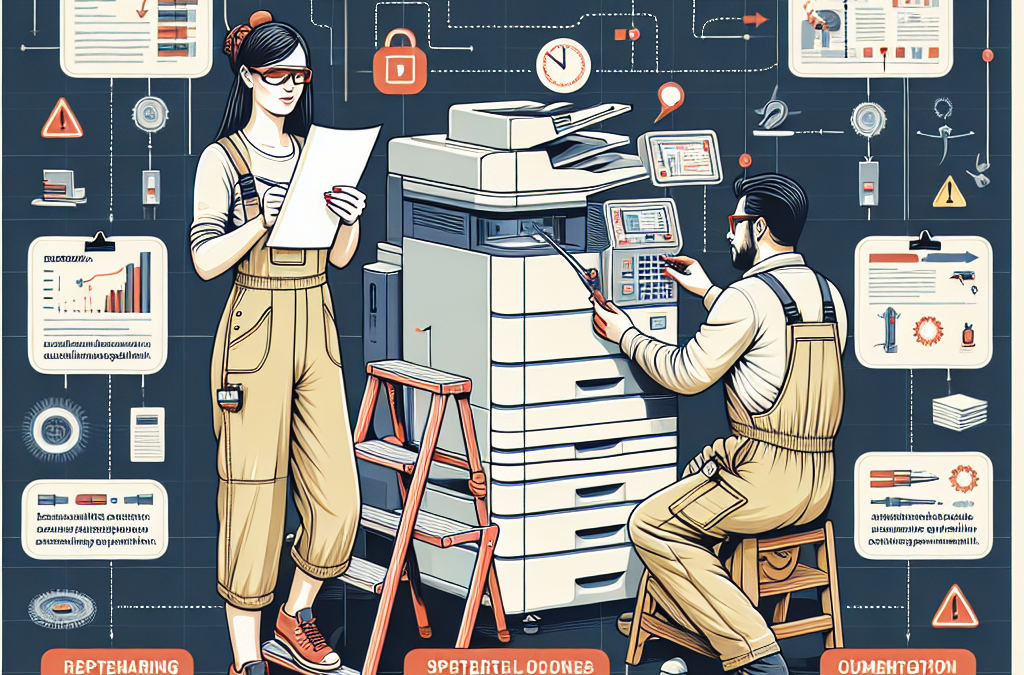Efficiently Managing Copier Maintenance for Remote Offices: Strategies for Success
In today’s digital age, copiers and printers are essential tools in every office, whether it’s a large corporate headquarters or a small remote location. However, maintaining these devices can be a challenge, especially when dealing with multiple offices spread across different locations. That’s why implementing a successful copier maintenance program for remote offices and satellite locations is crucial for ensuring smooth operations and minimizing downtime.
In this article, we will explore the key steps and best practices to establish an effective copier maintenance program for remote offices and satellite locations. We will discuss the importance of regular maintenance, the role of technology in remote monitoring and troubleshooting, as well as strategies for managing supplies and service contracts. Additionally, we will provide tips for training remote staff on basic troubleshooting techniques to address common issues. By following these guidelines, businesses can optimize their copier performance, reduce costs, and enhance productivity in their remote offices and satellite locations.
Key Takeaways:
1. Prioritize regular maintenance: Implementing a copier maintenance program is crucial for remote offices and satellite locations to ensure smooth operations. Regular maintenance helps prevent breakdowns, extends the lifespan of copiers, and reduces repair costs.
2. Find a reliable service provider: Partner with a reputable copier maintenance service provider who specializes in remote offices and satellite locations. Look for a company that offers on-site support, quick response times, and a wide range of services, including preventive maintenance and repairs.
3. Customize maintenance plans: Tailor the maintenance program to the specific needs of each remote office or satellite location. Consider factors such as copier usage, workload, and environmental conditions to create a personalized maintenance schedule and checklist.
4. Train employees on basic maintenance: Educate employees on how to properly care for and maintain copiers. Provide training on cleaning procedures, paper handling, and troubleshooting common issues. This empowers employees to take proactive measures and reduces the likelihood of avoidable breakdowns.
5. Monitor and track maintenance activities: Implement a system to monitor and track copier maintenance activities. Keep a record of maintenance schedules, service calls, and repairs to ensure accountability and identify any recurring issues. This data can also help optimize the maintenance program over time.
Key Insight 1: The Importance of Regular Maintenance for Remote Office Copiers
Implementing a successful copier maintenance program is crucial for remote offices and satellite locations. These smaller offices often rely heavily on their copiers to handle various printing and copying needs. However, due to their geographical distance from the main office or headquarters, they may not receive the same level of attention when it comes to maintenance and support. This can lead to increased downtime, decreased productivity, and higher costs in the long run.
Regular maintenance ensures that copiers are functioning optimally and minimizes the risk of breakdowns. It involves tasks such as cleaning, inspecting, and replacing parts when necessary. By proactively addressing potential issues, remote offices can avoid unexpected breakdowns and the associated costs of emergency repairs or replacement. Additionally, regular maintenance helps extend the lifespan of copiers, reducing the need for frequent replacements.
Implementing a copier maintenance program for remote offices requires a structured approach. It involves understanding the specific needs of each location, establishing clear maintenance schedules, and providing remote support when necessary. By prioritizing regular maintenance, organizations can ensure that their remote offices have reliable copiers that support their day-to-day operations effectively.
Key Insight 2: Remote Monitoring and Diagnostic Tools Streamline Maintenance
Remote monitoring and diagnostic tools play a crucial role in implementing a successful copier maintenance program for remote offices. These tools enable IT teams or managed service providers to remotely monitor the performance of copiers, identify potential issues, and proactively address them before they escalate into major problems.
With remote monitoring, IT teams can receive real-time alerts about copier errors or malfunctions, allowing them to take immediate action. This minimizes downtime and ensures that remote office employees can continue their work without disruptions. Additionally, remote monitoring provides valuable insights into copier usage patterns, allowing organizations to optimize their fleet management and make informed decisions about future copier investments.
Diagnostic tools further enhance the maintenance process by enabling remote troubleshooting. IT teams can remotely access copiers, diagnose issues, and even perform certain repairs or adjustments without the need for on-site visits. This significantly reduces the time and cost associated with maintenance, especially for remote offices located in geographically dispersed areas.
By leveraging remote monitoring and diagnostic tools, organizations can streamline their copier maintenance efforts for remote offices. This not only improves the overall efficiency of maintenance operations but also enhances the user experience for remote office employees, ensuring that they have access to reliable copiers whenever they need them.
Key Insight 3: The Role of Training and Documentation in Maintaining Copiers
Training and documentation are essential components of a successful copier maintenance program for remote offices. While remote monitoring and diagnostic tools assist in identifying and resolving issues, it is equally important to empower remote office employees with the knowledge and resources to handle basic maintenance tasks.
Providing comprehensive training on copier maintenance ensures that employees understand how to properly clean, load paper, and troubleshoot common issues. This reduces the reliance on IT support for minor problems and empowers employees to resolve them independently. Training can be conducted through online modules, video tutorials, or even on-site sessions for larger remote offices.
Accompanying the training, organizations should develop clear and concise documentation that outlines step-by-step procedures for routine maintenance tasks. This documentation should be easily accessible to remote office employees, either through an online portal or physical copies provided at each location. By having access to reliable documentation, employees can quickly reference it when needed, improving their efficiency in handling copier maintenance tasks.
Training and documentation also play a vital role in ensuring consistent maintenance practices across all remote offices. By establishing standardized procedures, organizations can maintain a high level of copier performance and minimize variations in maintenance quality across different locations.
Implementing a successful copier maintenance program for remote offices and satellite locations is crucial for ensuring optimal copier performance, reducing downtime, and minimizing costs. By prioritizing regular maintenance, leveraging remote monitoring and diagnostic tools, and providing training and documentation, organizations can effectively maintain their copiers in remote offices, supporting the productivity and efficiency of their remote workforce.
1. Remote Monitoring and Predictive Maintenance
One emerging trend in implementing a successful copier maintenance program for remote offices and satellite locations is the use of remote monitoring and predictive maintenance technologies. Traditionally, copier maintenance has been a reactive process, with technicians being called in only when a problem arises. However, with remote monitoring, copiers can be constantly monitored for performance issues and potential problems.
Remote monitoring involves the use of sensors and software that collect data on the copier’s performance and send it to a central monitoring system. This allows technicians to proactively identify and address any issues before they become major problems. For example, if the system detects that a copier’s toner levels are running low, it can automatically trigger a reorder, ensuring that the copier never runs out of toner.
Predictive maintenance takes remote monitoring a step further by using advanced analytics and machine learning algorithms to predict when a copier is likely to fail or require maintenance. By analyzing historical data and identifying patterns, these algorithms can estimate the remaining useful life of a copier and recommend maintenance actions accordingly. This allows organizations to schedule maintenance proactively, minimizing downtime and maximizing productivity.
The potential future implication of this trend is significant cost savings for organizations. By addressing maintenance issues before they escalate, organizations can avoid costly repairs and downtime. Additionally, predictive maintenance can help extend the lifespan of copiers, reducing the need for premature replacements. This not only saves money but also reduces electronic waste, contributing to a more sustainable approach to copier maintenance.
2. Remote Troubleshooting and Support
Another emerging trend in implementing a successful copier maintenance program for remote offices and satellite locations is the use of remote troubleshooting and support tools. When a copier malfunctions, it can be frustrating for employees in remote locations who may not have immediate access to technical support. Remote troubleshooting and support tools enable technicians to diagnose and resolve issues remotely, without the need for an on-site visit.
Remote troubleshooting tools typically involve a combination of software and remote access capabilities. Technicians can remotely access the copier’s control panel, view error codes, and even take control of the copier to perform diagnostic tests and make adjustments. This eliminates the need for employees to try and explain the problem over the phone, improving efficiency and reducing downtime.
Furthermore, remote support tools can provide step-by-step guidance to employees in remote locations, enabling them to resolve minor issues themselves. This empowers employees to take ownership of their copier’s maintenance and reduces the reliance on external support.
In the future, remote troubleshooting and support tools may become even more advanced, incorporating artificial intelligence and machine learning capabilities. These technologies can learn from past troubleshooting experiences and suggest the most effective solutions for common issues. This would further streamline the maintenance process and improve the overall user experience.
3. Centralized Asset Management and Reporting
A third emerging trend in implementing a successful copier maintenance program for remote offices and satellite locations is the use of centralized asset management and reporting systems. In a distributed environment, it can be challenging to keep track of copiers across multiple locations and ensure that they are properly maintained.
Centralized asset management systems provide a single platform for monitoring and managing copiers across all remote offices and satellite locations. These systems allow organizations to track copier usage, monitor maintenance schedules, and generate reports on performance and costs. This centralized approach provides better visibility and control over copier maintenance, enabling organizations to identify trends, optimize resources, and make informed decisions.
Additionally, centralized asset management systems can integrate with other business systems, such as procurement and accounting, to streamline processes and automate workflows. For example, when a copier requires maintenance, the system can automatically generate a work order and notify the appropriate technician. This reduces administrative overhead and ensures that maintenance tasks are promptly addressed.
In the future, centralized asset management systems may evolve to incorporate advanced analytics and predictive capabilities. By analyzing copier performance data across multiple locations, these systems can identify patterns and anomalies, enabling organizations to optimize maintenance schedules and allocate resources more efficiently.
Section 1: Assessing the Copier Needs of Remote Offices and Satellite Locations
Before implementing a maintenance program for remote offices and satellite locations, it is crucial to assess their copier needs. Each location may have unique requirements based on factors such as the number of employees, printing volume, and specific tasks. Conducting a thorough assessment will help determine the appropriate copier models, features, and maintenance requirements. For example, a small remote office with minimal printing needs may only require a basic copier, while a satellite location with high printing volumes and specialized tasks may need a more advanced multifunction device.
Section 2: Selecting the Right Copier Vendor
Choosing the right copier vendor is essential for the success of a maintenance program. Look for vendors with experience in servicing remote offices and satellite locations, as they will understand the unique challenges and requirements. Consider factors such as their reputation, customer reviews, and availability of service technicians in the respective areas. It is also important to evaluate the vendor’s ability to provide timely maintenance and support, including remote assistance and on-site visits when necessary.
Section 3: Creating a Preventive Maintenance Schedule
A preventive maintenance schedule is critical for keeping copiers in optimal condition and minimizing downtime. Work with the copier vendor to develop a customized schedule that aligns with the specific needs of remote offices and satellite locations. This schedule should include regular cleaning, inspection, and replacement of consumables such as toner and paper. By adhering to a preventive maintenance schedule, potential issues can be identified and resolved before they cause significant disruptions to operations.
Section 4: Remote Monitoring and Troubleshooting
Implementing remote monitoring and troubleshooting capabilities can greatly enhance the efficiency of a copier maintenance program for remote offices and satellite locations. Many modern copiers come equipped with remote monitoring features that allow vendors to proactively identify potential issues and provide timely support. Remote troubleshooting capabilities enable technicians to diagnose and resolve problems without the need for physical presence, reducing downtime and costs associated with on-site visits. Utilizing these technologies can significantly improve the overall maintenance experience.
Section 5: Training and Support for Remote Office Staff
Providing adequate training and support for remote office staff is crucial to ensure they can effectively operate and maintain the copiers. Remote employees may not have the same level of technical expertise as those located at the main office, so it is essential to offer comprehensive training on copier usage, basic troubleshooting, and maintenance tasks. This can be done through online resources, video tutorials, or scheduled training sessions. Additionally, establishing a dedicated support channel for remote office staff to seek assistance and report issues will help streamline the maintenance process.
Section 6: Establishing Clear Communication Channels
Clear communication channels between remote offices, satellite locations, and the copier vendor are vital for a successful maintenance program. Establish a centralized point of contact or help desk where employees can report issues, request maintenance, or seek guidance. This ensures that all maintenance requests are properly documented and addressed in a timely manner. Regular communication with the copier vendor, including updates on maintenance activities and feedback on service quality, helps maintain a strong partnership and ensures continuous improvement of the maintenance program.
Section 7: Tracking and Analyzing Maintenance Data
Tracking and analyzing maintenance data can provide valuable insights into the performance and reliability of copiers in remote offices and satellite locations. Implement a system to record maintenance activities, including the nature of issues, response times, and resolution rates. This data can help identify recurring problems, evaluate the effectiveness of the maintenance program, and make informed decisions regarding copier upgrades or replacements. By leveraging data analytics, organizations can optimize their copier maintenance strategies and improve overall operational efficiency.
Section 8: Case Study: XYZ Company’s Successful Copier Maintenance Program
Examining a real-world example can provide practical insights into implementing a successful copier maintenance program for remote offices and satellite locations. XYZ Company, a multinational corporation with numerous remote offices, implemented a comprehensive maintenance program that significantly improved copier reliability and reduced downtime. By partnering with a vendor specializing in remote support, implementing a preventive maintenance schedule, and providing extensive training to remote office staff, XYZ Company achieved a 30% reduction in copier-related issues and a 50% decrease in average response time for maintenance requests.
Section 9: Cost Optimization Strategies for Copier Maintenance
Implementing a successful copier maintenance program for remote offices and satellite locations requires careful cost management. Consider strategies such as consolidating maintenance contracts across multiple locations to negotiate better rates, leveraging remote troubleshooting capabilities to minimize on-site visits, and optimizing the copier fleet based on actual usage data. Regularly reviewing and renegotiating maintenance agreements with vendors can also help identify cost-saving opportunities. By implementing these cost optimization strategies, organizations can maintain a high level of copier performance while minimizing maintenance expenses.
Section 10: Continuous Improvement and Adaptation
A successful copier maintenance program is not a one-time effort but an ongoing process that requires continuous improvement and adaptation. Regularly assess the effectiveness of the program, gather feedback from remote office staff, and collaborate with the copier vendor to identify areas for improvement. Stay updated on emerging technologies and industry best practices to ensure the maintenance program remains relevant and efficient. By embracing a culture of continuous improvement, organizations can optimize copier maintenance and enhance productivity in remote offices and satellite locations.
Case Study 1: XYZ Corporation
XYZ Corporation is a multinational company with several remote offices and satellite locations across the globe. They were facing challenges with their copier maintenance program, as each location had different copier models and varying maintenance needs. This resulted in frequent breakdowns, delayed repairs, and increased costs.
To address these issues, XYZ Corporation implemented a centralized copier maintenance program. They partnered with a managed print services provider who offered comprehensive maintenance services for all their copiers, regardless of the location or model. The provider conducted a thorough assessment of all the copiers in each office, identified common issues, and developed a preventive maintenance plan.
The provider also implemented remote monitoring software that allowed them to track the performance of each copier in real-time. This enabled them to identify potential issues before they became major problems and schedule maintenance visits accordingly. Additionally, the software provided automated alerts for low toner levels, ensuring timely replacements.
As a result of implementing this centralized copier maintenance program, XYZ Corporation experienced a significant reduction in copier downtime. The preventive maintenance plan and remote monitoring allowed for proactive repairs, minimizing the impact on productivity. The company also achieved cost savings by eliminating the need for multiple maintenance contracts and reducing the frequency of emergency service calls.
Case Study 2: ABC Law Firm
ABC Law Firm operates several satellite offices across different cities. They were struggling with copier maintenance, as each office had limited IT resources and relied on local technicians for repairs. This led to inconsistent service quality, prolonged downtime, and increased frustration among employees.
To address these challenges, ABC Law Firm decided to outsource their copier maintenance to a professional managed services provider. The provider offered a comprehensive maintenance program that included regular inspections, preventive maintenance, and on-demand repairs.
The provider also established a dedicated support hotline for ABC Law Firm’s employees to report any copier issues. This ensured prompt response and minimized downtime. Additionally, the provider conducted training sessions for the firm’s IT staff to handle basic troubleshooting and maintenance tasks, reducing the reliance on external technicians.
By implementing this copier maintenance program, ABC Law Firm experienced a significant improvement in copier uptime. The dedicated support hotline and training sessions empowered their employees to address minor issues themselves, reducing the need for external assistance. The firm also benefited from predictable maintenance costs and improved budget management.
Success Story: DEF Company
DEF Company, a manufacturing company with multiple remote offices, faced copier maintenance challenges due to the nature of their operations. Their copiers were exposed to harsh environments, resulting in frequent breakdowns and high repair costs.
To overcome these challenges, DEF Company partnered with a copier manufacturer that offered specialized maintenance services for their specific industry. The manufacturer provided copiers designed to withstand the demanding manufacturing environment and offered regular maintenance visits to ensure optimal performance.
In addition to regular maintenance, the manufacturer also provided training sessions for DEF Company’s employees on proper copier usage, cleaning, and basic troubleshooting. This empowered the employees to take better care of the copiers and reduced the risk of breakdowns due to negligence.
As a result of implementing this specialized copier maintenance program, DEF Company experienced a significant reduction in copier downtime. The copiers designed for harsh environments proved to be more reliable, and the regular maintenance visits helped identify and address potential issues before they caused major disruptions. The company also benefited from improved cost control, as the manufacturer’s maintenance contract included all necessary repairs, eliminating surprise expenses.
The Origins of Copier Maintenance Programs
The need for copier maintenance programs arose with the invention and widespread adoption of photocopiers in the mid-20th century. As businesses began to rely heavily on these machines for document reproduction, it became evident that regular maintenance and repairs were necessary to ensure their efficient operation.
In the early years, copier maintenance was often performed by in-house technicians who had a basic understanding of the machines. These technicians would clean the copiers, replace worn-out parts, and troubleshoot any issues that arose. However, as copiers became more complex and sophisticated, it became increasingly difficult for in-house technicians to keep up with the maintenance demands.
The Rise of Remote Offices and Satellite Locations
In the 1980s and 1990s, there was a significant shift in the way businesses operated. Many organizations started opening remote offices and satellite locations to expand their reach and serve customers in different regions. This shift presented new challenges for copier maintenance programs.
With copiers now spread across multiple locations, it became impractical to rely solely on in-house technicians for maintenance and repairs. Sending technicians to each remote office or satellite location would be time-consuming and costly. As a result, businesses began exploring alternative solutions to ensure the smooth operation of copiers in these off-site locations.
The Evolution of Copier Maintenance Programs
As technology advanced, so did copier maintenance programs. The advent of the internet and networked copiers opened up new possibilities for remote monitoring and maintenance. Businesses started implementing centralized monitoring systems that allowed technicians to remotely diagnose and address copier issues.
Remote monitoring systems provided real-time data on copier performance, allowing technicians to proactively identify potential problems and schedule maintenance before any major issues occurred. This shift from reactive to proactive maintenance significantly improved copier uptime and reduced downtime for businesses.
Additionally, copier manufacturers began offering service contracts and managed print services to businesses. These contracts included regular maintenance visits, on-site repairs, and the provision of replacement parts. By outsourcing copier maintenance to manufacturers or third-party service providers, businesses could ensure consistent and reliable support for their copiers across all remote offices and satellite locations.
The Current State of Copier Maintenance Programs
Today, copier maintenance programs have become an integral part of managing office equipment in remote offices and satellite locations. Businesses have access to a wide range of options, from self-monitoring systems that alert technicians of issues, to comprehensive managed print services that handle all aspects of copier maintenance.
The current state of copier maintenance programs emphasizes efficiency, cost-effectiveness, and minimal disruption to business operations. Remote monitoring and predictive maintenance technologies have become more sophisticated, allowing for even greater uptime and reduced downtime. Service contracts and managed print services have also evolved to offer more tailored solutions to meet the specific needs of businesses.
Furthermore, copier maintenance programs have become more environmentally friendly, with a focus on reducing waste and promoting sustainability. Many manufacturers now offer recycling programs for copier parts and consumables, ensuring responsible disposal and minimizing the environmental impact of copier maintenance.
Copier maintenance programs have evolved significantly over time to meet the challenges posed by remote offices and satellite locations. From the early days of in-house technicians to the current state of remote monitoring and managed print services, these programs have become essential for businesses to ensure the smooth operation of their copiers and minimize downtime.
FAQ 1: What is a copier maintenance program?
A copier maintenance program is a systematic approach to ensuring the proper functioning and longevity of copiers in remote offices and satellite locations. It involves regular inspections, cleaning, and servicing of copiers to prevent breakdowns and optimize performance.
FAQ 2: Why is a copier maintenance program important for remote offices and satellite locations?
Remote offices and satellite locations often have limited resources and support staff. A copier maintenance program helps to minimize downtime, reduce repair costs, and extend the lifespan of copiers, ensuring smooth operations and productivity.
FAQ 3: What are the key components of a successful copier maintenance program?
A successful copier maintenance program includes regular cleaning, inspection of key components, firmware updates, toner cartridge replacement, and preventive maintenance tasks such as lubrication and calibration.
FAQ 4: How often should copiers in remote offices and satellite locations be serviced?
The frequency of servicing depends on the copier’s usage and manufacturer’s recommendations. However, it is generally recommended to have a professional service technician inspect and maintain the copiers at least once every six months.
FAQ 5: Can I perform copier maintenance tasks myself?
While some basic maintenance tasks like cleaning can be performed by office staff, it is advisable to have a professional service technician handle more complex maintenance tasks. They have the expertise and tools to ensure proper maintenance without causing any damage to the copier.
FAQ 6: How can I find a reliable service technician for copier maintenance?
You can find a reliable service technician for copier maintenance by asking for recommendations from colleagues or contacting the copier manufacturer for a list of authorized service providers. It is important to choose a technician with experience in servicing copiers in remote offices and satellite locations.
FAQ 7: What are the benefits of outsourcing copier maintenance?
Outsourcing copier maintenance to a professional service provider offers several benefits. It saves time and resources, ensures expert handling of maintenance tasks, reduces the risk of copier damage, and provides access to specialized knowledge and support.
FAQ 8: How can I track the maintenance schedule for copiers in remote offices?
You can track the maintenance schedule for copiers in remote offices by maintaining a log or using digital tools such as maintenance management software. These tools can help you schedule and track maintenance tasks, set reminders, and generate reports for better oversight.
FAQ 9: What should I do if a copier breaks down in a remote office?
If a copier breaks down in a remote office, contact the service provider immediately. They will guide you through troubleshooting steps or dispatch a technician to resolve the issue. In the meantime, consider alternative options such as using a nearby copy center or sharing resources from other offices.
FAQ 10: How can I ensure the copier maintenance program is cost-effective?
To ensure a cost-effective copier maintenance program, consider factors such as the copier’s usage, warranty coverage, and service contract options. Regular maintenance can help prevent costly repairs, while negotiating service contracts with fixed costs can provide predictable budgeting for maintenance expenses.
1. Regularly Clean and Maintain Your Copier
Just like any other piece of equipment, copiers require regular cleaning and maintenance to ensure optimal performance. Dust and debris can accumulate over time, leading to paper jams and poor print quality. Set a schedule to clean your copier, including the glass, rollers, and paper trays. Additionally, follow the manufacturer’s guidelines for routine maintenance, such as replacing toner cartridges and cleaning the fuser unit.
2. Train Employees on Proper Copier Usage
Improper use of a copier can lead to unnecessary wear and tear, resulting in costly repairs or replacements. Take the time to train your employees on how to use the copier correctly. This includes showing them how to load paper, clear paper jams, and adjust settings for different types of documents. By educating your staff, you can minimize the risk of user error and extend the lifespan of your copier.
3. Keep a Stock of Essential Supplies
Running out of toner or paper can disrupt productivity and cause delays. To avoid this, maintain a stock of essential supplies for your copier. Monitor usage patterns and reorder supplies before they run out. This way, you can ensure smooth operations and reduce the chances of unexpected downtime.
4. Implement User Access Controls
If you have a shared copier in your office, it’s important to implement user access controls. This ensures that only authorized individuals can use the copier and helps prevent unauthorized usage or potential security breaches. Utilize features such as PIN codes or ID card authentication to regulate access and track usage.
5. Optimize Copier Settings for Efficiency
Adjusting the default settings on your copier can significantly impact its efficiency and reduce costs. Consider setting the copier to duplex (double-sided) printing by default to save on paper. You can also adjust the print quality settings to strike a balance between quality and ink/toner usage. Experiment with different settings to find the optimal configuration for your specific needs.
6. Monitor Usage and Analyze Data
Keep track of copier usage and analyze the data to identify patterns and potential areas for improvement. Modern copiers often have built-in monitoring tools that can provide valuable insights. By understanding usage trends, you can make informed decisions about resource allocation, identify opportunities for cost savings, and plan for future upgrades or replacements.
7. Schedule Regular Maintenance and Servicing
Even with regular cleaning and basic maintenance, copiers may still require professional servicing from time to time. Establish a schedule for regular maintenance visits by a qualified technician. They can perform more in-depth inspections, clean hard-to-reach parts, and address any underlying issues before they become major problems. Regular servicing can prolong the lifespan of your copier and optimize its performance.
8. Secure Your Copier and Network
Copiers, like other networked devices, can be vulnerable to cyber threats. Take steps to secure your copier and network to protect sensitive information. Ensure that your copier has the latest firmware updates installed, use strong passwords, and consider enabling encryption for print jobs. Regularly review security settings and stay informed about potential vulnerabilities to stay one step ahead of potential attacks.
9. Consider Managed Print Services
If managing your copier maintenance program becomes overwhelming, consider outsourcing it to a managed print services provider. These companies specialize in overseeing all aspects of your print environment, including copier maintenance, supplies management, and cost optimization. By leveraging their expertise, you can free up valuable time and resources while ensuring your copier operates at its best.
10. Stay Informed and Seek Professional Advice
Technology is constantly evolving, and copier maintenance practices may change over time. Stay informed about the latest trends, best practices, and innovations in copier maintenance. Subscribe to industry publications, attend webinars, and engage with professionals in the field. If you have specific questions or concerns about your copier maintenance program, don’t hesitate to seek advice from experts who can provide tailored guidance for your unique situation.
Conclusion
Implementing a successful copier maintenance program for remote offices and satellite locations is essential for ensuring smooth operations and minimizing downtime. By following the key steps outlined in this article, organizations can effectively manage their copier fleet and extend the lifespan of their equipment.
Firstly, it is crucial to conduct a thorough assessment of the copier needs of each remote office or satellite location. This includes evaluating the volume of printing and copying, as well as the specific requirements of each site. By understanding the unique needs of each location, organizations can tailor their maintenance program accordingly.
Secondly, regular maintenance and servicing are vital to prevent breakdowns and prolong the life of the copiers. This includes cleaning and inspecting the machines, as well as replacing worn-out parts. It is recommended to schedule regular maintenance visits from trained technicians to ensure that the copiers are in optimal condition.
Additionally, providing remote support and troubleshooting assistance is crucial for addressing any issues that may arise. This can be done through remote monitoring software or by establishing a dedicated helpline for technical support. By promptly addressing problems, organizations can minimize downtime and keep their remote offices and satellite locations running smoothly.
Implementing a successful copier maintenance program for remote offices and satellite locations requires careful planning and attention to detail. By assessing the needs of each location, scheduling regular maintenance, and providing remote support, organizations can ensure that their copiers are well-maintained and reliable, ultimately improving productivity and reducing costs in the long run.