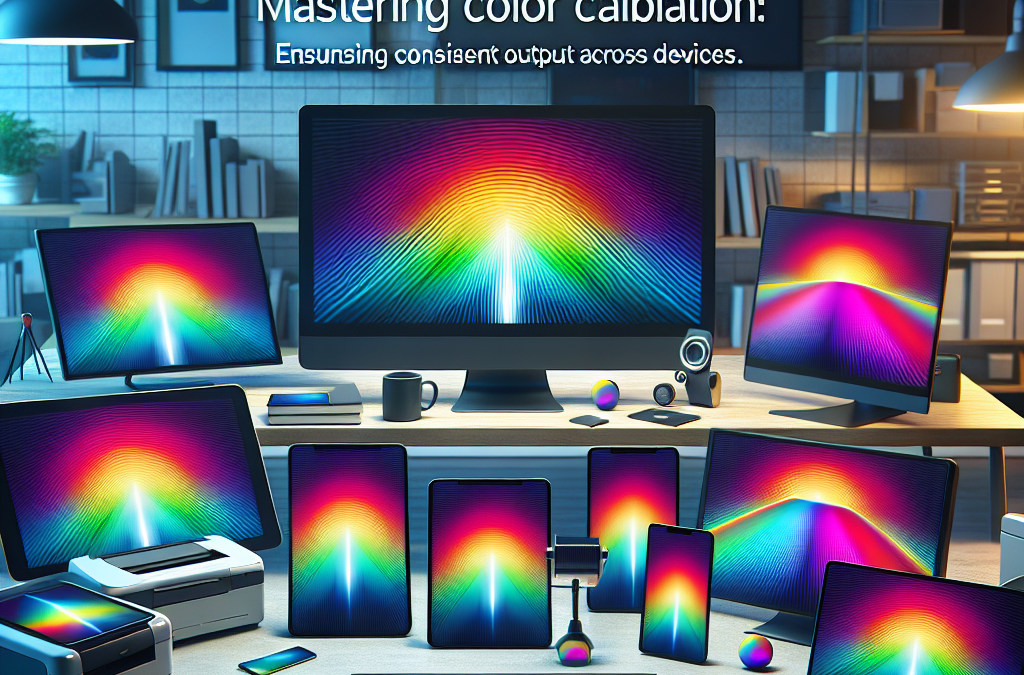Unleashing the Power of Color Calibration: Achieving Consistency in Every Pixel
In today’s digital age, where visual content is king, ensuring consistent color output across various devices is crucial for photographers, graphic designers, and anyone working with digital media. The colors we see on our computer screens, tablets, and smartphones may not always match what we see in print or on other devices. This discrepancy can lead to frustration, wasted time, and even financial loss. In this article, we will explore the importance of color calibration, the challenges it presents, and techniques to master this process to achieve accurate and consistent color reproduction.
Color calibration is the process of adjusting and standardizing the colors displayed on a device to match a predefined color space. It involves calibrating monitors, printers, cameras, and other devices to ensure that the colors they produce are accurate and consistent. Without proper calibration, the colors we see on our screens may appear different when printed or viewed on other devices. This inconsistency can be problematic for professionals who rely on accurate color representation, such as photographers who need to print their images or graphic designers who create visuals for various platforms. In this article, we will delve into the intricacies of color calibration, discuss the challenges it poses, and provide practical tips and techniques to help you master this essential process.
Key Takeaways:
1. Color calibration is essential for ensuring consistent and accurate color reproduction across different devices.
2. A color calibration tool, such as a colorimeter or spectrophotometer, is necessary to accurately measure and adjust color settings.
3. The calibration process involves setting the white balance, gamma, and color temperature to achieve accurate and pleasing color representation.
4. Regular calibration is crucial as display characteristics can change over time due to factors like aging, usage, and environmental conditions.
5. Calibrating printers and other output devices is equally important to ensure that the final prints or digital files match the intended colors.
By understanding the significance of color calibration and following proper calibration procedures, individuals and businesses can achieve consistent and accurate color reproduction across various devices, leading to enhanced visual experiences and improved workflow efficiency.
Insight 1: The Importance of Color Calibration in the Digital Age
In today’s digital age, where visual content is ubiquitous, color accuracy has become paramount. Whether it’s a graphic designer creating a brand identity, a photographer editing images, or a filmmaker grading footage, ensuring consistent color output across devices is crucial. Color calibration plays a vital role in achieving this consistency, allowing professionals to maintain the integrity of their work and deliver a visually cohesive experience to their audience.
Color calibration is the process of adjusting and standardizing the colors displayed on a device, such as a monitor, printer, or camera, to match a known reference. This reference can be a predefined color space, such as sRGB or Adobe RGB, or a physical color standard, like a Pantone swatch. By calibrating devices, professionals can trust that the colors they see on their screens accurately represent the intended hues, saturation, and brightness levels.
Without proper color calibration, discrepancies can arise between devices, leading to inconsistent color reproduction. For example, an image that looks vibrant and saturated on one monitor might appear dull and washed out on another. This lack of consistency not only hampers the creative process but also poses challenges for industries where color accuracy is critical, such as printing, fashion, and product design.
Insight 2: The Impact of Inconsistent Color Output on Industries
The consequences of inconsistent color output can be significant, affecting various industries in different ways. Let’s explore a few sectors where mastering color calibration is crucial:
1. Printing and Graphic Design:
In the printing industry, color accuracy is paramount. Any deviation from the intended colors can lead to misrepresentation of brand identities, product packaging, or marketing materials. Without proper color calibration, a designer’s meticulously crafted artwork may not translate accurately when printed, resulting in costly reprints, wasted resources, and a loss of brand integrity. By mastering color calibration, printing and graphic design professionals can ensure that the final printed output matches their creative vision.
2. Photography and Videography:
Photographers and videographers rely on color accuracy to convey their artistic vision. Inconsistent color output can compromise the emotional impact of an image or video, affecting storytelling and audience engagement. For example, a landscape photographer capturing the vibrant colors of a sunset may find that the images appear different on various devices, diluting the intended visual impact. By calibrating their cameras, monitors, and printers, photographers and videographers can maintain control over their creative output and deliver consistent visual experiences.
3. Fashion and Product Design:
In the fashion and product design industries, color accuracy is crucial for maintaining brand consistency and customer satisfaction. Designers spend considerable time selecting specific colors and materials to evoke desired emotions and aesthetics. Inconsistent color output can lead to discrepancies between design mockups and the final products, resulting in dissatisfied customers and potential damage to a brand’s reputation. By mastering color calibration, fashion and product designers can ensure that the colors showcased in their designs accurately translate into physical products.
Insight 3: Advancements in Color Calibration Technologies
As the demand for color accuracy grows, so does the need for advanced color calibration technologies. Fortunately, the industry has seen significant advancements in this field, enabling professionals to achieve more precise and efficient color calibration processes.
One such advancement is the development of hardware calibration tools. These devices, such as colorimeters and spectrophotometers, can accurately measure and adjust the colors displayed on monitors and printers. By directly interacting with the device’s color settings, hardware calibration tools provide a more accurate and consistent calibration compared to software-based solutions.
Furthermore, software solutions have also improved, offering professionals more control and flexibility in color calibration. Calibration software now includes features like custom color profiles, ambient light compensation, and multi-device synchronization. These advancements allow professionals to fine-tune color settings to match their specific needs and ensure consistency across multiple devices.
Another notable development is the integration of color calibration into digital cameras themselves. Some high-end cameras now offer built-in calibration options, allowing photographers and videographers to adjust color settings directly on the device. This feature reduces the reliance on post-processing adjustments and ensures that the captured images or footage reflect the desired colors accurately.
Overall, the advancements in color calibration technologies empower professionals to achieve consistent color output across devices more efficiently. These tools not only save time and resources but also enhance the creative process by providing greater control over color accuracy.
Section 1: Understanding Color Calibration
Color calibration is the process of ensuring that the colors displayed or printed on various devices accurately match a standard reference. It is essential for photographers, graphic designers, and anyone working with digital images to achieve consistent and accurate color reproduction across different devices such as monitors, printers, and mobile devices.
Without proper color calibration, the same image can appear differently on different devices, leading to inconsistencies and inaccuracies. For example, a vibrant red on a monitor might appear dull and washed out when printed. By understanding color calibration, professionals can ensure that their work is displayed or printed as intended, maintaining the integrity of their artistic vision.
Section 2: The Importance of Color Accuracy
Color accuracy is crucial in various industries, including photography, graphic design, and print media. Imagine a photographer capturing a breathtaking landscape with vibrant colors, only to find that the printed version lacks the same vibrancy and depth. This discrepancy can affect the emotional impact of the image and diminish the photographer’s intended message.
Similarly, graphic designers rely on color accuracy to ensure that their designs are visually appealing and convey the desired message. A logo or branding element that appears different on different devices can harm a company’s brand consistency and professionalism.
Color accuracy is also vital in the print industry, where accurate color reproduction is necessary for catalogs, magazines, and other marketing materials. Inconsistent colors can lead to customer dissatisfaction and loss of trust in the brand’s quality.
Section 3: The Challenges of Color Calibration
Color calibration can be a complex and challenging process due to various factors. One of the primary challenges is the wide range of devices and technologies used today. Monitors, printers, and mobile devices all have different color gamuts, resolutions, and settings, making it difficult to achieve consistent color reproduction.
Another challenge is the varying lighting conditions under which images are viewed. The same image can appear different under different lighting conditions, affecting the perception of color accuracy. Additionally, human perception of color can also vary from person to person, further complicating the calibration process.
Furthermore, color calibration requires specialized tools and software, which can be expensive and require technical expertise. Many professionals rely on color calibration devices, such as colorimeters or spectrophotometers, to measure and adjust colors accurately. However, these tools require knowledge and experience to operate effectively.
Section 4: The Process of Color Calibration
The process of color calibration typically involves several steps to ensure consistent output across devices. Firstly, professionals need to select a standard color space, such as sRGB or Adobe RGB, as a reference for color reproduction. This standard color space acts as a common language for devices to interpret and display colors.
Next, calibration tools are used to measure and adjust the colors on each device. These tools analyze the color output of the device and create a color profile that maps the device’s colors to the standard color space. This profile is then used to ensure accurate color reproduction.
Regular calibration is essential to maintain color accuracy over time, as devices can drift and change their color output. Many professionals calibrate their devices at regular intervals, such as monthly or quarterly, to ensure consistent results.
Section 5: Case Studies: Color Calibration in Practice
Several case studies demonstrate the practical benefits of color calibration in different industries. For example, a professional photographer who consistently calibrates their monitor and printer can ensure that their prints accurately represent the colors captured in their photographs. This level of accuracy can be crucial for selling prints or exhibiting work.
In the graphic design industry, color calibration ensures that designs are accurately reproduced across different media. A designer who calibrates their monitor and checks proofs against a calibrated printer can have confidence that their designs will appear as intended in print or on digital platforms.
Color calibration is also vital in the fashion and textile industry, where accurate color reproduction is essential for maintaining brand consistency. By calibrating their monitors and working closely with printers, fashion designers can ensure that the colors of their garments are accurately represented in catalogs and online stores.
Section 6: Tools and Software for Color Calibration
Various tools and software are available to assist professionals in color calibration. Color calibration devices, such as X-Rite’s i1Display Pro or Datacolor’s SpyderX, are popular choices for accurately measuring and adjusting colors on monitors and printers.
Software solutions, such as Adobe Photoshop or Lightroom, also provide color management features that allow users to calibrate their devices and work with color profiles. These tools enable professionals to preview their work accurately and ensure consistent color reproduction.
Section 7: Tips for Achieving Consistent Color Calibration
For professionals looking to master color calibration, here are some tips to ensure consistent output across devices:
- Invest in a reliable color calibration device and regularly calibrate your devices.
- Choose a standard color space that suits your needs and work within its parameters.
- Consider the lighting conditions under which your work will be viewed and adjust accordingly.
- Collaborate with printers or other professionals to ensure consistent color reproduction across different media.
- Stay up-to-date with the latest color management techniques and software updates.
Mastering color calibration is essential for professionals in photography, graphic design, and print media to ensure consistent and accurate color reproduction across devices. By understanding the importance of color accuracy, overcoming the challenges, and using the right tools and techniques, professionals can achieve their desired results and maintain the integrity of their work.
The Origins of Color Calibration
Color calibration, the process of ensuring consistent color output across different devices, has its roots in the early days of printing and photography. In the late 19th century, as color photography gained popularity, photographers and printers faced the challenge of reproducing accurate colors. This led to the development of color calibration techniques that aimed to standardize color reproduction.
The Emergence of Color Management Systems
With the advent of digital imaging in the late 20th century, the need for color calibration became even more crucial. Different devices, such as monitors, printers, and scanners, all had their unique color characteristics, making it difficult to achieve consistent color reproduction. This led to the emergence of color management systems (CMS) that aimed to bridge the gap between devices.
Early CMS solutions relied on color profiles, which are mathematical models that describe how colors should be displayed or printed. These profiles were created through the use of color measurement devices, such as colorimeters and spectrophotometers, which could accurately measure color values.
The Evolution of Color Calibration Software
As technology advanced, so did color calibration software. In the early days, color calibration was a complex and time-consuming process that required technical expertise. However, advancements in software algorithms and user-friendly interfaces made color calibration more accessible to a wider audience.
One significant development was the of hardware calibration devices. These devices, often in the form of color calibration probes, allowed users to directly measure the color output of their displays or printers. The software would then use these measurements to create accurate color profiles, resulting in more precise color reproduction.
Another major milestone in color calibration was the of ICC (International Color Consortium) profiles. ICC profiles became the industry standard for describing color spaces and color conversion between devices. This standardization allowed for greater interoperability and consistency in color reproduction across different software applications and platforms.
Challenges in Color Calibration
Despite the advancements in color calibration technology, challenges still persist. One of the main challenges is the variation in color reproduction across different display technologies. LCD, OLED, and LED displays, for example, have different color gamuts and characteristics, making it challenging to achieve consistent color reproduction across these devices.
Another challenge is the calibration of mobile devices. Mobile phones and tablets have become increasingly popular for viewing and sharing digital content, but their color accuracy can vary significantly. The smaller screen sizes and limited calibration options make it difficult to achieve consistent color reproduction on these devices.
The Future of Color Calibration
As technology continues to evolve, so will color calibration techniques. One area of development is the integration of color calibration directly into devices. Some high-end monitors and printers now come with built-in color calibration capabilities, eliminating the need for external hardware probes.
Machine learning and artificial intelligence (AI) also hold promise for the future of color calibration. These technologies can analyze and learn from vast amounts of color data, allowing for more accurate and automated color calibration processes.
Furthermore, advancements in display technology, such as quantum dot and microLED, may offer wider color gamuts and improved color accuracy, reducing the need for extensive color calibration.
Color calibration has come a long way since its early origins in photography and printing. From the development of color management systems and ICC profiles to the advancements in software and hardware calibration devices, achieving consistent color reproduction across devices has become more accessible. However, challenges still exist, particularly in the calibration of different display technologies and mobile devices. The future of color calibration holds exciting possibilities, with integrated calibration capabilities and the potential of AI-driven solutions.
FAQs for
1. What is color calibration?
Color calibration is the process of adjusting the colors displayed on a device, such as a computer monitor or printer, to ensure they accurately represent the original colors of an image or design.
2. Why is color calibration important?
Color calibration is important because it ensures consistent and accurate color reproduction across different devices. Without proper calibration, colors may appear differently on different screens or when printed, leading to inaccurate representations of images or designs.
3. How does color calibration work?
Color calibration involves using specialized tools and software to measure and adjust the colors displayed on a device. This process typically involves comparing the device’s colors to a known standard and making adjustments to achieve accurate color reproduction.
4. What tools are needed for color calibration?
There are several tools available for color calibration, including colorimeters and spectrophotometers. These tools measure the colors displayed on a device and provide data that can be used to adjust the device’s color settings.
5. Can color calibration be done manually?
While it is possible to manually adjust the color settings on a device, using specialized tools and software is recommended for accurate and consistent color calibration. These tools provide more precise measurements and adjustments than can be achieved through manual calibration.
6. How often should I calibrate my devices?
The frequency of color calibration depends on several factors, including the type of device, its usage, and the desired level of color accuracy. As a general guideline, it is recommended to calibrate devices at least once a month to maintain consistent color reproduction.
7. Can color calibration improve print accuracy?
Yes, color calibration can significantly improve print accuracy. By calibrating your monitor and printer, you can ensure that the colors you see on your screen closely match the colors that will be printed.
8. Does color calibration affect all types of devices?
Color calibration can be applied to various devices, including computer monitors, printers, scanners, and even mobile devices. However, the calibration process and tools used may differ depending on the device.
9. Can color calibration be done on a budget?
Yes, color calibration can be done on a budget. There are affordable color calibration tools available in the market that offer accurate results. Additionally, many software applications provide basic calibration options that can be used without purchasing additional hardware.
10. Are there any drawbacks to color calibration?
While color calibration offers numerous benefits, there are a few potential drawbacks. Calibration can be time-consuming, especially when done regularly. Additionally, some devices may have limitations in their color reproduction capabilities, which calibration cannot fully overcome.
1. Invest in a color calibration device
To ensure consistent color output across devices, it is essential to invest in a color calibration device. These devices help calibrate your monitors, printers, and other devices to ensure accurate color reproduction. Popular options include the X-Rite i1Display Pro and the Datacolor SpyderX.
2. Calibrate your monitors regularly
Monitor calibration is crucial for accurate color representation. Set a regular schedule to calibrate your monitors using the color calibration device. This will help maintain consistent color output and prevent any discrepancies in color accuracy.
3. Use color profiles
Color profiles are essential for maintaining consistent color output across devices. Assign appropriate color profiles to your monitors, printers, and other devices to ensure accurate color reproduction. Adobe RGB and sRGB are commonly used color profiles.
4. Check ambient lighting conditions
Ambient lighting can greatly affect how colors appear on your devices. Ensure that your workspace has consistent lighting conditions to avoid any color discrepancies. Avoid harsh or uneven lighting that can skew color perception.
5. Understand color temperature
Color temperature refers to the warmth or coolness of a color. It is measured in Kelvin (K). Understanding color temperature can help you achieve accurate color reproduction. Adjust the color temperature settings on your devices to match your desired output.
6. Use color management software
Color management software can assist in maintaining consistent color output. Software like Adobe Photoshop and Lightroom offer advanced color management tools that can help you achieve accurate color reproduction in your digital images.
7. Print test images
Printing test images is an effective way to ensure accurate color reproduction. Use test images that contain a wide range of colors and compare the printed output to the original digital file. Adjust your printer settings and color profiles if necessary.
8. Consider the viewing environment
The environment in which your work is viewed can impact color perception. Take into account the lighting conditions and color of the surrounding environment when evaluating color accuracy. This is particularly important for designers and photographers showcasing their work in galleries or exhibitions.
9. Collaborate with others
If you work in a team or collaborate with others, it is crucial to ensure consistent color output across all devices. Share color profiles and calibration settings with your colleagues to maintain color consistency throughout the workflow.
10. Stay updated with industry standards
Color calibration techniques and industry standards evolve over time. Stay updated with the latest advancements in color calibration to ensure you are using the most effective methods. Attend workshops, read articles, and follow industry experts to stay informed.
Common Misconceptions about
Misconception 1: Color calibration is only necessary for professional photographers and graphic designers
One common misconception about color calibration is that it is only relevant for professionals in the field of photography or graphic design. However, color calibration is essential for anyone who wants accurate and consistent color representation across different devices, including smartphones, tablets, computer monitors, and printers.
Every device has its own color profile, which can vary significantly. Without proper calibration, the same image or design may appear differently on different devices, leading to inaccurate color representation and potential miscommunication. Whether you are a professional or an everyday user, color calibration ensures that the colors you see on your screen are as close as possible to the intended colors.
Moreover, color calibration is crucial for tasks beyond photography and graphic design. It impacts various fields such as web design, video editing, and even everyday activities like online shopping, where accurate color representation is essential for making informed decisions.
Misconception 2: Color calibration is a complicated and time-consuming process
Another misconception about color calibration is that it is a complex and time-consuming process, requiring technical expertise and specialized equipment. While it is true that professional calibration tools offer advanced features, there are simpler and more accessible options available for everyday users.
Many modern devices come with built-in calibration tools or settings that allow users to adjust color settings manually. These tools often provide step-by-step instructions and guides to make the process user-friendly. Additionally, there are software applications and online services that can assist in color calibration without requiring extensive technical knowledge.
For those who require more precise color calibration, professional calibration tools and hardware are available in the market. These tools provide advanced features and greater control over the calibration process. However, it is important to note that the complexity and time required for calibration depend on the level of accuracy desired and the specific tools used.
Overall, color calibration can be as simple or as complex as the user desires. Basic calibration can be achieved with minimal effort, while advanced calibration may require more time and expertise. It is up to the user to determine the level of calibration necessary for their specific needs.
Misconception 3: Color calibration is only necessary for print-related tasks
Many people believe that color calibration is only relevant for print-related tasks, such as printing photographs or designing marketing materials. However, color calibration is equally important for digital content that is viewed on screens.
With the increasing use of digital devices for consuming media, accurate color representation on screens has become crucial. Whether it is viewing photos, watching videos, or browsing websites, color accuracy enhances the overall user experience.
Color calibration ensures that the colors displayed on screens are consistent and accurate, regardless of the device being used. This is particularly important for professionals who rely on accurate color reproduction, such as photographers, graphic designers, and video editors. However, it is also relevant for everyday users who want to enjoy content as intended by the creators.
Furthermore, color calibration is essential for maintaining brand consistency across different platforms and devices. Businesses invest significant resources in creating a consistent visual identity, and color plays a vital role in brand recognition. By calibrating colors across various devices, businesses can ensure that their branding materials are accurately represented, irrespective of the medium.
Color calibration is a crucial aspect of ensuring consistent and accurate color representation across devices. It is not limited to professionals in specific fields but is relevant for anyone who values color accuracy. Contrary to misconceptions, color calibration can be a simple process with accessible tools, and it is not exclusive to print-related tasks. Understanding the importance of color calibration and dispelling these misconceptions is essential for users to achieve the best possible visual experience.
Conclusion
Mastering color calibration is essential for ensuring consistent output across devices. This article has highlighted the key points and insights related to color calibration, emphasizing its importance in achieving accurate and reliable color reproduction.
We discussed the significance of color calibration in various industries, such as photography, graphic design, and printing. By calibrating devices such as monitors, printers, and cameras, professionals can ensure that the colors they see on their screens accurately reflect the intended colors in their work. This not only enhances the overall quality of their output but also maintains consistency across different devices and platforms.
Furthermore, we explored the different methods and tools available for color calibration. From hardware devices to software solutions, there are various options to choose from based on individual needs and budgets. It is crucial to understand the calibration process and follow best practices to achieve optimal results.
Ultimately, mastering color calibration requires a combination of knowledge, skill, and the right tools. By investing time and effort into this process, professionals can elevate the quality of their work and ensure that their creative vision is accurately portrayed across different devices and mediums.