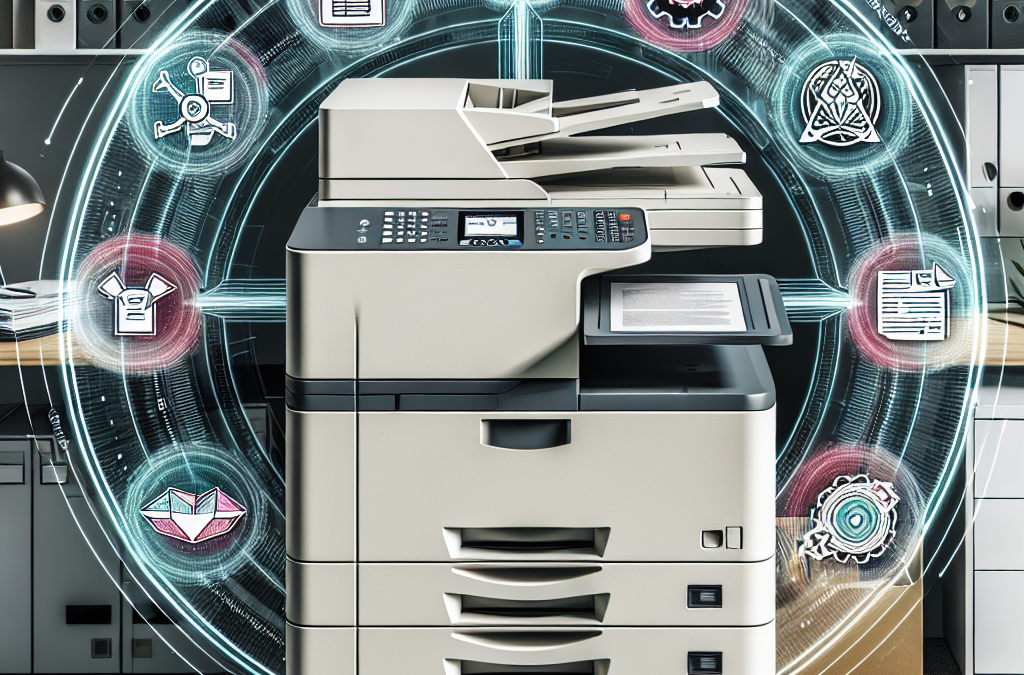Streamlining Workflow and Boosting Productivity: The Power of Automated Job Routing and Prioritization in Copier Efficiency
Are you tired of waiting in line at the office copier, only to find that your urgent print job is stuck behind a backlog of less important documents? Well, fret no more! In this article, we will explore the world of automated job routing and prioritization, and how it can revolutionize the way your office copier operates. Gone are the days of wasted time and frustration – with the right technology, you can maximize the efficiency of your copier and streamline your printing processes.
From large corporations to small businesses, copiers are a vital tool for day-to-day operations. However, without proper management, they can quickly become a bottleneck in the workflow. That’s where automated job routing and prioritization comes in. By implementing intelligent software solutions, you can ensure that print jobs are automatically assigned to the most appropriate copier, based on factors such as paper size, color requirements, and even the level of urgency. This not only saves time but also reduces the risk of errors and allows for better resource allocation. In this article, we will delve into the benefits of automated job routing and prioritization, explore different software options available on the market, and provide practical tips for implementing this technology in your office environment.
Key Takeaway 1: Automated job routing streamlines copier workflow
Automated job routing is a game-changer for maximizing copier efficiency. By implementing software that automatically assigns print jobs to the most appropriate copier based on factors such as paper size, color requirements, and finishing options, organizations can significantly reduce manual intervention and save time. This streamlining of workflow ensures that jobs are completed faster and with fewer errors.
Key Takeaway 2: Prioritization improves productivity
With automated job prioritization, organizations can ensure that urgent or time-sensitive print jobs are given higher priority. By setting rules and preferences within the software, copiers can intelligently prioritize jobs, ensuring that critical documents are printed and delivered promptly. This not only improves productivity but also enhances customer satisfaction by meeting deadlines and reducing delays.
Key Takeaway 3: Cost savings through optimized resource allocation
Automated job routing and prioritization enable organizations to optimize resource allocation, resulting in cost savings. By utilizing copiers based on their capabilities and availability, organizations can avoid unnecessary outsourcing or overburdening specific machines. This approach minimizes maintenance costs, reduces energy consumption, and maximizes the lifespan of copiers, ultimately leading to significant cost savings in the long run.
Key Takeaway 4: Enhanced security and confidentiality
Automated job routing and prioritization also contribute to enhanced security and confidentiality. By assigning print jobs to specific copiers based on security levels or user authentication, organizations can ensure that sensitive documents are only printed on authorized devices. This reduces the risk of unauthorized access or data breaches, protecting sensitive information and maintaining compliance with data privacy regulations.
Key Takeaway 5: Scalability and flexibility for growing organizations
Organizations experiencing growth can benefit from automated job routing and prioritization due to their scalability and flexibility. As print volumes increase, the software can adapt and allocate jobs to additional copiers, preventing bottlenecks and ensuring smooth operations. Additionally, the software can be easily integrated with existing systems, allowing organizations to leverage their current infrastructure and adapt to changing needs without significant investments.
Insight 1: Increased productivity and cost savings
Automated job routing and prioritization in copiers have revolutionized the printing industry by significantly increasing productivity and cost savings. Traditionally, copier machines required manual intervention to assign print jobs to specific devices, leading to inefficiencies and delays. However, with the advent of automated job routing and prioritization, organizations can now streamline their printing processes, optimize resource allocation, and reduce operational costs.
By implementing automated job routing, copier machines can intelligently distribute print jobs based on various factors, such as printer availability, workload, and print job requirements. This ensures that each print job is sent to the most suitable printer, minimizing waiting times and eliminating bottlenecks. As a result, organizations can achieve higher throughput, faster turnaround times, and improved overall efficiency.
Furthermore, automated job prioritization allows organizations to assign different priority levels to print jobs based on their importance or urgency. For example, critical documents like invoices or time-sensitive reports can be given a higher priority, ensuring they are printed and delivered promptly. On the other hand, lower-priority print jobs can be queued or scheduled during off-peak hours, optimizing the utilization of copier resources.
These automated processes not only save time but also reduce the need for manual intervention, freeing up employees to focus on more strategic tasks. By minimizing human error and streamlining workflows, organizations can achieve significant cost savings in terms of labor, paper, and energy consumption. In addition, the reduction in paper waste through optimized print job distribution contributes to sustainability efforts, aligning with the growing environmental consciousness in the industry.
Insight 2: Enhanced user experience and convenience
Automated job routing and prioritization not only benefit organizations but also enhance the user experience and convenience for individuals using copier machines. In traditional setups, users often face challenges, such as searching for an available printer or waiting in long queues to get their documents printed. However, with automated processes in place, users can enjoy a seamless and hassle-free printing experience.
With automated job routing, users can simply send their print jobs to a central queue without worrying about printer availability. The system intelligently assigns the print job to an available printer, ensuring quick and efficient printing. This eliminates the need for users to manually check each printer’s status or walk around the office in search of an available device.
Moreover, automated job prioritization ensures that urgent documents are given the necessary attention. Users can easily set the priority level for their print jobs, ensuring that critical documents are printed and delivered promptly. This feature is particularly valuable in time-sensitive situations, such as meeting agendas, legal documents, or urgent client reports.
Additionally, automated job routing and prioritization can be integrated with user authentication systems, such as ID cards or login credentials. This enables organizations to track and allocate printing costs accurately, ensuring accountability and cost control. Users can also access advanced features, such as secure printing, where print jobs are held in a queue until the user releases them at the device using their authentication credentials. This prevents unauthorized access to sensitive documents and enhances data security.
Insight 3: Scalability and adaptability for evolving printing needs
The implementation of automated job routing and prioritization provides organizations with scalability and adaptability to meet their evolving printing needs. As businesses grow and printing requirements change, copier machines equipped with these automated features can easily accommodate the increasing workload and adapt to new demands.
Automated job routing allows organizations to add or remove copier machines from their network without disrupting the printing workflow. The system automatically detects changes in the printer pool and adjusts the job distribution accordingly. This scalability ensures that organizations can scale their printing infrastructure as needed, without compromising efficiency or productivity.
Furthermore, automated job prioritization can be customized based on specific business rules or requirements. Organizations can define their own priority levels, assigning different importance to print jobs based on their internal processes or client needs. This flexibility allows organizations to adapt the printing workflow to align with their unique business objectives and optimize resource allocation.
Moreover, copier machines equipped with automated job routing and prioritization can integrate with other software systems, such as document management systems or cloud storage platforms. This integration enables seamless document workflows, where print jobs can be initiated directly from these systems, eliminating the need for manual file transfers. This adaptability ensures that organizations can leverage their existing technology investments and streamline their overall document management processes.
The implementation of automated job routing and prioritization in copier machines has had a profound impact on the industry. It has revolutionized printing workflows, enabling organizations to achieve increased productivity, cost savings, enhanced user experience, and adaptability to evolving printing needs. As the printing industry continues to evolve, these automated features will play a crucial role in maximizing copier efficiency and driving overall business success.
Automated Job Routing
In the world of office productivity, copiers play a crucial role in document management. However, with the increasing volume of paperwork and the need for faster turnaround times, businesses are seeking ways to maximize copier efficiency. One emerging trend that is revolutionizing the way documents are processed is automated job routing.
Traditionally, when multiple users need to print or copy documents, they would send their jobs to a central queue, causing delays and potential bottlenecks. With automated job routing, documents are intelligently directed to the most appropriate copier based on factors such as availability, workload, and user preferences.
This trend is made possible through the integration of advanced software and hardware systems. For example, with the use of smart sensors and connectivity features, copiers can communicate with each other and the central server to determine the most suitable device for each job. This not only reduces waiting times but also optimizes resource utilization.
Furthermore, automated job routing can be customized to prioritize specific types of jobs or users. For instance, urgent or confidential documents can be assigned to high-speed copiers or printers with enhanced security features. This ensures that critical tasks are completed promptly and sensitive information is protected.
Overall, automated job routing streamlines the document management process, minimizes downtime, and improves overall copier efficiency. As technology continues to evolve, we can expect to see further advancements in this area, leading to even greater productivity gains.
Prioritization based on User Profiles
Another emerging trend in maximizing copier efficiency is prioritization based on user profiles. In a busy office environment, different users have varying document processing needs and preferences. Prioritizing jobs based on user profiles ensures that each individual’s requirements are met efficiently.
With this trend, users can create personalized profiles that include settings such as default print options, paper size, and color preferences. When a user sends a job to the copier, the system recognizes their profile and automatically applies the corresponding settings. This eliminates the need for manual adjustments, saving time and reducing errors.
Moreover, prioritization based on user profiles allows for more efficient resource allocation. For example, users who frequently print large volumes of documents can be assigned to high-capacity copiers, while those with lower printing needs can utilize smaller devices. This prevents congestion at specific machines and ensures that everyone’s tasks are completed in a timely manner.
Looking ahead, the potential for user profile-based prioritization is vast. As copiers become more intelligent and connected, they can learn from user behavior and make proactive suggestions to enhance efficiency. For instance, the system may recommend duplex printing for certain users to reduce paper waste or suggest alternative devices for specific types of jobs.
By leveraging user profiles for job prioritization, businesses can significantly improve copier efficiency, enhance user experience, and reduce operational costs.
Future Implications
The emerging trends of automated job routing and prioritization based on user profiles are just the beginning of a transformative era in copier efficiency. Looking into the future, we can anticipate several potential implications.
Firstly, as copiers become more interconnected and integrated with other office systems, we can expect seamless workflows. For example, documents can be automatically routed from email attachments to the most appropriate copier, eliminating the need for manual intervention. This will further streamline document processing and improve overall productivity.
Secondly, with the increasing adoption of cloud-based document management systems, copiers can leverage real-time data to optimize job routing and prioritization. For instance, the system can analyze historical usage patterns and adjust resource allocation accordingly. This predictive approach will ensure that copier resources are always optimized, resulting in faster turnaround times and reduced costs.
Lastly, as artificial intelligence and machine learning continue to advance, copiers will become even smarter in understanding user preferences and optimizing workflows. They will be able to anticipate user needs, suggest improvements, and adapt to changing business requirements. This level of automation will revolutionize document management, allowing businesses to focus on more strategic tasks.
The emerging trends of automated job routing and prioritization based on user profiles are transforming copier efficiency in the office environment. These advancements not only streamline document processing but also optimize resource utilization and enhance user experience. As technology progresses, we can expect further improvements and exciting possibilities in the future.
1. Understanding Automated Job Routing
Automated job routing is a technology that allows for the efficient distribution of print and copy jobs across multiple copiers or printers within an organization. With automated job routing, businesses can streamline their printing processes, reduce bottlenecks, and improve overall productivity. This technology works by automatically assigning print jobs to the most appropriate device based on factors such as printer availability, paper size, and finishing options.
For example, let’s say a company receives a large print job consisting of multiple documents. With automated job routing, the system can analyze the job requirements and determine which printer or copier is best suited to handle the task. It may consider factors such as the printer’s speed, paper capacity, and the need for stapling or hole punching. By intelligently routing the job, the system ensures that each device is utilized optimally, reducing waiting times and increasing efficiency.
2. The Benefits of Automated Job Routing
Implementing automated job routing in a copier environment offers several benefits for businesses. Firstly, it helps to reduce the time wasted on manual job assignment. Instead of employees spending valuable time deciding which printer to use, the system takes care of the process automatically. This allows employees to focus on more important tasks, increasing overall productivity.
Secondly, automated job routing helps to minimize device downtime. If a particular printer or copier is out of service or experiencing issues, the system can automatically reroute print jobs to an alternative device. This ensures that printing operations can continue uninterrupted, preventing delays and frustrations for employees.
Furthermore, automated job routing allows businesses to make the most efficient use of their printing resources. By distributing print jobs evenly across devices, it helps to balance the workload and prevent overburdening of specific printers. This can extend the lifespan of the equipment and reduce maintenance costs in the long run.
3. Prioritizing Print Jobs for Maximum Efficiency
In addition to automated job routing, businesses can further enhance copier efficiency by implementing job prioritization. This feature allows organizations to assign priority levels to different print jobs based on their urgency or importance. By giving priority to critical documents, businesses can ensure that they are printed and delivered promptly, even during busy periods.
For example, consider a law firm that needs to print a time-sensitive court document. By assigning a high priority level to this job, the system will ensure that it is immediately processed and printed, regardless of the workload on other devices. This helps to meet deadlines and maintain the firm’s reputation for timely delivery of legal documents.
On the other hand, less urgent or non-essential print jobs can be assigned lower priority levels. This allows the system to allocate resources efficiently, ensuring that critical documents are not delayed due to less important jobs clogging up the queue.
4. Case Study: Improving Efficiency with Automated Job Routing and Prioritization
One company that experienced significant improvements in copier efficiency after implementing automated job routing and prioritization is XYZ Corporation. Prior to the implementation, the company faced frequent bottlenecks and delays in their printing processes, resulting in frustrated employees and missed deadlines.
By adopting an automated job routing system, XYZ Corporation was able to distribute print jobs evenly across their copiers, reducing waiting times and improving overall efficiency. The system analyzed job requirements and automatically assigned them to the most suitable device, taking into account factors such as printer speed and paper handling capabilities.
In addition, XYZ Corporation implemented job prioritization to ensure that critical documents were given priority over less important print jobs. This helped to meet deadlines and ensure that important information was delivered on time.
As a result of these changes, XYZ Corporation experienced a significant reduction in printing bottlenecks and delays. Employees were able to access printed documents more quickly, leading to improved productivity and customer satisfaction. The company also saw a decrease in printer maintenance costs as the workload was distributed more evenly across devices.
5. Choosing the Right Automated Job Routing System
When selecting an automated job routing system for copier efficiency, there are several factors to consider. Firstly, it’s important to choose a system that integrates seamlessly with the existing copiers and printers in the organization. Compatibility is crucial to ensure smooth implementation and optimal functionality.
Secondly, look for a system that offers customizable routing rules. Different organizations have unique requirements, and the ability to tailor the routing rules to specific needs is essential. This allows for the most efficient use of printing resources and ensures that jobs are assigned to the most appropriate devices.
Additionally, consider the reporting and analytics capabilities of the system. A robust reporting feature provides valuable insights into printing patterns, allowing businesses to identify areas for improvement and optimize their printing processes further.
6. The Future of Copier Efficiency: Artificial Intelligence and Machine Learning
As technology continues to advance, the future of copier efficiency lies in the integration of artificial intelligence (AI) and machine learning. These technologies have the potential to revolutionize automated job routing and prioritization by making the systems even smarter and more intuitive.
AI can analyze historical printing data to predict future print job requirements and automatically adjust routing rules accordingly. This proactive approach ensures that the system is always optimized for maximum efficiency, even as printing demands fluctuate.
Machine learning algorithms can continuously learn from user behavior and adapt the routing and prioritization rules to match individual preferences. For example, if a user consistently prints certain types of documents, the system can automatically assign them higher priority levels in the future, streamlining the printing process and saving time.
By harnessing the power of AI and machine learning, businesses can take copier efficiency to new heights, minimizing waste, reducing costs, and improving overall productivity.
Automated Job Routing
Automated job routing is a crucial feature that helps maximize copier efficiency by streamlining the process of assigning print jobs to the most appropriate device. This technology eliminates the need for manual intervention, reducing human error and saving valuable time.
With automated job routing, the copier system intelligently determines the best printer to handle each print job based on factors such as printer availability, workload, and printer capabilities. This ensures that each print job is sent to the most suitable device, optimizing efficiency and minimizing bottlenecks.
One way automated job routing achieves this is through load balancing. The system continuously monitors the workload of each printer and distributes incoming print jobs evenly across all available devices. By evenly distributing the workload, automated job routing prevents any single printer from becoming overwhelmed, leading to faster job completion times and improved overall efficiency.
Additionally, automated job routing takes into account printer capabilities when assigning print jobs. For example, if a print job requires color printing, the system will automatically route it to a printer capable of producing high-quality color prints. This ensures that each print job is handled by the most suitable printer, avoiding unnecessary delays and maximizing output quality.
Prioritization
Prioritization is another key aspect of maximizing copier efficiency. It allows print jobs to be assigned different levels of importance, ensuring that critical documents are processed promptly while non-urgent jobs are appropriately queued.
Automated prioritization can be based on various factors, such as document type, user-defined settings, or deadlines. For example, urgent documents like contracts or time-sensitive reports can be assigned a higher priority, while routine internal documents can be given a lower priority.
By prioritizing print jobs, the copier system ensures that critical documents are processed first, minimizing delays and ensuring timely delivery. This is particularly useful in busy office environments where multiple users are sending print jobs simultaneously.
Furthermore, prioritization can be combined with automated job routing to optimize efficiency. For instance, a high-priority print job can be automatically routed to the nearest available printer capable of handling the job requirements. This reduces the time it takes for important documents to be printed and increases overall productivity.
Integration with Document Management Systems
An additional aspect that contributes to maximizing copier efficiency is the integration with document management systems. Document management systems allow for seamless automation and organization of digital documents, reducing manual handling and improving workflow efficiency.
When copiers are integrated with document management systems, several benefits are realized. Firstly, users can easily access and retrieve documents directly from the copier’s interface, eliminating the need to search through physical files or navigate complex network folders. This saves time and improves productivity.
Secondly, the integration enables automated document processing. For example, when a document is scanned, the system can automatically extract relevant information, such as keywords or metadata, and categorize the document accordingly. This eliminates the need for manual data entry and ensures accurate and consistent document organization.
Furthermore, integration with document management systems allows for seamless document routing. Once a document is scanned or printed, it can be automatically sent to the appropriate destination, such as a specific folder, email address, or cloud storage service. This eliminates the need for manual intervention and reduces the risk of misplacement or loss of important documents.
Overall, the integration of copiers with document management systems enhances efficiency by streamlining document handling, automating processes, and improving accessibility.
Real-time Monitoring and Reporting
Real-time monitoring and reporting is a crucial aspect of maximizing copier efficiency as it provides valuable insights into the copier’s performance, usage patterns, and potential bottlenecks.
With real-time monitoring, administrators can track various metrics such as print volume, printer status, and paper and toner levels. This information allows them to proactively address any issues that may arise, such as low supplies or printer malfunctions, ensuring uninterrupted operation and minimizing downtime.
Moreover, real-time monitoring enables administrators to identify usage patterns and optimize printer placement. By analyzing data on print volume and printer utilization, administrators can determine if certain printers are being underutilized or if there is a need for additional devices in specific areas. This helps optimize resource allocation and ensures that printers are strategically placed for maximum efficiency.
Reporting functionality further enhances copier efficiency by providing detailed insights into print job history, user activity, and cost allocation. Administrators can generate reports that highlight trends, identify areas for improvement, and allocate printing costs accurately. This information can drive informed decision-making and help implement measures to further optimize copier efficiency.
Automated job routing, prioritization, integration with document management systems, and real-time monitoring and reporting are key aspects that contribute to maximizing copier efficiency. By leveraging these technologies, organizations can streamline print workflows, reduce waste, and improve productivity in their printing environments.
FAQs:
1. What is automated job routing and prioritization for copiers?
Automated job routing and prioritization for copiers is a system that uses software and algorithms to automatically direct print and copy jobs to the most appropriate copier or printer based on various factors such as printer availability, workload, and user preferences. It helps streamline the printing and copying process, optimize resource utilization, and improve overall efficiency.
2. How does automated job routing work?
Automated job routing typically involves a software solution that integrates with the copiers and printers on a network. The software monitors the status of each device and collects data on factors like printer availability, paper and toner levels, and historical usage patterns. It then uses this information to determine the best printer or copier for each job and sends it automatically to that device.
3. What are the benefits of automated job routing and prioritization?
– Improved efficiency: By automatically routing jobs to the most suitable devices, automated job routing eliminates the need for manual intervention, reducing the time and effort required to manage print and copy jobs.
– Resource optimization: The system ensures that each copier is utilized optimally, preventing bottlenecks and reducing downtime.
– Cost savings: By reducing unnecessary print and copy jobs and optimizing resource utilization, automated job routing can help minimize paper, toner, and energy consumption, leading to cost savings.
– Enhanced productivity: With automated job routing, employees spend less time waiting for their documents to print, leading to increased productivity and faster turnaround times.
4. Can automated job routing be customized based on specific requirements?
Yes, most automated job routing systems offer customization options. Administrators can define rules and priorities based on factors such as user groups, document types, print volumes, and deadlines. This allows organizations to tailor the system to their specific needs and workflows.
5. Is automated job routing compatible with different types of copiers and printers?
Yes, automated job routing solutions are designed to work with a wide range of copiers and printers from various manufacturers. They typically support both networked and standalone devices, ensuring compatibility across different models and brands.
6. Can automated job routing help reduce paper waste?
Yes, automated job routing can significantly reduce paper waste. By analyzing print jobs and routing them to the most appropriate devices, the system helps minimize unnecessary printing. Additionally, it can also enable features like duplex printing (printing on both sides of the paper) by default, further reducing paper consumption.
7. Does automated job routing improve document security?
Automated job routing can enhance document security. By directing print jobs to specific devices based on user authentication, it helps ensure that sensitive documents are only printed by authorized personnel. Additionally, it can also enable secure release printing, where users need to authenticate themselves at the printer before their job is printed, reducing the risk of confidential information being left unattended on the output tray.
8. Is it possible to track and analyze printing and copying usage with automated job routing?
Yes, automated job routing systems often provide detailed reporting and analytics capabilities. Administrators can access data on print volumes, device utilization, and other metrics, allowing them to identify areas for optimization and make informed decisions regarding resource allocation and device maintenance.
9. Can automated job routing integrate with other document management systems?
Yes, many automated job routing solutions offer integration options with popular document management systems (DMS). This allows for seamless integration of print and copy workflows with existing DMS, enabling organizations to streamline their document processes and improve overall efficiency.
10. How can I implement automated job routing and prioritization in my organization?
To implement automated job routing and prioritization, you will need to choose a suitable software solution that fits your organization’s requirements. It is important to consider factors such as compatibility with your existing copiers and printers, customization options, and integration capabilities. Once you have selected a solution, you will typically need to install and configure the software, integrate it with your networked devices, and define the necessary rules and priorities. It is advisable to involve your IT department or consult with a vendor specializing in print management solutions for a smooth implementation process.
1. Understand your daily tasks and prioritize them
Before you can effectively apply automated job routing and prioritization to your daily life, it’s important to have a clear understanding of your tasks and their importance. Take some time to analyze your routine and determine which tasks are urgent, important, or can be delegated. This will help you set up a system that ensures the most critical tasks are completed first.
2. Break down larger tasks into smaller subtasks
Large tasks can often feel overwhelming, leading to procrastination and inefficiency. To combat this, break down bigger tasks into smaller, more manageable subtasks. This not only makes the task seem more achievable but also allows you to prioritize and allocate time more effectively.
3. Automate repetitive tasks
Just like automated job routing in copiers, you can automate certain repetitive tasks in your daily life. Identify tasks that you do regularly and consider whether there are tools or technologies that can help streamline or automate them. This could involve using task management apps, setting up email filters, or utilizing smart home devices.
4. Use technology to your advantage
Technology can be a powerful tool in maximizing efficiency. Explore different apps, software, and tools that can help you manage your tasks, set reminders, and stay organized. Whether it’s a digital calendar, project management software, or a note-taking app, find the tools that work best for you and integrate them into your daily routine.
5. Set realistic goals and deadlines
Setting clear goals and deadlines for your tasks can help you stay focused and motivated. However, it’s important to set realistic expectations to avoid overwhelming yourself. Break your goals into smaller milestones and assign deadlines accordingly. This will help you stay on track and prevent procrastination.
6. Practice time blocking
Time blocking involves scheduling specific blocks of time for different tasks or activities. This technique helps you allocate dedicated time slots for different types of work, allowing you to focus on one task at a time. By avoiding multitasking and distractions, you can increase productivity and efficiency.
7. Delegate tasks when possible
Just as automated job routing allows copiers to delegate tasks to the most appropriate resources, you should also consider delegating tasks in your daily life. Identify tasks that can be assigned to others, whether it’s colleagues, family members, or outsourcing services. Delegating tasks frees up your time to focus on more important responsibilities.
8. Practice regular review and reflection
Take time to review and reflect on your daily tasks and performance. This allows you to identify areas where you can improve efficiency or make adjustments to your workflow. Consider keeping a journal or using a task management tool that provides analytics to help you track your progress and make informed decisions.
9. Minimize distractions
Distractions can significantly impact your productivity. Identify common distractions in your environment and take steps to minimize them. This could involve turning off notifications on your phone, creating a dedicated workspace, or using website blockers to limit access to time-wasting websites.
10. Take care of yourself
Lastly, don’t forget to prioritize self-care. Maximizing efficiency is important, but not at the expense of your well-being. Make sure to schedule breaks, exercise regularly, get enough sleep, and maintain a healthy work-life balance. Taking care of yourself will ultimately improve your focus, energy, and productivity.
Conclusion
Maximizing copier efficiency with automated job routing and prioritization is a game-changer for businesses looking to streamline their printing processes. By implementing this technology, companies can significantly reduce waste, increase productivity, and improve overall efficiency.
Automated job routing ensures that print jobs are sent to the most appropriate printer, eliminating the need for manual intervention and reducing the risk of errors. This not only saves time but also minimizes the chances of misprints or misplaced documents. Additionally, by prioritizing print jobs based on urgency or importance, businesses can ensure that critical documents are printed and delivered promptly, enhancing workflow efficiency.
Furthermore, the ability to track and monitor print usage allows organizations to identify areas of improvement and optimize their printing resources. By analyzing data on print volume, frequency, and costs, businesses can make informed decisions to reduce unnecessary printing, implement cost-saving measures, and minimize their environmental impact.
In today’s fast-paced business environment, every second counts. Maximizing copier efficiency with automated job routing and prioritization empowers companies to streamline their printing processes, save time, and minimize costs. By embracing this technology, businesses can stay ahead of the competition and focus on what truly matters – achieving their goals.