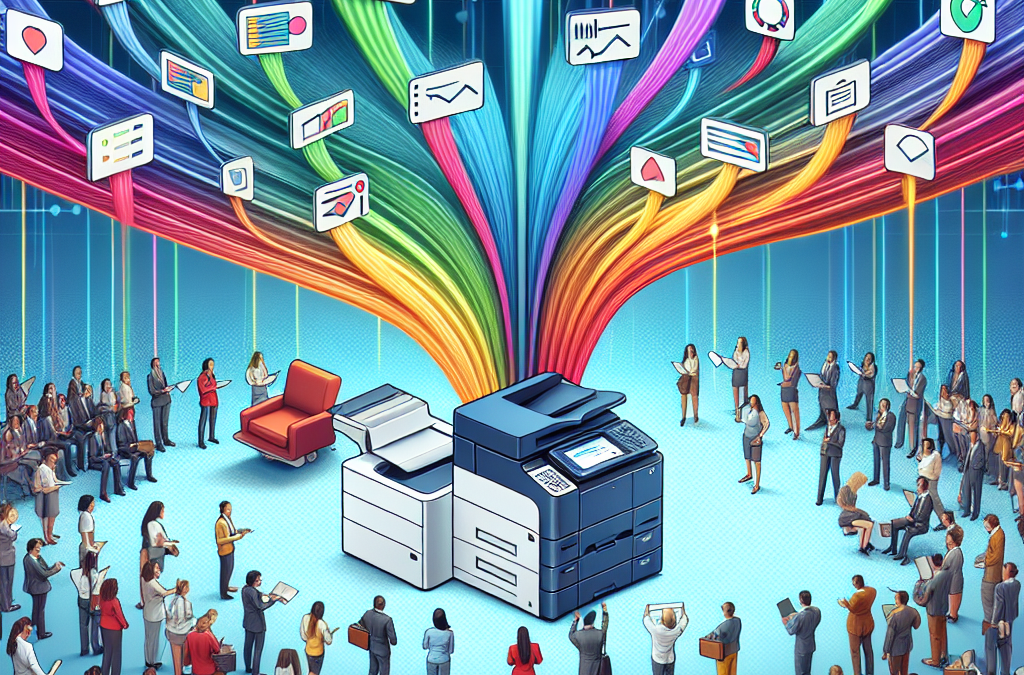Streamlining Workflows and Boosting Productivity: Unleashing the Power of Automated Job Routing and Priority Settings in Copier Operations
In today’s fast-paced business world, time is of the essence. Every second counts, and companies are constantly looking for ways to maximize efficiency and productivity. One often overlooked area is the office copier. While it may seem like a small detail, the copier plays a crucial role in daily operations, and any inefficiency can result in wasted time and resources. That’s where automated job routing and priority settings come in. By implementing these features, businesses can streamline their printing processes, reduce bottlenecks, and ensure that the most important tasks get completed first.
In this article, we will explore the benefits of automated job routing and priority settings for copiers. We will delve into how these features work, the different options available, and the potential impact on overall office efficiency. Additionally, we will discuss real-life case studies of companies that have successfully implemented automated job routing and priority settings, showcasing the tangible results they achieved. Whether you are a small business owner or a corporate executive, this article will provide valuable insights into how you can optimize your copier usage and maximize productivity.
Key Takeaway 1: Automated job routing streamlines workflow
Implementing automated job routing in copier systems can significantly streamline workflow processes. By automatically assigning print jobs to the most appropriate printer or copier based on factors such as printer availability, job type, or user preferences, organizations can reduce bottlenecks and ensure efficient use of resources.
Key Takeaway 2: Priority settings optimize productivity
Setting job priorities allows organizations to optimize productivity by ensuring that high-priority or time-sensitive print jobs are completed first. By assigning different priority levels to print jobs, copier systems can automatically adjust the order in which jobs are processed, minimizing delays and improving overall efficiency.
Key Takeaway 3: Customizable rules enhance control
With automated job routing and priority settings, organizations can create customizable rules to suit their specific needs. These rules can be based on various criteria, such as department, user group, or print volume, allowing for greater control and flexibility in managing print jobs. Customizable rules enable organizations to tailor their copier systems to their unique workflows, further maximizing efficiency.
Key Takeaway 4: Reduced waste and cost savings
Automated job routing and priority settings can help reduce waste and generate cost savings. By optimizing print job distribution, organizations can minimize paper and toner waste. Additionally, by prioritizing print jobs, organizations can ensure that time-sensitive documents are printed promptly, avoiding costly delays and potential business disruptions.
Key Takeaway 5: Improved user experience and satisfaction
Efficient copier systems with automated job routing and priority settings can greatly improve the user experience and overall satisfaction. By reducing wait times, eliminating bottlenecks, and ensuring timely delivery of print jobs, employees can complete their tasks more efficiently. This improved user experience not only boosts productivity but also enhances job satisfaction and morale within the organization.
Insight 1: Improved Workflow Efficiency
Automated job routing and priority settings in copiers have revolutionized the way businesses handle their document management processes. By implementing this technology, organizations can significantly improve their workflow efficiency, resulting in cost savings and increased productivity.
Traditionally, when multiple users needed to print or copy documents, they would have to manually select the copier, adjust the settings, and wait for their turn. This manual process often led to bottlenecks, delays, and wasted time. With automated job routing, however, the copier system intelligently assigns jobs to the most appropriate device based on factors such as availability, workload, and capacity.
For example, if a high-volume print job is sent to a copier that is already busy, the system can automatically reroute the job to a less busy device, ensuring that the job is completed in a timely manner. This eliminates the need for users to manually monitor the copiers and make decisions on job allocation, freeing up their time to focus on more important tasks.
Additionally, by setting priority levels for different types of jobs, organizations can ensure that critical documents are processed and printed first. For instance, urgent client proposals or time-sensitive contracts can be given the highest priority, while less important documents, such as internal memos, can be assigned lower priority levels. This ensures that important tasks are completed on time, minimizing the risk of missed deadlines or lost opportunities.
Insight 2: Cost Reduction and Resource Optimization
Automated job routing and priority settings not only improve workflow efficiency but also help organizations optimize their resources and reduce costs. By intelligently distributing print jobs across multiple devices, businesses can make better use of their copier fleet, reducing the need for additional machines and associated maintenance costs.
For example, in a traditional setup, if a single copier is overloaded with print jobs, organizations might consider purchasing another machine to handle the increased workload. However, with automated job routing, the system can distribute the load evenly across available copiers, eliminating the need for additional investments.
Furthermore, by setting priority levels, organizations can make efficient use of their copiers’ capabilities. For instance, color printing, which is typically more expensive than black and white printing, can be assigned a lower priority unless necessary. This ensures that costlier resources are used judiciously, reducing overall printing costs.
Moreover, automated job routing can help reduce energy consumption by directing print jobs to copiers that are already powered on and ready for use. This eliminates the need to keep all copiers running continuously, leading to significant energy savings over time.
Insight 3: Enhanced Security and Confidentiality
Automated job routing and priority settings also contribute to enhanced security and confidentiality in document management. With the increasing concern over data breaches and unauthorized access to sensitive information, organizations need robust measures to protect their documents.
Automated job routing ensures that print jobs are sent only to authorized devices, reducing the risk of documents falling into the wrong hands. By integrating with user authentication systems, such as swipe cards or PIN codes, the copier system can ensure that only authorized users can release their print jobs at the designated devices.
Additionally, by assigning priority levels, organizations can implement stricter access controls for sensitive documents. For example, confidential contracts or legal documents can be assigned a higher priority, ensuring that they are printed and retrieved promptly, minimizing the time they spend unattended in output trays.
Furthermore, automated job routing can help organizations comply with industry-specific regulations and data protection laws. By tracking and logging print activities, organizations can maintain an audit trail of document handling, enabling them to demonstrate compliance and ensure accountability.
Automated job routing and priority settings have revolutionized copier efficiency by improving workflow efficiency, reducing costs, and enhancing security. these advancements in copier technology have a significant impact on the industry, enabling organizations to streamline their document management processes and achieve higher levels of productivity and cost savings.
The Ethics of Job Prioritization
One controversial aspect of maximizing copier efficiency with automated job routing and priority settings is the ethical considerations surrounding job prioritization. When implementing automated systems, it is essential to determine the criteria used to prioritize jobs. This raises questions about fairness, bias, and potential discrimination.
On one hand, proponents argue that prioritizing jobs based on factors such as urgency, importance, or user seniority can lead to increased productivity and customer satisfaction. For example, urgent documents needed for critical business operations or time-sensitive client deliverables can be given priority. This ensures that essential tasks are completed promptly, reducing delays and potential financial losses.
However, critics argue that such prioritization can perpetuate existing inequalities and create a hierarchical system within organizations. If priority is solely based on user seniority, it may disadvantage employees who are new or in lower positions. This can lead to feelings of unfairness and demotivation among employees who perceive their work as less valued or acknowledged. Additionally, if the prioritization criteria are not transparent, it may lead to suspicions of favoritism or bias.
Organizations implementing automated job routing and priority settings must carefully consider the ethical implications. It is crucial to establish clear and transparent criteria for job prioritization, ensuring that it is fair, unbiased, and aligns with the organization’s values.
Privacy and Data Security Concerns
Another controversial aspect of maximizing copier efficiency with automated job routing and priority settings is the potential privacy and data security concerns that arise from the use of such systems. Automated job routing often involves scanning and storing documents, which may contain sensitive or confidential information.
Advocates argue that automated systems can enhance data security by reducing the risk of human error. Automated job routing ensures that documents are sent to the correct recipients, minimizing the chances of misplacement or unauthorized access. Additionally, automated systems can offer encryption and access control measures to protect sensitive information from unauthorized viewing or tampering.
However, critics express concerns about the potential for data breaches or unauthorized access to sensitive information. If the automated system is not adequately secured, it can become a target for hackers or malicious actors seeking to exploit vulnerabilities. Moreover, the storage of scanned documents raises questions about data retention policies and compliance with data protection regulations, such as the General Data Protection Regulation (GDPR) in the European Union.
Organizations implementing automated job routing and priority settings must prioritize data security and privacy. This includes implementing robust security measures, regularly updating software and firmware, and ensuring compliance with relevant data protection regulations. Transparency about data handling practices and obtaining informed consent from users are also essential to address privacy concerns.
Impact on Job Satisfaction and Autonomy
One further controversial aspect of maximizing copier efficiency with automated job routing and priority settings is the potential impact on job satisfaction and autonomy. Automation can streamline processes and reduce manual workload, but it can also lead to a loss of control and autonomy for employees.
Proponents argue that automated job routing can free up employees’ time by eliminating manual sorting and routing tasks. This allows employees to focus on more complex and value-added work, leading to increased job satisfaction and a sense of fulfillment. Additionally, automated systems can reduce the stress associated with managing multiple print jobs, enabling employees to manage their time more efficiently.
However, critics raise concerns about the potential devaluation of certain job roles and the loss of decision-making power. If employees are no longer responsible for job prioritization or routing, it may diminish their sense of ownership and control over their work. This can lead to a decrease in job satisfaction and motivation, particularly for employees who value autonomy and independence in their roles.
Organizations must strike a balance between maximizing efficiency and ensuring job satisfaction and autonomy. Involving employees in the decision-making process, providing opportunities for skill development and growth, and offering clear communication about the benefits of automated systems can help mitigate potential negative impacts on job satisfaction and autonomy.
Streamlining Workflow with Automated Job Routing
In today’s fast-paced business environment, maximizing efficiency is crucial for any organization. One area that often goes overlooked is the office copier. While copiers are essential for everyday operations, they can become a bottleneck if not properly managed. However, a new trend is emerging that aims to address this issue – automated job routing.
Automated job routing involves using software to intelligently send print jobs to the most appropriate copier based on factors such as printer availability, workload, and proximity. This eliminates the need for employees to manually select a copier, reducing the risk of human error and saving valuable time.
By implementing automated job routing, organizations can ensure that print jobs are processed in the most efficient manner possible. For example, if one copier is experiencing a high workload, the software can automatically redirect print jobs to a less busy copier, reducing wait times and preventing bottlenecks.
Furthermore, automated job routing can also help organizations reduce costs. By intelligently routing print jobs, businesses can optimize the use of their copiers, preventing overutilization of certain devices and extending their lifespan. This can result in significant cost savings over time.
Overall, the trend of streamlining workflow with automated job routing has the potential to revolutionize the way organizations manage their copiers. By leveraging technology to optimize copier usage, businesses can improve efficiency, reduce costs, and ensure a smooth printing experience for employees.
Prioritizing Print Jobs with Priority Settings
Another emerging trend in maximizing copier efficiency is the use of priority settings to prioritize print jobs. With priority settings, organizations can assign different levels of importance to print jobs, ensuring that critical documents are printed and delivered promptly.
Prioritizing print jobs can be particularly beneficial in industries where time-sensitive documents are common, such as healthcare or legal services. By assigning a high priority to these types of documents, organizations can ensure that they are processed and printed ahead of less urgent print jobs.
Additionally, priority settings can also help organizations manage their copier resources more effectively. By giving priority to print jobs that require specific copier features, such as color printing or double-sided printing, businesses can ensure that these resources are utilized efficiently.
Furthermore, priority settings can also be used to manage print job queues during peak periods. By adjusting the priority of print jobs based on factors such as submission time or user department, organizations can prevent delays and ensure that critical documents are printed in a timely manner.
Overall, the use of priority settings to prioritize print jobs has the potential to greatly enhance copier efficiency. By ensuring that critical documents are processed promptly and allocating copier resources effectively, organizations can optimize their printing workflows and improve overall productivity.
The Future Implications of Automated Job Routing and Priority Settings
As the trend of maximizing copier efficiency with automated job routing and priority settings continues to evolve, several future implications can be anticipated.
Firstly, the integration of artificial intelligence (AI) and machine learning algorithms into automated job routing software holds great promise. By analyzing historical data and user preferences, AI-powered systems can make more accurate predictions and optimize copier usage even further. For example, the software could learn which copier is most frequently used by a specific department and automatically route their print jobs to that device.
Secondly, the rise of cloud-based printing solutions will likely complement the trend of automated job routing and priority settings. Cloud printing allows users to send print jobs from any device, anywhere, and have them automatically routed to the most suitable copier. This eliminates the need for employees to be physically present near a specific copier and provides greater flexibility in managing print jobs.
Lastly, the future implications of these trends extend beyond copier efficiency. By optimizing printing workflows, organizations can reduce their environmental impact. Automated job routing and priority settings can help minimize paper waste by ensuring that print jobs are only processed when necessary and by encouraging double-sided printing. This aligns with the growing focus on sustainability and corporate social responsibility.
The emerging trends of automated job routing and priority settings are revolutionizing the way organizations maximize copier efficiency. By streamlining workflow, prioritizing print jobs, and leveraging technology, businesses can improve productivity, reduce costs, and enhance their sustainability efforts. As these trends continue to evolve, the future implications are promising, with the integration of AI, cloud-based printing, and a greater focus on environmental responsibility.
1. The Importance of Maximizing Copier Efficiency
Efficiency is crucial in any workplace, and copiers play a significant role in daily operations. Inefficient copier usage can lead to wasted time, increased costs, and frustration for employees. Therefore, it is essential to maximize copier efficiency to improve productivity and streamline workflow.
2. Understanding Automated Job Routing
Automated job routing is a feature that allows copiers to automatically send print jobs to the most appropriate device based on predefined rules. By analyzing factors such as printer availability, print quality requirements, and user preferences, automated job routing ensures that each print job is sent to the most suitable printer.
3. The Benefits of Automated Job Routing
Implementing automated job routing brings several benefits to organizations. Firstly, it optimizes printer usage by distributing print jobs evenly across multiple devices, reducing the risk of bottlenecks and delays. Secondly, it minimizes the need for manual intervention, saving time for IT staff and end-users. Lastly, automated job routing can also help reduce printing costs by diverting print jobs to more cost-effective printers or consolidating multiple print jobs into a single document.
4. Case Study: Company X’s Success with Automated Job Routing
Company X, a large multinational corporation, recently implemented automated job routing in their print environment. Prior to this implementation, they faced frequent delays and printer congestion, resulting in decreased productivity. By leveraging automated job routing, they were able to distribute print jobs efficiently, eliminating bottlenecks and reducing wait times. This led to a significant improvement in overall productivity and employee satisfaction.
5. Setting Priorities for Print Jobs
Another crucial aspect of maximizing copier efficiency is setting priorities for print jobs. By assigning priority levels to different print jobs, organizations can ensure that urgent or high-priority documents are processed and printed first, minimizing delays and meeting critical deadlines.
6. Configuring Priority Settings
Most modern copiers offer the flexibility to configure priority settings based on specific criteria. For example, organizations can prioritize print jobs from specific departments, such as finance or legal, or assign higher priority to documents marked as “urgent” by users. By customizing these settings, organizations can align copier usage with their unique workflow requirements.
7. The Impact of Priority Settings on Workflow
Efficient copier usage directly impacts workflow efficiency. By properly configuring priority settings, organizations can ensure that critical documents are printed promptly, reducing delays and improving overall workflow. For example, a law firm can prioritize printing legal contracts, ensuring that clients receive them on time. This not only enhances client satisfaction but also improves the firm’s reputation for reliability and professionalism.
8. Integrating Automated Job Routing and Priority Settings
Maximizing copier efficiency often requires a combination of automated job routing and priority settings. By integrating these features, organizations can achieve optimal results. For instance, urgent print jobs can be automatically routed to a high-speed printer with priority status, ensuring that critical documents are printed quickly. Meanwhile, less time-sensitive print jobs can be routed to other devices based on availability and cost-effectiveness.
9. Overcoming Challenges in Implementation
Implementing automated job routing and priority settings may present some challenges, particularly in complex print environments. It is crucial to carefully plan and test the configuration before deployment to ensure a smooth transition. Additionally, providing proper training and support to end-users is essential to maximize the benefits of these features.
10. The Future of Copier Efficiency
As technology continues to advance, copiers will become even more efficient and intelligent. Features such as machine learning algorithms and predictive analytics will further optimize copier usage, automatically adjusting job routing and priority settings based on historical data and real-time conditions. This will result in even greater efficiency gains and cost savings for organizations.
Automated Job Routing
Automated job routing is a feature that maximizes copier efficiency by intelligently directing print jobs to the most appropriate printer or copier within a network. This eliminates the need for manual intervention, saving time and reducing the chances of errors.
When a print job is sent to a copier, the automated job routing system analyzes various factors to determine the best device to handle the job. These factors include printer availability, device capabilities, and user-defined rules. By considering these factors, the system ensures that each print job is processed by the most suitable device, minimizing delays and optimizing resource utilization.
For example, if a high-volume print job is sent to a copier that is already busy with other tasks, the automated job routing system can redirect the job to another copier with a lighter workload. This prevents bottlenecks and ensures that print jobs are completed efficiently.
Priority Settings
Priority settings allow users to assign different levels of importance to print jobs, ensuring that critical documents are printed promptly. This feature is particularly useful in environments where multiple users share a network of copiers and have varying printing needs.
With priority settings, users can specify the urgency of their print jobs, ranging from low to high priority. The automated job routing system then uses these priority levels to determine the order in which print jobs are processed. Higher priority jobs are given precedence over lower priority ones, ensuring that time-sensitive documents are printed without delay.
Additionally, priority settings can be combined with automated job routing to further optimize copier efficiency. For example, if a high-priority print job is sent to a copier that is currently busy, the system can automatically redirect lower priority jobs to other available devices, allowing the high-priority job to be processed immediately.
Load Balancing
Load balancing is a crucial aspect of maximizing copier efficiency in environments with multiple printers or copiers. It involves distributing print jobs evenly across the available devices, preventing any single device from becoming overloaded while others remain underutilized.
The automated job routing system continuously monitors the workload of each copier and dynamically adjusts the assignment of print jobs to ensure balanced utilization. By evenly distributing print jobs, load balancing minimizes wait times for users and prevents any individual copier from being overwhelmed.
Load balancing can also take into account the capabilities of each copier. For instance, if a print job requires color printing, the system will consider the copiers that support color and distribute the job accordingly. This ensures that the workload is distributed efficiently while taking into account the capabilities of each device.
Optimized Resource Utilization
Automated job routing and priority settings work together to optimize resource utilization in copier networks. By intelligently directing print jobs to the most suitable devices and prioritizing critical documents, these features ensure that copiers are used efficiently and effectively.
Through automated job routing, print jobs are processed by copiers that have the necessary capabilities and are available, avoiding unnecessary delays and maximizing productivity. Priority settings further enhance efficiency by ensuring that time-sensitive documents are given priority, reducing the risk of bottlenecks and ensuring prompt printing of critical materials.
Load balancing complements these features by distributing print jobs evenly across copiers, preventing overloading and underutilization. By considering the workload and capabilities of each device, load balancing ensures that copiers are utilized optimally, minimizing wait times and maximizing throughput.
Overall, the combination of automated job routing, priority settings, and load balancing enables copier networks to operate at their full potential, enhancing efficiency, productivity, and user satisfaction.
Case Study 1: Streamlining Workflow with Automated Job Routing
In a bustling law firm, the photocopying needs were constantly growing, with legal documents, contracts, and briefs being copied and distributed throughout the office on a daily basis. The firm decided to invest in a state-of-the-art copier equipped with automated job routing and priority settings to maximize efficiency.
By implementing the automated job routing feature, the law firm was able to significantly streamline their workflow. The copier automatically detected the type of document being copied and routed it to the appropriate destination. For example, confidential legal documents were automatically sent to the designated printer in the lawyers’ office, while general administrative documents were routed to a shared printer in the administrative department.
This automated job routing not only saved time but also reduced the chances of sensitive information falling into the wrong hands. Previously, administrative staff had to manually sort and distribute documents, which was not only time-consuming but also posed a risk of misplacement or accidental exposure. With the automated job routing feature, the law firm was able to ensure that documents reached their intended recipients quickly and securely.
Case Study 2: Prioritizing Urgent Requests for a Fast-Paced Advertising Agency
In a fast-paced advertising agency, where deadlines were tight and creativity was constantly flowing, the need for efficient photocopying was paramount. The agency decided to upgrade their copier to one with automated job routing and priority settings to meet their demanding requirements.
The priority settings feature proved to be a game-changer for the agency. The copier allowed users to assign priority levels to their print jobs, ensuring that urgent requests were handled promptly. For example, when a last-minute presentation needed to be copied for an important client meeting, it was assigned the highest priority. The copier recognized this priority level and immediately processed the job, bypassing any lower-priority print jobs in the queue.
This prioritization feature greatly improved the agency’s efficiency and responsiveness. Instead of having to wait for their turn in the print queue, urgent requests were given immediate attention, enabling the agency to meet tight deadlines and deliver high-quality materials to their clients. The automated job routing and priority settings worked hand in hand, ensuring that urgent documents were not only processed quickly but also sent to the appropriate destination, such as the creative team’s printer or the account managers’ office.
Case Study 3: Cost Savings and Reduced Waste in a Large Corporation
A large corporation with multiple departments and offices was facing significant challenges in managing their photocopying needs. The copiers were frequently overused, leading to high costs and excessive paper waste. To address these issues, the corporation invested in copiers with automated job routing and priority settings.
The automated job routing feature played a crucial role in reducing costs and waste. The copier automatically detected double-sided documents and printed them accordingly, minimizing the use of paper. Additionally, the copier routed large print jobs to high-capacity printers, avoiding the need for multiple smaller print runs. By optimizing the use of resources, the corporation was able to achieve substantial cost savings and reduce their environmental footprint.
The priority settings feature also contributed to cost savings by ensuring that high-priority print jobs were processed first. This prevented unnecessary reprints or delays caused by lower-priority jobs clogging the queue. The corporation was able to allocate their resources more efficiently and avoid wasteful practices.
Overall, the implementation of automated job routing and priority settings in the corporation’s copiers resulted in improved cost-effectiveness and reduced waste, aligning with their sustainability goals.
The Birth of Automated Job Routing
In the early days of copiers, efficiency was often an afterthought. Users would manually input their desired settings for each job, leading to wasted time and resources. However, as technology advanced, manufacturers began to explore ways to automate this process and maximize copier efficiency.
One of the first breakthroughs in this area came in the form of automated job routing. This concept involved the copier system automatically determining the most efficient path for each job based on factors such as paper size, color settings, and finishing options. This not only saved users time but also reduced the likelihood of errors and misprints.
The Rise of Priority Settings
As copiers became more sophisticated, manufacturers realized that not all jobs were created equal. Some documents required immediate attention and needed to be printed as soon as possible, while others could wait. This led to the development of priority settings, allowing users to assign different levels of urgency to their print jobs.
Priority settings revolutionized the way copiers operated. Users could now ensure that critical documents were printed first, reducing delays and improving overall workflow. Additionally, this feature allowed for better resource allocation, as less urgent jobs could be postponed to times when the copier was less busy.
Evolution of Automation and Customization
Over time, copier manufacturers continued to refine and expand the capabilities of automated job routing and priority settings. They introduced advanced algorithms that could analyze the content of documents and make intelligent decisions about the most appropriate settings and routing options.
Furthermore, manufacturers recognized the need for customization. Different organizations and even different departments within the same organization had unique requirements and preferences. Copier systems began to offer extensive customization options, allowing users to tailor the automated job routing and priority settings to their specific needs.
Integration with Digital Workflows
In recent years, copier efficiency has become even more critical as organizations transition to digital workflows. Copiers are no longer standalone devices but rather integral components of broader document management systems.
To keep up with this evolving landscape, copier manufacturers have integrated automated job routing and priority settings with digital workflow platforms. This integration allows for seamless communication between copiers and other digital systems, enabling users to initiate print jobs directly from their preferred software applications.
The Current State
Today, maximizing copier efficiency with automated job routing and priority settings is a standard feature in most modern copier systems. Users can enjoy the benefits of time savings, reduced errors, and improved workflow by simply selecting their desired settings and letting the copier system handle the rest.
Furthermore, copiers now offer advanced reporting and analytics capabilities, providing users with insights into their printing habits and opportunities for further optimization. These features empower organizations to make data-driven decisions and continuously improve their document management processes.
The historical context of maximizing copier efficiency with automated job routing and priority settings showcases the evolution of copier technology from a manual and inefficient process to a streamlined and intelligent system. This progress has not only saved time and resources but has also contributed to the overall productivity and effectiveness of organizations.
FAQs
1. What is automated job routing and priority settings?
Automated job routing and priority settings refer to the process of automatically assigning print and copy jobs to specific printers or copiers based on predefined rules or criteria. Priority settings determine the order in which jobs are processed, ensuring that urgent or high-priority jobs are completed first.
2. How does automated job routing work?
Automated job routing relies on software that analyzes various factors, such as printer availability, job size, and job type, to determine the most appropriate printer or copier for each job. The software then automatically sends the job to the selected device for processing.
3. What are the benefits of automated job routing?
Automated job routing helps maximize copier efficiency by reducing the time spent on manual job assignment and minimizing the risk of human error. It ensures that jobs are sent to the most suitable device, reducing bottlenecks and optimizing resource utilization. This leads to improved productivity, faster turnaround times, and cost savings.
4. Can automated job routing be customized?
Yes, automated job routing can be customized to match the specific needs of an organization. Users can define rules based on factors like job size, color requirements, and paper type. This allows for greater control and flexibility in how jobs are distributed among available devices.
5. How does priority settings affect job processing?
Priority settings determine the order in which jobs are processed. By assigning different priority levels to jobs, organizations can ensure that urgent or time-sensitive tasks are completed first. This helps prevent delays and ensures that critical documents are printed or copied in a timely manner.
6. Can priority settings be adjusted on the fly?
Yes, most automated job routing systems allow users to adjust priority settings on the fly. This flexibility enables organizations to respond to changing priorities or unexpected situations by giving certain jobs higher priority, ensuring they are processed without delay.
7. Will automated job routing work with existing printers and copiers?
Yes, automated job routing solutions are designed to work with a wide range of printers and copiers, including both older and newer models. Compatibility may vary depending on the specific software and hardware being used, but most systems are designed to integrate seamlessly with existing devices.
8. Is automated job routing secure?
Yes, automated job routing systems prioritize security and often include features such as user authentication and encryption to protect sensitive documents. These systems ensure that only authorized users can access and print confidential information, reducing the risk of data breaches or unauthorized access.
9. How can automated job routing reduce paper waste?
Automated job routing helps reduce paper waste by optimizing job distribution and reducing the number of unnecessary print or copy jobs. By ensuring that jobs are sent to the most suitable device and by allowing users to review and cancel jobs before they are printed, organizations can minimize the amount of paper used and reduce overall printing costs.
10. Is automated job routing suitable for all types of organizations?
Yes, automated job routing can benefit organizations of all sizes and industries. Whether it is a small business looking to streamline its printing processes or a large corporation with complex printing needs, automated job routing can help improve efficiency, reduce costs, and enhance productivity.
Common Misconceptions about
Misconception 1: Automated job routing and priority settings are only relevant for large organizations
One common misconception about maximizing copier efficiency with automated job routing and priority settings is that it is only relevant for large organizations. Some may believe that small to medium-sized businesses do not have enough print volume to justify implementing such systems.
However, this is not entirely accurate. While it is true that large organizations with high print volumes can benefit greatly from automated job routing and priority settings, smaller businesses can also reap the rewards. Automated job routing helps streamline the printing process, reducing the time spent on manual intervention and ensuring that documents are printed and delivered efficiently.
For example, in a small office setting, automated job routing can help eliminate the need for employees to manually select the printer and settings for each print job. This saves time and reduces the chance of errors. Additionally, priority settings allow businesses to prioritize urgent print jobs, ensuring that critical documents are printed and delivered promptly.
Automated job routing and priority settings are not limited to the size of the organization but rather the need for efficient printing processes. Even small businesses can benefit from these features to improve productivity and reduce printing costs.
Misconception 2: Automated job routing and priority settings are too complex to implement
Another common misconception is that implementing automated job routing and priority settings is a complex and time-consuming process. Some may believe that it requires specialized IT knowledge or expensive software.
However, this is not necessarily the case. Many modern copiers and multifunction devices come with built-in features that enable automated job routing and priority settings. These features are designed to be user-friendly and easy to configure.
For instance, most copiers allow users to set up rules based on document attributes such as file type, color, or size. These rules determine how the print jobs are routed and prioritized. Users can create simple rules using the copier’s interface, without the need for any advanced technical knowledge.
In addition, there are also software solutions available that can further enhance the capabilities of copiers in terms of automated job routing and priority settings. These software solutions often come with intuitive interfaces and provide additional features such as advanced reporting and analytics.
Implementing automated job routing and priority settings does not have to be a complex or daunting task. With the right copier and software solutions, businesses of all sizes can easily take advantage of these features to optimize their printing processes.
Misconception 3: Automated job routing and priority settings are only beneficial for print-intensive industries
A common misconception is that automated job routing and priority settings are only beneficial for industries with high print volumes, such as publishing or advertising. Some may believe that businesses in other industries, such as healthcare or finance, do not have a significant need for these features.
However, this is a limited perspective. While it is true that print-intensive industries may have a greater need for automated job routing and priority settings, businesses in other sectors can also benefit.
For example, in the healthcare industry, where timely access to patient records and medical reports is crucial, automated job routing can ensure that urgent documents are printed and delivered promptly. Priority settings can be used to prioritize printing of critical lab results or patient discharge summaries.
In the finance industry, where confidentiality is paramount, automated job routing can help ensure that sensitive financial documents are printed on secure printers and delivered to the appropriate individuals. Priority settings can be used to prioritize printing of confidential client reports or legal documents.
Automated job routing and priority settings are not limited to specific industries but rather depend on the printing needs of the business. Any industry that relies on efficient and timely printing can benefit from these features to improve productivity and streamline document workflows.
These common misconceptions about maximizing copier efficiency with automated job routing and priority settings can hinder businesses from taking full advantage of these features. It is important to recognize that these features are not limited to large organizations, are not overly complex to implement, and are valuable across various industries. By dispelling these misconceptions and embracing automated job routing and priority settings, businesses can optimize their printing processes, improve productivity, and reduce costs.
1. Understand the capabilities of your copier
Before you can maximize efficiency, it’s important to familiarize yourself with the features and functionalities of your copier. Take the time to read the user manual and explore the different settings and options available to you. This will allow you to make the most out of your copier’s capabilities.
2. Automate job routing
One of the key features discussed in ‘Maximizing Copier Efficiency with Automated Job Routing and Priority Settings’ is the ability to automate job routing. Take advantage of this feature by setting up predefined rules that determine where each type of job should be sent. For example, you can route color print jobs to a specific printer and black and white jobs to another. This will save you time and effort by eliminating the need to manually select the destination for each job.
3. Prioritize print jobs
Another useful feature mentioned in the article is the ability to set priority levels for print jobs. Utilize this feature to ensure that urgent or time-sensitive documents are printed first. By assigning priorities to your print jobs, you can avoid unnecessary delays and ensure that important documents are processed promptly.
4. Optimize paper usage
Efficient use of paper is crucial in any office setting. Take advantage of the paper-saving features available on your copier, such as duplex printing (printing on both sides of the paper) and multiple pages per sheet. By utilizing these features, you can significantly reduce paper waste and save money on supplies.
5. Utilize electronic document management
Consider implementing electronic document management systems to reduce reliance on physical copies. By scanning and storing documents digitally, you can easily retrieve and share files, reducing the need for excessive printing and photocopying. This not only saves time but also helps in organizing and archiving documents more efficiently.
6. Set default settings
To streamline your printing process, take the time to configure default settings on your copier. This includes options such as paper size, print quality, and color preferences. By setting these defaults to your preferred options, you can avoid making manual adjustments for each print job, saving you time and effort.
7. Regularly maintain your copier
To ensure optimal performance and prevent breakdowns, it’s important to regularly maintain your copier. This includes cleaning the machine, replacing consumables like toner and paper, and scheduling professional servicing when necessary. By keeping your copier in good condition, you can avoid unexpected downtime and maintain high efficiency levels.
8. Educate employees on copier usage
Efficiency can be enhanced by ensuring that all employees are aware of the copier’s features and best practices. Conduct training sessions or provide user manuals to educate employees on how to use the copier effectively. This will minimize errors, reduce unnecessary support requests, and empower employees to make the most of the copier’s capabilities.
9. Implement secure printing
Security should be a top priority when it comes to printing sensitive documents. Take advantage of the secure printing features available on your copier, such as requiring a PIN or swipe card to release print jobs. This will prevent unauthorized access to confidential information and ensure that documents are only printed when the intended recipient is present.
10. Monitor and analyze usage data
Lastly, make use of the usage data provided by your copier to identify areas for improvement. Analyze reports on print volumes, job types, and user behavior to identify trends and patterns. This information can help you make informed decisions about optimizing workflows, adjusting settings, or even upgrading your copier to better suit your needs.
Conclusion
Maximizing copier efficiency with automated job routing and priority settings is essential for businesses looking to streamline their document management processes. By implementing these features, organizations can significantly reduce the time spent on manual job routing, minimize errors, and increase overall productivity.
The automated job routing feature allows for seamless distribution of print jobs to the most appropriate printer or copier based on predefined rules. This ensures that each job is handled by the most suitable device, eliminating unnecessary delays and bottlenecks. Additionally, the priority settings enable businesses to assign different levels of importance to various print jobs, ensuring that critical documents are given priority and processed in a timely manner.
By taking advantage of automated job routing and priority settings, businesses can optimize their copier usage, reduce paper waste, and improve overall efficiency. This not only saves time and money but also enhances the overall document management workflow. As technology continues to advance, it is crucial for organizations to embrace these features to stay competitive in today’s fast-paced business environment.