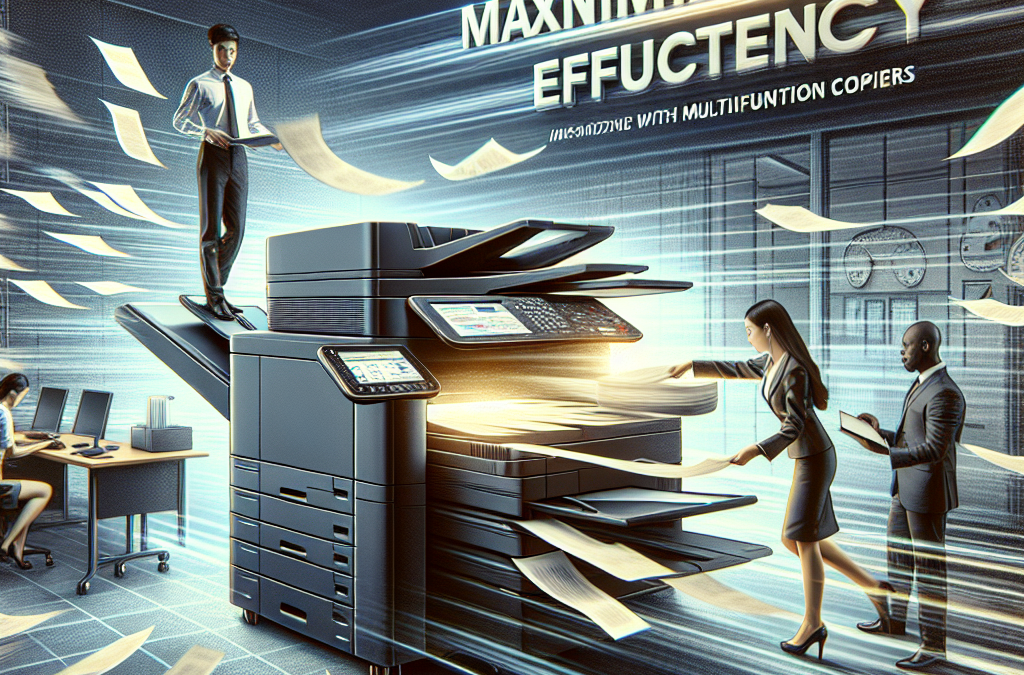Unlocking the Power of Multifunction Copiers: Revolutionizing Productivity and Efficiency
Are you tired of dealing with multiple devices to handle your office’s printing, scanning, and copying needs? Do you wish there was a way to streamline your workflow and maximize efficiency? Look no further than multifunction copiers. These versatile machines are revolutionizing the way businesses operate by combining multiple functions into a single device. In this article, we will explore the benefits of using multifunction copiers, how they can help you save time and money, and provide tips for choosing the right one for your office.
Gone are the days of cluttered offices filled with separate printers, scanners, and copiers. Multifunction copiers offer a convenient all-in-one solution that can handle all your document needs. From printing high-quality documents to scanning important files and making quick copies, these machines do it all. But the benefits don’t stop there. By consolidating your office equipment into a single device, you can free up valuable space and reduce energy consumption. Additionally, multifunction copiers often come with advanced features like wireless connectivity and cloud integration, allowing for seamless collaboration and easy access to documents from anywhere.
Key Takeaway 1: Multifunction copiers streamline workflow and save space
One of the main benefits of multifunction copiers is their ability to perform multiple tasks in one device. These copiers can print, scan, copy, and fax documents, eliminating the need for separate machines. This not only saves space in the office but also streamlines workflow by allowing employees to complete multiple tasks without having to move between different devices.
Key Takeaway 2: Advanced features enhance productivity
Modern multifunction copiers come with a range of advanced features that can significantly enhance productivity. These features include automatic document feeders, duplex printing, and mobile printing capabilities. By utilizing these features, businesses can save time, reduce manual effort, and increase overall efficiency.
Key Takeaway 3: Integration with document management systems improves efficiency
Integrating multifunction copiers with document management systems can further improve efficiency. By connecting the copier to a cloud-based document management system, businesses can easily store, retrieve, and share documents digitally. This eliminates the need for manual filing and allows for seamless collaboration among team members, even when working remotely.
Key Takeaway 4: Energy-saving features reduce costs and environmental impact
Many multifunction copiers now come with energy-saving features that can help reduce costs and minimize the environmental impact. These features include automatic sleep mode, power-saving timers, and eco-friendly printing options. By using energy-efficient copiers, businesses can save on electricity bills and contribute to a more sustainable work environment.
Key Takeaway 5: Regular maintenance and upgrades are essential
To ensure maximum efficiency, regular maintenance and upgrades are essential for multifunction copiers. This includes cleaning the device, replacing worn-out parts, and updating software. By investing in proper maintenance and keeping up with technological advancements, businesses can prolong the lifespan of their copiers and avoid costly downtime.
1. Streamlining Workflow Processes
The advent of multifunction copiers has revolutionized the way businesses operate by streamlining workflow processes. These all-in-one machines combine the functionalities of printing, scanning, copying, and faxing, eliminating the need for separate devices for each task. This consolidation not only saves physical space but also reduces the time and effort required to manage multiple machines.
By having a single device that can handle various tasks, employees can seamlessly transition from one task to another without the need to move between different machines or wait for different devices to become available. This improved efficiency leads to significant time savings, allowing employees to focus on more critical tasks and increasing overall productivity.
Furthermore, multifunction copiers often come equipped with advanced features such as automatic document feeders, double-sided printing, and electronic document management systems. These features further enhance workflow efficiency by automating repetitive tasks, reducing paper waste, and facilitating digital document storage and retrieval.
2. Cost Savings and Reduced Environmental Impact
Implementing multifunction copiers can result in substantial cost savings for businesses. By consolidating multiple devices into one, companies can reduce their capital expenditure on purchasing and maintaining separate machines. Additionally, the need for fewer consumables, such as ink cartridges and toners, further reduces operational costs.
Moreover, multifunction copiers often come with energy-saving features such as sleep mode and automatic shutdown, which help minimize power consumption when the device is not in use. This not only reduces electricity bills but also contributes to a company’s sustainability efforts by reducing its carbon footprint.
Furthermore, the consolidation of devices leads to a significant reduction in paper usage. With features like digital document management systems and electronic workflows, businesses can transition to a more paperless environment. This not only saves costs associated with purchasing and storing paper but also reduces waste and supports environmental conservation.
3. Enhanced Security and Data Protection
With the increasing reliance on digital information, data security has become a paramount concern for businesses. Multifunction copiers offer enhanced security features that help protect sensitive information and prevent unauthorized access.
Modern multifunction copiers often come equipped with advanced security measures, such as user authentication, data encryption, and secure printing. User authentication ensures that only authorized individuals can access the device’s functionalities, preventing unauthorized use and potential data breaches.
Data encryption ensures that any data transmitted to and from the device remains protected from interception or tampering. This is particularly crucial when scanning or faxing sensitive documents that may contain confidential information.
Secure printing is another valuable feature offered by multifunction copiers. It allows users to send print jobs to the device but requires them to physically authenticate themselves at the machine before the printout is released. This prevents sensitive documents from being left unattended in the output tray, reducing the risk of unauthorized access.
By implementing multifunction copiers with robust security features, businesses can safeguard their confidential information, protect their clients’ data, and ensure compliance with data protection regulations.
The Rise of Cloud Integration
In recent years, there has been a significant shift towards cloud-based technologies in various industries, and the multifunction copier industry is no exception. One emerging trend that is gaining traction is the integration of cloud services with multifunction copiers. This integration allows users to store and access documents directly from the cloud, eliminating the need for physical storage and making collaboration easier than ever before.
Cloud integration offers several advantages for businesses. First and foremost, it maximizes efficiency by streamlining document management processes. With cloud storage, documents can be accessed from anywhere, at any time, by authorized personnel. This means that employees no longer need to be physically present in the office to retrieve or work on important files. It also eliminates the risk of documents being lost or damaged, as everything is securely stored in the cloud.
Furthermore, cloud integration enhances collaboration within organizations. Multiple users can access and edit documents simultaneously, making it easier to work on projects together. This real-time collaboration feature saves time and reduces the need for back-and-forth communication, leading to increased productivity and efficiency.
Looking ahead, the potential future implications of cloud integration in multifunction copiers are vast. As more businesses adopt cloud-based technologies, we can expect to see further advancements in this area. For example, we may see improved integration with popular cloud platforms such as Google Drive or Dropbox, allowing users to seamlessly access and manage their documents across different platforms. Additionally, advancements in artificial intelligence and machine learning could enable copiers to automatically categorize and organize documents stored in the cloud, further enhancing efficiency.
Mobile Printing and Scanning
In today’s fast-paced business environment, flexibility and mobility are key. This has led to the emergence of mobile printing and scanning as a significant trend in maximizing efficiency with multifunction copiers. With the increasing reliance on smartphones and tablets, businesses are looking for ways to enable employees to print and scan documents directly from their mobile devices.
Mobile printing and scanning offer numerous benefits for businesses. Firstly, it allows employees to print or scan documents on the go, eliminating the need to be physically present at a copier. This is particularly useful for remote workers or employees who frequently travel. Additionally, mobile printing and scanning can save time and reduce the need for transferring files between devices. Instead of emailing a document to a computer for printing, users can simply send it directly to the copier from their mobile device.
Looking towards the future, we can expect to see further advancements in mobile printing and scanning capabilities. For example, we may see improved compatibility with various mobile operating systems and devices, ensuring a seamless user experience across different platforms. Additionally, advancements in wireless connectivity and near-field communication (NFC) could enable users to print or scan documents by simply tapping their mobile device on the copier, further enhancing convenience and efficiency.
Enhanced Security Features
In an era of increasing cyber threats and data breaches, security is a top concern for businesses. Recognizing this, multifunction copier manufacturers are investing in enhanced security features to protect sensitive information and maximize efficiency.
One emerging trend in this area is the integration of advanced authentication methods, such as biometric scanning or smart card authentication, into multifunction copiers. These methods provide an additional layer of security by ensuring that only authorized personnel can access the device and its functionalities. This helps prevent unauthorized use and protects sensitive documents from falling into the wrong hands.
Another security feature gaining popularity is encryption. By encrypting data stored on the copier’s hard drive or during transmission, businesses can ensure that their documents remain secure. Encryption makes it significantly more challenging for hackers to access or intercept sensitive information, providing peace of mind for businesses and their clients.
Looking ahead, the future implications of enhanced security features in multifunction copiers are promising. As cyber threats continue to evolve, we can expect to see even more sophisticated security measures being implemented. For example, we may see the integration of artificial intelligence algorithms that can detect and prevent potential security breaches in real-time. Additionally, advancements in blockchain technology could provide an extra layer of security by creating a tamper-proof record of all document-related activities.
The Environmental Impact
One controversial aspect of maximizing efficiency with multifunction copiers is the environmental impact. While these machines offer convenience and productivity benefits, they also consume significant amounts of energy and generate waste. Copiers are known to be energy-intensive devices, contributing to greenhouse gas emissions and climate change. Additionally, the production and disposal of copier toner cartridges and other consumables contribute to electronic waste, which poses a significant environmental hazard.
Proponents argue that modern multifunction copiers have become more energy-efficient, with features like automatic sleep mode and power-saving settings. They also emphasize the importance of recycling and responsible disposal practices for copier consumables. However, critics contend that these measures are not enough to offset the overall environmental impact of using multifunction copiers. They argue that organizations should consider alternative solutions, such as digital document management systems, to reduce paper consumption and the need for copiers altogether.
Data Security and Privacy
Another controversial aspect of maximizing efficiency with multifunction copiers is data security and privacy. These machines often store sensitive information in their internal memory, which can pose a risk if not properly managed. Unauthorized access to stored documents can lead to data breaches and compromise the privacy of individuals or organizations.
Advocates for multifunction copiers emphasize that manufacturers have implemented various security features, such as encryption and user authentication, to protect stored data. They argue that with proper configuration and regular software updates, the risk of data breaches can be significantly mitigated. However, critics raise concerns about the potential vulnerabilities of these devices, especially in the context of networked office environments. They argue that organizations should adopt additional security measures, such as data encryption and strict access controls, to ensure the confidentiality and integrity of sensitive information.
Cost and Accessibility
The cost and accessibility of multifunction copiers are also subject to controversy. While these machines offer a range of features and capabilities, they often come with a high price tag. Small businesses and individuals with limited budgets may find it challenging to afford high-quality multifunction copiers, potentially limiting their ability to maximize efficiency and productivity.
Proponents argue that the long-term cost savings associated with multifunction copiers, such as reduced printing and maintenance expenses, outweigh the initial investment. They also highlight the availability of leasing options, which can make these devices more accessible to businesses with budget constraints. However, critics contend that the cost of multifunction copiers, including consumables and maintenance, can still be prohibitive for many organizations. They suggest exploring alternatives, such as outsourcing printing needs or utilizing shared office spaces with copier facilities, as more cost-effective options.
The Benefits of Multifunction Copiers
Multifunction copiers, also known as all-in-one printers, have revolutionized the way businesses operate. These devices combine the functionality of a printer, scanner, copier, and sometimes even a fax machine into a single unit. The benefits of using multifunction copiers are numerous.
Firstly, multifunction copiers save space. Instead of having separate machines for printing, scanning, and copying, businesses can consolidate their equipment into one device. This not only frees up valuable office space but also reduces the need for additional power outlets and cables.
Secondly, multifunction copiers are cost-effective. Purchasing separate machines for each function can be expensive, especially for small businesses or startups. By investing in a multifunction copier, businesses can save money on equipment costs.
Furthermore, multifunction copiers streamline workflow. Employees no longer need to walk back and forth between different machines to complete their tasks. They can easily print, scan, and copy documents from a single device, saving time and increasing productivity.
Choosing the Right Multifunction Copier
When it comes to choosing a multifunction copier for your business, there are several factors to consider.
Firstly, determine your specific needs. Consider the volume of printing, scanning, and copying your business requires on a daily basis. This will help you determine the speed and capacity requirements of the copier.
Secondly, assess the quality of the output. Look for copiers that produce high-resolution prints and sharp scans. It’s also important to consider the type of paper and media the copier can handle.
Additionally, consider the connectivity options. Look for copiers that offer wireless printing and scanning capabilities, as well as compatibility with mobile devices. This will allow employees to print or scan documents directly from their smartphones or tablets.
Lastly, consider the overall cost of ownership. Look for copiers that offer cost-saving features such as duplex printing, energy-saving modes, and low-cost consumables. It’s also important to consider the maintenance and support options provided by the manufacturer or supplier.
Optimizing Workflow with Multifunction Copiers
Multifunction copiers can significantly improve workflow efficiency when used effectively.
One way to optimize workflow is by using the copier’s document feeder. Instead of manually placing each page on the scanner glass, employees can load a stack of documents into the feeder, allowing for faster and more efficient scanning.
Another way to maximize efficiency is by utilizing the copier’s advanced features. Many multifunction copiers offer features such as automatic double-sided printing, stapling, and hole punching. By taking advantage of these features, businesses can save time and effort.
Furthermore, integrating the copier with document management software can further streamline workflow. This allows for easy document retrieval, sharing, and collaboration, reducing the need for physical paperwork and improving overall productivity.
Security Considerations for Multifunction Copiers
With the increasing reliance on digital document management, security is a paramount concern when using multifunction copiers.
Firstly, it’s important to secure access to the copier. Implementing user authentication, such as PIN codes or swipe cards, ensures that only authorized personnel can use the device. This helps prevent unauthorized access and protects sensitive information.
Secondly, encrypting data sent to and stored on the copier’s hard drive is crucial. This prevents unauthorized access to confidential information, even if the hard drive is stolen or compromised.
Additionally, regularly updating the copier’s firmware and software is essential. Manufacturers often release security patches and updates to address vulnerabilities, so keeping the copier’s software up to date helps protect against potential threats.
Lastly, businesses should implement a comprehensive data security policy that outlines guidelines for handling and disposing of sensitive documents. This ensures that employees are aware of the proper procedures and reduces the risk of data breaches.
Case Study: How Company X Improved Efficiency with Multifunction Copiers
Company X, a medium-sized marketing agency, recently implemented multifunction copiers throughout their office to improve efficiency.
By consolidating their printing, scanning, and copying needs into a single device, Company X was able to free up valuable office space. This allowed them to create a more collaborative work environment, with dedicated areas for team collaboration and brainstorming.
The multifunction copiers also saved Company X money on equipment costs. Instead of purchasing separate machines for each function, they were able to invest in high-quality multifunction copiers that met all their needs.
Furthermore, the advanced features of the copiers, such as automatic double-sided printing and stapling, significantly improved workflow efficiency. Employees were able to complete their tasks faster, allowing them to focus on more important projects.
Overall, the implementation of multifunction copiers had a positive impact on Company X’s efficiency and productivity.
Tips for
Here are some additional tips to help businesses maximize efficiency with their multifunction copiers:
1. Train employees on how to use the copier’s features effectively. This will ensure that they can take full advantage of the device’s capabilities.
2. Regularly maintain and clean the copier to prevent paper jams and ensure optimal performance.
3. Set default settings to optimize efficiency, such as duplex printing or grayscale scanning.
4. Monitor usage and implement print management software to track and control printing costs.
5. Consider outsourcing print jobs for large volumes or specialized printing needs to save time and resources.
By following these tips, businesses can maximize the efficiency and productivity of their multifunction copiers.
Understanding Multifunction Copiers
A multifunction copier, also known as a multifunction printer (MFP), is a versatile device that combines the functionality of a copier, printer, scanner, and fax machine into a single unit. These machines are designed to maximize efficiency and productivity in the modern office environment.
1. Printing Functionality
The printing functionality of a multifunction copier is similar to that of a standalone printer. It uses laser or inkjet technology to produce high-quality prints. These machines often have a range of features to enhance printing efficiency, such as duplex printing (printing on both sides of the paper), collating (automatically arranging printed pages in the correct order), and stapling.
Some advanced multifunction copiers also support wireless printing, allowing users to print documents directly from their mobile devices without the need for a computer. This feature is particularly useful in today’s mobile and remote work environments.
2. Copying Functionality
The copying functionality of a multifunction copier is one of its primary features. It allows users to make multiple copies of a document quickly and easily. These machines often have advanced copying features like automatic document feeding, which can scan and copy multiple pages at once, saving time and effort.
Many multifunction copiers also offer features like image resizing, background removal, and image enhancement to ensure high-quality copies. Additionally, they may have options for adjusting contrast, brightness, and other settings to customize the output according to specific requirements.
3. Scanning Functionality
Scanning functionality in a multifunction copier allows users to digitize physical documents, converting them into electronic files. This feature is particularly valuable for archiving, sharing, and editing documents. Multifunction copiers often support different scanning options, including flatbed scanning for individual sheets and automatic document feeding for multiple-page documents.
Advanced scanning features may include optical character recognition (OCR), which converts scanned text into editable and searchable documents, and the ability to scan directly to email or cloud storage services. These features streamline document management and improve overall efficiency in the office.
4. Faxing Functionality
While faxing may seem outdated, many businesses still rely on this communication method. Multifunction copiers often include built-in faxing capabilities, eliminating the need for a separate fax machine. They can send and receive faxes directly from the device, saving time and reducing clutter in the office.
Modern multifunction copiers also offer features like fax forwarding, fax-to-email conversion, and fax archiving, making faxing more convenient and integrated with other digital communication channels.
5. Network Connectivity and Integration
One of the key advantages of multifunction copiers is their ability to connect to a network, enabling seamless integration into the office environment. These devices can be connected to the local network, allowing multiple users to share the printer, scanner, and fax functionalities.
Network connectivity also enables advanced features like secure printing, where users can send print jobs to the device and release them with a unique code, ensuring confidentiality and reducing the risk of unauthorized access to sensitive documents.
6. Management and Security Features
Multifunction copiers often come with management and security features to enhance efficiency and protect sensitive information. These include user authentication, which requires users to enter a PIN or swipe an access card to access the device’s functionalities.
Additionally, these devices may have features like job tracking, which allows administrators to monitor and control printing, scanning, and copying activities, reducing waste and managing costs. They may also support secure printing, where documents are stored on the device until the user enters a PIN to release them, preventing unauthorized access to sensitive information.
7. Energy Efficiency
To maximize efficiency, modern multifunction copiers are designed with energy-saving features. These include automatic sleep mode, where the device powers down when not in use, and quick startup times to minimize waiting periods.
Some devices also have built-in sensors that detect when the office is empty and automatically enter power-saving mode. These energy-efficient features not only reduce electricity consumption but also contribute to the overall sustainability efforts of the organization.
Multifunction copiers offer a wide range of functionalities that maximize efficiency in the modern office. By combining printing, copying, scanning, and faxing capabilities into a single device, these machines streamline workflows, reduce costs, and improve productivity. With advanced features like network connectivity, management and security options, and energy-saving features, multifunction copiers are a valuable asset in any well-equipped office.
Case Study 1: Company X
Company X, a mid-sized marketing firm, was struggling with inefficiencies in their document management processes. They had multiple standalone printers, scanners, and fax machines scattered throughout their office, leading to wasted time and resources. Recognizing the need for a more streamlined solution, they decided to invest in a multifunction copier.
By consolidating their printing, scanning, and faxing needs into a single device, Company X was able to significantly improve their efficiency. Employees no longer had to waste time walking to different machines or waiting for their turn to use a specific device. With the multifunction copier, they could easily print, scan, and fax documents from their own workstations.
Furthermore, the multifunction copier offered advanced features like automatic double-sided printing and scanning, saving even more time and paper. The device also had built-in security features, ensuring that confidential client information was protected.
Overall, the implementation of the multifunction copier allowed Company X to streamline their document management processes, resulting in increased productivity and cost savings.
Case Study 2: Hospital Y
Hospital Y, a large medical facility, was facing challenges in managing their high volume of paperwork. They had separate printers, copiers, and scanners in various departments, leading to a disjointed workflow and delays in accessing critical patient information. To address these issues, Hospital Y decided to adopt a multifunction copier solution.
The multifunction copier was strategically placed in a central location, easily accessible to all departments. This allowed doctors, nurses, and administrative staff to quickly print, copy, and scan documents without having to leave their respective areas. The device also had a user-friendly interface, making it easy for staff members to navigate and operate.
One of the key benefits Hospital Y experienced was the integration of the multifunction copier with their electronic health record (EHR) system. This integration allowed for seamless scanning and uploading of patient documents directly into the EHR system, eliminating the need for manual data entry and reducing the risk of errors. Doctors and nurses could access patient records instantly, improving the quality and timeliness of patient care.
Additionally, the multifunction copier had advanced document management features, such as optical character recognition (OCR) technology. This enabled the hospital to convert paper documents into searchable and editable digital files, further enhancing efficiency and accessibility.
By implementing a multifunction copier, Hospital Y was able to streamline their document management processes, improve patient care, and reduce administrative burdens.
Success Story: Small Business Z
Small Business Z, a local accounting firm, was struggling to keep up with the demands of their clients. They had limited office space and were using separate printers, scanners, and copiers, resulting in clutter and inefficiency. Realizing the need for a more efficient solution, they decided to invest in a multifunction copier.
The multifunction copier proved to be a game-changer for Small Business Z. With its compact design, it took up significantly less space than their previous setup. The device offered high-speed printing, scanning, and copying capabilities, allowing the firm to handle large volumes of documents quickly and effectively.
Moreover, the multifunction copier had advanced features like automatic document feeding and sorting, saving the firm valuable time and effort. The device also had the ability to automatically detect and adjust settings for different document types, ensuring optimal print quality.
By utilizing the multifunction copier, Small Business Z was able to improve their overall efficiency and productivity. They were able to complete client projects more quickly and accurately, resulting in increased client satisfaction and repeat business.
In addition, the multifunction copier helped Small Business Z reduce their paper consumption and environmental footprint. The device had built-in duplex printing and scanning capabilities, encouraging the firm to adopt more sustainable practices.
Overall, the adoption of a multifunction copier enabled Small Business Z to maximize efficiency, save space, and deliver exceptional service to their clients.
The Invention of the Copier
The concept of the copier dates back to the early 20th century when Chester Carlson, a patent attorney, invented the first photocopier in 1938. His invention, known as the Xerox machine, revolutionized the way documents were duplicated. Prior to this, the only method of copying was through carbon paper or laborious manual transcription.
The Rise of Multifunction Copiers
In the 1980s, with advancements in technology, copiers began to evolve into multifunction devices. This marked a significant shift in the industry, as these machines could not only copy documents but also perform other functions such as printing, scanning, and faxing. The ability to combine multiple office tasks into a single device greatly increased efficiency and productivity in the workplace.
Digital Revolution and Integration
The late 1990s and early 2000s witnessed a digital revolution in the office equipment industry. Copiers became more sophisticated, incorporating digital technology that allowed for faster and higher-quality document reproduction. This shift towards digital also paved the way for greater integration with computer networks and other office systems.
With the advent of network-enabled copiers, users could now send documents directly from their computers to the copier, eliminating the need for physical copies or manual input. This integration streamlined workflows and reduced the time and effort required to complete tasks.
Advancements in Printing Technology
In recent years, the printing capabilities of multifunction copiers have seen significant advancements. High-speed printing, color printing, and even 3D printing capabilities have been integrated into these devices. This has further enhanced their versatility and usefulness in various industries.
Furthermore, the of mobile printing technology has allowed users to print directly from their smartphones or tablets, making printing even more convenient and accessible.
Cloud Integration and Document Management
Another major development in the evolution of multifunction copiers is the integration of cloud technology and document management systems. This allows users to store, access, and share documents directly from the copier, eliminating the need for physical storage and improving collaboration among team members.
Cloud integration also enables remote printing, allowing users to send print jobs to their office copiers from anywhere in the world. This feature has become particularly valuable with the rise of remote work and the need for flexible printing solutions.
Environmental Considerations
In recent years, there has been a growing emphasis on sustainability and reducing environmental impact. Multifunction copiers have responded to this trend by incorporating energy-saving features, such as sleep mode and automatic power-off functions, to minimize energy consumption.
Furthermore, the transition to digital documents and electronic workflows has significantly reduced paper usage, leading to cost savings and environmental benefits. Many multifunction copiers also offer double-sided printing as a default setting, further promoting eco-friendly practices.
The Future of Multifunction Copiers
Looking ahead, the future of multifunction copiers seems promising. With advancements in artificial intelligence and machine learning, copiers are likely to become even more intelligent and intuitive, offering features such as automated document organization and advanced image recognition.
Additionally, the integration of Internet of Things (IoT) technology may enable copiers to communicate with other devices and systems in the office environment, further enhancing productivity and efficiency.
Overall, the historical evolution of multifunction copiers has been driven by the constant pursuit of maximizing efficiency in the workplace. From the invention of the copier to the integration of advanced technologies, these devices have transformed the way we handle documents and perform office tasks. With further advancements on the horizon, multifunction copiers are poised to continue playing a vital role in the modern office environment.
FAQs
1. What is a multifunction copier?
A multifunction copier, also known as a multifunction printer (MFP), is a device that combines the functionality of a printer, scanner, copier, and sometimes a fax machine into a single unit. It allows users to perform multiple tasks without the need for separate devices.
2. How can a multifunction copier maximize efficiency in the workplace?
A multifunction copier can maximize efficiency in several ways. Firstly, it eliminates the need for multiple devices, saving space and reducing costs. Secondly, it streamlines workflows by allowing users to complete various tasks in one place. Finally, it often comes with advanced features such as automatic document feeders and duplex printing, which further enhance productivity.
3. What are the key features to consider when choosing a multifunction copier?
When choosing a multifunction copier, it’s important to consider factors such as print speed, print quality, scanning capabilities, paper handling capacity, connectivity options, and security features. Additionally, it’s crucial to assess the specific needs of your business and ensure that the copier meets those requirements.
4. Can a multifunction copier handle high-volume printing?
Yes, many multifunction copiers are designed to handle high-volume printing. They have large paper trays and high-capacity ink or toner cartridges, allowing them to print hundreds or even thousands of pages without the need for frequent refills. However, it’s important to choose a copier that is specifically designed for high-volume printing if this is a requirement for your business.
5. Are multifunction copiers user-friendly?
Yes, most modern multifunction copiers are designed to be user-friendly. They often have intuitive touchscreens and user interfaces that make it easy for anyone in the office to operate them. Additionally, manufacturers provide user manuals and customer support to assist with any questions or issues that may arise.
6. Can a multifunction copier integrate with existing office systems?
Yes, multifunction copiers are designed to integrate seamlessly with existing office systems. They typically offer a range of connectivity options, including USB, Ethernet, and wireless connectivity, allowing them to connect to computers, networks, and cloud storage services. This enables users to easily print, scan, and share documents across various platforms.
7. How can a multifunction copier improve document security?
Many multifunction copiers come with advanced security features to protect sensitive documents. These features may include secure printing, which requires users to enter a PIN or swipe an access card before printing, as well as encryption and password protection for scanned documents. Additionally, some copiers offer user authentication, ensuring that only authorized individuals can access certain functions or files.
8. Are multifunction copiers cost-effective?
Yes, multifunction copiers are generally cost-effective in the long run. While the initial investment may be higher than purchasing individual devices, the savings in terms of space, energy consumption, and maintenance costs make them a cost-efficient choice. Additionally, many copiers offer features such as duplex printing, which can significantly reduce paper usage and costs over time.
9. Can a multifunction copier be used by multiple users simultaneously?
Yes, multifunction copiers are designed to be used by multiple users simultaneously. They often have large paper trays and fast printing speeds, allowing multiple users to print or scan documents at the same time. Additionally, some copiers offer features such as job queuing, which allows users to prioritize and manage their print jobs.
10. How often should a multifunction copier be serviced?
The frequency of servicing a multifunction copier depends on factors such as the manufacturer’s recommendations, the volume of usage, and the specific model. However, as a general guideline, it is recommended to have the copier serviced at least once a year to ensure optimal performance and prevent any potential issues. Regular cleaning and maintenance by trained professionals can help prolong the lifespan of the copier and minimize downtime.
Concept 1: Multifunction Copiers
Have you ever seen those big machines in offices that can print, scan, and copy documents? Well, those are called multifunction copiers. They are like super machines that can do multiple tasks in one place. Instead of having separate machines for printing, scanning, and copying, you can have just one multifunction copier that does it all.
These copiers are designed to make our lives easier and more efficient. They can save a lot of space in the office because you don’t need separate machines for each task. Plus, they are usually faster and more cost-effective than using individual machines. So, instead of running around the office to print, scan, and copy, you can just use one machine and get everything done quickly.
Concept 2: Maximizing Efficiency
Efficiency is all about doing things in the best possible way, saving time, and using resources wisely. When it comes to using multifunction copiers, there are a few ways you can maximize efficiency:
1. Streamlined Workflow
One of the great things about multifunction copiers is that they can help streamline your workflow. Instead of going back and forth between different machines, you can do everything in one place. For example, if you need to scan a document and then print multiple copies, you can do it all without leaving the copier. This saves time and makes your work more efficient.
Additionally, some copiers have features like automatic document feeders, which can scan multiple pages at once. This means you don’t have to stand there and scan each page individually. Just load the pages into the feeder, press a button, and let the copier do the work for you. It’s like having a personal assistant!
2. Digital Document Management
Another way to maximize efficiency with multifunction copiers is by using digital document management. Instead of dealing with stacks of paper, you can scan your documents and save them digitally. This makes it easier to organize and find your files. No more searching through piles of paper or worrying about losing important documents.
With digital document management, you can easily search for keywords or phrases within your documents, making it faster to find the information you need. You can also share documents electronically, eliminating the need for printing and distributing physical copies. This not only saves time but also reduces paper waste and helps the environment.
3. Cost Savings
Using multifunction copiers can also help save money. Instead of buying separate machines for printing, scanning, and copying, you only need to invest in one multifunction copier. This can be more cost-effective in the long run, especially if you have a high volume of printing, scanning, and copying needs.
In addition to the initial cost savings, multifunction copiers can also help reduce other expenses. For example, by using digital document management, you can decrease paper usage and save on printing costs. You can also save on energy costs because multifunction copiers are designed to be more energy-efficient than multiple individual machines.
Concept 3: Additional Features
Aside from the basic functions of printing, scanning, and copying, multifunction copiers often come with additional features that can further enhance efficiency:
1. Faxing
Some multifunction copiers also have faxing capabilities. This means you can send and receive faxes directly from the copier, eliminating the need for a separate fax machine. It’s like having a complete office communication center in one machine.
2. Mobile Printing
With the rise of smartphones and tablets, many multifunction copiers now offer mobile printing capabilities. This allows you to print documents directly from your mobile device, without the need for a computer. You can simply send the document to the copier wirelessly, and it will be ready for you when you arrive at the machine. This is especially useful for people who are always on the go or need to print documents while away from the office.
3. Secure Printing
Security is a big concern in today’s digital world. Multifunction copiers often come with secure printing features that require a PIN or authentication before the document is printed. This ensures that sensitive or confidential information doesn’t fall into the wrong hands. You can send your print job to the copier, but it won’t be printed until you enter your PIN at the machine. This gives you peace of mind and helps protect your sensitive information.
Overall, multifunction copiers are powerful tools that can greatly improve efficiency in the workplace. By consolidating multiple tasks into one machine, streamlining workflows, implementing digital document management, and taking advantage of additional features, you can maximize your productivity and save time and money. So, the next time you see a multifunction copier in the office, remember all the amazing things it can do to make our work lives easier and more efficient!
Common Misconceptions about
Misconception 1: Multifunction copiers are only good for printing and copying
One common misconception about multifunction copiers is that they are limited to basic printing and copying functions. However, modern multifunction copiers offer a wide range of advanced features that can significantly enhance productivity and efficiency in the workplace.
While it is true that multifunction copiers excel in printing and copying, they are also equipped with scanning, faxing, and document management capabilities. This means that users can easily digitize paper documents, send faxes directly from the copier, and manage their digital files more effectively.
Additionally, many multifunction copiers come with advanced software integrations that allow seamless integration with other office systems. This enables users to streamline workflows and automate document processes, further maximizing efficiency.
Misconception 2: Multifunction copiers are expensive to operate
Another misconception surrounding multifunction copiers is that they are costly to operate. While it is true that the initial investment in a high-quality multifunction copier can be significant, the long-term benefits and cost savings outweigh the initial expense.
Modern multifunction copiers are designed to be energy-efficient, reducing electricity consumption and lowering operational costs. Many models also offer features like duplex printing, which allows for double-sided printing, saving paper and reducing costs in the long run.
Furthermore, multifunction copiers can consolidate multiple devices into one, eliminating the need for separate printers, scanners, and fax machines. This not only saves space but also reduces maintenance costs and the need for multiple supplies and consumables.
Additionally, some copier vendors offer managed print services (MPS), which can further optimize printing processes and reduce costs. MPS providers analyze printing habits, implement print policies, and provide ongoing support, ensuring that businesses can maximize their copier’s efficiency while minimizing costs.
Misconception 3: Multifunction copiers are difficult to use
Many people assume that multifunction copiers are complex and difficult to use. However, copier manufacturers have made significant strides in user interface design and ease of use, making modern multifunction copiers intuitive and user-friendly.
Most multifunction copiers feature touch-screen displays with clear and straightforward navigation menus. These displays provide step-by-step instructions for various functions, making it easy for users to perform tasks such as scanning, printing, or faxing without extensive training.
Furthermore, manufacturers often provide user manuals and online resources to assist users in understanding the copier’s features and functionalities. Additionally, copier vendors typically offer training programs to ensure that employees can make the most of the copier’s capabilities.
Moreover, multifunction copiers can be integrated with existing office systems, such as cloud storage platforms and email clients, making it seamless for users to access and share documents. This integration further simplifies workflows and enhances user experience.
These common misconceptions surrounding multifunction copiers can hinder businesses from fully harnessing the benefits of these versatile devices. By understanding the advanced features, cost-saving advantages, and user-friendly interfaces of modern multifunction copiers, businesses can maximize efficiency, streamline workflows, and ultimately improve their overall productivity.
Conclusion
Maximizing efficiency with multifunction copiers is essential for businesses looking to streamline their operations and reduce costs. By investing in these versatile machines, organizations can consolidate their printing, scanning, faxing, and copying needs into a single device, saving valuable office space and improving workflow productivity. Throughout this article, we have explored various strategies to optimize the use of multifunction copiers and maximize their benefits.
Firstly, we discussed the importance of understanding the features and capabilities of multifunction copiers. By familiarizing oneself with the different functions and settings, users can take full advantage of the machine’s capabilities and tailor its usage to their specific needs. We also emphasized the significance of regular maintenance and proper care to ensure the copier’s longevity and reliability.
Additionally, we highlighted the benefits of implementing digital document management systems in conjunction with multifunction copiers. By digitizing documents and utilizing cloud storage solutions, businesses can reduce paper waste and enhance accessibility, collaboration, and security. Moreover, we explored the advantages of integrating mobile printing and remote access capabilities, enabling employees to print and access documents from anywhere, further improving efficiency and flexibility.
Multifunction copiers offer a wide range of features and benefits that can significantly enhance efficiency in the workplace. By understanding the machine’s capabilities, practicing proper maintenance, and leveraging digital document management systems, businesses can optimize their operations, reduce costs, and improve productivity. Investing in multifunction copiers is a smart choice for organizations looking to streamline their processes and stay ahead in today’s fast-paced business environment.