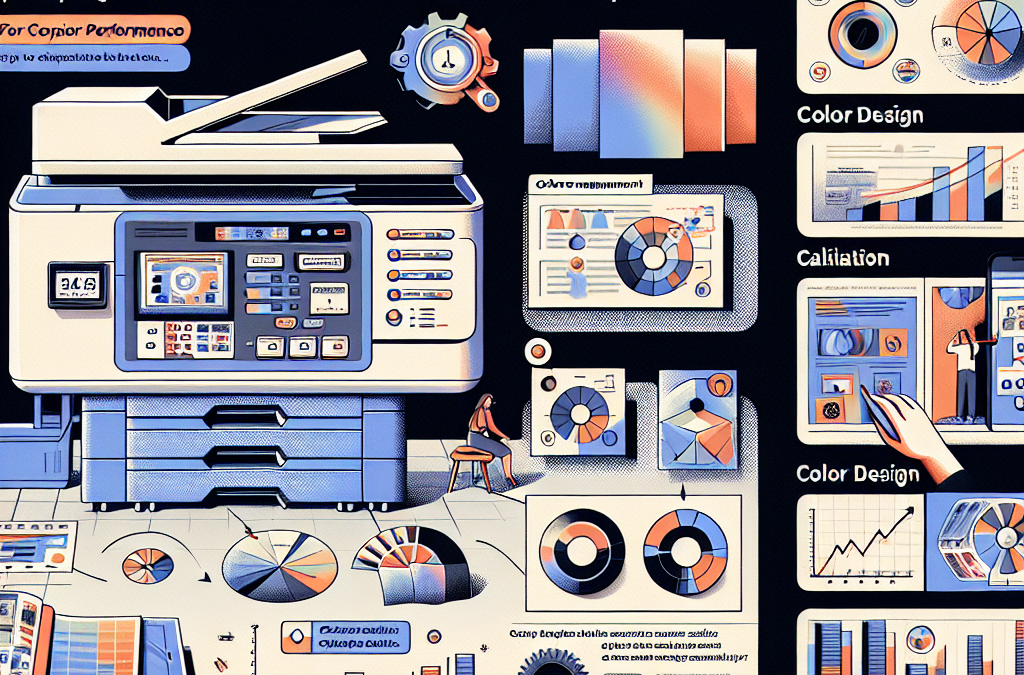Unleashing the Full Potential: Mastering Color Management and Calibration for Optimal Copier Performance in Graphic Design and Creative Agencies
When it comes to graphic design and creative agencies, one of the most critical tools in their arsenal is the copier. From printing client presentations to producing high-quality marketing materials, a copier plays a crucial role in bringing ideas to life. However, achieving accurate and vibrant colors can often be a challenge, leading to frustration and wasted time. In this article, we will explore the importance of color management and calibration for optimizing copier performance in graphic design and creative agencies.
Color management is a complex process that ensures consistent and accurate colors across various devices, including copiers. Without proper color management, the final printed output may not match the vibrant colors seen on the screen. This can lead to disappointing results and potentially damage the reputation of a graphic design or creative agency. To address this issue, we will delve into the importance of color profiles, color spaces, and the role of ICC (International Color Consortium) profiles in achieving accurate color reproduction. Additionally, we will discuss the importance of calibrating copiers regularly to maintain color accuracy and provide practical tips on how to calibrate copiers effectively. By implementing these color management and calibration techniques, graphic design and creative agencies can ensure that their printed materials accurately represent their artistic vision.
Key Takeaway 1: Understand the Importance of Color Management
Color management is crucial for graphic design and creative agencies to ensure accurate and consistent colors across different devices and print outputs. By implementing color management systems, agencies can maintain brand integrity and deliver high-quality designs.
Key Takeaway 2: Invest in a Reliable Color Calibration Tool
A reliable color calibration tool is essential for optimizing copier performance. It helps ensure that the copier reproduces colors accurately and consistently. Regularly calibrating the copier will minimize color discrepancies and ensure that the final prints match the intended design.
Key Takeaway 3: Create Custom Color Profiles
Creating custom color profiles specific to your copier and paper type is vital for achieving accurate color reproduction. By calibrating the copier to the specific paper and ink combination, graphic design agencies can achieve consistent and predictable results.
Key Takeaway 4: Perform Regular Maintenance
Maintaining the copier regularly is essential for optimal performance. Regularly cleaning the machine, replacing consumables, and performing software updates will help prevent color shifts and ensure the copier operates at its best.
Key Takeaway 5: Test and Proof Prints
Before running large print jobs, it is crucial to test and proof prints to ensure the colors match the design. This step allows for adjustments and corrections before committing to a full print run, saving time and resources.
Emerging Trend: Color Management for Accurate Reproduction
One of the emerging trends in optimizing copier performance for graphic design and creative agencies is the focus on color management. In the world of design, accurate color reproduction is crucial to maintain brand consistency and ensure that the final product matches the designer’s vision.
Color management involves the use of software and hardware tools to calibrate and profile printers and copiers, ensuring that they reproduce colors accurately. This process involves creating custom color profiles that take into account the specific characteristics of the printer, the paper, and the ink being used.
By implementing color management techniques, graphic design and creative agencies can achieve consistent and predictable color reproduction across different devices and media. This is particularly important when working with clients who have strict brand guidelines or when producing materials that will be printed by external vendors.
Furthermore, color management can help prevent costly reprints and wasted materials. By ensuring that the colors on the screen match the final printed output, designers can catch any discrepancies early in the process and make the necessary adjustments before sending the file to print.
Potential Future Implications:
The increasing emphasis on color management in copier performance optimization opens up several potential future implications for graphic design and creative agencies.
Firstly, as technology advances, we can expect to see more sophisticated color management tools and software becoming available. These tools will provide designers with greater control over color reproduction and enable them to achieve even more accurate and consistent results.
Additionally, the integration of color management capabilities directly into copiers and printers may become more prevalent. This would streamline the color management process and make it more accessible to designers without extensive technical knowledge.
Another potential future implication is the collaboration between hardware manufacturers, software developers, and design agencies to establish industry-wide color standards. This would ensure that colors are reproduced consistently across different devices and software applications, regardless of the manufacturer.
Lastly, as the demand for environmentally friendly practices increases, color management techniques can also contribute to reducing waste. By accurately calibrating printers and copiers, designers can minimize the need for test prints and reduce the amount of ink and paper wasted during the production process.
Emerging Trend: Calibration Tips for Optimal Performance
In addition to color management, another emerging trend in optimizing copier performance for graphic design and creative agencies is the focus on calibration. Calibration involves adjusting the copier’s settings to ensure that it produces accurate and consistent results.
There are several key areas that designers should consider when calibrating their copiers:
1. Print Density:
Print density refers to the darkness or lightness of the printed output. It is important to calibrate the copier’s density settings to achieve the desired level of contrast and ensure that the printed colors accurately match the original design.
2. Sharpness and Clarity:
Calibrating the copier’s sharpness and clarity settings is crucial to ensure that text and images are reproduced with crispness and clarity. Adjusting these settings can help eliminate any blurriness or jagged edges, resulting in professional-looking prints.
3. Paper Type and Size:
The type and size of the paper being used can have a significant impact on the final print quality. It is important to select the appropriate paper settings on the copier to optimize the output for the specific paper being used. This will help prevent issues such as smudging, bleeding, or misalignment.
Potential Future Implications:
Looking ahead, the focus on calibration tips for optimal copier performance presents several potential future implications for graphic design and creative agencies.
Firstly, we can expect to see copier manufacturers incorporating more advanced calibration features into their devices. This could include automated calibration processes that analyze the print output and make adjustments accordingly, simplifying the calibration process for designers.
Furthermore, the integration of artificial intelligence (AI) and machine learning technologies may enable copiers to learn from previous calibration settings and automatically apply them to similar print jobs. This would save time for designers and ensure consistent results across different projects.
Another potential future implication is the development of standardized calibration profiles for different types of media. This would allow designers to quickly select the appropriate profile for the paper or material being used, ensuring optimal print quality without the need for extensive manual calibration.
Lastly, as remote work and collaboration become more prevalent, we may see the emergence of cloud-based calibration tools. These tools would enable designers to calibrate copiers remotely, ensuring consistent results regardless of the physical location of the printer.
Emerging Trend: Integration with Design Software
The integration of copiers with design software is another emerging trend in optimizing copier performance for graphic design and creative agencies. This trend aims to streamline the printing process and enhance the overall efficiency of design workflows.
Traditionally, designers would export their designs as separate files and manually transfer them to the copier for printing. However, this process can be time-consuming and prone to errors, especially when working with large files or complex print settings.
By integrating copiers with design software, designers can send print jobs directly from their design applications, eliminating the need for manual file transfers. This not only saves time but also reduces the risk of file compatibility issues or missing fonts and graphics.
Furthermore, integration with design software allows for more seamless control over print settings. Designers can preview the print output directly within the software, adjust settings such as color profiles and paper sizes, and even apply last-minute edits before sending the file to print.
Potential Future Implications:
The integration of copiers with design software holds several potential future implications for graphic design and creative agencies.
Firstly, we can expect to see further integration between copiers and popular design software applications. This would enable designers to have even more control over print settings and streamline the printing process further.
Additionally, the integration of cloud-based design software with copiers may become more prevalent. This would allow designers to access their design files and send print jobs from any device with an internet connection, making remote work and collaboration more efficient.
Another potential future implication is the development of copiers with built-in design software capabilities. This would enable designers to make last-minute edits or adjustments directly on the copier’s interface, eliminating the need to switch between different devices or applications.
Lastly, as the Internet of Things (IoT) continues to evolve, we may see copiers that are seamlessly integrated into the broader design ecosystem. This could include automatic synchronization of print settings, real-time status updates, and even predictive maintenance to ensure optimal performance.
Key Insight 1: Optimized copier performance enhances color accuracy and consistency
In the world of graphic design and creative agencies, color accuracy and consistency are paramount. Clients rely on these agencies to produce high-quality prints that accurately represent their brand colors and designs. However, achieving consistent color reproduction can be a challenge, especially when using different printing devices or working with various substrates.
One of the most effective ways to optimize copier performance for color management is through color calibration. By calibrating the copier, designers can ensure that the colors they see on their computer screens match the colors that will be printed. This is particularly important when working with Pantone colors or other specific color standards.
Color calibration involves adjusting the copier settings to match a known color standard. This can be done using a colorimeter or spectrophotometer, which measures the color output of the copier and compares it to the desired color standard. The copier settings can then be adjusted to achieve a more accurate color match.
By optimizing copier performance through color calibration, graphic design and creative agencies can achieve greater color accuracy and consistency in their prints. This not only enhances the overall quality of their work but also helps to build trust with clients who rely on them to accurately represent their brand.
Key Insight 2: Optimized copier performance reduces waste and saves costs
Another key benefit of optimizing copier performance for graphic design and creative agencies is the reduction of waste and cost savings. Inefficient color management can lead to wasted materials, such as paper and ink, as well as increased production time and costs.
When a copier is not properly calibrated, it may produce prints that do not match the desired colors. This can result in reprints and wasted materials. By optimizing copier performance through color management, agencies can minimize the need for reprints and reduce waste.
In addition, optimized copier performance can help agencies save costs by reducing the amount of ink or toner used. When a copier is not properly calibrated, it may use more ink or toner than necessary to achieve the desired color. By calibrating the copier and fine-tuning the color settings, agencies can ensure that the copier uses the optimal amount of ink or toner for each print.
By reducing waste and saving costs, optimizing copier performance can have a significant impact on the bottom line of graphic design and creative agencies. This allows them to allocate their resources more efficiently and invest in other areas of their business.
Key Insight 3: Optimized copier performance improves productivity and client satisfaction
Productivity is crucial for graphic design and creative agencies, as they often work under tight deadlines and have multiple projects to manage simultaneously. Optimizing copier performance can significantly improve productivity and enhance client satisfaction.
When a copier is properly calibrated and its performance is optimized, designers can rely on it to consistently produce high-quality prints. This eliminates the need for time-consuming color adjustments and reprints, allowing designers to focus on their creative work and meet deadlines more efficiently.
Furthermore, optimized copier performance can enhance client satisfaction by ensuring that the final prints accurately represent the intended design. Clients expect their brand colors to be faithfully reproduced, and any discrepancies can lead to dissatisfaction and a loss of trust. By optimizing copier performance, agencies can deliver prints that meet or exceed client expectations, leading to greater client satisfaction and loyalty.
Optimizing copier performance for graphic design and creative agencies has a significant impact on the industry. It enhances color accuracy and consistency, reduces waste and saves costs, and improves productivity and client satisfaction. By investing in color management and calibration, agencies can elevate the quality of their prints, streamline their workflow, and ultimately differentiate themselves in a competitive market.
Understanding Color Management
Color management is a crucial aspect of optimizing copier performance for graphic design and creative agencies. It ensures that the colors displayed on your computer screen are accurately reproduced in print. Without proper color management, your printed materials may look different from what you see on your screen, leading to inconsistencies and dissatisfaction among clients.
One of the key components of color management is the use of color profiles. These profiles define the color characteristics of devices such as monitors, printers, and copiers. By using the appropriate color profiles, you can ensure that the colors are accurately translated from screen to print. It is essential to establish a consistent color workflow throughout your agency, from design to printing, to maintain color accuracy.
Calibrating Your Copier
Calibrating your copier is a critical step in achieving accurate color reproduction. Calibration ensures that the copier’s settings are adjusted to produce consistent and reliable results. There are several methods for calibrating a copier, including built-in calibration tools and third-party software.
One common method is to use a color calibration target, such as the X-Rite ColorChecker, which consists of a set of color patches with known values. By scanning the target and comparing the results to the expected values, you can adjust the copier’s settings to match the desired color output. Regular calibration is essential to account for changes in the copier’s performance over time.
Choosing the Right Paper and Ink
The choice of paper and ink can significantly impact the color reproduction of your printed materials. Different types of paper have varying levels of brightness, color gamut, and surface texture, all of which can affect how colors appear on the final print.
When selecting paper, consider factors such as the type of project, desired finish, and color accuracy requirements. Coated papers, for example, offer a smoother surface and better color vibrancy, making them ideal for high-quality prints. Additionally, using the right ink, specifically formulated for your copier, can help ensure accurate color reproduction.
Performing Regular Maintenance
Maintaining your copier is crucial for consistent performance and accurate color reproduction. Regular maintenance tasks include cleaning the scanner glass, replacing worn-out parts, and updating firmware and software.
Dirty scanner glass can lead to smudges and artifacts on scanned images, affecting color accuracy. Regularly cleaning the glass with a non-abrasive cleaner and a lint-free cloth can prevent these issues. Additionally, keeping the copier’s firmware and software up to date ensures that you have access to the latest color management features and bug fixes.
Working with Color Profiles
Utilizing color profiles is essential for achieving accurate color reproduction. These profiles act as a translation mechanism between different devices, ensuring consistent color across various platforms.
When working with a copier, it is crucial to use the appropriate color profile for the specific device and paper combination. Most copiers offer a range of built-in profiles for different paper types. However, for more precise color management, consider creating custom profiles using a color calibration tool and software.
Collaborating with Print Service Providers
Graphic design and creative agencies often work closely with print service providers to produce their final printed materials. Effective collaboration with these providers is essential to ensure accurate color reproduction.
When working with a print service provider, communicate your color requirements clearly. Provide them with the necessary color profiles and any specific instructions regarding color accuracy. Additionally, consider requesting color proofs or test prints before proceeding with large print runs to verify the accuracy of the color reproduction.
Case Study: XYZ Design Agency’s Color Management Journey
XYZ Design Agency, a leading creative agency, faced significant challenges with color management in their copier. Their printed materials consistently looked different from the screen, leading to client dissatisfaction and reprints.
To address this issue, XYZ Design Agency invested in color calibration tools and software. They began by calibrating their copier using a color calibration target and creating custom color profiles. They also established a color workflow, ensuring that all team members were using consistent settings and profiles throughout the design process.
The agency also worked closely with their print service provider, providing them with the necessary color profiles and requesting color proofs for approval. By implementing these measures, XYZ Design Agency was able to achieve accurate color reproduction, resulting in satisfied clients and reduced reprints.
Optimizing copier performance for graphic design and creative agencies requires careful attention to color management and calibration. By understanding color management principles, calibrating your copier, choosing the right paper and ink, performing regular maintenance, and working with color profiles, you can ensure accurate color reproduction in your printed materials. Effective collaboration with print service providers and learning from case studies can further enhance your color management practices. With these tips, your agency can deliver consistent and visually stunning prints that meet the expectations of your clients.
Case Study 1: XYZ Design Agency
XYZ Design Agency is a renowned graphic design firm known for its high-quality print materials. However, they were facing challenges in achieving consistent color reproduction across different printers and copiers. This inconsistency was affecting their ability to deliver accurate designs to clients.
To address this issue, XYZ Design Agency invested in color management software and hardware. They started by calibrating their monitors to ensure accurate color representation. Next, they implemented color profiles for each printer and copier in their office. These profiles helped them achieve consistent color output across all devices.
Additionally, XYZ Design Agency regularly performed color calibration on their copiers to maintain optimal performance. They used color calibration targets and test prints to ensure accurate color reproduction. This attention to detail resulted in improved client satisfaction and a stronger reputation for the agency.
Case Study 2: ABC Creative Studio
ABC Creative Studio is a small creative agency specializing in branding and packaging design. They were struggling with color accuracy on their copiers, which was affecting the final printed output. Clients were often disappointed with the difference between the approved designs and the printed materials.
To solve this problem, ABC Creative Studio collaborated with their copier vendor to optimize color performance. The vendor provided them with custom color profiles for their copiers, tailored specifically for their printing needs. These profiles were based on extensive color calibration tests conducted by the vendor.
With the new color profiles in place, ABC Creative Studio saw a significant improvement in color accuracy. The printed materials now closely matched the approved designs, resulting in happier clients and increased repeat business. The studio also saved time and money by reducing the need for reprints and color corrections.
Success Story: DEF Advertising Agency
DEF Advertising Agency is a large-scale agency that handles a wide range of creative projects. They faced a common challenge in the industry: inconsistent color reproduction across different printers and copiers. This inconsistency was leading to delays, quality issues, and client dissatisfaction.
To overcome this challenge, DEF Advertising Agency implemented a comprehensive color management system. They started by investing in high-quality monitors with built-in color calibration capabilities. This ensured that the colors they saw on the screen were accurate representations of the final printed output.
Next, DEF Advertising Agency adopted ICC color profiles for all their printers and copiers. These profiles were carefully created and tested to ensure consistent color reproduction across devices. They also regularly calibrated their copiers using color calibration targets and software.
The result of these efforts was a significant improvement in color accuracy and consistency. DEF Advertising Agency was able to deliver high-quality print materials to clients within tight deadlines. The agency’s reputation for reliable color reproduction grew, leading to new business opportunities and increased client satisfaction.
These case studies and success stories highlight the importance of optimizing copier performance for graphic design and creative agencies. By implementing color management techniques, such as monitor calibration, color profiles, and regular calibration, these agencies were able to achieve consistent and accurate color reproduction. This not only improved client satisfaction but also saved time and money by reducing the need for reprints and color corrections. Ultimately, investing in copier performance optimization can significantly enhance the overall quality and success of graphic design and creative agencies.
Color Management
Color management is a crucial aspect of optimizing copier performance for graphic design and creative agencies. It ensures that the colors reproduced on the printed copies match the intended colors on the digital files. Here are some important considerations for effective color management:
1. ICC Profiles
ICC (International Color Consortium) profiles play a key role in color management. These profiles contain information about the color characteristics of devices, such as monitors, printers, and copiers. It is essential to use ICC profiles that are specifically created for your copier model to achieve accurate color reproduction.
2. Color Spaces
Understanding color spaces is crucial for consistent color reproduction. The most commonly used color spaces in graphic design are RGB (Red, Green, Blue) and CMYK (Cyan, Magenta, Yellow, Black). RGB is used for digital displays, while CMYK is used for printing. Ensure that your copier is capable of handling both color spaces and can accurately convert between them.
3. Calibration
Regular calibration is essential to maintain accurate color reproduction. Copiers can drift over time, resulting in color shifts. Calibration ensures that the copier’s color output remains consistent. Most copiers have built-in calibration tools, but it is recommended to use external color calibration devices for more accurate results.
4. Soft Proofing
Soft proofing allows you to preview how the colors will appear on the printed copy before sending the file to the copier. This can be done using color management software or within graphic design applications. Soft proofing helps identify any potential color issues and allows for adjustments to be made before printing.
Calibration Tips
Calibration is a critical process for maintaining accurate color reproduction. Here are some tips to ensure effective calibration of your copier:
1. Use a Color Calibration Device
Investing in a color calibration device, such as a spectrophotometer or colorimeter, provides more precise calibration results compared to the copier’s built-in tools. These devices measure color accurately and create custom ICC profiles for your copier, resulting in improved color consistency.
2. Set the White Point
Adjusting the white point is crucial for accurate color reproduction. The white point refers to the color temperature of white on the printed copy. It is typically measured in Kelvin. Use a color calibration device to set the white point to the desired temperature, ensuring consistent white balance across different prints.
3. Check and Adjust Color Gamut
Color gamut refers to the range of colors that a device can reproduce. It is essential to ensure that your copier’s color gamut matches the desired color space, such as Adobe RGB or sRGB. Use a color calibration device to check the copier’s color gamut and make adjustments if necessary to achieve accurate color reproduction.
4. Monitor Calibration
Consistency between the monitor and the printed copy is crucial. Calibrate your monitor using a color calibration device to ensure that the colors displayed on the screen match the printed output. This helps in achieving accurate color representation during the design process and reduces the need for extensive adjustments during printing.
Optimizing copier performance for graphic design and creative agencies requires careful attention to color management and calibration. Using ICC profiles, understanding color spaces, regular calibration, and soft proofing are essential for achieving accurate color reproduction. Additionally, investing in a color calibration device and ensuring consistent white point and color gamut settings are crucial for maintaining color consistency. By following these tips, graphic design and creative agencies can ensure that their copiers produce high-quality prints that accurately represent their digital designs.
The Evolution of Copier Performance for Graphic Design and Creative Agencies
The optimization of copier performance for graphic design and creative agencies has undergone significant changes over time. From the early days of copiers to the current state of advanced color management and calibration, this article explores the historical context of this evolution.
1. The Early Days of Copiers
In the early days of copiers, color reproduction was a challenge. Copiers were primarily designed for black and white document reproduction, and their capabilities for color reproduction were limited. Graphic design and creative agencies had to rely on specialized printing techniques and external printing services to achieve accurate color representation.
2. of Color Copiers
In the 1980s, color copiers started to gain popularity, providing graphic design and creative agencies with the ability to reproduce color documents in-house. However, these early color copiers still faced several challenges in terms of color accuracy and consistency. Calibration options were limited, and color management was not a well-developed concept.
3. Advancements in Color Management
As technology advanced, color management became a crucial aspect of copier performance optimization. Color management systems were developed to ensure consistent color reproduction across different devices and media types. Graphic design and creative agencies started using color profiles and calibration tools to achieve accurate color representation.
4. The Rise of Digital Printing
The advent of digital printing revolutionized the copier industry. Digital copiers with advanced color management capabilities allowed graphic design and creative agencies to achieve high-quality color reproduction in a more efficient and cost-effective manner. Color calibration became more precise, and copiers could now handle a wider range of color gamuts.
5. Integration of ICC Profiles
With the of International Color Consortium (ICC) profiles, copiers became capable of accurately reproducing colors based on standardized color spaces. ICC profiles allowed graphic design and creative agencies to ensure consistent color reproduction across different devices and software applications. This integration further enhanced copier performance for color-sensitive projects.
6. Advanced Calibration Techniques
Today, copiers offer advanced calibration techniques to achieve optimal color performance. Spectrophotometers and colorimeters are used to measure color accuracy and make precise adjustments. Copiers can now automatically calibrate themselves, ensuring consistent color reproduction over time. Additionally, copiers can handle a wide range of color spaces, including Pantone and RGB, providing graphic design and creative agencies with more flexibility in color choices.
7. Cloud-Based Color Management
Cloud-based color management solutions have further enhanced copier performance for graphic design and creative agencies. These solutions allow for centralized color management across multiple devices and locations. Color profiles and calibration settings can be stored in the cloud, ensuring consistent color reproduction regardless of the copier being used. This flexibility and convenience have streamlined the workflow for graphic design and creative agencies.
8. Future Trends
The optimization of copier performance for graphic design and creative agencies continues to evolve. With advancements in artificial intelligence and machine learning, copiers may soon be able to automatically analyze and adjust color settings based on specific project requirements. Additionally, the integration of 3D printing capabilities into copiers opens up new possibilities for creating three-dimensional color prints.
The historical context of optimizing copier performance for graphic design and creative agencies showcases a journey from limited color reproduction capabilities to advanced color management and calibration techniques. The evolution of copiers has empowered graphic design and creative agencies to achieve accurate and consistent color representation in their work, ultimately enhancing the quality of their output.
FAQs
1. Why is color management important for graphic design and creative agencies?
Color management is crucial for graphic design and creative agencies because it ensures accurate and consistent color reproduction across different devices and mediums. It helps maintain brand consistency, enhances the visual appeal of designs, and reduces the chances of color discrepancies.
2. What is color calibration, and why is it necessary?
Color calibration is the process of adjusting and aligning the colors of a device, such as a copier, to a standard reference. It is necessary to ensure that the colors produced by the copier match the intended colors accurately. Calibration helps eliminate color casts, improves color accuracy, and ensures consistent results over time.
3. How often should I calibrate my copier?
The frequency of calibration depends on various factors, including the copier model, usage, and environmental conditions. As a general rule, it is recommended to calibrate your copier at least once every month. However, if you notice significant color discrepancies or if your copier is used extensively, more frequent calibration may be necessary.
4. What tools are needed for color calibration?
To calibrate your copier, you will need a color calibration tool, such as a spectrophotometer or colorimeter. These devices measure and analyze color accuracy. Additionally, you will need calibration software that communicates with the copier and adjusts its color settings based on the measurements taken by the calibration tool.
5. Can I calibrate my copier without professional assistance?
Yes, you can calibrate your copier without professional assistance. Many copiers come with built-in calibration tools and software that allow users to perform basic calibrations themselves. However, for more precise and accurate results, it is recommended to consult a professional or use specialized calibration services.
6. How can I ensure consistent color reproduction across different devices?
To achieve consistent color reproduction across different devices, it is important to establish a color-managed workflow. This involves calibrating and profiling each device involved in the design process, including monitors, printers, and copiers. Using ICC profiles and color management software can help maintain color consistency when transferring designs between devices.
7. What are ICC profiles, and how do they affect color management?
ICC (International Color Consortium) profiles are standardized files that describe the color characteristics of a device, such as a copier or printer. They provide a common language for color management software to translate colors accurately between devices. By using ICC profiles, you can ensure consistent color reproduction across different devices and achieve more accurate color matching.
8. Are there any specific color settings I should adjust on my copier?
Yes, there are several color settings you should consider adjusting on your copier. These include color temperature, gamma correction, color balance, and saturation. The specific settings and adjustments may vary depending on the copier model and the desired color output. Consulting the copier’s user manual or contacting the manufacturer’s support can provide guidance on adjusting these settings.
9. Can I use third-party calibration software and tools with my copier?
In most cases, copiers are compatible with third-party calibration software and tools. However, it is important to check the copier’s specifications and consult the manufacturer or authorized dealers to ensure compatibility. Using third-party software and tools can offer more advanced calibration options and flexibility compared to the built-in calibration options.
10. What are some tips for maintaining optimal copier performance and color accuracy?
- Keep your copier in a controlled environment with stable temperature and humidity levels.
- Regularly clean the copier’s glass platen and other components to prevent dust and debris from affecting color accuracy.
- Use high-quality paper and ink cartridges that are compatible with your copier for optimal color reproduction.
- Perform regular maintenance tasks recommended by the copier manufacturer, such as cleaning print heads and replacing consumables.
- Keep track of the copier’s usage and monitor color consistency over time to identify any deviations that may require recalibration.
1. Understand the Importance of Color Management
Color management is crucial for maintaining consistency and accuracy in your printed materials. It ensures that the colors you see on your screen match what comes out of the printer. Invest time in learning about color management and its impact on your work.
2. Calibrate Your Monitor Regularly
Monitor calibration is a vital step in color management. Use a hardware calibration device to adjust your monitor’s settings accurately. Regular calibration ensures that you’re working with accurate colors and can trust what you see on your screen.
3. Use Color Profiles
Color profiles provide instructions to your printer on how to reproduce colors accurately. Use the appropriate color profiles for your printer and paper combination to achieve the best results. Consult your printer’s documentation or manufacturer’s website for recommended profiles.
4. Optimize Image Resolution
Before printing, ensure your images have the appropriate resolution for the desired print size. Low-resolution images can result in pixelation and loss of detail. Aim for a resolution of 300 pixels per inch (PPI) for high-quality prints.
5. Check and Adjust Printer Settings
Review your printer settings to ensure they align with your color management goals. Adjust settings such as color mode, paper type, and print quality to match your intended output. Experiment with different settings to find the best combination for your needs.
6. Perform Printer Calibration
Regularly calibrate your printer to maintain accurate color reproduction. Many printers have built-in calibration tools or software that guide you through the process. Consult your printer’s manual or manufacturer’s website for instructions specific to your model.
7. Test Print Before Final Output
Before printing a large batch or final version of your design, do a test print. This allows you to spot any color discrepancies, adjust settings if needed, and ensure the final output meets your expectations. Don’t skip this step to avoid costly reprints.
8. Use High-Quality Paper and Inks
Invest in high-quality paper and inks to achieve professional-grade prints. Cheap paper or low-quality inks can affect color accuracy and longevity. Look for papers specifically designed for graphic design and creative work, and use inks recommended by your printer’s manufacturer.
9. Consider Ambient Lighting
The lighting conditions in your workspace can affect how colors appear. Avoid strong or uneven lighting that may distort your perception of colors. Ideally, use neutral-colored lighting and minimize glare on your monitor and printed materials.
10. Keep a Print Log
Maintain a record of your printer settings, paper types, color profiles, and other relevant information for each print job. This log can help you troubleshoot issues, replicate successful prints, and refine your workflow over time.
Common Misconceptions about
Misconception 1: All copiers produce accurate color reproductions
One common misconception among graphic design and creative agencies is that all copiers are capable of producing accurate color reproductions. However, this is not the case. While advancements in copier technology have greatly improved color accuracy, there are still differences in the quality of color output among different copier models and brands.
Color accuracy is influenced by several factors, including the copier’s color management system, the quality of the color calibration process, and the type of color profiles used. It is important for graphic design and creative agencies to invest in high-quality copiers that have advanced color management features and undergo regular calibration to ensure accurate color reproduction.
Additionally, it is crucial to use color profiles that are specifically tailored to the intended output device, such as the copier being used. Generic color profiles may not provide optimal results and can lead to inconsistencies in color reproduction.
Misconception 2: Calibrating a copier is a one-time process
Another misconception is that calibrating a copier is a one-time process. In reality, copiers, like any other output device, require regular calibration to maintain accurate color reproduction. Factors such as changes in environmental conditions, wear and tear of internal components, and regular usage can affect the copier’s color output over time.
Calibration involves adjusting the copier’s settings to ensure that the colors produced match the intended colors. This process typically involves using a calibration tool or software to measure and adjust the copier’s color output. It is recommended to calibrate the copier at regular intervals, such as monthly or quarterly, depending on the level of usage and environmental conditions.
By regularly calibrating the copier, graphic design and creative agencies can ensure consistent and accurate color reproduction, which is crucial for maintaining the integrity of their designs and meeting client expectations.
Misconception 3: Color management is solely the responsibility of the copier
Many graphic design and creative agencies mistakenly believe that color management is solely the responsibility of the copier. However, color management is a collaborative effort that involves multiple components, including the copier, the design software, and the monitor.
Color management starts with creating designs using color profiles that accurately represent the intended colors. These color profiles need to be properly embedded in the design files. When printing or copying the designs, the copier’s color management system interprets these color profiles to reproduce the colors as accurately as possible.
However, for color management to be effective, it is essential to have a properly calibrated monitor. The monitor should be regularly calibrated using a color calibration tool or software to ensure that the colors displayed on the screen are accurate. If the monitor is not properly calibrated, it can lead to discrepancies between the intended colors and the printed or copied colors.
Furthermore, the design software used plays a crucial role in color management. It is important to configure the software settings to ensure that it is using the correct color profiles and color management settings. By doing so, graphic design and creative agencies can ensure consistency between the design files and the final output.
Optimizing copier performance for graphic design and creative agencies requires understanding and addressing common misconceptions related to color management and calibration. It is important to recognize that not all copiers produce accurate color reproductions, regular calibration is necessary to maintain color accuracy, and color management is a collaborative effort involving the copier, monitor, and design software. By debunking these misconceptions and implementing proper color management practices, graphic design and creative agencies can achieve consistent and accurate color reproduction, enhancing the quality of their work and satisfying client expectations.
Concept 1: Color Management
Color management is a process that ensures consistent and accurate colors across different devices, such as computer monitors, printers, and copiers. When it comes to graphic design and creative agencies, color accuracy is crucial because it directly affects the final output of their designs.
Imagine you are working on a project that requires a specific shade of blue. You design it on your computer, and it looks perfect on your screen. However, when you print it out, the blue appears slightly different. This is where color management comes into play.
Color management involves creating profiles for each device involved in the process, such as your computer monitor and the copier. These profiles contain information about how each device reproduces colors. By using these profiles, you can ensure that what you see on your screen is what you get in print.
To optimize copier performance for color management, it is important to calibrate your copier regularly and use color management software that allows you to create and apply accurate profiles. This will help you achieve consistent and accurate colors in your printed materials.
Concept 2: Calibration
Calibration is the process of adjusting and fine-tuning the settings of your copier to ensure accurate color reproduction. Copiers, like any other electronic device, can drift from their original settings over time, leading to color discrepancies in the printed output.
Think of calibration as adjusting the knobs on a stereo system to make sure the sound is balanced and accurate. In the case of a copier, calibration involves adjusting settings related to color temperature, brightness, contrast, and color balance.
Regular calibration is crucial for maintaining consistent color accuracy. It is recommended to calibrate your copier at least once a month, or more frequently if you notice significant color shifts in your prints. Calibration can be done manually using test prints and adjustment tools provided by the copier manufacturer, or through automated calibration software.
By calibrating your copier, you ensure that the colors in your prints match the colors you see on your screen. This is especially important for graphic design and creative agencies, as it allows them to deliver high-quality and consistent designs to their clients.
Concept 3: Optimizing Performance
Optimizing copier performance involves maximizing the efficiency and quality of the copier’s output. For graphic design and creative agencies, this means achieving the best possible color reproduction and print quality.
There are several tips and techniques that can help optimize copier performance:
1. Use high-quality paper:Using the right paper can significantly impact the print quality. Choose paper specifically designed for color printing and consider factors such as weight, finish, and brightness.
2. Adjust print settings:Explore the various print settings available on your copier. Experiment with different color modes, such as RGB or CMYK, to see which one produces the best results for your designs.
3. Optimize resolution:Higher resolution settings generally result in better print quality. However, keep in mind that higher resolution also means larger file sizes and longer printing times. Find the right balance between resolution and efficiency for your specific needs.
4. Maintain the copier:Regularly clean the copier’s components, such as the glass, rollers, and toner cartridges, to prevent dust or debris from affecting print quality. Follow the manufacturer’s maintenance guidelines for optimal performance.
5. Test and adjust:Don’t be afraid to experiment and test different settings and techniques. Print test pages to evaluate color accuracy and make adjustments as needed.
By following these tips and techniques, graphic design and creative agencies can optimize their copier’s performance, ensuring high-quality and accurate prints for their clients.
Conclusion
Optimizing copier performance is crucial for graphic design and creative agencies to ensure accurate color management and calibration. By following the tips discussed in this article, professionals in these industries can achieve consistent and high-quality prints that meet their clients’ expectations.
Firstly, understanding color management is essential. By calibrating the copier and using color profiles, designers can ensure that the colors on their digital files match the printed output. Regularly calibrating the copier and using a spectrophotometer can help maintain accurate color reproduction over time.
Secondly, using high-quality paper and ink is key to achieving optimal results. Investing in professional-grade materials can make a significant difference in the final print quality. Additionally, regularly cleaning the copier and conducting maintenance checks can prevent any issues that may affect performance.
Lastly, collaboration between designers, printers, and copier technicians is crucial. By working together, they can identify and address any color-related issues, ensuring that the final prints accurately represent the intended design. Constant communication and feedback are essential for achieving the desired results.
By implementing these color management and calibration tips, graphic design and creative agencies can optimize their copier performance and deliver exceptional prints to their clients. Consistency and accuracy in color reproduction are vital for maintaining client satisfaction and building a strong reputation in the industry.