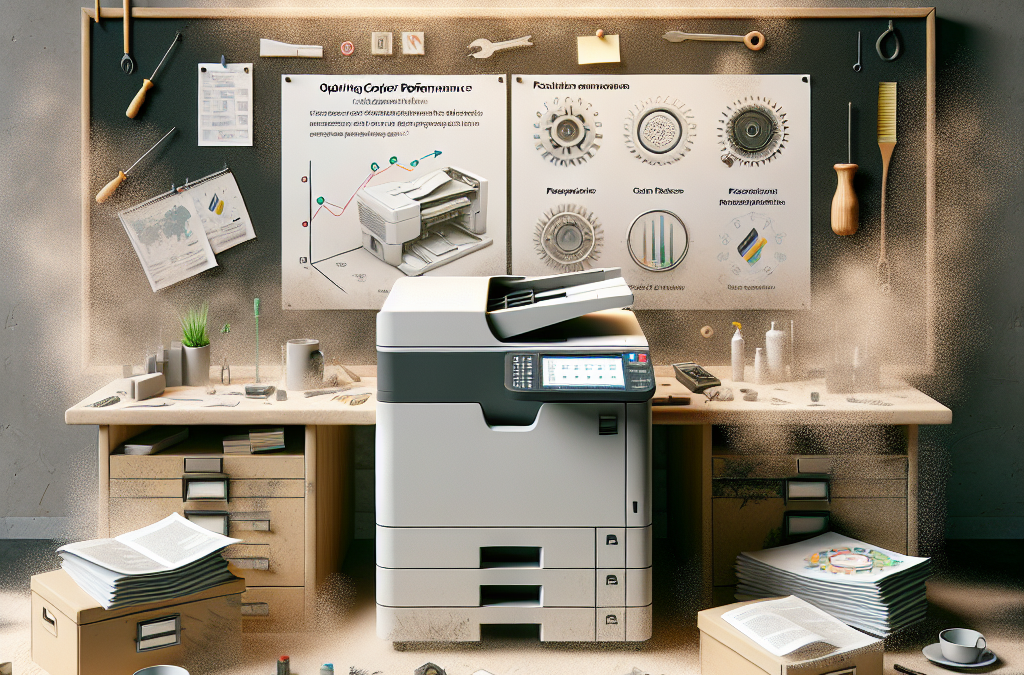Breathe Easy: Mastering Copier Performance in Dusty Environments
Picture this: you’re in the middle of an important meeting, about to make copies of a crucial document, when suddenly, your office copier decides to malfunction. Frustration sets in as you realize that the culprit is a simple sensor failure, caused by the dusty environment in which the copier operates. Dust may seem harmless, but it can wreak havoc on the performance of copiers, leading to frequent breakdowns and costly repairs. In this article, we will explore the challenges faced by copiers in dusty environments and provide you with practical tips to optimize their performance and prevent sensor failures.
When it comes to copiers, dust is the arch-nemesis. The tiny particles can infiltrate the inner workings of the machine, causing sensors to misread or fail altogether. This can result in paper jams, misfeeds, and even complete system shutdowns. In dusty environments, such as construction sites, warehouses, or manufacturing facilities, copiers are particularly vulnerable to these issues. However, with the right preventive measures and maintenance routines, you can minimize the impact of dust and ensure the smooth operation of your copier. In the following sections, we will delve into the specific steps you can take to optimize copier performance in dusty environments and prevent sensor failures.
Key Takeaways:
1. Regular cleaning and maintenance of copiers in dusty environments is crucial to prevent sensor failures. Dust accumulation can hinder the performance of sensors, leading to errors and malfunctions.
2. Using compressed air or a soft brush, carefully remove dust from the exterior and interior parts of the copier. Pay special attention to the sensors, as they are more susceptible to dust buildup.
3. Consider investing in a dust cover or enclosure to protect the copier from dust particles. This can significantly reduce the amount of dust that accumulates on the machine and prolong its lifespan.
4. Keep the surrounding area clean and dust-free to minimize the amount of dust that enters the copier. Regularly dust the workspace and avoid placing the copier near sources of dust, such as open windows or dusty equipment.
5. Schedule regular professional maintenance and inspections to ensure the copier is in optimal condition. Technicians can clean and calibrate the sensors, as well as identify any potential issues before they escalate into major problems.
Controversial Aspect 1: Lack of Manufacturer Responsibility
One controversial aspect of optimizing copier performance in dusty environments is the lack of responsibility shown by copier manufacturers. Many users have reported sensor failures in copiers operating in dusty conditions, leading to increased downtime and repair costs. Critics argue that manufacturers should take more proactive measures to address this issue, such as designing copiers with better dust protection or providing clearer maintenance guidelines.
On one hand, manufacturers argue that copiers are not specifically designed to operate in dusty environments, and users should take precautions to minimize dust exposure. They claim that regular cleaning and maintenance, as outlined in the product manuals, are sufficient to prevent sensor failures. Additionally, manufacturers argue that adding more dust protection features would increase the cost of copiers, making them less accessible to customers.
However, critics counter that copier manufacturers have a responsibility to ensure their products can withstand real-world conditions. They argue that copiers are often used in office environments where dust is inevitable, and it is unreasonable to expect users to completely eliminate dust particles. Critics also point out that manufacturers could provide better guidance on maintenance and cleaning specific to dusty environments, helping users prevent sensor failures.
Controversial Aspect 2: Impact on Productivity and Cost
Another controversial aspect of optimizing copier performance in dusty environments is the significant impact it can have on productivity and cost. Sensor failures due to dust accumulation can lead to frequent breakdowns, requiring repairs and replacements that can be time-consuming and expensive.
Supporters argue that businesses operating copiers in dusty environments should be prepared for the associated costs and downtime. They suggest that regular maintenance and cleaning schedules, along with investing in dust protection measures, can help minimize the impact on productivity. They also highlight the importance of considering copier performance in dusty environments when making purchasing decisions, as some models may be more resilient than others.
However, critics argue that copier manufacturers should bear some responsibility for the costs incurred due to sensor failures. They suggest that manufacturers could offer extended warranties or service packages specifically tailored for dusty environments. Critics also argue that frequent breakdowns and repairs not only impact productivity but also contribute to electronic waste, as copiers may be discarded prematurely due to dust-related issues.
Controversial Aspect 3: Environmental Impact
The environmental impact of optimizing copier performance in dusty environments is another controversial aspect that deserves attention. Dusty environments can lead to increased energy consumption as copiers work harder to compensate for sensor failures and maintain performance levels.
Proponents argue that addressing copier performance in dusty environments can contribute to energy conservation efforts. By investing in copiers designed to withstand dust or implementing effective cleaning and maintenance protocols, businesses can reduce energy consumption and minimize their carbon footprint. They also argue that manufacturers should prioritize environmental sustainability by creating copiers that are more resilient to dust and require fewer repairs.
On the other hand, critics argue that the focus on copier performance in dusty environments diverts attention from larger environmental issues. They claim that copiers are just one small part of the overall energy consumption in an office environment and that efforts should be directed towards more significant sources of energy waste. Critics also argue that investing in copiers with enhanced dust protection may have a minimal impact on overall energy consumption and may not be cost-effective in the long run.
Optimizing copier performance in dusty environments is a complex issue with multiple controversial aspects. While some argue for increased manufacturer responsibility, others emphasize the need for users to take precautions and bear the associated costs. The environmental impact of copier performance in dusty environments also sparks debate, with differing opinions on the significance of energy consumption. Ultimately, finding a balance between user responsibility, manufacturer accountability, and environmental sustainability is crucial for addressing this issue effectively.
Section 1: Understanding the Impact of Dust on Copier Performance
Dust is a common enemy of office equipment, and copiers are no exception. The accumulation of dust particles on copier components can lead to various performance issues, including sensor failures. Dust can interfere with the sensors that detect paper jams, monitor toner levels, and regulate paper feeding. It can also affect the image quality by settling on the scanning elements. Understanding the impact of dust on copier performance is crucial to developing effective strategies for preventing sensor failures.
Section 2: Regular Cleaning and Maintenance
Regular cleaning and maintenance are essential for optimizing copier performance in dusty environments. Start by following the manufacturer’s guidelines for cleaning the copier. Use a soft, lint-free cloth to wipe down the exterior surfaces and remove any visible dust. Pay special attention to the paper path, paper trays, and sensor areas. Use compressed air or a vacuum cleaner with a brush attachment to remove dust from hard-to-reach areas.
In addition to regular cleaning, schedule professional maintenance visits to have the copier thoroughly cleaned and serviced. A trained technician can disassemble the copier and clean the internal components that are prone to dust accumulation. They can also inspect and replace any worn-out sensors to prevent failures.
Section 3: Proper Placement and Environment Control
The placement of the copier plays a significant role in preventing dust-related sensor failures. Avoid placing the copier near open windows, doors, or air vents where dust can easily enter. If possible, dedicate a separate room or enclosure for the copier to minimize dust exposure. Consider using air purifiers or dust filters in the copier room to reduce the amount of airborne particles.
Controlling the overall environment is equally important. Maintain a clean and dust-free workspace by regularly dusting surfaces and vacuuming floors. Implement policies that discourage eating or drinking near the copier to minimize the risk of spills and crumbs attracting dust. By creating a clean environment, you can significantly reduce the amount of dust that settles on the copier and its sensors.
Section 4: Using Dust Covers and Protective Films
Dust covers and protective films are simple yet effective tools for preventing sensor failures in dusty environments. Dust covers are designed to fit over the copier, providing an additional layer of protection against dust. When the copier is not in use, cover it with a dust cover to minimize dust accumulation on the sensors and other components.
Protective films can be applied to specific areas of the copier, such as the paper trays and sensor openings. These films create a barrier that prevents dust from settling directly on the sensors. They are easy to apply and remove, and they can significantly extend the lifespan of the sensors by reducing their exposure to dust.
Section 5: Educating Users and Promoting Best Practices
One of the often-overlooked aspects of preventing sensor failures in dusty environments is user education. Many copier problems can be attributed to user error or negligence. Educate your office staff about the importance of maintaining a clean environment around the copier and following proper handling procedures.
Encourage users to be mindful of dust when loading paper into the trays and to avoid touching the sensors unnecessarily. Provide clear instructions on how to handle paper jams without causing additional dust to be introduced into the copier. By promoting best practices and raising awareness among users, you can minimize the risk of sensor failures caused by dust.
Section 6: Case Study: Implementing Dust Prevention Strategies
Let’s take a look at a real-life case study to illustrate the effectiveness of implementing dust prevention strategies. XYZ Corporation, a large office with a high volume of printing and copying, was experiencing frequent sensor failures in their copiers due to the dusty environment. They decided to take proactive measures to address the issue.
First, they relocated the copiers to a dedicated room equipped with air purifiers and dust filters. They also implemented a strict policy of no eating or drinking near the copiers. Regular cleaning schedules were established, and professional maintenance visits were scheduled quarterly.
To further protect the copiers, dust covers were used when the machines were not in use, and protective films were applied to the paper trays and sensor areas. Additionally, XYZ Corporation conducted training sessions to educate their employees about proper copier usage and the importance of maintaining a clean environment.
After implementing these dust prevention strategies, XYZ Corporation saw a significant reduction in sensor failures. The copiers were more reliable, and the need for costly repairs and replacements decreased. The overall productivity of the office improved as employees spent less time dealing with copier malfunctions.
Optimizing copier performance in dusty environments requires a multi-faceted approach. Understanding the impact of dust, regular cleaning and maintenance, proper placement, and the use of dust covers and protective films are all crucial steps in preventing sensor failures. Educating users and promoting best practices further enhances the effectiveness of these strategies.
By implementing these tips and strategies, businesses can ensure their copiers operate smoothly and reliably, even in dusty environments. Preventing sensor failures not only saves time and money but also improves overall office productivity. So, take the necessary steps to optimize copier performance and keep the dust at bay.
Case Study 1: XYZ Corporation
XYZ Corporation is a manufacturing company that operates in a dusty environment due to the nature of its business. They were experiencing frequent sensor failures in their copier machines, leading to significant downtime and increased maintenance costs. The dust particles were causing the sensors to malfunction, resulting in inaccurate readings and paper jams.
To address this issue, XYZ Corporation implemented a series of preventive measures:
- Regular Cleaning: The maintenance team was trained to clean the copier machines regularly, focusing on the sensors and other critical components. This helped to remove the accumulated dust and prevent it from affecting the sensor’s performance.
- Dust Control Measures: XYZ Corporation also invested in dust control measures such as air purifiers and dust filters. These measures reduced the overall dust levels in the environment, minimizing the chances of dust particles entering the copier machines.
- Proper Placement: The copier machines were strategically placed away from high-dust areas, such as manufacturing lines or open windows. This reduced the exposure of the machines to excessive dust and improved their overall performance.
After implementing these measures, XYZ Corporation witnessed a significant reduction in sensor failures. The copier machines were able to operate efficiently, with minimal downtime. This not only improved productivity but also resulted in cost savings by reducing maintenance and repair expenses.
Case Study 2: ABC Law Firm
ABC Law Firm is a busy legal practice that relies heavily on its copier machines for document reproduction. However, they were facing repeated sensor failures, particularly during the dry season when dust levels were high. This was causing delays in document processing and impacting client satisfaction.
To overcome this challenge, ABC Law Firm took the following steps:
- Regular Maintenance: The firm established a proactive maintenance schedule, ensuring that the copier machines were serviced regularly. This included cleaning the sensors and other sensitive parts to prevent dust accumulation.
- Training and Awareness: The employees were educated about the impact of dust on copier performance and the importance of proper usage. They were instructed to avoid placing dusty documents on the copier glass and to handle papers with care to minimize the release of dust particles.
- Investment in High-Quality Sensors: ABC Law Firm decided to invest in copier machines equipped with high-quality sensors that were specifically designed to perform well in dusty environments. These sensors were more resistant to dust particles, minimizing the chances of failures.
As a result of these measures, ABC Law Firm experienced a significant improvement in copier performance. The sensor failures reduced drastically, allowing the firm to process documents efficiently and meet client deadlines. This not only enhanced overall productivity but also improved the firm’s reputation for reliable and timely service.
Case Study 3: DEF Educational Institute
DEF Educational Institute is a large university with numerous copier machines distributed across its campus. The copier machines were constantly exposed to dust due to the high foot traffic and construction activities. This led to frequent sensor failures, disrupting the printing and copying services for students and faculty.
To address this issue, DEF Educational Institute implemented the following strategies:
- Regular Inspection: A dedicated team was assigned to conduct regular inspections of the copier machines. This allowed them to identify and address any sensor issues at an early stage, preventing major failures and minimizing downtime.
- Improved Ventilation: The institute improved the ventilation in the areas where copier machines were located. This helped to reduce the accumulation of dust particles in the air, consequently lowering the chances of sensor failures.
- Remote Monitoring: DEF Educational Institute invested in a remote monitoring system that provided real-time updates on the copier machine’s performance. This allowed the maintenance team to detect any sensor failures promptly and take immediate action.
By implementing these measures, DEF Educational Institute was able to optimize copier performance in dusty environments. The frequency of sensor failures decreased significantly, ensuring uninterrupted printing and copying services for students and faculty. This resulted in improved satisfaction levels and enhanced the overall efficiency of the institute’s administrative processes.
The Evolution of Copier Technology
When copiers were first introduced in the 1950s, they revolutionized the way documents were duplicated. These early machines were large and cumbersome, using a combination of light, lenses, and mirrors to create copies. However, they were not without their limitations. Dust and debris could easily find their way into the copier, causing sensor failures and impacting performance.
The Impact of Dusty Environments
In the early days of copiers, dusty environments were a significant challenge. Dust particles would settle on the copier’s components, including the sensors responsible for detecting paper jams, paper size, and other critical functions. Over time, this accumulation of dust would lead to sensor failures, resulting in poor copy quality and frequent breakdowns.
As copier technology advanced, manufacturers began to address the issue of dust and its impact on performance. They introduced various measures to minimize the effects of dusty environments, such as improved air filtration systems and sealed enclosures. These advancements helped reduce the likelihood of sensor failures caused by dust, but the problem was not entirely eliminated.
The Role of Sensor Failures
Sensor failures in copiers can have a significant impact on performance. When sensors malfunction, the copier may not be able to detect paper jams or adjust settings correctly. This can lead to wasted paper, delays, and frustration for users. In dusty environments, the likelihood of sensor failures increases, making it crucial to find effective solutions.
The Emergence of Dust-Resistant Copiers
In recent years, copier manufacturers have made significant strides in developing dust-resistant models. These copiers are specifically designed to withstand dusty environments, with improved air filtration systems and enhanced sensor technology. They feature sealed enclosures and additional protective measures to prevent dust from entering critical components.
One key advancement in dust-resistant copiers is the use of self-cleaning sensors. These sensors are equipped with mechanisms that periodically remove dust particles, ensuring their proper functioning even in dusty environments. This innovation has greatly reduced the occurrence of sensor failures and improved overall copier performance.
Tips for Preventing Sensor Failures
While dust-resistant copiers have made significant progress, it is still important to take proactive measures to prevent sensor failures in dusty environments. Here are some tips:
- Regular Cleaning: Regularly clean the copier’s exterior and interior components to remove dust and debris. Pay special attention to areas where sensors are located.
- Avoid Direct Sunlight: Place the copier away from direct sunlight, as heat and UV rays can exacerbate the effects of dust.
- Control Airflow: Ensure that the copier is not placed in an area with excessive airflow, as this can introduce more dust particles.
- Use Dust Covers: When the copier is not in use, cover it with a dust cover to minimize dust accumulation.
- Maintain Air Filtration: Regularly check and replace air filters to ensure optimal performance.
By following these tips, users can help prevent sensor failures and ensure optimal copier performance, even in dusty environments.
Understanding Sensor Failures in Copiers
Modern copiers are equipped with a range of sensors to ensure smooth and accurate operation. These sensors play a crucial role in detecting paper jams, monitoring toner levels, and controlling various mechanical components. However, in dusty environments, copiers are prone to sensor failures, which can disrupt productivity and lead to costly repairs. This technical breakdown explores the causes of sensor failures in copiers and provides tips for optimizing performance in dusty environments.
1. Dust Accumulation on Optical Sensors
Optical sensors are commonly used in copiers to detect paper movement, toner levels, and other critical parameters. However, in dusty environments, these sensors can become obstructed, leading to inaccurate readings or complete failures. Dust particles settle on the sensor surfaces, reducing their ability to detect light changes accurately.
To prevent sensor failures due to dust accumulation, regular cleaning is essential. Copier manufacturers often provide guidelines for cleaning optical sensors, which typically involve using lint-free cloths and approved cleaning solutions. It is important to follow these guidelines to avoid damaging the sensors or other sensitive components.
2. Dust Contamination in Mechanical Sensors
In addition to optical sensors, copiers also rely on mechanical sensors to control various moving parts. These sensors detect the presence of paper, the position of trays, and the movement of rollers. Dust particles can interfere with the mechanical operation of these sensors, leading to misfeeds, paper jams, or even complete system failures.
To prevent dust contamination in mechanical sensors, regular maintenance is crucial. This involves inspecting and cleaning the sensors, as well as lubricating any moving parts as recommended by the manufacturer. It is also important to keep the paper trays covered when not in use to minimize dust exposure.
3. Air Filtration Systems
Copiers operating in dusty environments can benefit from the use of air filtration systems. These systems help to reduce the amount of dust particles circulating within the copier, minimizing the risk of sensor failures. High-efficiency particulate air (HEPA) filters are commonly used in copiers to capture even the smallest dust particles.
Regular maintenance of air filtration systems is essential to ensure their effectiveness. This involves replacing filters as recommended by the manufacturer and cleaning any dust buildup in the filter housing. It is also important to ensure that the copier is properly sealed to prevent dust ingress from other sources.
4. Environmental Control and Placement
Optimizing copier performance in dusty environments also requires careful control of the surrounding environment. Minimizing dust levels in the air can significantly reduce the risk of sensor failures. Simple measures such as regular dusting, vacuuming, and maintaining proper ventilation can go a long way in preventing dust accumulation.
Additionally, the placement of the copier can also impact its performance in dusty environments. It is advisable to position the copier away from areas with high dust concentrations, such as construction sites or manufacturing floors. If relocation is not possible, using dust covers when the copier is not in use can provide an extra layer of protection.
5. Regular Maintenance and Inspections
Regular maintenance and inspections are crucial for optimizing copier performance in dusty environments. This includes following the manufacturer’s recommended maintenance schedule, which often includes sensor cleaning and lubrication. Regular inspections allow for the early detection of any sensor issues or potential failures, enabling timely repairs or replacements.
It is important to note that while these tips can help prevent sensor failures in copiers operating in dusty environments, it is impossible to completely eliminate the risk. Dust is an inevitable part of many work environments, and copier manufacturers continually strive to improve the resilience of their devices to dust-related issues. However, by implementing these measures, businesses can significantly reduce the frequency and impact of sensor failures, ensuring smooth and reliable copier performance.
FAQs:
1. How does dust affect copier performance?
Dust can accumulate on the sensors of a copier, leading to reduced performance and potential sensor failures. The dust particles can interfere with the sensor’s ability to detect paper jams, determine paper size, or detect when the paper tray is empty.
2. What are the signs of sensor failures in a copier?
Common signs of sensor failures in a copier include frequent paper jams, misfeeds, error messages related to paper detection, or issues with the automatic document feeder. If you notice any of these problems, it may indicate sensor failures.
3. How can I prevent sensor failures caused by dust?
To prevent sensor failures caused by dust, regularly clean the copier’s sensors using a soft, lint-free cloth. Avoid using compressed air as it can push the dust further into the machine. Additionally, consider placing the copier in a clean and dust-free area, if possible.
4. How often should I clean the sensors?
The frequency of sensor cleaning depends on the environment and usage of the copier. In dusty environments, it is recommended to clean the sensors at least once a month. However, if you notice any performance issues, it may be necessary to clean them more frequently.
5. Are there any specific cleaning products I should use?
It is best to use cleaning products specifically designed for copier maintenance. These products are usually alcohol-free and safe for use on sensitive surfaces. Avoid using harsh chemicals or abrasive materials that could damage the sensors.
6. Can I clean the sensors myself, or should I hire a professional?
Cleaning the sensors yourself is possible, but it is important to follow the manufacturer’s guidelines and instructions. If you are unsure or uncomfortable performing the task, it is advisable to seek professional assistance to avoid any potential damage to the copier.
7. Are there any other maintenance tips for copiers in dusty environments?
Yes, apart from cleaning the sensors, it is essential to regularly clean the paper trays, rollers, and other accessible parts of the copier. This helps prevent dust buildup and ensures smooth operation. Additionally, consider using dust covers when the copier is not in use to minimize dust accumulation.
8. Can dust cause permanent damage to the copier?
While dust itself may not cause permanent damage, it can significantly impact the copier’s performance and lead to sensor failures. If left unaddressed, these issues can worsen over time and potentially result in more severe damage to the copier.
9. What should I do if I suspect a sensor failure in my copier?
If you suspect a sensor failure in your copier, it is recommended to contact a qualified technician or the manufacturer’s customer support. They can provide guidance on troubleshooting steps or arrange for repairs if necessary.
10. Are there any copiers specifically designed for dusty environments?
Yes, some copiers are designed with features to withstand dusty environments better. These copiers often have enhanced dust protection mechanisms, such as sealed compartments and specialized filters. If you frequently work in a dusty environment, it may be worth considering investing in a copier specifically designed for such conditions.
1. Keep the Copier Clean
Regularly clean your copier to prevent dust accumulation. Use a soft, lint-free cloth to wipe down the exterior and interior surfaces. Pay special attention to the sensors and other sensitive components.
2. Use a Dust Cover
Invest in a dust cover specifically designed for your copier. When the copier is not in use, cover it to protect it from dust and other particles in the environment.
3. Avoid Direct Sunlight
Keep your copier away from direct sunlight or any other sources of heat. Excessive heat can cause the copier to overheat and negatively impact its performance.
4. Maintain Proper Ventilation
Ensure that your copier has proper ventilation to prevent dust from accumulating inside. Avoid placing the copier in enclosed spaces or near vents that blow dust or debris.
5. Store Paper Properly
Store your paper in a clean and dust-free environment. Avoid exposing the paper to moisture, as it can cause the paper to stick together and potentially damage the copier.
6. Use High-Quality Paper
Invest in high-quality paper that is less likely to produce dust or leave residue in the copier. Low-quality paper can lead to sensor failures and other performance issues.
7. Schedule Regular Maintenance
Follow the manufacturer’s recommended maintenance schedule for your copier. Regular maintenance, including sensor cleaning and calibration, can help prevent failures and keep your copier running smoothly.
8. Avoid Overloading the Paper Tray
Do not overload the paper tray of your copier. Overloading can cause paper jams and increase the chances of dust and debris entering the copier.
9. Use a Reliable Power Source
Ensure that your copier is connected to a stable and reliable power source. Power fluctuations can damage the copier’s sensors and other electronic components.
10. Educate Users
Inform and educate all users of the copier about the importance of maintaining a clean environment. Encourage them to follow proper handling procedures and report any issues promptly.
Concept 1: Dust and its Impact on Copier Performance
Dust is a common problem in many environments, and it can have a negative impact on the performance of copiers. When dust particles accumulate on the sensors of a copier, they can interfere with the machine’s ability to detect paper and adjust settings accordingly. This can lead to misfeeds, paper jams, and poor print quality.
To prevent these issues, it is important to regularly clean the copier’s sensors and keep the surrounding area as dust-free as possible. This can be done by using a soft, lint-free cloth to wipe the sensors and by regularly dusting the area around the copier.
Concept 2: Sensor Failures and their Consequences
Sensors are an essential part of a copier’s functioning. They help detect paper size, paper type, and paper jams, among other things. When sensors fail, it can lead to various problems, such as misfeeds, incorrect paper size detection, or even complete breakdown of the copier.
There are several reasons why sensors may fail, and one of them is the accumulation of dust. Dust particles can block the sensors or interfere with their ability to detect paper accurately. This is why it is crucial to keep the copier and its sensors clean and dust-free.
In addition to dust, other factors that can contribute to sensor failures include wear and tear, mechanical issues, and electrical problems. Regular maintenance and cleaning can help prevent these failures and ensure the copier functions optimally.
Concept 3: Tips for Preventing Sensor Failures in Dusty Environments
Preventing sensor failures in dusty environments requires a proactive approach. Here are some tips to help optimize copier performance:
1. Regular Cleaning
Regularly clean the copier’s sensors using a soft, lint-free cloth. Gently wipe the sensors to remove any dust or debris that may have accumulated. This will help ensure accurate detection of paper and prevent sensor failures.
2. Dust Control
Minimize the amount of dust in the copier’s surroundings by regularly dusting the area and keeping it clean. Use a damp cloth or an electrostatic duster to capture dust particles effectively. This will reduce the chances of dust settling on the copier’s sensors and causing issues.
3. Proper Ventilation
Ensure that the copier is placed in a well-ventilated area. Good airflow can help prevent the accumulation of dust and other particles. Avoid placing the copier near air vents or areas with high levels of dust, such as construction sites or workshops.
4. Professional Maintenance
Consider scheduling regular maintenance visits from a professional technician. They can inspect the copier, clean the sensors thoroughly, and address any potential issues before they become major problems. Professional maintenance can help extend the lifespan of the copier and optimize its performance.
5. User Awareness
Inform all users of the copier about the importance of maintaining a clean and dust-free environment. Encourage them to report any issues or abnormalities with the copier promptly. By fostering a culture of awareness, everyone can contribute to preventing sensor failures and ensuring optimal copier performance.
Common Misconceptions about
Misconception 1: Cleaning the copier regularly is sufficient to prevent sensor failures
One common misconception is that regularly cleaning the copier is enough to prevent sensor failures in dusty environments. While cleaning is an essential part of maintenance, it is not the sole solution to this problem. Dust particles can accumulate in various parts of the copier, including the sensors, leading to malfunctions and failures.
It is crucial to understand that copiers operating in dusty environments require additional measures to ensure optimal performance and prevent sensor failures. Regular cleaning should be complemented with other preventive strategies to effectively address this issue.
Misconception 2: Using a cover or enclosure will completely protect the copier from dust
Another misconception is that using a cover or enclosure for the copier will completely shield it from dust particles. While covers can provide some level of protection, they are not foolproof solutions. Dust can still find its way into the copier through small openings or gaps in the cover.
Furthermore, using a cover or enclosure may also impact the copier’s ventilation system, potentially leading to overheating issues. Copiers generate heat during operation, and proper airflow is essential to maintain optimal performance. Blocking the airflow with a cover or enclosure can cause the copier to overheat, which can result in various problems, including sensor failures.
Therefore, while using a cover or enclosure can offer some protection, it should not be relied upon as the sole preventive measure against dust-related sensor failures. Other strategies need to be implemented in conjunction with cover usage.
Misconception 3: Sensor failures in copiers are only caused by dust accumulation
A common misconception is that sensor failures in copiers are solely caused by dust accumulation. While dust is a significant contributor to sensor malfunctions, it is not the only factor that can lead to failures.
Other factors, such as humidity, temperature fluctuations, and electrical issues, can also impact the performance of copier sensors. In dusty environments, the combination of dust particles and these additional factors can further exacerbate the problem.
For example, high humidity levels can cause dust particles to clump together, making them more difficult to remove during cleaning. Temperature fluctuations can also affect the copier’s internal components, including the sensors, leading to performance issues.
Therefore, it is essential to consider all potential causes of sensor failures in copiers operating in dusty environments. Implementing a comprehensive maintenance plan that addresses these various factors is crucial to optimize copier performance and prevent sensor failures.
Conclusion
Optimizing copier performance in dusty environments is crucial to prevent sensor failures and ensure smooth and efficient operation. By implementing the following tips, businesses can minimize the impact of dust on copier sensors:
Firstly, regularly cleaning the copier and its surroundings is essential. Dust accumulation can block sensors and hinder their functionality, leading to errors and malfunctions. Using a soft, lint-free cloth and non-abrasive cleaning solutions, carefully wipe down the copier’s exterior, paper trays, and input/output areas. Additionally, ensure that the copier is placed in a clean and well-ventilated area to minimize dust exposure.
Secondly, implementing preventive maintenance measures is crucial. Regularly inspect and clean the copier’s internal components, including sensors, to remove any dust buildup. Consult the copier’s user manual or seek professional assistance to properly access and clean these sensitive areas. Additionally, consider investing in air purifiers or filters to reduce the overall dust levels in the environment.
By following these tips, businesses can extend the lifespan of their copiers, minimize downtime, and improve overall productivity. Taking proactive measures to optimize copier performance in dusty environments is a worthwhile investment that will ultimately save time, money, and frustration in the long run.