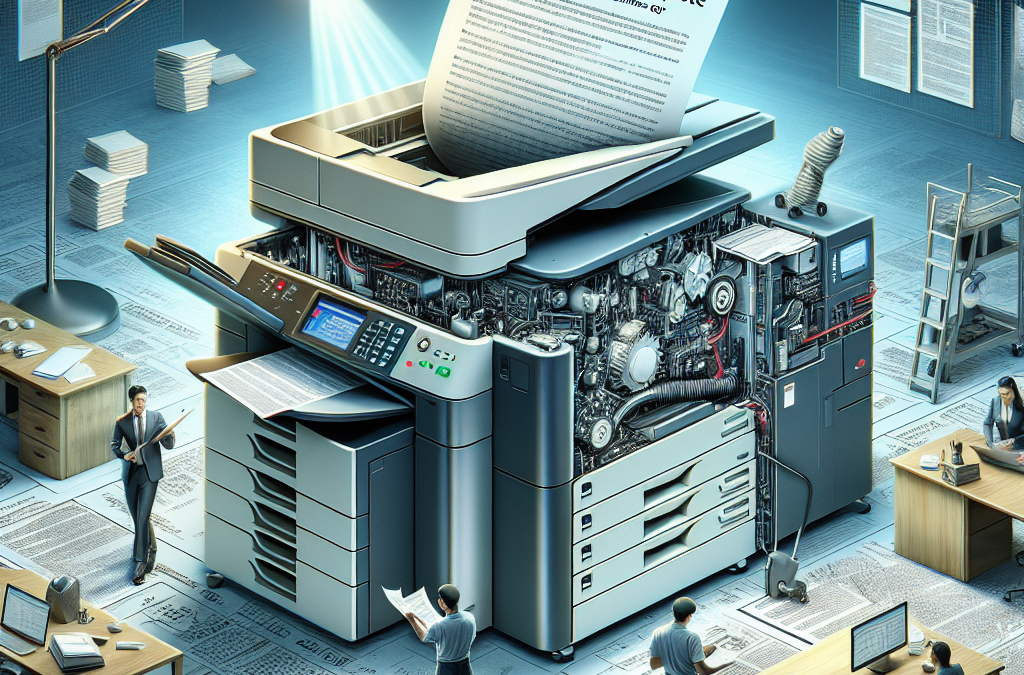Maximizing Efficiency and Durability: Expert Tips to Prolong the Lifespan of Your Copier
Is your copier giving you trouble again? Constant breakdowns and expensive repairs can be a major headache for any business. But what if there were simple ways to extend the lifespan of your copier, saving you time, money, and frustration? In this article, we will explore some practical tips and tricks to keep your copier running smoothly for years to come.
From regular maintenance to proper usage, we will cover all the bases to ensure your copier stays in top shape. We will discuss the importance of cleaning and dusting your copier regularly, as well as how to properly handle and store paper to avoid jams and misfeeds. Additionally, we will delve into the benefits of using high-quality supplies and how to choose the right ones for your copier. Finally, we will explore some advanced troubleshooting techniques to help you identify and resolve common issues before they escalate. By implementing these simple strategies, you can extend the lifespan of your copier and minimize downtime, ultimately improving productivity and saving your business money.
Key Takeaways:
1. Proper maintenance and regular cleaning are essential for extending the lifespan of your copier. Dust and debris can accumulate over time, leading to performance issues and potential breakdowns. Regularly clean the glass, rollers, and other parts of the copier to ensure smooth operation.
2. Using high-quality paper and avoiding paper jams can help prolong your copier’s lifespan. Low-quality paper can cause jams and increase wear and tear on the machine. Additionally, clearing paper jams promptly can prevent damage to internal components.
3. Adjusting the settings on your copier can help reduce wear and tear. Lowering the default copy density and using the draft mode for non-critical documents can help save toner and reduce stress on the machine.
4. Power cycling your copier regularly can help prevent overheating and extend its lifespan. Turning off the copier when not in use allows it to cool down and reduces the risk of internal damage.
5. Investing in a maintenance contract with a reliable service provider can provide peace of mind and ensure that your copier receives regular check-ups and repairs. Regular servicing can catch potential issues early on and prevent major breakdowns.
By following these simple tips, you can extend the lifespan of your copier, save on repair costs, and maintain optimal performance for years to come.
1. Cost-saving measures through proper maintenance
One of the key insights related to extending a copier’s lifespan is the significant impact it can have on cost-saving measures for businesses. Copiers are essential office equipment that can be quite expensive to replace, so it is crucial for businesses to maximize their lifespan to avoid unnecessary expenditures.
By implementing simple maintenance practices, such as regular cleaning and servicing, businesses can extend the lifespan of their copiers. Regular cleaning prevents dust and debris from accumulating, which can cause mechanical issues and decrease print quality. Additionally, servicing the copier at recommended intervals allows technicians to identify and address potential problems before they become major issues.
Extending a copier’s lifespan through proper maintenance not only reduces the need for frequent replacements but also minimizes the costs associated with repairs. When copiers are well-maintained, the likelihood of breakdowns and malfunctions decreases, resulting in fewer service calls and repair expenses. This cost-saving measure can have a significant impact on businesses, especially those with a high volume of printing and copying needs.
2. Environmental benefits of extending copier lifespan
Another key insight related to extending a copier’s lifespan is the positive impact it can have on the environment. The copier industry has been increasingly focused on sustainability and reducing its carbon footprint, and extending the lifespan of copiers aligns with these goals.
When copiers are replaced less frequently, the environmental impact of manufacturing new machines is reduced. The production of copiers requires significant amounts of energy and resources, including raw materials like metals and plastics. By extending the lifespan of copiers, businesses can contribute to the conservation of these resources and reduce the energy consumption associated with manufacturing new machines.
Furthermore, disposing of copiers can be an environmental challenge. Many copiers contain hazardous materials, such as lead and mercury, which can be harmful if not properly handled. Extending the lifespan of copiers reduces the frequency of disposal, minimizing the potential environmental risks associated with improper disposal or recycling.
By adopting simple maintenance practices and maximizing the lifespan of copiers, businesses can actively contribute to sustainable practices and reduce their environmental impact.
3. Improved productivity and efficiency
The third key insight related to extending a copier’s lifespan is the positive impact it can have on productivity and efficiency in the workplace. Copiers are essential tools for businesses, and any downtime or disruption in their functioning can lead to delays and decreased productivity.
When copiers are well-maintained and their lifespan is extended, the likelihood of breakdowns and malfunctions decreases. This means that businesses can rely on their copiers to consistently meet their printing and copying needs without interruptions. Employees can complete their tasks efficiently, without wasting time on troubleshooting or waiting for repairs.
Moreover, extended copier lifespan allows businesses to avoid the hassle of searching for and purchasing new machines. This saves time and effort in researching, comparing, and procuring new copiers, allowing businesses to focus on their core operations. It also eliminates the need for employees to learn how to operate new machines, minimizing the learning curve and ensuring a seamless transition.
By extending the lifespan of copiers, businesses can enhance productivity, streamline operations, and ensure a smooth workflow, ultimately leading to improved efficiency in the workplace.
Controversial Aspect 1: Avoiding Regular Maintenance
One controversial aspect of extending a copier’s lifespan is the suggestion to avoid regular maintenance. Some experts argue that regular maintenance is crucial to keep the copier functioning optimally and prevent potential issues from arising.
Proponents of avoiding regular maintenance claim that it is an unnecessary expense that can be eliminated. They argue that copiers are built to withstand heavy usage and can function without maintenance for extended periods. By skipping regular maintenance, they believe businesses can save both time and money.
However, opponents argue that regular maintenance is essential to prevent major breakdowns and extend the copier’s lifespan. They point out that copiers are complex machines with various moving parts that can wear out over time. Regular maintenance, such as cleaning, lubricating, and replacing worn-out components, can help prevent costly repairs and ensure the copier operates smoothly.
While avoiding regular maintenance may seem like a cost-saving measure in the short term, it can lead to more significant expenses down the line. Neglecting maintenance can result in decreased print quality, paper jams, and even complete breakdowns. These issues can disrupt workflow and require emergency repairs, which are often more expensive than regular maintenance.
Controversial Aspect 2: Using Compatible or Refilled Toner Cartridges
Another controversial aspect of extending a copier’s lifespan is the suggestion to use compatible or refilled toner cartridges instead of original manufacturer cartridges. Some argue that compatible or refilled cartridges are a cost-effective alternative that can help businesses save money.
Advocates of compatible or refilled cartridges claim that they offer similar print quality and performance as original manufacturer cartridges at a fraction of the cost. They argue that copier manufacturers often overprice their cartridges and that using alternatives can significantly reduce printing expenses. Additionally, they argue that compatible or refilled cartridges are environmentally friendly since they reduce e-waste.
However, opponents argue that using compatible or refilled cartridges can have negative consequences on the copier’s lifespan. They claim that these cartridges may not fit perfectly or provide the same level of compatibility as original manufacturer cartridges. This can result in leaks, toner spills, and damage to the copier’s internal components. Furthermore, using non-manufacturer cartridges may void the copier’s warranty, leaving businesses responsible for any repairs or replacements.
While compatible or refilled cartridges may offer short-term cost savings, they can potentially lead to costly repairs and decrease the copier’s lifespan. Copier manufacturers design their cartridges to work seamlessly with their machines, ensuring optimal performance and longevity. Using alternatives may compromise these factors and result in decreased print quality, frequent breakdowns, and even permanent damage.
Controversial Aspect 3: Ignoring Energy-Saving Features
The third controversial aspect of extending a copier’s lifespan is the suggestion to ignore energy-saving features. Some argue that these features are unnecessary and can be disabled to maximize the copier’s performance.
Supporters of disabling energy-saving features claim that they are designed to reduce power consumption but can also slow down the copier’s operation. They argue that businesses should prioritize speed and efficiency over energy efficiency, especially in high-demand environments. By disabling these features, they believe businesses can ensure faster printing and copying, thus improving productivity.
On the other hand, opponents argue that energy-saving features are crucial for both cost savings and environmental sustainability. They emphasize that copiers are significant energy consumers, and disabling energy-saving features can lead to unnecessary electricity consumption. By utilizing these features, such as sleep mode or automatic power-off, businesses can reduce their carbon footprint and lower electricity bills.
While disabling energy-saving features may provide a slight boost in performance, it can come at the expense of increased energy consumption and higher operating costs. Copiers are often left idle for extended periods, and energy-saving features can help minimize power usage during these periods. Additionally, being more environmentally conscious can improve a business’s reputation and attract eco-conscious customers.
Overall, extending a copier’s lifespan involves various controversial aspects. While some argue for avoiding regular maintenance, using compatible or refilled cartridges, and disabling energy-saving features, others emphasize the importance of regular maintenance, using original manufacturer cartridges, and utilizing energy-saving features. Evaluating these arguments and considering the long-term consequences is crucial for businesses looking to optimize their copier’s lifespan and balance cost savings with performance and sustainability.
1. Utilizing Energy-Saving Features
In recent years, there has been a growing emphasis on sustainability and energy efficiency in various industries. This trend has now extended to copiers, with manufacturers incorporating energy-saving features into their designs. These features not only help reduce environmental impact but also contribute to extending the lifespan of copiers.
One of the key energy-saving features is the automatic sleep mode. Copiers equipped with this feature can detect periods of inactivity and enter a low-power state, consuming significantly less energy. This not only reduces electricity costs but also minimizes wear and tear on the machine, ultimately extending its lifespan.
Another energy-saving feature is the use of LED technology in copier lighting systems. LED lights consume less energy than traditional fluorescent lights and have a longer lifespan. By replacing fluorescent lights with LEDs, copier manufacturers are not only reducing energy consumption but also reducing the need for frequent bulb replacements, which can be costly and time-consuming.
The future implications of these energy-saving features are promising. As sustainability becomes an increasingly important consideration for businesses, copiers that offer energy-saving capabilities will likely become the preferred choice. This will not only help reduce carbon footprints but also result in cost savings for businesses in the long run.
2. Remote Monitoring and Diagnostics
In the digital age, connectivity and remote access have become integral to various aspects of our lives. Copiers are no exception to this trend, as manufacturers are now incorporating remote monitoring and diagnostics capabilities into their machines.
Remote monitoring allows service providers or IT departments to keep track of copier usage, performance, and potential issues from a centralized location. This proactive approach enables timely maintenance and troubleshooting, reducing the risk of major breakdowns and extending the copier’s lifespan.
Similarly, remote diagnostics allow technicians to identify and address copier issues without physically being present at the location. Through remote access, technicians can analyze error codes, perform software updates, and even fix certain problems remotely. This not only saves time and resources but also minimizes downtime for businesses.
Looking ahead, remote monitoring and diagnostics are expected to become even more advanced. With the rise of Internet of Things (IoT) technology, copiers will likely be equipped with sensors and connectivity features that enable real-time monitoring and predictive maintenance. This will revolutionize copier management, allowing for proactive repairs and optimizations, ultimately extending the lifespan of copiers.
3. User-Friendly Maintenance Features
Traditionally, copier maintenance has been a task reserved for trained technicians. However, an emerging trend in copier design is the inclusion of user-friendly maintenance features, empowering users to take a more active role in preserving the lifespan of their copiers.
One such feature is the self-cleaning mechanism. Copiers equipped with self-cleaning capabilities can automatically remove dust, debris, and toner residue from critical components, such as the imaging drum and paper path. This helps prevent print quality issues and reduces the need for manual cleaning, which can be time-consuming and prone to human error.
Another user-friendly maintenance feature is the intuitive user interface. Copiers with user-friendly interfaces make it easier for users to perform routine maintenance tasks, such as replacing toner cartridges or clearing paper jams. Clear instructions and visual cues guide users through the process, minimizing the risk of damage to the copier and ensuring proper maintenance.
Looking forward, user-friendly maintenance features are likely to become more sophisticated. Manufacturers may incorporate artificial intelligence (AI) algorithms that can analyze usage patterns and provide personalized maintenance recommendations. This will enable users to optimize their copier’s performance and lifespan without relying solely on external technicians.
Regular Cleaning and Maintenance
One of the simplest and most effective ways to extend the lifespan of your copier is to ensure regular cleaning and maintenance. Dust, debris, and ink residue can accumulate over time, causing clogs, malfunctions, and reduced print quality. It is important to follow the manufacturer’s guidelines for cleaning and maintenance, which may include using specific cleaning solutions, wiping down the exterior and interior components, and removing any paper jams. Regular maintenance should also involve checking for worn-out parts, such as rollers and belts, and replacing them if necessary. By keeping your copier clean and well-maintained, you can prevent potential issues and ensure optimal performance.
Proper Paper Handling
The way you handle paper can significantly impact the lifespan of your copier. Using the correct type and size of paper recommended by the manufacturer is crucial. Using incompatible paper can cause paper jams, damage the internal mechanisms, and lead to costly repairs. Additionally, it is important to store paper in a cool and dry environment to prevent moisture absorption, which can cause paper to stick together and jam the copier. When loading paper, make sure to align it properly and avoid overfilling the tray, as this can put strain on the feeding mechanism. By following these simple paper handling practices, you can avoid unnecessary issues and prolong your copier’s lifespan.
Optimal Operating Conditions
The operating conditions of your copier can greatly affect its longevity. Copiers should be placed in a well-ventilated area, away from direct sunlight and extreme temperatures. Excessive heat or cold can damage the internal components, leading to malfunctions and reduced lifespan. Additionally, copiers should be placed on a stable surface to prevent vibrations that can affect the precision of printing and scanning. It is also advisable to avoid placing other objects on top of the copier, as this can cause additional pressure and potential damage. By ensuring optimal operating conditions, you can protect your copier from unnecessary wear and tear.
Regular Firmware Updates
Keeping your copier’s firmware up to date is essential for optimal performance and longevity. Firmware updates often include bug fixes, security patches, and performance enhancements. These updates can address potential vulnerabilities, improve compatibility with new software, and enhance overall functionality. Checking for firmware updates regularly and following the manufacturer’s instructions for installing them can help keep your copier running smoothly and minimize the risk of unexpected issues. Ignoring firmware updates can leave your copier susceptible to security breaches and may result in reduced performance and lifespan.
Proper Power Management
Implementing proper power management practices can contribute to extending your copier’s lifespan. Copiers should be plugged into a surge protector to protect against power surges, which can damage internal components. It is also advisable to turn off the copier when not in use for extended periods, such as overnight or during weekends. This not only reduces energy consumption but also prevents unnecessary wear on the copier’s components. Additionally, copiers equipped with energy-saving features, such as sleep mode or automatic power-off, should be configured to activate after a certain period of inactivity. By implementing these power management practices, you can reduce the strain on your copier and prolong its lifespan.
Regular Usage and Maintenance Logs
Keeping a log of your copier’s usage and maintenance activities can provide valuable insights and help identify potential issues before they become major problems. By recording the number of copies made, the frequency of maintenance tasks, and any observed issues, you can establish patterns and identify any abnormal behavior. This log can also serve as a reference for routine maintenance tasks, such as cleaning or replacing consumables, based on usage levels. By proactively addressing potential issues and staying on top of maintenance tasks, you can extend the lifespan of your copier and minimize downtime.
Proper Training for Users
Providing proper training to all users of the copier is essential for its longevity. Users should be educated on the correct operation of the copier, including how to load paper, clear paper jams, and perform basic maintenance tasks. Improper handling by users, such as forcefully removing jammed paper or using excessive force on buttons and trays, can cause damage to the copier’s internal components. By ensuring that all users are trained on the proper operation and maintenance of the copier, you can minimize the risk of user-induced damage and extend its lifespan.
Regularly Scheduled Professional Servicing
While regular cleaning and maintenance can go a long way in extending your copier’s lifespan, it is also important to schedule professional servicing at regular intervals. Professional technicians have the expertise to identify and address potential issues that may not be apparent during routine maintenance. They can perform thorough cleaning, lubrication, and calibration of the copier’s components, ensuring optimal performance and longevity. Additionally, professional servicing can help detect and resolve any underlying issues before they cause major malfunctions or breakdowns. By investing in regular professional servicing, you can maximize the lifespan of your copier and minimize the risk of unexpected downtime.
Using Genuine Consumables
Using genuine consumables, such as ink cartridges and toners, recommended by the copier manufacturer is crucial for maintaining optimal performance and extending the lifespan of your copier. Counterfeit or low-quality consumables may save you money in the short term, but they can cause damage to the copier’s internal components, leading to reduced print quality and potential breakdowns. Genuine consumables are specifically designed to work harmoniously with the copier, ensuring consistent and reliable performance. By investing in genuine consumables, you can protect your copier and maximize its lifespan.
Regularly Reviewing Copier Usage Needs
Regularly reviewing your copier usage needs can help optimize its lifespan and avoid unnecessary wear and tear. Assessing your printing and copying requirements can help determine if your current copier is still suitable or if an upgrade is necessary. If your copier is consistently operating at maximum capacity or if your needs have changed significantly, it may be time to consider a more robust or efficient model. Upgrading to a copier that better aligns with your usage needs can not only extend its lifespan but also improve productivity and reduce overall costs. By regularly reviewing your copier usage needs, you can ensure that you have the right equipment for the job and maximize its lifespan.
Regular Cleaning and Maintenance
One of the most crucial aspects of extending your copier’s lifespan is regular cleaning and maintenance. Dust, debris, and toner particles can accumulate inside the machine over time and cause various issues, including paper jams, print quality problems, and even hardware failure.
To keep your copier in top shape, it is recommended to clean it at least once a month. Start by turning off the machine and unplugging it from the power source. Use a soft, lint-free cloth to wipe down the exterior surfaces, including the control panel, paper trays, and output trays. Be careful not to use any harsh chemicals or abrasive materials that could damage the copier’s finish.
Next, open the copier’s access panels and carefully remove any visible dust or debris using a can of compressed air. Pay close attention to the paper path, where paper jams are more likely to occur. Additionally, use a clean, dry cloth to wipe the scanner glass and remove any smudges or fingerprints that could affect the quality of scanned documents.
In addition to regular cleaning, it is essential to perform routine maintenance tasks such as replacing worn-out parts and lubricating moving components. Consult the copier’s user manual or contact the manufacturer for specific instructions on how to perform these tasks. By keeping your copier clean and well-maintained, you can significantly extend its lifespan and ensure reliable performance.
Optimal Paper Handling
The way you handle paper in your copier can have a significant impact on its lifespan. Improper paper handling can lead to paper jams, misfeeds, and excessive wear and tear on the machine’s internal components.
First and foremost, always use high-quality paper that is suitable for your copier. Low-quality or incompatible paper can cause paper jams and damage the machine’s rollers and other parts. Consult the copier’s user manual or manufacturer’s guidelines to determine the appropriate paper type and weight for your specific model.
Ensure that the paper is stored in a clean, dry environment to prevent moisture absorption, which can cause paper curling and feeding issues. Additionally, avoid overloading the paper trays beyond their recommended capacity, as this can strain the copier’s feeding mechanisms and lead to jams.
Before loading paper into the trays, fan the stack to separate the sheets and prevent them from sticking together. Adjust the paper guides in the trays to match the size of the paper being used, ensuring a proper fit and alignment. Regularly check the paper trays for any foreign objects or debris that may have accidentally fallen inside, as these can cause paper jams.
Lastly, when experiencing a paper jam, follow the copier’s specific instructions for clearing it. Pulling the paper forcefully or using sharp objects to remove jammed paper can cause damage to the copier’s internal components. By handling paper correctly and taking necessary precautions, you can minimize paper-related issues and prolong your copier’s lifespan.
Proper Power Management
Implementing proper power management practices can help extend your copier’s lifespan and reduce energy consumption. Copiers that are left powered on continuously can experience increased wear and tear on internal components, leading to premature failure.
Most modern copiers offer power-saving features that allow them to enter sleep mode or power off after a period of inactivity. Take advantage of these features and configure your copier to automatically power down when not in use. Refer to the copier’s user manual or contact the manufacturer for instructions on how to enable power-saving settings.
Additionally, consider using a power strip or surge protector with a built-in timer to control the copier’s power supply. This way, you can set specific times for the copier to be powered on and off, ensuring it is only active during necessary hours.
Regularly check for firmware updates from the copier’s manufacturer, as these updates often include power management enhancements and bug fixes. Keeping the copier’s firmware up to date can help optimize its energy efficiency and overall performance.
Regular Firmware Updates
Updating your copier’s firmware is crucial for maintaining optimal performance and security. Firmware updates often include bug fixes, performance improvements, and compatibility enhancements that can extend the lifespan of your copier.
Check the copier manufacturer’s website or contact their support team to find out if any firmware updates are available for your specific model. Follow the provided instructions carefully to download and install the firmware update onto your copier.
Before performing a firmware update, it is essential to back up any important data stored on the copier, such as address books or customized settings. This precaution ensures that no data is lost during the update process.
Once the firmware update is complete, thoroughly test the copier to ensure all functions are working correctly. If you encounter any issues or abnormalities, contact the manufacturer’s support team for assistance.
Regularly Scheduled Maintenance by Professionals
While regular cleaning and maintenance tasks can be performed by the copier’s user, it is also crucial to schedule professional maintenance by certified technicians. These professionals have the expertise and tools necessary to perform in-depth inspections, repairs, and adjustments that can significantly extend your copier’s lifespan.
Consult the copier’s user manual or manufacturer’s guidelines for recommended maintenance intervals. Schedule regular maintenance visits with certified technicians to ensure your copier is thoroughly inspected, cleaned, and serviced.
During these maintenance visits, technicians will check for any signs of wear and tear, replace worn-out parts, and perform necessary adjustments to maintain optimal performance. They can also identify potential issues before they become major problems, saving you from costly repairs or downtime in the future.
By combining regular user maintenance with professional servicing, you can maximize your copier’s lifespan and minimize the risk of unexpected breakdowns.
FAQs
1. How often should I clean my copier?
It is recommended to clean your copier at least once a month. Regular cleaning helps prevent dust and debris buildup, which can lead to paper jams and other mechanical issues.
2. What is the best way to clean my copier?
Use a soft, lint-free cloth and a mild, non-abrasive cleaning solution to wipe down the exterior of your copier. For the glass platen and document feeder, use a glass cleaner and a lint-free cloth. Avoid using harsh chemicals or abrasive materials that can damage the copier’s surfaces.
3. How often should I replace the toner cartridge?
The frequency of toner cartridge replacement depends on your copier usage. As a general rule, you should replace the toner cartridge when the print quality starts to degrade or when you receive a low toner warning. Follow the manufacturer’s recommendations for specific guidance.
4. Can I use generic or third-party toner cartridges?
While generic or third-party toner cartridges may be more affordable, they can sometimes cause compatibility issues or damage your copier. It is generally recommended to use genuine manufacturer cartridges to ensure optimal performance and longevity of your copier.
5. How often should I service my copier?
Regular maintenance and servicing are essential for extending the lifespan of your copier. It is recommended to have a professional technician service your copier at least once a year. They can perform necessary cleaning, lubrication, and adjustments to keep your copier running smoothly.
6. Should I turn off my copier when not in use?
Turning off your copier when not in use can help save energy and reduce wear and tear on the machine. However, if you use your copier frequently throughout the day, it may be more convenient to leave it on. In such cases, consider enabling the copier’s power-saving mode to reduce energy consumption.
7. How can I prevent paper jams?
To prevent paper jams, make sure to use the correct size and type of paper recommended by the copier’s manufacturer. Keep the paper properly stored in a dry environment to avoid moisture absorption. Additionally, regularly clean the paper feed rollers and remove any debris or torn paper from the paper path.
8. Can I extend the lifespan of my copier by using it less?
While reducing usage can help prolong the lifespan of your copier to some extent, copiers are designed to handle a certain volume of printing. Inactive copiers may develop issues due to lack of use, such as dried ink or toner clogs. It is best to find a balance between usage and regular maintenance.
9. Should I use a surge protector for my copier?
Using a surge protector is highly recommended to protect your copier from voltage spikes and electrical surges. These power fluctuations can damage the internal components of your copier. Invest in a good quality surge protector with sufficient capacity to handle the copier’s power requirements.
10. Can I fix minor copier issues myself?
While some minor issues like paper jams or error messages can be resolved by following the manufacturer’s troubleshooting guide, it is generally advisable to seek professional help for any repairs or complex issues. Attempting to fix the copier yourself may cause further damage and void any warranty.
1. Keep it clean and dust-free
Regularly cleaning your copier is essential to extend its lifespan. Dust and debris can clog the internal components, leading to malfunctions and reduced performance. Use a soft, lint-free cloth to wipe the exterior surfaces and a can of compressed air to remove dust from the vents and paper trays.
2. Use high-quality paper
Using low-quality or incompatible paper can cause paper jams and damage the internal mechanisms of your copier. Invest in good quality paper that is recommended by the manufacturer. This will not only prevent paper-related issues but also ensure better print quality.
3. Avoid overloading the paper trays
Overloading the paper trays can put unnecessary strain on the copier’s feeding mechanism, leading to paper jams and misfeeds. Follow the manufacturer’s guidelines for the maximum paper capacity and avoid exceeding it. Additionally, make sure the paper is properly aligned and not crumpled before loading it into the trays.
4. Allow for proper ventilation
Copiers generate heat during operation, and proper ventilation is crucial to prevent overheating. Ensure that the copier is placed in a well-ventilated area, away from direct sunlight or sources of heat. Avoid placing it in enclosed spaces or near other electronic devices that generate heat.
5. Perform regular maintenance
Schedule regular maintenance checks with a qualified technician to keep your copier in optimal condition. They can clean internal components, check for any signs of wear and tear, and perform necessary adjustments. Regular maintenance can prevent major issues and prolong the lifespan of your copier.
6. Use the power-saving features
Most modern copiers come with power-saving features that can help reduce energy consumption and extend the lifespan of the machine. Enable sleep mode or automatic power-off settings when the copier is not in use for an extended period. This will not only save energy but also reduce wear on the internal components.
7. Avoid using excessive force
When encountering paper jams or other issues, it’s important to avoid using excessive force to resolve the problem. Pulling or pushing too hard can damage delicate components and worsen the situation. Follow the manufacturer’s instructions for troubleshooting and, if necessary, contact a professional for assistance.
8. Store supplies properly
If you have spare toner cartridges or paper, make sure to store them properly. Keep toner cartridges in a cool, dry place, away from direct sunlight. Improper storage can cause toner to clump or paper to absorb moisture, leading to print quality issues and potential damage to your copier.
9. Avoid excessive use
While copiers are designed for heavy usage, excessive use can still shorten their lifespan. Whenever possible, try to distribute print jobs among multiple devices or consider digital alternatives such as email or cloud storage. This will help reduce the workload on your copier and extend its lifespan.
10. Follow the user manual
Lastly, but most importantly, always refer to the user manual provided by the manufacturer. The manual contains valuable instructions specific to your copier model, including maintenance guidelines, troubleshooting tips, and recommended usage practices. Following these guidelines will ensure you get the most out of your copier and help extend its lifespan.
Concept 1: Regular Cleaning and Maintenance
One important way to extend the lifespan of your copier is by regularly cleaning and maintaining it. Copiers have many moving parts and components that can accumulate dust, dirt, and debris over time. If these particles are not removed, they can cause problems and reduce the performance of your copier.
To clean your copier, you can start by wiping the exterior surfaces with a soft cloth and a mild cleaning solution. Be careful not to use harsh chemicals or abrasive materials that could damage the copier. Next, you can open the copier and gently remove any visible dust or debris using a soft brush or compressed air. It is essential to follow the manufacturer’s instructions for cleaning and maintenance to avoid any damage.
In addition to regular cleaning, it is also important to schedule professional maintenance for your copier. A trained technician can inspect and clean the internal components, lubricate moving parts, and perform any necessary repairs. Regular maintenance can help prevent major issues and keep your copier running smoothly for a longer time.
Concept 2: Proper Paper Handling
Another factor that can significantly impact the lifespan of your copier is how you handle and load paper. Using the wrong type or size of paper can cause paper jams, which can damage the internal mechanisms of the copier. It is crucial to use the recommended paper type and size specified by the manufacturer.
When loading paper into the copier, make sure to fan the stack of paper before inserting it. This helps to separate the sheets and prevents them from sticking together, reducing the likelihood of paper jams. Additionally, it is essential not to overload the paper tray. Overloading can put stress on the copier’s feeding mechanism and increase the chances of jams or other malfunctions.
If a paper jam occurs, it is important to follow the copier’s instructions for removing the jammed paper. Pulling the paper forcefully or using sharp objects can cause damage. It is recommended to consult the copier’s manual or contact a technician for assistance if you are unsure how to remove a paper jam properly.
Concept 3: Optimal Environment and Usage
The environment in which your copier is placed and how it is used can have a significant impact on its lifespan. Extreme temperatures, high humidity, and exposure to direct sunlight can affect the copier’s performance and lead to premature wear and tear.
It is important to place your copier in a well-ventilated area with a stable temperature and humidity level. Avoid placing it near windows or areas with direct sunlight. If your copier is in a dusty environment, consider using a cover or regularly cleaning the surrounding area to prevent dust from entering the machine.
Furthermore, it is crucial to use your copier properly to avoid unnecessary strain. Avoid overloading the copier with large print jobs or continuously using it for extended periods without giving it time to rest. Copiers, like any electronic device, can overheat if used excessively. It is recommended to follow the copier’s recommended duty cycle, which specifies the maximum number of pages it can handle in a given period.
By creating an optimal environment and using your copier responsibly, you can help prolong its lifespan and ensure it continues to perform reliably for years to come.
Common Misconceptions About
Misconception 1: Using generic or third-party toner cartridges will damage the copier
One common misconception is that using generic or third-party toner cartridges will damage your copier and shorten its lifespan. However, this is not necessarily true. While it is true that some low-quality generic cartridges may cause issues, not all third-party options are created equal.
Many reputable third-party manufacturers produce toner cartridges that meet or exceed the specifications of the original equipment manufacturer (OEM) cartridges. These cartridges are often rigorously tested to ensure compatibility and performance. In fact, some third-party cartridges may even have additional features, such as higher page yields or cost savings.
To ensure the longevity of your copier, it is essential to choose high-quality third-party cartridges from reputable manufacturers. Look for certifications such as ISO 9001 or ISO 14001, which indicate that the manufacturer follows strict quality control standards. Additionally, reading reviews and seeking recommendations from trusted sources can help you make an informed decision.
Misconception 2: Keeping the copier on all the time extends its lifespan
Another common misconception is that keeping the copier on all the time will extend its lifespan. While it may seem counterintuitive, copiers, like any other electronic device, require regular rest periods to prevent overheating and mechanical wear.
Modern copiers are designed with energy-saving features that allow them to enter sleep mode when not in use. This not only reduces energy consumption but also helps prolong the lifespan of the device. Continuous operation can lead to excessive heat buildup and increased wear on components, potentially shortening the copier’s lifespan.
It is recommended to turn off the copier when it is not in use for an extended period, such as overnight or during weekends. However, if your copier is used frequently throughout the day, it is advisable to take advantage of the copier’s sleep mode feature, which automatically powers down the device after a period of inactivity.
Misconception 3: Cleaning the copier with household cleaning products is sufficient
Many people believe that cleaning their copier with household cleaning products, such as glass cleaners or disinfectants, is sufficient to maintain its performance and extend its lifespan. However, using these products can actually do more harm than good.
Copiers have delicate components and sensitive surfaces that can be easily damaged by harsh chemicals. Household cleaning products may contain abrasive substances or chemicals that can cause discoloration, corrosion, or even mechanical failures. Additionally, these products may leave residue on the copier’s glass, scanner, or other parts, affecting the quality of the copies or scans.
It is essential to use cleaning products specifically designed for copiers or recommended by the manufacturer. These products are formulated to be safe for use on copier surfaces and components. They effectively remove dust, debris, and toner residue without causing any damage.
When cleaning your copier, always follow the manufacturer’s guidelines and instructions. Use a soft, lint-free cloth or a recommended cleaning tool to gently wipe the surfaces. Avoid applying excessive pressure or using abrasive materials that can scratch or damage the copier.
By using the right cleaning products and following proper cleaning procedures, you can help maintain your copier’s performance and extend its lifespan.
Conclusion
There are several simple yet effective ways to extend the lifespan of your copier and ensure its optimal performance. Firstly, regular cleaning and maintenance are crucial. By keeping your copier clean and free from dust and debris, you can prevent any potential damage to the internal components. Additionally, scheduling regular maintenance checks with a professional technician can help identify and address any potential issues before they escalate.
Secondly, using high-quality paper and avoiding paper jams can significantly contribute to your copier’s longevity. Choosing the right type of paper and ensuring it is properly aligned and loaded can prevent unnecessary strain on the machine. Furthermore, implementing proper power management practices, such as using sleep mode when the copier is not in use, can help reduce wear and tear on its components and save energy in the process.
By following these simple tips, you can extend the lifespan of your copier, reduce the need for costly repairs, and ensure consistent and reliable performance. Remember, taking proactive measures to maintain your copier not only saves you time and money but also contributes to a more sustainable and efficient office environment. So, make sure to implement these practices and enjoy the benefits of a well-functioning copier for years to come.