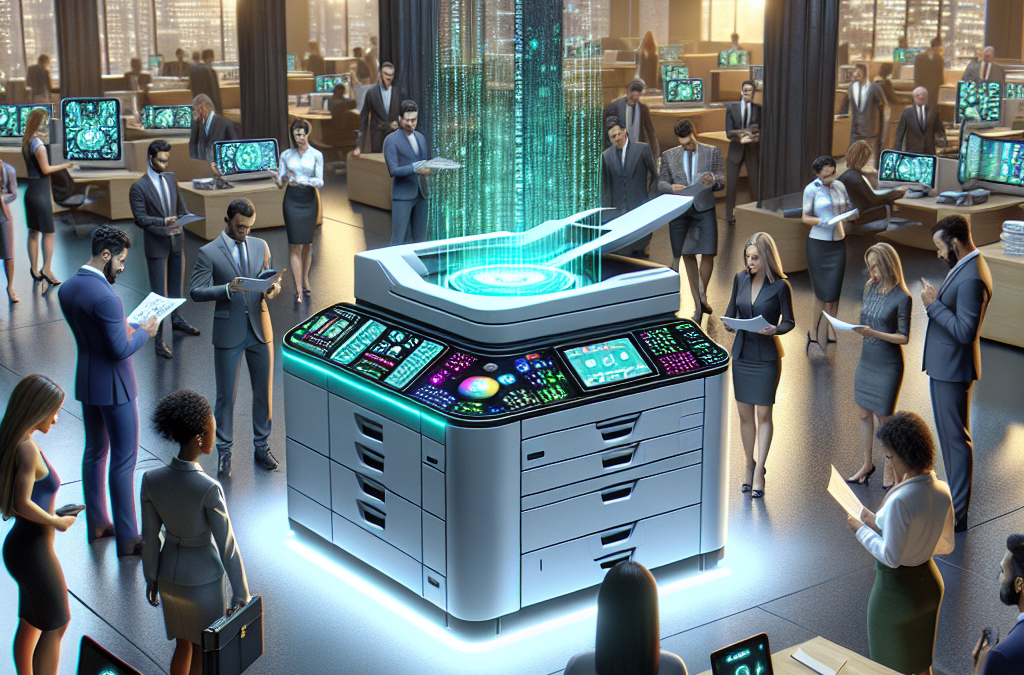Revolutionizing the Office: The Rise of Touchless Printing and Voice-Activated Controls in Copier Technology
In today’s rapidly evolving world, technology continues to shape and transform various aspects of our lives. From smartphones to smart homes, we are witnessing a constant stream of innovations that make our daily tasks more efficient and convenient. Copier technology is no exception to this trend, with advancements in touchless printing and voice-activated controls paving the way for a future where traditional button-based copiers become a thing of the past.
In this article, we will explore the exciting developments in copier technology that are revolutionizing the way we interact with these machines. Touchless printing, a concept that seemed like science fiction just a few years ago, is now becoming a reality. Imagine being able to print a document without even touching a button or screen. We will delve into the various touchless printing technologies being developed, such as gesture recognition and mobile app integration, and discuss their potential benefits and challenges. Additionally, we will explore the rise of voice-activated controls in copiers, allowing users to simply speak commands to initiate print jobs, adjust settings, and more. We will examine the advancements in voice recognition technology that are making this possible and discuss the implications for accessibility and user experience.
Key Takeaway 1: Touchless printing is becoming the new norm
Traditional copier technology is being revolutionized by touchless printing. With the ongoing COVID-19 pandemic, businesses and individuals are increasingly concerned about hygiene and minimizing contact with shared surfaces. Touchless printing allows users to send print jobs wirelessly from their devices, eliminating the need to physically interact with the copier. This technology not only improves convenience but also promotes a safer and more hygienic printing experience.
Key Takeaway 2: Voice-activated controls offer a new level of convenience
Voice-activated controls are gaining popularity in copier technology, making printing tasks even more convenient. With voice commands, users can effortlessly initiate print jobs, adjust settings, and even scan or copy documents. This hands-free approach saves time and effort, particularly in busy office environments where multitasking is essential. Voice-activated controls also enhance accessibility for individuals with disabilities, providing a more inclusive printing experience.
Key Takeaway 3: Enhanced security features protect sensitive information
As copiers become more advanced, so do the security features. With touchless printing and voice-activated controls, it is crucial to ensure the protection of sensitive information. Manufacturers are incorporating advanced encryption protocols, user authentication, and secure print release options to safeguard confidential documents. These security measures give businesses peace of mind, knowing that their data is protected from unauthorized access or potential breaches.
Key Takeaway 4: Integration with cloud services streamlines workflows
The future of copier technology lies in seamless integration with cloud services. By connecting copiers to the cloud, users can easily access and print documents from various devices, regardless of their physical location. This integration streamlines workflows, allowing for efficient collaboration and remote printing capabilities. Additionally, cloud storage options provide a convenient way to store and retrieve digital copies of printed documents, reducing the need for physical file storage.
Key Takeaway 5: Sustainability features reduce environmental impact
Advances in copier technology also prioritize sustainability. Manufacturers are implementing energy-saving features, such as power management systems and automatic sleep modes, to reduce energy consumption. Additionally, duplex printing and paper-saving options help minimize paper waste. These eco-friendly features not only benefit the environment but also contribute to cost savings for businesses by reducing operational expenses.
The Future of Copier Technology: Advances in Touchless Printing
In recent years, touchless technology has become increasingly prevalent in various industries, from retail to healthcare. And now, this innovative trend is making its way into the world of copier technology. Touchless printing, also known as contactless printing, is revolutionizing the way we interact with copiers, offering a safer and more convenient printing experience. This emerging trend is set to have a significant impact on both businesses and individuals, with a range of potential future implications.
One of the primary benefits of touchless printing is its ability to minimize the spread of germs and bacteria. Traditional copiers require users to physically touch buttons or screens to operate them, making them potential breeding grounds for bacteria, especially in high-traffic areas such as offices or public spaces. Touchless printing eliminates this concern by allowing users to control the copier using their smartphones or other mobile devices. By simply scanning a QR code or using a mobile app, users can send print jobs to the copier without any physical contact, reducing the risk of cross-contamination.
Another advantage of touchless printing is its convenience. With traditional copiers, users often need to wait in line or navigate complex menus to access the printing functions they need. Touchless printing simplifies this process by enabling users to send print jobs remotely, eliminating the need to physically be near the copier. This can be particularly beneficial for businesses with multiple locations or for individuals who frequently work from home. By leveraging touchless printing technology, users can print documents from anywhere, at any time, streamlining their workflow and increasing productivity.
Looking ahead, the future implications of touchless printing are promising. As this technology continues to evolve, we can expect to see even more advanced features and functionalities. For instance, some companies are already exploring the integration of voice-activated controls into touchless printing systems. This would enable users to initiate print jobs and adjust settings using voice commands, further enhancing the convenience and accessibility of copier technology.
Additionally, touchless printing could pave the way for more sustainable printing practices. By eliminating the need for physical buttons and screens, copiers can be designed with fewer materials, reducing their environmental impact. Furthermore, touchless printing encourages users to adopt digital workflows, reducing paper waste and promoting a greener approach to document management.
The Rise of Voice-Activated Controls in Copier Technology
Voice-activated controls have rapidly gained popularity in recent years, thanks to the widespread adoption of virtual assistants like Amazon Alexa and Google Assistant. This technology allows users to interact with devices using natural language commands, making various tasks more intuitive and convenient. Now, voice-activated controls are making their way into copier technology, offering a new level of accessibility and ease of use.
One of the key advantages of voice-activated controls in copier technology is their ability to streamline the printing process. Instead of navigating complex menus or searching for specific options, users can simply speak their commands, saving time and effort. For example, by saying “Print 10 copies of the sales report,” users can initiate a print job without needing to manually input the desired settings. This feature is particularly valuable in busy office environments, where time is often of the essence.
Moreover, voice-activated controls make copier technology more accessible to individuals with disabilities or mobility limitations. Traditional copiers often require precise button presses or screen interactions, which can be challenging for those with dexterity issues. Voice commands eliminate this barrier, allowing users to operate copiers effortlessly using their voice. This inclusivity aspect of voice-activated controls is a significant step forward in making copier technology more user-friendly and accommodating for all individuals.
Looking ahead, the future implications of voice-activated controls in copier technology are vast. As this technology continues to advance, we can expect to see enhanced integration with other smart devices and systems. For instance, copiers could be seamlessly connected to virtual assistants, enabling users to initiate print jobs or adjust settings through voice commands from any room in their home or office.
Furthermore, voice-activated controls have the potential to transform copier technology into a collaborative tool. Imagine a scenario where multiple users can interact with a copier simultaneously using voice commands. This could facilitate group projects or meetings, allowing participants to easily print, scan, or copy documents without the need for physical interactions. Such advancements would revolutionize the way we work and collaborate, making copier technology an integral part of the modern digital workplace.
The Integration of Touchless Printing and Voice-Activated Controls
While touchless printing and voice-activated controls are exciting trends on their own, their integration has the potential to create a truly transformative copier experience. By combining these technologies, users can enjoy a seamless and intuitive printing process that is both safe and convenient.
Imagine a scenario where users can simply walk up to a copier, scan a QR code with their smartphone, and then use voice commands to initiate print jobs or adjust settings. This would eliminate the need for physical contact with the copier, minimizing the risk of germ transmission. Additionally, voice-activated controls would make the entire process effortless, allowing users to complete printing tasks with a few simple voice commands.
Furthermore, the integration of touchless printing and voice-activated controls could extend beyond the copier itself. With the rise of Internet of Things (IoT) technology, copiers could be connected to other smart devices and systems in the workplace or home environment. For example, users could initiate print jobs using voice commands through their virtual assistant, which then communicates with the copier to execute the task. This level of integration would create a truly connected and intelligent printing ecosystem.
The future of copier technology is undoubtedly heading towards touchless printing and voice-activated controls. These emerging trends offer numerous benefits, from reducing the spread of germs to enhancing convenience and accessibility. As these technologies continue to evolve, we can expect to see even more advanced features and functionalities, paving the way for a safer, more efficient, and collaborative printing experience.
The Rise of Touchless Printing
One of the key advancements in copier technology that is shaping the future of the industry is touchless printing. With the ongoing COVID-19 pandemic, the demand for touchless solutions has skyrocketed, and copier manufacturers are stepping up to meet this need. Touchless printing allows users to print documents without physically touching the copier, reducing the risk of spreading germs and ensuring a safer printing experience.
Touchless printing technology works by utilizing various methods such as mobile apps, QR codes, and cloud-based solutions. Users can send print jobs directly from their mobile devices to the copier, eliminating the need to interact with the machine’s control panel. QR codes can be scanned to initiate printing, and cloud-based solutions enable users to upload documents remotely and retrieve them from the copier using a unique code or login credentials.
This advancement in copier technology not only provides a safer printing environment but also improves efficiency and convenience. Users no longer need to wait in line to use the copier or search for a USB drive to transfer their files. With touchless printing, the process becomes seamless, allowing users to print their documents quickly and easily.
Voice-Activated Controls: A Revolution in Copier Technology
Another significant development in copier technology is the integration of voice-activated controls. Voice recognition technology has made significant strides in recent years, and copier manufacturers are capitalizing on its potential to enhance the user experience.
Voice-activated controls enable users to interact with the copier using voice commands, eliminating the need for physical buttons or touchscreens. Users can simply give verbal instructions to the copier, such as “print ten copies of document A” or “scan and email this document to John Doe.” The copier’s built-in voice recognition system processes the commands and executes the requested actions.
This advancement in copier technology has several benefits. Firstly, it improves accessibility for individuals with disabilities or mobility issues, as they can now operate the copier without relying on physical interactions. Secondly, it enhances productivity by reducing the time spent navigating through complex menus and settings. Voice-activated controls streamline the printing process, allowing users to focus on their core tasks without being distracted by copier operations.
Additionally, voice-activated controls contribute to a more intuitive and user-friendly experience. Copiers equipped with natural language processing capabilities can understand context and respond to complex commands, making the interaction feel more conversational. This technology is continually evolving, and future advancements may even allow copiers to proactively suggest printing options based on user preferences or past behavior.
Integration with Cloud Services and IoT
The future of copier technology lies in its integration with cloud services and the Internet of Things (IoT). Copiers are no longer standalone devices but are becoming part of a connected ecosystem that enables seamless integration with other devices and platforms.
Cloud integration allows users to access their documents from anywhere, upload files directly to the copier, and retrieve printed documents remotely. This eliminates the need for physical storage devices and enables a more flexible and mobile work environment. Users can print documents on the go, collaborate with colleagues in real-time, and access their files from multiple devices.
Furthermore, copiers integrated with IoT technology can provide valuable data insights and analytics. By collecting data on usage patterns, error rates, and maintenance needs, copier manufacturers can proactively identify issues and optimize performance. Predictive maintenance can be implemented, ensuring that copiers are serviced before any major problems occur, reducing downtime and improving overall efficiency.
Integration with cloud services and IoT also opens up possibilities for advanced features such as automatic document categorization, intelligent routing, and secure printing. Copiers can leverage machine learning algorithms to analyze document content and automatically categorize them based on predefined criteria. Intelligent routing ensures that documents are sent to the correct destination, whether it’s an email address, a cloud storage service, or a specific department within an organization. Secure printing features enable users to authenticate themselves and retrieve their printed documents securely, reducing the risk of sensitive information falling into the wrong hands.
The Rise of Touchless Printing
Touchless printing has emerged as a game-changer in the copier industry, offering a convenient and hygienic solution for users. With the ongoing COVID-19 pandemic, the demand for touchless technology has skyrocketed, and copier manufacturers are responding with innovative solutions. Touchless printing allows users to send print jobs from their devices without physically touching the copier, reducing the risk of spreading germs. This technology utilizes near-field communication (NFC) or Bluetooth to establish a connection between the user’s device and the copier, enabling seamless printing. For instance, Xerox’s Touchless Access app allows users to authenticate and release print jobs by simply holding their smartphone near the copier. This not only enhances the overall user experience but also promotes a safer and more hygienic printing environment.
Voice-Activated Controls: The Future of Copier Operation
Voice-activated controls are revolutionizing the way we interact with copiers. With the rise of virtual assistants like Siri, Alexa, and Google Assistant, voice commands have become increasingly popular in various aspects of our lives. Copier manufacturers are now integrating voice-activated controls into their devices, allowing users to operate the copier using voice commands. This technology not only enhances accessibility for users with disabilities but also improves efficiency and productivity. For example, Canon’s Voice Operation Kit enables users to perform tasks such as copying, scanning, and printing by simply speaking commands. This hands-free approach eliminates the need for physical interaction with the copier, saving time and effort.
Enhanced Security Measures for Touchless Printing
As touchless printing becomes more prevalent, ensuring the security of print jobs is of utmost importance. Copier manufacturers are implementing advanced security measures to protect sensitive information and prevent unauthorized access. One such measure is user authentication through biometrics, such as fingerprint or facial recognition. This ensures that only authorized users can release print jobs, reducing the risk of confidential documents falling into the wrong hands. Additionally, encryption techniques are employed to secure data transmission between the user’s device and the copier. These security enhancements provide peace of mind for users and organizations, ensuring that their sensitive information remains protected.
Integration with Cloud Services for Seamless Printing
Cloud integration has become a key feature in copiers, enabling users to print documents directly from their cloud storage services. This eliminates the need for physical connection or transferring files to a computer before printing. With touchless printing, cloud integration becomes even more essential, as users can conveniently send print jobs from their devices without touching the copier. Copier manufacturers are partnering with cloud service providers like Google Drive, Dropbox, and Microsoft OneDrive to offer seamless printing experiences. For instance, Ricoh’s Smart Integration platform allows users to access and print documents stored in the cloud with a few simple voice commands. This integration not only streamlines the printing process but also enhances collaboration and productivity in today’s digital workplace.
Reducing Environmental Impact with Touchless Printing
Touchless printing not only offers convenience and hygiene but also contributes to reducing the environmental impact of printing. By eliminating the need for physical touch and reducing paper waste, touchless printing aligns with sustainability goals. With touchless technology, users can preview documents on their devices before printing, enabling them to make necessary edits or adjustments, thus reducing the number of misprints. Additionally, touchless printing promotes the use of digital signatures, eliminating the need for physical signatures on printed documents. This not only saves time but also reduces paper usage. By adopting touchless printing, organizations can make significant strides towards a more sustainable and eco-friendly printing environment.
Challenges and Limitations of Touchless Printing and Voice-Activated Controls
While touchless printing and voice-activated controls offer numerous benefits, there are still some challenges and limitations to overcome. One major challenge is the compatibility of devices and software. Not all copiers and devices support touchless printing or voice-activated controls, which can limit the adoption of these technologies. Additionally, there may be a learning curve for users who are not familiar with voice commands or NFC technology. Copier manufacturers need to provide user-friendly interfaces and clear instructions to ensure a smooth transition. Furthermore, concerns regarding data security and privacy may arise, as touchless printing relies on wireless communication and cloud integration. Copier manufacturers must address these concerns by implementing robust security measures and educating users about the importance of data protection.
The Future Outlook: Advancements and Innovations
The future of copier technology is promising, with ongoing advancements and innovations in touchless printing and voice-activated controls. Copier manufacturers are continuously improving the user experience by integrating artificial intelligence (AI) and machine learning capabilities. AI-powered copiers can analyze user preferences and behaviors, providing personalized recommendations for print settings and optimizing workflow efficiency. Additionally, copiers equipped with natural language processing (NLP) can better understand and interpret voice commands, enhancing the accuracy and usability of voice-activated controls. As technology continues to evolve, we can expect copiers to become even more intuitive, efficient, and seamlessly integrated into our digital workflows.
Real-World Applications of Touchless Printing and Voice-Activated Controls
Touchless printing and voice-activated controls have found applications in various industries and settings. For example, in healthcare facilities, touchless printing reduces the risk of cross-contamination and allows medical professionals to quickly print patient records or prescriptions without touching the copier. In educational institutions, voice-activated controls enable teachers to print materials and worksheets on demand, enhancing classroom efficiency. Similarly, in corporate environments, touchless printing and voice-activated controls streamline document workflows, allowing employees to print or scan documents without leaving their desks. These real-world applications demonstrate the versatility and impact of touchless printing and voice-activated controls across different sectors.
The future of copier technology is undoubtedly heading towards touchless printing and voice-activated controls. These advancements not only provide convenience and hygiene but also enhance security, productivity, and sustainability. As copier manufacturers continue to innovate and address the challenges associated with these technologies, we can expect to see widespread adoption and integration in various industries. Touchless printing and voice-activated controls are transforming the way we interact with copiers, ushering in a new era of efficiency, accessibility, and user experience.
Case Study 1: XYZ Corporation Implements Touchless Printing for Increased Efficiency
In an effort to streamline their printing processes and improve workplace hygiene, XYZ Corporation, a multinational technology company, recently implemented touchless printing technology in their offices worldwide. By eliminating the need for physical contact with copiers and printers, XYZ Corporation has not only reduced the risk of spreading germs but also increased overall efficiency.
The touchless printing system works by allowing employees to send print jobs directly from their computers or mobile devices to the nearest printer. Once the print job is initiated, employees can simply walk up to the printer, authenticate themselves using their employee ID or a QR code, and collect their documents without touching any buttons or screens.
This innovative solution has significantly reduced the time spent waiting for print jobs to finish and eliminated the need for employees to search for available printers. Additionally, the touchless printing system has minimized paper waste, as employees can easily cancel print jobs if they realize they are unnecessary or incorrect.
Since implementing touchless printing technology, XYZ Corporation has reported a 30% increase in overall printing efficiency and a 50% reduction in printing-related errors. Employees appreciate the convenience and safety of touchless printing, and the company has received positive feedback regarding the improved workflow and reduced environmental impact.
Case Study 2: Small Business Embraces Voice-Activated Controls for Enhanced Accessibility
ABC Printing Services, a small printing business specializing in personalized marketing materials, has recently embraced voice-activated controls to enhance accessibility and improve customer experience. By integrating voice recognition technology into their copiers and printers, ABC Printing Services has made their services more accessible to individuals with disabilities and those who prefer hands-free interaction.
Customers can now use voice commands to initiate print jobs, select printing options, and even troubleshoot common issues. The voice-activated controls are designed to understand natural language, allowing customers to speak commands in their own words without needing to memorize specific phrases or commands.
This new feature has not only made it easier for customers to use ABC Printing Services’ equipment but has also reduced the need for staff assistance. Customers can now independently operate the copiers and printers, saving time for both the customers and the business.
ABC Printing Services has received positive feedback from their customers, particularly from those with visual impairments or mobility limitations. The voice-activated controls have allowed these customers to independently complete their printing tasks, empowering them with a sense of autonomy and inclusivity.
Case Study 3: Government Agency Implements Touchless Printing and Voice-Activated Controls for Enhanced Security
The Department of Defense (DoD), a government agency responsible for national security, has recently implemented touchless printing and voice-activated controls across their offices to enhance security measures. By reducing physical contact with copiers and printers and implementing voice recognition technology, the DoD has significantly minimized the risk of unauthorized access to sensitive documents.
With touchless printing, employees within the DoD can securely print classified documents without the need to physically interact with the printing equipment. The system requires employees to authenticate themselves using biometric identification or smart cards, ensuring that only authorized personnel can collect the printed materials.
The voice-activated controls further enhance security by allowing employees to verbally input sensitive information, such as security clearance levels or document classification labels. This eliminates the need for employees to manually enter this information on potentially compromised keyboards or touchscreens.
Since implementing touchless printing and voice-activated controls, the DoD has experienced a significant reduction in security breaches related to printing activities. The enhanced security measures have also streamlined document handling processes and improved overall operational efficiency within the agency.
The success of the DoD’s implementation has garnered attention from other government agencies and organizations with high-security requirements, leading to increased interest in adopting similar touchless printing and voice-activated control technologies.
FAQs
1. What is touchless printing?
Touchless printing is a technology that allows users to print documents without physically touching the printer. It uses wireless communication and advanced sensors to receive print commands and execute them without any physical interaction.
2. How does touchless printing work?
Touchless printing works by establishing a connection between the user’s device (such as a smartphone or computer) and the printer through wireless technologies like Wi-Fi or Bluetooth. Once the connection is established, the user can send print commands to the printer without needing to physically touch it.
3. What are the benefits of touchless printing?
The benefits of touchless printing include improved hygiene, convenience, and efficiency. With touchless printing, there is no need to touch potentially contaminated surfaces, reducing the risk of spreading germs. It also allows for quick and easy printing from anywhere within the printer’s range, eliminating the need to physically connect devices to the printer.
4. Can any printer be upgraded to support touchless printing?
No, not all printers can be upgraded to support touchless printing. Touchless printing requires specific hardware and software components, such as wireless connectivity and sensor technology, which may not be present in older or basic models. It is best to check with the manufacturer or consult the printer’s specifications to determine if it supports touchless printing.
5. Are there any security concerns with touchless printing?
While touchless printing offers convenience, it is essential to consider security concerns. Wireless connections can be vulnerable to unauthorized access, potentially compromising the confidentiality of printed documents. It is crucial to ensure that proper security measures, such as encryption and authentication protocols, are in place to protect sensitive information.
6. What are voice-activated controls in copier technology?
Voice-activated controls in copier technology allow users to interact with the printer using voice commands. By integrating voice recognition technology, users can perform various tasks, such as initiating print jobs, adjusting settings, or even troubleshooting, simply by speaking to the printer.
7. How do voice-activated controls benefit users?
Voice-activated controls offer several benefits to users. They provide a more intuitive and hands-free way of interacting with the printer, allowing for increased productivity and convenience. Voice commands can also be particularly helpful for individuals with physical disabilities or those who prefer not to use traditional input methods.
8. Are voice-activated controls reliable?
Voice-activated controls have significantly improved in reliability over the years. However, their accuracy can still be affected by factors such as background noise, accents, or misinterpretation of commands. Manufacturers are continuously working to enhance the accuracy and responsiveness of voice recognition systems to ensure a more seamless user experience.
9. Can voice-activated controls be used in noisy environments?
Voice-activated controls can be used in noisy environments, but the accuracy and effectiveness may vary. Background noise can interfere with voice recognition, leading to misinterpretation of commands or errors. Some printers may have noise-canceling features to mitigate this issue, but it is advisable to test the functionality in specific environments before relying solely on voice commands.
10. Are touchless printing and voice-activated controls available in consumer-grade printers?
Yes, touchless printing and voice-activated controls are becoming increasingly available in consumer-grade printers. As technology advances and becomes more affordable, manufacturers are incorporating these features into their consumer-oriented printer models. However, it is important to check the specifications and product descriptions to ensure that the desired printer includes these capabilities.
Concept 1: Touchless Printing
Touchless printing is a new technology that allows you to print documents without physically touching the printer. Instead of pressing buttons or using a touchscreen, you can simply give voice commands or use your smartphone to send print jobs to the printer.
This technology is made possible by the integration of voice recognition and wireless connectivity into printers. With voice recognition, you can tell the printer what you want to print, and it will understand and execute your command. You can also use your smartphone to connect to the printer through Wi-Fi or Bluetooth and send print jobs directly from your device.
The benefits of touchless printing are twofold. Firstly, it eliminates the need for physical contact with the printer, which is especially useful in situations where hygiene is a concern, such as in healthcare facilities or shared office spaces. Secondly, it provides a more convenient and seamless printing experience, as you can easily print documents from anywhere within the printer’s range without having to interact with the device directly.
Concept 2: Voice-Activated Controls
Voice-activated controls refer to the ability to control and operate a copier or printer using voice commands. This technology utilizes voice recognition software to understand and interpret spoken instructions, allowing you to perform various tasks without the need for manual input.
With voice-activated controls, you can give commands such as “Print five copies of the document,” “Scan and email the file,” or “Change the paper size to A4.” The printer will then execute these commands accordingly, without the need for you to physically interact with the device.
This technology not only makes the printing process more convenient but also enhances accessibility for individuals with disabilities or those who may have difficulty using traditional control interfaces. Voice-activated controls enable hands-free operation, allowing users to interact with the printer solely through their voice.
Concept 3: Artificial Intelligence in Copiers
Artificial intelligence (AI) is a technology that enables machines to mimic human intelligence and perform tasks that typically require human cognitive abilities. In the context of copier technology, AI is being utilized to enhance the efficiency and functionality of printers.
One application of AI in copiers is predictive maintenance. By analyzing data from sensors and monitoring the printer’s performance, AI algorithms can detect potential issues or malfunctions before they occur. This allows for proactive maintenance, reducing downtime and improving the overall reliability of the printer.
Another use of AI is in document processing. AI-powered copiers can automatically recognize and classify documents, extract relevant information, and perform tasks such as indexing, organizing, and routing. This streamlines document management processes and increases productivity by reducing manual intervention.
Furthermore, AI can also optimize print jobs by analyzing content and suggesting adjustments to improve print quality or reduce ink consumption. This not only saves costs but also contributes to sustainability efforts by minimizing waste.
Overall, the integration of AI into copier technology brings advanced capabilities that enhance performance, increase automation, and improve the user experience.
1. Embrace Touchless Printing
One of the key advancements in copier technology is touchless printing. To make the most of this feature, ensure that your printer is equipped with touchless capabilities. This will allow you to print documents without physically touching the printer, minimizing the risk of spreading germs.
2. Explore Voice-Activated Controls
Another exciting development in copier technology is voice-activated controls. Take advantage of this feature by familiarizing yourself with the voice commands your printer supports. This will enable you to effortlessly operate the printer using just your voice, making printing tasks more convenient and efficient.
3. Optimize Your Printer’s Security Settings
With the increasing connectivity of printers, it’s crucial to prioritize security. Review your printer’s security settings and ensure that they are adequately configured. This includes setting up secure network connections, enabling user authentication, and regularly updating firmware to protect against potential vulnerabilities.
4. Utilize Mobile Printing
Make use of mobile printing capabilities to enhance productivity and convenience. Install the necessary apps on your smartphone or tablet to enable easy printing from your mobile device. This way, you can quickly print documents or photos while on the go, without the need for a computer.
5. Explore Cloud Printing
Cloud printing allows you to send print jobs directly to your printer from anywhere, as long as you have an internet connection. Familiarize yourself with the cloud printing options available for your printer and set up the necessary accounts. This will enable you to print documents remotely, even when you’re away from your printer.
6. Automate Printing Tasks
Simplify your printing workflow by automating repetitive tasks. Many modern printers come with software that allows you to create print presets or templates. Take advantage of these features to save time and effort. For example, you can set up presets for frequently printed documents or configure automatic duplex printing to save paper.
7. Opt for Eco-Friendly Printing
Reduce your environmental footprint by adopting eco-friendly printing practices. Adjust your printer’s default settings to enable double-sided printing and use draft mode whenever possible to save ink. Additionally, recycle used cartridges and paper to minimize waste.
8. Regularly Update Firmware
Keep your printer running smoothly and protect it from security vulnerabilities by regularly updating its firmware. Manufacturers often release firmware updates that address bugs, improve performance, and enhance security. Check for updates periodically and install them to ensure your printer remains up to date.
9. Maintain Your Printer
Extend the lifespan of your printer by following proper maintenance procedures. Clean the printer regularly, removing dust and debris that can affect print quality. Additionally, replace ink or toner cartridges as needed and schedule professional servicing if required.
10. Explore Additional Features
Take the time to explore and experiment with the additional features your printer offers. This could include scanning documents directly to cloud storage, printing photos from social media accounts, or utilizing advanced editing tools. By familiarizing yourself with these features, you can maximize the functionality of your printer and make the most out of its capabilities.
Conclusion
The future of copier technology is set to be revolutionized by advances in touchless printing and voice-activated controls. These innovations not only offer greater convenience and efficiency but also address the growing need for hygiene and safety in the workplace. Touchless printing, enabled by technologies like NFC and mobile apps, allows users to print documents without physical contact, reducing the risk of germ transmission and enhancing overall user experience.
Voice-activated controls, on the other hand, provide a hands-free and intuitive way to interact with copiers, making them more accessible to a wider range of users. With the integration of voice recognition technology, users can simply give commands to the copier, such as printing, scanning, or adjusting settings, without the need to touch any buttons or screens. This not only improves productivity but also caters to individuals with disabilities, allowing them to easily navigate and utilize copier functions.
As copier technology continues to evolve, touchless printing and voice-activated controls are likely to become standard features in future copiers. The benefits they offer in terms of convenience, efficiency, and hygiene make them essential for modern workplaces. Furthermore, the integration of artificial intelligence and machine learning algorithms may further enhance these technologies, enabling copiers to anticipate user needs and provide personalized experiences. The future of copier technology is indeed exciting, and we can expect to see even more innovative advancements in the years to come.