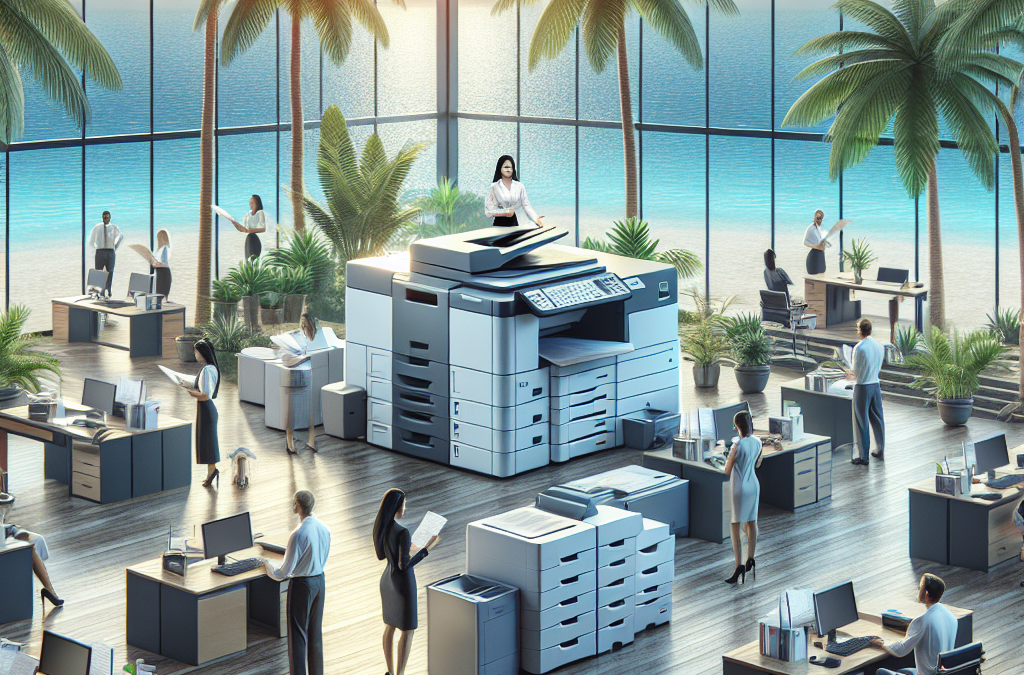Unveiling the Hidden Risks: How Leased Copiers and Printers Could Jeopardize Your South Florida Office’s HIPAA Compliance
As technology continues to advance, so do the risks and challenges facing businesses when it comes to protecting sensitive information. In the healthcare industry, where patient privacy is of utmost importance, maintaining compliance with the Health Insurance Portability and Accountability Act (HIPAA) is crucial. While many South Florida offices focus on securing their electronic systems and networks, one area that often goes overlooked is the impact of leased copiers and printers on HIPAA compliance.
In this article, we will explore the potential risks associated with leased copiers and printers in South Florida offices and how they can impact HIPAA compliance. We will delve into the specific features and vulnerabilities of these devices that can compromise patient privacy and discuss the steps that businesses can take to mitigate these risks. Additionally, we will provide insights into the importance of choosing a reputable leasing company that understands and prioritizes HIPAA compliance to ensure the safety of sensitive information in your office.
Key Takeaways:
1. Leased copiers and printers can pose a significant risk to the HIPAA compliance of your South Florida office.
2. It is essential to carefully review the security features and protocols of any leased equipment to ensure it meets HIPAA requirements.
3. Regular maintenance and updates are crucial for maintaining the security of leased copiers and printers.
4. Employee training and awareness are vital to prevent unauthorized access to sensitive patient information.
5. Working with a reputable leasing company that understands HIPAA compliance can help mitigate risks and ensure the security of your office’s data.
Emerging Trend 1: Increased Security Risks
With the rapid advancements in technology, copiers and printers have become more than just simple document output devices. They now have the capability to store, process, and transmit sensitive data, including protected health information (PHI) covered under the Health Insurance Portability and Accountability Act (HIPAA).
One emerging trend in South Florida offices is the leasing of copiers and printers from third-party vendors. While this may seem like a convenient and cost-effective solution, it brings about new security risks that can potentially compromise HIPAA compliance.
Leased copiers and printers often come with built-in hard drives that store copies of every document that has been printed, scanned, or copied. If these devices are not properly secured or disposed of at the end of the lease term, sensitive patient information can fall into the wrong hands.
Furthermore, the use of networked printers and copiers increases the risk of unauthorized access to PHI. If these devices are not properly configured and protected, hackers can gain access to the network and retrieve sensitive data.
As a result, South Florida offices need to be vigilant in ensuring that leased copiers and printers are properly secured and managed to maintain HIPAA compliance.
Emerging Trend 2: Lack of Vendor Accountability
Another emerging trend in South Florida offices is the lack of vendor accountability when it comes to leased copiers and printers. Many offices rely on third-party vendors to handle the installation, maintenance, and disposal of these devices.
However, not all vendors prioritize HIPAA compliance or understand the specific requirements of the healthcare industry. This lack of accountability can lead to potential breaches and non-compliance with HIPAA regulations.
For example, if a vendor fails to properly wipe the hard drive of a leased copier or printer before returning it to the leasing company, sensitive patient information may be left behind, putting the office at risk of a HIPAA violation.
South Florida offices should carefully vet their vendors, ensuring that they have a thorough understanding of HIPAA requirements and are committed to maintaining compliance throughout the lease term.
Future Implications: Strengthening HIPAA Compliance Measures
As the use of leased copiers and printers continues to grow in South Florida offices, it is essential for organizations to strengthen their HIPAA compliance measures to mitigate the associated risks.
One potential future implication is the development of stricter regulations and guidelines specifically addressing the use of leased copiers and printers in healthcare settings. Regulatory bodies may require offices to implement additional security measures, such as encryption of data stored on these devices and regular audits to ensure compliance.
Additionally, South Florida offices may start to demand more transparency and accountability from vendors in terms of their HIPAA compliance practices. This could include conducting thorough vendor assessments and requiring vendors to provide regular reports on their security protocols and procedures.
Furthermore, offices may consider investing in specialized software or services that can help monitor and manage the security of leased copiers and printers. These tools can provide real-time alerts for potential security breaches, track usage and access to sensitive data, and facilitate secure disposal of devices at the end of the lease term.
The leasing of copiers and printers in South Florida offices presents both opportunities and challenges in terms of HIPAA compliance. It is crucial for organizations to stay informed about emerging trends, such as increased security risks and lack of vendor accountability, and take proactive measures to protect sensitive patient information. By strengthening HIPAA compliance measures and advocating for stricter regulations, South Florida offices can ensure the privacy and security of patient data in an ever-evolving technological landscape.
Controversial Aspect 1: Data Security Risks
One of the most controversial aspects of leasing copiers and printers for South Florida offices is the potential data security risks it poses to HIPAA compliance. When leasing these devices, sensitive patient information is often stored on their hard drives. If these devices are not properly secured or disposed of, there is a risk of unauthorized access to this data.
Proponents of leasing argue that reputable leasing companies take data security seriously and have robust measures in place to protect patient information. They argue that leasing allows businesses to benefit from the expertise of these companies in securing and managing sensitive data.
On the other hand, critics argue that even with proper security measures in place, there is always a risk of data breaches. They point to instances where leased devices were resold without proper data wiping, leading to the exposure of sensitive patient data. They argue that businesses should have full control over the data security of their devices and should not rely solely on leasing companies.
Controversial Aspect 2: Lack of Transparency
Another controversial aspect of leasing copiers and printers for South Florida offices is the lack of transparency regarding data handling practices. When leasing these devices, businesses often have limited visibility into how their data is being handled and secured.
Supporters of leasing argue that leasing companies have a vested interest in maintaining the trust of their clients and therefore have strong incentives to be transparent about their data handling practices. They argue that businesses can request detailed information from leasing companies about their security protocols and data management procedures.
Opponents, however, contend that leasing agreements often do not provide sufficient guarantees regarding data handling. They argue that businesses should have full control over their data and be able to decide how it is handled and secured. They believe that leasing companies should be more transparent and provide detailed information about their data handling practices upfront.
Controversial Aspect 3: Long-Term Costs
The long-term costs associated with leasing copiers and printers in South Florida offices is another controversial aspect. While leasing may provide upfront cost savings compared to purchasing, critics argue that the long-term costs can be significantly higher.
Advocates of leasing argue that it allows businesses to avoid the upfront capital expenditure of purchasing equipment. They claim that leasing offers predictable monthly payments, making it easier for businesses to budget and manage their expenses. They also argue that leasing provides access to the latest technology, eliminating the need for frequent equipment upgrades.
Detractors, however, assert that leasing can end up costing more in the long run. They argue that businesses may end up paying more over the lease term than the actual cost of purchasing the equipment. Additionally, they point out that businesses are locked into long-term contracts with leasing companies, making it difficult to switch providers or negotiate better terms.
Ultimately, the decision to lease copiers and printers for South Florida offices should be carefully evaluated, considering the potential data security risks, transparency of data handling practices, and long-term costs. Businesses must weigh the benefits of leasing, such as access to expertise and upfront cost savings, against the potential drawbacks, such as limited control over data security and higher long-term costs. By thoroughly assessing these controversial aspects, businesses can make informed decisions that align with their HIPAA compliance requirements and overall operational needs.
The Importance of HIPAA Compliance in South Florida Offices
South Florida is home to numerous medical practices and healthcare facilities that handle sensitive patient information on a daily basis. Ensuring the privacy and security of this information is of utmost importance to comply with the Health Insurance Portability and Accountability Act (HIPAA). One area that often goes overlooked in terms of HIPAA compliance is the leasing of copiers and printers, which can have a significant impact on the overall security of patient data. In this section, we will explore the importance of HIPAA compliance in South Florida offices and the specific role that leased copiers and printers play in maintaining that compliance.
Risks Associated with Leased Copiers and Printers
Leased copiers and printers are essential office equipment in healthcare facilities, allowing for the efficient printing and scanning of patient records, prescriptions, and other medical documents. However, these devices also pose certain risks when it comes to HIPAA compliance. For instance, if not properly configured or secured, leased copiers and printers can inadvertently store sensitive data on their hard drives, making it accessible to unauthorized individuals. This section will delve into the specific risks associated with leased copiers and printers and the potential consequences of non-compliance.
Best Practices for Securing Leased Copiers and Printers
To mitigate the risks associated with leased copiers and printers, South Florida offices must implement best practices for securing these devices. This section will outline a series of steps that can be taken to ensure HIPAA compliance when leasing copiers and printers. These measures may include regular firmware updates, encryption of stored data, strong access controls, and proper disposal of leased devices at the end of their lifecycle. Real-world examples and case studies will be provided to illustrate the effectiveness of these best practices.
Vendor Selection and Due Diligence
Choosing the right vendor for leasing copiers and printers is crucial to maintaining HIPAA compliance in South Florida offices. This section will discuss the importance of conducting thorough due diligence when selecting a vendor, including reviewing their security protocols, data handling practices, and compliance certifications. Additionally, it will explore the benefits of working with vendors who specialize in serving the healthcare industry and have a deep understanding of HIPAA requirements.
Training and Awareness for Staff
Even with secure devices and diligent vendor selection, the human factor remains a significant vulnerability in maintaining HIPAA compliance. Staff members who operate the leased copiers and printers must be trained on proper data handling procedures and made aware of the potential risks associated with these devices. This section will explore the importance of ongoing training and awareness programs, providing practical tips and strategies for educating staff members on HIPAA compliance and the secure use of leased copiers and printers.
Monitoring and Auditing Compliance
Regular monitoring and auditing of leased copiers and printers is essential to ensure ongoing compliance with HIPAA regulations. This section will discuss the importance of implementing monitoring tools and conducting periodic audits to identify any potential security vulnerabilities or breaches. It will also highlight the role of internal IT teams or external consultants in conducting these assessments and providing recommendations for remediation.
Legal and Financial Implications of Non-Compliance
The consequences of non-compliance with HIPAA regulations can be severe, both legally and financially. South Florida offices that fail to adequately secure their leased copiers and printers may face penalties, lawsuits, reputational damage, and loss of patient trust. This section will delve into the potential legal and financial implications of non-compliance, citing relevant case studies and highlighting the importance of prioritizing HIPAA compliance in the leasing process.
The Future of HIPAA Compliance and Leased Devices
As technology continues to evolve, so do the challenges and opportunities in maintaining HIPAA compliance with leased copiers and printers. This section will explore emerging trends and advancements in device security, such as cloud-based printing solutions and remote management capabilities. It will also discuss the potential impact of new regulations or guidelines on South Florida offices and the leasing industry as a whole.
Maintaining HIPAA compliance in South Florida offices requires careful consideration of all aspects of data security, including the leasing of copiers and printers. By understanding the risks associated with leased devices, implementing best practices, conducting thorough due diligence, providing staff training, monitoring compliance, and being aware of the legal and financial implications, healthcare facilities can ensure the privacy and security of patient information. The future of HIPAA compliance and leased devices will undoubtedly continue to evolve, requiring ongoing vigilance and adaptation to emerging technologies and regulations.
The Historical Context of ‘The Impact of Leased Copiers and Printers on Your South Florida Office’s HIPAA Compliance’
Over the years, the issue of HIPAA compliance in South Florida offices has been influenced by various historical factors. From the inception of the Health Insurance Portability and Accountability Act (HIPAA) in 1996 to its current state, the understanding and implementation of compliance standards have evolved significantly.
1. The Enactment of HIPAA in 1996
In 1996, the U.S. Congress passed HIPAA, aiming to establish national standards for the protection of individuals’ medical records and other personal health information. This legislation marked a significant milestone in healthcare privacy and security, as it required healthcare providers and organizations to safeguard patient information.
2. The of the Privacy Rule in 2000
In 2000, the Department of Health and Human Services (HHS) introduced the Privacy Rule, which outlined the standards for protecting individuals’ medical records and personal health information. This rule required healthcare providers to implement administrative, physical, and technical safeguards to ensure the confidentiality of patient data.
3. The Security Rule and the Rise of Digital Copiers and Printers
As technology advanced, the use of digital copiers and printers became more prevalent in South Florida offices. In response to this shift, the HHS introduced the Security Rule in 2003. This rule aimed to ensure the confidentiality, integrity, and availability of electronic protected health information (ePHI).
The Security Rule required healthcare organizations to assess and address the risks associated with their technology infrastructure, including leased copiers and printers. It mandated the implementation of safeguards such as access controls, encryption, and audit controls to protect ePHI from unauthorized access or disclosure.
4. The Omnibus Final Rule in 2013
In 2013, the HHS issued the Omnibus Final Rule, which made several modifications to HIPAA regulations. This rule expanded the definition of “business associates” to include entities that handle ePHI on behalf of covered entities, such as leased copier and printer vendors.
The Omnibus Final Rule held business associates directly liable for compliance with HIPAA regulations, emphasizing the importance of ensuring that leased copiers and printers meet the necessary security standards. Covered entities were required to update their business associate agreements to reflect these changes and ensure proper protection of patient information.
5. Evolving Technology and Emerging Threats
As technology continued to evolve, so did the risks and challenges associated with maintaining HIPAA compliance in South Florida offices. The proliferation of mobile devices, cloud storage, and remote printing introduced new vulnerabilities that required additional safeguards.
With the increasing reliance on leased copiers and printers, organizations had to adapt to the changing landscape by implementing secure printing solutions, encrypted connections, and regular security assessments. The focus shifted from solely securing the physical devices to securing the entire document lifecycle, from creation to disposal.
6. Current State and the Importance of Leased Copier and Printer Compliance
Today, HIPAA compliance remains a critical aspect of South Florida offices’ operations. The use of leased copiers and printers continues to be an important consideration in maintaining compliance, as these devices often store and process sensitive patient information.
South Florida offices must ensure that their leased copiers and printers meet HIPAA’s requirements for physical and technical safeguards. Regular risk assessments, employee training, and secure disposal of printed materials are essential to mitigate the risks associated with handling patient data.
Furthermore, ongoing advancements in technology and the emergence of new threats necessitate continuous vigilance and adaptation to maintain HIPAA compliance. South Florida offices must stay informed about the evolving landscape of data privacy and security to protect the privacy and confidentiality of their patients’ information.
FAQs
1. What is HIPAA and why is it important for my South Florida office?
HIPAA stands for the Health Insurance Portability and Accountability Act. It is a federal law that sets standards for the protection of sensitive patient health information. It is important for your South Florida office to comply with HIPAA to ensure the privacy and security of patient data, prevent data breaches, and avoid legal and financial penalties.
2. How do leased copiers and printers impact HIPAA compliance?
Leased copiers and printers can impact HIPAA compliance because they often store digital copies of documents that contain sensitive patient information. If these devices are not properly secured and managed, they can become a potential source of data breaches and HIPAA violations.
3. What security measures should I look for in a leased copier or printer?
When leasing a copier or printer for your South Florida office, it is important to look for devices that offer robust security features. These may include encryption of data at rest and in transit, user authentication, access controls, and regular security updates.
4. How can I ensure that leased copiers and printers are HIPAA compliant?
To ensure that leased copiers and printers are HIPAA compliant, it is recommended to work with reputable vendors who understand HIPAA requirements. They should be able to provide documentation and assurances that their devices meet HIPAA standards and offer the necessary security features.
5. Do I need to sign a Business Associate Agreement (BAA) with the leasing company?
Yes, if the leasing company will have access to patient information stored on the leased copiers or printers, a Business Associate Agreement (BAA) should be signed. This agreement ensures that the leasing company understands their responsibilities in protecting patient data and complying with HIPAA.
6. How often should I update the software and firmware on leased copiers and printers?
It is recommended to regularly update the software and firmware on leased copiers and printers to ensure that they have the latest security patches and bug fixes. This helps to mitigate potential vulnerabilities and reduce the risk of data breaches.
7. Can I use cloud-based printing and scanning services while maintaining HIPAA compliance?
Yes, it is possible to use cloud-based printing and scanning services while maintaining HIPAA compliance. However, it is important to choose a service provider that offers HIPAA-compliant solutions and has adequate security measures in place to protect patient data.
8. What should I do with the data stored on leased copiers and printers when the lease ends?
When the lease ends, it is important to properly dispose of the data stored on leased copiers and printers to maintain HIPAA compliance. This may involve securely erasing the data or physically destroying the devices to ensure that patient information cannot be accessed by unauthorized individuals.
9. What steps should I take if a data breach occurs involving leased copiers or printers?
If a data breach occurs involving leased copiers or printers, you should follow your organization’s incident response plan. This may include notifying affected individuals, reporting the breach to the appropriate authorities, and conducting a thorough investigation to determine the cause of the breach and prevent future incidents.
10. How can I educate my staff about the importance of HIPAA compliance when using leased copiers and printers?
Educating your staff about the importance of HIPAA compliance when using leased copiers and printers is crucial. This can be done through training sessions, providing written guidelines and policies, and regularly reminding employees of their responsibilities in safeguarding patient data. It is also important to encourage open communication and reporting of any potential security concerns or incidents.
1. Understand the importance of HIPAA compliance
Before implementing any changes in your office, it is crucial to understand the significance of HIPAA compliance. Familiarize yourself with the regulations and guidelines set forth by the Health Insurance Portability and Accountability Act (HIPAA) to ensure you are aware of your responsibilities in protecting patient information.
2. Conduct a comprehensive risk assessment
Prior to making any changes to your office’s copiers and printers, conduct a thorough risk assessment. Identify potential vulnerabilities and areas of non-compliance within your current system. This assessment will provide a foundation for implementing the necessary changes to ensure HIPAA compliance.
3. Choose the right leasing partner
Selecting a reputable leasing partner is crucial in maintaining HIPAA compliance. Look for a provider that understands the importance of data security and offers solutions specifically designed to meet HIPAA requirements. Ensure they have a track record of providing secure and compliant services to other healthcare organizations.
4. Implement secure printing practices
One of the key areas of concern when it comes to HIPAA compliance is the security of printed documents. Implement secure printing practices, such as requiring user authentication at the device before releasing print jobs. This ensures that only authorized individuals can access sensitive patient information.
5. Enable data encryption
Ensure that your leased copiers and printers have built-in encryption capabilities. Encryption adds an extra layer of security by encoding the data stored on the devices’ hard drives. This protects patient information from unauthorized access in case of theft or improper disposal of the devices.
6. Regularly update firmware and software
Keep your leased devices up to date by regularly installing firmware and software updates provided by the manufacturer. These updates often include security patches that address vulnerabilities and ensure the devices are protected against the latest threats.
7. Implement access controls
Control access to your leased copiers and printers by implementing user authentication and access controls. This prevents unauthorized individuals from using the devices or accessing stored data. Assign unique user IDs and passwords to each staff member and regularly review and update these credentials.
8. Train employees on HIPAA compliance
Properly train your employees on HIPAA compliance and the specific policies and procedures that apply to your office’s copiers and printers. Ensure they understand the importance of safeguarding patient information and are aware of the proper use and disposal of printed documents.
9. Securely dispose of leased devices
When the lease term of a copier or printer ends, ensure that all data stored on the device is securely erased before returning it to the leasing company. Follow the manufacturer’s guidelines for proper data erasure or consider working with a certified data destruction service to ensure compliance with HIPAA regulations.
10. Regularly audit and monitor
Implement regular audits and monitoring of your office’s copiers and printers to ensure ongoing compliance with HIPAA regulations. This includes reviewing access logs, monitoring device usage, and conducting periodic assessments to identify any potential security risks or areas for improvement.
The Importance of HIPAA Compliance in Your South Florida Office
When it comes to handling sensitive personal health information, your South Florida office needs to comply with the Health Insurance Portability and Accountability Act (HIPAA). This federal law sets standards for protecting patient privacy and ensuring the security of their medical records. Failure to comply with HIPAA can result in severe penalties, including hefty fines and even criminal charges.
Concept 1: Leased Copiers and Printers and HIPAA Compliance
One aspect of HIPAA compliance that often goes overlooked is the impact of leased copiers and printers. These devices are commonly found in offices and can store and process sensitive patient information, such as medical records, insurance details, and billing information. Therefore, it is crucial to understand how leased copiers and printers can affect your office’s HIPAA compliance.
Risks of Leased Copiers and Printers
Leased copiers and printers pose certain risks to HIPAA compliance due to their storage capabilities and network connectivity. These devices often have hard drives that store digital copies of documents that have been scanned or printed. If not properly managed, these hard drives can become a potential source of data breaches or unauthorized access to patient information.
Steps to Ensure HIPAA Compliance
To mitigate the risks associated with leased copiers and printers, there are several steps your South Florida office can take:
- Secure Hard Drive Erasure: Before returning a leased copier or printer, ensure that all stored data is completely erased from the device’s hard drive. This can be done by following the manufacturer’s guidelines or seeking assistance from a professional IT service provider.
- Encryption: Implement encryption on your leased devices to protect any data that is stored or transmitted. Encryption converts sensitive information into a code that can only be deciphered with the appropriate decryption key, making it much harder for unauthorized individuals to access patient data.
- User Authentication: Enable user authentication on your leased copiers and printers. This requires employees to enter a unique login or PIN before accessing the device, ensuring that only authorized personnel can use the equipment and access sensitive information.
- Regular Audits: Conduct regular audits of your leased copiers and printers to ensure that security measures are in place and functioning correctly. This includes verifying that encryption is enabled, user access controls are effective, and hard drives are properly erased when returning devices.
- Employee Training: Provide comprehensive training to your staff on HIPAA compliance and the specific policies and procedures related to leased copiers and printers. Educating employees on the risks and best practices will help reduce the likelihood of accidental data breaches.
Concept 2: Business Associate Agreements and Leased Copiers and Printers
Another important concept to understand regarding leased copiers and printers and HIPAA compliance is the requirement for Business Associate Agreements (BAAs). According to HIPAA regulations, any entity that handles protected health information (PHI) on behalf of a covered entity, such as a healthcare provider or health plan, must sign a BAA.
What is a Business Associate Agreement?
A Business Associate Agreement is a legal contract between a covered entity and a business associate. It outlines the responsibilities and obligations of the business associate in protecting the privacy and security of PHI. This agreement ensures that both parties understand and comply with HIPAA regulations.
Leased Copiers and Printers as Business Associates
Under certain circumstances, leased copiers and printers can be considered business associates. If the vendor or leasing company has access to PHI stored on the devices or provides services that involve the use or disclosure of PHI, they must sign a BAA with the covered entity.
Ensuring Compliance with Business Associate Agreements
To ensure compliance with Business Associate Agreements, it is essential to:
- Review Contracts: Before leasing copiers or printers, review the vendor’s contract to ensure that it includes the necessary provisions for HIPAA compliance, including the requirement for a BAA.
- Obtain Signed BAAs: Request that the leasing company or vendor sign a BAA before allowing them access to any PHI stored on the devices. This agreement should clearly outline their responsibilities and obligations regarding the protection of patient information.
- Monitor Compliance: Regularly review and monitor the leasing company’s compliance with the BAA. This can be done through audits, performance evaluations, and periodic reassessment of the vendor’s security measures.
Concept 3: Secure Printing and Document Management
Secure printing and document management play a vital role in maintaining HIPAA compliance within your South Florida office. These practices ensure that patient information is protected throughout the printing process and when documents are stored or disposed of.
Secure Printing
To ensure secure printing, consider the following:
- Release Printing: Implement release printing, which requires employees to physically authenticate themselves at the printer before their print jobs are released. This prevents unauthorized individuals from accessing sensitive documents left unattended on the printer.
- Secure Printers: Use printers that offer advanced security features, such as data encryption, user authentication, and automatic deletion of stored documents after printing.
- Physical Security: Place printers in secure locations, such as locked rooms or areas with restricted access, to prevent unauthorized individuals from tampering with or stealing printed documents.
Document Management
Effective document management practices include:
- Secure Storage: Store physical documents containing PHI in locked cabinets or rooms to prevent unauthorized access.
- Document Shredding: Implement a secure document shredding process to ensure that sensitive information is properly destroyed when no longer needed. This can be done through the use of professional shredding services or secure shredding machines.
- Electronic Document Security: Implement secure electronic document storage systems that encrypt data, provide user access controls, and regularly backup information to prevent loss or unauthorized access.
Common Misconceptions about
Misconception 1: Leased copiers and printers automatically ensure HIPAA compliance
One common misconception among South Florida office owners is that leasing copiers and printers automatically guarantees HIPAA compliance. However, this is not entirely true. While some leased devices may come with certain security features, it is essential to understand that compliance goes beyond the equipment itself.
HIPAA compliance requires a comprehensive approach that includes not only secure hardware but also proper policies, procedures, and employee training. Leased copiers and printers can be a valuable component of your HIPAA compliance strategy, but they should be seen as just one piece of the puzzle.
It is important to work with a reputable leasing company that understands HIPAA requirements and can provide the necessary security features. However, it is ultimately the responsibility of the office owner to ensure that all aspects of HIPAA compliance are met.
Misconception 2: Leasing copiers and printers eliminates all security risks
Another misconception is that leasing copiers and printers eliminates all security risks associated with handling sensitive patient information. While leased devices may come with advanced security features, they are not foolproof.
Leased copiers and printers can still be vulnerable to hacking, unauthorized access, or data breaches if proper security measures are not in place. It is crucial to implement additional safeguards to protect patient data, such as encryption, user authentication, and regular software updates.
Furthermore, office owners should also consider the physical security of the devices. Leased copiers and printers should be placed in secure areas with limited access to prevent unauthorized individuals from tampering with or stealing sensitive information.
Misconception 3: Leasing copiers and printers absolves the office owner of all liability
Some office owners mistakenly believe that by leasing copiers and printers, they transfer all liability for HIPAA compliance to the leasing company. However, this is not the case.
While leasing companies may provide secure devices and certain compliance features, the ultimate responsibility for HIPAA compliance lies with the office owner. In the event of a data breach or non-compliance, it is the office owner who will face the consequences, including potential fines and damage to their reputation.
Therefore, it is crucial for office owners to have a clear understanding of their responsibilities and to actively monitor and maintain HIPAA compliance. This includes regularly reviewing lease agreements, ensuring proper security measures are in place, and conducting periodic risk assessments.
Leased copiers and printers can be valuable tools in achieving HIPAA compliance for South Florida offices. However, it is important to dispel common misconceptions and understand that compliance requires a comprehensive approach.
Office owners must actively participate in the process, working closely with leasing companies to ensure that leased devices meet their specific security needs. Additionally, they must implement additional security measures, both in terms of software and physical security, to protect patient data.
By understanding these misconceptions and taking proactive steps towards HIPAA compliance, South Florida office owners can effectively protect patient privacy and avoid potential legal and reputational consequences.
Conclusion
Leased copiers and printers have a significant impact on the HIPAA compliance of South Florida offices. Throughout this article, we have explored the various ways in which these devices can pose risks to patient privacy and data security. Firstly, we discussed the importance of conducting a thorough risk assessment before leasing any office equipment. This assessment should include evaluating the security features of the copier or printer, as well as the vendor’s track record in handling sensitive information. Additionally, we highlighted the potential dangers of unsecured hard drives and the need for proper disposal procedures to prevent data breaches.
Furthermore, we examined the importance of implementing appropriate access controls and user authentication measures. This includes setting up unique user IDs, secure printing options, and regular audits of user activity. We also stressed the significance of employee training and awareness programs to ensure that staff members understand the importance of HIPAA compliance and are equipped to handle sensitive information appropriately. Lastly, we emphasized the importance of regularly updating and patching the firmware and software of leased devices to address any vulnerabilities that may arise.
South Florida offices must be diligent in their approach to leased copiers and printers to ensure HIPAA compliance. By conducting thorough risk assessments, implementing proper access controls, providing employee training, and keeping devices up to date, offices can mitigate the risks associated with these devices and safeguard patient privacy and data security.