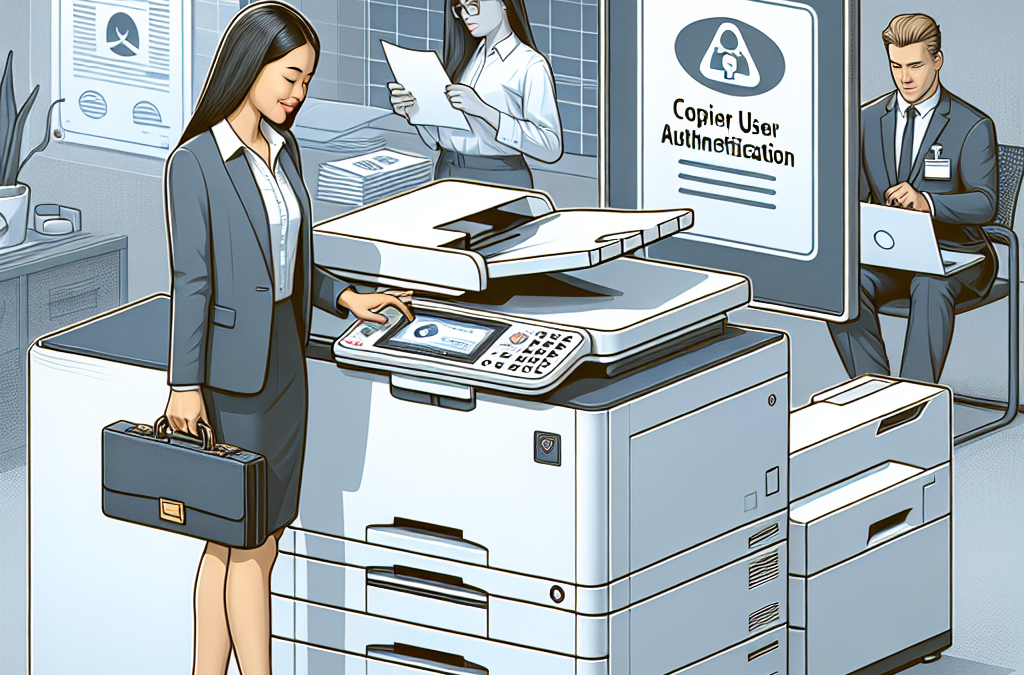Protecting Patient Information: Why Copier User Authentication is Crucial for HIPAA Compliance
In today’s digital age, protecting sensitive patient information has become more critical than ever. With the increasing number of data breaches and cyber threats, healthcare organizations must take every precaution to ensure the confidentiality and integrity of patient data. One area that often goes overlooked is the security of copiers and multifunction devices, which can pose a significant risk if not properly protected. This article will explore the importance of copier user authentication for HIPAA compliance and the steps that healthcare organizations can take to enhance security.
Under the Health Insurance Portability and Accountability Act (HIPAA), healthcare organizations are required to implement safeguards to protect patient health information (PHI). While most organizations focus on securing their electronic health record (EHR) systems and networks, they often neglect the security of other devices that handle PHI, such as copiers and printers. These devices can store copies of sensitive documents, including medical records, prescriptions, and insurance information. Without proper user authentication measures in place, anyone with physical access to the device can potentially access and misuse this information, leading to severe HIPAA violations and compromising patient privacy. This article will delve into the risks associated with copier security vulnerabilities and provide practical tips for implementing user authentication measures to ensure HIPAA compliance.
Key Takeaway 1: Copier user authentication is crucial for HIPAA compliance
Implementing copier user authentication is a vital step for healthcare organizations to ensure HIPAA compliance. It helps protect sensitive patient information and reduces the risk of unauthorized access or data breaches.
Key Takeaway 2: User authentication methods vary
There are various user authentication methods available for copiers, including PIN codes, passwords, smart cards, and biometric authentication. Healthcare organizations should choose the method that best suits their needs and provides the highest level of security.
Key Takeaway 3: Multi-factor authentication enhances security
Using multi-factor authentication, which combines two or more authentication methods, adds an extra layer of security. This can include a combination of something the user knows (password), something the user has (smart card), or something the user is (biometric data).
Key Takeaway 4: Regular training and awareness are essential
Proper training and awareness programs should be implemented to educate employees about the importance of copier user authentication and HIPAA compliance. This ensures that all staff members understand the procedures and follow them consistently.
Key Takeaway 5: Regular audits and updates are necessary
Regular audits should be conducted to assess the effectiveness of copier user authentication measures and identify any vulnerabilities or areas for improvement. It is also important to keep the copier software and firmware up to date to address any security vulnerabilities.
Insight 1: The Risks of Unauthorized Access to Copiers in the Healthcare Industry
In the healthcare industry, protecting patient information is of utmost importance. The Health Insurance Portability and Accountability Act (HIPAA) sets strict guidelines for safeguarding patient data, and failure to comply with these regulations can result in severe penalties and reputational damage for healthcare organizations. One often overlooked area of vulnerability is the copiers and multifunction devices that are commonly used in healthcare settings.
Unauthorized access to copiers can lead to the exposure of sensitive patient information, such as medical records, social security numbers, and financial data. This information can be exploited by identity thieves or used for fraudulent purposes, putting patients at risk and violating their privacy rights. Additionally, unauthorized access to copiers can also result in the loss or theft of confidential documents, further compromising patient data security.
To mitigate these risks, healthcare organizations must implement robust user authentication measures for their copiers. User authentication ensures that only authorized individuals can access the copier’s functions and data, reducing the likelihood of unauthorized access and data breaches.
Insight 2: The Role of Copier User Authentication in HIPAA Compliance
Copier user authentication plays a vital role in helping healthcare organizations achieve HIPAA compliance. HIPAA requires organizations to implement administrative, physical, and technical safeguards to protect patient information. User authentication falls under the technical safeguards category, specifically the “Access Control” standard.
According to HIPAA, healthcare organizations must implement procedures to verify that a person or entity seeking access to electronic protected health information (ePHI) is authorized to do so. User authentication ensures that only authorized personnel can access the copier’s features, such as scanning, faxing, or printing ePHI. By requiring users to authenticate themselves before using the copier, organizations can enforce access control and prevent unauthorized individuals from mishandling or accessing sensitive patient data.
Moreover, copier user authentication enables healthcare organizations to track and monitor user activities. This audit trail of user interactions with the copier can be crucial in identifying and investigating any potential security breaches or unauthorized access incidents. It provides organizations with the necessary evidence to demonstrate compliance with HIPAA regulations and take appropriate action in case of security incidents.
Insight 3: Implementing Copier User Authentication in Healthcare Organizations
Implementing copier user authentication in healthcare organizations requires a combination of technological solutions and employee education. Here are some key steps to consider:
1. Evaluate and choose the right authentication method: Healthcare organizations should assess their specific needs and select an authentication method that aligns with their workflow and security requirements. Options include PIN codes, swipe cards, biometric authentication, or integration with existing identity management systems.
2. Integrate authentication with existing systems: To streamline user authentication processes, organizations should integrate their copier authentication system with existing identity management systems, such as Active Directory. This integration enables centralized user management and simplifies the administration of user accounts and access rights.
3. Train employees on authentication procedures: Healthcare organizations must provide comprehensive training to employees on the proper use of copier user authentication. Employees should understand the importance of protecting patient information, the potential risks of unauthorized access, and the steps they need to take to authenticate themselves before using the copier.
4. Regularly review and update authentication policies: As technology evolves and security threats change, healthcare organizations should regularly review and update their copier user authentication policies. This ensures that the authentication measures remain effective and aligned with the latest industry best practices and regulatory requirements.
By implementing copier user authentication, healthcare organizations can significantly enhance their data security and achieve HIPAA compliance. It not only helps protect sensitive patient information from unauthorized access but also enables organizations to demonstrate their commitment to patient privacy and data protection.
The Effectiveness of Copier User Authentication
One controversial aspect of implementing copier user authentication for HIPAA compliance is the effectiveness of this security measure. Proponents argue that requiring users to authenticate themselves before accessing the copier helps prevent unauthorized individuals from obtaining sensitive patient information. By requiring a username and password, copier user authentication ensures that only authorized personnel can access and print confidential documents.
However, critics argue that copier user authentication may not be foolproof. They claim that individuals who have access to the copier’s login credentials can still misuse patient data. For example, a staff member with malicious intent could share their login information with unauthorized individuals, compromising the security of patient information. Additionally, if the copier’s login credentials are easily guessable or shared among multiple users, it weakens the effectiveness of user authentication.
While copier user authentication can provide an additional layer of security, it should not be relied upon as the sole safeguard for protecting patient data. Organizations must also implement other security measures, such as encryption and access controls, to ensure comprehensive protection.
Usability and Workflow Disruptions
Another controversial aspect of copier user authentication is the potential impact on usability and workflow disruptions. Supporters argue that the inconvenience caused by requiring users to authenticate themselves is a small price to pay for the protection of patient data. They believe that the benefits of increased security outweigh any temporary disruptions to workflow.
However, critics argue that copier user authentication can significantly disrupt daily operations in healthcare settings. For example, if a busy medical office has a high volume of printing and copying tasks, requiring every user to enter their credentials before each use can slow down productivity. This can lead to frustration among staff members and may even result in workarounds that compromise security.
Organizations must carefully consider the balance between security and usability when implementing copier user authentication. They should explore options for streamlining the authentication process, such as implementing single sign-on solutions or utilizing proximity cards that automatically authenticate users when they are in close proximity to the copier.
Costs and Implementation Challenges
One of the most controversial aspects of implementing copier user authentication for HIPAA compliance is the associated costs and implementation challenges. Proponents argue that the potential costs are justified by the need to protect patient data and comply with HIPAA regulations. They believe that the financial investment in copier user authentication is a necessary expense for healthcare organizations.
However, critics argue that the costs of implementing copier user authentication can be significant, especially for smaller healthcare providers with limited budgets. The expenses include purchasing or upgrading copiers with authentication capabilities, training staff on the new system, and ongoing maintenance and support costs. These costs can be a burden for organizations already grappling with financial constraints.
Furthermore, the implementation of copier user authentication may present technical challenges. Integrating the authentication system with existing network infrastructure and ensuring compatibility with various copier models can be complex and time-consuming. This can lead to delays and additional costs during the implementation process.
Organizations should carefully assess their budgetary constraints and evaluate the cost-effectiveness of copier user authentication solutions. They may consider alternative options, such as outsourcing document management services to third-party providers that specialize in HIPAA compliance.
The Rise of Copier User Authentication for HIPAA Compliance
In recent years, there has been a growing emphasis on data security and privacy in the healthcare industry. With the increasing digitization of patient records and the rise in cyber threats, healthcare organizations are under immense pressure to ensure the confidentiality and integrity of sensitive patient information. One area that has gained significant attention in this regard is copier user authentication. This emerging trend is becoming increasingly important for HIPAA compliance and has the potential to reshape the way healthcare organizations handle and protect patient data.
Trend 1: Enhanced Security Measures
Copier user authentication involves implementing measures to verify the identity of individuals attempting to access or use the copier’s functionalities. Traditionally, copiers were treated as standalone devices with minimal security features. However, with the advent of networked copiers and the integration of multifunction capabilities, these devices have become potential entry points for unauthorized access to sensitive patient information.
To address this concern, healthcare organizations are adopting copier user authentication solutions that require users to authenticate themselves before accessing the copier’s functionalities. This can be achieved through various methods such as username and password, smart cards, or biometric authentication. By implementing these enhanced security measures, healthcare organizations can significantly reduce the risk of unauthorized access and ensure that only authorized personnel can access and use the copier.
Trend 2: Audit Trails and Accountability
Another key aspect of copier user authentication is the ability to track and monitor user activities. With copier user authentication solutions, healthcare organizations can maintain detailed audit trails that record every user interaction with the copier. This includes activities such as copying, scanning, printing, and faxing. These audit trails provide a valuable source of information for identifying potential security breaches, monitoring user behavior, and ensuring accountability.
In the event of a security incident or a breach, audit trails can help healthcare organizations investigate and determine the cause of the breach, identify the individuals involved, and take appropriate actions to prevent future incidents. Furthermore, audit trails can also serve as evidence in legal proceedings, ensuring that healthcare organizations can demonstrate compliance with HIPAA regulations and protect themselves from potential liabilities.
Trend 3: Integration with Document Management Systems
As healthcare organizations strive to improve efficiency and streamline their workflows, the integration of copier user authentication with document management systems is gaining traction. Document management systems enable healthcare organizations to digitize and manage patient records, making them easily accessible and searchable. By integrating copier user authentication with document management systems, healthcare organizations can further enhance security and control over patient information.
With this integration, healthcare organizations can enforce access controls and permissions at both the copier and document management system levels. This means that only authorized individuals can access and retrieve patient records from the document management system, and any interactions with the copier are logged and associated with specific user accounts. This level of integration not only strengthens security but also improves compliance with HIPAA regulations by ensuring that patient information is handled and accessed in a controlled and auditable manner.
Future Implications
The emerging trend of copier user authentication for HIPAA compliance has significant implications for the future of healthcare data security. As technology continues to evolve, it is likely that copier user authentication solutions will become more sophisticated and seamlessly integrated into healthcare organizations’ existing infrastructure. This will further enhance security and streamline workflows, ultimately benefiting both healthcare providers and patients.
Furthermore, the adoption of copier user authentication solutions is likely to become a standard practice in the healthcare industry. With the increasing frequency and sophistication of cyber threats, healthcare organizations cannot afford to overlook the security of copiers and other networked devices. By implementing copier user authentication, healthcare organizations can demonstrate their commitment to protecting patient information and complying with HIPAA regulations.
Overall, the rise of copier user authentication for HIPAA compliance is a positive development for the healthcare industry. It not only addresses the immediate security concerns associated with copiers but also promotes a culture of data security and privacy within healthcare organizations. As this trend continues to evolve, healthcare organizations must stay vigilant and adapt their security measures to keep pace with emerging threats and regulatory requirements.
The Basics of HIPAA Compliance
Before delving into the importance of copier user authentication for HIPAA compliance, it is crucial to understand the basics of the Health Insurance Portability and Accountability Act (HIPAA). Enacted in 1996, HIPAA is a federal law that sets the standards for protecting sensitive patient health information. It applies to healthcare providers, health plans, and healthcare clearinghouses, as well as their business associates who handle this protected health information (PHI).
HIPAA compliance is a legal requirement for covered entities and their business associates. Failure to comply can result in severe penalties and reputational damage. Compliance involves implementing various security measures to protect PHI from unauthorized access, disclosure, or alteration. One critical aspect of HIPAA compliance is user authentication, which ensures that only authorized individuals can access and use copiers or multifunction devices that handle PHI.
The Risks of Unauthorized Access to Copiers
Many healthcare organizations overlook the potential risks associated with unauthorized access to copiers or multifunction devices. These devices often store copies of documents that contain PHI, including medical records, prescriptions, or insurance information. Without proper user authentication, anyone with physical access to the copier can view, copy, or even steal this sensitive information.
Unauthorized access to copiers poses a significant threat to patient privacy and can lead to HIPAA violations. For example, an employee who is not authorized to access PHI might accidentally or intentionally make copies of patient records and share them with unauthorized individuals. Additionally, if a copier is stolen or misplaced, the sensitive information stored on it becomes vulnerable to misuse.
Healthcare organizations must recognize the potential risks and take proactive measures to ensure copier user authentication is in place to safeguard PHI and maintain HIPAA compliance.
The Role of User Authentication in HIPAA Compliance
User authentication is a crucial component of HIPAA compliance because it helps control access to copiers or multifunction devices that handle PHI. By implementing user authentication measures, healthcare organizations can ensure that only authorized individuals can access and use these devices.
There are various methods of user authentication that can be employed, such as username and password, smart cards, or biometric authentication. Each method has its advantages and limitations, but the key is to choose a robust authentication mechanism that aligns with the organization’s security requirements and HIPAA guidelines.
With user authentication in place, healthcare organizations can track and monitor who accesses the copiers and when. This creates an audit trail, which is essential for demonstrating compliance with HIPAA regulations. In case of any security incidents or breaches, the audit trail can help identify the responsible party and take appropriate actions to mitigate the risks.
Case Study: The Consequences of Inadequate User Authentication
A real-life case that highlights the importance of copier user authentication for HIPAA compliance is the Advocate Health Care breach in 2013. Advocate Health Care, one of the largest healthcare systems in the United States, suffered a massive data breach that affected approximately four million patients.
The breach occurred when four unencrypted copier hard drives were stolen from an Advocate Health Care facility. These copiers contained sensitive patient information, including names, addresses, dates of birth, and medical records. The stolen copiers did not have proper user authentication measures in place, making it easy for unauthorized individuals to access the stored data.
The consequences of this breach were significant. Advocate Health Care faced a $5.55 million settlement with the Office for Civil Rights (OCR) and had to implement a comprehensive corrective action plan. The incident highlighted the importance of user authentication and the need for healthcare organizations to ensure proper security measures are in place to protect PHI.
Best Practices for Implementing Copier User Authentication
Implementing copier user authentication requires careful planning and consideration. Here are some best practices to help healthcare organizations ensure effective implementation:
- Conduct a risk assessment: Before implementing copier user authentication, conduct a thorough risk assessment to identify vulnerabilities and determine the appropriate level of security required.
- Choose the right authentication method: Evaluate different authentication methods, such as username and password, smart cards, or biometrics, and select the one that best suits your organization’s needs and resources.
- Train employees: Provide comprehensive training to employees on the importance of user authentication and how to properly use the authentication system. This will help prevent accidental breaches and ensure everyone understands their responsibilities.
- Regularly update and patch devices: Keep copiers and multifunction devices up to date with the latest security patches and firmware updates to address any known vulnerabilities.
- Monitor and audit access: Continuously monitor and audit access to copiers to detect any unauthorized usage or suspicious activities. Regularly review audit logs to identify and address any potential security incidents.
The Future of Copier User Authentication
As technology continues to advance, copier user authentication methods are also evolving. The future of copier user authentication lies in more advanced and secure methods, such as biometrics and multifactor authentication.
Biometric authentication, such as fingerprint or facial recognition, offers a higher level of security compared to traditional username and password methods. It eliminates the risk of password theft or unauthorized access due to weak passwords. Many copiers and multifunction devices already support biometric authentication, and its adoption is expected to increase in the coming years.
Multifactor authentication, which combines two or more authentication factors (e.g., password and smart card), provides an additional layer of security. This approach ensures that even if one factor is compromised, the other factors can still protect the copier from unauthorized access.
Healthcare organizations should stay informed about the latest advancements in copier user authentication and consider adopting these technologies to enhance their HIPAA compliance efforts.
Copier user authentication plays a vital role in ensuring HIPAA compliance for healthcare organizations. It helps protect sensitive patient information from unauthorized access and reduces the risk of data breaches. By implementing robust user authentication measures, healthcare organizations can demonstrate their commitment to patient privacy and safeguard PHI. As technology evolves, it is essential for organizations to stay updated with the latest authentication methods and continuously enhance their security measures to stay ahead of potential threats.
Case Study 1: Protecting Patient Information with User Authentication
In a busy medical clinic in New York City, the importance of copier user authentication for HIPAA compliance became evident when a security breach occurred. The clinic had recently implemented user authentication on their copiers to restrict access to sensitive patient information.
One day, a patient’s medical records were accidentally printed and left unattended on the copier. Without user authentication, anyone passing by could have picked up the documents and accessed the patient’s confidential information. However, due to the user authentication feature, only authorized staff members with the appropriate credentials could retrieve the documents.
The incident highlighted the critical role that user authentication plays in safeguarding patient information. By requiring individuals to authenticate themselves before accessing sensitive documents, the clinic was able to prevent unauthorized access and maintain HIPAA compliance.
Case Study 2: Preventing Unauthorized Disclosure in a Hospital Setting
In a large hospital in California, user authentication on copiers played a vital role in preventing unauthorized disclosure of patient information. The hospital had a comprehensive security policy in place, including user authentication on all copiers to ensure compliance with HIPAA regulations.
One day, a nurse accidentally left a patient’s medical records on the copier after making copies. Without user authentication, anyone could have accessed the documents and potentially compromised the patient’s privacy. However, the copier required a unique login and password for each staff member, ensuring that only authorized personnel could retrieve the documents.
The incident served as a reminder of the importance of user authentication in maintaining the confidentiality of patient records. By implementing this security measure, the hospital was able to prevent unauthorized disclosure and protect patient privacy, ultimately upholding their commitment to HIPAA compliance.
Success Story: Enhancing Security Measures in a Healthcare Organization
A healthcare organization in Texas recognized the need to enhance their security measures to comply with HIPAA regulations. As part of their efforts, they implemented user authentication on all copiers throughout their facilities.
By requiring staff members to authenticate themselves before accessing the copiers, the organization significantly reduced the risk of unauthorized access to patient information. This measure not only improved their HIPAA compliance but also instilled a sense of accountability among employees.
The success of the user authentication implementation was evident when an attempted security breach was thwarted. A non-employee attempted to gain access to patient records by using a staff member’s credentials. However, the copiers’ user authentication system detected the unauthorized access attempt and denied entry, preventing any potential data breaches.
This success story highlights the effectiveness of user authentication in enhancing security measures within a healthcare organization. By implementing this feature, the organization was able to protect patient information, maintain HIPAA compliance, and prevent unauthorized access.
What is Copier User Authentication?
Copier user authentication is a security feature that ensures only authorized individuals can access and use a copier or multifunction printer (MFP). It requires users to authenticate themselves with a unique identifier, such as a username and password or a smart card, before they can use the device’s functionalities.
Why is Copier User Authentication Important for HIPAA Compliance?
HIPAA (Health Insurance Portability and Accountability Act) is a federal law that sets standards for protecting sensitive patient health information. Compliance with HIPAA is crucial for healthcare organizations to ensure patient privacy and prevent unauthorized access to medical records.
Copier user authentication plays a vital role in HIPAA compliance by adding an additional layer of security to protect patient information. It helps prevent unauthorized individuals from accessing or copying sensitive documents containing protected health information (PHI).
How Does Copier User Authentication Work?
When a user wants to use a copier or MFP, they must first authenticate themselves. This can be done through various methods:
Username and Password
One common method is using a username and password. Users enter their unique username and password on the copier’s control panel to gain access. This method is widely used and easily implemented, but it’s important for users to choose strong passwords to prevent unauthorized access.
Smart Cards
Another method is using smart cards. Each user is issued a smart card that contains their authentication credentials. To use the copier, they simply insert the smart card into a card reader on the device. Smart cards provide an added layer of security, as they can be easily deactivated if lost or stolen.
Biometric Authentication
Some advanced copiers and MFPs also support biometric authentication, such as fingerprint or iris scanning. Users’ unique biometric information is stored in the device’s database, and they can gain access by scanning their fingerprint or iris. Biometric authentication offers a high level of security but may require additional hardware and setup.
Benefits of Copier User Authentication for HIPAA Compliance
Implementing copier user authentication in healthcare organizations brings several benefits for HIPAA compliance:
Preventing Unauthorized Access
By requiring authentication, copiers and MFPs ensure that only authorized individuals can access sensitive patient information. This helps prevent unauthorized access and reduces the risk of data breaches.
Auditing and Accountability
With user authentication, each user’s actions can be tracked and audited. This allows organizations to monitor who accessed which documents and when, enhancing accountability and providing an audit trail in case of any security incidents or breaches.
Securing Print Jobs
With copier user authentication, print jobs are securely stored until the user authenticates themselves at the device. This prevents sensitive documents from being left unattended in the output tray, reducing the risk of unauthorized access to PHI.
Enforcing Document Security Policies
Copier user authentication enables organizations to enforce document security policies more effectively. For example, they can restrict certain users from printing or copying specific types of documents, ensuring that only authorized personnel can handle sensitive information.
Considerations for Implementing Copier User Authentication
When implementing copier user authentication for HIPAA compliance, there are a few considerations to keep in mind:
User Training and Awareness
Proper user training and awareness programs are essential to ensure users understand the importance of user authentication and how to use the authentication methods correctly. This reduces the risk of users circumventing security measures or inadvertently compromising patient information.
Integration with Existing Systems
Organizations should consider how copier user authentication integrates with their existing systems, such as user directories or identity management systems. Seamless integration ensures a smooth user experience and simplifies user management processes.
Choosing the Right Authentication Method
Organizations should assess their specific needs and choose the most appropriate authentication method for their environment. Factors to consider include security requirements, user convenience, and cost-effectiveness.
Copier user authentication is a critical component of HIPAA compliance for healthcare organizations. By implementing user authentication on copiers and MFPs, organizations can enhance the security of patient information, prevent unauthorized access, and meet the stringent requirements of HIPAA regulations.
The Rise of HIPAA and the Need for User Authentication
In 1996, the Health Insurance Portability and Accountability Act (HIPAA) was enacted in the United States to protect the privacy and security of individuals’ health information. The law established standards for the electronic exchange, privacy, and security of health information, with the goal of improving the efficiency and effectiveness of the healthcare system.
As technology advanced, healthcare organizations increasingly relied on digital systems to store and transmit patient data. This shift presented new challenges in maintaining the security and confidentiality of sensitive information. Unauthorized access to patient records could result in identity theft, fraud, or other malicious activities.
To address these concerns, the importance of user authentication became evident. User authentication is the process of verifying the identity of individuals accessing a system or network. By implementing user authentication measures, healthcare organizations could ensure that only authorized personnel had access to patient records and other sensitive information.
The Evolution of Copier User Authentication
Initially, copiers and printers were not considered high-risk devices in terms of data security. They were primarily used for printing and copying documents, and their integration with digital networks was limited. However, as copiers became more advanced and capable of storing and transmitting digital files, the need for user authentication became apparent.
In the early 2000s, copier manufacturers started incorporating user authentication features into their devices. These features allowed users to log in with unique credentials, such as a username and password, before accessing the copier’s functions. This ensured that only authorized individuals could use the device and access any stored documents.
Over time, copier user authentication evolved to include more sophisticated methods of verification. Biometric authentication, such as fingerprint or facial recognition, became available on some copier models, providing an additional layer of security. These advancements aimed to prevent unauthorized access and protect sensitive patient information.
The Impact of HIPAA Compliance
As HIPAA regulations became more stringent, the importance of copier user authentication for HIPAA compliance became increasingly evident. Healthcare organizations needed to demonstrate that appropriate safeguards were in place to protect patient data, including copier user authentication measures.
Non-compliance with HIPAA regulations could result in severe penalties, including fines and reputational damage. Therefore, healthcare organizations had a strong incentive to ensure that their copiers and other devices met the necessary security standards.
Recognizing the significance of copier user authentication for HIPAA compliance, copier manufacturers began developing more robust authentication features. This included integration with existing network authentication systems, such as Active Directory, to streamline the management of user credentials across multiple devices.
The Current State of Copier User Authentication
Today, copier user authentication has become a standard feature in many healthcare organizations. It is considered an essential component of their overall data security strategy, helping to prevent unauthorized access, mitigate the risk of data breaches, and maintain compliance with HIPAA regulations.
Modern copiers offer a range of user authentication options, including traditional username and password, smart card authentication, and biometric verification. These features provide flexibility for organizations to choose the authentication method that best suits their needs and aligns with their existing security infrastructure.
Furthermore, copier user authentication is often integrated with other security measures, such as encryption and secure printing. This ensures that sensitive documents are protected throughout their lifecycle, from creation to disposal.
While copier user authentication has come a long way, the evolving landscape of technology and data security continues to present new challenges. As healthcare organizations adopt cloud-based systems, mobile printing, and Internet of Things (IoT) devices, the need for robust user authentication measures remains paramount.
Ultimately, copier user authentication for HIPAA compliance is not just a regulatory requirement; it is a critical aspect of safeguarding patient privacy and maintaining trust in the healthcare system.
FAQs
1. What is HIPAA compliance?
HIPAA stands for the Health Insurance Portability and Accountability Act, which was enacted in 1996 to protect the confidentiality, integrity, and availability of healthcare information. HIPAA compliance refers to adhering to the regulations and standards set by this act to ensure the security and privacy of patient information.
2. Why is copier user authentication important for HIPAA compliance?
Copier user authentication plays a crucial role in HIPAA compliance as it helps prevent unauthorized access to sensitive patient information. By requiring users to authenticate themselves before using the copier, organizations can ensure that only authorized personnel can access and handle protected health information (PHI).
3. How does copier user authentication work?
Copier user authentication typically involves the use of unique login credentials, such as usernames and passwords, to identify and verify the identity of users. This process can be further enhanced through the use of additional authentication methods like biometrics or smart cards.
4. What are the benefits of implementing copier user authentication?
Implementing copier user authentication offers several benefits, including:
- Enhanced security: User authentication helps prevent unauthorized access to PHI, reducing the risk of data breaches.
- Auditing and accountability: By tracking user logins and actions, organizations can maintain an audit trail and hold users accountable for their actions.
- Compliance with HIPAA regulations: Copier user authentication is a requirement under HIPAA, and implementing it helps organizations meet compliance standards.
- Cost savings: By limiting access to authorized personnel, organizations can reduce the risk of accidental or intentional misuse of copiers, potentially saving costs associated with data breaches or legal consequences.
5. Can copier user authentication be bypassed?
While copier user authentication adds an extra layer of security, it is not foolproof. It is essential to choose robust authentication methods and regularly update passwords to minimize the risk of unauthorized access. However, determined individuals may still find ways to bypass authentication if security measures are not properly implemented or maintained.
6. Are there any alternatives to copier user authentication for HIPAA compliance?
While copier user authentication is a widely used method for HIPAA compliance, there are alternative measures that organizations can consider. These include implementing access controls at the network level, encrypting data, and implementing physical security measures to protect copiers and the surrounding environment.
7. What are some common challenges in implementing copier user authentication?
Some common challenges in implementing copier user authentication include:
- User resistance: Users may find the authentication process cumbersome or time-consuming, leading to resistance or non-compliance.
- Integration issues: Integrating copier user authentication with existing systems or workflows can be complex and may require technical expertise.
- Cost considerations: Implementing copier user authentication may involve upfront costs for hardware, software, and training.
- User management: Managing user accounts, passwords, and access permissions can be challenging, especially in organizations with a large number of employees.
8. How can organizations ensure the effectiveness of copier user authentication?
To ensure the effectiveness of copier user authentication, organizations should:
- Choose strong authentication methods: Implement multi-factor authentication or biometrics for enhanced security.
- Regularly update passwords: Encourage users to update their passwords periodically to minimize the risk of unauthorized access.
- Provide training and support: Educate users on the importance of copier user authentication and provide support to address any concerns or difficulties they may have.
- Conduct regular audits: Regularly review access logs and conduct security audits to identify any vulnerabilities or unauthorized access attempts.
9. Are there any legal consequences for non-compliance with HIPAA regulations?
Non-compliance with HIPAA regulations can result in severe legal and financial consequences. Organizations found in violation of HIPAA may face fines, legal penalties, reputational damage, and potential loss of business.
10. Where can organizations find resources to help with copier user authentication and HIPAA compliance?
Organizations can find resources and guidance on copier user authentication and HIPAA compliance from reputable sources such as the U.S. Department of Health and Human Services (HHS) website, industry associations, and IT security professionals specializing in healthcare data security.
Concept 1: HIPAA Compliance
HIPAA stands for the Health Insurance Portability and Accountability Act, which is a law in the United States that protects the privacy and security of individuals’ health information. This law applies to healthcare providers, health plans, and other organizations that handle sensitive patient data. HIPAA compliance means following the rules and regulations set by this law to ensure that patient information is kept confidential and secure.
Concept 2: Copier User Authentication
Copier user authentication refers to the process of verifying the identity of individuals who use a copier or multifunction printer (MFP) in a healthcare setting. It is a security measure that helps prevent unauthorized access to sensitive patient information. User authentication can be done through various methods, such as entering a username and password, using a smart card, or scanning a fingerprint.
Concept 3:
Ensuring copier user authentication is crucial for maintaining HIPAA compliance in healthcare organizations. Here’s why:
Protecting Patient Privacy
One of the main objectives of HIPAA is to protect the privacy of patients’ health information. Copiers and MFPs store digital copies of documents that may contain sensitive data, such as medical records or insurance information. Without proper user authentication, anyone could potentially access these documents, leading to a breach of patient privacy. By implementing user authentication measures, healthcare organizations can limit access to authorized personnel only, reducing the risk of unauthorized disclosure.
Preventing Data Breaches
Data breaches can have severe consequences for both patients and healthcare organizations. Unauthorized access to patient information can lead to identity theft, fraud, or other forms of misuse. Copier user authentication helps prevent data breaches by adding an extra layer of security. Only authorized individuals with valid credentials can use the copier or MFP, reducing the risk of sensitive information falling into the wrong hands.
Ensuring Accountability
User authentication also plays a crucial role in ensuring accountability within healthcare organizations. By requiring individuals to authenticate themselves before using a copier or MFP, organizations can track and monitor who accessed which documents. This creates a digital trail that can be useful in investigating any potential security incidents or breaches. It holds individuals accountable for their actions and helps identify any unauthorized or suspicious activities.
Copier user authentication is a vital component of HIPAA compliance in healthcare organizations. It helps protect patient privacy, prevent data breaches, and ensure accountability. By implementing user authentication measures, healthcare organizations can enhance the security of patient information and maintain compliance with HIPAA regulations.
Tip 1: Understand the Importance of User Authentication
It is crucial to comprehend the significance of user authentication when it comes to HIPAA compliance. User authentication ensures that only authorized individuals can access sensitive information stored in copiers or other devices. By implementing user authentication, you can protect patient data and prevent unauthorized access.
Tip 2: Implement Strong Password Policies
One of the key aspects of user authentication is having strong password policies in place. Encourage users to create complex passwords that include a combination of letters, numbers, and special characters. Additionally, enforce regular password changes to enhance security further.
Tip 3: Enable Two-Factor Authentication
Consider implementing two-factor authentication (2FA) for an extra layer of security. With 2FA, users are required to provide additional verification, such as a fingerprint or a one-time code sent to their mobile device, along with their password. This significantly reduces the risk of unauthorized access.
Tip 4: Regularly Update Firmware and Software
Keep your copiers and other devices up to date by regularly updating the firmware and software. Manufacturers often release updates that address security vulnerabilities and enhance overall system performance. By staying current, you can ensure that your devices are equipped with the latest security features.
Tip 5: Train Employees on User Authentication Best Practices
Educate your employees about the importance of user authentication and the best practices associated with it. Conduct regular training sessions to ensure that everyone understands how to create secure passwords, enable 2FA, and follow other authentication protocols. This will help create a culture of security within your organization.
Tip 6: Limit Access to Authorized Personnel
Restrict access to copiers and other devices to only authorized personnel. This can be achieved by assigning unique user accounts with specific access privileges. By limiting access, you reduce the chances of unauthorized individuals gaining control of sensitive information.
Tip 7: Monitor and Audit User Activity
Implement a system that monitors and audits user activity on copiers and other devices. Regularly review logs and reports to identify any suspicious or unauthorized access attempts. This proactive approach allows you to detect and address potential security breaches promptly.
Tip 8: Securely Dispose of Old Devices
When it’s time to replace copiers or other devices, ensure that you securely dispose of the old ones. Simply discarding them without proper data erasure can expose sensitive information. Use certified data destruction methods or work with a reputable vendor to ensure that all data is permanently removed.
Tip 9: Encrypt Data in Transit and at Rest
Enable encryption for data transmitted to and from copiers, as well as for data stored on the devices. Encryption ensures that even if data is intercepted, it remains unreadable without the decryption key. This provides an additional layer of protection for sensitive information.
Tip 10: Regularly Assess and Update Security Measures
Lastly, regularly assess and update your security measures to stay ahead of potential threats. Conduct risk assessments, penetration testing, and vulnerability scans to identify any weaknesses in your system. Based on the findings, implement necessary updates and improvements to strengthen your security posture.
Common Misconception #1: Copier user authentication is not necessary for HIPAA compliance
One common misconception surrounding copier user authentication is that it is not necessary for HIPAA compliance. Some may argue that as long as the copier is physically secure and access to printed documents is controlled, there is no need for additional authentication measures. However, this belief overlooks the potential risks and vulnerabilities that copiers can pose to the security of sensitive patient information.
Under the Health Insurance Portability and Accountability Act (HIPAA), covered entities and their business associates are required to implement appropriate safeguards to protect the confidentiality, integrity, and availability of electronic protected health information (ePHI). While copiers may not store ePHI like computers or servers, they can still process and transmit this information during the copying and printing process.
Without user authentication, anyone who has physical access to the copier can potentially view, copy, or print sensitive patient information without detection. This poses a significant risk to patient privacy and can result in HIPAA violations and potential financial penalties for non-compliance.
Common Misconception #2: User authentication is too complex and inconvenient
Another common misconception is that implementing user authentication for copiers is overly complex and inconvenient for staff. Some may argue that it slows down the printing process, adds unnecessary steps, and creates frustration among employees.
While it is true that user authentication adds an extra layer of security and requires additional steps for users, advancements in copier technology have made the process much more user-friendly and seamless. Many modern copiers now offer various authentication methods, such as PIN codes, proximity cards, or biometric scanners, which make it easier for users to authenticate themselves quickly and securely.
Moreover, the inconvenience of user authentication is outweighed by the potential consequences of a security breach. Implementing user authentication helps ensure that only authorized individuals have access to sensitive patient information, reducing the risk of unauthorized disclosure or misuse. It also provides an audit trail, allowing organizations to track and monitor who accessed the copier and when, which can be invaluable in the event of a security incident or HIPAA audit.
Common Misconception #3: Copier user authentication is an unnecessary expense
Some organizations may view copier user authentication as an unnecessary expense and choose not to invest in the technology. They may argue that their existing security measures, such as physical access controls and secure printing, are sufficient to meet HIPAA requirements.
However, the cost of implementing copier user authentication should be seen as an investment in protecting patient privacy and avoiding potential financial and reputational damage. The potential consequences of a security breach, such as HIPAA violations, fines, lawsuits, and damage to the organization’s reputation, far outweigh the initial cost of implementing user authentication.
Furthermore, the cost of copier user authentication technologies has decreased significantly in recent years, making it more accessible for organizations of all sizes. Many copier vendors offer affordable solutions that can be tailored to meet the specific needs and budget of each organization.
Additionally, organizations should consider the potential cost savings that can be achieved through user authentication. By preventing unauthorized access to sensitive patient information, organizations reduce the risk of data breaches and the associated costs of breach notification, forensic investigations, and potential legal actions.
Addressing common misconceptions about the importance of copier user authentication for HIPAA compliance is crucial in ensuring that healthcare organizations understand the risks and take appropriate measures to protect patient information. User authentication is not only necessary for HIPAA compliance but also an essential component of a comprehensive security strategy.
By debunking these misconceptions and providing factual information, organizations can make informed decisions about implementing copier user authentication and safeguarding sensitive patient data from unauthorized access or disclosure.
Conclusion
Copier user authentication is a crucial aspect of maintaining HIPAA compliance in healthcare organizations. By implementing strong authentication measures, such as secure login credentials and access controls, healthcare providers can ensure that only authorized personnel have access to sensitive patient information. This helps to protect patient privacy and prevent unauthorized disclosure of medical records, reducing the risk of data breaches and potential legal consequences.
Furthermore, copier user authentication also enhances accountability and traceability within healthcare organizations. By tracking and auditing user activities, organizations can identify any unauthorized access or suspicious behavior, allowing for timely intervention and investigation. This not only helps to deter potential internal threats but also ensures that healthcare providers are meeting the strict regulatory requirements set forth by HIPAA.
Overall, copier user authentication is an essential component of HIPAA compliance, providing the necessary safeguards to protect patient data and maintain the integrity of healthcare operations. Healthcare organizations must prioritize the implementation of robust authentication measures to mitigate the risks associated with unauthorized access and ensure the privacy and security of patient information.