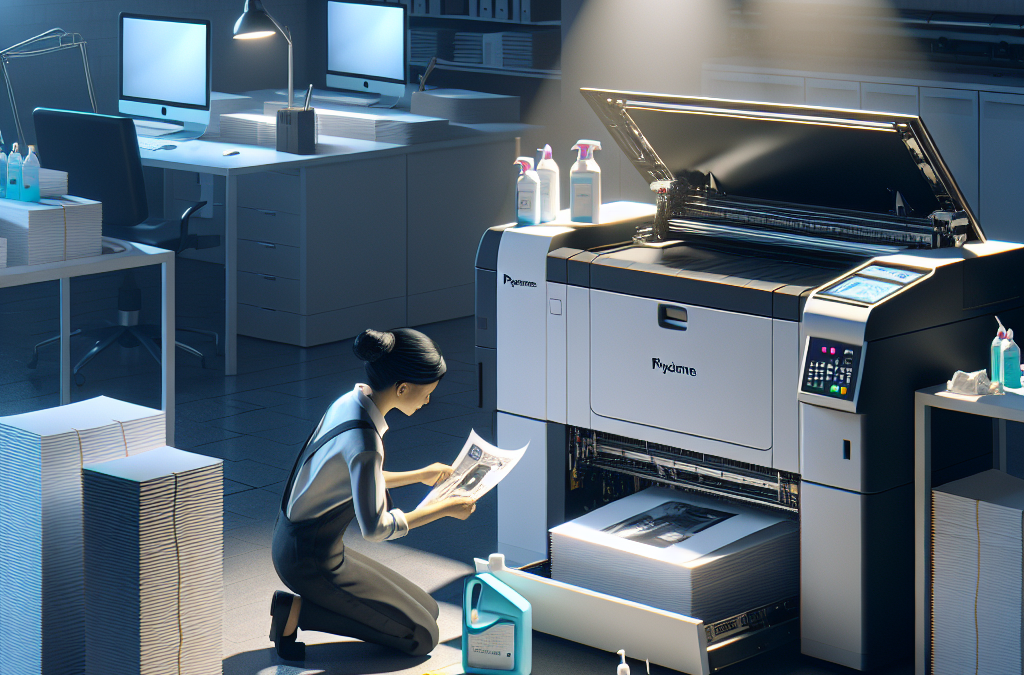Maximizing the Lifespan and Performance of Your Leased Wide-Format Printers: The Crucial Role of Regular Maintenance and Cleaning
Wide-format printers have become an essential tool for businesses in various industries, allowing them to produce high-quality prints for marketing materials, signage, and other promotional materials. However, many businesses overlook the importance of regular maintenance and cleaning for their leased wide-format printers. In this article, we will explore why regular maintenance and cleaning are crucial for the optimal performance and longevity of these printers, as well as the potential consequences of neglecting these tasks.
Firstly, we will delve into the various components of a wide-format printer that require regular maintenance and cleaning, such as the print heads, ink cartridges, and paper feed mechanisms. We will discuss how dust, debris, and dried ink can accumulate over time, leading to clogged print heads, poor print quality, and even printer malfunctions. Additionally, we will explore the importance of calibrating and aligning the printer regularly to ensure accurate color reproduction and prevent banding or streaking in prints.
Key Takeaways:
Regular maintenance and cleaning are essential for leased wide-format printers to ensure optimal performance and longevity.
1. Prevent Costly Repairs: Regular maintenance can help identify and fix minor issues before they escalate into major problems, saving you from expensive repairs or replacements.
2. Improve Print Quality: Cleaning the printheads, rollers, and other components of your wide-format printer can significantly improve print quality, ensuring vibrant colors and sharp images.
3. Extend Printer Lifespan: Proper maintenance and cleaning can extend the lifespan of your leased wide-format printer, maximizing your investment and reducing the need for frequent replacements.
4. Minimize Downtime: Regular maintenance can help prevent unexpected breakdowns and minimize downtime, ensuring uninterrupted productivity and meeting deadlines.
5. Manufacturer Recommendations: Following the manufacturer’s maintenance guidelines is crucial to maintain warranty coverage and ensure that your leased wide-format printer operates at its best.
The Rise of Remote Monitoring and Maintenance
One emerging trend in the world of leased wide-format printers is the increasing use of remote monitoring and maintenance technologies. With the advancement of Internet of Things (IoT) technology, printers can now be connected to a network and monitored remotely by service providers.
This trend has several benefits for businesses that lease wide-format printers. Firstly, it allows for proactive maintenance and troubleshooting. Service providers can monitor the performance of printers in real-time and identify any potential issues before they escalate into major problems. This not only minimizes downtime but also reduces the risk of costly repairs.
Secondly, remote monitoring enables predictive maintenance. By analyzing data collected from the printers, service providers can predict when certain components are likely to fail and schedule maintenance accordingly. This proactive approach helps to extend the lifespan of the printers and optimize their performance.
Furthermore, remote monitoring and maintenance streamline the support process. When an issue arises, service providers can remotely diagnose the problem and often resolve it without the need for a technician to visit the site. This not only saves time but also reduces the disruption to business operations.
Looking to the future, we can expect remote monitoring and maintenance to become even more sophisticated. With the advancement of artificial intelligence and machine learning, printers will be able to self-diagnose and self-correct common issues. This will further reduce the need for human intervention and enhance the efficiency of maintenance processes.
The Importance of Regular Cleaning for Print Quality
While regular maintenance is crucial for the smooth operation of leased wide-format printers, the importance of regular cleaning should not be overlooked. Print quality can be significantly affected by the accumulation of dust, debris, and ink residue on the printer’s components.
One key area that requires regular cleaning is the printhead. Over time, ink deposits can build up on the printhead nozzles, leading to clogging and uneven ink distribution. This can result in streaks, banding, or even complete print failures. Regular cleaning of the printhead helps to ensure consistent print quality and prevent costly reprints.
In addition to the printhead, other components such as the platen, rollers, and paper path also need to be cleaned regularly. Dust and debris can accumulate on these surfaces, affecting the smooth movement of the paper and causing jams or misalignment. Proper cleaning of these components helps to maintain optimal performance and prevent unnecessary downtime.
Moreover, regular cleaning can extend the lifespan of leased wide-format printers. Dust and debris can cause wear and tear on the printer’s mechanical parts, leading to premature failure. By keeping the printer clean, businesses can minimize the risk of costly repairs or the need for early replacement.
In the future, we can expect advancements in cleaning technologies for wide-format printers. Self-cleaning mechanisms, such as automated printhead cleaning systems, may become more prevalent. These systems will help businesses save time and effort in manual cleaning while ensuring optimal print quality.
The Role of Environmental Sustainability in Maintenance
Another emerging trend in the maintenance of leased wide-format printers is the increasing focus on environmental sustainability. As businesses become more conscious of their carbon footprint and environmental impact, they are seeking maintenance practices that align with their sustainability goals.
One aspect of environmental sustainability in printer maintenance is the proper disposal and recycling of consumables. Inks, toners, and other printer cartridges can contain hazardous materials that can harm the environment if not disposed of correctly. Service providers are now offering recycling programs to ensure that these consumables are recycled or disposed of in an environmentally friendly manner.
Furthermore, businesses are looking for energy-efficient maintenance solutions. Service providers are now offering energy audits to identify areas of energy wastage and recommend energy-saving measures. This not only helps businesses reduce their energy consumption but also lowers their operating costs.
In the future, we can expect maintenance practices to become even more environmentally friendly. Service providers may develop innovative ways to recycle or repurpose printer components, reducing electronic waste. Additionally, advancements in energy-efficient technologies may lead to more eco-friendly maintenance processes.
The Cost of Neglecting Regular Maintenance and Cleaning
Regular maintenance and cleaning are essential for keeping your leased wide-format printers running smoothly and efficiently. Neglecting these tasks can lead to costly consequences. Over time, dust, debris, and ink residue can accumulate inside the printer, causing clogs, streaks, and even hardware damage. This can result in poor print quality, wasted materials, and increased downtime for repairs. In addition, failing to perform regular maintenance can void your warranty or lease agreement, leaving you responsible for any repairs or replacements needed. By investing time and resources into regular maintenance and cleaning, you can prevent these issues and save yourself from unnecessary expenses.
Benefits of Regular Maintenance and Cleaning
Regular maintenance and cleaning offer several benefits that can positively impact your business. Firstly, it helps to prolong the lifespan of your leased wide-format printers. By keeping them in good working condition, you can avoid premature breakdowns and the need for frequent repairs or replacements. This, in turn, reduces downtime and ensures uninterrupted productivity. Secondly, regular maintenance and cleaning contribute to consistent print quality. Clean printheads and properly calibrated settings result in crisp, vibrant prints, enhancing the overall professionalism of your output. Lastly, by following a maintenance schedule, you can identify and address potential issues before they escalate, preventing major disruptions to your printing operations.
Developing a Maintenance Schedule
Creating a maintenance schedule for your leased wide-format printers is crucial for ensuring their optimal performance. Start by consulting the manufacturer’s guidelines and recommendations, as they often provide specific instructions on maintenance tasks and intervals. These guidelines may include instructions on cleaning printheads, replacing filters, lubricating moving parts, and performing software updates. Additionally, consider the specific needs of your printing environment. For instance, if your printers are used in a dusty or humid space, you may need to clean them more frequently. By tailoring your maintenance schedule to your unique circumstances, you can effectively address the specific challenges your printers may face.
Essential Maintenance Tasks
Regular maintenance for your leased wide-format printers should include a range of tasks to keep them in optimal condition. Cleaning the printheads is one of the most crucial tasks, as clogged printheads can result in poor print quality and wasted materials. This can typically be done using manufacturer-approved cleaning solutions and lint-free cloths. Additionally, it is important to regularly inspect and clean the printer’s interior for dust and debris. Pay attention to areas such as the paper feed mechanism, ink delivery system, and ventilation fans. Lubricating moving parts, such as the carriage assembly, can also help prevent excessive wear and tear. Finally, it is important to regularly check for and install any available firmware or software updates provided by the manufacturer, as these updates often include bug fixes and performance enhancements.
Professional Maintenance and Cleaning Services
While performing regular maintenance tasks yourself is essential, there may be times when you need to rely on professional services. Many printer manufacturers offer maintenance and cleaning services that can be scheduled at regular intervals. These professionals have the expertise and specialized tools to thoroughly clean and maintain your wide-format printers, ensuring optimal performance and longevity. Additionally, professional services often include comprehensive inspections and diagnostics to identify any potential issues before they become major problems. Investing in professional maintenance services can provide peace of mind and save you time and effort, allowing you to focus on your core business activities.
Case Studies: The Impact of Regular Maintenance and Cleaning
Case studies can provide real-world examples of how regular maintenance and cleaning can make a significant difference in the performance and longevity of leased wide-format printers. For example, a printing company that neglected regular maintenance experienced frequent printhead clogs and inconsistent print quality. This resulted in wasted materials and frustrated clients. After implementing a strict maintenance schedule that included regular printhead cleaning and inspections, the company saw a significant improvement in print quality and a reduction in downtime due to clogs. Another case study could focus on a business that failed to clean the ventilation fans of their printers, leading to overheating and hardware failures. By incorporating regular cleaning of the ventilation system into their maintenance routine, they were able to prevent future breakdowns and avoid costly repairs.
Regular maintenance and cleaning are crucial for the optimal performance and longevity of your leased wide-format printers. By investing time and resources into these tasks, you can prevent costly breakdowns, ensure consistent print quality, and maximize productivity. Develop a maintenance schedule tailored to your specific needs, and consider professional services for comprehensive maintenance and inspections. By prioritizing regular maintenance and cleaning, you can protect your investment and keep your wide-format printers running smoothly for years to come.
The Emergence of Wide-Format Printers
The history of wide-format printers can be traced back to the late 19th century when the first large-scale printing machines were developed. These early machines were primarily used for printing posters and other large-format materials. However, they were cumbersome and required significant manual labor to operate.
Over the years, advancements in technology led to the development of more efficient and automated wide-format printers. In the 1980s, inkjet technology revolutionized the printing industry, making it possible to produce high-quality prints at a faster rate. This breakthrough opened up new possibilities for businesses and individuals looking to print large-scale graphics and designs.
The Rise of Leased Wide-Format Printers
As wide-format printers became more sophisticated and expensive, many businesses started to opt for leasing instead of purchasing them outright. Leasing offered several advantages, including lower upfront costs and the ability to upgrade to newer models as technology advanced.
In the late 1990s and early 2000s, the demand for wide-format printers grew significantly, driven by the increasing popularity of large-scale advertising and signage. This led to a rise in leasing companies specializing in wide-format printers, offering businesses flexible leasing options tailored to their specific needs.
The Importance of Regular Maintenance and Cleaning
As wide-format printers became more complex, regular maintenance and cleaning became crucial to ensure optimal performance and longevity. Dust, debris, and ink residue can accumulate over time, leading to clogged print heads, poor print quality, and mechanical issues.
In the early years, maintenance and cleaning were often overlooked or carried out sporadically. Many businesses relied on the leasing company to handle these tasks, assuming that they were included in the lease agreement. However, this was not always the case, and neglecting maintenance and cleaning often resulted in costly repairs and downtime.
Evolution of Maintenance and Cleaning Practices
Over time, businesses and leasing companies recognized the importance of regular maintenance and cleaning for wide-format printers. Today, most lease agreements include provisions for routine maintenance, either performed by the leasing company or outsourced to specialized technicians.
Advancements in technology have also made maintenance and cleaning more efficient. Many wide-format printers now come with self-cleaning mechanisms that automatically remove dust and debris from the print heads. Additionally, software updates and diagnostic tools allow for proactive monitoring and troubleshooting, minimizing the risk of major breakdowns.
The Current State of Maintenance and Cleaning
In the present day, regular maintenance and cleaning are considered essential for businesses that lease wide-format printers. It is recommended to follow the manufacturer’s guidelines and schedule routine maintenance at regular intervals. This typically involves cleaning the print heads, checking for any mechanical issues, and replacing worn-out parts.
Furthermore, businesses are encouraged to implement preventive measures to minimize the risk of damage or malfunction. This includes keeping the printer in a clean and controlled environment, using high-quality ink and media, and training staff on proper handling and maintenance procedures.
Ultimately, regular maintenance and cleaning not only ensure the longevity and optimal performance of leased wide-format printers but also contribute to the overall success of businesses relying on these machines for their printing needs.
1. Maximizing Print Quality and Consistency
Regular maintenance and cleaning are essential for ensuring that your leased wide-format printers consistently produce high-quality prints. Over time, dust, debris, and ink residue can accumulate on various components of the printer, including the printheads, rollers, and paper feed mechanisms. This build-up can negatively impact print quality, leading to streaks, smudges, and color inconsistencies.
By scheduling regular maintenance, such as printhead cleanings, roller replacements, and thorough cleanings of the printer’s interior, you can prevent these issues from occurring. This helps to maintain the printer’s optimal performance, ensuring that your prints are crisp, vibrant, and accurate.
2. Extending the Lifespan of Your Printer
Leased wide-format printers are a significant investment, and it’s in your best interest to maximize their lifespan. Regular maintenance and cleaning play a crucial role in achieving this goal. By keeping the printer clean and well-maintained, you can prevent the accumulation of dust and debris that can cause mechanical failures or damage sensitive components.
During routine maintenance, technicians can inspect the printer for any signs of wear or potential issues. Identifying and addressing these problems early on can prevent them from escalating into more significant and costly repairs. Additionally, proper maintenance can help preserve the integrity of critical components, such as the printheads, motors, and belts, ensuring they operate smoothly and efficiently for an extended period.
3. Minimizing Downtime and Productivity Loss
When a wide-format printer breaks down, it can disrupt your entire workflow and lead to significant productivity loss. Regular maintenance and cleaning can help minimize the risk of unexpected breakdowns and reduce downtime.
By adhering to a maintenance schedule, technicians can proactively identify and address potential issues before they cause a complete system failure. This preventive approach ensures that your printer remains in optimal working condition, reducing the likelihood of unexpected breakdowns that require immediate repairs.
Moreover, routine maintenance often includes software updates and calibration checks, which can further enhance the printer’s performance and minimize the occurrence of errors or print quality issues. This allows you to maintain a consistent and uninterrupted printing workflow, ensuring maximum productivity.
4. Cost Savings in the Long Run
While regular maintenance and cleaning may require an upfront investment, they can result in significant cost savings in the long run. By preventing major breakdowns and addressing minor issues promptly, you can avoid costly emergency repairs or the need to replace the entire printer prematurely.
Additionally, a well-maintained printer operates more efficiently, consuming less ink and energy. This can lead to substantial savings on consumables and utility costs over time. Moreover, by maximizing the lifespan of your leased printer through regular maintenance, you can avoid the expense of leasing or purchasing a new printer sooner than necessary.
5. Ensuring Safety and Compliance
Wide-format printers, like any other electrical equipment, require regular maintenance to ensure safe operation and compliance with industry regulations. Dust and debris accumulation can pose fire hazards or interfere with the printer’s ventilation system, potentially leading to overheating or other safety risks.
During routine maintenance, technicians can inspect the printer’s electrical connections, ventilation system, and other safety features to ensure they are functioning correctly. They can also verify that the printer meets all relevant regulatory requirements, such as electrical safety standards and emissions regulations.
Regular maintenance and cleaning are vital for leased wide-format printers to maintain optimal performance, extend their lifespan, minimize downtime, and achieve cost savings in the long run. By investing in routine maintenance, you can ensure that your prints are of the highest quality, your printer operates efficiently, and you comply with safety regulations. Prioritizing regular maintenance will not only protect your investment but also contribute to a smooth and productive printing workflow.
Case Study 1: Improved Print Quality and Efficiency with Regular Maintenance
In a busy print shop, XYZ Printers leased a wide-format printer to meet their high-volume printing demands. However, after a few months, they started experiencing issues with print quality, such as streaks, smudges, and color inconsistencies. This led to customer complaints and delays in delivering print orders on time.
Realizing the importance of regular maintenance, XYZ Printers decided to schedule monthly maintenance sessions with the printer’s manufacturer. During these sessions, the printer’s components were thoroughly cleaned, and any worn-out parts were replaced.
After implementing regular maintenance, XYZ Printers noticed a significant improvement in print quality. The streaks and smudges disappeared, and colors became more vibrant and accurate. This not only increased customer satisfaction but also reduced the number of reprints required, saving time and resources.
Moreover, the regular maintenance sessions helped identify potential issues before they became major problems. The technicians were able to detect a worn-out print head and replaced it promptly. By addressing this issue early on, XYZ Printers avoided a costly breakdown and the associated downtime.
Overall, this case study highlights how regular maintenance can enhance print quality, prevent breakdowns, and improve overall efficiency in a print shop.
Case Study 2: Extending Printer Lifespan and Minimizing Repair Costs
ABC Corporation, a large architectural firm, leased a wide-format printer to handle their complex CAD drawings and blueprints. As their projects grew in size and complexity, the printer started experiencing frequent paper jams and error messages, leading to costly repairs and downtime.
Recognizing the need for regular maintenance, ABC Corporation implemented a quarterly cleaning and maintenance schedule for their leased printer. During these sessions, the printer’s internal components, including the paper feed mechanism and rollers, were cleaned and lubricated. Additionally, the firmware and software were updated to ensure optimal performance.
As a result of regular maintenance, ABC Corporation witnessed a significant reduction in paper jams and error messages. The printer’s performance became more reliable, allowing the architectural firm to meet project deadlines without interruptions. This not only saved them repair costs but also improved their overall productivity.
Furthermore, the regular maintenance sessions helped extend the printer’s lifespan. The technicians identified and replaced a worn-out fuser unit, which was causing frequent paper jams. By addressing this issue promptly, ABC Corporation avoided a major breakdown that could have resulted in a costly replacement.
This case study demonstrates how regular maintenance can minimize repair costs, extend the lifespan of leased printers, and ensure uninterrupted workflow in a demanding environment like an architectural firm.
Success Story: Cost Savings and Environmental Benefits through Regular Cleaning
DEF Enterprises, a large retail company, leased multiple wide-format printers across their various locations. Over time, they noticed a gradual decrease in print quality, with prints appearing faded and dull. Additionally, the printers started consuming more ink, leading to increased expenses.
Understanding the importance of regular cleaning, DEF Enterprises implemented a monthly cleaning routine for all their leased printers. This involved cleaning the print heads, nozzles, and ink cartridges to remove any accumulated debris or dried ink. They also optimized the printer settings to reduce ink wastage.
The impact of regular cleaning was remarkable. DEF Enterprises noticed a significant improvement in print quality, with vibrant and accurate colors. The printers consumed less ink, resulting in substantial cost savings. Additionally, by reducing ink wastage, DEF Enterprises contributed to environmental sustainability by minimizing their carbon footprint.
Moreover, the regular cleaning routine helped identify a clogged ink nozzle in one of the printers. The technicians were able to unclog it, restoring the printer’s performance without the need for expensive repairs or replacements.
This success story highlights how regular cleaning can lead to cost savings, improved print quality, and environmental benefits. It emphasizes the importance of maintaining leased printers to optimize their performance and minimize operational expenses.
FAQs
1. Why is regular maintenance and cleaning important for leased wide-format printers?
Regular maintenance and cleaning are crucial for leased wide-format printers because they help ensure optimal performance, extend the lifespan of the equipment, and minimize the risk of breakdowns or malfunctions. By regularly maintaining and cleaning your leased printer, you can avoid costly repairs and downtime.
2. How often should I perform maintenance and cleaning on my leased wide-format printer?
The frequency of maintenance and cleaning depends on the specific printer model and the volume of printing. As a general rule, it is recommended to perform basic cleaning tasks, such as removing dust and debris, on a weekly basis. More comprehensive maintenance, such as lubrication and calibration, should be done according to the manufacturer’s guidelines or as advised by the leasing company.
3. Can I perform the maintenance and cleaning tasks myself, or do I need professional assistance?
Basic cleaning tasks, such as wiping down surfaces and removing dust, can usually be done by the user. However, more complex maintenance tasks, such as lubrication or calibration, may require professional assistance. It is best to consult the leasing company or the printer manufacturer for specific instructions and recommendations.
4. What are the risks of neglecting regular maintenance and cleaning?
Neglecting regular maintenance and cleaning can lead to various issues, including reduced print quality, paper jams, misalignment, and even permanent damage to the printer’s components. It can also result in higher operational costs due to increased ink consumption and the need for frequent repairs.
5. Will regular maintenance and cleaning affect my leased printer’s warranty?
Performing regular maintenance and cleaning tasks as recommended by the manufacturer or leasing company will generally not void the warranty. In fact, some leasing agreements may require lessees to maintain and clean the equipment regularly to ensure its proper functioning. However, it is always advisable to review the terms and conditions of your lease agreement or consult with the leasing company to understand the specific warranty requirements.
6. What are some common maintenance tasks I should perform on my leased wide-format printer?
Common maintenance tasks include cleaning the print heads, replacing or cleaning the ink cartridges, checking and cleaning the paper path, and inspecting and cleaning the rollers. Additionally, it is important to regularly update the printer’s firmware and software to ensure optimal performance and compatibility with other devices or systems.
7. How can I clean the print heads of my leased wide-format printer?
Cleaning the print heads can be done using the printer’s built-in cleaning function or through the printer’s control panel. Follow the instructions provided by the manufacturer or consult the printer’s user manual for specific guidance on how to perform this task. It is important to use the recommended cleaning solution or cartridges to avoid damaging the print heads.
8. Are there any specific cleaning products or tools I should use for my leased wide-format printer?
It is recommended to use cleaning products and tools specifically designed for wide-format printers. These may include lint-free cloths, cleaning solutions, and specialized cleaning kits. Avoid using abrasive materials or harsh chemicals that can damage the printer’s surfaces or components. Refer to the printer’s user manual or consult the manufacturer for recommended cleaning products and tools.
9. Can regular maintenance and cleaning help improve print quality?
Yes, regular maintenance and cleaning can significantly improve print quality. By removing dust, debris, and ink residue from the printer’s components, such as the print heads and rollers, you can prevent clogs and ensure consistent ink flow. This, in turn, leads to sharper and more accurate prints with vibrant colors and better overall print quality.
10. What are some signs that indicate my leased wide-format printer needs maintenance or cleaning?
Some signs that indicate your leased wide-format printer needs maintenance or cleaning include streaks or lines on prints, faded or inconsistent colors, paper jams, unusual noises, or error messages. If you notice any of these signs, it is advisable to perform basic cleaning tasks and consult the printer’s user manual or the manufacturer for further troubleshooting steps.
Common Misconception #1: Regular maintenance and cleaning are unnecessary for leased wide-format printers
One common misconception about leased wide-format printers is that regular maintenance and cleaning are unnecessary. Some may believe that since the printer is not owned, they are not responsible for its upkeep. However, this is far from the truth.
Regular maintenance and cleaning are crucial for leased wide-format printers to ensure optimal performance and longevity. These printers are complex machines that require regular care to prevent issues such as clogged printheads, paper jams, and color inconsistencies.
Leasing a printer does not absolve the user of their responsibility to maintain it. In fact, neglecting regular maintenance and cleaning can lead to costly repairs or even the termination of the lease agreement due to negligence.
Why regular maintenance is important
Regular maintenance helps to keep the leased wide-format printer in top condition, ensuring that it operates at its best. Here are a few key reasons why regular maintenance is important:
- Preventing breakdowns: Regular maintenance can help identify and address potential issues before they escalate into major problems. By conducting routine checks, technicians can detect any signs of wear and tear, faulty components, or other issues that may lead to a breakdown. Preventive maintenance can save businesses from costly downtime and repairs.
- Optimizing print quality: Over time, dust, debris, and ink residue can accumulate inside the printer, affecting print quality. Regular cleaning helps remove these contaminants, ensuring crisp and vibrant prints. It also helps prevent printhead clogs, which can result in streaks or uneven color distribution.
- Prolonging printer lifespan: Regular maintenance can significantly extend the lifespan of a leased wide-format printer. By keeping the printer clean and well-maintained, businesses can maximize their investment and avoid premature equipment failure. This is particularly important for businesses that rely heavily on their printers for daily operations.
Common Misconception #2: The leasing company is responsible for maintenance and cleaning
Another common misconception is that the leasing company is solely responsible for the maintenance and cleaning of leased wide-format printers. While leasing companies may offer maintenance agreements as part of their leasing packages, it is important to understand the terms and limitations of such agreements.
Leasing companies typically provide basic maintenance services, such as routine inspections and servicing. However, these services may not cover all aspects of maintenance and cleaning. It is essential for businesses to familiarize themselves with the terms of their lease agreement and understand their responsibilities.
Leasing companies often expect lessees to perform regular cleaning and maintenance tasks to keep the printer in good condition. Failure to do so may result in additional charges or penalties.
Understanding the lease agreement
Before leasing a wide-format printer, it is crucial to carefully review the lease agreement and understand the maintenance and cleaning responsibilities. Here are a few key points to consider:
- Maintenance services provided: Determine what maintenance services are included in the lease agreement. Some leasing companies may offer comprehensive maintenance packages, while others may only cover basic servicing. It is important to know what is covered and what is not.
- Lessee responsibilities: Familiarize yourself with the maintenance tasks you are expected to perform. This may include regular cleaning, replacing consumables, and following specific maintenance procedures outlined by the leasing company.
- Penalties for negligence: Understand the consequences of neglecting maintenance and cleaning responsibilities. Failure to fulfill these obligations may result in additional charges, termination of the lease agreement, or even legal action.
Common Misconception #3: Maintenance and cleaning are time-consuming and costly
Many businesses shy away from regular maintenance and cleaning of leased wide-format printers due to the misconception that it is time-consuming and costly. However, this is not necessarily the case.
While maintenance and cleaning do require some time and effort, the benefits far outweigh the investment. Regular maintenance can help businesses avoid costly repairs, improve print quality, and extend the lifespan of the printer.
Additionally, businesses can save money by performing routine maintenance tasks themselves, rather than relying solely on expensive technician visits. Simple tasks like cleaning printheads, replacing ink cartridges, and clearing paper jams can often be done by the lessee with proper guidance from the leasing company.
Cost-effective maintenance and cleaning strategies
Here are a few cost-effective strategies to make maintenance and cleaning more manageable:
- Follow manufacturer guidelines: Familiarize yourself with the manufacturer’s recommended maintenance procedures. These guidelines often provide step-by-step instructions on how to clean and maintain the printer properly.
- Train staff: Provide training to your employees on basic maintenance tasks to reduce reliance on external technicians. This can include proper cleaning techniques, replacing consumables, and troubleshooting common issues.
- Create a maintenance schedule: Develop a regular maintenance schedule to ensure tasks are performed consistently. This can help prevent neglect and ensure that maintenance becomes a routine part of your business operations.
- Invest in cleaning supplies: Purchase the necessary cleaning supplies recommended by the manufacturer. These supplies are often affordable and readily available. Regular cleaning can help prevent costly printhead clogs and other print quality issues.
By implementing these strategies, businesses can effectively manage the maintenance and cleaning of their leased wide-format printers without incurring excessive costs or disruptions to their workflow.
Concept 1: Print Head Maintenance
One important aspect of maintaining your leased wide-format printer is taking care of the print head. The print head is the part of the printer that sprays tiny droplets of ink onto the paper to create the images or text. Over time, the print head can get clogged with dried ink or debris, which can affect the quality of your prints.
To keep the print head in good condition, it is essential to perform regular cleaning. This involves using a cleaning solution and a soft cloth to gently wipe the print head. It is important to follow the manufacturer’s instructions and use the recommended cleaning solution to avoid damaging the print head.
Concept 2: Dust and Debris Removal
Another vital aspect of maintenance for your leased wide-format printer is removing dust and debris. Dust and debris can accumulate on various parts of the printer, such as the paper feed rollers and the ink cartridges. If not cleaned regularly, they can cause paper jams, smudged prints, or even damage to the printer.
To remove dust and debris, you can use a soft brush or a can of compressed air. Gently brush or blow away the dust from the different parts of the printer. Make sure to turn off the printer and unplug it before cleaning to avoid any accidents.
Concept 3: Calibration and Alignment
Calibration and alignment are crucial for maintaining the accuracy and consistency of your leased wide-format printer. Calibration refers to adjusting the printer settings to ensure that the colors and print quality are accurate. Alignment, on the other hand, involves making sure that the print heads are properly aligned with the paper.
Regular calibration and alignment help prevent issues such as color shifts, banding, or misalignment in your prints. Most wide-format printers have built-in calibration and alignment tools that can be accessed through the printer settings menu. Following the manufacturer’s instructions, you can perform these tasks to keep your prints looking their best.
1. Create a maintenance schedule
One of the most important things you can do to ensure the longevity and optimal performance of your leased wide-format printer is to create a regular maintenance schedule. This schedule should include tasks such as cleaning the printheads, inspecting and replacing worn-out parts, and checking for any software updates or firmware upgrades. By following a schedule, you can stay organized and stay on top of necessary maintenance tasks.
2. Keep the printer clean
A clean printer is a happy printer! Regularly cleaning your leased wide-format printer is essential to prevent dust, dirt, and debris from accumulating and potentially causing damage. Use a soft, lint-free cloth to wipe down the exterior surfaces and clean the printheads with a recommended cleaning solution. Be sure to follow the manufacturer’s guidelines for cleaning to avoid any potential damage.
3. Use high-quality supplies
Using high-quality supplies, such as ink cartridges and media, can greatly impact the performance and print quality of your wide-format printer. Cheaper alternatives may save you money upfront, but they can lead to clogged printheads, poor color reproduction, and overall subpar results. Invest in genuine supplies recommended by the printer manufacturer to ensure the best possible output.
4. Monitor ink levels
Regularly check the ink levels in your wide-format printer to avoid running out of ink during important print jobs. Many printers have built-in software that can provide real-time information on ink levels, allowing you to plan ahead and order replacements in a timely manner. Running out of ink in the middle of a project can be frustrating and may result in wasted time and resources.
5. Calibrate color settings
To achieve accurate and consistent color reproduction, it’s important to calibrate your wide-format printer’s color settings. Most printers offer built-in calibration tools or software that can help you achieve the desired color accuracy. Regularly calibrating your printer will ensure that your prints match your intended color scheme and avoid any unexpected color variations.
6. Handle media with care
When loading media into your wide-format printer, be gentle and handle it with care. Improper handling can lead to jams, misfeeds, and even damage to the printer’s internal components. Follow the manufacturer’s guidelines for loading and unloading media, and make sure the media is properly aligned and secured before initiating a print job.
7. Perform regular printhead maintenance
The printheads are one of the most critical components of a wide-format printer. Regularly inspect and clean the printheads to ensure optimal print quality. If you notice any clogs or streaks in the prints, follow the manufacturer’s guidelines for printhead maintenance, which may include running cleaning cycles or using specialized cleaning solutions.
8. Keep the printer in a suitable environment
Environmental factors can greatly affect the performance and lifespan of your wide-format printer. Keep the printer in a clean and well-ventilated area, away from excessive dust, heat, and humidity. Extreme temperatures and humidity can cause damage to the printer’s internal components and affect print quality. Additionally, avoid placing the printer near sources of vibration or electromagnetic interference.
9. Stay up to date with software updates
Regularly check for software updates and firmware upgrades provided by the printer manufacturer. These updates often include bug fixes, performance improvements, and new features that can enhance the functionality and reliability of your wide-format printer. Keeping your printer’s software up to date will ensure that you have access to the latest advancements and improvements.
10. Train and educate users
If multiple users have access to the wide-format printer, it’s important to provide proper training and education on its usage and maintenance. Make sure all users are aware of the maintenance schedule, proper handling procedures, and any specific guidelines provided by the manufacturer. This will help prevent accidental damage and ensure that everyone can make the most out of the printer’s capabilities.
Conclusion
Regular maintenance and cleaning are crucial for ensuring the optimal performance and longevity of your leased wide-format printers. By implementing a proactive maintenance schedule, you can minimize downtime, reduce repair costs, and maximize the return on your investment. Regular cleaning, both internally and externally, helps to prevent clogs, streaks, and other printing issues, resulting in higher-quality prints and increased customer satisfaction.
Furthermore, routine maintenance allows you to identify and address potential problems before they escalate, saving you from major breakdowns and costly repairs. It also helps to maintain the accuracy and consistency of color output, ensuring that your prints are always of the highest quality. By partnering with a reliable service provider and following the manufacturer’s recommended maintenance guidelines, you can keep your leased wide-format printers running smoothly and efficiently, ultimately boosting productivity and profitability for your business.