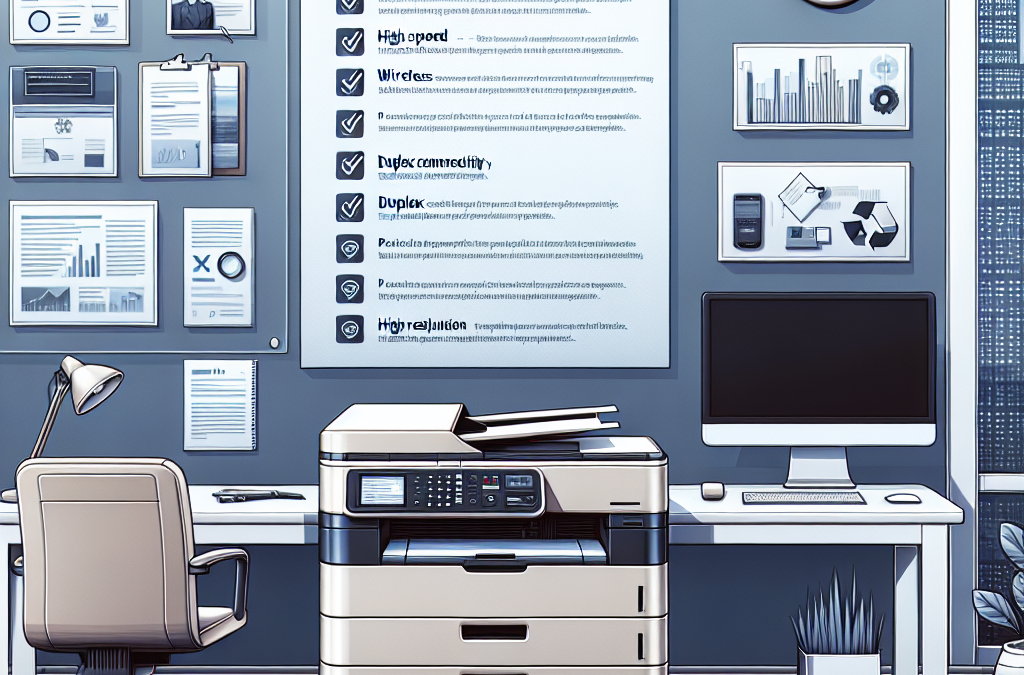The Ultimate Guide to Choosing the Perfect Office Printer: Key Features Every Business Needs
Picture this: it’s Monday morning, and you’re in the office, ready to tackle a new week of work. You have a pile of documents that need to be printed, scanned, and copied, but when you head over to the office printer, it’s jammed again. Frustration sets in as you realize that this has become a regular occurrence, wasting precious time and resources. If this scenario sounds all too familiar, fear not. In this article, we will provide you with a comprehensive checklist of essential features that every business should consider when choosing an office printer. From speed and print quality to connectivity and security, we will cover it all to ensure that your office printer becomes a reliable workhorse rather than a constant source of frustration.
Office printers are the unsung heroes of the modern workplace. They silently churn out documents day in and day out, supporting the smooth operation of businesses large and small. However, finding the right printer for your office can be a daunting task. With a myriad of options available in the market, it’s easy to get overwhelmed and end up with a printer that doesn’t meet your needs. That’s where our office printer checklist comes in. Whether you’re a small startup, a bustling corporate office, or anything in between, this checklist will guide you through the essential features you should look for in an office printer. So, let’s dive in and ensure that your office printer becomes a reliable and efficient tool for your business.
Key Takeaways:
1. Print Speed and Quality: When choosing an office printer, consider the print speed and quality. Look for a printer that can handle high volumes of printing quickly, without compromising on print quality.
2. Connectivity Options: Ensure that the printer has a variety of connectivity options to suit your business needs. Look for features like Wi-Fi, Ethernet, and mobile printing capabilities to enable easy and convenient printing from multiple devices.
3. Paper Handling and Capacity: Consider the paper handling capabilities of the printer. Look for features like automatic duplexing, multiple paper trays, and high paper capacity to enhance productivity and minimize manual interventions.
4. Security Features: Protecting sensitive information is crucial. Look for printers with built-in security features like user authentication, data encryption, and secure printing to safeguard your business data.
5. Total Cost of Ownership: Consider the total cost of ownership when selecting an office printer. Look for features like energy efficiency, cost-effective consumables, and maintenance plans to minimize long-term costs and maximize return on investment.
Insight 1: Increased Efficiency and Productivity
In today’s fast-paced business environment, efficiency and productivity are key factors that determine the success of any organization. One often overlooked aspect that can significantly impact these factors is the office printer. Having the right printer with essential features can streamline workflows, reduce downtime, and improve overall productivity.
One essential feature that every business should look for in an office printer is high-speed printing capabilities. A printer that can churn out a large number of prints per minute can save valuable time, especially in busy office environments where multiple employees need to print documents simultaneously. This feature ensures that employees can quickly get their documents printed and focus on other important tasks, resulting in increased efficiency.
Another important feature to consider is duplex printing, which allows for automatic double-sided printing. This feature not only saves paper but also reduces the time spent on manually flipping pages. With duplex printing, businesses can significantly reduce their paper consumption, lower costs, and contribute to environmental sustainability.
Additionally, having a printer with a large paper capacity is crucial for businesses with high printing demands. Constantly refilling paper trays can be time-consuming and disrupt workflow. By investing in a printer with a high-capacity paper tray, businesses can minimize interruptions and keep the printing process running smoothly, enhancing overall productivity.
Insight 2: Enhanced Security and Data Protection
In an era where data breaches and cyber threats are on the rise, ensuring the security of sensitive information is a top priority for businesses. Office printers, often overlooked as potential security risks, can pose significant threats if not equipped with essential security features.
One crucial feature to consider is secure printing, which requires users to authenticate themselves before their print jobs are released. This prevents unauthorized individuals from accessing confidential documents left unattended on the printer tray. Secure printing not only protects sensitive information but also helps businesses comply with data protection regulations.
Another important security feature is data encryption. Printers that support encryption protocols can protect data in transit, preventing unauthorized interception or tampering. This feature is particularly important when printing sensitive documents that contain financial information, personal details, or intellectual property.
Furthermore, businesses should consider printers with built-in security features such as user access controls and audit trails. User access controls allow administrators to restrict printer functions based on user roles, ensuring that only authorized personnel can access certain features or perform specific actions. Audit trails, on the other hand, provide a detailed record of all printer activities, including who printed, when, and what was printed. This feature helps businesses track and investigate any potential security breaches or misuse of printing resources.
Insight 3: Cost Reduction and Environmental Sustainability
In today’s competitive business landscape, cost reduction and environmental sustainability go hand in hand. Investing in an office printer with essential features can help businesses achieve both goals simultaneously.
One cost-saving feature to consider is automatic toner management. Printers equipped with this feature can monitor toner levels and automatically order replacements when necessary. This eliminates the need for manual monitoring and reduces the risk of running out of toner, ensuring uninterrupted printing operations. By optimizing toner usage, businesses can reduce costs associated with excessive toner consumption and minimize waste.
Furthermore, energy-efficient printers can significantly contribute to cost reduction and environmental sustainability. Look for printers with energy-saving modes that automatically power down or enter sleep mode when not in use. These modes help conserve energy and reduce electricity bills. Additionally, printers with eco-friendly certifications, such as ENERGY STAR, are designed to minimize environmental impact by consuming less energy and using recycled materials.
Lastly, businesses should consider the option of managed print services (MPS). MPS providers can assess printing needs, optimize fleet management, and implement cost-saving measures. By outsourcing print management to experts, businesses can reduce printing costs, improve efficiency, and ensure the responsible disposal of old printers and consumables.
The Importance of Choosing the Right Office Printer
When it comes to running a successful business, having the right office printer is crucial. A reliable and efficient printer can improve productivity, streamline workflows, and save both time and money in the long run. However, with so many options available in the market, choosing the right printer for your business can be a daunting task. In this section, we will discuss the essential features that every business should consider when selecting an office printer.
Print Speed and Volume
One of the most important factors to consider when choosing an office printer is its print speed and volume capabilities. The print speed refers to the number of pages a printer can produce per minute (ppm). Depending on the size and needs of your business, you may require a printer with a higher print speed to handle large print jobs efficiently. Additionally, consider the monthly duty cycle, which indicates the maximum number of pages a printer can handle in a month. It is essential to choose a printer that can meet your business’s printing demands without compromising on speed or quality.
Print Quality and Resolution
The print quality and resolution of an office printer play a significant role, especially if your business relies on printing high-quality documents, graphics, or marketing materials. Print quality is determined by the printer’s DPI (dots per inch), which refers to the number of dots of ink a printer can place within a one-inch space. The higher the DPI, the better the print quality. Consider printers with a minimum DPI of 1200 for sharp and crisp prints. Additionally, look for advanced features such as color calibration and image enhancement to ensure accurate and vibrant prints.
Connectivity Options
In today’s digital age, connectivity is crucial for seamless integration with your business’s existing infrastructure. Look for office printers that offer a wide range of connectivity options, including USB, Ethernet, Wi-Fi, and mobile printing capabilities. USB connectivity allows for direct printing from a computer, while Ethernet connectivity enables network sharing across multiple devices. Wi-Fi connectivity offers wireless printing, allowing employees to print from their laptops, tablets, or smartphones. Mobile printing allows users to print directly from mobile devices, enhancing convenience and productivity.
Security Features
With the increasing prevalence of cyber threats, it is essential to prioritize security when selecting an office printer. Look for printers that offer robust security features to protect sensitive data and prevent unauthorized access. Features such as secure printing, user authentication, and data encryption can help safeguard confidential information. Additionally, consider printers with built-in firewalls and firmware updates to ensure the latest security patches are applied. Investing in a secure printer can help mitigate the risk of data breaches and protect your business’s reputation.
Paper Handling and Tray Capacity
Efficient paper handling is crucial for businesses that require high-volume printing. Consider the paper tray capacity and the ability to handle different paper sizes and types. Look for printers with multiple paper trays to accommodate different media types simultaneously, reducing the need for manual paper swapping. Additionally, consider printers with automatic duplexing capabilities for double-sided printing, which can save paper and reduce costs. A printer with a large paper tray capacity and versatile paper handling options can significantly improve workflow efficiency.
Cost per Page and Consumables
When selecting an office printer, it is essential to consider the cost per page and the availability of affordable consumables. The cost per page includes the price of ink or toner cartridges and other consumables required for printing. Look for printers with high-yield cartridges or toners that offer a lower cost per page, reducing overall printing expenses. Additionally, consider the availability and cost of replacement parts and consumables. Choosing a printer with readily available and affordable consumables can help minimize downtime and save money in the long run.
Additional Features and Functionality
While the essential features mentioned above are crucial for every business, additional features and functionality can further enhance productivity and convenience. Look for printers with features such as automatic document feeders (ADF) for scanning or copying multiple pages, built-in fax capabilities, and cloud printing integration. These additional features can streamline workflows and reduce the need for separate devices, saving both space and money. Assess your business’s specific needs and consider printers that offer the most relevant additional features.
Case Study: XYZ Corporation’s Printer Upgrade
XYZ Corporation, a medium-sized marketing firm, recently upgraded their office printer to meet their growing printing demands. They faced challenges with their previous printer, which had slow print speeds and limited paper handling capabilities. After careful research and consideration, XYZ Corporation selected a printer that offered high print speeds of 50 ppm and a monthly duty cycle of 100,000 pages. The new printer’s advanced color calibration and image enhancement features also ensured vibrant and professional-quality prints for their marketing materials.
In addition to print speed and quality, XYZ Corporation prioritized connectivity options and security features. The selected printer offered USB, Ethernet, and Wi-Fi connectivity, allowing employees to print from various devices seamlessly. The printer’s robust security features, including user authentication and data encryption, provided peace of mind, knowing that sensitive client data was protected.
The new printer also had a large paper tray capacity and versatile paper handling options, accommodating different media types and reducing the need for manual paper swapping. This significantly improved workflow efficiency, allowing XYZ Corporation to handle large print jobs more effectively. Additionally, the printer’s high-yield toner cartridges reduced their overall printing costs, resulting in substantial savings over time.
Choosing the right office printer is a critical decision that can impact your business’s productivity, efficiency, and overall costs. By considering the essential features discussed in this article, such as print speed, quality, connectivity options, security, paper handling, and cost per page, you can make an informed decision that aligns with your business’s specific needs. Remember to assess additional features and functionality that can further enhance your workflows and streamline processes. Investing in the right office printer can be a valuable asset that contributes to the success of your business.
Case Study 1: Streamlining Workflow with Wireless Printing
In a bustling marketing agency, the need for a reliable and efficient office printer was paramount. The team at Creative Solutions Inc. found their solution in a wireless printer that transformed their workflow.
Prior to implementing the wireless printer, employees had to physically connect their devices to the printer using cables, causing delays and disruptions. This often led to confusion and wasted time, as multiple team members needed to print simultaneously.
With the new wireless printer, employees were able to connect their devices to the printer seamlessly, eliminating the need for cables. This not only saved time but also improved productivity as team members could print from anywhere within the office.
The wireless printer also allowed for easy integration with cloud storage platforms, enabling employees to print directly from their online accounts. This feature proved to be a game-changer, as it eliminated the need to download files and transfer them to a computer before printing.
Overall, the wireless printer revolutionized the workflow at Creative Solutions Inc., allowing the team to print documents quickly and efficiently, without the hassle of cables and unnecessary steps.
Case Study 2: Cost Savings through Duplex Printing
ABC Manufacturing, a large-scale production facility, was facing a significant challenge with their printing costs. The company had a high volume of printing needs, resulting in a substantial expense for paper and ink.
To address this issue, ABC Manufacturing decided to invest in a printer with duplex printing capabilities. Duplex printing allows for automatic double-sided printing, reducing paper consumption by half.
The impact of this feature was immediate and significant. ABC Manufacturing saw a substantial decrease in their paper consumption, resulting in cost savings. Additionally, the reduced paper usage had a positive environmental impact, aligning with the company’s sustainability goals.
The implementation of duplex printing also streamlined the printing process for employees. They no longer had to manually flip pages or adjust settings, saving time and minimizing errors.
By investing in a printer with duplex printing capabilities, ABC Manufacturing was able to achieve cost savings, improve sustainability efforts, and enhance workflow efficiency.
Success Story: Enhanced Security with Secure Printing
XYZ Law Firm handles sensitive legal documents and client information on a daily basis. Protecting the confidentiality of their documents is of utmost importance. To ensure the highest level of security, the firm integrated secure printing into their office printer system.
Secure printing requires users to authenticate themselves at the printer before their documents are printed. This prevents unauthorized individuals from accessing sensitive information that may have been mistakenly sent to the printer.
The implementation of secure printing provided XYZ Law Firm with peace of mind, knowing that confidential documents would only be released to authorized personnel. This feature also helped the firm comply with strict data protection regulations.
In addition to document security, secure printing also improved workflow efficiency. Employees no longer had to rush to the printer to retrieve their documents immediately after printing. Instead, they could securely release their print jobs at their convenience, reducing the chances of documents being misplaced or accessed by unauthorized individuals.
By prioritizing security through secure printing, XYZ Law Firm was able to safeguard sensitive information, maintain compliance with regulations, and optimize workflow efficiency.
The Early Days of Office Printers
In the early days of office technology, printers were a luxury that only a few businesses could afford. These early printers were large, slow, and expensive, making them impractical for most small businesses. However, as technology advanced and prices dropped, printers became more accessible to a wider range of businesses.
During this time, the main focus of office printers was on printing documents in black and white. Color printing was still a rarity and was primarily used for special occasions or high-profile presentations. Printers were also limited in terms of speed and functionality, with most models only capable of printing a few pages per minute.
The Rise of Multifunction Printers
In the late 1990s and early 2000s, a new type of printer emerged – the multifunction printer (MFP). These devices combined the functions of a printer, scanner, copier, and fax machine into a single unit, providing businesses with a more efficient and cost-effective solution.
MFPs quickly gained popularity due to their versatility and convenience. They allowed businesses to streamline their office operations by eliminating the need for separate devices for each function. This not only saved space but also reduced costs associated with purchasing and maintaining multiple machines.
As MFPs became more widespread, manufacturers started to focus on improving their features and capabilities. Print speeds increased, and color printing became more common. MFPs also started to offer additional features such as automatic document feeders, duplex printing, and wireless connectivity.
The Digital Revolution and Cloud Printing
The advent of the digital age brought about significant changes in the way businesses operated, and office printers were no exception. With the rise of cloud computing and mobile devices, printing went beyond the traditional office setting.
Cloud printing emerged as a game-changer, allowing users to print documents from anywhere, as long as they had an internet connection. This technology eliminated the need for physical connections between devices and printers, making printing more convenient and accessible.
Cloud printing also paved the way for new features and services. For example, users could now send print jobs directly from their smartphones or tablets, without the need for a computer. Additionally, cloud-based print management solutions allowed businesses to track and control their printing activities more effectively, leading to cost savings and improved efficiency.
The Modern Office Printer Checklist
Today, the office printer checklist has evolved to include a wide range of essential features that cater to the needs of modern businesses. These features go beyond basic printing and encompass various aspects of functionality, convenience, and security.
High-quality and fast printing remain important factors, with many printers now capable of producing professional-grade color prints at impressive speeds. Duplex printing, automatic document feeders, and large paper capacities have become standard features, allowing businesses to handle large print jobs more efficiently.
Connectivity options have also expanded, with printers now offering wireless, Ethernet, and USB connections. This allows for seamless integration with various devices and networks, enabling users to print from computers, smartphones, and tablets with ease.
Security has become a top priority, given the increasing threat of data breaches and cyberattacks. Modern printers now come equipped with advanced security features such as user authentication, data encryption, and secure printing. These measures help protect sensitive information and ensure compliance with data protection regulations.
Furthermore, sustainability has become a key consideration for businesses. Energy-saving features, such as sleep modes and automatic power-off, help reduce energy consumption and lower operating costs. Many printers also support duplex printing and use eco-friendly ink cartridges, promoting environmentally responsible printing practices.
The office printer checklist has come a long way since its early days. From basic black and white printing to multifunction devices and cloud printing, printers have evolved to meet the changing needs of businesses. Today, printers offer a wide range of features that enhance productivity, convenience, security, and sustainability. As technology continues to advance, it will be interesting to see how office printers further evolve to meet the demands of the future.
Print Speed and Volume
The first aspect to consider when choosing an office printer is its print speed and volume capabilities. Print speed is measured in pages per minute (ppm) and determines how quickly the printer can produce documents. For a busy office environment, a printer with a higher print speed is essential to ensure efficient workflow and reduce waiting times.
Additionally, the volume of printing that the printer can handle per month is crucial. This measurement, known as the monthly duty cycle, indicates the maximum number of pages the printer can reliably handle within a given period. It is important to choose a printer with a duty cycle that matches or exceeds the expected printing needs of the office to avoid overloading the machine and potential breakdowns.
Print Quality and Resolution
Print quality and resolution are vital considerations for any office printer. The print quality refers to the overall visual appearance of printed documents, including sharpness, clarity, and color accuracy. High-quality prints are crucial for professional documents, presentations, and marketing materials.
Resolution, measured in dots per inch (dpi), determines the level of detail and sharpness in printed images and text. A higher resolution ensures crisper prints, especially when dealing with intricate graphics or small font sizes. For most office printing needs, a resolution of 600 dpi or higher is recommended to achieve satisfactory results.
Connectivity Options
In today’s interconnected world, the ability to connect the office printer to various devices and networks is essential. Look for printers that offer a range of connectivity options, including USB, Ethernet, Wi-Fi, and even mobile printing capabilities.
USB connectivity allows for direct printing from a computer or laptop, while Ethernet enables seamless integration into an office network, allowing multiple users to access the printer. Wi-Fi connectivity provides wireless printing, eliminating the need for physical connections and offering convenience and flexibility. Mobile printing allows users to print directly from their smartphones or tablets, enhancing productivity and convenience.
Paper Handling and Sizes
The printer’s paper handling capabilities and supported paper sizes are important factors to consider. Look for printers with multiple paper trays or feeders to accommodate different paper types and sizes simultaneously.
Standard office printers typically support letter and legal-sized paper, but if your office requires printing on larger formats, such as tabloid or A3 paper, ensure the printer can handle these sizes. Additionally, consider the printer’s ability to handle specialty media, such as envelopes, labels, or cardstock, if your office frequently prints these types of documents.
Duplex Printing and Automatic Document Feeder
Duplex printing, also known as double-sided printing, is a feature that allows the printer to automatically print on both sides of the paper. This feature not only saves paper but also enhances efficiency and professionalism in document production.
An automatic document feeder (ADF) is another valuable feature, especially for offices that frequently need to scan or copy multiple-page documents. An ADF allows for the automatic feeding of multiple pages, eliminating the need for manual page-by-page scanning or copying.
Security Features
In today’s digital age, security is a top concern for businesses. Office printers often store sensitive information, so it is crucial to choose a printer with robust security features to protect against unauthorized access or data breaches.
Look for printers with features such as secure printing, which requires a PIN or password to release a print job, preventing unauthorized individuals from accessing confidential documents. Additionally, features like user authentication, data encryption, and secure network protocols help safeguard sensitive information and prevent unauthorized access to the printer’s settings or network.
Cost Considerations
Finally, cost considerations play a significant role in selecting an office printer. While the upfront cost of the printer is important, it is equally crucial to consider the long-term costs associated with maintenance, ink or toner cartridges, and paper.
Some printers may have lower upfront costs but require expensive consumables or frequent maintenance, making them more costly in the long run. Consider the cost per page, which includes the cost of ink or toner and the expected page yield, to determine the printer’s overall cost-effectiveness.
Additionally, look for energy-efficient printers with eco-friendly features, such as automatic power-off or sleep modes, to reduce energy consumption and lower electricity bills over time.
FAQs
1. What are the essential features to look for in an office printer?
An office printer should have features like high printing speed, wireless connectivity, automatic duplex printing, large paper capacity, and compatibility with different paper sizes.
2. How important is printing speed for an office printer?
Printing speed is crucial for office productivity. A fast printer can handle large print jobs quickly, saving time and improving efficiency.
3. Why is wireless connectivity important for an office printer?
Wireless connectivity allows users to print from their computers, laptops, or mobile devices without the need for physical connections. It enhances flexibility and convenience in a modern office setup.
4. What is automatic duplex printing, and why is it important?
Automatic duplex printing enables the printer to print on both sides of the paper without manual intervention. It reduces paper waste, saves costs, and promotes eco-friendly practices.
5. How important is a large paper capacity for an office printer?
A large paper capacity means the printer can hold a significant amount of paper, reducing the need for frequent refills. This is especially important in busy office environments where multiple users rely on the printer.
6. Should an office printer be compatible with different paper sizes?
Yes, an office printer should be able to handle various paper sizes, including standard letter size, legal size, and envelopes. This ensures versatility and accommodates the diverse printing needs of a business.
7. Are there any additional features that can enhance office printing?
Yes, some additional features to consider include built-in scanning and copying capabilities, mobile printing options, secure printing, and cloud printing compatibility.
8. What is the benefit of having scanning and copying capabilities in an office printer?
Having scanning and copying capabilities in an office printer eliminates the need for separate devices, saves space, and streamlines workflow. It allows users to easily digitize documents and make copies as needed.
9. How does mobile printing enhance office productivity?
Mobile printing enables users to print directly from their smartphones or tablets, eliminating the need to transfer files to a computer. It provides flexibility and convenience for employees on the go.
10. Why is secure printing important for businesses?
Secure printing ensures that sensitive documents are not left unattended in the printer tray, reducing the risk of data breaches. It requires users to authenticate themselves before printing, enhancing document security.
Concept 1: Duplex Printing
Duplex printing is a fancy term for the ability of a printer to print on both sides of a piece of paper. This means that when you print a document, the printer will automatically flip the paper and print on the other side as well. It’s like having a magical printer that saves paper and makes your documents look more professional!
Concept 2: Wireless Connectivity
Wireless connectivity is a feature that allows you to connect your printer to your computer or other devices without any pesky cables. Instead of plugging your computer directly into the printer, you can send your print jobs wirelessly. It’s like using Wi-Fi to send a message to your printer, telling it to print your document. This is super convenient because it means you can print from anywhere in your office without having to be physically connected to the printer.
Concept 3: Cloud Printing
Cloud printing is a nifty feature that lets you print documents directly from the internet. Instead of downloading a file and then printing it, you can send the file straight to your printer from the cloud. It’s like having a magic portal between your printer and the internet. This is especially useful if you need to print something from your phone or tablet because you can access your files stored in the cloud and print them without any hassle.
Common Misconceptions about ‘The Office Printer Checklist: Essential Features for Every Business’
Misconception 1: The most important feature of an office printer is its speed.
One common misconception about office printers is that their speed is the most important feature. While it is true that a fast printer can save time and increase productivity, speed should not be the sole determining factor when choosing an office printer.
Other factors, such as print quality, durability, and cost per page, are equally important and should be considered alongside speed. A printer that prints quickly but produces low-quality prints or requires frequent maintenance may end up costing more in the long run.
Additionally, the speed of a printer can vary depending on the type of document being printed. For example, a printer may be fast at printing text documents but slower when it comes to printing graphics or photos. Therefore, it is essential to consider the specific needs of your business and choose a printer that can handle the required tasks efficiently.
Misconception 2: All-in-one printers are the best option for every business.
Another common misconception is that all-in-one printers, which combine printing, scanning, copying, and faxing capabilities, are the best option for every business. While all-in-one printers can be convenient and space-saving, they may not always be the most suitable choice.
For businesses that primarily require high-quality printing, investing in a dedicated printer with advanced printing features may be a better option. Similarly, if your business relies heavily on scanning or faxing documents, a standalone scanner or fax machine may offer superior performance and functionality.
Furthermore, all-in-one printers often have limitations in terms of print quality and speed compared to dedicated printers. They may also be more prone to breakdowns and require more frequent maintenance due to their multiple functions. Therefore, it is crucial to assess your business’s specific needs and consider whether an all-in-one printer truly meets those requirements.
Misconception 3: Expensive printers are always better than budget-friendly options.
Many people assume that expensive printers are always better than budget-friendly options. While it is true that high-end printers often come with advanced features and superior print quality, this does not mean that budget-friendly options cannot meet the needs of most businesses.
Modern advancements in printer technology have made it possible to find affordable printers that offer excellent print quality, reliability, and cost-effectiveness. These budget-friendly options may lack some of the advanced features found in more expensive printers, but they can still provide satisfactory performance for most businesses.
It is essential to evaluate your business’s specific requirements and budget before making a printer purchase. Consider factors such as the volume of printing, desired print quality, and long-term maintenance costs. By doing thorough research and comparing different printer models, you can find a printer that strikes the right balance between affordability and functionality.
Understanding the common misconceptions about office printers is crucial for making informed decisions when choosing the right printer for your business. Remember that speed is not the only determining factor, and other features such as print quality, durability, and cost per page should also be considered. All-in-one printers may not always be the best option, depending on your business’s specific needs. Lastly, expensive printers are not always superior to budget-friendly options, as affordable printers can offer satisfactory performance for most businesses. By debunking these misconceptions, you can make a well-informed decision and find the perfect office printer that meets your business’s requirements.
Conclusion
The office printer checklist provides a comprehensive guide for businesses to ensure they invest in a printer that meets their needs and maximizes productivity. The checklist covers essential features such as print speed, print quality, connectivity options, and paper handling capabilities. By considering these factors, businesses can make informed decisions and avoid costly mistakes when purchasing a printer.
Additionally, the article highlights the importance of considering long-term costs, such as maintenance and consumables, when selecting a printer. It emphasizes the need for compatibility with existing software and network infrastructure to ensure seamless integration. The checklist also emphasizes the significance of security features to protect sensitive information and prevent unauthorized access.
By following the office printer checklist, businesses can find a printer that meets their requirements, improves efficiency, and delivers high-quality prints. Investing in the right printer not only saves time and money but also enhances overall productivity in the office environment.