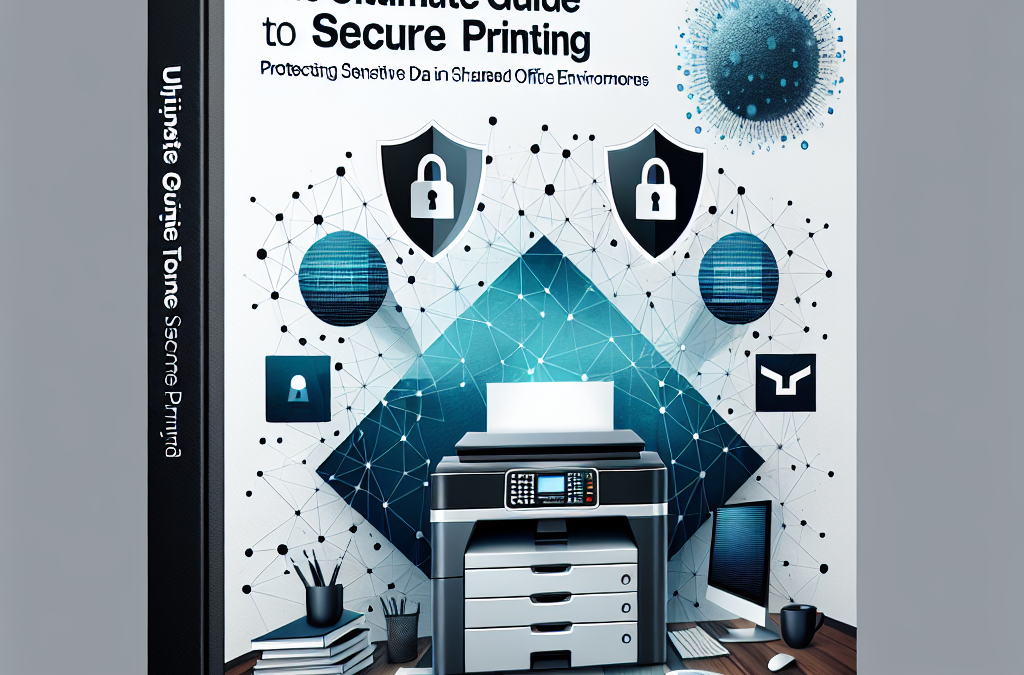Fortifying Your Print Environment: Safeguarding Confidential Information in Collaborative Workspaces
In today’s digital age, where data breaches and cyber attacks are becoming increasingly prevalent, ensuring the security of sensitive information has become a top priority for businesses. While much attention is given to securing digital data, one area that often gets overlooked is the realm of printing. In shared office environments, where multiple employees have access to printers, the risk of unauthorized access to confidential documents is heightened. That’s why we have put together the ultimate guide to secure printing, providing you with practical tips and strategies to protect your sensitive data in shared office environments.
In this comprehensive guide, we will explore the various risks associated with printing in shared office environments and delve into the best practices for securing your print environment. We will discuss the importance of secure printing policies and procedures, examine the role of print management software in enhancing security, and provide step-by-step instructions on how to implement secure printing features on popular printer models. Additionally, we will explore emerging technologies such as secure cloud printing and mobile printing, and how they can be leveraged to enhance security without compromising convenience. Whether you are a small business owner or an IT professional responsible for managing a large office network, this guide will equip you with the knowledge and tools necessary to safeguard your sensitive data and protect your business from potential security breaches.
Key Takeaways:
1. Secure printing is crucial in shared office environments to protect sensitive data from unauthorized access. Implementing security measures such as user authentication, encryption, and secure release printing can help mitigate the risk of data breaches.
2. User authentication is a fundamental step in secure printing. By requiring users to enter a unique code or use a secure ID card, organizations can ensure that only authorized individuals can access and print sensitive documents.
3. Encryption plays a vital role in securing printed documents. By encrypting data during transmission and storage, organizations can prevent unauthorized individuals from intercepting or accessing sensitive information.
4. Secure release printing allows users to authenticate themselves at the printer before their documents are printed. This ensures that sensitive documents are not left unattended in shared printer trays, reducing the risk of unauthorized access.
5. Beyond technical measures, employee awareness and training are crucial for maintaining secure printing practices. Educating employees about the importance of secure printing, password hygiene, and the risks of leaving printed documents unattended can help create a culture of security in the office environment.
Controversial Aspect 1: Cost of Implementing Secure Printing
One of the controversial aspects of implementing secure printing in shared office environments is the cost associated with it. Upgrading printers, purchasing secure printing software, and training employees on new protocols can be a significant investment for companies, especially for small businesses with limited budgets.
Proponents argue that the cost of a potential data breach far outweighs the initial investment in secure printing. Data breaches can result in financial losses, damage to reputation, and legal consequences. By investing in secure printing, companies can mitigate these risks and protect sensitive information.
On the other hand, critics argue that the cost of implementing secure printing may not be justified for all organizations. They argue that the level of sensitivity of the data being printed should be taken into account. For some companies, the risk of a data breach may be relatively low, and the cost of implementing secure printing may not be necessary.
Ultimately, the decision to implement secure printing should be based on a cost-benefit analysis, considering the potential risks and consequences of a data breach for each individual organization.
Controversial Aspect 2: User Convenience and Productivity
Another controversial aspect of secure printing is the impact it can have on user convenience and productivity. Secure printing often requires employees to authenticate themselves at the printer before their documents are released. This additional step can be time-consuming and may disrupt workflow, especially in busy office environments.
Advocates argue that the inconvenience is a small price to pay for protecting sensitive data. They argue that the extra authentication step ensures that only authorized individuals have access to the printed documents, reducing the risk of data leakage. Additionally, proponents argue that the initial inconvenience can be mitigated through proper training and familiarization with the secure printing process.
However, critics argue that the added steps and potential technical issues associated with secure printing can lead to frustration and decreased productivity among employees. They argue that the time spent on authentication and troubleshooting printer issues could be better utilized for other tasks, impacting overall efficiency.
It is essential to strike a balance between security and convenience to ensure that secure printing measures do not hinder productivity significantly. Proper training and user-friendly interfaces can help minimize the impact on user convenience and productivity.
Controversial Aspect 3: Environmental Impact
The environmental impact of secure printing is a controversial aspect that often goes unnoticed. Secure printing often requires additional resources, such as specialized paper, ink, and energy consumption, to implement security features like watermarks, encryption, or PIN codes.
Supporters argue that the environmental impact of secure printing is justified as it helps prevent data breaches and protect sensitive information. They argue that the potential consequences of a data breach, such as financial losses and reputational damage, far outweigh the environmental impact of secure printing measures.
On the other hand, critics argue that the increased consumption of resources associated with secure printing contradicts sustainability efforts. They argue that organizations should prioritize reducing paper usage and implementing environmentally friendly practices rather than investing in secure printing.
Organizations can address this controversy by adopting sustainable printing practices alongside secure printing measures. This can include implementing duplex printing, encouraging digital document sharing, and recycling paper and cartridges.
The implementation of secure printing in shared office environments presents several controversial aspects. the cost of implementation, user convenience and productivity, and the environmental impact are all factors that need to be carefully considered. striking a balance between security and practicality is crucial to ensure the protection of sensitive data without hindering efficiency or sustainability efforts. ultimately, each organization must assess its specific needs and risks to make an informed decision on implementing secure printing measures.
The Rise of Secure Printing in Shared Office Environments
With the increasing digitization of documents and the rise of shared office spaces, the need for secure printing solutions has become paramount. Companies are realizing the importance of protecting sensitive data and are investing in technologies to ensure the confidentiality, integrity, and availability of their printed materials. In this article, we will explore some emerging trends in secure printing and their potential future implications.
1. Biometric Authentication for Secure Printing
One of the emerging trends in secure printing is the use of biometric authentication. Traditionally, employees have used passwords or access cards to release their print jobs at shared office printers. However, these methods are prone to security breaches, as passwords can be easily forgotten or stolen, and access cards can be lost or duplicated.
Biometric authentication, on the other hand, offers a more secure and convenient solution. By using fingerprint, iris, or facial recognition technology, employees can authenticate themselves at the printer, ensuring that only authorized individuals can access sensitive documents. This not only enhances security but also eliminates the need for passwords or access cards, streamlining the printing process.
In the future, we can expect to see the widespread adoption of biometric authentication for secure printing. As the technology becomes more advanced and affordable, companies of all sizes will be able to implement this solution, further safeguarding their sensitive data.
2. Secure Mobile Printing
Another emerging trend in secure printing is the rise of mobile printing solutions. With the increasing use of smartphones and tablets in the workplace, employees are looking for ways to print documents directly from their mobile devices. However, this poses a significant security risk, as mobile devices can easily be lost or stolen, potentially exposing sensitive data.
To address this issue, secure mobile printing solutions have been developed. These solutions allow employees to securely print documents from their mobile devices, while ensuring that the data remains protected throughout the printing process. This is achieved through encryption, secure network connections, and user authentication.
In the future, we can expect to see an increase in the adoption of secure mobile printing solutions. As more companies embrace remote work and flexible office environments, the demand for mobile printing capabilities will continue to grow. By implementing secure mobile printing solutions, companies can ensure that their sensitive data remains protected, regardless of the location or device used for printing.
3. Print Data Analytics for Enhanced Security
As the volume of printed documents continues to increase, companies are looking for ways to gain insights into their printing activities and identify potential security risks. This has led to the emergence of print data analytics solutions that provide detailed information about print jobs, users, and devices.
By analyzing print data, companies can identify patterns and anomalies that may indicate security breaches or unauthorized access to sensitive documents. For example, if a user is printing an unusually large number of confidential documents, it could be a sign of data leakage or malicious activity. With print data analytics, companies can proactively detect and prevent security incidents, minimizing the risk of data breaches.
In the future, we can expect print data analytics to become an integral part of secure printing solutions. As companies strive to protect their sensitive data, they will rely on data-driven insights to identify vulnerabilities and improve their overall security posture.
The Importance of Secure Printing in Shared Office Environments
In today’s digital age, where data breaches and cyber attacks are becoming increasingly common, it is crucial to prioritize the security of sensitive information in shared office environments. Printing documents may seem like a mundane task, but it can pose significant risks if not handled securely. This section will discuss the importance of secure printing and the potential consequences of failing to protect sensitive data.
Understanding the Risks of Unsecured Printing
Unsecured printing can lead to various risks, including unauthorized access to sensitive information, data leakage, and identity theft. Without proper security measures in place, anyone with access to the printer can potentially retrieve printed documents, compromising the confidentiality of the data. This section will delve into the potential risks associated with unsecured printing and highlight real-life examples of data breaches caused by unsecured printing practices.
Implementing Secure Printing Solutions
To mitigate the risks of unsecured printing, organizations should implement secure printing solutions. This section will explore different technologies and strategies that can be employed to ensure the confidentiality, integrity, and availability of printed documents. Examples include secure print release, user authentication, encryption, and auditing capabilities. Case studies of companies that have successfully implemented secure printing solutions will be examined to illustrate their effectiveness.
Best Practices for Secure Printing
In addition to implementing secure printing solutions, organizations should also establish best practices to promote a culture of security in shared office environments. This section will provide a comprehensive list of best practices, such as educating employees about secure printing, implementing strong password policies, regularly updating printer firmware, and securely disposing of printed documents. Real-world examples of organizations that have adopted these best practices will be highlighted to emphasize their importance.
Securing Printer Networks and Infrastructure
Securing the printer network and infrastructure is paramount to ensuring the overall security of shared office environments. This section will discuss the steps organizations can take to protect their printer networks from unauthorized access, malware attacks, and other vulnerabilities. Topics covered may include network segmentation, firewall configurations, regular security audits, and firmware updates. Examples of successful printer network security implementations will be shared to demonstrate their effectiveness.
Addressing Physical Security Concerns
While digital security measures are crucial, physical security should not be overlooked in shared office environments. This section will explore ways to address physical security concerns related to printing, such as securing printer access points, implementing secure print release mechanisms, and ensuring the proper disposal of printed documents. Case studies of organizations that have implemented physical security measures to protect sensitive printed materials will be discussed.
Compliance and Regulatory Considerations
Many industries are subject to stringent compliance and regulatory requirements when it comes to handling sensitive data. This section will examine the compliance considerations specific to secure printing in shared office environments. It will discuss relevant regulations, such as the General Data Protection Regulation (GDPR) and the Health Insurance Portability and Accountability Act (HIPAA), and provide guidance on how organizations can meet these requirements through secure printing practices.
Educating Employees on Secure Printing
Employees play a critical role in ensuring secure printing practices. This section will emphasize the importance of educating employees on the risks associated with unsecured printing and provide tips on how to promote a security-conscious culture. Topics may include training programs, awareness campaigns, and ongoing communication to reinforce secure printing practices. Real-life examples of organizations that have successfully educated their employees on secure printing will be shared.
Monitoring and Auditing for Continuous Improvement
To maintain a secure printing environment, organizations must continuously monitor and audit their printing processes. This section will discuss the importance of monitoring and auditing, as well as the tools and techniques that can be used to identify potential security vulnerabilities. It will also highlight the benefits of regular assessments and the role of incident response plans in mitigating the impact of security incidents. Case studies of organizations that have implemented robust monitoring and auditing practices will be examined.
In conclusion, secure printing is a critical aspect of protecting sensitive data in shared office environments. By understanding the risks, implementing secure printing solutions, following best practices, addressing physical and network security concerns, complying with regulations, educating employees, and continuously monitoring and auditing, organizations can significantly reduce the risk of data breaches and maintain the confidentiality of their printed documents. Prioritizing secure printing is essential in today’s interconnected world, where the value of sensitive information cannot be underestimated.
Secure Printing: Encryption and Authentication
In shared office environments, securing sensitive data during the printing process is crucial to prevent unauthorized access and data breaches. This technical breakdown explores the key aspects of secure printing, focusing on encryption and authentication.
Encryption
Encryption plays a vital role in secure printing by encoding the data during transmission and storage. It ensures that even if the data is intercepted, it remains unreadable to unauthorized individuals. There are two primary encryption methods used in secure printing:
1. Transport Layer Security (TLS)
TLS is a cryptographic protocol that establishes a secure communication channel between the printer and the device sending the print job. It encrypts the data during transmission, preventing eavesdropping and tampering. TLS utilizes certificates to verify the authenticity of the printer and the device, ensuring a secure connection. Additionally, TLS provides integrity checks to detect any modifications made to the data during transit.
2. Secure Sockets Layer (SSL)
SSL is another encryption protocol similar to TLS, providing secure communication between the printer and the device. While TLS has largely replaced SSL due to security vulnerabilities in older SSL versions, some printers may still support SSL. It is essential to ensure that the printer firmware is up to date to mitigate any potential security risks associated with SSL.
Authentication
Authentication is a critical aspect of secure printing, ensuring that only authorized individuals can access and release the print jobs. There are several authentication methods commonly used in secure printing:
1. Username and Password
The most basic form of authentication is the use of a username and password. Users are required to enter their credentials on the printer’s control panel or through a print management software. This method ensures that only authorized users can release their print jobs, preventing unauthorized access to sensitive documents.
2. Smart Cards
Smart cards provide a higher level of security compared to username and password authentication. Each user is issued a smart card containing a unique identifier and cryptographic keys. To release a print job, the user must insert their smart card into a card reader attached to the printer. The printer then verifies the user’s identity using the cryptographic keys stored on the card before releasing the print job.
3. Biometric Authentication
Biometric authentication utilizes unique physical characteristics, such as fingerprints or facial recognition, to verify a user’s identity. This method offers a high level of security as it is difficult to forge or replicate biometric data. Users can authenticate themselves by scanning their fingerprint or having their face recognized by a biometric scanner connected to the printer.
4. Single Sign-On (SSO)
Single Sign-On allows users to authenticate themselves once using their network credentials, granting them access to various systems and devices, including printers, without the need for multiple logins. SSO simplifies the authentication process while ensuring security and reducing the risk of password-related vulnerabilities.
Additional Security Measures
In addition to encryption and authentication, there are other security measures that enhance secure printing:
1. Secure Print Release
Secure Print Release allows users to release their print jobs only when they are physically present at the printer. This prevents sensitive documents from being left unattended in the output tray, reducing the risk of unauthorized access.
2. Data Overwrite
Data overwrite is a feature that ensures the complete erasure of data stored on the printer’s internal hard drive or memory after a print job is completed. This prevents unauthorized individuals from accessing residual data, further protecting sensitive information.
3. Audit Trails
Audit trails provide a record of all print activities, including user identification, time of printing, and document details. This enables organizations to track and monitor print usage, detect any suspicious activities, and investigate potential security breaches.
4. Print Job Encryption
Some printers offer the ability to encrypt print jobs themselves, ensuring that the data remains encrypted until it is printed. This adds an extra layer of security, particularly when sensitive documents are stored on the printer’s internal storage before printing.
By implementing robust encryption, authentication methods, and additional security measures, organizations can significantly enhance the security of their printing processes in shared office environments. These measures safeguard sensitive data and mitigate the risk of unauthorized access and data breaches.
The Evolution of Secure Printing: A Historical Perspective
In today’s digital age, the need for secure printing has become increasingly important. With the rise of cyber threats and the widespread use of shared office environments, protecting sensitive data has become a top priority for organizations. ‘The Ultimate Guide to Secure Printing: Protecting Sensitive Data in Shared Office Environments’ has evolved over time to address these concerns and provide practical solutions for safeguarding information. Let’s delve into the historical context of this guide and trace its development to its current state.
Pre-digital Era: Paper-based Security Measures
Before the advent of digital technology, secure printing primarily revolved around physical security measures. Organizations used techniques such as locked filing cabinets, restricted access to printing areas, and controlled distribution of printed materials to ensure confidentiality. While these measures provided a certain level of protection, they were not foolproof and often relied on manual processes.
The Emergence of Networked Printers
In the 1990s, the of networked printers revolutionized the way documents were printed and shared in office environments. This advancement brought convenience but also introduced new security vulnerabilities. The potential for unauthorized access to sensitive data increased as printers became connected to the same networks as other devices.
Early Attempts at Secure Printing
Recognizing the need for enhanced security, early solutions focused on user authentication and access control. Password-protected printing and user-specific login credentials were introduced to ensure that only authorized individuals could initiate print jobs. While these measures were a step in the right direction, they still had limitations. Passwords could be easily forgotten or shared, compromising the integrity of the system.
Rise of Encryption and Data Protection
As cyber threats became more sophisticated, encryption technologies emerged as a crucial component of secure printing. Encryption algorithms were developed to protect data during transmission and storage. Secure Socket Layer (SSL) and Transport Layer Security (TLS) protocols became standard for secure printing, ensuring that sensitive information remained encrypted and inaccessible to unauthorized parties.
Mobile Printing and Bring Your Own Device (BYOD)
The proliferation of smartphones and tablets brought about a new challenge for secure printing: mobile devices and the concept of Bring Your Own Device (BYOD). Employees increasingly wanted the flexibility to print from their personal devices, which posed additional security risks. ‘The Ultimate Guide to Secure Printing’ adapted to address this trend, offering guidance on secure mobile printing and implementing BYOD policies.
Cloud Printing and Virtual Environments
With the rise of cloud computing and virtual environments, printing capabilities expanded beyond the confines of physical office spaces. Cloud printing allowed users to initiate print jobs from anywhere, introducing new security considerations. The guide evolved to cover topics such as secure cloud printing, data encryption in virtual environments, and the importance of secure network connections.
Integration with Document Management Systems
As organizations embraced digital workflows and document management systems, secure printing became closely integrated with these platforms. The guide recognized the need for seamless integration and provided insights into secure document storage, access controls, and audit trails. It emphasized the importance of end-to-end security, from document creation to printing and beyond.
Current State: Comprehensive Security Measures
Today, ‘The Ultimate Guide to Secure Printing’ encompasses a wide range of security measures to protect sensitive data in shared office environments. It addresses not only the technical aspects of secure printing but also the human factors involved. The guide emphasizes the importance of employee training, awareness campaigns, and regular security audits to ensure a holistic approach to data protection.
The historical context of ‘The Ultimate Guide to Secure Printing’ reflects the evolution of secure printing practices in response to changing technologies and security threats. From physical security measures to encryption, mobile printing, cloud computing, and integration with document management systems, the guide has adapted to provide comprehensive solutions for protecting sensitive data in shared office environments.
FAQs
1. What is secure printing?
Secure printing refers to the practice of protecting sensitive data during the printing process to prevent unauthorized access or leakage. It involves implementing various security measures to ensure that printed documents are only accessible to authorized individuals.
2. Why is secure printing important in shared office environments?
In shared office environments, multiple individuals have access to the same printers and copiers. This increases the risk of sensitive information falling into the wrong hands. Secure printing helps mitigate this risk by ensuring that only the intended recipients can retrieve their printed documents.
3. How does secure printing work?
Secure printing typically involves the use of authentication methods such as PIN codes, smart cards, or biometric identification to release print jobs. When a user sends a document to the printer, it remains in a secure queue until the user authenticates themselves at the printer and selects the document for printing.
4. What are the benefits of secure printing?
– Protection of sensitive information: Secure printing prevents unauthorized individuals from accessing confidential documents.
– Cost savings: By reducing the risk of unauthorized printing, secure printing helps prevent wasteful printing and saves on paper and ink costs.
– Compliance with regulations: Many industries are subject to data protection regulations. Secure printing helps organizations comply with these regulations and avoid penalties.
5. What are some common security features in secure printing solutions?
– User authentication: Users must authenticate themselves at the printer before their print jobs are released.
– Encryption: Secure printing solutions often encrypt print jobs to protect them from interception.
– Secure print queues: Print jobs are stored in secure queues until the user authenticates themselves at the printer.
– Audit trails: Secure printing solutions may include audit trails to track who printed what document and when.
6. Can secure printing be implemented in existing office printers?
Yes, secure printing can be implemented in existing office printers. Many printer manufacturers offer software solutions or firmware upgrades that enable secure printing features on their devices. Alternatively, third-party software can be used to add secure printing capabilities to existing printers.
7. Are there any drawbacks to secure printing?
One potential drawback of secure printing is the inconvenience it may cause for users. Users need to authenticate themselves at the printer and select their print jobs, which adds a step to the printing process. However, the benefits of secure printing often outweigh this minor inconvenience.
8. Can secure printing prevent physical document theft?
While secure printing helps protect against unauthorized access to printed documents, it does not prevent physical document theft. Once a document is printed and retrieved by the authorized user, it is their responsibility to keep it secure.
9. How can organizations encourage employees to use secure printing?
– Employee education: Organizations should educate employees about the importance of secure printing and the potential risks of not using it.
– Easy implementation: Implementing secure printing solutions should be as seamless as possible to encourage adoption.
– Incentives: Organizations can offer incentives or rewards to employees who consistently use secure printing practices.
10. Are there any alternatives to secure printing?
While secure printing is an effective way to protect sensitive data, there are alternative methods to consider. These include digital document management systems, encrypted email communication, and secure file transfer protocols. Organizations should assess their specific needs and choose the most appropriate combination of security measures.
1. Set up secure printing settings
Take advantage of the secure printing settings available on your printer. Enable features like user authentication, which requires a PIN or password to release the print job. This ensures that only authorized individuals can access sensitive documents.
2. Use strong passwords
Protect your printing environment by setting strong passwords for your printer, network, and any print management software. Avoid using easily guessable passwords and consider using a password manager to keep track of your credentials.
3. Regularly update firmware and software
Keep your printer’s firmware and any print management software up to date. Manufacturers often release updates to address security vulnerabilities, so regularly checking for and installing these updates is crucial for maintaining a secure printing environment.
4. Implement secure network protocols
Ensure that your printer is connected to your network using secure protocols such as WPA2 for Wi-Fi or a wired connection. This helps protect your printer from unauthorized access and eavesdropping on print jobs.
5. Secure physical access to the printer
Limit physical access to the printer by placing it in a secure location or using access control measures such as keycards or biometric authentication. This prevents unauthorized individuals from tampering with the printer or accessing sensitive documents.
6. Educate employees on secure printing practices
Train your employees on the importance of secure printing and provide guidelines on how to handle sensitive documents. Encourage them to use secure printing features and remind them to collect their printouts promptly to avoid leaving sensitive information unattended.
7. Implement print job logging and auditing
Enable print job logging and auditing features on your printer or print management software. This allows you to track and review print activities, helping you identify any suspicious or unauthorized printing.
8. Securely dispose of printed documents
Implement a secure document disposal policy to ensure that printed documents containing sensitive information are properly shredded or destroyed. This prevents unauthorized individuals from accessing discarded documents.
9. Regularly review and update access control
Periodically review and update access control settings for your printer. Remove any unnecessary user accounts and ensure that only authorized individuals have access to sensitive print functions.
10. Encrypt sensitive print jobs
If you frequently print highly sensitive documents, consider encrypting the print jobs. This adds an extra layer of protection, ensuring that even if the print job is intercepted, the contents remain secure.
Concept 1: Secure Printing
Secure printing is a method used to protect sensitive data when printing documents in shared office environments. It ensures that only authorized individuals can access and retrieve the printed documents, preventing unauthorized access and potential data breaches.
When you send a document to a printer, it is stored temporarily in the printer’s memory until it is printed. This temporary storage can pose a security risk if the printer is not properly protected. Secure printing adds an extra layer of security by requiring users to authenticate themselves before their documents are printed.
Authentication can be done using various methods, such as entering a username and password, using a smart card, or scanning a fingerprint. Once authenticated, the user can select the desired document from their print queue and release it for printing. This ensures that only the authorized user can physically retrieve the printed document.
Concept 2: Data Encryption
Data encryption is a process of converting sensitive information into a coded form that can only be deciphered with the appropriate decryption key. It is an essential component of secure printing as it protects the data from being intercepted or accessed by unauthorized individuals.
When you send a document to a printer, it is transmitted over a network to the printer’s memory. Without encryption, this data can be intercepted by hackers or unauthorized users who can then access and misuse the information. Encryption ensures that even if the data is intercepted, it remains unreadable and unusable without the decryption key.
There are different encryption algorithms used in secure printing, such as Advanced Encryption Standard (AES). These algorithms use complex mathematical calculations to scramble the data, making it virtually impossible to decipher without the correct encryption key.
Concept 3: Print Job Tracking and Auditing
Print job tracking and auditing is a feature that allows organizations to monitor and keep a record of all print activities within their shared office environments. It provides valuable insights into who is printing, what is being printed, and when it is being printed.
By tracking print jobs, organizations can identify any suspicious or unauthorized printing activities. For example, if a document containing sensitive information is printed multiple times or by someone who shouldn’t have access to it, it can raise a red flag and prompt further investigation.
Print job auditing also helps organizations comply with regulatory requirements and maintain data security standards. It provides an audit trail of all print activities, which can be useful for internal audits, compliance checks, and incident investigations.
Print job tracking and auditing can be implemented through print management software or print servers. These tools capture and store information such as the user who initiated the print job, the document name, the number of pages printed, and the date and time of printing. This information can be accessed and analyzed by administrators to ensure the security and integrity of print operations.
Conclusion
Has provided valuable insights and strategies for safeguarding sensitive information in a shared office setting. By implementing the recommended security measures, businesses can mitigate the risk of data breaches and protect their confidential data.
Key points covered in this guide include the importance of secure printing practices, such as using secure print release solutions, implementing user authentication, and encrypting data during transmission. Additionally, the guide emphasized the significance of employee awareness and training in maintaining a secure printing environment. By educating employees about the potential risks and best practices, organizations can foster a culture of security and ensure that sensitive information is handled responsibly.