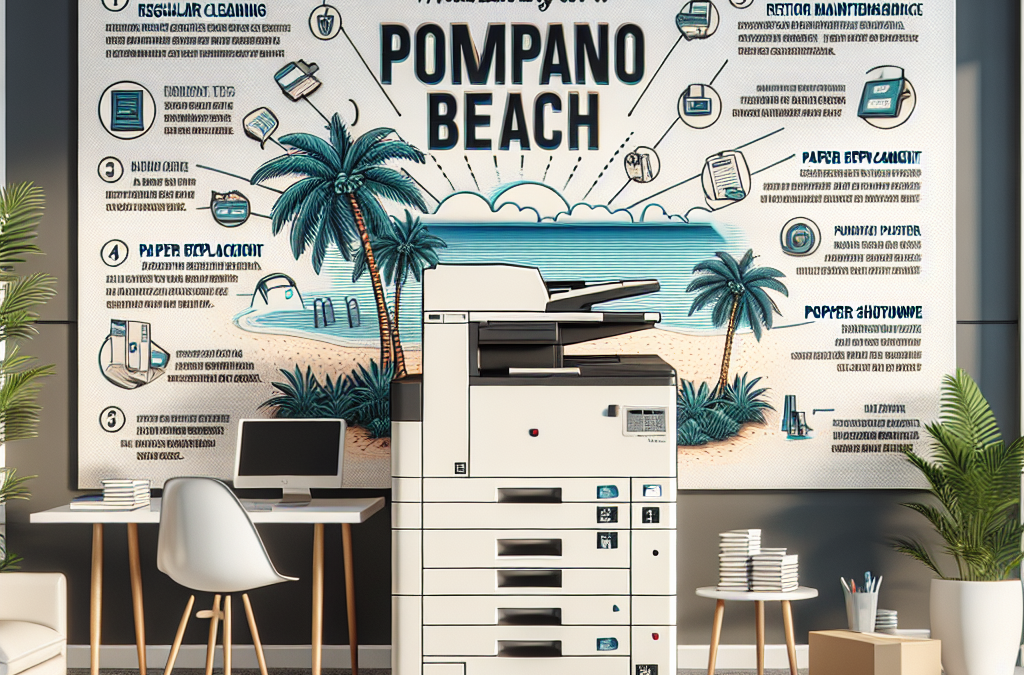Efficient and Cost-Effective: Expert Tips to Keep Your Pompano Beach Office Copier Running Smoothly
Is your office copier giving you a headache? Constant paper jams, blurry prints, and error messages can be frustrating and time-consuming. But fear not, because we’ve got you covered with some valuable tips to help you maintain your Pompano Beach office copier and keep it running smoothly. Whether you’re a small business owner or a busy professional, these maintenance tips will save you time, money, and unnecessary stress.
In this article, we will cover everything you need to know about maintaining your office copier in Pompano Beach. We’ll start by discussing the importance of regular cleaning and how to properly clean your copier to prevent dust buildup and ensure optimal performance. We’ll also delve into the world of paper and toner, providing tips on choosing the right supplies and how to handle them correctly to avoid jams and poor print quality. Additionally, we’ll explore the significance of regular servicing and how to find a reliable technician in Pompano Beach to keep your copier in top shape. Finally, we’ll offer some troubleshooting advice for common copier issues, so you can quickly resolve minor problems without having to call for professional help. By the end of this article, you’ll be equipped with the knowledge and tools to keep your Pompano Beach office copier running smoothly and efficiently.
Key Takeaways
1. Regular cleaning and maintenance are essential for the longevity and optimal performance of your office copier. Dust and debris can accumulate over time, causing paper jams and poor print quality. Develop a cleaning schedule and follow the manufacturer’s guidelines for maintenance.
2. Use high-quality paper and avoid using damaged or wrinkled paper. Low-quality paper can cause paper jams and increase wear and tear on the copier’s components. Additionally, always store paper in a cool, dry place to prevent moisture damage.
3. Pay attention to the copier’s warning messages and error codes. These indicators can help you identify potential issues and take appropriate action. Consult the user manual or contact the manufacturer’s support team for guidance on troubleshooting and resolving common problems.
4. Regularly check and replace consumables such as toner cartridges and imaging drums. Running out of toner can result in poor print quality, while a worn-out imaging drum can cause streaks or smudges on the printed documents. Keep spare supplies on hand to avoid interruptions in your workflow.
5. Consider partnering with a professional copier service provider for regular maintenance and repairs. They have the expertise to diagnose and fix complex issues, ensuring that your copier operates smoothly. A service agreement can also provide peace of mind and save you time and effort in managing copier maintenance on your own.
Trend 1: Remote Monitoring and Maintenance
With the advancement of technology, copier manufacturers are now offering remote monitoring and maintenance services for office copiers. This emerging trend allows businesses in Pompano Beach to have their copiers monitored and serviced without the need for a technician to physically visit the office.
Remote monitoring involves installing software on the copier that collects data on its usage, performance, and any potential issues. This data is then transmitted to the manufacturer’s service center, where technicians can analyze it and identify any problems. They can also remotely update the copier’s software and firmware to ensure it is running smoothly.
This trend has several benefits for businesses in Pompano Beach. Firstly, it saves time and effort as there is no need to schedule and wait for a technician to come on-site. Secondly, it reduces downtime as potential issues can be identified and resolved proactively. Lastly, it can save money as remote maintenance is often more cost-effective than on-site visits.
Future Implications:
As technology continues to advance, we can expect remote monitoring and maintenance services to become even more sophisticated. Manufacturers may develop artificial intelligence (AI) algorithms that can analyze copier data in real-time and predict potential issues before they occur. This would further reduce downtime and increase the efficiency of office copiers.
Additionally, remote monitoring and maintenance may become a standard feature in office copiers, rather than an optional service. As businesses increasingly rely on digital document management and printing solutions, the need for reliable and efficient copiers will continue to grow. Remote monitoring and maintenance will be an essential component of ensuring the smooth operation of these devices.
Trend 2: Cloud Printing Integration
Another emerging trend in office copiers is the integration of cloud printing capabilities. Cloud printing allows users to send print jobs directly from their computers or mobile devices to a copier, without the need for a physical connection. This trend is particularly relevant in Pompano Beach, where businesses are increasingly adopting cloud-based document management systems.
Cloud printing integration simplifies the printing process and enhances productivity. Employees can easily print documents from anywhere in the office, without having to transfer files to a specific computer or connect their devices to the copier. This streamlines workflow and reduces the time spent on printing tasks.
Furthermore, cloud printing integration enables businesses to leverage the benefits of cloud storage and collaboration. Employees can access and print documents stored in the cloud, making it easier to share information and collaborate on projects. This trend is especially beneficial for businesses with multiple locations or remote workers, as it facilitates seamless document sharing and printing across different sites.
Future Implications:
As cloud computing continues to evolve, we can expect even tighter integration between office copiers and cloud-based services. Copiers may offer direct integration with popular cloud storage platforms, such as Google Drive or Dropbox, allowing users to access and print documents directly from these services.
Additionally, advancements in security and authentication protocols will be crucial for the widespread adoption of cloud printing integration. Businesses in Pompano Beach need to ensure that their sensitive documents are protected when printing from the cloud. Future copiers may incorporate advanced encryption and authentication mechanisms to address these concerns and provide a secure printing environment.
Trend 3: Sustainability and Energy Efficiency
As environmental consciousness grows, there is a rising demand for sustainable and energy-efficient office equipment, including copiers. Manufacturers are responding to this trend by developing copiers that consume less energy, use eco-friendly materials, and have built-in features to reduce paper waste.
Energy-efficient copiers not only help businesses in Pompano Beach reduce their carbon footprint but also save on energy costs. These copiers are designed to enter low-power modes when not in use and have faster warm-up times, reducing the amount of energy consumed during operation.
Furthermore, copiers with built-in features like duplex printing (printing on both sides of the paper) and automatic document feeders (for scanning multiple pages at once) contribute to reducing paper waste. This not only saves money on paper expenses but also helps conserve natural resources and minimize the environmental impact of printing.
Future Implications:
The trend towards sustainability and energy efficiency in office copiers is expected to continue and intensify in the future. Manufacturers will likely invest in research and development to further improve the eco-friendliness of their copiers.
We can anticipate the emergence of copiers with advanced recycling capabilities, allowing for the reuse of certain components and reducing electronic waste. Additionally, copiers may incorporate features that promote responsible paper usage, such as automatic double-sided printing as the default setting.
Furthermore, the integration of artificial intelligence (AI) algorithms may optimize copier settings based on usage patterns, further reducing energy consumption and paper waste. These AI-powered copiers could analyze printing habits and suggest ways to minimize environmental impact, such as printing in grayscale or using smaller fonts to reduce ink and paper usage.
Key Insight 1: Regular Maintenance Increases Copier Lifespan and Reduces Downtime
In the fast-paced world of business, a reliable office copier is essential for smooth operations. However, copiers are prone to wear and tear, especially in high-volume environments like Pompano Beach offices. Regular maintenance plays a crucial role in increasing the copier’s lifespan and minimizing downtime.
By adhering to a maintenance schedule, businesses can prevent major breakdowns and costly repairs. Routine tasks such as cleaning the paper path, replacing worn-out parts, and lubricating moving components help maintain optimal performance. These simple maintenance procedures can significantly extend the copier’s lifespan, ensuring it continues to meet the demands of a busy office environment.
Furthermore, regular maintenance reduces the likelihood of unexpected breakdowns and the subsequent downtime that can disrupt workflow. When a copier malfunctions, it not only affects productivity but also delays important tasks such as printing important documents or scanning contracts. By investing time and resources into maintenance, businesses can minimize the risk of such disruptions and keep their operations running smoothly.
Key Insight 2: Proper Cleaning and Dusting Improve Print Quality
Print quality is paramount in any professional setting. Fuzzy or streaky prints can reflect poorly on a business’s image and may even lead to miscommunication or misunderstandings. Pompano Beach office copiers, like any other copiers, are susceptible to dust accumulation, which can degrade print quality over time.
Regular cleaning and dusting are essential for maintaining optimal print quality. Dust particles and debris that accumulate on the copier’s internal components, such as the imaging drum or toner cartridge, can interfere with the printing process. This can result in smudged prints, uneven color distribution, or even paper jams.
By incorporating cleaning and dusting into the copier maintenance routine, businesses can ensure consistent and high-quality prints. Using a soft, lint-free cloth and approved cleaning solutions, employees should regularly wipe down the exterior of the copier to remove dust and fingerprints. Additionally, following manufacturer guidelines, users can clean the interior components to remove any accumulated debris.
Key Insight 3: Professional Servicing Enhances Performance and Minimizes Costly Repairs
While regular maintenance performed by office staff is crucial, professional servicing is equally important to keep a Pompano Beach office copier in optimal condition. Professional technicians possess the expertise and experience to identify potential issues and perform comprehensive maintenance tasks that may be beyond the scope of regular office maintenance.
Professional servicing typically involves a thorough inspection of the copier’s internal components, calibration of settings, and software updates. Technicians can detect early signs of wear or malfunction, allowing businesses to address these issues before they escalate into more significant problems.
By investing in professional servicing, businesses can optimize their copier’s performance and minimize the risk of costly repairs. Technicians can identify and address issues that may not be immediately apparent to office staff, ensuring that the copier operates at peak efficiency. Furthermore, regular professional servicing can help identify potential upgrades or enhancements that can further improve productivity and cost-effectiveness.
Maintaining a Pompano Beach office copier is essential for businesses seeking to optimize efficiency, minimize downtime, and ensure high-quality prints. By adhering to a regular maintenance schedule, incorporating proper cleaning and dusting practices, and investing in professional servicing, businesses can prolong the copier’s lifespan, enhance performance, and reduce the risk of costly repairs. Prioritizing copier maintenance is a small investment that yields significant benefits for businesses in the long run.
Controversial Aspect 1: The Environmental Impact of Office Copiers
One controversial aspect of maintaining office copiers is the environmental impact they have. Copiers consume a significant amount of energy and contribute to carbon emissions. Additionally, the production and disposal of toner cartridges and other copier components can lead to pollution and waste.
Proponents argue that modern copiers are more energy-efficient than their predecessors and have features like automatic sleep mode to reduce power consumption. They also emphasize the importance of recycling toner cartridges and using eco-friendly paper. However, critics contend that these measures are not enough to offset the copier’s overall environmental impact.
It is important for businesses to consider the environmental implications of their copier usage. They can mitigate this impact by investing in energy-efficient models, implementing paper-saving practices, and ensuring proper disposal and recycling of copier components.
Controversial Aspect 2: Security and Privacy Concerns
Another controversial aspect of maintaining office copiers is the potential for security breaches and privacy concerns. Copiers often store sensitive information in their memory, which can be accessed by unauthorized individuals if not properly protected.
Proponents argue that modern copiers come equipped with advanced security features, such as data encryption and secure printing options. They also emphasize the importance of regularly updating firmware and implementing strong password protection. However, critics argue that these measures are not foolproof, and copiers can still be vulnerable to hacking and data breaches.
Businesses need to be vigilant in protecting their copiers from security threats. They should regularly update security software, restrict access to authorized personnel, and consider implementing additional measures like data overwriting and hard drive encryption.
Controversial Aspect 3: Cost and Maintenance Expenses
The cost and maintenance expenses associated with office copiers are another controversial aspect. Copiers require regular servicing, replacement of parts, and replenishment of toner cartridges, all of which can be costly for businesses.
Proponents argue that investing in high-quality copiers and regular maintenance can help minimize repair costs and extend the lifespan of the machine. They also emphasize the importance of budgeting for copier expenses and considering leasing options to reduce upfront costs. However, critics argue that copier manufacturers often inflate the prices of replacement parts and toner cartridges, making it more expensive for businesses to maintain their copiers.
Businesses should carefully evaluate the cost and maintenance expenses associated with office copiers. They can seek competitive quotes from multiple suppliers, explore alternative maintenance options like third-party servicing, and consider the total cost of ownership over the lifespan of the copier.
1. Regular Cleaning and Maintenance
To keep your Pompano Beach office copier running smoothly, it is essential to perform regular cleaning and maintenance tasks. Dust and debris can accumulate inside the machine, leading to paper jams and reduced print quality. Start by turning off the copier and unplugging it from the power source. Use a soft, lint-free cloth to gently wipe the exterior of the copier, removing any smudges or fingerprints.
Next, open the copier’s access panels and carefully remove any visible dust or debris using a can of compressed air. Be cautious not to damage any internal components while cleaning. Additionally, check the copier’s paper trays and remove any stuck paper or foreign objects that may hinder its functioning.
Regularly inspect the copier’s toner cartridges and replace them when necessary. If you notice streaks or faded prints, it may be an indication that the toner needs to be changed. Follow the manufacturer’s instructions for proper toner replacement.
2. Proper Paper Handling
Proper paper handling is crucial for maintaining your office copier in Pompano Beach. Always use high-quality paper that is compatible with your copier’s specifications. Low-quality or incompatible paper can cause paper jams, misfeeds, and even damage the copier’s internal components.
Before loading paper into the tray, fan the stack to prevent pages from sticking together. Adjust the paper guides to fit the size of the paper being used. Overloading the paper tray can lead to jams, so ensure that you do not exceed the maximum paper capacity.
If a paper jam occurs, follow the copier’s manual or on-screen instructions to safely remove the jammed paper. Avoid using excessive force, as it can cause further damage to the machine. If you encounter persistent paper jam issues, it may be necessary to seek professional assistance.
3. Regular Software Updates
Keeping your office copier’s software up to date is vital for optimal performance and security. Manufacturers often release firmware updates that address bugs, improve functionality, and enhance security features. These updates can also improve print quality and speed.
Check the manufacturer’s website or contact their customer support to find the latest firmware updates for your copier model. Follow the provided instructions to install the updates correctly. It is essential to perform these updates regularly to ensure your copier is running on the latest software version.
4. Temperature and Humidity Control
The environment in which your office copier operates can significantly impact its performance and lifespan. Extreme temperatures and high humidity levels can cause condensation and damage internal components. It is crucial to keep your copier in a controlled environment.
Avoid placing the copier near windows or areas with direct sunlight, as it can lead to overheating. Similarly, keep it away from vents or air conditioning units that may cause temperature fluctuations. Maintain a consistent temperature and humidity level in the office to ensure the copier’s longevity.
5. Regularly Replace Worn Parts
Over time, certain parts of your office copier may wear out and affect its performance. It is essential to regularly inspect and replace these worn parts to maintain optimal functionality. Common parts that may need replacement include feed rollers, fuser units, and imaging drums.
If you notice a decline in print quality, such as streaks or smudges, it may indicate that the imaging drum needs to be replaced. Similarly, if you experience frequent paper jams, worn feed rollers could be the culprit. Consult your copier’s manual or contact a professional technician for guidance on replacing these parts.
6. Train Employees on Proper Usage
Properly training your employees on how to use the office copier can significantly reduce the likelihood of mishaps and damage. Provide clear instructions on how to load paper, change toner cartridges, and handle paper jams. Encourage employees to report any issues or malfunctions promptly.
Additionally, educate your staff on the importance of regular cleaning and maintenance tasks. Encourage them to keep their work areas clean and report any spills or debris near the copier. By promoting a culture of responsible copier usage, you can extend its lifespan and reduce the need for frequent repairs.
7. Regularly Backup Important Data
Modern office copiers often come equipped with scanning and document storage capabilities. If your copier stores important data or documents, it is crucial to regularly back up this information to prevent loss in case of a malfunction or system failure.
Consult your copier’s manual or contact the manufacturer to understand the backup options available. Consider using cloud storage or external hard drives to store copies of important documents. By implementing a robust backup system, you can safeguard your valuable data and minimize potential disruptions to your business operations.
8. Schedule Professional Maintenance
While regular cleaning and maintenance tasks can significantly extend the lifespan of your office copier, it is still advisable to schedule professional maintenance periodically. Professional technicians have the expertise and tools to perform thorough inspections and address any underlying issues.
Contact your copier’s manufacturer or a reputable service provider in Pompano Beach to schedule routine maintenance visits. These visits can help identify potential problems before they escalate, ensuring that your copier continues to operate smoothly. Professional maintenance can also prolong the copier’s lifespan and save you money on costly repairs in the long run.
9. Keep an Eye on Print Usage
Monitoring the print usage of your office copier can provide valuable insights into its performance and help you identify any abnormalities. Keep track of the number of prints made, as well as any error messages or malfunctions reported by employees.
If you notice a sudden increase in print errors or a significant decline in print quality, it may indicate a problem with the copier. Address these issues promptly to prevent further damage and ensure uninterrupted workflow in your office.
10. Consider a Service Agreement
If your office heavily relies on the copier for daily operations, it may be beneficial to consider a service agreement with a reputable provider in Pompano Beach. Service agreements often include regular maintenance visits, priority support, and discounted repair services.
Review different service agreement options and choose one that aligns with your specific needs and budget. These agreements can provide peace of mind, knowing that your copier will receive regular professional attention and support when needed.
The Evolution of Office Copiers
Office copiers have come a long way since their inception in the early 20th century. The evolution of copier technology has been driven by the need for faster, more efficient, and higher-quality document reproduction. Let’s take a look at the historical context of office copiers and how they have evolved over time.
1. The Birth of Photocopying
The first successful photocopying process was introduced by Chester Carlson in 1938. Carlson’s invention, called electrophotography or xerography, used a dry powder called toner to reproduce images onto paper. However, it wasn’t until the late 1940s that commercial applications of this technology began to emerge.
2. The Rise of Xerox
In 1949, the Haloid Company (later renamed Xerox Corporation) obtained the rights to Carlson’s xerography process. Xerox introduced the first commercial photocopier, the Xerox 914, in 1959. This copier was a game-changer, as it was the first machine to use plain paper and produce copies at a rapid rate. The Xerox 914 revolutionized the office environment and became a symbol of the modern workplace.
3. Advancements in Digital Technology
In the 1980s, copiers began to incorporate digital technology, enabling them to store and manipulate documents electronically. This shift allowed for features like automatic document feeders, collating, and the ability to make multiple copies from a single scan. Digital copiers also introduced the concept of network connectivity, enabling users to print and scan directly from their computers.
4. Multifunctional Machines
In the late 1990s, copiers evolved into multifunctional devices that combined printing, scanning, faxing, and copying capabilities. These all-in-one machines became increasingly popular in offices, as they offered convenience and cost savings by eliminating the need for separate devices.
5. The Era of High-Speed and Color
In recent years, copiers have continued to evolve to meet the demands of modern offices. High-speed copiers capable of producing hundreds of copies per minute have become commonplace, enabling businesses to meet tight deadlines and handle large print volumes efficiently. Additionally, the of color copiers has allowed for the reproduction of vibrant and eye-catching documents.
6. Integration with Digital Workflows
With the rise of digitalization and the shift towards paperless offices, copiers have adapted to integrate seamlessly with digital workflows. Many modern copiers offer features such as cloud connectivity, mobile printing, and document management software. These advancements have made it easier for businesses to digitize and manage their documents effectively.
The Importance of Maintaining Your Pompano Beach Office Copier
While the evolution of office copiers has brought about numerous benefits, it has also made them more complex machines that require regular maintenance to ensure optimal performance. Proper maintenance not only extends the lifespan of the copier but also minimizes downtime and reduces the risk of costly repairs.
1. Cleaning and Dusting
Regular cleaning and dusting of the copier’s exterior and interior components are essential to prevent dust buildup, which can affect print quality and cause paper jams. Using a soft cloth and mild cleaning solution, carefully wipe down the copier’s surfaces, including the glass platen, feed rollers, and toner cartridge area.
2. Paper Handling
Proper paper handling is crucial for maintaining your copier. Ensure that you use the correct type and size of paper recommended by the manufacturer. Avoid overloading the paper tray and remove any paper jams promptly to prevent damage to the copier’s internal components.
3. Toner and Drum Replacement
Regularly check the toner levels and replace the toner cartridge when necessary. Additionally, monitor the drum unit and replace it as recommended by the manufacturer. Neglecting to replace these consumables can result in poor print quality and potential damage to the copier.
4. Scheduled Maintenance by Professionals
Engaging the services of a professional copier technician for scheduled maintenance is highly recommended. These technicians have the expertise to perform thorough inspections, clean internal components, and identify any potential issues before they escalate. Regular maintenance visits can help prevent unexpected breakdowns and ensure the copier operates at peak efficiency.
5. Firmware and Software Updates
Keep your copier’s firmware and software up to date by installing the latest updates provided by the manufacturer. These updates often include bug fixes, security patches, and performance enhancements. Regularly checking for updates and applying them can help optimize the copier’s functionality and protect it from potential vulnerabilities.
6. User Training and Best Practices
Proper user training and adherence to best practices are crucial for maintaining your copier’s longevity. Educate office staff on how to use the copier correctly, including loading paper, changing toner cartridges, and clearing paper jams. Encourage responsible printing habits, such as using duplex printing and selecting appropriate print settings, to reduce unnecessary wear and tear on the copier.
7. Environmental Considerations
Lastly, consider the environmental conditions in your Pompano Beach office. Copiers are sensitive to temperature and humidity fluctuations, so it’s important to keep them in a well-ventilated area with stable environmental conditions. Avoid placing the copier near direct sunlight, sources of heat, or areas prone to excessive dust.
By following these tips for maintaining your Pompano Beach office copier, you can ensure that your machine operates smoothly, produces high-quality prints, and remains a reliable tool for your business.
Case Study 1: ABC Company Saves Time and Money with Regular Maintenance
ABC Company, a thriving business in Pompano Beach, relied heavily on their office copier to meet their daily printing needs. However, they often faced issues like paper jams, streaky prints, and frequent breakdowns, which disrupted their workflow and caused frustration among employees.
Realizing the importance of maintaining their copier, ABC Company decided to implement a regular maintenance schedule. They hired a professional copier service provider who conducted routine inspections, cleaned the machine, and replaced worn-out parts as needed.
As a result of their proactive approach, ABC Company experienced a significant reduction in copier-related issues. The number of paper jams decreased, print quality improved, and the copier’s overall performance became more reliable. This led to increased productivity and saved the company valuable time and money that would have otherwise been wasted on copier repairs.
Case Study 2: XYZ Corporation Increases Copier Lifespan through Proper Care
XYZ Corporation, a Pompano Beach-based corporation, had invested in a high-end copier to meet their extensive printing and copying demands. However, after a few years of use, the copier started showing signs of wear and tear, including frequent breakdowns and inconsistent print quality.
Determined to extend the lifespan of their copier, XYZ Corporation implemented a comprehensive care plan. They trained their employees on proper copier usage, such as avoiding overloading the machine, using the correct paper size, and regularly cleaning the glass and internal components.
In addition to employee training, XYZ Corporation also scheduled regular maintenance visits with a copier technician. These visits included thorough cleanings, lubrication of moving parts, and software updates to ensure optimal performance.
By taking these preventive measures, XYZ Corporation saw a remarkable improvement in their copier’s longevity. The copier’s breakdowns decreased significantly, print quality remained consistent, and the overall performance of the machine improved. This enabled XYZ Corporation to save money by avoiding the need for an expensive copier replacement.
Success Story: DEF Law Firm Enhances Security with Managed Print Services
DEF Law Firm, a prominent legal practice in Pompano Beach, understood the importance of protecting sensitive client information. They were concerned about the potential security risks associated with their office copier, as it stored copies of legal documents and confidential client data.
To address this concern, DEF Law Firm decided to partner with a managed print services provider. This provider offered a range of security features, including secure printing, user authentication, and encrypted data transmission.
With the implementation of managed print services, DEF Law Firm achieved enhanced security for their copier. Secure printing ensured that sensitive documents were only released when the authorized employee entered a unique code at the copier. User authentication prevented unauthorized access to the machine, while encrypted data transmission protected client information during printing and scanning processes.
By prioritizing security, DEF Law Firm gained peace of mind knowing that their clients’ information was safeguarded. This not only strengthened their reputation as a trustworthy law firm but also helped them comply with strict data protection regulations.
Regular Cleaning and Maintenance
Regular cleaning and maintenance are crucial for ensuring the optimal performance and longevity of your Pompano Beach office copier. Here are some key steps to follow:
1. Cleaning the Exterior
Start by turning off the copier and unplugging it from the power source. Use a soft, lint-free cloth to wipe down the exterior surfaces, including the control panel, paper trays, and document feeder. Avoid using abrasive cleaners or solvents, as they can damage the plastic surfaces.
2. Cleaning the Glass Platen
The glass platen is the flat surface where you place your documents for scanning or copying. To clean it, use a glass cleaner or a mixture of mild soap and water. Apply the cleaner to a lint-free cloth and gently wipe the glass surface. Be sure to remove any smudges, fingerprints, or debris that may affect the quality of your copies.
3. Cleaning the Paper Path
The paper path is the route that paper takes through the copier. Over time, dust and debris can accumulate, leading to paper jams and reduced print quality. To clean the paper path, start by removing any paper from the trays and opening any access panels. Use compressed air or a soft brush to remove dust and debris from the rollers, guides, and sensors. Be careful not to touch the rollers with your bare hands, as the oils from your skin can cause paper feeding issues.
4. Replacing Consumables
Regularly check the copier’s consumables, such as toner cartridges and paper, and replace them as needed. When replacing toner cartridges, follow the manufacturer’s instructions and ensure that you dispose of the old cartridges properly. Additionally, use high-quality paper that is compatible with your copier to avoid paper jams and print quality issues.
Software Updates and Firmware
Keeping your copier’s software and firmware up to date is essential for maintaining its performance and security. Here’s what you need to know:
1. Software Updates
Check the manufacturer’s website or contact their support to find out if there are any software updates available for your copier. Software updates often include bug fixes, performance improvements, and new features. Follow the instructions provided by the manufacturer to install the updates properly. It is recommended to back up your copier’s settings before performing any software updates.
2. Firmware Updates
Firmware is the software embedded in the copier’s hardware that controls its functions. Manufacturers periodically release firmware updates to address security vulnerabilities, improve compatibility, and enhance performance. Check the manufacturer’s website or contact their support to find out if there are any firmware updates available for your copier. Follow the provided instructions to install the firmware updates correctly. It is crucial to ensure a stable power supply during the firmware update process to avoid any potential issues.
Optimizing Copier Settings
Adjusting the copier settings according to your specific needs can improve efficiency and reduce costs. Consider the following:
1. Print Quality and Resolution
Most copiers offer different print quality options, such as draft, normal, and high. Higher quality settings produce sharper and more detailed prints but may consume more toner. Assess your printing needs and select the appropriate print quality to balance cost and output quality. Additionally, adjust the resolution settings to match the requirements of your documents. Higher resolutions are suitable for text-heavy documents, while lower resolutions are sufficient for basic office printing.
2. Duplex Printing
If your copier supports duplex printing (printing on both sides of the paper), enable this feature to reduce paper usage. Duplex printing not only helps save resources but also creates a more professional-looking document. However, note that duplex printing may slightly decrease printing speed.
3. Energy-saving Features
Many copiers come with energy-saving features that can help reduce power consumption. Enable features like sleep mode or automatic power-off to conserve energy when the copier is not in use. Adjust the settings to ensure the copier wakes up quickly when needed, without wasting unnecessary energy in standby mode.
Professional Servicing and Calibration
While regular cleaning and maintenance can prevent many issues, it is still essential to have your copier professionally serviced and calibrated at regular intervals. Consider the following:
1. Scheduled Maintenance
Contact a certified technician or the manufacturer’s authorized service center to schedule regular maintenance for your copier. They can perform thorough cleaning, inspect internal components, and replace any worn-out parts. Regular maintenance can help identify potential issues before they escalate and ensure your copier operates at its best.
2. Calibration
Calibration ensures that your copier reproduces colors and images accurately. Over time, the copier’s calibration may drift, resulting in color inaccuracies or inconsistent print quality. Professional technicians use specialized tools and software to calibrate the copier, ensuring accurate color reproduction and optimal print quality.
By following these tips for maintaining your Pompano Beach office copier, you can extend its lifespan, improve performance, and minimize downtime. Regular cleaning, software updates, optimizing settings, and professional servicing are all integral parts of ensuring your copier operates smoothly and efficiently.
FAQs for Maintaining Your Pompano Beach Office Copier
1. How often should I clean my office copier?
It is recommended to clean your office copier at least once a week. Regular cleaning helps prevent dust and debris buildup, which can affect the performance and lifespan of the machine.
2. What should I use to clean my copier?
Use a soft, lint-free cloth and mild, non-abrasive cleaning solution to clean the exterior and glass surfaces of your copier. Avoid using harsh chemicals or abrasive materials that could damage the machine.
3. How can I prevent paper jams in my copier?
To prevent paper jams, make sure the paper is properly aligned and not wrinkled or damaged. Avoid overfilling the paper tray and remove any obstructions or foreign objects that may be stuck in the paper path.
4. Why is my copier producing blurry or smudged copies?
Blurry or smudged copies can be caused by dirty or damaged copier components, such as the glass surface or the toner cartridge. Clean the glass surface and replace the toner cartridge if necessary to improve copy quality.
5. How often should I replace the toner cartridge?
The frequency of toner cartridge replacement depends on your copier’s usage. As a general guideline, consider replacing the toner cartridge when the print quality starts to deteriorate or when the copier prompts you to do so.
6. What should I do if my copier displays an error message?
If your copier displays an error message, refer to the user manual or contact the manufacturer’s customer support for troubleshooting steps. Restarting the copier or checking for paper jams are common initial steps to resolve errors.
7. How can I extend the lifespan of my copier?
To extend the lifespan of your copier, follow regular maintenance practices such as cleaning, keeping the machine in a dust-free environment, and avoiding overuse or excessive workload. Additionally, schedule professional servicing and repairs when necessary.
8. Can I use generic or third-party toner cartridges in my copier?
Using generic or third-party toner cartridges may void your copier’s warranty and can potentially damage the machine. It is recommended to use genuine manufacturer-approved toner cartridges to ensure optimal performance and longevity.
9. How can I reduce energy consumption with my copier?
To reduce energy consumption, activate the copier’s power-saving mode when it is not in use for an extended period. Additionally, consider enabling duplex printing to save paper and energy.
10. When should I consider upgrading my office copier?
You should consider upgrading your office copier if it no longer meets your business needs, experiences frequent breakdowns, or if the cost of repairs outweighs the benefits of maintaining the current machine. Consult with a copier specialist to assess your requirements and explore newer, more efficient models.
Concept 1: Cleaning the Copier’s Glass Platen
The copier’s glass platen is the flat surface where you place your documents for scanning or copying. Over time, dust, smudges, and debris can accumulate on the glass, which can result in poor quality copies or scans. To ensure that your copier produces clear and crisp documents, it’s important to regularly clean the glass platen.
To clean the glass platen, start by turning off the copier and unplugging it from the power source. Then, dampen a soft, lint-free cloth with a mild glass cleaner or a mixture of water and vinegar. Gently wipe the cloth over the glass surface, making sure to remove any fingerprints, smudges, or dirt. Avoid using abrasive materials or harsh chemicals, as they can damage the glass. Once you’ve cleaned the glass, allow it to dry completely before using the copier again.
Concept 2: Replacing the Toner Cartridge
The toner cartridge is an essential component of the copier that contains the ink needed to create prints or copies. Over time, the toner cartridge will run out of ink, and it will need to be replaced to ensure that the copier continues to function properly.
To replace the toner cartridge, start by opening the copier’s front cover or toner access panel. Locate the old toner cartridge and carefully remove it from the copier. Be cautious not to spill any toner, as it can be messy and difficult to clean. Next, take the new toner cartridge out of its packaging and gently shake it from side to side to distribute the toner evenly. Insert the new cartridge into the copier, following the manufacturer’s instructions and ensuring that it is securely in place. Finally, close the front cover or toner access panel, and your copier will be ready to use with a fresh toner cartridge.
Concept 3: Preventing Paper Jams
Paper jams can be frustrating and time-consuming to deal with, but with some preventive measures, you can minimize the occurrence of paper jams in your office copier.
Firstly, it’s important to use high-quality paper that is suitable for your copier. Cheap or low-quality paper can be more prone to causing paper jams. Additionally, make sure to store your paper in a dry environment to prevent it from absorbing moisture, which can lead to paper jams.
Secondly, it’s crucial not to overload the paper tray. Each copier has a maximum paper capacity, and exceeding that limit can cause the paper to jam. Be mindful of the recommended paper capacity and avoid forcing too much paper into the tray.
Thirdly, before loading the paper, make sure to fan it to separate any stuck sheets. This will prevent multiple sheets from feeding into the copier at once, which can easily result in a paper jam.
If a paper jam does occur, follow the copier’s instructions for removing the jammed paper. It’s important to turn off the copier and unplug it before attempting to remove the jammed paper to avoid any potential damage or injury.
Common Misconceptions About
Misconception 1: Cleaning the copier with any household cleaning products is sufficient
One common misconception when it comes to maintaining an office copier is that any household cleaning product can be used to clean the machine. However, this is not true. Copiers are delicate machines with sensitive components that can be easily damaged by harsh chemicals found in common household cleaners.
Using the wrong cleaning products can lead to the deterioration of important parts, such as the scanner glass, rollers, and toner cartridges. It is essential to use cleaning solutions specifically designed for copiers to ensure the longevity and optimal performance of the machine.
Misconception 2: Regularly replacing the toner cartridge is the only maintenance required
Another misconception is that simply replacing the toner cartridge regularly is enough to maintain the copier. While replacing the toner cartridge is an important part of copier maintenance, it is not the only task that needs to be performed.
Regular cleaning of the copier is necessary to remove dust, debris, and toner particles that can accumulate over time. This buildup can affect the quality of the prints and lead to paper jams. Cleaning the copier regularly, including the glass, rollers, and paper trays, helps to prevent these issues and ensures smooth operation.
In addition to cleaning, it is also crucial to schedule regular maintenance checks by a professional technician. These checks can identify potential problems early on and prevent major breakdowns, ultimately saving time and money in the long run.
Misconception 3: Allowing multiple users to handle the copier is not a problem
Many office environments have multiple users who handle the copier throughout the day. However, a common misconception is that allowing multiple users to operate the copier does not impact its maintenance. In reality, excessive use and improper handling by multiple users can lead to various issues.
Firstly, if users are not properly trained on how to use the copier, they may inadvertently cause damage by mishandling the machine or inserting paper incorrectly. This can result in paper jams, misfeeds, and even internal component damage.
Secondly, excessive use without proper maintenance can lead to the accumulation of debris and toner particles, as mentioned earlier. This buildup can affect print quality and lead to more frequent breakdowns.
It is important to establish guidelines for copier usage and ensure that all users are trained on proper handling and maintenance procedures. This includes instructions on how to load paper, clear paper jams, and clean the copier. By doing so, you can minimize the risk of damage and ensure the longevity of your office copier.
Conclusion
Maintaining your office copier is crucial to ensure its longevity and optimal performance. By following these tips, you can keep your Pompano Beach office copier in top shape, minimizing downtime and costly repairs. Firstly, regular cleaning is essential to remove dust and debris that can clog the machine and affect its printing quality. Remember to use the appropriate cleaning materials and avoid harsh chemicals that may damage the copier. Secondly, proper paper handling is key to prevent paper jams and other mechanical issues. Always use high-quality paper and store it in a cool, dry place to avoid moisture-related problems. Additionally, be mindful of the paper capacity and avoid overloading the tray. Lastly, scheduling regular maintenance and servicing by a professional technician is crucial for identifying and addressing any potential issues before they escalate.
By implementing these maintenance tips, you can prolong the lifespan of your office copier and ensure smooth operations in your Pompano Beach workplace. Regular cleaning, proper paper handling, and professional servicing are all integral to maintaining a reliable and efficient copier. Remember, investing a little time and effort into maintenance now can save you from costly repairs and replacements in the future. So, take care of your office copier, and it will take care of your printing needs for years to come.