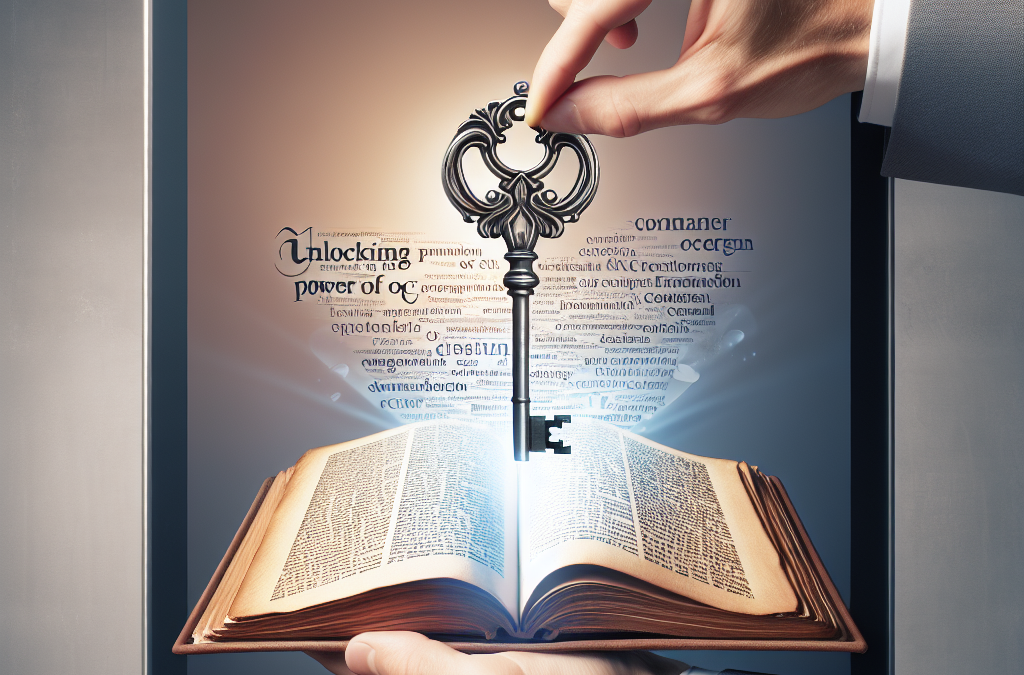Revolutionizing Document Management: Harnessing the Potential of OCR Technology
In today’s digital age, the ability to convert printed text into editable digital content is becoming increasingly important. Whether it’s converting physical documents into searchable PDFs, extracting data from invoices, or digitizing books for easy access, Optical Character Recognition (OCR) technology is the key to unlocking the power of printed text. OCR has come a long way since its inception, and its applications are vast and varied. In this article, we will explore the capabilities of OCR, its impact on various industries, and the challenges it faces. We will also discuss the potential benefits and limitations of OCR, and how this technology is transforming the way we interact with printed information.
OCR technology has revolutionized the way we handle printed text. By using advanced algorithms, OCR software can analyze images or scanned documents and recognize the characters, allowing them to be converted into editable and searchable digital content. This breakthrough technology has made it possible to digitize vast amounts of printed material, making it easily accessible and editable. From digitizing historical archives to automating data extraction from invoices and receipts, OCR has proven to be a game-changer in numerous industries.
Key Takeaways:
1. OCR technology is revolutionizing the way printed text is transformed into editable digital content. Optical Character Recognition (OCR) software allows for the conversion of scanned documents or images into searchable and editable text, making it easier to extract information and repurpose content.
2. The accuracy of OCR systems has significantly improved over the years, thanks to advancements in machine learning and artificial intelligence. Modern OCR software can recognize various fonts, languages, and even handwritten text, ensuring a high level of accuracy in the conversion process.
3. OCR technology offers numerous benefits for businesses and individuals. It enables efficient data extraction, reduces manual data entry errors, and enhances document accessibility. By digitizing printed text, OCR streamlines workflows and enables faster information retrieval, saving time and resources.
4. The applications of OCR are vast and diverse. From digitizing old books and archives to automating data entry in industries like finance and healthcare, OCR has the potential to transform various sectors. It can also be integrated with other technologies like natural language processing and machine translation to further enhance its capabilities.
5. While OCR technology has made significant strides, it is not without limitations. Factors such as poor image quality, complex layouts, and handwriting variations can affect the accuracy of OCR results. It is crucial to choose the right OCR software and ensure proper image preprocessing to mitigate these challenges.
Insight 1: Increased Efficiency and Accuracy in Data Entry
One of the key benefits of unlocking the power of Optical Character Recognition (OCR) technology is the significant increase in efficiency and accuracy in data entry processes. Traditionally, data entry involved manually inputting information from printed documents into digital systems, which was not only time-consuming but also prone to human errors. With OCR, printed text can be transformed into editable digital content with just a few clicks, eliminating the need for manual data entry.
OCR technology uses advanced algorithms to recognize and convert printed characters into machine-readable text. This automated process not only saves time but also reduces the risk of human errors. By eliminating manual data entry, businesses can streamline their operations, improve productivity, and allocate resources to more value-added tasks.
Moreover, OCR technology enables the extraction of data from various types of printed documents, including invoices, receipts, contracts, and forms. This versatility allows businesses to digitize a wide range of documents and extract relevant information for further analysis or integration into existing systems. As a result, decision-making processes can be accelerated, and businesses can gain valuable insights from their data in real-time.
Insight 2: Enhanced Accessibility and Searchability of Printed Content
Another significant impact of OCR technology is the enhanced accessibility and searchability of printed content. Prior to OCR, accessing information from printed documents required manual browsing or scanning, which was time-consuming and inefficient. With OCR, printed text can be converted into searchable and editable digital content, making it easier to locate specific information within large volumes of documents.
OCR technology not only recognizes individual characters but also understands the structure and layout of the document. This allows for the preservation of formatting, such as headings, paragraphs, and tables, in the converted digital content. As a result, users can navigate and search through the digital documents as they would with any other digital file, using keywords or specific phrases.
Enhanced accessibility and searchability of printed content have numerous applications across industries. For example, in the legal sector, lawyers and researchers can quickly search through vast amounts of case law and legal documents to find relevant information. In the healthcare industry, OCR technology can be used to digitize medical records, making patient information easily accessible and searchable for healthcare professionals.
Insight 3: Facilitates Integration with Digital Workflows and Systems
OCR technology plays a crucial role in bridging the gap between printed and digital workflows. By transforming printed text into editable digital content, OCR enables seamless integration with existing digital systems and workflows, eliminating the need for manual data transfer or re-entry.
For businesses, this means that information from printed documents can be automatically captured, processed, and integrated into their digital systems, such as customer relationship management (CRM) software, enterprise resource planning (ERP) systems, or document management systems (DMS). This integration not only saves time but also reduces the risk of data inconsistencies or errors that may occur during manual data transfer.
Additionally, OCR technology can be integrated into mobile applications, enabling users to capture and convert printed text directly from their smartphones or tablets. This mobile OCR capability has revolutionized industries such as banking, where customers can easily scan and deposit checks using their mobile devices, eliminating the need to visit a physical branch.
Unlocking the power of OCR technology has a transformative impact on the industry. It increases efficiency and accuracy in data entry processes, enhances the accessibility and searchability of printed content, and facilitates integration with digital workflows and systems. As OCR technology continues to advance, businesses across various sectors can leverage its capabilities to optimize their operations, improve productivity, and gain a competitive edge in the digital age.
The Basics of OCR
Optical Character Recognition (OCR) is a technology that has revolutionized the way printed text is converted into editable digital content. OCR software uses advanced algorithms to analyze scanned images or photographs of printed text and translates them into machine-readable text. This process enables users to extract, edit, and search for specific words or phrases within the digitized content. OCR has numerous applications across various industries, including document management, data entry, and accessibility. By unlocking the power of OCR, businesses and individuals can save time, improve efficiency, and enhance their overall productivity.
The Evolution of OCR
OCR technology has come a long way since its inception. In the early days, OCR systems were limited in their ability to accurately recognize and interpret different fonts, styles, and languages. However, advancements in machine learning and artificial intelligence have significantly improved OCR’s accuracy and versatility. Modern OCR software can now handle a wide range of fonts, including handwritten text, and can even recognize complex layouts, such as tables and forms. Additionally, OCR systems have become more language-agnostic, allowing users to process text in multiple languages simultaneously.
Applications of OCR
The applications of OCR are vast and diverse. In the business world, OCR is commonly used for document digitization and management. By converting paper documents into editable digital files, businesses can streamline their workflows, reduce storage costs, and easily search for specific information within their documents. OCR is also widely used in data entry processes, where it eliminates the need for manual data entry by automatically extracting information from invoices, receipts, and other printed forms.
OCR is also playing a crucial role in improving accessibility for individuals with visual impairments. By converting printed text into digital formats, OCR enables visually impaired individuals to access and interact with written content through screen readers or braille displays. This technology has opened up new opportunities for education, employment, and independent living for people with visual disabilities.
Furthermore, OCR has found applications in the field of historical preservation and research. By digitizing old manuscripts, newspapers, and books, researchers can easily search and analyze vast amounts of historical data, uncovering valuable insights and preserving cultural heritage.
Challenges and Limitations
While OCR technology has made significant strides, it still faces certain challenges and limitations. One common challenge is the accuracy of OCR results, especially when dealing with poor quality scans, faded or damaged documents, or handwritten text. Although OCR software is designed to handle these scenarios, the accuracy may vary, requiring manual verification and correction.
Another limitation of OCR is its inability to interpret the context and meaning of the text. While OCR can accurately recognize and convert individual words, it may struggle with understanding complex sentence structures, idiomatic expressions, or nuanced meanings. This limitation is particularly relevant in fields like legal or medical transcription, where precise interpretation is crucial.
Additionally, OCR may encounter difficulties when dealing with non-standard fonts, unusual layouts, or languages with unique characters or scripts. These challenges can affect the accuracy and reliability of the OCR output, requiring additional customization or language-specific training.
Improving OCR Accuracy
Despite the challenges, there are several techniques and strategies that can be employed to improve OCR accuracy. One approach is to enhance the quality of the input images by using high-resolution scanners or cameras. Clear, well-lit images with minimal noise and distortion yield better OCR results.
Preprocessing techniques, such as image enhancement and noise reduction, can also improve OCR accuracy. These techniques involve adjusting contrast, removing speckles, and straightening skewed images, resulting in cleaner and more legible text for OCR processing.
Furthermore, training OCR software with specific fonts, languages, or document layouts can significantly enhance its accuracy. By providing the software with a representative sample of the target text, it can learn to recognize and interpret the specific characteristics of that text more effectively.
Real-World Examples
OCR technology has been successfully implemented in various real-world scenarios, demonstrating its transformative power. One notable example is Google’s Book Search project, which aimed to digitize millions of books from libraries worldwide. By using OCR, Google was able to convert these books into searchable digital content, making them accessible to a global audience.
Another example is the use of OCR in the healthcare industry. Hospitals and medical facilities often deal with large volumes of patient records and documents. By implementing OCR, these institutions can digitize and extract relevant information from medical records, enabling faster and more accurate data retrieval and analysis.
Furthermore, OCR is widely used in the banking and finance sector for automating data entry processes. By automatically extracting information from invoices, receipts, and other financial documents, OCR reduces the risk of human error and improves overall efficiency.
The Future of OCR
As technology continues to advance, the future of OCR looks promising. Machine learning and artificial intelligence algorithms will continue to improve OCR accuracy, making it more reliable and capable of handling complex tasks. Additionally, OCR software will become more adaptable to different languages, fonts, and document layouts, further expanding its applications.
Furthermore, the integration of OCR with other technologies, such as natural language processing and computer vision, will enable OCR systems to understand and interpret text in a more meaningful way. This integration will pave the way for advanced applications, such as automated document summarization, sentiment analysis, and intelligent data extraction.
Overall, unlocking the power of OCR has the potential to transform the way we interact with printed text, opening up new possibilities for productivity, accessibility, and knowledge discovery.
Case Study 1: Automating Data Entry with OCR
In the healthcare industry, accurate and efficient data entry is crucial for patient care and record-keeping. One hospital, facing the challenge of manually inputting patient information from paper forms into their electronic health records system, turned to OCR technology to streamline the process.
By implementing an OCR solution, the hospital was able to automatically extract data from printed forms, such as patient names, addresses, and medical history, and convert it into editable digital content. This eliminated the need for manual data entry, reducing the potential for human error and saving valuable time for healthcare professionals.
The OCR system not only improved the accuracy and speed of data entry but also enhanced data accessibility. With digital content, healthcare providers could easily search, retrieve, and share patient information, leading to more efficient and coordinated care.
Case Study 2: Enhancing Document Management in Legal Firms
Law firms often deal with vast amounts of paperwork, including contracts, court filings, and legal documents. The process of manually reviewing and organizing these documents can be time-consuming and prone to errors. A law firm decided to leverage OCR technology to transform their printed documents into editable digital content and revolutionize their document management workflow.
The OCR system enabled the law firm to quickly scan and convert printed documents into searchable and editable digital files. This allowed lawyers and paralegals to easily locate specific information within documents, saving significant time in research and case preparation.
Moreover, the OCR technology facilitated the implementation of automated document classification and metadata extraction. By extracting key information, such as document type, date, and client name, the firm could efficiently organize and categorize their digital documents, improving retrieval and collaboration among team members.
With OCR, the law firm witnessed a significant reduction in manual document handling, improved accuracy, and increased productivity. Lawyers could focus more on legal analysis and client representation, rather than spending hours on administrative tasks.
Case Study 3: Enabling Accessibility for the Visually Impaired
OCR technology has also played a crucial role in making printed text accessible to individuals with visual impairments. A non-profit organization dedicated to supporting visually impaired individuals implemented an OCR solution to convert printed books and documents into editable digital content, enabling them to be read aloud by screen readers.
By using OCR, the organization could scan and convert printed materials, such as textbooks and novels, into digital formats compatible with assistive technologies. This allowed visually impaired individuals to access a wide range of information and literature that was previously inaccessible to them.
The OCR system also provided the ability to convert handwritten notes and letters into digital text, further enhancing accessibility for visually impaired individuals. This enabled them to independently read and respond to written correspondence, empowering them to participate more fully in personal and professional communication.
The implementation of OCR technology by the non-profit organization significantly expanded access to information and educational resources for visually impaired individuals, fostering inclusivity and equal opportunities.
The Origins of OCR
The concept of Optical Character Recognition (OCR) can be traced back to the early 20th century when Emanuel Goldberg, a Russian inventor, first proposed the idea of using light-sensitive cells to read characters and convert them into electrical signals. However, it wasn’t until the 1950s that OCR technology began to take shape.
In 1951, David Shepard, an engineer at IBM, developed the first OCR machine capable of recognizing printed characters. This machine used a combination of photoelectric cells and a pattern recognition algorithm to convert printed text into machine-readable code.
Early Limitations and Advancements
Despite its groundbreaking nature, early OCR technology had several limitations. The machines were large and expensive, and their accuracy was far from perfect. They struggled with variations in font styles, sizes, and quality of print, making them unreliable for practical use.
Throughout the 1960s and 1970s, significant advancements were made in OCR technology. Researchers developed more sophisticated algorithms and improved the accuracy of character recognition. However, OCR remained a niche technology due to its limited applications and high cost.
Widespread Adoption and Commercialization
In the 1980s, OCR technology began to gain traction as personal computers became more accessible. Companies like Xerox, Fujitsu, and Kurzweil Computer Products introduced commercial OCR systems that could be integrated with desktop computers.
As the technology improved, OCR started to find applications in various industries. It was used for document management, data entry, and even in the publishing industry to convert printed books into digital formats. The ability to transform printed text into editable digital content became a game-changer.
OCR in the Digital Age
The advent of the internet and the digitization of vast amounts of printed material propelled OCR technology into the mainstream. The demand for efficient and accurate OCR solutions skyrocketed as businesses and individuals sought to convert physical documents into searchable and editable digital files.
In recent years, OCR technology has seen significant advancements, thanks to the development of machine learning and artificial intelligence algorithms. These algorithms have improved the accuracy and speed of character recognition, making OCR more reliable and efficient than ever before.
The Current State of OCR
Today, OCR technology is an integral part of many industries, including banking, healthcare, legal, and education. It has become a vital tool for digitizing and managing vast amounts of printed information.
Modern OCR systems can recognize not only printed text but also handwriting and even complex symbols. They can handle various font styles, sizes, and languages, making them versatile and adaptable to different needs.
Furthermore, OCR technology has expanded beyond traditional desktop applications. Mobile OCR apps have become increasingly popular, allowing users to capture and convert printed text using their smartphones or tablets.
Unlocking the Power of OCR
Unlocking the power of OCR has revolutionized how we interact with printed text. It has enabled us to convert physical documents into editable digital content quickly and accurately, saving time and resources.
OCR technology continues to evolve, and its potential applications are expanding. From automated data entry to intelligent document analysis, OCR is transforming industries and driving innovation.
As we look to the future, it is clear that OCR will play a crucial role in the ongoing digital transformation. Its ability to unlock the power of printed text will continue to shape how we access and utilize information in the digital age.
Optical Character Recognition (OCR)
Optical Character Recognition (OCR) is a technology that allows the conversion of printed or handwritten text into editable digital content. It has revolutionized the way we interact with physical documents, enabling efficient data extraction and manipulation. OCR has found applications in various fields, including document management, data entry, and automated translation.
1. Image Preprocessing
Before OCR can be applied to an image, several preprocessing steps are necessary to enhance the quality of the text. These steps include noise reduction, image rotation correction, and skew detection. Noise reduction techniques remove unwanted artifacts from the image, improving the accuracy of character recognition. Image rotation correction ensures that the text is properly aligned, while skew detection corrects any slanted text, making it easier for OCR algorithms to process.
2. Text Localization
Text localization involves identifying the regions of interest within an image that contain text. This step is crucial to focus the OCR algorithms on relevant areas, reducing computational overhead. Various techniques, such as edge detection and connected component analysis, are employed to identify and isolate text regions accurately.
3. Character Segmentation
Character segmentation is the process of dividing the text into individual characters. This step is necessary because OCR algorithms typically analyze characters individually. There are different approaches to character segmentation, including projection-based methods, connected component analysis, and neural network-based techniques. These methods aim to separate characters accurately, even in cases where they are touching or overlapping.
4. Feature Extraction
Feature extraction involves extracting relevant information from the segmented characters to represent them in a format suitable for OCR algorithms. Common features include stroke width, character height, and the presence of specific patterns or shapes. These features provide discriminative information that helps distinguish between different characters and improve recognition accuracy.
5. Classification and Recognition
Once the features are extracted, classification algorithms are used to identify the characters. There are various classification techniques employed in OCR, including template matching, statistical methods, and machine learning algorithms such as neural networks. These algorithms compare the extracted features with a predefined set of character templates or learn from a training dataset to recognize characters accurately.
6. Post-processing and Error Correction
OCR systems often produce errors due to noise in the input image or ambiguities in character recognition. Post-processing techniques are applied to correct these errors and improve the accuracy of the recognized text. These techniques include spell checking, language modeling, and context-based correction. Post-processing also involves handling formatting and layout issues to ensure the output text resembles the original document as closely as possible.
7. Performance Evaluation
Evaluating the performance of an OCR system is crucial to assess its accuracy and effectiveness. Metrics such as character recognition rate, word error rate, and precision and recall are used to measure the performance of OCR algorithms. These metrics provide insights into the system’s strengths and weaknesses, helping researchers and developers improve the technology further.
OCR technology has made significant advancements in recent years, enabling the transformation of printed text into editable digital content. By understanding the technical aspects of OCR, we can appreciate the complexity and sophistication behind this powerful technology. As OCR continues to evolve, we can expect even greater accuracy and efficiency in converting printed text into digital form.
FAQs
1. What is OCR and how does it work?
OCR stands for Optical Character Recognition. It is a technology that converts printed or handwritten text into editable digital content. OCR works by using algorithms to analyze the shapes and patterns of characters in an image or document, and then converting them into machine-readable text.
2. What are the benefits of using OCR?
Using OCR technology has several benefits. It allows for the efficient digitization of printed documents, making them searchable and editable. OCR also eliminates the need for manual data entry, saving time and reducing human error. Additionally, OCR enables the extraction of valuable information from physical documents, making it easier to analyze and process large volumes of data.
3. Can OCR accurately recognize all types of printed text?
OCR technology has come a long way in recent years and can accurately recognize most types of printed text. However, there are still some challenges when it comes to recognizing handwritten text, particularly if it is messy or in an unconventional style. In such cases, the accuracy of OCR may be lower.
4. What are some common applications of OCR?
OCR has a wide range of applications across various industries. Some common applications include digitizing paper documents, converting printed books into e-books, extracting data from invoices or receipts, and automating data entry processes. OCR is also used in the field of accessibility to convert printed text into speech or braille for visually impaired individuals.
5. Can OCR handle documents in different languages?
Yes, OCR technology can handle documents in different languages. Modern OCR systems support a wide range of languages, including English, Spanish, French, German, Chinese, Japanese, and many more. However, the accuracy of OCR may vary depending on the complexity of the language and the quality of the document being scanned.
6. Is OCR a reliable technology?
OCR technology has significantly improved over the years and is now considered a reliable technology for converting printed text into editable digital content. However, it is important to note that OCR accuracy can be affected by various factors, such as the quality of the document being scanned, the clarity of the text, and the presence of any distortions or smudges. It is always recommended to review and verify the output of OCR to ensure accuracy.
7. What are the limitations of OCR?
While OCR technology is highly useful, it does have some limitations. OCR may struggle with documents that have complex layouts, such as tables or multiple columns. It may also have difficulty recognizing handwritten text, particularly if it is in cursive or has unusual letter formations. Additionally, OCR may not be able to accurately recognize text in low-resolution or poor-quality documents.
8. Can OCR handle scanned images or only digital documents?
OCR technology can handle both scanned images and digital documents. Scanned images are essentially pictures of printed text, and OCR algorithms are designed to analyze and convert the text within these images into editable digital content. Similarly, OCR can also process digital documents that are in formats such as PDF or image files.
9. Are there any privacy concerns with using OCR?
When using OCR, it is important to consider privacy concerns, especially when dealing with sensitive or confidential information. OCR involves uploading and processing documents on servers or cloud-based platforms, which may raise security risks. It is crucial to choose reputable OCR service providers that prioritize data security and offer encryption and other protective measures.
10. How can I get started with OCR?
To get started with OCR, there are several options available. You can choose to use standalone OCR software that can be installed on your computer, or you can opt for online OCR services that allow you to upload and process documents through a web interface. Some popular OCR software and services include Adobe Acrobat, ABBYY FineReader, Google Cloud Vision OCR, and Microsoft Azure OCR. It is recommended to research and compare different options based on your specific needs and requirements.
1. Choose the right OCR software
When it comes to OCR software, there are numerous options available in the market. Take the time to research and choose the one that best suits your needs. Look for features such as accuracy, speed, language support, and compatibility with different file formats.
2. Ensure high-quality scans
The quality of the scanned document plays a crucial role in the accuracy of OCR. Make sure to use a scanner that produces clear and legible images. Check for smudges, creases, or any other imperfections that might affect the OCR process.
3. Use appropriate file formats
OCR software supports various file formats, such as PDF, JPEG, TIFF, and more. Choose the format that works best for your needs. For example, if you want to retain the formatting of the original document, PDF might be the ideal choice.
4. Proofread the output
While OCR technology has significantly improved, it’s always a good idea to proofread the output to ensure accuracy. Pay attention to any errors or discrepancies, especially when dealing with complex layouts or handwritten text.
5. Make use of OCR in research
If you’re a student or researcher, OCR can be a valuable tool for extracting information from books, journals, and other printed materials. Instead of manually typing out quotes or excerpts, use OCR to quickly convert them into editable digital content.
6. Organize your digital documents
Once you’ve converted your printed documents into digital content, it’s important to organize them properly. Create folders or use document management software to categorize and store your files. This will make it easier to search for specific information in the future.
7. Automate data extraction
OCR can be used to automate data extraction from invoices, receipts, business cards, and other similar documents. Look for OCR software that offers data extraction capabilities, allowing you to extract specific information such as names, dates, and amounts automatically.
8. Improve accessibility
OCR technology can greatly improve accessibility for individuals with visual impairments. By converting printed text into digital content, it becomes easier to use screen readers or other assistive technologies to access the information.
9. Enhance productivity
OCR can significantly enhance productivity by eliminating the need for manual data entry. Whether it’s converting printed documents into editable text or extracting data from invoices, OCR can save you time and effort, allowing you to focus on more important tasks.
10. Stay updated with OCR advancements
OCR technology is constantly evolving, with new advancements being made regularly. Stay updated with the latest developments in OCR to take advantage of new features and improvements. Follow industry blogs, attend webinars, or join forums to stay informed.
Common Misconceptions about
Misconception 1: OCR is only useful for scanning documents
One of the most common misconceptions about OCR (Optical Character Recognition) technology is that it is only useful for scanning physical documents. While it is true that OCR is commonly used for converting printed text into digital format, its applications go far beyond document scanning.
OCR technology can be used to extract text from images, screenshots, and even videos. This means that any text displayed on a screen, whether it’s a website, a PowerPoint presentation, or a software interface, can be transformed into editable digital content using OCR.
Moreover, OCR can also be applied to handwritten text recognition. Advanced OCR algorithms can analyze and interpret handwritten notes, forms, and even signatures, making it a valuable tool for digitizing handwritten documents and improving data entry processes.
Misconception 2: OCR is error-free and 100% accurate
Another misconception about OCR is that it is error-free and provides 100% accurate results. While OCR technology has made significant advancements in recent years, it is important to understand that it is not infallible.
The accuracy of OCR depends on various factors, such as the quality of the source document, the clarity of the text, and the language being recognized. OCR algorithms work by analyzing patterns and shapes of characters, and they can struggle with poor-quality scans, faded text, or complex fonts.
Although modern OCR software incorporates advanced techniques, such as machine learning and artificial intelligence, to improve accuracy, it is still recommended to proofread and verify the output of OCR conversions, especially when dealing with critical or sensitive information.
Misconception 3: OCR can only recognize English text
Many people believe that OCR can only recognize English text and may not be suitable for documents written in other languages. However, this is far from the truth.
OCR technology supports a wide range of languages and character sets, including but not limited to Spanish, French, Chinese, Arabic, and Russian. OCR software can be trained to recognize specific languages and can handle multilingual documents with ease.
Furthermore, OCR technology can also recognize special characters, symbols, and even mathematical equations. This makes it a versatile tool for converting various types of content into editable digital format, regardless of the language or complexity of the text.
Understanding the capabilities and limitations of OCR technology is crucial to fully unlock its power. OCR is not limited to scanning physical documents but can also extract text from images, screenshots, and videos. While OCR has improved in accuracy, it is not error-free and may require manual proofreading. Additionally, OCR supports multiple languages and character sets, making it suitable for a wide range of documents.
By dispelling these misconceptions, we can better appreciate the potential of OCR in transforming printed text into editable digital content and leverage its benefits in various industries and applications.
Concept 1: OCR – Transforming Printed Text into Editable Digital Content
Have you ever wondered how you can convert a printed document into a digital file that you can edit on your computer? Well, that’s where OCR comes in. OCR stands for Optical Character Recognition, and it’s a technology that allows us to unlock the power of printed text by transforming it into editable digital content.
When you scan a printed document using OCR software, it analyzes the image of the text and recognizes the individual characters. It then converts those characters into machine-readable text that you can edit, search, and manipulate on your computer.
Imagine you have a printed book that you want to digitize. Instead of typing the entire book manually, which would take an enormous amount of time and effort, you can simply scan it using OCR. The OCR software will recognize the text and convert it into a digital file, preserving the original formatting and layout of the book. This makes it much easier to edit, search for specific information, or even translate the text into different languages.
Concept 2: How OCR Works
Now that we understand the basic idea of OCR, let’s dive deeper into how it actually works. OCR relies on advanced algorithms and machine learning techniques to analyze and interpret the text from scanned images.
When you scan a document, the OCR software first separates the image into individual characters. It then compares each character with a database of known characters to determine its identity. This is done by analyzing the shape, size, and other visual features of the character.
However, OCR is not perfect. Sometimes, the software may misinterpret a character, especially if the quality of the scanned image is poor or if the text has unusual fonts or handwriting. That’s why it’s important to proofread and correct any errors that the OCR software may introduce.
OCR technology has come a long way in recent years, thanks to advancements in machine learning and artificial intelligence. Modern OCR software can now recognize not only printed text but also handwritten text, making it even more versatile and useful.
Concept 3: Applications of OCR
Now that we know what OCR is and how it works, let’s explore some of its practical applications in various fields.
One of the most common uses of OCR is in document digitization. Many organizations, such as libraries, archives, and government agencies, have vast collections of printed documents that they want to preserve and make accessible in digital form. OCR allows them to convert these documents into searchable and editable files, making it easier to manage and share the information.
OCR is also widely used in the publishing industry. Publishers can use OCR to convert printed books, magazines, and newspapers into digital formats, which can then be distributed electronically. This not only saves costs on printing and distribution but also opens up new possibilities for interactive and multimedia content.
Another interesting application of OCR is in the field of data entry. Many businesses receive a large volume of paper-based forms, such as surveys, invoices, and application forms. Instead of manually entering the data from these forms into a computer, OCR can be used to automatically extract the relevant information and populate databases or spreadsheets. This significantly reduces the time and effort required for data entry tasks.
OCR also plays a crucial role in accessibility for people with visual impairments. By converting printed text into digital format, OCR enables visually impaired individuals to access and interact with the content using screen readers or other assistive technologies.
These are just a few examples of how OCR is transforming the way we handle printed text. As OCR technology continues to improve, we can expect even more innovative applications in the future.
Conclusion
The power of OCR technology in transforming printed text into editable digital content cannot be overstated. This article has explored the key points and insights related to unlocking this power, highlighting the benefits, challenges, and best practices.
Firstly, OCR technology offers numerous benefits, including increased efficiency, improved accessibility, and enhanced searchability. It allows businesses and individuals to easily convert physical documents into editable digital formats, saving time and resources. Additionally, OCR enables visually impaired individuals to access printed text through screen readers, promoting inclusivity and equal access to information. However, it is important to note the challenges associated with OCR, such as accuracy issues and the need for manual verification. To overcome these challenges, implementing best practices like using high-quality scanners, optimizing image quality, and utilizing advanced OCR software can significantly improve the accuracy and reliability of the OCR process.
As technology continues to advance, OCR will play an increasingly vital role in digitizing and managing printed content. Its ability to transform printed text into editable digital content opens up a world of possibilities, from streamlining document workflows to enabling innovative applications in various industries. By understanding the power of OCR and implementing it effectively, individuals and organizations can harness the benefits and unlock the true potential of printed text in the digital age.