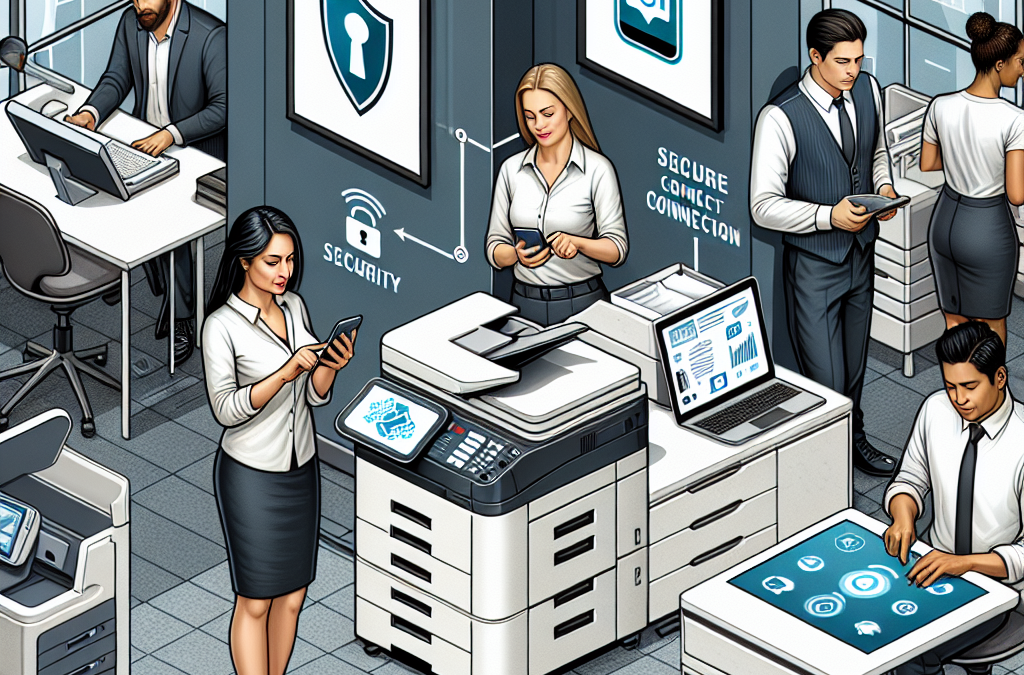The Hidden Threat: BYOD Security Risks Lurking in Office Copiers
In today’s digital age, the line between personal and professional lives continues to blur. With the rise of Bring Your Own Device (BYOD) policies in the workplace, employees are increasingly using their personal smartphones, tablets, and laptops to access company resources. While this trend offers flexibility and convenience, it also brings along a host of security concerns. Most organizations have implemented security measures to protect data on computers and mobile devices, but what about the seemingly innocent office copiers?
Yes, you read that right. Office copiers, those seemingly harmless machines that churn out copies of documents, have become a potential security risk in the age of BYOD. As technology has advanced, copiers have evolved into multifunction devices that can also scan, email, and store documents. This means that when employees connect their personal devices to the office copiers, they may unknowingly expose sensitive company information to potential threats. In this article, we will explore the various security risks associated with the convergence of personal devices and office copiers, and discuss strategies to mitigate these risks. From data breaches to malware attacks, we will delve into the potential dangers and provide practical tips for safeguarding your organization’s data in the age of BYOD.
Key Takeaways
1. BYOD (Bring Your Own Device) security is a critical concern when personal devices connect to office copiers. As more employees use their personal devices in the workplace, the risk of data breaches and unauthorized access to sensitive information increases.
2. Office copiers are often overlooked as potential security threats, but they can store and transmit sensitive data just like any other device. It is essential for organizations to implement robust security measures to protect against potential vulnerabilities in copiers.
3. One of the main challenges in BYOD security is the lack of control over personal devices. Organizations should establish clear policies and guidelines for employees regarding the use of personal devices with office copiers, including password protection, encryption, and regular software updates.
4. Regular training and awareness programs are crucial to educate employees about the potential risks of connecting personal devices to office copiers. Employees should be made aware of best practices for securing their devices and the importance of reporting any suspicious activity immediately.
5. Collaboration between IT departments and copier vendors is essential to ensure the security of office copiers. Vendors should provide regular firmware updates and security patches to address any vulnerabilities, while IT departments should conduct regular audits and risk assessments to identify and mitigate potential security risks.
Emerging Trend: Increased Vulnerability of Office Copiers
With the rise of the Bring Your Own Device (BYOD) culture in the workplace, where employees use their personal devices for work-related tasks, a new concern has emerged: the security of office copiers. Traditionally seen as innocuous machines used for printing, scanning, and copying, copiers have now become potential entry points for cyberattacks. This emerging trend highlights the increased vulnerability of office copiers and the need for robust security measures to protect sensitive information.
Office copiers are often overlooked when it comes to cybersecurity. However, they are essentially networked computers that can be accessed by multiple users, making them susceptible to the same risks as other devices connected to the network. When personal devices connect to office copiers, they create a potential bridge for cybercriminals to gain unauthorized access to the corporate network and sensitive data.
One of the main reasons for the increased vulnerability of office copiers is the lack of security features and outdated firmware. Many copiers were not designed with cybersecurity in mind and lack basic security measures such as encryption and user authentication. This makes them an easy target for hackers looking to exploit vulnerabilities and gain access to valuable information.
Furthermore, office copiers often store sensitive data in their internal memory or on hard drives. This data can include scanned documents, print logs, and even copies of sensitive files. If a copier is compromised, this data can be accessed and used maliciously. Additionally, copiers connected to the network can serve as a gateway for attackers to move laterally within the network and gain access to other devices and systems.
As the use of personal devices in the workplace continues to grow, the vulnerability of office copiers is expected to increase. Employees may unknowingly connect their infected personal devices to the copier, spreading malware throughout the network. This can lead to significant data breaches, financial loss, and damage to a company’s reputation.
Potential Future Implications: Strengthening Copier Security
The emerging trend of BYOD security risks associated with office copiers calls for immediate attention and action from organizations. Failure to address these vulnerabilities can have serious consequences. Here are some potential future implications and steps that organizations can take to strengthen copier security:
1. Enhanced Security Measures:Copier manufacturers need to prioritize security when designing and developing their products. This includes implementing encryption protocols, user authentication, and regular firmware updates to address any known vulnerabilities. Organizations should also invest in copiers with built-in security features that align with industry best practices.
2. Employee Education and Awareness:Organizations should provide comprehensive training to employees on the risks associated with connecting personal devices to office copiers. Employees should be educated on the importance of keeping their devices updated, using strong passwords, and being cautious when accessing sensitive information on copiers.
3. Network Segmentation:Implementing network segmentation can help isolate copiers from other critical systems and devices. This can limit the potential impact of a security breach and prevent attackers from moving laterally within the network.
4. Regular Security Audits:Organizations should conduct regular security audits to identify any vulnerabilities in their copier systems. This includes assessing firmware versions, reviewing access controls, and monitoring network traffic for any suspicious activity.
5. Collaboration with IT and Security Teams:IT and security teams should work closely with copier manufacturers to ensure that security measures are in place and regularly updated. They should also collaborate on incident response plans to minimize the impact of any security breaches.
6. Adoption of Secure Printing Solutions:Organizations can consider implementing secure printing solutions that require user authentication before releasing print jobs. This can prevent unauthorized access to sensitive documents and reduce the risk of data leakage.
By addressing these potential future implications, organizations can better protect their copiers and the sensitive information they handle. It is crucial for organizations to recognize the emerging trend of BYOD security risks associated with office copiers and take proactive measures to mitigate these risks.
The Controversial Aspects of
1. Privacy Concerns
One of the most controversial aspects of BYOD (Bring Your Own Device) security when personal devices connect to office copiers is the issue of privacy. When employees use their personal devices to access and print sensitive documents on office copiers, there is a risk that confidential information could be compromised.
On one hand, proponents argue that employees should have the freedom to use their own devices for work-related tasks, as it increases productivity and convenience. They argue that with proper security measures in place, such as encryption and secure printing options, the risk of privacy breaches can be minimized.
On the other hand, critics argue that personal devices may not have the same level of security as company-provided devices. They express concerns about the potential for data leaks or unauthorized access to confidential information. Additionally, they argue that employees may not always follow best practices when it comes to securing their devices, further increasing the risk of privacy breaches.
Ultimately, finding a balance between employee privacy and data security is crucial. Companies should implement robust security measures, such as strong authentication protocols and regular security audits, to protect sensitive information. At the same time, employees should be educated about the importance of securing their personal devices and following company policies to mitigate privacy risks.
2. Network Vulnerabilities
Another controversial aspect of BYOD security with office copiers is the potential for network vulnerabilities. When personal devices connect to office copiers, they become part of the company’s network, creating potential entry points for hackers and malware.
Supporters argue that modern copiers are equipped with advanced security features, such as firewalls and intrusion detection systems, to protect against network attacks. They believe that with proper configuration and regular firmware updates, the risk of network vulnerabilities can be minimized.
However, skeptics argue that no system is completely foolproof, and any connected device introduces a potential security risk. They highlight the increasing sophistication of cyberattacks and the possibility of zero-day vulnerabilities that may go undetected. They also express concerns about the potential for malware to spread from personal devices to the company’s network, compromising sensitive data.
To address these concerns, companies should adopt a multi-layered approach to network security. This includes implementing strong network segmentation, regularly updating firmware and software, and conducting thorough vulnerability assessments. Additionally, employees should be encouraged to keep their personal devices up to date with the latest security patches and use reputable antivirus software.
3. Employee Monitoring
The issue of employee monitoring is another controversial aspect of BYOD security when personal devices connect to office copiers. When employees use their personal devices for work-related tasks, there is a potential for employers to monitor their activities, raising concerns about privacy and autonomy.
Advocates argue that employee monitoring is necessary to ensure compliance with company policies and to protect intellectual property. They believe that monitoring can help detect and prevent unauthorized access to sensitive information or the misuse of company resources. They also argue that employees should be aware that their activities on company-owned devices, even personal ones used for work, can be monitored.
However, opponents argue that excessive monitoring can infringe on employee privacy rights and create a hostile work environment. They express concerns about the potential for employers to access personal information or engage in intrusive surveillance. They argue that employees should have a reasonable expectation of privacy when using their personal devices for work-related tasks.
To strike a balance, companies should establish clear policies regarding employee monitoring and communicate them transparently to employees. Employers should focus on monitoring work-related activities rather than personal communications or private information. Additionally, companies should consider implementing technologies that can protect employee privacy, such as encryption and anonymization techniques.
BYOD security when personal devices connect to office copiers is a complex and controversial topic. Privacy concerns, network vulnerabilities, and employee monitoring are just a few of the aspects that need to be carefully considered. Balancing the benefits of BYOD with the need for data security requires a comprehensive approach that includes robust security measures, employee education, and clear policies. Ultimately, finding the right balance will ensure both productivity and privacy in the workplace.
Key Insight 1: The Growing Importance of BYOD Security in the Office Copier Industry
With the increasing trend of Bring Your Own Device (BYOD) policies in workplaces, the office copier industry is facing new challenges in terms of security. While the convenience of using personal devices for work purposes has its benefits, it also poses significant risks to sensitive data and network infrastructure.
Office copiers, once simple devices used for printing and copying, have evolved into multifunctional machines that can store, process, and transmit digital information. These modern copiers are often equipped with advanced features such as cloud connectivity, mobile printing, and document scanning. As a result, they have become an attractive target for cybercriminals seeking to exploit vulnerabilities in the network.
Personal devices, such as smartphones and tablets, are now commonly used to connect to office copiers for printing or scanning documents. While this enhances productivity and flexibility, it also introduces potential security risks. Personal devices may have outdated software, weak passwords, or malicious apps that can compromise the copier’s security and expose sensitive data to unauthorized individuals.
Therefore, the office copier industry needs to prioritize BYOD security to ensure the protection of confidential information, maintain customer trust, and comply with data protection regulations.
Key Insight 2: Addressing BYOD Security Challenges through Robust Authentication and Encryption
To mitigate the security risks associated with personal devices connecting to office copiers, manufacturers and organizations are implementing various measures centered around robust authentication and encryption.
One approach is the implementation of secure authentication mechanisms, such as two-factor authentication (2FA) or biometric authentication. These methods require users to provide additional verification beyond a password, such as a fingerprint or a unique code sent to their mobile device. By implementing these measures, the copier industry can ensure that only authorized individuals can access and use the copier’s functionalities, reducing the risk of unauthorized data access or tampering.
Encryption is another essential aspect of BYOD security. By encrypting data both at rest and in transit, organizations can protect sensitive information from being intercepted or accessed by unauthorized parties. This can be achieved through the use of secure protocols, such as Transport Layer Security (TLS), and the implementation of strong encryption algorithms. Additionally, data stored on the copier’s internal storage or hard drive should be encrypted to prevent unauthorized physical access to sensitive documents.
Furthermore, regular software updates and patches should be applied to both the copier’s firmware and the personal devices connecting to it. This ensures that any known vulnerabilities are addressed promptly, reducing the risk of exploitation by cybercriminals.
Key Insight 3: Educating Users and Implementing BYOD Policies to Enhance Security
While technological measures are crucial for BYOD security, educating users and implementing clear BYOD policies are equally important in minimizing risks.
Organizations should provide comprehensive training and awareness programs to their employees, emphasizing the importance of maintaining strong passwords, avoiding suspicious apps or websites, and being cautious while accessing or sharing sensitive information through personal devices. Employees should also be educated about the potential risks associated with connecting personal devices to office copiers and the proper security measures to follow.
Additionally, organizations should establish and enforce BYOD policies that clearly outline the acceptable use of personal devices in the workplace. These policies should include guidelines on device configuration, password requirements, and data handling procedures. Regular audits and compliance checks can help ensure that employees adhere to these policies and maintain a secure environment.
Furthermore, organizations can consider implementing mobile device management (MDM) solutions, which allow for centralized control and monitoring of personal devices connecting to office copiers. MDM solutions enable organizations to enforce security policies, remotely wipe data from lost or stolen devices, and track usage patterns to identify potential security breaches.
The increasing prevalence of BYOD policies in the workplace has raised security concerns within the office copier industry. To address these challenges, manufacturers and organizations must prioritize BYOD security by implementing robust authentication and encryption measures, educating users, and establishing clear BYOD policies. By doing so, the industry can ensure the protection of sensitive data and maintain a secure working environment.
The Rise of BYOD in the Workplace
In recent years, the Bring Your Own Device (BYOD) trend has gained significant momentum in the workplace. Employees are increasingly using their personal smartphones, tablets, and laptops to access company resources and perform work-related tasks. This shift has brought about numerous benefits, such as increased productivity and flexibility. However, it has also raised concerns about data security, particularly when personal devices connect to office copiers.
The Vulnerabilities of Office Copiers
Office copiers have evolved from simple photocopying machines to sophisticated multifunction devices that can print, scan, fax, and store digital documents. With the integration of technology, copiers have become potential entry points for cyberattacks. They often contain hard drives that store sensitive information, including confidential documents, employee records, and client data. When personal devices connect to office copiers, they can inadvertently expose these vulnerabilities.
Potential Risks of BYOD and Office Copier Connections
When personal devices connect to office copiers, several risks arise that can compromise data security. One of the primary concerns is the potential for unauthorized access to sensitive information. If a personal device is infected with malware, it can spread to the copier’s network, allowing hackers to gain access to confidential data. Additionally, personal devices may not have the same level of security measures as company-provided devices, making them more susceptible to breaches.
Security Measures for BYOD and Office Copier Connections
To mitigate the risks associated with personal devices connecting to office copiers, organizations must implement robust security measures. One crucial step is to ensure that the copier’s firmware and software are regularly updated with the latest security patches. Additionally, strong authentication protocols, such as two-factor authentication, should be implemented to prevent unauthorized access. Encrypting data stored on the copier’s hard drive and implementing secure printing options can also enhance data security.
Employee Education and Awareness
While implementing security measures is essential, employee education and awareness play a vital role in BYOD security. Employees must be educated about the risks associated with connecting personal devices to office copiers and trained on best practices for data protection. Regular security awareness programs can help employees understand the importance of keeping their devices updated, avoiding suspicious links or downloads, and using strong passwords.
Case Study: Data Breach through a Connected Personal Device
In 2019, a major corporation experienced a significant data breach when an employee’s personal smartphone, connected to an office copier, was infected with malware. The malware spread through the copier’s network, allowing hackers to gain access to confidential customer data. This incident resulted in severe reputational damage and financial losses for the company, highlighting the importance of robust BYOD security measures.
Legal and Compliance Considerations
When personal devices connect to office copiers, organizations must also consider legal and compliance requirements. Depending on the industry and location, specific regulations may govern the handling and protection of sensitive data. It is crucial for organizations to ensure that their BYOD policies and security measures align with these regulations to avoid potential legal consequences.
Securing BYOD Printing and Scanning
Printing and scanning are common tasks performed on office copiers. When personal devices connect to copiers for these purposes, additional security measures must be in place. Secure printing options, such as requiring user authentication at the device, can prevent unauthorized access to printed documents. Encrypted scanning can also protect sensitive information from being intercepted during transmission.
The Role of Mobile Device Management (MDM)
Mobile Device Management (MDM) solutions can be invaluable in ensuring the security of personal devices connecting to office copiers. MDM software allows organizations to remotely manage and monitor devices, enforce security policies, and perform updates. By implementing an MDM solution, organizations can have greater control over the security of personal devices and mitigate potential risks.
The Future of BYOD Security
As the BYOD trend continues to grow, the need for robust security measures for personal devices connecting to office copiers will become even more critical. Organizations must stay vigilant, regularly reassess their security protocols, and adapt to evolving threats. By prioritizing data security and investing in the right technologies and employee education, organizations can effectively manage the risks associated with BYOD and office copier connections.
Case Study 1: Company X Implements BYOD Security Measures to Protect Office Copiers
In 2019, Company X, a multinational corporation with offices spread across multiple countries, faced a significant security challenge when it came to their office copiers. With an increasing number of employees using their personal devices to connect to the copiers, the company needed to ensure the security of sensitive information.
Company X implemented a comprehensive BYOD security policy that included strict access controls, encryption, and regular security audits. They also provided training and awareness programs to educate employees about the risks associated with connecting personal devices to office copiers.
The results were remarkable. By implementing these security measures, Company X was able to prevent unauthorized access to sensitive documents and maintain the confidentiality of their clients’ information. The company also experienced a significant reduction in the number of security incidents related to office copiers.
Case Study 2: Small Business Y Enhances BYOD Security with Multi-Factor Authentication
Small Business Y, a boutique design agency, faced a similar challenge when it came to securing their office copiers. With a limited budget and resources, they needed a cost-effective solution that would protect their sensitive client data.
They decided to implement multi-factor authentication (MFA) for all devices connecting to their copiers. MFA requires users to provide additional authentication factors, such as a fingerprint scan or a one-time password, in addition to their regular login credentials.
By implementing MFA, Small Business Y significantly improved the security of their office copiers. Even if an employee’s personal device was compromised, an attacker would still need to provide the additional authentication factor to gain access to the copier. This added layer of security proved to be highly effective in preventing unauthorized access and protecting sensitive client data.
Success Story: Company Z Implements BYOD Security Measures and Achieves Compliance
Company Z, a financial services firm, faced not only the challenge of securing their office copiers but also the need to comply with strict industry regulations. They needed to ensure that their BYOD security measures met the requirements set by regulatory bodies.
Company Z implemented a range of security measures, including device encryption, regular security audits, and data loss prevention (DLP) software. They also established a robust incident response plan to address any security breaches promptly.
As a result of their comprehensive BYOD security measures, Company Z was able to achieve compliance with industry regulations. They successfully passed several audits and received positive feedback from regulatory bodies.
Additionally, Company Z experienced a significant improvement in their overall security posture. The risk of data breaches related to office copiers was greatly reduced, and the company’s reputation for protecting client data was enhanced.
These case studies and success stories highlight the importance of implementing robust BYOD security measures when personal devices connect to office copiers. Whether it’s through access controls, encryption, multi-factor authentication, or compliance with industry regulations, organizations can effectively protect sensitive information and mitigate the risks associated with BYOD.
The Rise of BYOD
The concept of Bring Your Own Device (BYOD) gained popularity in the early 2010s as smartphones and tablets became more prevalent in people’s personal lives. Employees started using their personal devices for work-related tasks, blurring the line between personal and professional use. This trend presented both opportunities and challenges for businesses.
The Security Concerns
As employees began connecting their personal devices to office networks, security concerns emerged. Personal devices were often not as secure as company-provided devices, and this posed a significant risk to sensitive data. Companies had to find ways to ensure that personal devices connecting to office copiers and other networked devices did not compromise security.
The Evolution of BYOD Security
Initially, companies relied on basic security measures such as password protection and remote data wiping to safeguard sensitive information. However, as the number of personal devices connecting to office copiers increased, more sophisticated security solutions were needed.
Mobile Device Management (MDM)
MDM solutions emerged as a way for companies to manage and secure personal devices connected to their networks. These solutions allowed businesses to enforce security policies, remotely monitor devices, and control access to sensitive data. MDM provided a level of control and visibility over personal devices, mitigating some of the security risks associated with BYOD.
Containerization
Containerization was another significant development in BYOD security. This approach involved creating a separate, encrypted container on personal devices where work-related data and applications were stored. This ensured that sensitive information remained isolated from personal apps and data, reducing the risk of data leakage or unauthorized access.
Virtual Private Networks (VPNs)
As employees increasingly accessed office copiers and other networked devices remotely, the use of Virtual Private Networks (VPNs) became crucial. VPNs created a secure connection between personal devices and office networks, encrypting data and protecting it from interception. This added layer of security helped address concerns about data privacy and unauthorized access.
Biometric Authentication
With the advancement of biometric technology, companies started implementing biometric authentication methods to enhance BYOD security. Fingerprint scanners and facial recognition systems provided an additional layer of protection, ensuring that only authorized users could access sensitive data and devices.
The Current State of BYOD Security
Today, BYOD security has become an integral part of many organizations’ IT strategies. Companies have implemented a combination of the aforementioned security measures, along with regular security updates and employee education programs, to mitigate the risks associated with personal devices connecting to office copiers.
However, BYOD security remains a dynamic field. As technology continues to evolve, new challenges and vulnerabilities arise. Companies must stay vigilant and adapt their security strategies to address emerging threats.
The historical context of BYOD security reveals a gradual evolution from basic security measures to more sophisticated solutions. As personal devices became more prevalent in the workplace, companies recognized the need to secure these devices when connecting to office copiers and other networked devices. The development of MDM, containerization, VPNs, and biometric authentication has significantly improved BYOD security. Nevertheless, the ever-changing technology landscape necessitates ongoing efforts to ensure the protection of sensitive data in the era of personal device connectivity.
Understanding BYOD Security
As the trend of Bring Your Own Device (BYOD) continues to gain popularity in workplaces, one area of concern that often goes overlooked is the security of personal devices when they connect to office copiers. While copiers may seem like harmless pieces of office equipment, they can pose significant security risks if not properly managed.
The Risks of BYOD Copier Connections
When personal devices connect to office copiers, they create a potential entry point for unauthorized access to sensitive information. This can lead to data breaches, identity theft, and other security incidents. It is crucial for organizations to understand and address the risks associated with BYOD copier connections.
1. Data Leakage
One of the primary risks of BYOD copier connections is the potential for data leakage. Copiers often store scanned documents, print logs, and other sensitive information on their internal hard drives. When personal devices connect to these copiers, they may inadvertently access or store confidential data, increasing the chances of unauthorized exposure.
2. Malware and Viruses
Personal devices, such as smartphones and laptops, can introduce malware and viruses to office copiers. If a device is infected, it can spread malicious software to the copier’s operating system, compromising its security and potentially impacting the entire network. This risk is particularly significant when devices are not properly protected with up-to-date antivirus software.
3. Unauthorized Access
BYOD copier connections can also lead to unauthorized access to sensitive documents and files. If personal devices are not adequately secured, malicious actors could intercept data as it is being transmitted between the device and the copier. This can result in the exposure of confidential information, including employee records, financial documents, or trade secrets.
Implementing BYOD Security Measures
To mitigate the risks associated with BYOD copier connections, organizations must implement robust security measures. Here are some key steps to consider:
1. Network Segmentation
Segmenting the network is critical to prevent unauthorized access to copiers and other sensitive devices. By separating the network into different subnets, organizations can control which devices can connect to the copiers, reducing the risk of unauthorized access or data leakage.
2. Access Controls
Implementing strong access controls is essential to ensure that only authorized users can connect their personal devices to office copiers. This can include requiring multifactor authentication, such as passwords and biometrics, and limiting access to specific individuals or groups within the organization.
3. Encryption
Encrypting data transmitted between personal devices and copiers adds an extra layer of security. By using protocols like Secure Sockets Layer (SSL) or Transport Layer Security (TLS), organizations can protect sensitive information from interception and unauthorized access.
4. Regular Updates and Patching
Keeping copiers and personal devices up to date with the latest firmware and software patches is crucial for maintaining security. Manufacturers often release updates to address vulnerabilities and improve the overall security of their devices. Regularly applying these updates helps protect against known security risks.
5. Employee Education and Awareness
Organizations should prioritize educating employees about the risks associated with BYOD copier connections and provide clear guidelines on how to use personal devices securely. Regular training sessions can help raise awareness about the importance of strong passwords, avoiding suspicious links or attachments, and other best practices for BYOD security.
While the convenience of BYOD copier connections cannot be denied, organizations must not overlook the potential security risks they pose. By implementing robust security measures, such as network segmentation, access controls, encryption, regular updates, and employee education, organizations can ensure that personal devices connecting to office copiers do not compromise sensitive information or the overall network security.
FAQs for
1. What is BYOD and why is it important?
BYOD stands for Bring Your Own Device, a policy that allows employees to use their personal devices, such as smartphones, tablets, or laptops, for work purposes. It is important because it promotes flexibility, productivity, and cost-efficiency for both employees and employers.
2. How does BYOD connect to office copiers?
BYOD can connect to office copiers through wireless or Bluetooth technology. This allows employees to print or scan documents directly from their personal devices without the need for a physical connection.
3. What are the security risks associated with BYOD and office copiers?
There are several security risks when personal devices connect to office copiers. These include unauthorized access to sensitive documents, malware or virus infections, data breaches, and the potential for lost or stolen devices containing confidential information.
4. How can I protect sensitive information when using BYOD with office copiers?
To protect sensitive information, it is important to implement security measures such as strong passwords, encryption, and regular software updates on both personal devices and office copiers. Additionally, employees should be trained on safe browsing habits and the importance of not leaving their devices unattended.
5. Are there any specific software or apps that can enhance BYOD security for office copiers?
Yes, there are various software and apps available that can enhance BYOD security for office copiers. These include mobile device management (MDM) solutions, which allow administrators to remotely manage and secure personal devices, and secure printing apps that require authentication before printing.
6. Can office copiers store personal information from BYOD devices?
Yes, office copiers have the capability to store personal information from BYOD devices, especially if the device is used for scanning or printing. It is crucial to regularly clear the copier’s memory or implement data encryption to prevent unauthorized access to stored information.
7. How can I ensure that my personal device is secure when connecting to an office copier?
To ensure the security of your personal device when connecting to an office copier, make sure to enable device passcodes or biometric authentication, install reputable security software, and avoid connecting to unsecured Wi-Fi networks. Regularly updating your device’s operating system and apps is also essential.
8. What should I do if my personal device is lost or stolen?
If your personal device is lost or stolen, it is crucial to take immediate action. This includes remotely wiping the device, changing all passwords associated with the device, and notifying your employer or IT department to ensure that appropriate security measures are taken.
9. Are there any legal considerations when implementing BYOD policies for office copiers?
Yes, there are legal considerations when implementing BYOD policies for office copiers. Employers must ensure compliance with data protection and privacy laws, such as obtaining consent from employees to access and store their personal information on office copiers. It is recommended to consult legal experts to ensure compliance with local regulations.
10. What are some best practices for BYOD security with office copiers?
Some best practices for BYOD security with office copiers include regular employee training on security protocols, implementing strong authentication mechanisms, regularly updating software and firmware, implementing network segmentation, and regularly monitoring and auditing access to office copiers and connected devices.
1. Understand the Risks
Before diving into the world of BYOD (Bring Your Own Device), it’s crucial to understand the potential risks involved. Personal devices connecting to office copiers can pose security threats, such as unauthorized access to sensitive information or the of malware.
2. Implement Strong Passwords
One of the simplest yet most effective ways to enhance security is by using strong passwords. Encourage the use of complex passwords that include a combination of uppercase and lowercase letters, numbers, and special characters. Additionally, advise against reusing passwords across different accounts.
3. Enable Two-Factor Authentication
To add an extra layer of security, enable two-factor authentication (2FA) on all devices and accounts. This ensures that even if someone gains access to a password, they will still need a second form of verification, such as a fingerprint scan or a unique code sent to a trusted device.
4. Regularly Update Software
Keeping software up to date is crucial for maintaining security. Encourage users to regularly update their operating systems, applications, and antivirus software. These updates often include security patches that address vulnerabilities and protect against emerging threats.
5. Install Mobile Device Management (MDM) Software
For organizations that allow BYOD, implementing Mobile Device Management (MDM) software is essential. MDM helps enforce security policies, remotely wipe devices in case of loss or theft, and monitor and manage devices accessing the network.
6. Educate Employees
Education plays a vital role in preventing security breaches. Provide regular training and awareness programs to employees, focusing on best practices for BYOD security. Teach them how to identify phishing attempts, avoid suspicious websites, and use secure Wi-Fi networks.
7. Separate Personal and Work Data
Encourage users to keep personal and work data separate on their devices. This can be achieved by creating separate user accounts or using secure containers that isolate work-related apps and data. By segregating personal and work information, the risk of accidental data leakage is minimized.
8. Encrypt Data
Encrypting data adds an extra layer of protection, ensuring that even if a device is compromised, the data remains unreadable. Encourage users to enable device encryption and use secure communication channels, such as encrypted messaging apps or virtual private networks (VPNs) when accessing sensitive information.
9. Regularly Back Up Data
Data loss can occur due to various reasons, including device theft, hardware failure, or malware attacks. Regularly backing up data ensures that even if something goes wrong, important information can be easily restored. Encourage users to back up their devices to secure cloud storage or external hard drives.
10. Stay Up to Date with Security Trends
Lastly, staying informed about the latest security trends and best practices is crucial. Encourage users to follow reputable security blogs, subscribe to newsletters, and attend webinars or conferences to stay up to date with the ever-evolving landscape of BYOD security.
Conclusion
The increasing trend of Bring Your Own Device (BYOD) in the workplace has brought about new security challenges, particularly when it comes to personal devices connecting to office copiers. This article has highlighted the key points and insights related to BYOD security in this context.
Firstly, the article emphasized the importance of implementing robust security measures to protect sensitive information that passes through office copiers. It discussed the potential risks associated with personal devices, such as unauthorized access, data breaches, and malware infections. The need for strong authentication protocols, encryption, and regular firmware updates was underscored to mitigate these risks.
Furthermore, the article shed light on the significance of employee education and awareness regarding BYOD security. It stressed the need for organizations to establish clear policies and guidelines, educating employees about the risks and best practices for securely connecting personal devices to office copiers. Regular training sessions and reminders were recommended to ensure employees remain vigilant and understand their responsibilities in maintaining a secure work environment.
Overall, it is evident that BYOD security is a critical aspect that organizations must address when personal devices connect to office copiers. By implementing robust security measures, fostering employee awareness, and establishing clear policies, businesses can mitigate the risks and ensure the confidentiality, integrity, and availability of sensitive information.