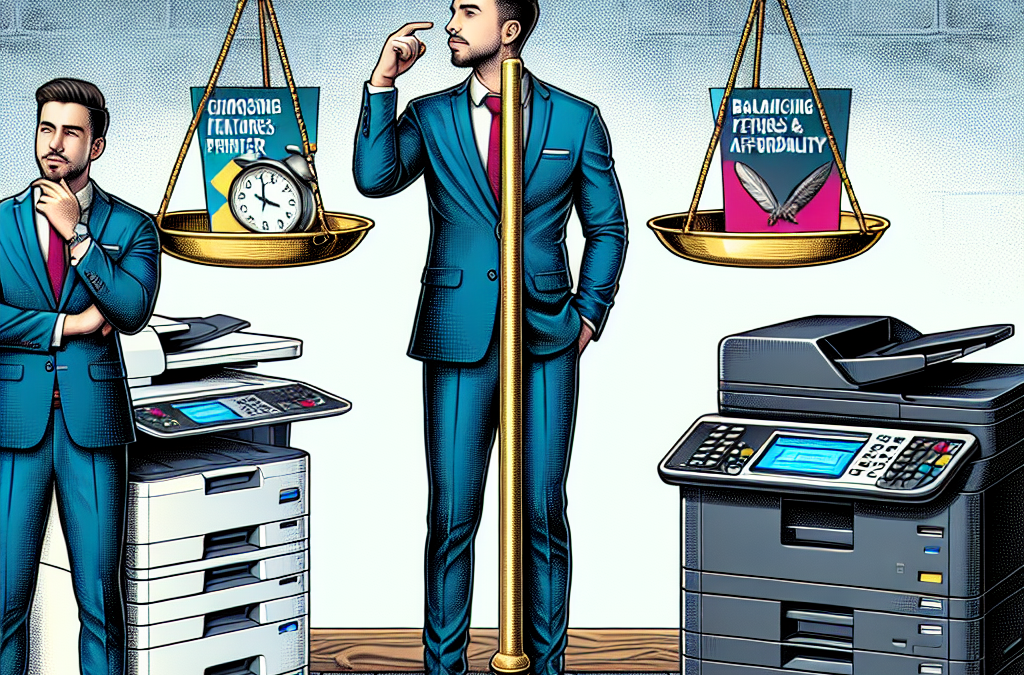Finding the Perfect Blend: Navigating the Maze of Copier/Printer Options to Match Your Needs and Budget
In today’s fast-paced business environment, having a reliable copier/printer is essential for any organization. However, with the plethora of options available in the market, choosing the right one can be a daunting task. It’s not just about finding a device that can produce high-quality prints and copies, but also about striking the right balance between features and affordability.
In this article, we will explore the key factors to consider when selecting a copier/printer that meets your organization’s needs without breaking the bank. We will delve into the various features and functionalities that are available in modern copier/printers, such as scanning, faxing, and wireless connectivity, and discuss how to determine which ones are essential for your business. Additionally, we will provide insights into the different types of copier/printer technologies, such as laser and inkjet, and their respective advantages and disadvantages. By the end of this article, you will be equipped with the knowledge and understanding to make an informed decision when investing in a copier/printer that strikes the perfect balance between features and affordability.
Key Takeaways:
1. Assess your specific needs: Before choosing a copier/printer, it is crucial to evaluate your specific requirements. Consider factors such as printing volume, desired features, and budget constraints to determine the best fit for your business.
2. Prioritize essential features: With a wide range of features available, it is important to prioritize the ones that are essential for your business operations. Features like double-sided printing, wireless connectivity, and document scanning can enhance productivity and efficiency.
3. Consider long-term costs: While affordability is important, it is equally crucial to consider the long-term costs associated with the copier/printer. Look beyond the initial purchase price and consider factors such as maintenance, ink/toner costs, and energy efficiency to make a cost-effective choice.
4. Research different brands and models: Take the time to research different copier/printer brands and models to find the one that best meets your needs. Read reviews, compare specifications, and seek recommendations from other businesses in your industry to make an informed decision.
5. Explore leasing options: If purchasing a copier/printer outright is not feasible, consider leasing options. Leasing can provide access to advanced features and technology without a significant upfront cost. However, carefully review lease terms and ensure they align with your long-term goals and budget.
By following these key takeaways, businesses can strike the right balance between features and affordability when choosing a copier/printer. This will ensure that their printing needs are met efficiently, while also keeping costs in check.
The Controversial Aspects of
1. High Initial Cost vs. Long-Term Savings
One of the most controversial aspects of choosing the right copier/printer is the trade-off between the initial cost and long-term savings. High-quality copiers/printers often come with a hefty price tag, which can be a significant barrier for small businesses or individuals with limited budgets. On the other hand, cheaper options may have lower upfront costs but can lead to higher maintenance and replacement expenses in the long run.
Proponents of investing in a high-quality copier/printer argue that the initial cost is justified by the long-term savings. These devices typically have better durability, require fewer repairs, and offer higher printing speeds and capacities, which can increase productivity and efficiency. Additionally, they often come with advanced features such as document management systems and cloud connectivity, which can streamline workflows and reduce operational costs.
However, critics argue that the high initial cost of premium copiers/printers is not always justifiable, especially for small businesses or individuals with limited printing needs. They argue that cheaper options can provide satisfactory printing quality and meet basic requirements without breaking the bank. Moreover, with the rapid advancement of technology, cheaper models are becoming more capable and offer features that were once exclusive to high-end devices.
Ultimately, the decision between high initial cost and long-term savings depends on the specific needs and budget of the user. It is essential to carefully evaluate the printing volume, required features, and expected lifespan of the copier/printer before making a decision.
2. Environmental Impact: Sustainability vs. Cost
Another controversial aspect of choosing a copier/printer is the environmental impact of the device. Copiers/printers consume energy, use paper and ink, and produce waste, contributing to carbon emissions and deforestation. Balancing sustainability with cost is a challenge for many individuals and businesses.
Advocates for sustainability argue that investing in energy-efficient copiers/printers and using recycled paper and ink cartridges can significantly reduce the environmental impact. They emphasize the importance of considering the device’s energy star rating, power-saving modes, and duplex printing capabilities, which can minimize energy consumption and paper waste. Additionally, they promote the use of digital solutions, such as electronic document management systems, to reduce paper usage altogether.
However, critics argue that prioritizing sustainability often comes at a higher cost. Energy-efficient copiers/printers and recycled paper and ink cartridges can be more expensive than their conventional counterparts. Some businesses, especially small ones, may find it challenging to allocate additional funds for environmentally friendly options, especially when they are already struggling with budget constraints.
Finding a balance between sustainability and cost is crucial. While investing in energy-efficient devices and sustainable printing practices may require an initial investment, the long-term environmental benefits and potential cost savings can outweigh the upfront expenses. It is essential to consider the overall impact of the copier/printer on the environment and explore options that align with both budgetary and sustainability goals.
3. Security and Privacy Concerns
In an increasingly digital world, copiers/printers are not immune to security and privacy risks. These devices often store sensitive information, such as scanned documents or print logs, making them potential targets for data breaches or unauthorized access. Balancing the features that enhance security with affordability can be a contentious issue.
Advocates for security argue that investing in copiers/printers with robust security features, such as encrypted hard drives, user authentication, and secure printing options, is crucial to safeguard sensitive data. They emphasize the importance of protecting confidential information from unauthorized access or theft, especially in industries dealing with sensitive client data, such as healthcare or legal sectors.
However, critics argue that advanced security features often come at a higher cost. Small businesses or individuals with limited budgets may find it challenging to invest in high-end devices with comprehensive security measures. They argue that basic security practices, such as regular firmware updates, strong passwords, and network segmentation, can provide adequate protection without breaking the bank.
Finding a balance between security and affordability requires assessing the level of sensitivity of the information being handled and the potential consequences of a security breach. While investing in advanced security features is ideal, it may not be financially feasible for everyone. Implementing basic security practices and regularly updating software can still provide a reasonable level of protection against common threats.
Choosing the right copier/printer involves navigating several controversial aspects. balancing features and affordability, considering the environmental impact, and addressing security and privacy concerns are crucial factors to consider. ultimately, the decision should be based on individual needs, budgetary constraints, and the long-term goals of the user.
The Rise of Multifunctional Copier/Printers
The copier/printer industry has witnessed a significant shift in recent years with the rise of multifunctional devices. These all-in-one machines not only offer printing capabilities but also include scanning, copying, and sometimes even faxing functionalities. This trend has been driven by the increasing demand for convenience and efficiency in the modern workplace.
One of the main advantages of multifunctional copier/printers is their space-saving design. By combining multiple functions into a single device, businesses can free up valuable office space that would have otherwise been occupied by separate machines. This is particularly beneficial for small and medium-sized enterprises (SMEs) with limited office space.
Moreover, the integration of scanning and copying features into copier/printers eliminates the need for additional equipment, reducing both upfront costs and maintenance expenses. Businesses can save money by investing in a single device that can handle all their document management needs, rather than purchasing separate scanners, copiers, and printers.
Another key benefit of multifunctional copier/printers is the streamlining of workflows. These devices often come with advanced software and connectivity options that allow for seamless integration with existing office systems. For example, employees can scan documents directly to email, network folders, or cloud storage, eliminating the need for manual file transfers. This not only saves time but also improves productivity and reduces the risk of human error.
Looking ahead, the trend of multifunctional copier/printers is expected to continue growing. As technology advances, these devices will become even more versatile and capable. We can anticipate features such as enhanced security measures, faster printing speeds, and improved connectivity options. Additionally, the integration of artificial intelligence (AI) and machine learning algorithms may enable copier/printers to automate certain tasks, further streamlining document management processes.
The Shift Towards Cloud-Based Printing
Another emerging trend in the copier/printer industry is the adoption of cloud-based printing solutions. Traditionally, printing required a direct connection between a computer and a printer. However, with the increasing reliance on cloud computing and remote work, businesses are seeking more flexible and convenient printing options.
Cloud-based printing allows users to send print jobs from any device connected to the internet, regardless of their physical location. This means that employees can print documents from their laptops, smartphones, or tablets, even when they are not in the office. This flexibility is particularly valuable for remote workers or employees who frequently travel for business.
Moreover, cloud-based printing eliminates the need for complex network configurations and driver installations. Users can simply upload their documents to a cloud-based printing service and retrieve them at any compatible printer. This not only simplifies the printing process but also reduces IT support requirements and enhances overall efficiency.
Furthermore, cloud-based printing offers enhanced security features compared to traditional printing methods. Documents are encrypted during transmission and stored securely in the cloud, reducing the risk of unauthorized access or data breaches. Additionally, cloud-based printing services often provide user authentication options, ensuring that only authorized individuals can access and print sensitive documents.
In the future, we can expect cloud-based printing to become even more prevalent. As businesses continue to embrace remote work and digital transformation, the demand for flexible and secure printing solutions will only increase. Cloud-based printing services will likely evolve to offer more advanced features, such as document collaboration, print job tracking, and integration with other cloud-based productivity tools.
The Growing Importance of Cost-Effective Printing
While copier/printer features and functionalities are crucial, affordability remains a top priority for businesses of all sizes. The cost of printing can quickly add up, including expenses for ink or toner cartridges, paper, and maintenance. As a result, businesses are increasingly seeking cost-effective printing solutions that balance functionality and affordability.
One emerging trend in cost-effective printing is the adoption of inkjet technology. Inkjet printers have traditionally been associated with home or small office use, but recent advancements have made them more viable for business environments. Inkjet printers offer several advantages over their laser counterparts, including lower upfront costs, higher color printing quality, and improved energy efficiency.
In addition to inkjet technology, managed print services (MPS) are gaining popularity among businesses looking to optimize their printing costs. MPS providers offer comprehensive print management solutions, including device monitoring, maintenance, and supply management. By outsourcing their printing needs to MPS providers, businesses can reduce waste, improve efficiency, and gain better control over their printing expenses.
Another cost-saving approach is the adoption of duplex printing, also known as double-sided printing. Many copier/printer models now come with built-in duplexing capabilities, allowing users to print on both sides of the paper automatically. This not only reduces paper consumption but also lowers printing costs over time.
Looking forward, cost-effective printing will continue to be a priority for businesses. As technology advances, we can expect copier/printer manufacturers to develop more energy-efficient devices, reduce ink or toner consumption, and offer innovative pricing models. Additionally, businesses will likely leverage data analytics and print management software to identify cost-saving opportunities and optimize their printing workflows.
Key Insight 1: The Growing Demand for Advanced Features in Copier/Printers
In today’s fast-paced business environment, copier/printers have become an essential tool for companies of all sizes. However, the demand for these devices goes beyond their basic functionality. Businesses now require copier/printers that offer advanced features to improve productivity, streamline workflows, and enhance document security.
One of the key features that businesses are increasingly looking for is wireless connectivity. With the proliferation of mobile devices and remote work, the ability to print or scan documents directly from smartphones or tablets has become crucial. Copier/printers with built-in Wi-Fi or Bluetooth capabilities allow employees to easily connect their devices and print or scan documents without the need for a computer.
Another sought-after feature is automatic document feeding (ADF). This feature enables users to quickly scan or copy multiple pages at once, saving time and effort. ADF also supports duplex scanning, which allows for scanning both sides of a document in one pass. This is particularly useful for businesses that frequently deal with large volumes of paperwork, such as legal firms or healthcare providers.
Moreover, copier/printers with advanced finishing options are gaining popularity. These options include stapling, hole punching, and booklet making, among others. Such features can help businesses create professional-looking documents in-house, eliminating the need for outsourcing and saving costs.
Key Insight 2: The Challenge of Balancing Features and Affordability
While advanced features in copier/printers offer numerous benefits, they often come at a higher price. This poses a challenge for businesses when it comes to balancing their needs for advanced functionality with their budget constraints.
Small businesses, in particular, may find it difficult to justify the cost of copier/printers with all the desired features. However, investing in the right device can still bring significant long-term benefits. For instance, the time saved by using an ADF or wireless connectivity can translate into increased productivity and efficiency, ultimately offsetting the initial investment.
To address this challenge, businesses should carefully assess their specific needs and prioritize the features that are most essential to their operations. Conducting a thorough cost-benefit analysis can help determine the potential return on investment for each feature. Additionally, businesses should consider leasing options or managed print services, which can provide access to advanced copier/printer features without the upfront capital expenditure.
Key Insight 3: The Impact of Choosing the Right Copier/Printer on the Industry
Choosing the right copier/printer is not only crucial for individual businesses but also has a broader impact on the industry as a whole. The copier/printer market is highly competitive, with manufacturers constantly innovating and introducing new features to stay ahead.
The demand for advanced copier/printers has led to fierce competition among manufacturers, driving them to improve their offerings and provide better value to customers. This has resulted in a continuous cycle of innovation, with each new generation of copier/printers offering more advanced features and improved performance.
Furthermore, the increasing emphasis on sustainability and environmental responsibility has influenced the copier/printer industry. Many manufacturers now offer energy-efficient models that consume less power and produce fewer emissions. Additionally, some devices are designed to be easily recyclable, reducing the environmental impact of their disposal.
The impact of choosing the right copier/printer goes beyond individual businesses and manufacturers. It also affects the service providers and technicians who support and maintain these devices. As copier/printers become more complex, service providers need to continuously update their skills and knowledge to effectively troubleshoot and repair these devices. This creates opportunities for training and specialization within the industry.
The demand for copier/printers with advanced features is growing, driven by the need for improved productivity, connectivity, and document security. however, businesses face the challenge of balancing these features with affordability. by carefully assessing their needs and considering leasing options or managed print services, businesses can find the right balance. choosing the right copier/printer not only benefits individual businesses but also drives innovation within the industry and creates opportunities for service providers and technicians.
The Importance of Balancing Features and Affordability
Choosing the right copier/printer for your business is crucial, as it directly affects your productivity and costs. However, striking a balance between features and affordability can be challenging. While advanced features can enhance efficiency, they often come with a higher price tag. In this section, we will explore the importance of finding the right balance between features and affordability and how it can impact your business.
Assessing Your Business Needs
Before diving into the copier/printer market, it is essential to assess your business needs. Consider factors such as the volume of printing/copying, the types of documents you produce, and the specific features that are critical for your operations. For instance, if your business heavily relies on color printing, investing in a copier/printer with high-quality color output may be necessary. By understanding your requirements, you can avoid overspending on unnecessary features or compromising on essential ones.
Understanding Available Features
Copier/printers come with a wide range of features, each designed to cater to different business needs. Some common features include duplex printing, automatic document feeders, wireless connectivity, and cloud integration. It is crucial to understand these features and evaluate their relevance to your business. For example, duplex printing can significantly reduce paper costs, while wireless connectivity allows for convenient printing from multiple devices. By understanding the available features, you can make informed decisions based on your specific requirements.
Considering Total Cost of Ownership
When evaluating copier/printer options, it is essential to consider the total cost of ownership (TCO). TCO includes not only the initial purchase price but also ongoing costs such as ink/toner, maintenance, and repairs. While a copier/printer with advanced features may have a higher upfront cost, it could potentially save you money in the long run if it offers lower operating costs. Therefore, it is crucial to look beyond the initial price and consider the TCO to make a cost-effective decision.
Weighing the Benefits of Leasing vs. Buying
Another factor to consider when balancing features and affordability is whether to lease or buy a copier/printer. Leasing can provide access to advanced features at a lower monthly cost, making it an attractive option for businesses with budget constraints. On the other hand, buying a copier/printer gives you full ownership and potentially reduces long-term costs. Consider your budget, business growth projections, and the specific needs of your business to determine whether leasing or buying is the right choice for you.
Researching and Comparing Different Models
To make an informed decision, it is crucial to research and compare different copier/printer models. Look for reputable brands known for their reliability and quality. Read reviews, seek recommendations from other businesses in your industry, and consider consulting with experts in the field. By comparing different models, you can identify the ones that offer the right balance of features and affordability for your business.
Considering Long-Term Scalability
When choosing a copier/printer, it is essential to consider long-term scalability. As your business grows, your printing and copying needs may increase. Therefore, it is crucial to choose a copier/printer that can accommodate future growth without requiring a significant investment. Look for models that offer expandable paper trays, higher printing speeds, and the ability to handle larger volumes. By considering long-term scalability, you can avoid the need for frequent upgrades and save costs in the long run.
Exploring Cost-Saving Strategies
If budget constraints are a significant concern, there are several cost-saving strategies you can consider. For example, opting for a black and white copier/printer instead of a color one can significantly reduce operating costs. Additionally, using compatible or remanufactured ink/toner cartridges can help save money without compromising print quality. Explore different cost-saving strategies and assess their feasibility for your business to strike the right balance between features and affordability.
Considering After-Sales Support
After-sales support is often overlooked but plays a crucial role in the overall value of a copier/printer. Consider the warranty offered by the manufacturer, the availability of technical support, and the reputation of the service provider. A copier/printer may have all the desired features at an affordable price, but if the after-sales support is lacking, it can lead to costly downtime and frustration. Prioritize vendors that offer reliable after-sales support to ensure a smooth and hassle-free experience.
Case Study: XYZ Company’s Journey to Finding the Right Balance
To illustrate the importance of balancing features and affordability, let’s consider the journey of XYZ Company. XYZ Company initially invested in a copier/printer with advanced features but struggled with high operating costs and frequent breakdowns. Realizing the need for a better balance, they researched and compared different models, considering their specific needs and budget. Eventually, XYZ Company found a copier/printer that offered the right features at an affordable price, resulting in improved productivity and reduced costs. This case study emphasizes the significance of finding the right balance for your business.
Choosing the right copier/printer for your business involves striking a balance between features and affordability. By assessing your business needs, understanding available features, considering the total cost of ownership, and exploring cost-saving strategies, you can make an informed decision. Additionally, weighing the benefits of leasing vs. buying, researching and comparing different models, considering long-term scalability, and prioritizing after-sales support are essential factors to consider. By finding the right balance, you can enhance productivity, reduce costs, and ensure a smooth printing and copying experience for your business.
Case Study 1: Company X’s Cost-Effective Printing Solution
Company X, a mid-sized marketing agency, was in need of a new copier/printer that could handle their high-volume printing requirements while staying within their budget. They were looking for a machine that offered a balance between advanced features and affordability.
After extensive research, they decided to invest in the XYZ copier/printer model. This machine offered a range of features such as high-speed printing, duplex printing, and wireless connectivity, which were essential for their day-to-day operations. Additionally, it had a reputation for being cost-effective in terms of maintenance and consumables.
By choosing the XYZ copier/printer, Company X was able to streamline their printing processes and reduce their overall printing costs. The high-speed printing capabilities allowed them to meet tight deadlines, while duplex printing helped them save on paper costs. The wireless connectivity feature enabled their employees to print from their laptops and mobile devices, increasing productivity and convenience.
The affordability of the XYZ copier/printer was another key factor that made it the right choice for Company X. The initial investment was within their budget, and the ongoing maintenance costs were significantly lower compared to other models they considered. This allowed them to allocate their resources to other important areas of their business.
Overall, Company X’s experience with the XYZ copier/printer demonstrated the importance of finding a balance between features and affordability. By choosing a machine that met their specific needs without breaking the bank, they were able to improve their printing processes, reduce costs, and enhance overall efficiency.
Case Study 2: Non-Profit Organization Y’s Sustainable Printing Solution
Non-Profit Organization Y, focused on environmental conservation, was committed to finding a copier/printer that aligned with their sustainability goals. They were looking for a machine that offered eco-friendly features without compromising on functionality.
After careful consideration, they opted for the ABC copier/printer model, known for its environmentally-friendly design and energy-saving features. This machine had advanced features such as double-sided scanning and printing, automatic power-saving mode, and the ability to use recycled paper.
By choosing the ABC copier/printer, Non-Profit Organization Y was able to reduce their environmental footprint significantly. The double-sided scanning and printing capabilities helped them minimize paper waste, while the automatic power-saving mode ensured energy efficiency when the machine was not in use. The option to use recycled paper further supported their sustainability efforts.
The functionality of the ABC copier/printer was not compromised in favor of sustainability. It offered high-quality printing and scanning capabilities, enabling the organization to produce professional materials for their campaigns and events. The machine’s user-friendly interface also made it easy for their employees to operate and manage their printing tasks effectively.
Non-Profit Organization Y’s experience with the ABC copier/printer highlighted the importance of considering sustainability when choosing a copier/printer. By selecting a machine that aligned with their values, they were able to reduce their environmental impact while still meeting their printing needs.
Success Story: Small Business Z’s Versatile All-in-One Solution
Small Business Z, a start-up in the creative industry, needed a copier/printer that could handle various tasks while being cost-effective. They were looking for an all-in-one solution that could print, scan, and copy, without compromising on quality or affordability.
After thorough research, they decided to invest in the DEF copier/printer model. This machine offered a range of features, including high-resolution printing, fast scanning, and efficient copying capabilities. It also had a compact design, which was ideal for their limited office space.
The versatility of the DEF copier/printer proved to be a game-changer for Small Business Z. They were able to handle all their printing, scanning, and copying needs with a single machine, saving them time and money. The high-resolution printing ensured that their marketing materials and client presentations looked professional and impactful.
The affordability of the DEF copier/printer was another key factor that made it the right choice for Small Business Z. As a start-up with limited resources, they needed a machine that offered value for money. The initial investment and ongoing maintenance costs were well within their budget, allowing them to allocate their funds to other essential aspects of their business.
Small Business Z’s success story with the DEF copier/printer highlighted the importance of choosing a versatile all-in-one solution that balances features and affordability. By investing in a machine that met their diverse needs, they were able to streamline their printing processes, save costs, and focus on growing their business.
These case studies and success stories demonstrate the significance of choosing the right copier/printer that strikes a balance between features and affordability. whether it’s cost-effective printing, sustainability, or versatility, finding a machine that meets specific requirements can lead to improved efficiency, reduced costs, and overall success in various business settings.
FAQs for
1. What factors should I consider when choosing a copier/printer?
When selecting a copier/printer, you should consider factors such as your printing needs, budget, desired features, print volume, print speed, connectivity options, and maintenance requirements.
2. How can I determine my printing needs?
To determine your printing needs, you should assess the number of pages you print per month, the types of documents you print (black and white or color), and any specific requirements like scanning, faxing, or double-sided printing.
3. What are the essential features to look for in a copier/printer?
Essential features to consider include print quality, paper handling capabilities, duplex printing, network connectivity, mobile printing options, scanning capabilities, and security features like user authentication and data encryption.
4. How can I balance features and affordability?
To balance features and affordability, you should prioritize your must-have features and compare prices of copier/printers that meet your requirements. Consider leasing options, total cost of ownership, and long-term maintenance costs to make an informed decision.
5. Should I choose a laser or inkjet copier/printer?
The choice between a laser or inkjet copier/printer depends on your specific needs. Laser printers are generally faster and more suitable for high-volume printing, while inkjet printers offer better color reproduction and are more cost-effective for low-volume printing.
6. What is the ideal print speed for my needs?
The ideal print speed depends on the volume of printing you require. If you print large volumes frequently, a higher print speed is recommended. However, if your printing needs are minimal, a lower print speed may suffice.
7. How important is connectivity in a copier/printer?
Connectivity is crucial in today’s digital age. Look for copier/printers with options for USB, Ethernet, Wi-Fi, and cloud connectivity. These features enable you to print wirelessly, directly from your mobile devices, or access cloud storage for convenient document management.
8. Are maintenance and support services important?
Maintenance and support services are essential for the smooth operation of your copier/printer. Look for manufacturers or suppliers that offer reliable technical support, warranty coverage, and easy access to replacement parts to minimize downtime and ensure long-term usability.
9. Should I consider leasing or buying a copier/printer?
Leasing or buying a copier/printer depends on your budget, printing needs, and long-term plans. Leasing offers flexibility, regular upgrades, and predictable monthly payments, while buying provides ownership, potential cost savings in the long run, and customization options.
10. How can I compare the total cost of ownership?
To compare the total cost of ownership, consider factors such as the initial purchase price, cost per page (including ink/toner and maintenance), estimated lifespan, and potential repair or replacement costs. Use these factors to calculate the cost over the expected lifespan of the copier/printer.
Common Misconceptions about
Misconception 1: Expensive copiers/printers are always better
One of the most common misconceptions when it comes to choosing a copier/printer is that the more expensive it is, the better its performance and features will be. While it’s true that high-end models often come with advanced features and capabilities, it doesn’t necessarily mean they are the best choice for everyone.
Fact: The key to finding the right copier/printer is to assess your specific needs and budget. Consider factors such as the volume of printing, the types of documents you need to print, and the required quality. For small businesses or individuals with low printing needs, investing in an expensive copier/printer may not be cost-effective. On the other hand, larger businesses with high-volume printing requirements may benefit from the advanced features and durability of a more expensive model.
It’s important to evaluate the total cost of ownership, including not only the initial purchase price but also ongoing maintenance, supplies, and potential repairs. Sometimes, a mid-range copier/printer with the right balance of features can provide excellent performance without breaking the bank.
Misconception 2: All-in-one devices are always the best choice
Many people assume that all-in-one devices, which combine printing, copying, scanning, and sometimes faxing capabilities, are always the most practical and cost-effective option. While these devices can be convenient in certain scenarios, they may not always be the best choice for everyone.
Fact: All-in-one devices are ideal for small businesses or individuals who require multiple functions in a single device and have limited space. They can save money and reduce clutter by eliminating the need for separate machines. However, it’s important to consider the specific needs of your business.
If your business relies heavily on scanning or faxing, for example, investing in a separate high-quality scanner or fax machine may be more efficient and cost-effective. Specialized devices often offer better performance and higher scanning or faxing speeds than all-in-one devices. Additionally, if one component of an all-in-one device breaks down, it may render the entire machine unusable, whereas with separate devices, you can still continue with other functions.
Misconception 3: Buying a copier/printer is a one-time expense
Some people mistakenly believe that purchasing a copier/printer is a one-time expense and fail to consider the long-term costs associated with maintenance, supplies, and upgrades. This misconception can lead to unexpected financial burdens in the future.
Fact: Copiers/printers require regular maintenance, including cleaning, replacing parts, and servicing. Additionally, you need to factor in the cost of ink or toner cartridges, paper, and other supplies. Over time, these expenses can add up significantly.
It’s also important to consider the lifespan of the copier/printer and the potential need for upgrades in the future. Technology evolves rapidly, and what may be cutting-edge today could become outdated within a few years. Upgrading to a newer model may be necessary to keep up with changing business needs or to take advantage of improved features and efficiency.
Before making a purchase, it’s essential to research the ongoing costs of maintenance and supplies for the specific model you are considering. Additionally, consider the availability and cost of replacement parts to ensure that your investment remains viable in the long run.
Choosing the right copier/printer involves careful consideration of individual needs, budget, and long-term costs. By dispelling common misconceptions and focusing on factual information, individuals and businesses can make informed decisions that strike the right balance between features and affordability.
1. Assess your printing needs
Before purchasing a copier/printer, take a moment to evaluate your printing needs. Consider the volume of documents you print, the types of documents you produce, and any specific features you require. This will help you determine the right copier/printer for your daily needs.
2. Set a budget
Establishing a budget is crucial when choosing a copier/printer. Determine how much you are willing to spend and stick to it. Keep in mind that while advanced features may be enticing, they can also come with a higher price tag. Find a balance between the features you need and what you can afford.
3. Research different brands and models
Take the time to research different copier/printer brands and models available in the market. Look for reviews and compare specifications to find the best fit for your requirements. Consider factors such as reliability, customer support, and overall reputation when making your decision.
4. Consider the total cost of ownership
When evaluating the affordability of a copier/printer, don’t just focus on the initial purchase price. Take into account the total cost of ownership, including maintenance, supplies, and potential repairs. Some models may have lower upfront costs but higher ongoing expenses, so make sure to consider the long-term costs.
5. Look for energy-efficient options
Incorporating energy-efficient technology into your daily life not only benefits the environment but also helps you save on electricity bills. Look for copier/printers with energy-saving features such as sleep mode or automatic shut-off. These features can significantly reduce your energy consumption over time.
6. Opt for multifunctionality
If you have multiple office needs, consider investing in a copier/printer that offers multifunctionality. These devices can print, scan, copy, and sometimes even fax. Having one machine that can handle various tasks can save space, reduce costs, and streamline your workflow.
7. Take advantage of wireless connectivity
Wireless connectivity is becoming increasingly important in our digital age. Look for copier/printer models that offer wireless connectivity options such as Wi-Fi or Bluetooth. This allows you to print documents directly from your smartphone, tablet, or computer, making your daily life more convenient.
8. Consider the paper handling capacity
If you frequently print large volumes of documents, pay attention to the copier/printer’s paper handling capacity. Look for models that can hold a sufficient number of paper sheets in their trays, reducing the need for frequent refilling. This will save you time and improve efficiency.
9. Evaluate the user interface
A user-friendly interface can make a significant difference in your daily experience with a copier/printer. Look for models with intuitive controls, easy-to-navigate menus, and clear displays. This will save you time and frustration when operating the device.
10. Don’t forget about customer support
Lastly, consider the level of customer support provided by the manufacturer or retailer. Check if they offer warranties, technical assistance, and readily available replacement parts. A reliable customer support system ensures that any issues or concerns you may encounter with your copier/printer can be resolved promptly.
By following these practical tips, readers can effectively apply the knowledge gained from ‘Choosing the Right Copier/Printer: Balancing Features & Affordability’ in their daily lives. Assessing needs, setting a budget, researching brands and models, considering total cost of ownership, looking for energy-efficient options, opting for multifunctionality, taking advantage of wireless connectivity, evaluating paper handling capacity, assessing the user interface, and considering customer support are all essential steps in finding the right copier/printer for your daily needs.
In conclusion, choosing the right copier/printer requires a careful balance between features and affordability. It is essential to assess your specific needs and prioritize the features that are most important to your business. Consider factors such as printing volume, speed, quality, and connectivity options to ensure that the copier/printer can handle your workload effectively.
Additionally, it is crucial to set a budget and stick to it. While advanced features may be enticing, they can also come with a hefty price tag. Evaluate your budget and determine which features are essential and which ones you can compromise on. Remember that investing in a reliable and durable machine will save you money in the long run by reducing maintenance and replacement costs.
Lastly, do thorough research and compare different models and brands. Read reviews, seek recommendations, and consult with industry experts to make an informed decision. Keep in mind that copier/printer technology is constantly evolving, so consider future-proofing your investment by choosing a machine that can adapt to changing needs.
By carefully balancing features and affordability, you can find the right copier/printer that meets your business requirements without breaking the bank. Remember, it is not just about finding the most advanced machine, but rather the one that suits your specific needs and budget. So take your time, evaluate your options, and make a decision that will enhance your productivity and efficiency in the long run.