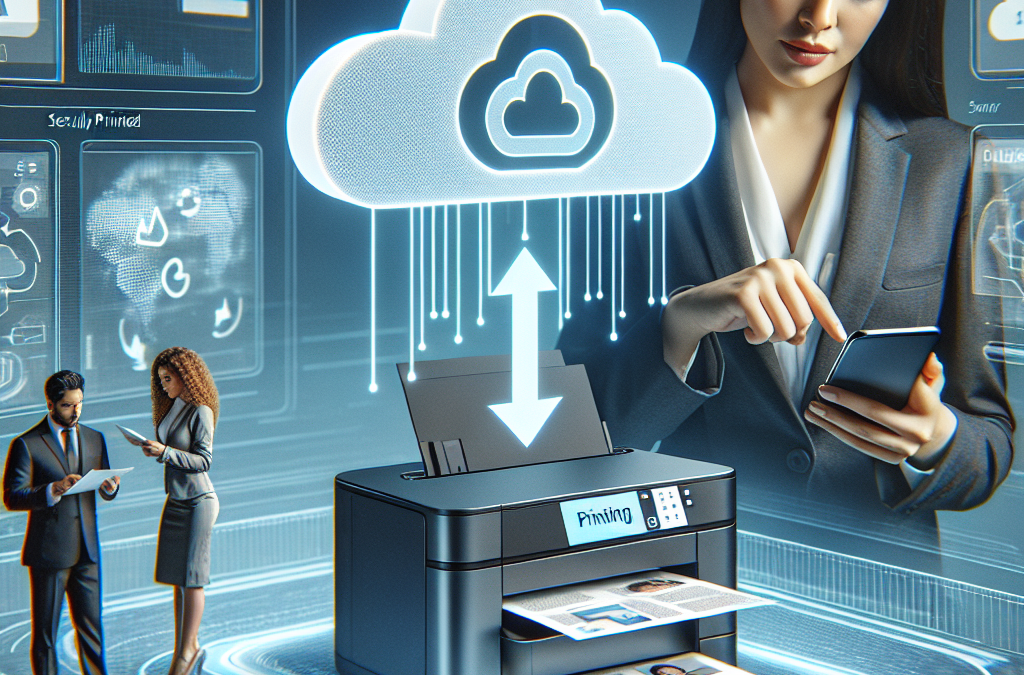Revolutionizing the Printing Landscape: How Cloud Printing Offers Unparalleled Convenience and Security
In today’s fast-paced world, where flexibility and convenience are paramount, cloud printing has emerged as a game-changer. Gone are the days of being tied to a specific printer or location to get your documents printed. With cloud printing, you can now print from anywhere, anytime, with the utmost convenience and security. Whether you’re working from home, on the go, or in a different country altogether, cloud printing allows you to send print jobs to any connected printer and have your documents ready when you need them.
This article will explore the concept of cloud printing in depth, discussing its benefits, features, and how it has revolutionized the way we print. We will delve into the convenience aspect, highlighting how cloud printing eliminates the need for physical connections and enables seamless printing from various devices, including smartphones and tablets. Additionally, we will address the security concerns surrounding cloud printing and how advancements in encryption and authentication protocols have made it a safe and reliable option for businesses and individuals alike. So, get ready to discover the world of cloud printing and unlock the freedom and flexibility it offers!
Key Takeaways:
1. Cloud printing allows users to print documents from anywhere, anytime, providing convenience and flexibility in today’s mobile-driven world.
2. With cloud printing, users can easily send print jobs from their smartphones, tablets, or laptops to any compatible printer, eliminating the need for a physical connection or being in close proximity to the printer.
3. Cloud printing offers enhanced security features, ensuring that sensitive documents are protected throughout the printing process. Encryption, secure authentication, and access control measures are implemented to safeguard data and prevent unauthorized access.
4. By utilizing cloud printing services, businesses can reduce costs associated with traditional printing methods, such as maintenance, supplies, and infrastructure. It also enables better resource allocation and reduces the need for physical storage of printed documents.
5. Cloud printing solutions are compatible with a wide range of devices and operating systems, making it accessible to a diverse user base. It also provides seamless integration with popular cloud storage platforms, allowing easy access and printing of files stored in the cloud.
The Controversial Aspects of Cloud Printing
1. Privacy and Security Concerns
One of the main controversies surrounding cloud printing is the issue of privacy and security. When using cloud printing services, users are required to upload their documents to a third-party server, which raises concerns about the safety and confidentiality of sensitive information.
While cloud printing providers claim to have robust security measures in place, such as encryption and data protection protocols, there is always a risk of data breaches or unauthorized access. Hackers could potentially intercept or access the documents during transmission or while stored on the cloud server.
Furthermore, there is also the question of how cloud printing providers handle user data. Some users may be uncomfortable with the idea of their documents being stored on servers, potentially accessible to employees or even vulnerable to government surveillance.
On the other hand, proponents argue that cloud printing providers invest heavily in security measures and are often more equipped to protect data than individual users or small businesses. They argue that the convenience and accessibility of cloud printing outweigh the potential risks if proper security measures are in place.
2. Reliance on Internet Connectivity
Another controversial aspect of cloud printing is its reliance on internet connectivity. In order to print from anywhere, anytime, users need a stable internet connection to access their documents and send print jobs to the cloud printer.
This dependency on internet connectivity raises concerns about the reliability and availability of cloud printing services. If the internet connection is slow, unstable, or unavailable, users may face difficulties in accessing their documents or sending print jobs. This can be particularly problematic in situations where immediate access to printed documents is critical, such as in time-sensitive business transactions or emergencies.
However, supporters argue that the increasing ubiquity of internet connectivity makes this concern less significant. With the widespread availability of high-speed internet, especially in urban areas, the likelihood of facing internet connectivity issues is reduced. Additionally, many cloud printing services offer offline printing options, allowing users to save and print documents locally when internet connectivity is not available.
3. Environmental Impact
The environmental impact of cloud printing is another controversial aspect worth considering. Cloud printing requires the use of physical printers, which consume energy and contribute to carbon emissions. Additionally, the need to transmit documents electronically and store them on servers also requires energy consumption and contributes to the carbon footprint of cloud printing services.
Some argue that this environmental impact is significant, especially considering the increasing reliance on cloud printing and the growing number of documents being printed. They argue that promoting traditional printing methods, where documents are printed locally and only when necessary, would be more environmentally friendly.
On the other hand, proponents argue that cloud printing can actually reduce environmental impact in certain scenarios. By centralizing printing services and optimizing printer usage, cloud printing can lead to more efficient resource allocation and reduced overall energy consumption. Additionally, cloud printing eliminates the need for physical transportation of printed documents, reducing carbon emissions associated with shipping or courier services.
While cloud printing offers convenience and accessibility, it is not without its controversies. Privacy and security concerns, reliance on internet connectivity, and the environmental impact are all valid points of debate. It is important for users and businesses to carefully consider these aspects and weigh the benefits against the potential risks and drawbacks before fully embracing cloud printing services.
Enhanced Flexibility and Convenience
Cloud printing has revolutionized the way we print documents by offering enhanced flexibility and convenience. Traditionally, printing required physical access to a printer connected to your computer. However, with cloud printing, you can now print from anywhere, anytime, as long as you have an internet connection.
This level of flexibility is particularly beneficial for professionals who are constantly on the move. Whether you are working from home, a coffee shop, or a client’s office, you can easily send print jobs to your cloud-connected printer and have the documents waiting for you when you arrive. This eliminates the need to carry around USB drives or email files to yourself, streamlining the printing process and saving valuable time.
Moreover, cloud printing allows you to print from a variety of devices, including laptops, smartphones, and tablets. This means you can quickly print important documents even if you don’t have access to a computer. The ability to print directly from mobile devices is especially convenient for individuals who rely heavily on their smartphones or tablets for work.
Improved Collaboration and Productivity
Cloud printing also has a significant impact on collaboration and productivity within organizations. By enabling users to print from anywhere, cloud printing eliminates the need for employees to be physically present in the office to print documents. This is particularly beneficial for remote teams or organizations with multiple offices spread across different locations.
With cloud printing, team members can easily share and print documents, regardless of their physical location. This fosters collaboration and allows for seamless workflow, as everyone can access the same set of documents and make necessary changes or annotations before printing. It also eliminates the need to send files back and forth via email, reducing the risk of version control issues and ensuring that everyone is working with the latest version of a document.
Additionally, cloud printing can significantly improve productivity by reducing downtime caused by printer malfunctions or maintenance issues. With traditional printing setups, if a printer goes offline or experiences a technical problem, it can disrupt the entire workflow. However, with cloud printing, you can easily switch to a different cloud-connected printer or service provider, minimizing downtime and ensuring that printing tasks are completed without delays.
Enhanced Security and Cost Savings
Security is a major concern when it comes to printing sensitive documents. Traditional printing setups often involve physical access to printers, which can increase the risk of unauthorized individuals gaining access to confidential information. However, cloud printing offers enhanced security features that mitigate these risks.
Most cloud printing services employ encryption protocols to protect the data being transmitted between the device and the printer. This ensures that sensitive information remains secure throughout the printing process. Additionally, cloud printing allows for user authentication, ensuring that only authorized individuals can access and print documents.
Cloud printing also offers cost savings for organizations. With traditional printing setups, companies need to invest in physical printers, ink, and maintenance. These costs can quickly add up, especially for larger organizations with multiple printers. However, with cloud printing, organizations can reduce hardware and maintenance costs by utilizing cloud-connected printers provided by service providers. This eliminates the need for upfront investments in printers and reduces ongoing maintenance expenses.
Furthermore, cloud printing allows organizations to better manage their printing resources. With cloud-based print management tools, companies can track and analyze printing usage, set print quotas, and implement print policies. This helps reduce unnecessary printing and promotes responsible printing practices, resulting in cost savings and reduced environmental impact.
Section 1: What is Cloud Printing?
Cloud printing is a revolutionary technology that allows users to print documents from any device, anywhere in the world, with just a few clicks. Unlike traditional printing methods that require a direct connection to a printer, cloud printing utilizes the power of the internet to send print jobs to remote printers. This means that users can print documents from their smartphones, tablets, laptops, or any other internet-connected device, without the need for physical proximity to the printer.
Section 2: The Convenience of Cloud Printing
One of the key advantages of cloud printing is the convenience it offers. With cloud printing, there is no longer a need to transfer files to a computer connected to a printer or carry around USB drives. Users can simply send their print jobs to a cloud-enabled printer, and the documents will be waiting for them when they arrive at the printer location. This is particularly useful for professionals who frequently travel or work remotely, as it eliminates the need to rely on physical printers or carry around bulky documents.
Section 3: Enhanced Mobility and Flexibility
Cloud printing provides users with enhanced mobility and flexibility. Whether you are working from home, at a coffee shop, or in a different country, you can easily print important documents without any hassle. For example, imagine you are on a business trip and need to print a contract for a meeting. With cloud printing, you can send the document to a printer near your meeting location, ensuring that you have a hard copy ready when you arrive. This flexibility allows users to be productive and efficient, regardless of their location.
Section 4: Security Measures in Cloud Printing
While the convenience of cloud printing is undeniable, security concerns are often raised. However, cloud printing providers have implemented robust security measures to protect sensitive documents. Encryption technology is used to ensure that print jobs are transmitted securely over the internet, preventing unauthorized access. Additionally, many cloud printing services require user authentication, such as a username and password, before allowing access to print jobs. These security measures provide users with peace of mind, knowing that their confidential documents are protected.
Section 5: Cost Savings and Environmental Benefits
Cloud printing not only offers convenience and security but also brings cost savings and environmental benefits. By eliminating the need for individual printers in every office or home, organizations can significantly reduce their printing infrastructure costs. Cloud printing also reduces paper waste, as users can preview documents before printing and choose to print only what is necessary. This not only saves money spent on paper and ink but also contributes to a greener environment by reducing deforestation and carbon emissions associated with paper production.
Section 6: Case Study: Cloud Printing in Education
Cloud printing has found significant applications in the education sector. Schools and universities have embraced cloud printing to simplify the printing process for students and staff. For instance, students can submit their assignments online and print them at designated printers on campus. This eliminates the need for physical submission of papers and provides a more streamlined and efficient workflow. Cloud printing in education also allows teachers to print course materials from any location, ensuring that they have the necessary resources for their classes.
Section 7: The Future of Cloud Printing
The future of cloud printing looks promising, with continuous advancements in technology and increasing demand for remote printing solutions. As more devices become internet-enabled and the concept of the Internet of Things (IoT) expands, cloud printing will become even more integrated into our daily lives. We can expect to see further improvements in security measures, ease of use, and compatibility with various devices. Cloud printing will continue to revolutionize the way we print, making it more convenient, efficient, and environmentally friendly.
Case Study 1: Company X Streamlines Printing Processes with Cloud Printing
Company X, a global technology firm, faced challenges in managing their printing infrastructure across multiple offices worldwide. Their employees often struggled to print documents while traveling or working remotely, leading to delays and inefficiencies.
To address this issue, Company X implemented a cloud printing solution that allowed their employees to print from anywhere, anytime. By connecting their printers to the cloud, employees could easily access and print documents using their laptops, smartphones, or tablets.
This cloud printing solution not only provided convenience but also enhanced security. With robust authentication and encryption protocols, Company X ensured that only authorized individuals could access and print sensitive documents. This eliminated the risk of unauthorized access and protected confidential information.
The implementation of cloud printing resulted in significant time and cost savings for Company X. Employees no longer needed to rely on local printers or carry physical copies of documents. They could simply upload their files to the cloud and print them at any office location, eliminating the need for courier services or expensive international shipping.
Overall, Company X’s adoption of cloud printing improved their workflow, increased productivity, and enhanced document security.
Case Study 2: School District Y Enhances Accessibility and Collaboration with Cloud Printing
School District Y, a large educational institution, recognized the need to modernize their printing infrastructure to better serve their students and staff. They wanted to provide a seamless printing experience while ensuring the security of sensitive student data.
By implementing a cloud printing solution, School District Y transformed their printing environment. Students and teachers could now print their documents from any device, whether it be a computer in the library or a personal laptop at home. This increased accessibility allowed for greater flexibility and convenience in completing assignments and submitting work.
Furthermore, cloud printing enabled collaboration among students and teachers. Instead of relying on physical handouts, teachers could share documents digitally and students could print them as needed. This eliminated the need for excessive photocopying and reduced paper waste.
Security was a top priority for School District Y, especially with the sensitive student data involved. The cloud printing solution implemented by the district ensured that only authorized users could access and print documents. Additionally, detailed audit logs provided visibility into print activities, allowing for easy tracking and monitoring of document usage.
By embracing cloud printing, School District Y not only improved accessibility and collaboration but also reduced costs associated with traditional printing methods. The district no longer needed to maintain a large number of printers and could allocate their resources more efficiently.
Success Story: Small Business Z Saves Time and Money with Cloud Printing
Small Business Z, a marketing agency, faced challenges in managing their printing needs while maintaining a lean budget. They needed a solution that would allow them to print documents on-demand without the need for expensive printers and maintenance costs.
Cloud printing proved to be the ideal solution for Small Business Z. By leveraging cloud-based printing services, they could print their marketing materials, brochures, and business cards without the need for a physical printer. Instead, they could simply upload their designs to the cloud and have them printed and delivered directly to their office.
This eliminated the need for costly hardware investments and reduced the time spent on printing and managing print infrastructure. Small Business Z could focus on their core business activities while leaving the printing tasks to the experts.
Furthermore, cloud printing offered Small Business Z the flexibility to scale their printing needs as their business grew. They could easily adjust the volume of their print orders without worrying about printer capacity or maintenance.
By embracing cloud printing, Small Business Z achieved significant cost savings. They no longer needed to purchase and maintain printers, ink, and paper. Additionally, the streamlined printing process reduced the time spent on print-related tasks, allowing employees to focus on more critical aspects of their work.
Overall, cloud printing enabled Small Business Z to save time and money while ensuring high-quality print materials for their marketing campaigns.
The Emergence of Cloud Printing
Cloud printing, the ability to print documents from anywhere, anytime, with convenience and security, has become an integral part of our modern digital world. However, its origins can be traced back to the early 2000s when the concept of cloud computing began to gain traction.
Cloud computing, which allows users to access and store data and applications on remote servers, provided the foundation for cloud printing. As more businesses and individuals started to rely on cloud-based services, the need for a seamless printing solution that could be accessed from any device and location became apparent.
Early Challenges and Solutions
In the early days of cloud printing, there were several challenges that needed to be addressed. One of the major hurdles was the lack of standardization across different operating systems and printer models. This meant that printing from the cloud was often a complicated and frustrating process.
To overcome this challenge, industry leaders started to develop cloud printing protocols and standards. Google Cloud Print, introduced in 2010, was one of the first cloud printing solutions that aimed to simplify the printing experience. It allowed users to connect their printers to the cloud and print from any device, regardless of the operating system.
Another solution that emerged during this time was the integration of cloud printing capabilities directly into printers. Manufacturers started to release printers with built-in support for cloud printing, eliminating the need for additional software or drivers.
Widespread Adoption and Expansion
As cloud printing became more standardized and user-friendly, its adoption started to accelerate. Businesses, in particular, recognized the benefits of cloud printing, such as increased productivity and flexibility. Employees could now print documents on the go, without the need for a physical connection to a printer.
Furthermore, the rise of mobile devices, such as smartphones and tablets, played a significant role in expanding the reach of cloud printing. Mobile apps were developed that allowed users to send print jobs directly from their mobile devices to cloud-connected printers. This further enhanced the convenience and accessibility of cloud printing.
Enhanced Security Measures
One of the initial concerns surrounding cloud printing was the security of sensitive documents. Printing over the cloud meant that data could potentially be intercepted or accessed by unauthorized individuals.
To address these concerns, cloud printing providers implemented various security measures. Encryption technologies were employed to protect data during transmission, ensuring that only authorized recipients could access the printed documents. Additionally, user authentication methods, such as PIN codes or biometric authentication, were introduced to prevent unauthorized access to printers.
Furthermore, cloud printing services started to offer advanced features like print job tracking and auditing, allowing businesses to monitor and control the printing activities within their organization. These security enhancements helped build trust in cloud printing and alleviate concerns about data privacy.
Current State and Future Outlook
Today, cloud printing has become a mainstream technology, with a wide range of cloud printing services and solutions available in the market. Major tech companies, including Google, Microsoft, and HP, offer their own cloud printing platforms, catering to different user needs.
Cloud printing has also evolved beyond traditional document printing. With the advent of 3D printing technology, cloud-based 3D printing services have emerged, enabling users to remotely design and print three-dimensional objects.
Looking ahead, the future of cloud printing seems promising. As more devices become connected to the internet and the Internet of Things (IoT) continues to expand, the demand for seamless cloud printing experiences will likely increase. Additionally, advancements in artificial intelligence and machine learning may further enhance the capabilities and efficiency of cloud printing systems.
Overall, cloud printing has come a long way since its inception. From overcoming early challenges to addressing security concerns, it has evolved into a convenient and secure printing solution that empowers individuals and businesses to print from anywhere, anytime.
Cloud printing has revolutionized the way we print documents, offering the ability to print from anywhere, anytime, with convenience and security. This article will provide a technical breakdown of the key aspects involved in cloud printing, shedding light on the underlying technologies and processes that make it all possible.
1. Cloud Infrastructure
At the core of cloud printing is a robust cloud infrastructure that enables the seamless transfer of print jobs from a user’s device to a printer. This infrastructure typically consists of multiple servers, storage systems, and networking components hosted in data centers. These data centers are geographically distributed to ensure high availability and reliability.
2. Print Server Software
To facilitate communication between user devices and printers, print server software plays a crucial role. This software acts as an intermediary, receiving print jobs from user devices and forwarding them to the appropriate printer in the cloud. It also handles authentication, job queuing, and monitoring of print jobs. Popular print server software includes Google Cloud Print, ePrint, and AirPrint.
3. Printer Support
Cloud printing relies on printers that are compatible with the cloud infrastructure and print server software. Modern printers often come with built-in cloud printing capabilities, allowing them to connect directly to the cloud without the need for an intermediary device. These printers can receive print jobs over the internet and print them without requiring a physical connection to a user’s device.
4. Print Protocols
Print protocols are the communication protocols used between user devices, print server software, and printers. Common print protocols include Internet Printing Protocol (IPP), Printer Command Language (PCL), and PostScript. These protocols define the standard commands and data formats for transmitting print jobs, ensuring compatibility between different devices and software components.
5. Authentication and Security
Cloud printing involves sensitive documents, so robust authentication and security measures are essential to protect against unauthorized access and data breaches. User authentication is typically handled through username and password combinations or more advanced methods like two-factor authentication. Print jobs are encrypted during transmission to prevent interception and tampering.
6. Print Job Management
Cloud printing offers advanced print job management capabilities, allowing users to track and control their print jobs. Users can view the status of their print jobs, prioritize or cancel them, and even schedule print jobs for a specific time. This level of control empowers users to optimize their printing workflow and minimize unnecessary printing.
7. Mobile Device Integration
With the proliferation of mobile devices, cloud printing has adapted to support printing from smartphones and tablets. Mobile print applications, often provided by printer manufacturers or third-party developers, enable users to print directly from their mobile devices. These applications leverage the cloud infrastructure and print server software to seamlessly send print jobs to the appropriate printers.
8. Print Job Tracking and Accounting
For organizations that need to track printing costs or allocate expenses, cloud printing offers print job tracking and accounting features. These features provide insights into printing usage, allowing organizations to identify areas for cost optimization and implement print quotas if necessary. Print job tracking and accounting can be integrated with existing accounting systems for seamless expense management.
9. Scalability and Redundancy
Cloud printing is designed to handle large-scale printing requirements, making it highly scalable. The cloud infrastructure can easily accommodate an increasing number of users and print jobs without affecting performance. Redundancy measures, such as backup servers and data replication, ensure high availability, minimizing the risk of service disruptions or data loss.
10. Integration with Existing IT Infrastructure
Cloud printing can seamlessly integrate with an organization’s existing IT infrastructure. Print server software can be integrated with directory services like Active Directory, simplifying user management and authentication. Organizations can also leverage existing print management systems or software to complement cloud printing capabilities, ensuring a smooth transition and coexistence with legacy printing solutions.
Cloud printing has transformed the way we print, offering unparalleled convenience and flexibility. By understanding the technical aspects behind cloud printing, users and organizations can fully leverage its capabilities while ensuring the security and efficiency of their printing processes.
FAQs
1. What is cloud printing?
Cloud printing is a technology that allows you to send print jobs to a printer from any device connected to the internet. It eliminates the need for a direct connection between your device and the printer, making it possible to print from anywhere, anytime.
2. How does cloud printing work?
Cloud printing works by connecting your device to a cloud printing service or platform. When you send a print job, it gets stored in the cloud and is then retrieved by the printer. The printer can be connected to the cloud directly or through a computer or server acting as an intermediary.
3. What devices can I use for cloud printing?
You can use any device that has internet connectivity for cloud printing. This includes smartphones, tablets, laptops, and desktop computers. As long as your device can connect to the internet, you can send print jobs to a cloud-enabled printer.
4. Is cloud printing secure?
Cloud printing can be secure if proper precautions are taken. Most cloud printing services use encryption to protect the data transmitted between your device and the printer. It’s important to choose a reputable cloud printing provider that prioritizes security and follows best practices for data protection.
5. Can I print sensitive documents using cloud printing?
Yes, you can print sensitive documents using cloud printing. However, it’s crucial to ensure that the cloud printing service you use has strong security measures in place. Look for features like user authentication, data encryption, and secure print release to protect your sensitive information.
6. Do I need a specific printer for cloud printing?
No, you don’t need a specific printer for cloud printing. However, your printer needs to be cloud-enabled or connected to a cloud print server to receive print jobs from the cloud. Some older printers may not have built-in cloud printing capabilities, but you can still use them with the help of a cloud print server.
7. Can I print from multiple locations using cloud printing?
Yes, cloud printing allows you to print from multiple locations. Since the print jobs are stored in the cloud, you can send a print command from one location and have it printed at a different location. This flexibility is particularly useful for businesses with multiple offices or remote workers.
8. Are there any limitations to cloud printing?
While cloud printing offers convenience, there are a few limitations to consider. First, you need an internet connection to send print jobs to the cloud. If you’re in an area with poor or no internet connectivity, cloud printing may not be feasible. Additionally, some cloud printing services may have file size limitations or restrictions on the types of files you can print.
9. Can I track my print jobs when using cloud printing?
Yes, many cloud printing services provide print job tracking features. You can usually check the status of your print jobs, view the printing history, and even receive notifications when your print job is completed. This allows you to stay updated on the progress of your printing tasks.
10. Are there any costs associated with cloud printing?
The cost of cloud printing can vary depending on the service provider and the specific features you require. Some cloud printing services offer free plans with limited functionality, while others may charge a subscription fee or per-print fee for advanced features. It’s important to review the pricing structure of the cloud printing service you choose to understand any associated costs.
Common Misconceptions about Cloud Printing
Misconception 1: Cloud printing is only for small businesses or individuals
One common misconception about cloud printing is that it is only suitable for small businesses or individuals. Many people believe that larger organizations with complex printing needs would not benefit from cloud printing solutions.
However, this is far from the truth. Cloud printing offers numerous advantages for businesses of all sizes. In fact, larger organizations can benefit even more from cloud printing due to their extensive printing requirements.
Cloud printing allows businesses to centralize their printing infrastructure, making it easier to manage and control printing resources. It enables employees to print documents from any location, whether they are in the office, working remotely, or on the go. This flexibility is especially valuable for organizations with multiple branches or remote workers.
Additionally, cloud printing solutions often come with advanced security features, such as user authentication and encryption, which are crucial for protecting sensitive business information. These security measures make cloud printing a viable option for organizations that deal with confidential or regulated data.
Misconception 2: Cloud printing is less secure than traditional printing
Another common misconception is that cloud printing is less secure than traditional printing methods. Some people believe that storing documents and print jobs in the cloud exposes them to greater risks of unauthorized access or data breaches.
However, cloud printing solutions have come a long way in terms of security. Most reputable cloud printing providers employ robust security measures to ensure the confidentiality and integrity of printed documents.
Firstly, many cloud printing solutions offer end-to-end encryption, which means that the data is encrypted during transmission and storage. This encryption makes it extremely difficult for unauthorized individuals to intercept or access the information.
Secondly, cloud printing often includes user authentication features, such as username and password requirements or integration with existing identity management systems. These authentication mechanisms ensure that only authorized individuals can access and print documents.
Lastly, cloud printing solutions enable organizations to implement centralized print management and monitoring. Administrators can track print activities, set access permissions, and audit printing operations, allowing them to detect and address any security issues promptly.
Misconception 3: Cloud printing is expensive and requires significant investment
Many people assume that cloud printing is expensive and requires a significant upfront investment. They believe that implementing cloud printing solutions would require purchasing expensive hardware or subscribing to costly services.
However, cloud printing can actually be a cost-effective solution for businesses. It eliminates the need for organizations to maintain and upgrade their own printing infrastructure, which can be a substantial expense.
With cloud printing, businesses can rely on the infrastructure and services provided by the cloud printing provider. This means that there is no need to invest in expensive printers, print servers, or maintenance contracts. Instead, businesses can pay for the printing services they actually use, making it a more scalable and cost-efficient option.
Furthermore, cloud printing can also lead to savings in terms of energy consumption and paper usage. By implementing print management features, businesses can reduce unnecessary printing and enforce print policies, resulting in lower printing costs over time.
It is important to note that the cost of cloud printing solutions can vary depending on the provider and the specific features required. However, there are many affordable options available, especially for small and medium-sized businesses.
Cloud printing offers numerous benefits, regardless of the size of the organization. It provides convenience, flexibility, and enhanced security for printing needs. By debunking these common misconceptions, businesses can make informed decisions and leverage the power of cloud printing to streamline their printing processes.
Concept 1: Cloud Printing
Cloud printing is a modern technology that allows you to print documents or images from any device, such as a laptop, smartphone, or tablet, without the need for a physical connection to a printer. Instead, the printing process is handled through the internet, using a service called the cloud.
Imagine you have an important document on your phone that you need to print. With cloud printing, you can send that document to a printer located in a different place, maybe even in a different country, and it will still print for you. All you need is an internet connection and access to a cloud printing service.
Cloud printing is convenient because it eliminates the need to transfer files to a computer connected to a printer. It also allows you to print from anywhere, whether you are at home, in the office, or on the go. You can even schedule print jobs in advance and have them waiting for you when you arrive at the printer.
Concept 2: Print From Anywhere
One of the main advantages of cloud printing is that it allows you to print from anywhere, as long as you have an internet connection. This means you can be in a different room, a different building, or even a different city and still send a print job to a printer.
Let’s say you are at work, and you need to print a document that you left at home. Instead of having to go back home to get the document, you can simply send it to your home printer using a cloud printing service. By the time you get home, the document will be waiting for you.
Cloud printing also enables you to print while you are traveling. For example, if you are on a business trip and need to print a presentation for a meeting, you can send the file to a printer in the hotel’s business center without having to carry a laptop or USB drive.
Concept 3: Convenience and Security
Cloud printing offers convenience by making the printing process faster and more efficient. Instead of having to transfer files to a computer connected to a printer, you can simply send the print job directly from your device. This saves time and eliminates the hassle of finding a compatible computer or dealing with file compatibility issues.
Furthermore, cloud printing services often provide additional features that enhance convenience. For example, some services allow you to store documents in the cloud, so you can access them from any device and print them whenever needed. This eliminates the need to carry physical copies or worry about losing important files.
When it comes to security, cloud printing takes measures to protect your documents. Most cloud printing services use encryption to ensure that your files are transmitted securely over the internet. This means that even if someone intercepts the data, they won’t be able to read or access the content of your documents.
Additionally, many cloud printing services require authentication before allowing a print job to be processed. This means that only authorized users can send print jobs to a printer, reducing the risk of unauthorized access to sensitive information.
Conclusion
Cloud printing offers a convenient and secure solution for printing documents from anywhere, anytime. The ability to access and print documents remotely eliminates the need for physical proximity to a printer, making it an ideal solution for individuals and businesses that require flexibility and mobility. Additionally, the integration of security measures such as user authentication and encryption ensures that sensitive information remains protected throughout the printing process.
Cloud printing also provides significant cost savings and environmental benefits. By reducing the reliance on physical printers and paper, organizations can minimize their carbon footprint and contribute to a more sustainable future. Furthermore, the ability to track and manage printing activities through cloud-based platforms allows for better control and optimization of resources, leading to cost efficiency and improved productivity.
As technology continues to advance, cloud printing is expected to become even more accessible and user-friendly. With the increasing demand for remote work and the need for secure document management, cloud printing is poised to revolutionize the way we print and share information. Embracing this technology will not only enhance convenience and efficiency but also contribute to a more sustainable and secure printing ecosystem.