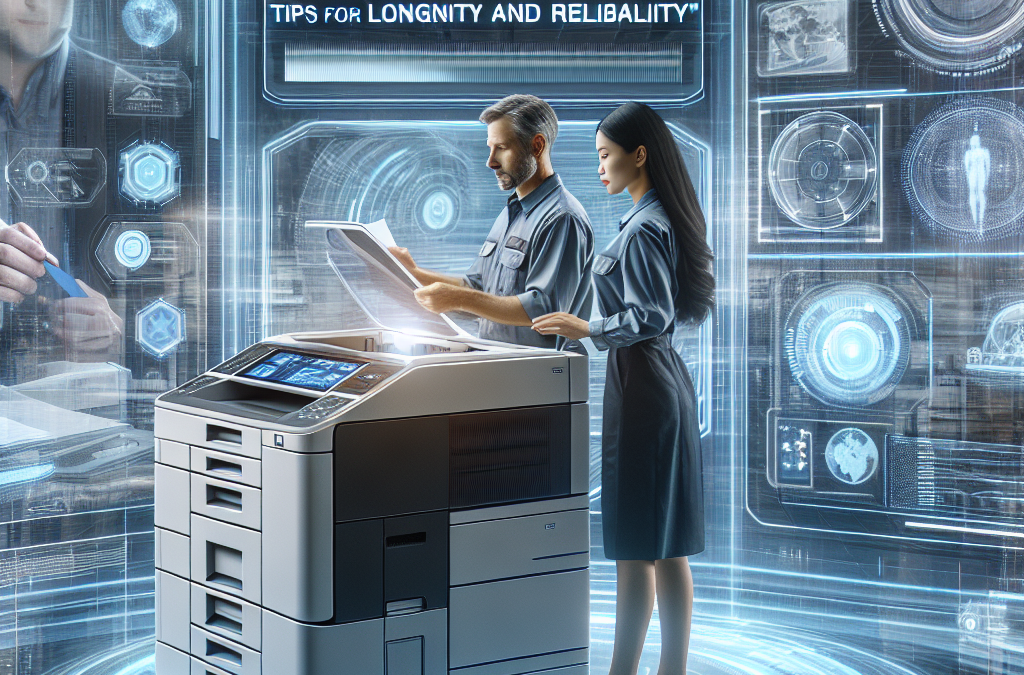Mastering the Art of Copier Care: Expert Tips for Maximizing Performance and Durability
Imagine this scenario: you’re in the middle of printing an important document, and suddenly, your office copier jams. Frustration sets in as you try to figure out how to fix it, wasting precious time and resources. Sound familiar? Copier malfunctions can be a major headache, but with proper maintenance and care, you can avoid these frustrating situations altogether. In this article, we will dive into . We will explore the essential steps to keep your copier running smoothly, from regular cleaning and inspection to understanding common issues and troubleshooting techniques. Whether you’re a business owner, office manager, or simply a copier user, these tips will help you save time, money, and headaches in the long run. So, let’s get started on the path to a well-maintained and reliable copier!
Key Takeaways for
1. Regular cleaning and maintenance are essential for optimal copier performance: Dust and debris can accumulate inside the copier, causing paper jams and reducing print quality. Regularly cleaning the glass, rollers, and paper path will ensure smooth operation and extend the lifespan of your copier.
2. Use high-quality supplies and paper: Using low-quality supplies and paper can lead to frequent paper jams, toner smudges, and other issues. Investing in high-quality supplies and paper will not only improve print quality but also reduce the need for repairs and replacements.
3. Keep the copier in a suitable environment: Copiers are sensitive to temperature and humidity fluctuations. It is important to keep the copier in a well-ventilated area with stable temperature and humidity levels. Avoid placing it near heat sources or in direct sunlight to prevent damage to internal components.
4. Follow manufacturer guidelines for maintenance and servicing: Every copier model comes with specific maintenance guidelines provided by the manufacturer. It is crucial to follow these guidelines, including recommended service intervals and procedures, to ensure proper functioning and avoid voiding the warranty.
5. Educate users on proper operation and troubleshooting: Many common copier issues can be prevented by educating users on how to operate the copier correctly and troubleshoot basic problems. Providing training and clear instructions on loading paper, clearing paper jams, and using the copier’s features will minimize user-induced errors and reduce the need for professional repairs.
The Rise of Remote Monitoring and Predictive Maintenance
In the world of copier maintenance, a significant emerging trend is the rise of remote monitoring and predictive maintenance. Traditionally, copier maintenance involved waiting for a problem to occur and then calling a technician to fix it. However, with the advancements in technology, copiers can now be remotely monitored, allowing for proactive maintenance and preventing potential issues before they arise.
Remote monitoring involves the use of sensors and software that collect data about the copier’s performance in real-time. This data is then analyzed to identify patterns and trends that may indicate a potential problem. For example, if the copier’s temperature starts to rise consistently, it could be a sign of a malfunctioning cooling system. With remote monitoring, technicians can be alerted to these issues early on and take the necessary steps to fix them before they cause any downtime.
Predictive maintenance takes remote monitoring a step further by using advanced algorithms and machine learning to predict when a copier is likely to fail. By analyzing historical data and patterns, these algorithms can identify the signs of an impending breakdown and alert technicians to take preventive action. This not only minimizes downtime but also reduces the need for costly emergency repairs.
The implications of this emerging trend are significant. Remote monitoring and predictive maintenance can help businesses save time and money by minimizing copier downtime. It also allows for more efficient scheduling of maintenance tasks, as technicians can prioritize their work based on the copiers that are most likely to experience issues. Additionally, remote monitoring can provide valuable insights into copier usage patterns, allowing businesses to optimize their fleet and make informed decisions about future copier investments.
The Integration of Artificial Intelligence and Machine Learning
Another emerging trend in copier maintenance is the integration of artificial intelligence (AI) and machine learning (ML) technologies. AI and ML have the potential to revolutionize copier maintenance by automating routine tasks, improving diagnostics, and enhancing overall performance.
One application of AI and ML in copier maintenance is the development of intelligent diagnostic systems. These systems can analyze copier data, identify potential issues, and provide technicians with actionable insights. For example, if a copier is consistently jamming, the diagnostic system can pinpoint the root cause of the problem and suggest the appropriate course of action. This not only speeds up the troubleshooting process but also reduces the risk of human error.
AI and ML can also be used to optimize copier performance. By continuously analyzing data and learning from user behavior, these technologies can automatically adjust settings to ensure optimal print quality and efficiency. For example, if a copier is frequently used to print text documents, the AI system can adjust the toner density to minimize waste and extend cartridge life.
The future implications of AI and ML in copier maintenance are promising. As these technologies continue to evolve, copiers will become smarter and more autonomous. They will be able to learn from their own performance and adapt to changing conditions, resulting in improved reliability and longevity. Furthermore, AI and ML can enable copiers to communicate with other devices and systems, facilitating seamless integration into the digital workplace.
The Shift Towards Sustainable Copier Maintenance
With growing concerns about environmental sustainability, there is a noticeable shift towards sustainable copier maintenance. Businesses are increasingly seeking ways to reduce their carbon footprint and minimize waste associated with copier usage.
One aspect of sustainable copier maintenance is the adoption of eco-friendly consumables. Many copier manufacturers now offer recycled or remanufactured toner cartridges, reducing the demand for new raw materials and minimizing waste. Additionally, businesses are encouraged to recycle used cartridges and dispose of them properly to prevent environmental pollution.
Another aspect of sustainable copier maintenance is energy efficiency. Copiers are notorious energy consumers, but manufacturers are now focusing on developing energy-efficient models. These copiers incorporate features such as automatic power-saving modes and intelligent sleep settings, reducing energy consumption when not in use.
Furthermore, businesses are encouraged to implement paperless initiatives to reduce paper waste. Digital document management systems, cloud storage, and electronic communication tools can significantly reduce the need for printing and copying.
The future implications of sustainable copier maintenance go beyond environmental benefits. Businesses that prioritize sustainability can enhance their reputation, attract environmentally conscious customers, and potentially qualify for green certifications. Moreover, by reducing energy and paper consumption, businesses can also save on operational costs in the long run.
Copier maintenance is experiencing several emerging trends that have the potential to revolutionize the industry. remote monitoring and predictive maintenance allow for proactive maintenance and minimize copier downtime. the integration of ai and ml technologies enhances diagnostics, automates routine tasks, and improves overall copier performance. finally, the shift towards sustainable copier maintenance promotes environmental responsibility and offers long-term cost savings. as these trends continue to evolve, businesses can expect copiers to become more reliable, efficient, and environmentally friendly.
Controversial Aspect 1: The Cost of Regular Maintenance
Regular maintenance is essential for the longevity and reliability of copiers. However, one controversial aspect is the cost associated with this maintenance. Some argue that the expenses of servicing and repairing copiers can be exorbitant, especially for small businesses or individuals with limited budgets.
Proponents of regular maintenance argue that the cost of neglecting copier maintenance can be even higher in the long run. Without proper care, copiers are more prone to breakdowns and malfunctions, leading to costly repairs or even the need for a replacement. Additionally, regular maintenance can prevent issues such as paper jams, ink smudging, or poor print quality, which can negatively impact productivity and customer satisfaction.
To strike a balance, it is important to consider the specific needs and usage patterns of your copier. For heavy-duty copiers used in large offices, investing in a comprehensive maintenance plan might be a wise decision. However, for smaller businesses or individuals with lower copier usage, exploring more cost-effective maintenance options, such as occasional check-ups or self-maintenance techniques, could be a viable alternative.
Controversial Aspect 2: Environmental Impact
Another controversial aspect of copier maintenance relates to its environmental impact. Copiers consume energy and utilize various resources, such as paper and ink, which raises concerns about sustainability and carbon footprint.
Critics argue that the copier industry should focus more on developing eco-friendly technologies and promoting sustainable practices. They believe that copier manufacturers should take responsibility for reducing the environmental impact of their products by prioritizing energy efficiency, using recycled materials, and implementing recycling programs for used toner cartridges and other components.
On the other hand, supporters of copier maintenance argue that regular servicing and maintenance can actually contribute to reducing the environmental impact. Well-maintained copiers are more energy-efficient and tend to produce less waste due to decreased instances of paper jams or misprints. By ensuring that copiers are functioning optimally, maintenance can help extend their lifespan, reducing the need for frequent replacements and ultimately minimizing electronic waste.
To address this controversy, it is crucial for copier manufacturers to prioritize sustainability in their product design and production processes. Additionally, users can adopt environmentally-friendly practices, such as duplex printing, using recycled paper, and properly disposing of used toner cartridges.
Controversial Aspect 3: Planned Obsolescence
Planned obsolescence is a controversial aspect that extends beyond copier maintenance and affects various industries. It refers to the practice of deliberately designing products with a limited lifespan or making them difficult to repair, ultimately encouraging consumers to purchase newer models.
Critics argue that copier manufacturers often engage in planned obsolescence, making it challenging or costly for users to repair their copiers when issues arise. This approach is seen as wasteful and environmentally damaging, as it leads to the disposal of perfectly functional copiers.
Proponents of copier maintenance, however, argue that regular servicing can help counteract planned obsolescence. By maintaining and repairing copiers, users can extend their lifespan and delay the need for a replacement. Additionally, independent repair services and the right to repair movement are gaining momentum, advocating for consumers’ rights to repair their own devices or seek affordable repairs from third-party providers.
To address this controversy, governments can enforce regulations that promote product durability and require manufacturers to provide accessible repair options. Consumers can also support companies that prioritize sustainability and repairability when purchasing copiers.
Copier maintenance is not without its controversies. the cost of regular maintenance, environmental impact, and planned obsolescence are all valid concerns. however, by considering the specific needs and usage patterns of copiers, prioritizing sustainability, and advocating for consumer rights, a balanced approach can be achieved to ensure longevity, reliability, and environmental responsibility in copier maintenance.
Section 1: Understanding the Importance of Copier Maintenance
Regular maintenance is crucial for the longevity and reliability of your copier. Neglecting maintenance can lead to various issues, such as paper jams, image quality problems, and even complete breakdowns. By understanding the importance of copier maintenance, you can save time, money, and frustration in the long run. Regular maintenance not only extends the lifespan of your copier but also ensures optimal performance and minimizes downtime.
Section 2: Cleaning and Dusting
One of the simplest yet most effective maintenance tasks is regular cleaning and dusting of your copier. Dust and debris can accumulate on various parts of the copier, including the glass, rollers, and paper trays, leading to performance issues. Use a clean, lint-free cloth and a mild, non-abrasive cleaner to wipe down the exterior and interior surfaces of the copier. Pay special attention to the glass, as smudges and dirt can affect the quality of scanned or copied documents.
Section 3: Proper Paper Handling
Improper paper handling is a common cause of copier malfunctions. To ensure longevity and reliability, it is essential to use the correct type and size of paper recommended by the manufacturer. Avoid using damaged or wrinkled paper, as it can cause paper jams. Additionally, make sure to store paper in a cool, dry place to prevent moisture absorption, which can lead to paper jams and image quality issues.
Section 4: Regularly Replace Consumables
Copiers require various consumables, such as toner cartridges, drums, and fuser units, to function properly. It is important to monitor the levels of these consumables and replace them when necessary. Failing to replace worn-out or depleted consumables can result in poor print quality, streaks, and even damage to the copier. Follow the manufacturer’s guidelines for replacing consumables and consider keeping spare supplies on hand to avoid unexpected downtime.
Section 5: Software and Firmware Updates
Just like any other electronic device, copiers often receive software and firmware updates from their manufacturers. These updates often include bug fixes, security patches, and performance improvements. Regularly check for updates on the manufacturer’s website and install them as recommended. Keeping your copier’s software and firmware up to date not only ensures optimal performance but also enhances security and compatibility with other devices.
Section 6: Scheduled Professional Maintenance
While regular cleaning and basic maintenance tasks can be performed in-house, it is also important to schedule professional maintenance for your copier. Professional technicians have the expertise and tools to perform more advanced maintenance tasks, such as lubricating moving parts, calibrating color accuracy, and inspecting internal components. By investing in professional maintenance at regular intervals, you can prevent major issues and extend the lifespan of your copier.
Section 7: Monitoring Usage and Performance
Monitoring the usage and performance of your copier can provide valuable insights into its maintenance needs. Keep track of the number of prints or copies made, as many copiers have a recommended maximum monthly volume. Exceeding this volume can put strain on the copier and lead to premature wear and tear. Additionally, pay attention to any changes in performance, such as slower printing speeds or unusual noises, as these may indicate the need for maintenance or repairs.
Section 8: Training and User Education
Proper copier usage and maintenance start with well-informed users. Provide training and education to your staff on how to use the copier correctly and perform basic maintenance tasks. This includes understanding the copier’s features, loading paper correctly, and knowing how to clear paper jams. By empowering users with the necessary knowledge, you can minimize user-induced errors and ensure the longevity and reliability of your copier.
Section 9: Case Study: The Benefits of Regular Maintenance
To illustrate the importance of regular maintenance, let’s consider a case study. XYZ Company neglected copier maintenance for several months, resulting in frequent paper jams and poor print quality. After experiencing significant downtime and frustration, they decided to invest in professional maintenance and implement a regular cleaning schedule. As a result, they noticed a significant reduction in paper jams, improved print quality, and increased overall copier reliability. This case study highlights the tangible benefits that regular maintenance can bring to your organization.
Proper copier maintenance is essential for longevity and reliability. By understanding its importance, implementing regular cleaning, handling paper correctly, replacing consumables, keeping software up to date, scheduling professional maintenance, monitoring usage and performance, providing user education, and learning from case studies, you can ensure optimal performance and extend the lifespan of your copier. Don’t overlook the significance of copier maintenance – it’s an investment that pays off in the long run.
The Birth of the Copier
In order to understand the historical context of copier maintenance, it is important to first explore the birth of the copier itself. The concept of duplicating documents dates back to ancient times, with methods such as handwriting or using carbon paper. However, it wasn’t until the 20th century that the modern copier as we know it today came into existence.
The Xerography Revolution
The breakthrough moment in copier technology came in 1938 when Chester Carlson invented xerography, a process that allowed for the reproduction of images and documents using electrostatic charges on a light-sensitive surface. This invention laid the foundation for the development of the first commercial copier, the Xerox 914, which was introduced in 1959.
The Xerox 914 revolutionized the office environment by making document duplication faster and more convenient than ever before. However, this early copier technology was far from perfect and required regular maintenance to keep it running smoothly.
The Rise of Digital Copiers
As technology advanced, copiers evolved from analog to digital systems. Digital copiers offered improved image quality, faster copying speeds, and additional features such as scanning and network connectivity. This shift towards digital copiers began in the 1980s and continued throughout the 1990s.
Digital copiers brought about a new set of maintenance challenges. While they were generally more reliable than their analog counterparts, they required regular software updates, firmware upgrades, and network troubleshooting. Copier technicians had to adapt their maintenance practices to keep up with the changing technology.
The Era of Multifunction Devices
In the early 2000s, copiers underwent another significant transformation with the of multifunction devices (MFDs). These machines combined printing, copying, scanning, and faxing capabilities into a single unit, streamlining office workflows and reducing the need for multiple devices.
The integration of multiple functions into a single device presented new maintenance considerations. Copier technicians now had to be well-versed in troubleshooting various components, including print heads, scanning mechanisms, and fax modules. Regular cleaning and calibration became essential to ensure optimal performance across all functions.
The Digital Revolution and Beyond
With the advent of the digital revolution, copiers have continued to evolve. Today, copiers are equipped with advanced features such as cloud connectivity, mobile printing, and advanced security protocols. These advancements have further expanded the scope of copier maintenance.
In addition to hardware maintenance, IT professionals now play a crucial role in ensuring the smooth operation of copiers within an organization’s network infrastructure. Regular software updates, security patches, and network monitoring are all part of the modern copier maintenance routine.
The Importance of Copier Maintenance
Throughout the history of copiers, one thing has remained constant: the importance of regular maintenance. Whether it was cleaning toner spills in the early days or updating firmware in the digital age, copier maintenance has always been essential for longevity and reliability.
Proper maintenance not only extends the lifespan of copiers but also ensures consistent image quality, minimizes downtime, and reduces the risk of costly repairs. It also allows organizations to take advantage of the latest features and functionalities offered by modern copiers.
Copier maintenance has evolved alongside technological advancements in the industry. from the early days of analog copiers to the multifunction devices of today, copier technicians have continuously adapted their practices to keep up with the changing technology. as copiers continue to evolve, maintenance will remain a critical aspect of ensuring their longevity and reliability.
Case Study 1: Reducing Downtime with Regular Cleaning
In a bustling office environment, the copier is a vital piece of equipment that is constantly in use. However, without proper maintenance, it can quickly become prone to breakdowns and downtime. This case study highlights the importance of regular cleaning in extending the longevity and reliability of a copier.
XYZ Corporation, a large multinational company, experienced frequent issues with their copier, resulting in significant downtime and decreased productivity. Frustrated by the recurring problems, they decided to implement a comprehensive maintenance plan, including regular cleaning.
The maintenance team at XYZ Corporation began by cleaning the copier thoroughly, removing dust, debris, and toner residue from all accessible parts. They paid special attention to the paper feed mechanism, as it was a common source of jams and malfunctions. Additionally, they used compressed air to blow out any hidden debris from the internal components.
The results were remarkable. By implementing regular cleaning, XYZ Corporation saw a significant reduction in copier breakdowns and subsequent downtime. Employees reported fewer paper jams and smoother operation, leading to increased productivity and a more efficient workflow.
Case Study 2: Extending the Life of a Copier through Proper Usage
Proper usage plays a crucial role in maintaining the longevity and reliability of a copier. This case study highlights how a small business, ABC Printers, was able to extend the life of their copier by educating their staff on best practices.
At ABC Printers, the copier was heavily used for various printing and copying tasks. However, due to improper usage, the copier frequently experienced paper jams and other mechanical issues. Realizing the need for intervention, the management decided to conduct a training session on copier usage for all employees.
During the training session, the staff was educated on proper loading of paper, avoiding overloading the paper tray, and using the correct paper type for different print jobs. They were also taught how to clear paper jams without causing further damage to the copier.
Following the training, ABC Printers noticed a significant improvement in copier performance. The number of paper jams reduced drastically, and the copier’s overall reliability improved. By using the copier correctly, ABC Printers was able to extend its lifespan, saving them from the cost of frequent repairs or replacement.
Case Study 3: Preventive Maintenance Contract for Maximum Reliability
Some organizations opt for preventive maintenance contracts to ensure maximum reliability and longevity of their copiers. This case study highlights how a hospital, St. Mary’s Medical Center, benefited from such a contract.
St. Mary’s Medical Center relied heavily on their copiers for printing patient records, medical reports, and other critical documents. Any downtime or malfunction could have serious consequences for patient care. To mitigate this risk, the hospital entered into a preventive maintenance contract with a copier service provider.
Under the contract, the service provider conducted regular maintenance visits to inspect, clean, and perform necessary adjustments on the copiers. They also replaced any worn-out parts and ensured that the copiers were always in optimal condition.
As a result of the preventive maintenance contract, St. Mary’s Medical Center experienced minimal copier issues. The copiers remained reliable, and any potential problems were addressed proactively, preventing major breakdowns. This allowed the hospital staff to focus on patient care without worrying about copier malfunctions.
These case studies demonstrate the importance of copier maintenance for longevity and reliability. regular cleaning, proper usage, and preventive maintenance contracts are all effective strategies to ensure smooth operation and minimize downtime. by implementing these tips, businesses can extend the life of their copiers, improve productivity, and avoid unnecessary repair costs.
Understanding the Basics: How a Copier Works
1. Photoreceptor Drum
The photoreceptor drum is the heart of a copier. It is a cylindrical component coated with a light-sensitive material that is charged with static electricity. When a document is placed on the glass surface, the drum rotates, and a bright light scans the document, causing the charged areas to discharge and create an electrostatic image.
2. Toner Cartridge
The toner cartridge holds the powdered ink that is used to create the image on the photoreceptor drum. As the drum rotates, the toner is attracted to the discharged areas, creating a visible image. The toner cartridge also contains a developer roller that helps transfer the toner onto the drum.
3. Fusing Unit
Once the image is formed on the drum, it needs to be permanently fixed onto the paper. The fusing unit consists of a pair of heated rollers that apply pressure and heat to melt the toner particles, fusing them onto the paper. This process ensures the image is durable and smudge-free.
4. Paper Feeding System
The paper feeding system is responsible for delivering paper to the copier. It typically consists of trays that hold different sizes and types of paper, as well as feed rollers that grip the paper and guide it through the machine. Sensors detect the presence of paper and control the feeding process.
5. Scanning Mechanism
The scanning mechanism is what allows the copier to reproduce an exact replica of the original document. It includes a light source, mirrors, and lenses that reflect and focus the light onto the drum. The scanning mechanism moves across the document, capturing all the details and transferring them to the drum.
Essential Maintenance Tips for Optimal Copier Performance
1. Regular Cleaning
Keeping your copier clean is crucial for its longevity and reliability. Dust, debris, and toner residue can accumulate inside the machine and affect its performance. Use a soft, lint-free cloth to wipe the exterior surfaces and remove any visible dirt. For internal cleaning, follow the manufacturer’s guidelines and use recommended cleaning solutions.
2. Clearing Paper Jams
Paper jams are a common issue with copiers. To clear a paper jam, follow the instructions provided by the manufacturer. It is important to turn off the copier and wait for it to cool down before attempting to remove the jammed paper. Be gentle to avoid damaging any components.
3. Replacing Consumables
Regularly check the toner levels and replace the toner cartridge when necessary. Low toner levels can result in poor print quality and may cause damage to the copier. Additionally, replace any worn-out or damaged parts, such as feed rollers or the fusing unit, to maintain optimal performance.
4. Proper Paper Handling
Using the right type and size of paper is essential for preventing paper jams and maintaining print quality. Make sure the paper is stored in a cool and dry environment to avoid moisture absorption. Before loading paper into the trays, fan the stack to prevent sheets from sticking together.
5. Regular Maintenance by Professionals
Schedule regular maintenance visits by certified technicians to ensure your copier is in top condition. They will perform thorough inspections, clean critical components, and make any necessary adjustments. Regular maintenance can prevent major issues and prolong the life of your copier.
6. Firmware Updates
Check for firmware updates provided by the copier manufacturer. These updates often include bug fixes, performance enhancements, and security patches. Keeping your copier’s firmware up to date ensures it functions optimally and protects against potential vulnerabilities.
7. Power Management
Enable power-saving features on your copier to reduce energy consumption and prolong its lifespan. Utilize sleep mode during periods of inactivity, and adjust settings to automatically power off the copier when not in use for extended periods. This not only saves energy but also reduces wear and tear on the machine.
8. Proper Ventilation
Ensure that your copier is placed in a well-ventilated area to prevent overheating. Adequate airflow around the machine helps dissipate heat generated during operation. Avoid placing the copier near heat sources or in direct sunlight, as excessive heat can negatively impact its performance and lifespan.
9. User Training
Provide proper training to all users who operate the copier. Educate them on how to use the machine correctly, including loading paper, clearing paper jams, and changing toner cartridges. Well-informed users are less likely to cause damage or encounter issues due to improper handling.
10. Regular Usage
Copiers are designed to be used regularly. Periods of prolonged inactivity can lead to internal components drying out or becoming clogged. If the copier is not used frequently, consider running a test print or copying a few pages at least once a week to keep the internal mechanisms active.
By understanding the basic components of a copier and following these maintenance tips, you can ensure optimal performance, longevity, and reliability. Regular cleaning, proper paper handling, and professional maintenance are key to keeping your copier running smoothly. Remember to stay updated with firmware releases and encourage user training to maximize the efficiency of your copier.
FAQs for
1. How often should I clean my copier?
It is recommended to clean your copier at least once a week. However, if you notice any smudges or streaks on your copies, it is best to clean it immediately.
2. What supplies do I need for cleaning my copier?
You will need a soft, lint-free cloth, isopropyl alcohol, and a can of compressed air. Make sure to avoid using abrasive materials or harsh chemicals that may damage the copier’s surface.
3. How should I clean the copier glass?
To clean the copier glass, first, turn off the copier and unplug it from the power source. Then, spray a small amount of glass cleaner onto the lint-free cloth and gently wipe the glass surface. Avoid spraying directly onto the glass to prevent liquid damage.
4. What should I do if there are paper jams?
If you encounter a paper jam, start by turning off the copier and unplugging it. Carefully remove the jammed paper by following the manufacturer’s instructions. Be gentle to avoid tearing the paper or damaging the internal components. Once cleared, plug in the copier and turn it back on.
5. How can I prevent paper jams?
To prevent paper jams, ensure that the paper trays are not overfilled. Fan the paper before loading it into the tray to separate any stuck sheets. Regularly check for any debris or foreign objects in the paper path and remove them promptly.
6. Should I use recycled paper in my copier?
While recycled paper is environmentally friendly, it may not always be suitable for copiers. Recycled paper can be more prone to causing paper jams and may result in lower print quality. It is best to use high-quality, manufacturer-recommended paper for optimal performance.
7. How often should I replace the copier’s toner cartridge?
The frequency of toner cartridge replacement depends on your copier’s usage. However, as a general guideline, it is recommended to replace the toner cartridge when the print quality starts to deteriorate or when the copier displays a low toner warning.
8. Can I extend the life of my toner cartridge?
Yes, you can extend the life of your toner cartridge by using the copier’s toner-saving mode, which reduces the amount of toner used for each print. Additionally, storing the toner cartridge in a cool, dry place can help prevent it from drying out prematurely.
9. How often should I schedule professional maintenance for my copier?
It is recommended to schedule professional maintenance for your copier at least once a year. Regular maintenance by a trained technician can help identify and address any potential issues before they become major problems.
10. Is it necessary to power down my copier when not in use?
Yes, it is advisable to power down your copier when it is not in use, especially for extended periods. This helps conserve energy and reduces wear and tear on the copier’s components. However, if your copier has a sleep mode, you can enable it to minimize power consumption during idle times.
Concept 1: Regular Cleaning and Dusting
Why is it important?
Keeping your copier clean and free from dust is crucial for its longevity and reliability. Dust and debris can accumulate inside the machine and cause various issues, such as paper jams, image quality problems, and even damage to important components.
How to do it?
Regular cleaning involves a few simple steps. Start by turning off the copier and unplugging it from the power source. Use a soft, lint-free cloth to wipe the exterior surfaces, removing any dust or fingerprints. For the interior, carefully open the machine following the manufacturer’s instructions and use a can of compressed air to blow away dust from hard-to-reach areas. Be cautious not to touch any sensitive parts or use any liquids during this process.
How often should it be done?
The frequency of cleaning depends on the copier’s usage and the environment it is in. However, a general rule of thumb is to clean the exterior surfaces at least once a week and perform a more thorough cleaning, including the interior, every three to six months.
Concept 2: Proper Paper Handling
Why is it important?
Using the correct type and quality of paper, as well as handling it properly, can significantly impact the copier’s performance and reliability. Improper paper handling can lead to paper jams, misfeeds, and even damage to the machine’s internal mechanisms.
Choosing the right paper
Always use paper that is recommended by the copier’s manufacturer. This information can usually be found in the user manual or on the manufacturer’s website. Using the wrong type of paper, such as heavy cardstock or thin, low-quality paper, can cause feeding issues and affect print quality.
Proper paper storage
To ensure the paper remains in good condition, store it in a cool, dry place away from direct sunlight. Moisture and heat can cause paper to warp or stick together, leading to feeding problems.
Load paper correctly
When loading paper into the copier’s tray, make sure it is properly aligned and not overloaded. Overloading the tray can cause paper jams and put unnecessary strain on the machine. Additionally, adjust the paper guides to fit the size of the paper being used, ensuring a secure and smooth feeding process.
Concept 3: Regular Maintenance by Professionals
Why is it important?
While regular cleaning and proper paper handling can go a long way in maintaining a copier’s reliability, it is essential to have regular maintenance performed by professionals. This ensures that all internal components are functioning optimally and helps detect any potential issues before they escalate.
What does professional maintenance involve?
Professional maintenance typically includes tasks such as inspecting and cleaning the copier’s internal components, lubricating moving parts, and replacing worn-out parts if necessary. They may also calibrate the copier to ensure accurate color reproduction and optimal print quality.
How often should it be done?
The recommended frequency for professional maintenance varies depending on the copier’s usage and the manufacturer’s guidelines. However, as a general guideline, it is advisable to have a professional service the copier at least once a year. If the copier is heavily used or in a demanding environment, more frequent maintenance may be necessary.
Benefits of professional maintenance
Regular professional maintenance helps extend the copier’s lifespan, reduces the likelihood of breakdowns, and ensures consistent and high-quality output. It also allows technicians to identify and address potential problems early on, preventing costly repairs or downtime in the future.
By following these concepts and implementing them into your copier maintenance routine, you can significantly increase the longevity and reliability of your copier, minimizing downtime and maximizing productivity.
In conclusion, proper maintenance and care are essential for ensuring the longevity and reliability of your copier. By following these simple tips, you can minimize downtime, reduce repair costs, and extend the lifespan of your machine.
Firstly, regular cleaning is crucial to keep your copier in optimal condition. Dust and debris can accumulate over time, leading to paper jams and poor print quality. By using a soft, lint-free cloth and approved cleaning solutions, you can remove dirt and maintain clear pathways for paper movement.
Secondly, paying attention to the paper you use can significantly impact the performance of your copier. Using high-quality paper that is compatible with your machine reduces the risk of jams and improves print quality. Additionally, storing paper in a cool, dry place can prevent moisture absorption, which can cause paper jams and damage the internal components of the copier.
Furthermore, it is important to schedule regular maintenance checks with a professional technician. They can identify and address any potential issues before they become major problems. Additionally, they can perform necessary lubrication and adjustments to keep your copier running smoothly.
By implementing these tips and making copier maintenance a priority, you can ensure that your machine continues to operate efficiently and reliably for years to come. Remember, a well-maintained copier not only saves you time and money but also ensures that your business operations run smoothly.