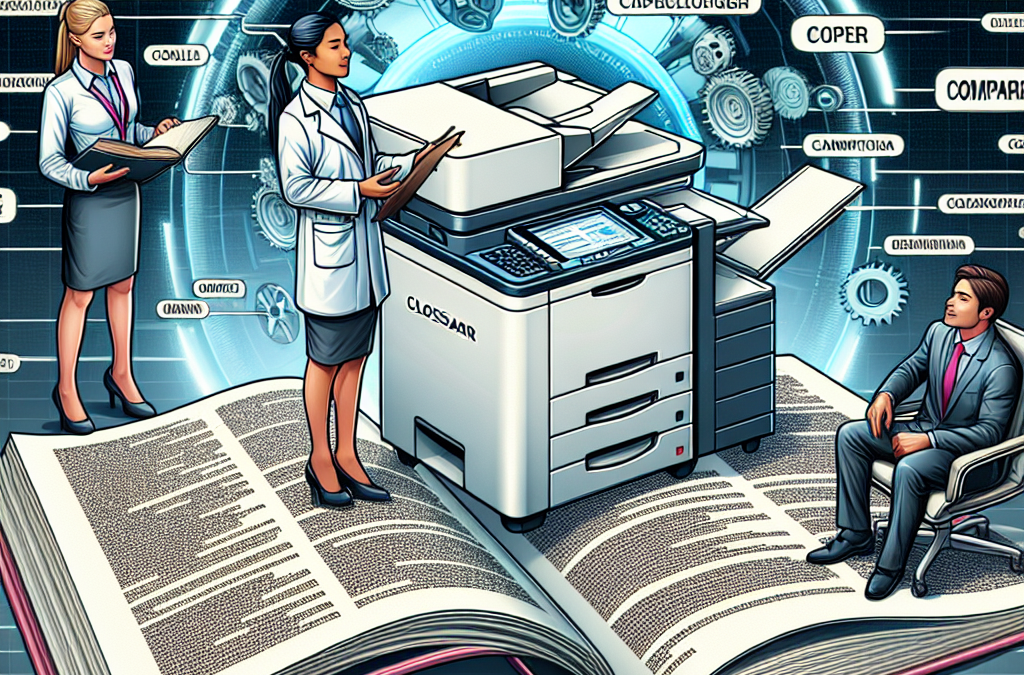Demystifying the Language Barrier: A Copier Tech Glossary for Clients
In the fast-paced world of technology, it’s no surprise that copiers have evolved from simple machines to advanced devices with a plethora of features. However, with these advancements comes a whole new language of technical jargon that can leave clients feeling overwhelmed and confused. That’s why we’ve put together this comprehensive Copier Tech Glossary, designed to decode the complex terminology and help clients navigate the world of copier technology with confidence.
From understanding the difference between laser and inkjet copiers to deciphering terms like DPI, duplexing, and collating, this article will cover it all. We’ll break down the technical jargon into simple, easy-to-understand explanations, providing clients with the knowledge they need to make informed decisions when purchasing or using copiers. Whether you’re a business owner looking to upgrade your office equipment or an individual in need of a reliable copier for personal use, this Copier Tech Glossary is your go-to resource for understanding the ins and outs of copier technology.
Key Takeaways:
1. Understanding copier jargon is essential for clients to make informed decisions: Clients need to familiarize themselves with common copier terms to effectively communicate with vendors and understand the features and specifications of copier machines.
2. Know the difference between laser and inkjet technology: Laser copiers use toner and heat to create images, while inkjet copiers use liquid ink. Knowing the difference helps clients choose the right technology for their specific needs.
3. DPI matters for print quality: DPI (dots per inch) refers to the resolution of a copier and affects the sharpness and detail of printed documents. Clients should consider the required DPI based on their printing requirements.
4. Understanding document feeder options: Clients should be aware of the different types of document feeders, such as automatic document feeders (ADF) and duplex document feeders, which can significantly improve productivity and efficiency in document scanning and copying.
5. Don’t overlook connectivity options: Copiers now offer various connectivity options, including USB, Ethernet, and wireless. Clients should consider their network setup and printing requirements to choose the most suitable connectivity option for their office environment.
Key Insight 1: Empowering Clients with Knowledge
The copier industry is filled with technical jargon that can be overwhelming for clients who are not familiar with the intricacies of copier technology. However, by decoding the jargon and providing clients with a comprehensive glossary, copier tech companies are empowering their clients with knowledge.
One of the main benefits of decoding the jargon is that it allows clients to make more informed decisions when it comes to purchasing or leasing copier equipment. By understanding the different terms and concepts, clients can assess their specific needs and choose the right copier that aligns with their requirements.
Moreover, decoding the jargon also helps clients better communicate with copier tech professionals. When clients are familiar with the terminology, they can articulate their needs more effectively, resulting in improved communication and a more tailored solution.
Overall, by providing clients with a copier tech glossary, companies in the industry are empowering their clients and fostering a more collaborative and transparent relationship.
Key Insight 2: Streamlining Decision-Making Processes
The copier tech glossary plays a crucial role in streamlining the decision-making processes for clients. With a wide range of copier models and features available in the market, clients often find it challenging to navigate through the various options and choose the most suitable one.
By decoding the jargon, copier tech companies are simplifying the decision-making process. The glossary helps clients understand the technical specifications and features of different copier models, enabling them to compare and contrast the options more effectively.
For instance, terms like “dpi” (dots per inch) and “ppm” (pages per minute) can be confusing for clients who are not familiar with these concepts. However, with a copier tech glossary, clients can quickly grasp the meaning of these terms and assess the performance of different copiers based on their specific requirements.
Furthermore, the glossary also provides clarity on the various copier functionalities and capabilities. Terms like “duplex printing,” “automatic document feeder,” and “finishing options” can be better understood with the help of the glossary, allowing clients to make more informed decisions.
By streamlining the decision-making processes, copier tech companies are saving their clients valuable time and effort, while also ensuring that they invest in copier equipment that meets their needs and expectations.
Key Insight 3: Bridging the Knowledge Gap
The copier tech glossary is not only beneficial for clients but also plays a crucial role in bridging the knowledge gap between copier tech professionals and their clients. In many instances, clients may not have a technical background or may be unfamiliar with the copier industry’s terminology.
By providing a comprehensive glossary, copier tech companies are effectively bridging this knowledge gap. The glossary serves as a common language that both clients and copier tech professionals can refer to, ensuring effective communication and understanding.
For copier tech professionals, the glossary helps them explain complex concepts and features to clients in a simplified manner. It allows them to break down technical jargon into easily digestible terms, making it easier for clients to comprehend the information.
On the other hand, for clients, the glossary acts as a reference tool that they can use to familiarize themselves with the copier technology landscape. It helps them become more knowledgeable about the various terms and concepts, enabling them to engage in more meaningful discussions with copier tech professionals.
Ultimately, by bridging the knowledge gap, the copier tech glossary enhances the overall client experience and fosters a stronger partnership between clients and copier tech companies.
The Rise of Cloud-Based Copiers
One of the emerging trends in copier technology is the increasing popularity of cloud-based copiers. Traditionally, copiers were standalone machines that required physical connections to computers or networks to function. However, with the advent of cloud computing, copiers can now be connected to the internet and access various cloud-based services.
Cloud-based copiers offer several advantages over their traditional counterparts. First and foremost, they allow for seamless integration with other cloud-based applications and services. This means that users can easily scan and store documents directly to cloud storage platforms like Google Drive or Dropbox, eliminating the need for physical storage or manual file transfers.
Additionally, cloud-based copiers enable remote access and management. Users can print or retrieve documents from the copier using their smartphones or tablets, even when they are not physically present in the office. This feature is particularly useful for businesses with multiple locations or remote workers.
Looking ahead, the future implications of cloud-based copiers are significant. As more businesses embrace remote work and digital transformation, the demand for cloud-based copiers is expected to grow. These copiers will play a crucial role in enabling efficient document management and collaboration in distributed work environments.
Integration of Artificial Intelligence
Another emerging trend in copier technology is the integration of artificial intelligence (AI) capabilities. AI-powered copiers use advanced algorithms to analyze and process documents, making them more intelligent and efficient in handling various tasks.
One area where AI is making a significant impact is in document recognition and classification. AI-powered copiers can automatically identify different types of documents, such as invoices, contracts, or receipts, and extract relevant information from them. This automation saves time and reduces the risk of human error in manual data entry.
AI also enables copiers to optimize print settings based on the content of the document. For example, if a document contains mostly text, the copier can automatically adjust the print quality to save ink or toner. This not only reduces costs but also contributes to environmental sustainability.
In the future, AI integration in copiers is expected to further enhance their capabilities. We can anticipate copiers that can understand and respond to voice commands, perform advanced image processing tasks, and even proactively detect and resolve common printing issues.
Enhanced Security Features
With the increasing digitalization of documents, security has become a major concern for businesses. Copier manufacturers are responding to this challenge by incorporating enhanced security features into their devices.
One such feature is secure printing, which requires users to authenticate themselves at the copier before their print jobs are released. This prevents unauthorized individuals from accessing sensitive documents left unattended in the output tray. Some copiers also offer encryption options to protect data in transit between the copier and other devices.
Another security enhancement is the ability to track and audit document usage. Copiers can now generate detailed reports on who printed or copied a document, when it was done, and from which device. This helps businesses monitor and control document workflows, ensuring compliance with data protection regulations.
In the future, copiers are likely to incorporate more advanced security features, such as biometric authentication, data loss prevention, and integration with security information and event management (SIEM) systems. These developments will help businesses safeguard their sensitive information and mitigate the risk of data breaches.
1. Understanding the Basics: What is a Copier?
A copier, also known as a photocopier or copy machine, is a device that reproduces documents and images by creating multiple copies of the original. It uses a combination of light, electrostatic charges, and toner or ink to transfer the image onto paper or other media. Copiers are essential tools in offices, schools, and businesses, allowing for efficient document reproduction and distribution.
2. The Difference Between Analog and Digital Copiers
When it comes to copiers, there are two main types: analog and digital. Analog copiers use a combination of mirrors, lenses, and light to create copies. They are simple in design and can handle basic copying tasks. On the other hand, digital copiers use advanced technology to scan the original document and convert it into digital data. This data is then processed and printed, resulting in high-quality copies with various features like resizing, duplexing, and image enhancement.
3. Common Copier Jargon: Understanding the Terminology
When dealing with copiers, clients often come across technical terms that can be confusing. Here are some common copier jargon and their meanings:
- DPI (Dots Per Inch): This refers to the resolution or image quality of a copier. Higher DPI means sharper and more detailed copies.
- Duplexing: Duplexing is the ability of a copier to automatically print on both sides of a sheet of paper, saving time and resources.
- ADF (Automatic Document Feeder): An ADF is a feature that allows the copier to automatically feed multiple pages for copying or scanning without manual intervention.
- Collating: Collating is the process of arranging copied pages in a specific order, such as numerical or alphabetical.
- Stapling: Some copiers have stapling capabilities, allowing for automatic stapling of multiple pages to create booklets or organized documents.
4. Understanding Copier Connectivity Options
Modern copiers offer various connectivity options to enhance productivity and convenience. These options include:
- USB: Most copiers have USB ports that allow users to directly connect a USB drive and print or scan documents.
- Wireless: Wireless connectivity enables users to print or scan documents from their computers or mobile devices without the need for physical connections.
- Network: Copiers with network connectivity can be connected to an office network, allowing multiple users to access the copier’s functions.
- Cloud Printing: Some copiers support cloud printing, enabling users to print documents directly from cloud storage services like Google Drive or Dropbox.
5. Copier Maintenance and Troubleshooting Tips
Maintaining a copier is crucial for its optimal performance and longevity. Here are some maintenance and troubleshooting tips:
- Cleaning: Regularly clean the copier’s glass, rollers, and other components to prevent smudges and jams.
- Toner/Ink Replacement: Follow the manufacturer’s guidelines for replacing toner or ink cartridges to ensure consistent print quality.
- Paper Handling: Use the correct type and size of paper recommended by the copier’s manufacturer to avoid paper jams.
- Clearing Jams: Learn how to safely and effectively clear paper jams to prevent damage to the copier.
- Service and Support: Establish a relationship with a reliable copier service provider who can provide regular maintenance and timely repairs.
6. Copier Security Features: Protecting Confidential Information
Copiers store copies of documents in their memory, posing a potential security risk. To protect confidential information, copiers offer various security features:
- Secure Print: Secure print requires users to enter a PIN or password before releasing their print jobs, preventing unauthorized access to sensitive documents.
- Data Encryption: Some copiers offer data encryption capabilities to protect data while it is being processed or stored.
- Hard Drive Overwriting: Copiers with hard drives can overwrite stored data to ensure that it cannot be retrieved by unauthorized individuals.
- Authentication: Advanced copiers support user authentication methods like card readers or biometric scanners to control access to copying and scanning functions.
7. Copier Leasing vs. Buying: Which Option is Right for You?
When considering acquiring a copier, clients often face the decision of whether to lease or buy. Here are some factors to consider:
- Cost: Leasing allows for lower upfront costs, while buying requires a larger initial investment.
- Flexibility: Leasing provides the flexibility to upgrade to newer models or change copier configurations as business needs evolve.
- Ownership: Buying a copier gives clients full ownership and control over the device, allowing for customization and long-term cost savings.
- Maintenance and Support: Leasing often includes maintenance and support services, while buying requires clients to arrange for their own service contracts.
8. Copier Accessibility Features for People with Disabilities
Copiers are designed to be accessible to individuals with disabilities. Some accessibility features include:
- Screen Readers: Copiers equipped with screen readers can audibly guide users through the copying process.
- Braille Labels: Braille labels on copier buttons and controls allow individuals with visual impairments to navigate the device.
- Height Adjustments: Adjustable copier height ensures that individuals who use wheelchairs or have mobility impairments can comfortably access the device.
- Large Print Options: Copiers with large print options make it easier for individuals with visual impairments to read the displayed information.
9. Copier Eco-Friendly Features: Going Green in the Office
Many copiers now come with eco-friendly features to reduce energy consumption and promote sustainability. These features include:
- Energy Saving Modes: Copiers can be set to automatically enter sleep or standby mode when not in use, conserving energy.
- Double-Sided Printing: Duplexing capabilities reduce paper waste by printing on both sides of the paper.
- Recycled Paper Compatibility: Copiers that support recycled paper help reduce the environmental impact of paper production.
- Low Toner/Ink Consumption: Some copiers use advanced toner or ink technologies that minimize consumption, reducing the need for frequent replacements.
10. The Future of Copier Technology: Trends to Watch
Copier technology continues to evolve, and several trends are shaping the future of these devices:
- Integration with Cloud Services: Copiers are becoming more connected to cloud storage and document management services, allowing for seamless integration and collaboration.
- Mobile Printing: With the proliferation of smartphones and tablets, copiers are adapting to support mobile printing from these devices.
- Artificial Intelligence: AI-powered copiers can automatically adjust settings, detect and correct image quality issues, and provide predictive maintenance.
- Enhanced Security: As cyber threats increase, copiers are incorporating advanced security features to protect sensitive information.
Case Study 1: Streamlining Workflow with Document Feeder
XYZ Corporation, a leading financial services firm, was struggling with their document management process. Their employees were spending hours manually scanning and copying documents, leading to a significant waste of time and resources. The company decided to invest in a new copier with a document feeder to streamline their workflow.
By using the document feeder, employees could load a stack of documents into the copier and let it automatically scan and copy each page, saving them valuable time. This allowed them to focus on more important tasks, such as analyzing financial data and serving clients.
The document feeder also had advanced features like double-sided scanning, automatic page size detection, and image enhancement. This ensured that all documents were accurately captured and saved in the appropriate file format without any manual intervention.
As a result, XYZ Corporation experienced a significant improvement in their document management process. The time spent on scanning and copying documents was reduced by 50%, allowing employees to be more productive and efficient. Furthermore, the accuracy and quality of scanned documents improved, reducing errors and ensuring compliance with regulatory requirements.
Case Study 2: Secure Printing with User Authentication
ABC Law Firm, a renowned legal practice, was concerned about the security of their confidential client information. They needed a copier that could ensure secure printing and prevent unauthorized access to sensitive documents. They decided to invest in a copier with user authentication capabilities.
With user authentication, employees had to enter a unique code or swipe their ID card at the copier before they could print or copy any documents. This ensured that only authorized personnel could access and retrieve confidential information, reducing the risk of data breaches.
In addition to user authentication, the copier also had features like encrypted printing and secure erase. Encrypted printing ensured that documents were encrypted during transmission and storage, making it nearly impossible for hackers to intercept or access the data. Secure erase ensured that all data stored on the copier’s hard drive was permanently deleted, preventing any potential data leaks.
Implementing user authentication and other security features had a significant impact on ABC Law Firm’s data security. The risk of unauthorized access to confidential client information was minimized, instilling trust and confidence among their clients. The firm also complied with industry regulations and standards for data protection, avoiding potential legal and reputational consequences.
Success Story: Cost Savings with Managed Print Services
DEF Corporation, a medium-sized manufacturing company, was facing escalating costs associated with their printing and copying needs. They had multiple copiers and printers scattered across different departments, resulting in a lack of visibility and control over printing expenses. To address this issue, they opted for a managed print services solution.
Under the managed print services agreement, DEF Corporation partnered with a print service provider who assessed their printing needs, consolidated their devices, and implemented cost-saving measures. The print service provider installed centralized software to monitor and track printing activities, enabling DEF Corporation to analyze usage patterns, identify inefficiencies, and implement print policies.
By consolidating their printing devices, DEF Corporation reduced their overall printing fleet, resulting in lower maintenance and supply costs. The centralized monitoring software helped them identify departments with excessive printing and implement print quotas and rules, reducing unnecessary printing and paper waste.
Furthermore, the managed print services provider proactively managed supplies, ensuring that DEF Corporation never ran out of ink or toner. This eliminated the need for employees to rush to the store to purchase supplies, saving time and reducing productivity disruptions.
As a result of implementing managed print services, DEF Corporation achieved significant cost savings. They reduced their printing and copying expenses by 30% within the first year, allowing them to allocate those funds to other critical areas of their business. The centralized monitoring and control also improved their overall print management, leading to a more efficient and sustainable printing environment.
FAQs for
1. What is a copier tech glossary?
A copier tech glossary is a comprehensive list of terms and jargon used in the copier industry. It helps clients understand the technical language and concepts related to copier machines, their features, and functionalities.
2. Why is it important for clients to understand copier tech jargon?
Understanding copier tech jargon is important for clients because it allows them to make informed decisions when purchasing or using copier machines. It helps them understand the capabilities and limitations of different copier models, enabling them to choose the right one for their specific needs.
3. What are some common terms found in a copier tech glossary?
Some common terms found in a copier tech glossary include DPI (dots per inch), ADF (automatic document feeder), duplex printing, collating, OCR (optical character recognition), warm-up time, and toner cartridge.
4. How can clients benefit from knowing copier tech jargon?
Knowing copier tech jargon can benefit clients in several ways. It helps them communicate effectively with copier technicians, troubleshoot basic issues on their own, understand user manuals and guides, and maximize the use of copier features to improve productivity.
5. Where can clients find a copier tech glossary?
Clients can find copier tech glossaries online on various websites dedicated to copier machines and office equipment. Manufacturers often provide glossaries on their official websites, and there are also independent resources available.
6. Are there any copier tech glossaries specifically designed for beginners?
Yes, there are copier tech glossaries specifically designed for beginners. These glossaries use simplified language and provide explanations in a user-friendly manner, making it easier for clients who are new to copier technology to understand the jargon.
7. How can clients use a copier tech glossary effectively?
Clients can use a copier tech glossary effectively by referring to it whenever they come across unfamiliar terms or acronyms related to copier machines. They can also use it as a reference guide when comparing different copier models or troubleshooting common issues.
8. Can a copier tech glossary help clients troubleshoot common copier problems?
Yes, a copier tech glossary can help clients troubleshoot common copier problems. By understanding the jargon, clients can identify potential causes of issues and follow troubleshooting steps provided in the glossary or user manual to resolve them.
9. Are copier tech glossaries updated regularly to include new terms?
Yes, copier tech glossaries are typically updated regularly to include new terms and jargon as technology evolves. It is important for clients to ensure they are referring to the latest version of the glossary to stay up-to-date with the latest copier tech terminology.
10. Can clients request additional explanations or definitions to be added to a copier tech glossary?
While clients may not have direct control over the content of a copier tech glossary, they can provide feedback to the creators or publishers of the glossary. Suggestions for additional explanations or definitions can be submitted, and if deemed relevant, they may be included in future updates of the glossary.
1. Understand the Basic Terminology
Start by familiarizing yourself with the basic terminology used in the copier industry. This will help you better understand the features and functionalities of different copier models. Some key terms to know include DPI (dots per inch), ADF (automatic document feeder), duplex printing, and collating.
2. Determine Your Needs
Before purchasing or leasing a copier, assess your specific needs. Consider factors such as the volume of printing, scanning, and copying you require, the size of documents you typically work with, and any special features you might need. This will help you choose a copier that best suits your requirements.
3. Compare Different Models
Take the time to compare different copier models and their features. Look for reviews, ratings, and customer feedback to get an idea of the performance and reliability of each model. Consider factors such as speed, print quality, paper handling capacity, and energy efficiency.
4. Opt for User-Friendly Interfaces
Choose a copier with a user-friendly interface that is easy to navigate. Look for models with intuitive control panels and clear instructions. This will save you time and frustration when using the copier on a daily basis.
5. Take Advantage of Wireless Connectivity
Consider opting for a copier with wireless connectivity. This allows you to print, scan, and copy documents directly from your smartphone, tablet, or laptop, without the need for cables or a dedicated computer. Wireless connectivity offers convenience and flexibility in your daily workflow.
6. Implement Security Measures
Protect your sensitive information by implementing security measures on your copier. Look for models that offer features such as secure printing, user authentication, and data encryption. Regularly update the firmware of your copier to ensure it has the latest security patches.
7. Maintain Regular Cleaning and Maintenance
Keep your copier in optimal condition by performing regular cleaning and maintenance. Follow the manufacturer’s guidelines for cleaning the glass, rollers, and other components. Schedule regular maintenance checks to ensure that the copier is functioning properly and to address any potential issues before they become major problems.
8. Optimize Paper Usage
Reduce paper waste and save costs by optimizing your paper usage. Set your copier to default to duplex printing to automatically print on both sides of the paper. Use the preview function to avoid unnecessary prints. Consider using recycled paper or implementing a paperless workflow whenever possible.
9. Train Users on Basic Troubleshooting
Empower your team by providing basic troubleshooting training for common copier issues. Teach them how to clear paper jams, replace toner cartridges, and resolve common error messages. This will help minimize downtime and ensure smooth operation of the copier.
10. Establish a Service and Supplies Plan
Lastly, establish a service and supplies plan for your copier. Regularly monitor the ink or toner levels and order replacements in advance to avoid running out. Keep track of your copier’s maintenance schedule and contact a reliable service provider for any repairs or maintenance needs.
Common Misconceptions About ‘Copier Tech Glossary: Decoding the Jargon for Clients’
Misconception 1: All copiers are the same
One common misconception among clients is that all copiers are essentially the same. This assumption can lead to poor decision-making when it comes to purchasing or leasing a copier for their business. In reality, copiers come in various types and have different features and capabilities.
For instance, there are standalone copiers that only perform basic copying functions. On the other hand, multifunction copiers can also scan, print, and fax documents. These multifunction devices often come with advanced features such as duplex printing, stapling, and booklet creation.
Moreover, copiers can have different printing technologies, such as laser or inkjet. Laser copiers are known for their high-speed printing and sharp text quality, while inkjet copiers are better suited for color printing and photo reproduction.
Understanding these differences is crucial for clients to choose a copier that best suits their specific needs and budget.
Misconception 2: Higher resolution always means better print quality
Another misconception is that higher resolution always leads to better print quality. While resolution is an important factor in determining print quality, it is not the sole indicator.
Resolution refers to the number of dots per inch (DPI) that a copier can produce. A higher DPI generally means more detailed and sharper prints. However, other factors such as the copier’s image processing capabilities, color accuracy, and toner quality also play a significant role in print quality.
For instance, a copier with a lower resolution but excellent image processing algorithms and high-quality toner can still produce impressive prints. On the other hand, a copier with a high resolution but poor image processing may result in blurry or inaccurate prints.
Therefore, clients should consider a copier’s overall print quality, which includes factors beyond resolution, to make an informed decision.
Misconception 3: Maintenance agreements are unnecessary expenses
Many clients believe that maintenance agreements for copiers are unnecessary expenses that can be avoided. However, this misconception can lead to unforeseen costs and operational disruptions.
Maintenance agreements provide clients with peace of mind by ensuring timely servicing, repairs, and replacement of parts when necessary. Copiers are complex machines with various components that can wear out over time. Without proper maintenance, copiers can experience frequent breakdowns, leading to costly repairs and downtime.
Additionally, maintenance agreements often include regular preventive maintenance visits, where trained technicians clean and inspect the copier to prevent potential issues. These visits can extend the lifespan of the copier and optimize its performance, reducing the chances of unexpected breakdowns.
While maintenance agreements do involve additional costs, they can save clients money in the long run by minimizing repair expenses and maximizing the copier’s lifespan.
By addressing these common misconceptions about copiers and their technology, clients can make more informed decisions when choosing a copier for their business. Understanding the different types of copiers, the factors influencing print quality, and the importance of maintenance agreements can help clients optimize their printing workflows and avoid unnecessary expenses.
Concept 1: DPI (Dots Per Inch)
DPI stands for Dots Per Inch, and it is a measure of the resolution or image quality produced by a copier. When you scan or print a document, the copier breaks it down into tiny dots. The number of dots per inch determines the level of detail and sharpness in the final output. The higher the DPI, the more dots are used to recreate the image, resulting in a clearer and more detailed printout.
Concept 2: Duplex Printing
Duplex printing is a feature that allows a copier to print on both sides of a sheet of paper automatically. This can be a time and cost-saving option, especially when dealing with large documents or multiple-page reports. Instead of manually flipping the pages, the copier will automatically print on both sides, reducing paper waste and making it more convenient for users.
Concept 3: ADF (Automatic Document Feeder)
The ADF, or Automatic Document Feeder, is a handy feature found in many copiers. It allows you to quickly and easily scan or copy multiple pages without having to place each one on the glass manually. You simply load a stack of documents into the feeder, and the copier will automatically feed them through, one page at a time. This saves time and effort, especially when dealing with large volumes of paperwork.
Conclusion
The is a valuable resource for anyone looking to understand the complex world of copier technology. The glossary provides clear and concise definitions for a wide range of technical terms, making it easier for clients to communicate with technicians and make informed decisions about their copier needs.
Throughout the article, we explored key terms such as DPI, ADF, and duplex printing, shedding light on their meanings and importance in the copier industry. We also discussed the significance of understanding common error codes and how they can help troubleshoot copier issues. Additionally, we highlighted the benefits of knowing about different paper sizes and types, as well as the advantages of features like wireless printing and cloud connectivity.
By decoding the jargon, clients can confidently engage in conversations with copier technicians, ask the right questions, and ensure they are getting the most out of their copier investment. The Copier Tech Glossary is an invaluable tool that empowers clients to navigate the world of copier technology with ease and make informed decisions that meet their specific needs.