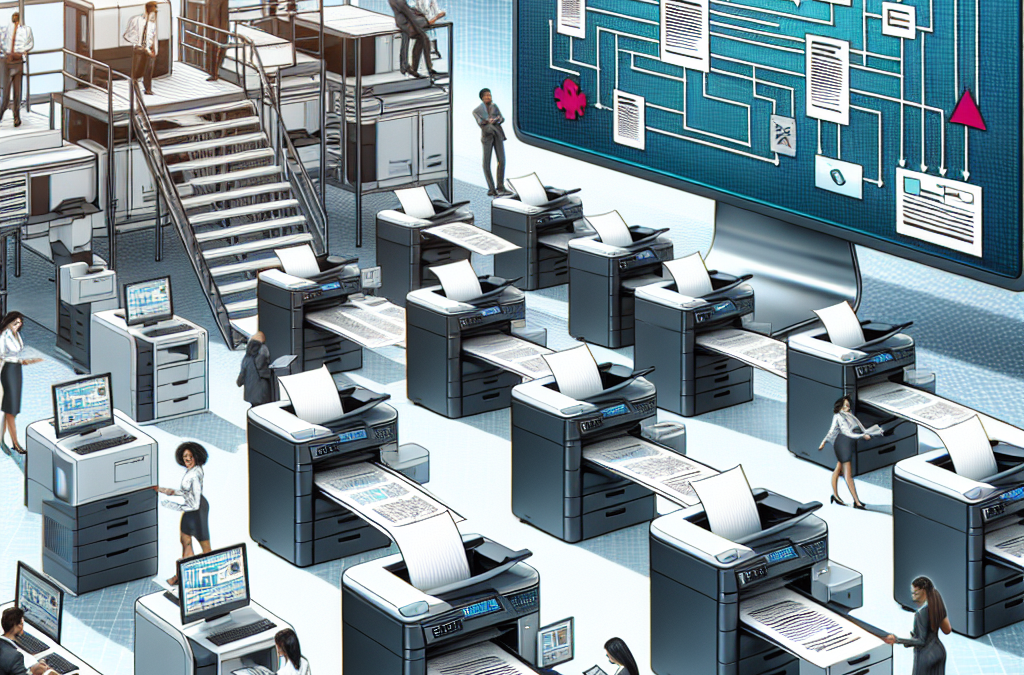Revolutionizing Workflows: Unleashing the Power of Printers for an Efficient Document Management System
In today’s digital age, where businesses generate and handle an enormous amount of paperwork, having an efficient document management system is crucial for maintaining productivity and organization. While many companies have turned to digital solutions for document storage and retrieval, printers continue to play a vital role in this process. In this article, we will explore how printers can be utilized to create an efficient document management system, from scanning and digitizing paper documents to securely storing and retrieving files. We will also discuss the benefits of integrating printers with cloud-based storage solutions and explore the latest advancements in printer technology that enhance document management capabilities. Whether you are a small business owner looking to streamline your operations or an employee seeking ways to improve workflow efficiency, this article will provide valuable insights into leveraging printers for a more effective document management system.
Key Takeaways:
1. Streamline your document workflow: By implementing an efficient document management system with printers, you can streamline your document workflow, saving time and increasing productivity. Utilize features such as automatic document routing, cloud-based storage, and mobile printing to ensure seamless collaboration and easy access to important files.
2. Invest in multifunction printers: Multifunction printers are a game-changer when it comes to document management. These devices combine printing, scanning, copying, and faxing capabilities in one machine, eliminating the need for multiple devices and reducing clutter. Look for models with advanced scanning features like optical character recognition (OCR) to convert paper documents into editable digital files.
3. Implement secure printing solutions: Protecting sensitive information is crucial in any document management system. Invest in printers with built-in security features such as user authentication, data encryption, and secure release printing. This ensures that confidential documents are only accessed by authorized individuals and reduces the risk of data breaches.
4. Embrace cloud-based storage and printing: Cloud technology has revolutionized document management. By storing documents in the cloud, you can access them from anywhere, collaborate in real-time, and eliminate the need for physical storage space. Additionally, cloud printing allows you to send print jobs to any connected printer, making it convenient for remote workers or those on the go.
5. Regular maintenance and updates are key: To maintain the efficiency of your document management system, it’s important to perform regular maintenance on your printers. Clean printheads, replace ink cartridges, and update firmware to ensure optimal performance. Additionally, stay up to date with the latest software updates and security patches to protect against vulnerabilities.
By implementing these key strategies, businesses can create an efficient document management system with printers, improving productivity, security, and collaboration.
Streamlining Document Management with Cloud-Based Printing
In recent years, businesses have been increasingly adopting cloud-based printing solutions to create a more efficient document management system. Cloud-based printing allows users to send print jobs from any device to a networked printer, eliminating the need for physical connections and reducing the time and effort required to print documents. This emerging trend has the potential to revolutionize document management in various industries.
One of the key advantages of cloud-based printing is its ability to streamline workflows. With traditional printing methods, employees often have to transfer files to a computer connected to a printer, which can be time-consuming and prone to errors. Cloud-based printing eliminates this step by allowing users to send print jobs directly to the printer from their devices, whether it’s a laptop, smartphone, or tablet. This not only saves time but also reduces the risk of document loss or misplacement.
Furthermore, cloud-based printing enables businesses to centralize their document management systems. Instead of having multiple printers scattered throughout an office, organizations can consolidate their printing infrastructure by using networked printers connected to the cloud. This centralized approach not only reduces costs associated with maintaining multiple printers but also provides better control over document management. Administrators can monitor printing activities, set permissions, and track usage, ensuring compliance with company policies and reducing waste.
Another advantage of cloud-based printing is its scalability. As businesses grow, their printing needs often increase as well. With traditional printing setups, organizations would have to invest in additional hardware and software to accommodate the growing demand. However, with cloud-based printing, scaling up becomes much simpler. Organizations can easily add more networked printers to their cloud infrastructure, ensuring that printing capabilities can keep up with the expanding requirements.
Looking to the future, cloud-based printing is expected to become even more advanced and integrated with other technologies. For instance, the Internet of Things (IoT) can be leveraged to create a seamless printing experience. IoT-enabled printers can automatically order ink or toner when supplies are running low, reducing the risk of running out of essential printing materials. Additionally, these printers can provide real-time updates on their status, such as paper jams or maintenance requirements, allowing for proactive troubleshooting.
Furthermore, artificial intelligence (AI) can be incorporated into cloud-based printing systems to optimize document management. AI algorithms can analyze printing patterns and suggest ways to reduce printing costs or improve efficiency. For example, AI can identify documents that are frequently printed but rarely used, prompting users to reconsider their printing habits. AI can also help automate document organization, categorizing and tagging files based on their content, making it easier to search and retrieve documents when needed.
Cloud-based printing is an emerging trend that offers numerous benefits for creating an efficient document management system. it streamlines workflows, centralizes document management, and provides scalability for growing businesses. looking ahead, cloud-based printing is expected to become even more advanced with the integration of iot and ai technologies, further enhancing its capabilities. as businesses continue to prioritize efficiency and cost-effectiveness, cloud-based printing is likely to become the go-to solution for document management in the future.
Enhancing Security with Print Management Software
In an era where data breaches and cybersecurity threats are on the rise, businesses are increasingly turning to print management software to enhance the security of their document management systems. Print management software provides organizations with the tools and features necessary to secure sensitive information, track printing activities, and enforce document security policies. This emerging trend has significant implications for the future of document management.
One of the key benefits of print management software is its ability to secure sensitive documents. With traditional printing setups, documents can be left unattended in printer trays, increasing the risk of unauthorized access. Print management software addresses this issue by requiring users to authenticate themselves before releasing print jobs. This ensures that only authorized individuals can access and retrieve sensitive documents, reducing the risk of data breaches.
Furthermore, print management software allows organizations to track and monitor printing activities. Administrators can generate detailed reports on who printed what, when, and where. This level of visibility helps identify any suspicious or unauthorized printing activities, allowing for timely intervention and investigation. Additionally, print management software can enforce print quotas, limiting the number of pages or copies that can be printed by each user or department. This not only helps control costs but also discourages excessive printing and reduces waste.
Another advantage of print management software is its ability to enforce document security policies. Organizations can set rules and restrictions on printing, such as preventing the printing of certain file types or watermarking sensitive documents. These policies can be tailored to meet industry-specific regulations or compliance requirements. By enforcing such policies, businesses can ensure that sensitive information remains protected and that document management practices align with legal and ethical standards.
Looking to the future, print management software is expected to evolve to address emerging security challenges. As cybersecurity threats become more sophisticated, print management software will likely incorporate advanced encryption methods to protect data in transit and at rest. Additionally, biometric authentication, such as fingerprint or facial recognition, may be integrated into print management systems, further enhancing document security.
Furthermore, print management software is likely to integrate with other security technologies, such as data loss prevention (DLP) solutions. This integration would enable organizations to detect and prevent the unauthorized printing or sharing of sensitive information. For example, if a document containing sensitive customer data is detected, the print management software could automatically block the print job or flag it for review.
Print management software is an emerging trend that offers significant benefits in terms of enhancing document security. it secures sensitive documents, tracks printing activities, and enforces document security policies. looking ahead, print management software is expected to become even more advanced, incorporating advanced encryption methods and integrating with other security technologies. as businesses continue to prioritize data security, print management software will play a crucial role in creating a secure document management system.
Optimizing Efficiency with Mobile Printing
The rise of mobile devices has paved the way for a new trend in document management: mobile printing. Mobile printing allows users to print documents directly from their smartphones or tablets, eliminating the need for a computer or physical connection to a printer. This emerging trend has the potential to optimize efficiency and productivity in various industries.
One of the key advantages of mobile printing is its convenience. With traditional printing methods, users often have to transfer files to a computer connected to a printer, which can be time-consuming and inconvenient. Mobile printing eliminates this step by enabling users to send print jobs directly from their mobile devices to a networked printer. This allows for on-the-go printing, whether it’s in a meeting, at a client’s location, or while traveling. Users can simply select the desired printer, choose the document to print, and send the print job with a few taps on their mobile devices.
Furthermore, mobile printing enables collaboration and flexibility in document management. Users can easily share documents with colleagues or clients by printing directly from their mobile devices. This eliminates the need for physical copies or email attachments, streamlining the collaboration process. Additionally, mobile printing allows users to access and print documents stored in cloud storage services, such as Google Drive or Dropbox. This ensures that users always have access to the latest versions of documents, regardless of their location.
Another advantage of mobile printing is its potential to reduce costs and waste. Mobile printing solutions often include features that allow users to preview documents before printing and make adjustments, such as selecting specific pages or adjusting print settings. This helps prevent unnecessary printing and reduces paper and ink wastage. Additionally, mobile printing can be integrated with print management software to enforce print quotas or track printing activities, further optimizing cost control and resource management.
Looking to the future, mobile printing is expected to become even more advanced and integrated with other technologies. For instance, near field communication (NFC) technology can be leveraged to create a seamless printing experience. Users can simply tap their mobile devices on an NFC-enabled printer to establish a connection and initiate the printing process. This eliminates the need for manual configuration or entering printer details, making mobile printing even more convenient.
Furthermore, mobile printing is likely to benefit from advancements in wireless connectivity, such as 5G networks. Faster and more reliable wireless connections will enable users to send print jobs to printers located in different offices or even different countries, expanding the possibilities for remote printing. This can be particularly beneficial for businesses with multiple locations or remote workers who need to print documents while on the move.
Mobile printing is an emerging trend that offers convenience, collaboration, and cost-saving benefits for document management. it allows users to print directly from their mobile devices, streamlining workflows and increasing productivity. looking ahead, mobile printing is expected to become even more advanced with the integration of nfc technology and advancements in wireless connectivity. as mobile devices continue to dominate the workplace, mobile printing will play a crucial role in optimizing document management efficiency.
Streamlining Workflow and Increasing Productivity
Efficient document management systems with printers have revolutionized the way businesses handle their paperwork, leading to streamlined workflows and increased productivity. Gone are the days of manually sorting through piles of documents, searching for specific files, and waiting for printouts. With a well-designed document management system in place, companies can now digitize, organize, and access their documents with ease, saving valuable time and resources.
One of the key advantages of an efficient document management system is the ability to automate repetitive tasks. By integrating printers with document management software, businesses can set up automated workflows that handle routine printing and document distribution tasks. For example, invoices can be automatically generated and sent to clients, reports can be printed and distributed to team members, and important documents can be archived for future reference. This automation not only saves time but also reduces the chances of human error, ensuring that documents are processed accurately and efficiently.
Furthermore, an efficient document management system allows for seamless collaboration among team members. With the ability to store and share documents digitally, employees can easily access and collaborate on files from anywhere, at any time. This eliminates the need for physical document transfers or multiple versions of the same document, reducing confusion and improving overall team efficiency. Additionally, document management systems often include version control features, ensuring that everyone is working on the most up-to-date version of a document and avoiding any conflicts or duplication of work.
In terms of productivity, an efficient document management system also enables employees to quickly search and retrieve documents. Traditional paper-based filing systems can be time-consuming and prone to misplacement, whereas digital document management systems offer powerful search capabilities. With just a few clicks, employees can locate the exact document they need, saving valuable time and allowing them to focus on more important tasks. This improved accessibility also benefits customer service, as employees can quickly retrieve customer records or respond to inquiries promptly, enhancing overall customer satisfaction.
Cost Savings and Environmental Sustainability
Implementing an efficient document management system with printers not only improves workflow and productivity but also leads to significant cost savings and environmental sustainability. Traditional paper-based document management systems come with various hidden costs, such as printing, storage, and document retrieval expenses. By transitioning to a digital document management system, businesses can eliminate or reduce these costs, resulting in substantial savings.
Printing costs can be a significant expense for many businesses, especially those that rely heavily on paper-based processes. With an efficient document management system, companies can reduce their reliance on printing by digitizing documents and implementing paperless workflows. This not only saves on paper and ink costs but also reduces maintenance and repair expenses associated with printers. Additionally, digital documents can be easily shared via email or cloud storage, eliminating the need for physical document distribution, postage fees, and courier services.
Furthermore, digital document management systems reduce the need for physical storage space. Traditional filing cabinets and storage rooms take up valuable office real estate and require ongoing maintenance and organization. By digitizing documents and storing them in a centralized system, businesses can free up space and repurpose it for more productive uses. This can lead to reduced rent or lease costs for office space or allow for the expansion of other business operations.
In addition to cost savings, implementing an efficient document management system with printers contributes to environmental sustainability. The paper industry is known for its significant environmental impact, including deforestation, water pollution, and greenhouse gas emissions. By reducing paper usage through digital document management, businesses can help conserve natural resources, reduce carbon emissions, and minimize waste. This not only aligns with corporate social responsibility goals but also enhances the company’s reputation as an environmentally conscious organization.
Enhanced Security and Compliance
Maintaining the security and confidentiality of sensitive documents is a top priority for businesses across industries. An efficient document management system with printers offers enhanced security features and ensures compliance with data protection regulations, providing peace of mind for both businesses and their clients.
Digital document management systems provide various security measures to protect sensitive information. Access controls can be implemented to restrict document access to authorized personnel only, reducing the risk of unauthorized access or data breaches. Document encryption and secure transmission protocols can safeguard documents during transfers, ensuring that confidential information remains protected. Additionally, document management systems often include audit trails, allowing businesses to track document access, modifications, and user activity, providing a layer of accountability.
Moreover, an efficient document management system helps businesses comply with data protection regulations and industry-specific compliance requirements. With the ability to track and manage document versions, businesses can ensure that they are adhering to compliance standards and retaining documents for the required periods. Some document management systems also offer features like automated document retention policies, which can automatically delete or archive documents based on predefined rules, ensuring compliance with legal and regulatory requirements.
Compliance with data protection regulations not only protects businesses from potential fines and legal consequences but also enhances customer trust. Clients and partners are increasingly concerned about the security and privacy of their data. By implementing a robust document management system, businesses can demonstrate their commitment to data security and compliance, building trust and credibility in the marketplace.
Creating an efficient document management system with printers has a profound impact on the industry. it streamlines workflow and increases productivity by automating tasks, enabling seamless collaboration, and improving document search and retrieval. it leads to cost savings and environmental sustainability by reducing printing and storage expenses and promoting paperless workflows. additionally, it enhances security and compliance by implementing access controls, encryption, and audit trails, ensuring the protection of sensitive information and adherence to data protection regulations. overall, an efficient document management system with printers is a game-changer for businesses, offering numerous benefits that contribute to their success and growth.
The Importance of an Efficient Document Management System
Efficient document management is crucial for any organization to streamline its operations and improve productivity. A well-designed document management system ensures that documents are easily accessible, organized, and secure. With the advent of digital technologies, printers have become an integral part of document management systems, playing a significant role in creating an efficient workflow. In this section, we will explore the importance of an efficient document management system and how printers contribute to its effectiveness.
Choosing the Right Printer for Document Management
Selecting the right printer for your document management system is essential to ensure optimal performance and efficiency. There are several factors to consider when choosing a printer, such as print speed, print quality, connectivity options, and cost-effectiveness. Different organizations have different requirements, so it is crucial to assess your specific needs before making a decision. For instance, a large organization with high-volume printing needs may opt for a high-speed laser printer, while a small business might find an inkjet printer more suitable. In this section, we will discuss the various types of printers available and how to choose the right one for your document management system.
Integrating Printers into the Document Management System
Integrating printers seamlessly into your document management system can significantly enhance efficiency and productivity. This integration allows for automated printing, scanning, and document routing, eliminating manual intervention and reducing the risk of errors. Printers can be integrated with document management software, enabling users to print directly from their document management interface. Moreover, advanced features like barcode scanning and optical character recognition (OCR) can further streamline the document management process. In this section, we will explore different ways to integrate printers into your document management system and the benefits it brings.
Automating Document Workflow with Printers
Automation is a key component of an efficient document management system, and printers can play a crucial role in automating document workflows. With the right software and configuration, printers can be programmed to perform tasks like printing, scanning, and routing documents based on predefined rules. For example, incoming invoices can be automatically scanned, processed, and sent to the relevant department for approval. This automation not only saves time but also reduces the risk of human error. In this section, we will delve into the automation capabilities of printers and how they can streamline document workflows.
Enhancing Security and Compliance with Printers
Security and compliance are paramount when it comes to managing sensitive documents. Printers can contribute to a robust security framework by implementing features like user authentication, secure printing, and document tracking. User authentication ensures that only authorized personnel can access the printer and print sensitive documents. Secure printing requires users to enter a PIN or swipe an access card at the printer, preventing unauthorized individuals from retrieving confidential information. Document tracking enables organizations to monitor and audit document usage, ensuring compliance with data protection regulations. In this section, we will discuss the security and compliance aspects of printers in document management systems.
Case Study: How XYZ Company Streamlined Document Management with Printers
To illustrate the real-world benefits of incorporating printers into a document management system, we will examine a case study of XYZ Company. XYZ Company, a mid-sized manufacturing firm, faced challenges in managing its growing volume of documents. By implementing a document management system with integrated printers, XYZ Company was able to automate document workflows, improve accessibility, and enhance security. This case study will provide insights into the practical implementation and outcomes of using printers for document management.
Best Practices for Implementing a Printer-Based Document Management System
Implementing a printer-based document management system requires careful planning and execution. To ensure success, organizations should follow best practices that include assessing their document management needs, selecting the right hardware and software, training employees, and regularly reviewing and updating the system. In this section, we will discuss the best practices for implementing a printer-based document management system, providing practical tips and recommendations for a smooth transition.
Future Trends in Printer-Based Document Management
The field of document management is continuously evolving, and printers are adapting to meet the changing needs of organizations. Emerging trends in printer-based document management include cloud integration, mobile printing, and advanced data analytics. Cloud integration allows for seamless access to documents from anywhere, while mobile printing enables users to print directly from their mobile devices. Advanced data analytics can provide valuable insights into document usage patterns, helping organizations optimize their document management systems further. In this section, we will explore these future trends and their potential impact on printer-based document management.
An efficient document management system is crucial for organizations to streamline their operations, improve productivity, and ensure compliance. Printers play a vital role in creating an efficient document management system by integrating seamlessly, automating workflows, enhancing security, and enabling future trends. By choosing the right printer, integrating it into the system, and following best practices, organizations can unlock the full potential of their document management system and achieve significant benefits. As technology continues to advance, printers will continue to evolve, offering even more innovative solutions for efficient document management.
The Origins of Document Management
Document management systems have a long history that can be traced back to the early days of paper documentation. Before the advent of computers and digital technology, businesses and organizations relied heavily on physical documents for record-keeping and information management.
In the early 20th century, document management primarily involved manual processes such as filing, sorting, and organizing paper documents. These tasks were time-consuming and prone to errors, making it difficult for businesses to efficiently retrieve and manage their documents.
The Rise of Printers and the Digital Age
The of printers in the 1960s revolutionized document management. Printers allowed for the mass production of documents, making it easier for organizations to distribute information. However, this also led to an increase in the volume of paper documents, further complicating the task of managing them.
As technology advanced, printers became more sophisticated, offering features such as double-sided printing and high-resolution output. This made it possible for businesses to create professional-looking documents in-house, reducing their reliance on external printing services.
The Emergence of Document Management Software
In the 1980s and 1990s, the rise of computers and the internet paved the way for a new era in document management. Software solutions specifically designed for document management emerged, offering businesses a more efficient way to organize and retrieve their digital documents.
These early document management software systems allowed users to scan and convert paper documents into digital files, enabling easier storage and retrieval. However, these systems were often complex and required significant technical expertise to implement and maintain.
Integration with Printers
As document management software evolved, integration with printers became a crucial aspect of an efficient document management system. The ability to print documents directly from the software eliminated the need for manual printing and scanning, streamlining the entire document workflow.
Modern document management systems now offer seamless integration with printers, allowing users to send print jobs directly from their document management software. This integration enables businesses to centralize their printing needs and maintain consistency in document output.
The Shift to Cloud-Based Document Management
In recent years, there has been a significant shift towards cloud-based document management systems. Cloud technology offers numerous benefits, including increased accessibility, scalability, and cost-effectiveness.
With cloud-based document management systems, businesses can store and access their documents securely from anywhere, using any device with an internet connection. This eliminates the need for physical storage space and reduces the risk of document loss or damage.
Furthermore, cloud-based document management systems often include built-in features for printing and document sharing. Users can easily print documents directly from the cloud platform, eliminating the need for local installations of document management software.
The Future of Document Management with Printers
Looking ahead, the future of document management with printers is likely to be shaped by advancements in technology such as artificial intelligence (AI) and machine learning. These technologies have the potential to automate document management processes further, reducing manual intervention and improving efficiency.
For example, AI-powered document management systems can automatically classify and tag documents based on their content, making it easier to retrieve specific information. Machine learning algorithms can also analyze printing patterns and suggest optimizations for cost savings and environmental sustainability.
The historical context of document management with printers has evolved from manual paper-based processes to sophisticated software solutions integrated with printers. the shift towards cloud-based systems has further revolutionized document management, offering increased accessibility and scalability. with the continued advancement of technology, the future of document management with printers holds great potential for further automation and optimization.
Understanding Document Management Systems
A document management system (DMS) is a software solution that allows organizations to store, track, and manage their electronic documents. It provides a centralized location for storing and accessing documents, making it easier to organize, retrieve, and share information. When combined with printers, a DMS can streamline document workflows and improve overall efficiency. In this technical breakdown, we will explore the key aspects of creating an efficient document management system with printers.
Integration with Printers
To create an efficient document management system, integration with printers is crucial. This integration enables seamless printing and scanning of documents directly from the DMS interface. By connecting printers to the DMS, users can easily select documents for printing, specify print settings, and send print jobs directly to the printer without the need for manual file transfers.
Print Queue Management
One important aspect of integrating printers with a DMS is effective print queue management. A print queue is a list of print jobs waiting to be processed by the printer. In a document management system, the print queue can be managed centrally, allowing administrators to prioritize, modify, or cancel print jobs as needed. This ensures that critical documents are printed on time while minimizing unnecessary printing.
Print Job Tracking
Tracking print jobs is another essential feature of an efficient document management system with printers. By incorporating print job tracking capabilities, organizations can monitor the status of print jobs, including job completion, errors, and printer availability. This information can be used to optimize printer usage, identify bottlenecks, and allocate printing resources effectively.
Security and Access Control
Maintaining document security is paramount in any document management system. When integrating printers, it is crucial to implement robust security measures to protect sensitive information. Access control mechanisms should be in place to restrict unauthorized access to documents and printer functionalities.
User Authentication
User authentication plays a vital role in ensuring document security. By requiring users to authenticate themselves before accessing the DMS or initiating print jobs, organizations can prevent unauthorized individuals from accessing confidential information. User authentication can be implemented through various methods, including passwords, biometrics, or smart cards.
Secure Printing
Secure printing is another important security feature that should be considered when integrating printers with a DMS. It allows users to send print jobs to the printer, but the documents are held in a secure queue until the user authenticates themselves at the printer. This prevents sensitive documents from being left unattended in the output tray and reduces the risk of unauthorized access.
Workflow Automation
Efficient document management systems with printer integration leverage workflow automation to streamline document processes. Workflow automation involves automating repetitive tasks, such as document routing, approval workflows, and notifications.
Automated Document Routing
Automated document routing eliminates the need for manual document distribution by automatically directing documents to the appropriate recipients or departments. This ensures that documents reach the intended recipients quickly and reduces the chances of misplacement or delays.
Approval Workflows
Approval workflows automate the process of obtaining approvals for documents. By defining predefined workflows, organizations can set up a sequence of approvals, notifications, and escalations. This streamlines the approval process, reduces manual intervention, and ensures that documents are reviewed and approved in a timely manner.
Reporting and Analytics
To continuously improve document management processes, reporting and analytics capabilities are essential. By integrating printers with a DMS, organizations can gather valuable data about document usage, printing costs, and user behaviors.
Printing Analytics
Printing analytics provide insights into printing patterns, such as the number of pages printed, color vs. black and white printing, and printing volumes by department or user. This information can be used to identify areas for optimization, reduce printing costs, and implement print policies.
Cost Allocation
Integrating printers with a DMS allows organizations to accurately allocate printing costs. By tracking printing activities and associating costs with specific departments or projects, organizations can gain a better understanding of printing expenses, identify cost-saving opportunities, and implement chargeback mechanisms if necessary.
Creating an efficient document management system with printers involves integrating printers seamlessly, managing print queues effectively, implementing robust security and access control measures, leveraging workflow automation, and utilizing reporting and analytics capabilities. by considering these aspects, organizations can optimize document workflows, enhance security, reduce costs, and improve overall efficiency in managing their documents.
Case Study 1: Streamlining Document Workflow in a Law Firm
In a bustling law firm with multiple attorneys and paralegals, managing and organizing documents efficiently is crucial. The firm decided to implement a document management system with printers to streamline their workflow and improve productivity.
The first step was to digitize all paper documents using high-speed scanners connected to the document management system. This allowed the firm to eliminate the need for physical storage space and made it easier to search and retrieve documents when needed.
To further enhance efficiency, the firm integrated their document management system with their printers. This integration enabled them to print documents directly from the system, eliminating the need to manually transfer files to a computer for printing. Additionally, they could scan documents directly to the system, reducing the time spent on manual data entry.
The document management system also provided advanced features like version control, allowing multiple team members to collaborate on a document simultaneously. This eliminated the confusion of tracking different versions and ensured everyone had access to the most up-to-date information.
As a result of implementing an efficient document management system with printers, the law firm experienced significant time savings. Attorneys and paralegals could quickly access and print documents, reducing the time spent on administrative tasks. The streamlined workflow also improved client service as lawyers could access relevant documents promptly during meetings or court proceedings.
Case Study 2: Enhancing Collaboration in a Marketing Agency
A marketing agency with remote teams across different locations faced challenges in collaborating on documents efficiently. They needed a solution that would enable seamless collaboration and streamline their document management process.
The agency implemented a cloud-based document management system integrated with their printers. This allowed team members to access and edit documents from anywhere, facilitating real-time collaboration. The integration with printers enabled them to print documents directly from the cloud, eliminating the need for physical file transfers.
The document management system also provided version control and document tracking features. This allowed the agency to keep track of document changes and ensure everyone was working on the latest version. It also provided audit trails, enabling managers to monitor document access and activities.
With the new system in place, the marketing agency experienced improved efficiency and collaboration. Team members could work on documents simultaneously, reducing the back-and-forth communication often associated with document revisions. The cloud-based nature of the system also allowed for easy access to documents during client meetings or presentations, even when team members were not physically present in the office.
Success Story: Going Paperless in a Healthcare Facility
A healthcare facility aimed to reduce their reliance on paper documents and transition to a paperless environment. They implemented a document management system with printers to streamline their document processes and enhance patient care.
The facility digitized their patient records and integrated the document management system with their printers. This allowed doctors and nurses to access patient records quickly and print necessary documents directly from the system. The integration also enabled them to scan patient forms and upload them directly to the system, eliminating the need for physical storage and reducing the risk of lost or misplaced documents.
The document management system provided advanced security features, ensuring patient confidentiality and compliance with privacy regulations. Access to sensitive documents was restricted to authorized personnel, and audit trails were maintained to track document access and modifications.
By going paperless and implementing an efficient document management system with printers, the healthcare facility experienced numerous benefits. The time spent searching for patient records was significantly reduced, allowing medical professionals to focus more on patient care. The risk of errors due to misplaced or misfiled documents was also minimized, enhancing patient safety and satisfaction.
These case studies and success stories demonstrate the effectiveness of creating an efficient document management system with printers. whether it’s streamlining workflow in a law firm, enhancing collaboration in a marketing agency, or going paperless in a healthcare facility, the integration of printers with a document management system can lead to significant time savings, improved productivity, and enhanced document security.
FAQs
1. What is a document management system?
A document management system (DMS) is a software solution that helps organizations store, manage, and track electronic documents and images of paper-based information. It allows for efficient document retrieval, collaboration, and workflow automation.
2. Why is it important to have an efficient document management system?
An efficient document management system improves productivity by streamlining document-related processes, reducing manual tasks, and enabling easy access to information. It also enhances data security, compliance, and regulatory requirements, while minimizing the risk of document loss or misplacement.
3. How can printers be integrated into a document management system?
Printers can be integrated into a document management system through various methods, such as network scanning, direct printing from the DMS, or using print management software. These integrations allow for seamless document capture, printing, and routing within the system.
4. What features should I look for in a printer for efficient document management?
When selecting a printer for efficient document management, consider features such as high-speed printing, automatic document feeders, duplex printing, and compatibility with document management software. Additionally, look for printers with robust security features to protect sensitive information.
5. Can a document management system help reduce paper usage?
Yes, a document management system can significantly reduce paper usage. By digitizing documents and implementing electronic workflows, organizations can minimize the need for printing, copying, and storing physical documents. This not only saves costs but also contributes to environmental sustainability.
6. How can a document management system improve collaboration?
A document management system enables real-time collaboration by allowing multiple users to access, edit, and comment on documents simultaneously. It eliminates the need for manual document distribution and enables version control, ensuring everyone is working on the most up-to-date information.
7. Is it possible to access documents stored in a document management system remotely?
Yes, most modern document management systems provide remote access capabilities. Users can securely access their documents from anywhere, using any internet-connected device. This allows for flexible work arrangements and ensures productivity even when employees are not physically present in the office.
8. How can a document management system improve document security?
A document management system enhances document security through features such as user permissions, encryption, audit trails, and access controls. It ensures that only authorized individuals can access and modify sensitive documents, reducing the risk of data breaches or unauthorized disclosures.
9. Can a document management system integrate with other business applications?
Yes, most document management systems offer integrations with popular business applications such as customer relationship management (CRM) systems, enterprise resource planning (ERP) software, and email clients. These integrations enable seamless data exchange and enhance overall workflow efficiency.
10. How can organizations ensure the successful implementation of a document management system?
Successful implementation of a document management system requires careful planning, user training, and change management. It is essential to involve key stakeholders, define clear objectives, and select a system that aligns with the organization’s needs. Ongoing monitoring and evaluation are also crucial to ensure continuous improvement and user adoption.
Concept 1: Document Management System
A document management system is like a digital filing cabinet for all your important documents. It helps you organize, store, and retrieve your files easily. Instead of searching through piles of paper or countless folders on your computer, a document management system keeps everything in one place, making it more efficient and convenient.
Think of it as a virtual assistant that helps you keep track of all your documents. It allows you to create folders and subfolders to categorize your files, just like you would in a physical filing cabinet. You can also add tags or labels to make it even easier to find specific documents later.
The document management system also provides security for your files. You can set permissions to control who has access to certain documents, ensuring that sensitive information remains confidential. It also keeps track of any changes made to the documents, so you can see who edited or modified them.
Concept 2: Efficiency in Document Management
Efficiency in document management means finding ways to streamline and optimize the way you handle your documents. It involves using tools and techniques to save time, reduce errors, and improve productivity.
One way to achieve efficiency is by digitizing your documents. Instead of dealing with physical paper, you can scan and store your documents electronically. This eliminates the need for physical storage space and reduces the risk of losing or misplacing important files.
Another important aspect of efficiency is the ability to search and retrieve documents quickly. With a document management system, you can use keywords or tags to search for specific files, saving you time and effort. You can also set up automated workflows, where documents are automatically routed to the right people for review or approval, eliminating manual handling and reducing delays.
Efficiency also involves collaboration. With a document management system, multiple people can work on the same document simultaneously, making it easier to collaborate and share information. You can also track the progress of a document and see who has made changes or comments, ensuring everyone is on the same page.
Concept 3: Printers in Document Management
Printers play a crucial role in document management, even in a digital world. While the focus is on going paperless, there are still instances where printing is necessary or preferred. Printers can be integrated into the document management system to ensure a seamless workflow.
One way printers can enhance document management is through secure printing. This feature allows you to send a document to the printer, but it will only be printed when you authenticate yourself at the printer using a PIN or ID card. This ensures that sensitive documents don’t end up in the wrong hands and adds an extra layer of security.
Printers can also be used to scan documents directly into the document management system. Instead of using a separate scanner, you can simply place the document in the printer’s feeder and scan it directly into the system. This saves time and eliminates the need for additional equipment.
Furthermore, printers can be configured to automatically print certain documents based on predefined rules. For example, you can set up a rule that any document with the word “urgent” in the title will be automatically printed for immediate attention. This helps streamline workflows and ensures important documents are not missed.
A document management system is a digital filing cabinet that helps you organize, store, and retrieve your documents efficiently. it allows you to digitize your files, search and retrieve documents quickly, and collaborate with others. printers play a crucial role in document management by providing secure printing, direct scanning, and automated printing features. by integrating printers into your document management system, you can further enhance efficiency and streamline workflows.
Common Misconceptions about
Misconception 1: Printers are only useful for printing physical documents
Many people believe that printers are solely meant for printing physical documents and fail to recognize their potential as an integral part of an efficient document management system. However, this misconception overlooks the fact that modern printers come equipped with advanced scanning and digitization capabilities, making them essential tools for managing both physical and digital documents.
In reality, printers can play a crucial role in creating an efficient document management system by facilitating the conversion of paper documents into digital formats. With the ability to scan and convert documents into searchable PDFs, printers enable easy storage, retrieval, and sharing of information. This not only reduces the reliance on physical storage space but also enhances accessibility and collaboration within an organization.
Furthermore, printers can also integrate with cloud-based document management systems, allowing for seamless synchronization and backup of digital files. This ensures that important documents are securely stored and easily accessible from any device or location, enhancing productivity and efficiency in document management.
Misconception 2: Document management systems are expensive and complicated to implement
Another common misconception is that implementing a document management system, particularly with printers, is a costly and complex endeavor. While it is true that some advanced document management solutions can be expensive, there are affordable options available that can be easily integrated with existing printers.
Many printer manufacturers offer software solutions specifically designed for document management, which can be seamlessly integrated with their printers. These software solutions provide functionalities such as document capture, indexing, and retrieval, simplifying the process of organizing and managing documents.
Moreover, cloud-based document management systems are becoming increasingly popular due to their affordability and ease of implementation. These systems eliminate the need for extensive hardware infrastructure and allow for scalability as per the organization’s requirements. By leveraging cloud technology, businesses can access advanced document management features without the burden of significant upfront costs.
It is important to note that implementing a document management system requires proper planning and consideration of the organization’s specific needs. However, with the availability of cost-effective solutions and the support of experienced professionals, the process can be streamlined and tailored to fit any budget or level of complexity.
Misconception 3: Document management systems are only beneficial for large organizations
Many small and medium-sized businesses (SMBs) often believe that document management systems are only beneficial for large organizations with extensive document volumes. This misconception stems from the assumption that SMBs have fewer documents to manage and, therefore, do not require a dedicated system for document organization and retrieval.
However, the reality is that SMBs can greatly benefit from implementing a document management system, even with a relatively smaller document volume. In fact, the benefits of efficient document management, such as improved productivity, reduced operational costs, and enhanced data security, are equally applicable to businesses of all sizes.
For SMBs, implementing a document management system with printers can provide a centralized repository for all important documents, eliminating the need for manual filing and reducing the risk of document loss or misplacement. This ensures that information is readily available when needed, enabling faster decision-making and smoother business processes.
Furthermore, document management systems can also help SMBs comply with regulatory requirements and improve data security. By implementing access controls, encryption, and audit trails, businesses can safeguard sensitive information, mitigate the risk of data breaches, and demonstrate compliance with industry regulations.
It is important to dispel these common misconceptions about creating an efficient document management system with printers. by recognizing the diverse capabilities of modern printers, understanding the affordability of document management solutions, and acknowledging the benefits for businesses of all sizes, organizations can harness the power of printers to streamline their document management processes and enhance overall efficiency.
1. Assess your document management needs
Before implementing a document management system, it’s crucial to assess your specific needs. Consider factors such as the volume of documents you handle, the frequency of document retrieval, and the level of security required. This will help you determine the right solution for your daily life.
2. Choose the right document management software
Investing in reliable document management software is essential for an efficient system. Look for features like document organization, search functionality, version control, and user access controls. Research different options and choose the software that best aligns with your needs and budget.
3. Establish a consistent naming convention
Developing a consistent naming convention for your documents is crucial for easy retrieval. Create a standardized format that includes relevant information such as document type, date, and a brief description. Consistency in naming will save you time and prevent confusion when searching for specific files.
4. Organize documents into logical folders
Create a logical folder structure within your document management system. Categorize documents based on their type, department, or project. This will enable you to locate files quickly and ensure a streamlined workflow.
5. Implement metadata tagging
Metadata tagging involves assigning keywords or tags to documents to enhance searchability. This allows you to find files based on specific criteria rather than relying solely on folder organization. Consider implementing a system that allows you to tag documents with relevant keywords for efficient retrieval.
6. Regularly backup your documents
To protect your documents from loss or damage, establish a regular backup system. Use external hard drives, cloud storage, or network drives to create redundant copies of your files. Regularly back up your documents to ensure you can recover them in case of any unforeseen events.
7. Use optical character recognition (OCR)
OCR technology converts scanned or image-based documents into searchable and editable text. Implement OCR software or utilize the feature within your document management system to make your documents more accessible and editable, saving time and effort.
8. Set document retention policies
Establishing document retention policies is crucial for maintaining an organized document management system. Determine how long you need to retain different types of documents based on legal requirements, industry standards, and your own needs. Regularly review and dispose of outdated or unnecessary files to keep your system clutter-free.
9. Train your team
If you work in a team, provide proper training on the document management system to ensure everyone understands how to use it effectively. Conduct workshops or provide online resources to educate your team members on best practices, workflows, and security measures. A well-trained team will maximize the benefits of your document management system.
10. Regularly review and improve
Document management systems should be regularly reviewed and improved upon. Assess the system’s efficiency, gather feedback from users, and identify areas for enhancement. Continuously refine your processes, update software, and stay informed about new features or technologies that can further optimize your document management system.
Implementing an efficient document management system can significantly improve productivity, organization, and collaboration in your daily life. By following these tips, you can streamline your document management processes and save valuable time and resources.
In conclusion, creating an efficient document management system with printers is crucial for businesses of all sizes. By implementing the right strategies and utilizing the latest printer technologies, organizations can streamline their document workflows, increase productivity, and reduce costs.
Firstly, it is essential to invest in high-quality printers that are capable of handling large volumes of documents efficiently. This includes printers with advanced features such as duplex printing, high-speed capabilities, and network connectivity. By choosing the right printers, businesses can significantly improve their document management processes and ensure that printing tasks are completed quickly and accurately.
Secondly, implementing a centralized document management system is key to organizing and accessing documents effectively. This includes utilizing software solutions that enable easy storage, retrieval, and sharing of documents across the organization. By digitizing documents, businesses can eliminate the need for physical storage space, reduce the risk of document loss or damage, and enhance collaboration among team members.
Moreover, implementing security measures such as user authentication, encryption, and access controls is crucial to protect sensitive information and ensure compliance with data protection regulations. By safeguarding documents, businesses can prevent unauthorized access, reduce the risk of data breaches, and maintain the confidentiality of critical information.
Overall, creating an efficient document management system with printers requires careful planning, investment in appropriate technologies, and the implementation of robust security measures. By embracing these strategies, businesses can optimize their document workflows, improve productivity, and gain a competitive edge in today’s digital age.