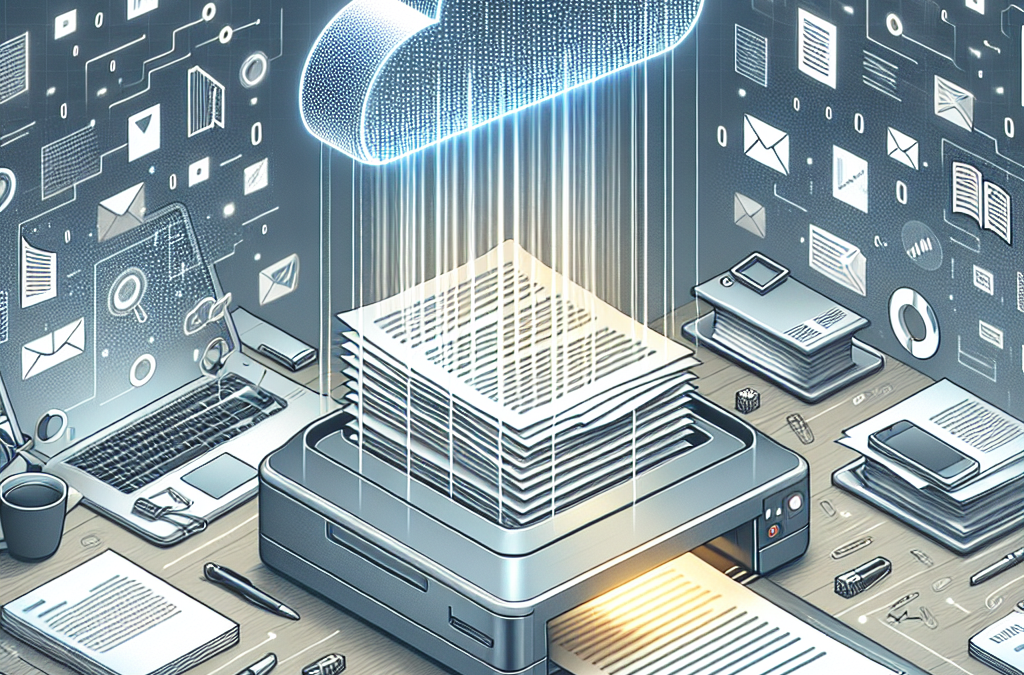Revolutionizing Efficiency: Unlocking the Power of Document Digitization
In today’s digital age, the sheer volume of paperwork can be overwhelming for businesses of all sizes. From receipts and invoices to contracts and employee records, the stacks of paper continue to grow. However, the need for efficient document management and retrieval has never been more crucial. This is where document digitization strategies come into play, transforming physical paperwork into searchable digital assets that can be easily accessed, organized, and analyzed.
In this article, we will explore the various document digitization strategies that businesses can implement to streamline their operations and improve productivity. We will delve into the benefits of digitizing documents, such as increased accessibility, reduced storage costs, and enhanced security. Additionally, we will discuss the different methods and technologies available for digitization, including optical character recognition (OCR) software, document management systems, and cloud storage solutions. By the end of this article, readers will have a comprehensive understanding of how to turn their paperwork into searchable assets and optimize their document management processes.
Key Takeaways
1. Document digitization is a crucial strategy for organizations to transform their paperwork into searchable assets, enabling easier access, retrieval, and collaboration.
2. The first step in document digitization is to assess the current state of the organization’s document management processes, identifying pain points and areas for improvement.
3. Choosing the right document digitization solution is essential. Factors to consider include compatibility with existing systems, scalability, security measures, and ease of use.
4. The digitization process involves scanning physical documents, converting them into digital format, and implementing optical character recognition (OCR) technology to make the documents searchable.
5. Once documents are digitized, organizations can leverage advanced search capabilities, metadata tagging, and document management software to efficiently organize, store, and retrieve information, saving time and increasing productivity.
Key Insight 1: Increased Efficiency and Productivity
One of the most significant impacts of document digitization strategies on the industry is the increased efficiency and productivity it brings. By turning paperwork into searchable assets, organizations can eliminate the time-consuming process of manually searching through piles of documents to find the information they need. Instead, employees can quickly locate and retrieve digital files with a simple keyword search, saving valuable time and resources.
Furthermore, digitized documents can be accessed remotely, allowing employees to work from anywhere and collaborate seamlessly. This flexibility enables organizations to streamline their workflows, reduce bottlenecks, and improve overall productivity. With digital documents, tasks such as sharing, reviewing, and editing become much faster and more efficient, leading to significant time savings and increased output.
Besides, document digitization strategies also automate various manual processes, such as data entry and document routing. Optical Character Recognition (OCR) technology can convert scanned documents into editable and searchable text, enabling automated data extraction and reducing the need for manual data entry. This automation not only eliminates errors and improves data accuracy but also frees up employees’ time to focus on more value-added tasks, leading to increased productivity across the organization.
Key Insight 2: Enhanced Data Security and Compliance
Another crucial impact of document digitization strategies is the enhanced data security and compliance they offer. Paper documents are vulnerable to physical damage, loss, and unauthorized access, posing significant risks to sensitive information. By digitizing documents, organizations can implement robust security measures to protect their data.
Digital documents can be encrypted, password-protected, and stored in secure cloud storage or on-premises servers with restricted access. This ensures that only authorized personnel can view, edit, or share sensitive information, reducing the risk of data breaches and unauthorized disclosures.
Moreover, document digitization allows organizations to implement comprehensive backup and disaster recovery plans. Digital files can be automatically backed up and replicated in multiple locations, ensuring data redundancy and minimizing the risk of data loss due to unforeseen events such as natural disasters or hardware failures.
Document digitization also plays a crucial role in ensuring regulatory compliance. Many industries are subject to stringent regulations regarding data privacy, retention, and disposal. By digitizing documents, organizations can easily implement and enforce compliance policies. They can set up automated workflows to manage document retention schedules, track document versions, and ensure proper disposal of sensitive information, reducing the risk of non-compliance and potential legal consequences.
Key Insight 3: Improved Accessibility and Collaboration
Document digitization strategies have revolutionized the way organizations access and collaborate on information. With digitized documents, information becomes readily accessible to anyone who needs it, regardless of their physical location.
Digitized documents can be stored in centralized repositories accessible via web-based platforms or document management systems. This allows employees to access documents from their computers, tablets, or smartphones, eliminating the need for physical copies or being tied to a specific location. Whether employees are working from the office, home, or on the go, they can quickly retrieve the information they need, improving overall accessibility and flexibility.
Furthermore, digitized documents enable seamless collaboration among teams and departments. Multiple users can simultaneously access and edit the same document, track changes, and leave comments, fostering real-time collaboration and eliminating the need for cumbersome email exchanges or physical document transfers.
Collaboration features such as version control ensure that everyone is working on the latest document version, reducing confusion and preventing errors caused by outdated information. This collaborative environment not only enhances teamwork and communication but also accelerates decision-making processes, leading to improved efficiency and faster time-to-market.
Controversial Aspect 1: Privacy and Security Concerns
One of the main concerns surrounding document digitization strategies is the potential compromise of privacy and security. When sensitive information is converted into digital formats, there is always a risk of unauthorized access, data breaches, or cyberattacks. This is particularly concerning when dealing with confidential documents, such as medical records, financial statements, or legal documents.
Proponents argue that digitization can actually enhance security measures by implementing encryption, access controls, and regular backups. They argue that physical documents are more vulnerable to theft, loss, or damage, whereas digital documents can be protected through multiple layers of security. Additionally, digital records can be easily tracked and audited, making it easier to identify any unauthorized access.
However, skeptics argue that no system is completely foolproof, and even the most advanced security measures can be breached. They worry about the potential for hacking, insider threats, or human error that could compromise the privacy and confidentiality of sensitive information. They also express concerns about the potential misuse of data by third parties or government surveillance.
Controversial Aspect 2: Accessibility and Inclusion
Another controversial aspect of document digitization strategies is the impact on accessibility and inclusion. While digitization can make documents more easily searchable and accessible, it may also create barriers for individuals who do not have access to digital technologies or lack digital literacy skills.
Advocates argue that digitization can actually improve accessibility by enabling text-to-speech technologies, screen readers, and other assistive technologies for individuals with visual impairments or disabilities. They also argue that digitization allows for remote access, making it easier for individuals to retrieve documents from anywhere at any time.
However, critics point out that not everyone has access to the necessary technologies or reliable internet connections. This creates a digital divide where certain individuals or communities are excluded from accessing important information. They argue that relying solely on digital formats can marginalize those who are not digitally literate or cannot afford the necessary equipment.
Controversial Aspect 3: Cultural and Historical Preservation
The digitization of documents also raises concerns about the preservation of cultural and historical artifacts. Many historical documents, manuscripts, and photographs are currently stored in physical archives or libraries. Digitizing these materials can make them more accessible to a wider audience, but it also raises questions about the preservation of the original artifacts.
Supporters of digitization argue that it allows for the preservation of fragile or deteriorating materials by creating digital replicas. They argue that digital formats can actually extend the lifespan of these artifacts by reducing the need for physical handling. Additionally, digitization can make these materials available to researchers, scholars, and the general public without the need for physical visits to specific locations.
However, critics argue that the digitization of cultural and historical artifacts can never fully replicate the experience of interacting with the original materials. They worry that the focus on digitization may lead to neglect or underfunding of physical preservation efforts. They also raise concerns about the potential loss of context or cultural significance when artifacts are removed from their original physical environments.
1. Intelligent Optical Character Recognition (OCR) Technology
The advent of intelligent Optical Character Recognition (OCR) technology is revolutionizing document digitization strategies. OCR technology allows for the conversion of scanned documents into searchable and editable formats, enabling organizations to unlock the full potential of their paper-based assets.
Traditionally, OCR technology was limited to recognizing printed text. However, recent advancements in machine learning and artificial intelligence have significantly improved OCR’s accuracy and capabilities. Modern OCR solutions can now accurately recognize handwritten text, different languages, and even complex document layouts.
This emerging trend in document digitization strategies has far-reaching implications for various industries. For example, in the legal sector, OCR technology can streamline the process of reviewing and searching through vast amounts of legal documents. In healthcare, it can facilitate the quick retrieval of patient records and enable data-driven decision-making. Moreover, OCR technology can enhance customer service by enabling organizations to quickly locate relevant information from digitized customer files.
As OCR technology continues to evolve, we can expect even more sophisticated features, such as automatic data extraction and contextual understanding. These advancements will further improve the accuracy and efficiency of document digitization, making it an indispensable tool for businesses across sectors.
2. Cloud-Based Document Management Systems
Another emerging trend in document digitization strategies is the adoption of cloud-based document management systems. These systems offer numerous advantages over traditional on-premises solutions, such as scalability, accessibility, and cost-effectiveness.
Cloud-based document management systems allow organizations to store, manage, and access their digitized documents securely from anywhere and at any time. This flexibility is particularly valuable in today’s remote work environment, where employees need seamless access to critical information regardless of their physical location.
Furthermore, cloud-based document management systems provide robust security measures to protect sensitive data. They employ encryption, authentication, and access control mechanisms to ensure that only authorized individuals can access and modify documents. Additionally, regular backups and disaster recovery capabilities minimize the risk of data loss.
The future implications of cloud-based document management systems are vast. As more organizations embrace digital transformation, the demand for scalable and secure document management solutions will continue to rise. Moreover, the integration of artificial intelligence and machine learning technologies with cloud-based document management systems will enable advanced document search and analysis capabilities, further enhancing productivity and decision-making.
3. Blockchain for Document Authentication and Security
Blockchain technology, known primarily for its association with cryptocurrencies, is also finding applications in document digitization strategies. Blockchain offers a decentralized, tamper-proof, and transparent framework for document authentication and security.
By leveraging blockchain, organizations can ensure the integrity and authenticity of their digitized documents. Each document is assigned a unique digital fingerprint, or hash, which is stored on the blockchain. Any modifications or tampering attempts to the document will result in a different hash, immediately alerting stakeholders to the unauthorized changes.
Furthermore, blockchain technology enables secure and traceable sharing of documents between multiple parties. Smart contracts, programmable agreements executed on the blockchain, can automate document verification and approval processes, reducing administrative overhead and enhancing efficiency.
The future implications of blockchain in document digitization are significant. As trust and security become increasingly critical in the digital age, blockchain technology can provide a robust solution for document authentication and protection against fraud. Moreover, the integration of blockchain with other emerging technologies, such as AI and IoT, can create a seamless and secure ecosystem for document management and collaboration.
Section 1: The Importance of Document Digitization
Document digitization has become an essential strategy for organizations across various industries. The shift from physical paperwork to digital files brings numerous benefits, including improved efficiency, cost savings, and enhanced accessibility. By converting paper documents into searchable assets, businesses can streamline their operations and unlock valuable insights from their data.
Section 2: Choosing the Right Document Digitization Solution
When considering document digitization, it’s crucial to select the right solution that aligns with your organization’s needs. There are various options available, ranging from in-house scanning to outsourcing to specialized service providers. Factors to consider include the volume of documents, budget, security requirements, and desired level of automation. Conducting thorough research and evaluating different solutions will help you make an informed decision.
Section 3: Scanning and OCR Technology
Scanning is a fundamental step in document digitization. High-quality scanners and advanced optical character recognition (OCR) technology play a crucial role in transforming physical documents into searchable digital files. OCR technology converts scanned images into machine-readable text, enabling users to search for specific keywords or phrases within the documents. This technology has significantly improved over the years, reducing errors and increasing accuracy.
Section 4: Metadata and Indexing
Metadata and indexing are key components of document digitization strategies. Metadata refers to the information associated with a document, such as title, author, date, and keywords. By assigning relevant metadata to each document, organizations can easily categorize and retrieve files based on specific criteria. Indexing, on the other hand, involves creating a searchable index of the document collection, enabling users to locate files quickly and efficiently.
Section 5: Ensuring Data Security and Compliance
Document digitization raises concerns about data security and compliance, especially when dealing with sensitive or confidential information. It’s essential to implement robust security measures to protect digital documents from unauthorized access or breaches. Encryption, access controls, and regular backups are some of the security practices that organizations should consider. Additionally, compliance with relevant regulations, such as data protection laws, should be a top priority.
Section 6: Integration with Document Management Systems
Integrating digitized documents with a comprehensive document management system (DMS) can further enhance the benefits of document digitization. A DMS provides a centralized platform for storing, organizing, and retrieving digital files. It offers advanced features like version control, collaboration tools, and workflow automation. By seamlessly integrating digitized documents with a DMS, organizations can streamline their document-related processes and improve overall productivity.
Section 7: Case Study: XYZ Corporation’s Document Digitization Journey
XYZ Corporation, a multinational company, embarked on a document digitization journey to transform its paper-based operations. The company partnered with a document digitization service provider to scan and digitize its vast archive of documents. By implementing OCR technology and assigning metadata, XYZ Corporation was able to convert its paper documents into searchable assets. This enabled employees to access information quickly, resulting in improved efficiency and reduced reliance on physical paperwork.
Section 8: Best Practices for Successful Document Digitization
Implementing document digitization requires careful planning and execution. Here are some best practices to ensure a successful transition:
- Conduct a thorough assessment of your document inventory and prioritize which documents to digitize.
- Invest in high-quality scanning equipment and OCR software to ensure accurate and efficient digitization.
- Establish clear guidelines for assigning metadata and indexing documents to facilitate easy retrieval.
- Train employees on the new digital workflow and provide ongoing support to address any challenges.
- Regularly review and update security measures to protect digitized documents from potential threats.
Section 9: Future Trends in Document Digitization
The field of document digitization continues to evolve, driven by advancements in technology and changing business needs. Some emerging trends include:
- Artificial intelligence (AI) integration to automate document classification and extraction of relevant information.
- Cloud-based document storage and collaboration platforms for seamless access and sharing of digitized files.
- Mobile document scanning apps that allow users to capture and digitize documents on the go.
- Blockchain technology for enhanced security and tamper-proof document verification.
Document digitization strategies have revolutionized the way organizations handle paperwork, offering improved efficiency, cost savings, and enhanced accessibility. By leveraging scanning technology, OCR, metadata, and indexing, businesses can transform physical documents into searchable assets. It is crucial to choose the right digitization solution, ensure data security and compliance, integrate with document management systems, and follow best practices for successful implementation. As technology continues to advance, the future of document digitization holds even more exciting possibilities.
The Birth of Document Digitization
In the early days of computing, document management was a laborious and time-consuming task. Physical documents were stored in filing cabinets, making it difficult to find and retrieve specific information when needed. The need for a more efficient solution led to the birth of document digitization.
In the 1970s, the first document imaging systems were developed. These systems allowed documents to be scanned and stored electronically, making them searchable and easily accessible. However, the technology was still in its infancy, and the process of digitizing documents was expensive and required specialized equipment.
The Rise of Optical Character Recognition
In the 1980s, optical character recognition (OCR) technology emerged, revolutionizing document digitization. OCR software enabled computers to recognize and convert scanned images of text into editable and searchable documents. This breakthrough made it possible to convert large volumes of paper documents into digital format quickly and efficiently.
With OCR, organizations could now extract valuable information from documents and integrate it into their digital systems. This marked a significant shift in document management, as it eliminated the need for manual data entry and allowed for faster and more accurate document retrieval.
The Advent of Document Management Systems
In the 1990s, document management systems (DMS) began to gain popularity. These systems provided a centralized repository for storing, organizing, and retrieving digital documents. DMS offered features such as version control, security, and workflow automation, further streamlining document management processes.
As document digitization became more widespread, businesses and organizations started to recognize the benefits of going paperless. The reduction in physical storage space, improved document security, and increased productivity were among the key drivers for adopting document management systems.
The Shift to Cloud-Based Solutions
In the early 2000s, cloud computing emerged as a game-changer in the field of document digitization. Cloud-based document management solutions offered several advantages over traditional on-premises systems. Organizations could now access their documents from anywhere, collaborate in real-time, and benefit from automatic backups and updates.
Cloud-based document management solutions also addressed the scalability and cost concerns that organizations faced with on-premises systems. With cloud solutions, businesses could easily scale their document management capabilities as their needs grew, without significant upfront investments in hardware and infrastructure.
The Integration of Artificial Intelligence
In recent years, artificial intelligence (AI) has started to play a significant role in document digitization strategies. AI-powered technologies, such as machine learning and natural language processing, have made it possible to automate document classification, data extraction, and even decision-making processes.
AI-driven document digitization solutions can analyze and understand the content of documents, making them more than just searchable assets. These systems can extract relevant information, identify patterns, and provide valuable insights to businesses, enabling them to make data-driven decisions.
The Current State and Future Outlook
Today, document digitization has become an essential part of modern business operations. Organizations across industries are adopting digital document management strategies to improve efficiency, reduce costs, and enhance collaboration.
The advancements in technology, such as cloud computing and AI, have made document digitization more accessible and powerful than ever before. With the increasing availability of affordable scanning devices, OCR software, and cloud-based document management platforms, organizations of all sizes can take advantage of the benefits of going paperless.
Looking ahead, the future of document digitization seems promising. The ongoing developments in AI and machine learning will continue to enhance the capabilities of document management systems. We can expect more sophisticated automation, improved data extraction accuracy, and even smarter document analysis and insights.
As businesses strive for greater efficiency and digital transformation, document digitization will remain a critical component of their strategies. The journey from paper to digital has come a long way, and it is clear that the evolution of document digitization is far from over.
FAQs
1. What is document digitization?
Document digitization is the process of converting physical documents, such as paper files, into digital format. It involves scanning, indexing, and storing documents electronically, making them easily accessible and searchable.
2. Why should businesses consider document digitization?
Document digitization offers several benefits for businesses. It improves efficiency by reducing the time and effort required to search for and retrieve documents. It also saves physical storage space and reduces the risk of document loss or damage. Additionally, digitized documents can be easily shared and collaborated on, leading to improved productivity.
3. How does document digitization work?
Document digitization typically involves the use of scanners to convert physical documents into digital images. These images are then stored in a document management system (DMS) or a cloud-based storage solution. The documents are indexed using metadata, such as keywords or tags, to make them easily searchable.
4. What types of documents can be digitized?
Virtually any type of document can be digitized, including contracts, invoices, receipts, employee records, and customer files. Both handwritten and printed documents can be scanned and converted into digital format.
5. What are the challenges of document digitization?
One of the main challenges of document digitization is the initial investment required for scanning equipment and software. Additionally, the process can be time-consuming, especially for businesses with a large volume of documents. Ensuring the accuracy of the scanned documents and proper indexing is also crucial for effective searchability.
6. How can document digitization improve document security?
Document digitization enhances document security by allowing businesses to implement access controls and permissions. Digital documents can be encrypted and protected with passwords, reducing the risk of unauthorized access. Furthermore, digitized documents can be backed up regularly to prevent data loss in case of accidents or disasters.
7. Can document digitization help with compliance and regulatory requirements?
Yes, document digitization can greatly assist with compliance and regulatory requirements. By digitizing documents, businesses can easily retrieve and provide necessary documentation during audits or legal proceedings. It also enables businesses to implement version control and track changes, ensuring compliance with document retention policies.
8. How can document digitization improve collaboration within an organization?
Document digitization allows for easy sharing and collaboration on documents within an organization. Multiple users can access and edit the same document simultaneously, eliminating the need for physical copies or email attachments. This improves communication and streamlines workflows, leading to increased productivity.
9. What are the long-term cost savings of document digitization?
While the initial investment in document digitization may seem significant, it can result in long-term cost savings. By eliminating the need for physical storage space and reducing administrative tasks associated with handling paper documents, businesses can save on storage costs, printing expenses, and labor costs.
10. How can businesses ensure the success of their document digitization strategy?
To ensure the success of a document digitization strategy, businesses should carefully plan and prioritize the digitization process. It is important to allocate sufficient resources, including personnel and technology, to complete the digitization project effectively. Proper training and change management efforts should also be implemented to ensure smooth adoption and integration of the new digital workflow.
1. Start with a Clear Goal
Before diving into document digitization, it’s important to have a clear goal in mind. Determine what you want to achieve with the digitization process. Are you looking to declutter your physical space, improve efficiency, or enhance accessibility? Having a clear goal will help you stay focused throughout the process.
2. Assess Your Current Workflow
Take a step back and evaluate your current workflow. Identify pain points and areas that could benefit from digitization. Consider the types of documents you handle regularly and how digitizing them can streamline your processes. This assessment will help you prioritize which documents to digitize first.
3. Choose the Right Tools
Invest in reliable document digitization tools that suit your needs. There are various options available, including scanners, document management software, and cloud storage solutions. Research and compare different tools to find the ones that align with your goals and budget.
4. Organize and Categorize
Develop a system for organizing and categorizing your digital documents. Create folders or tags that make it easy to locate specific files when needed. Consistency is key, so establish naming conventions and file structures that are intuitive and easy to follow.
5. Implement OCR Technology
Optical Character Recognition (OCR) technology is a game-changer when it comes to document digitization. OCR software converts scanned documents into searchable and editable text. This means you can easily search for keywords within your digitized documents, saving you valuable time and effort.
6. Back Up Your Digital Documents
Don’t forget to regularly back up your digital documents. Use cloud storage services or external hard drives to ensure your files are safe and accessible even in the event of computer crashes or data loss. Implement a backup schedule and stick to it to avoid any potential data disasters.
7. Establish Access Controls
If you’re digitizing sensitive or confidential documents, it’s crucial to establish access controls. Implement password protection or encryption to safeguard your digital files. Grant access only to authorized individuals to maintain data security and confidentiality.
8. Create a Naming Convention
Develop a consistent naming convention for your digital files. This will make it easier to search for and retrieve specific documents. Include relevant information such as date, client name, or project title in the file names to ensure clarity and organization.
9. Regularly Review and Purge
Digitization doesn’t mean you should hold onto every document forever. Regularly review your digital files and purge any outdated or unnecessary documents. This will help keep your digital storage space organized and prevent clutter from accumulating.
10. Embrace Automation
Take advantage of automation tools to streamline your document digitization process. Look for software that can automatically sort and categorize your scanned documents based on pre-defined rules. This will save you time and effort in organizing your digital files.
Conclusion
Document digitization strategies offer numerous benefits for organizations looking to turn their paperwork into searchable assets. By implementing a systematic approach, businesses can streamline their operations, improve productivity, and enhance data security. The key points discussed in this article include the importance of planning and preparation, the use of scanning technology, the implementation of metadata, and the adoption of document management systems.
Firstly, organizations must carefully plan and prepare for the digitization process. This involves identifying the documents to be digitized, establishing clear goals and objectives, and ensuring the availability of resources. Secondly, scanning technology plays a crucial role in document digitization. High-quality scanners and optical character recognition (OCR) software enable the conversion of physical documents into digital formats, making them searchable and easily accessible.