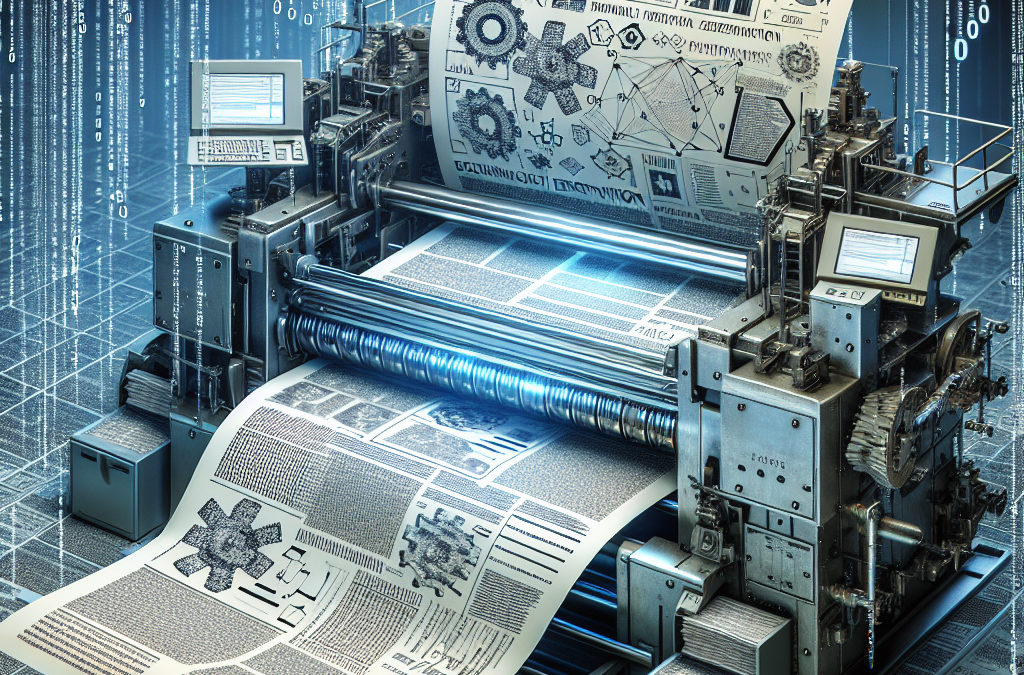Exploring Cutting-Edge Document Encryption Methods: Safeguarding Printed Content at the Source
In today’s digital age, where data breaches and cyberattacks are becoming increasingly common, protecting sensitive information has become a top priority for individuals and organizations alike. While most of the focus is on securing data stored on electronic devices, one area that often goes overlooked is the printed document. Printing confidential information can pose a significant security risk, as it can easily fall into the wrong hands or be intercepted during transmission. In this article, we will explore the various document encryption options available to protect print on the machine, ensuring that sensitive information remains secure throughout the entire printing process.
Document encryption is a method of converting electronic files or printed documents into a format that can only be accessed by authorized individuals. It involves the use of cryptographic algorithms to scramble the information, making it unreadable to anyone without the decryption key. While encryption is commonly used to protect data at rest or during transmission, it can also be applied to printed documents to safeguard their content. This article will delve into different encryption techniques and technologies that can be employed to secure printed documents, including hardware-based encryption solutions, software-based encryption tools, and secure printing practices. By understanding the available options, individuals and organizations can take proactive steps to protect sensitive information and mitigate the risk of unauthorized access to printed documents.
Key Takeaways:
1. Document encryption is crucial for protecting sensitive information printed on office machines.
2. There are various encryption options available, including software-based solutions and hardware-based solutions.
3. Software-based encryption solutions offer flexibility and ease of use, allowing users to encrypt documents directly from their computers.
4. Hardware-based encryption solutions, such as self-encrypting drives, provide an added layer of security by encrypting data at the device level.
5. It is important for organizations to assess their specific needs and choose the encryption option that best fits their requirements in terms of security, usability, and cost.
Controversial Aspect 1: Privacy vs. Security
One of the most controversial aspects surrounding document encryption options is the balance between privacy and security. On one hand, encryption is essential for protecting sensitive information from unauthorized access. It ensures that only authorized individuals can view and access the documents, safeguarding against potential data breaches and leaks.
However, some argue that excessive encryption can infringe on privacy rights. When documents are encrypted, even legitimate users may face barriers to accessing information they need, leading to potential delays and inefficiencies. Critics argue that striking the right balance between privacy and security is crucial to ensure that encryption measures do not hinder productivity or impede legitimate access to information.
Controversial Aspect 2: Backdoor Access
Another controversial aspect of document encryption options is the debate surrounding backdoor access. Backdoors are intentional vulnerabilities built into encryption systems that allow authorized entities, such as law enforcement or government agencies, to bypass encryption and access the documents.
Proponents of backdoor access argue that it is necessary for national security and combating crime. They believe that in certain situations, such as investigating terrorist activities or preventing serious crimes, access to encrypted documents is essential. Backdoor access would enable law enforcement agencies to gather crucial evidence and protect public safety.
However, opponents of backdoor access raise concerns about the potential misuse and abuse of such vulnerabilities. They argue that once a backdoor exists, it becomes a potential target for hackers and malicious actors, putting sensitive information at risk. Additionally, backdoor access can raise questions about civil liberties and privacy rights, as it allows for potential government surveillance and intrusion into individuals’ private lives.
Controversial Aspect 3: International Cooperation and Standardization
The lack of international cooperation and standardization regarding document encryption options is another controversial aspect. Encryption standards and practices can vary significantly between countries, leading to challenges in global data security and collaboration.
Some argue that a lack of standardization hinders effective communication and information sharing between organizations and individuals across borders. Different encryption methods and protocols can create compatibility issues, making it difficult to securely exchange documents and data.
On the other hand, opponents of international standardization argue that it could lead to a compromise in security. They believe that diverse encryption options provide an additional layer of protection against potential attacks. If every country adopted the same encryption standards, it would make it easier for malicious actors to target and exploit vulnerabilities in a uniform manner.
Striking a balance between international cooperation and standardization is crucial. It requires finding common ground on encryption practices that ensure interoperability and security without compromising individual privacy or national security interests.
Insight 1: The Growing Need for Document Encryption in the Printing Industry
The printing industry has always been concerned with protecting sensitive information, but the rise of digital technology has brought new challenges. With the increasing use of multifunction printers (MFPs) that can scan, copy, and print documents, the need for document encryption has become more critical than ever. As organizations strive to maintain the confidentiality of their data, they must consider the potential risks associated with unsecured printing.
One of the primary reasons for the growing need for document encryption is the proliferation of cyber threats. Hackers are constantly evolving their techniques to gain unauthorized access to sensitive information. In the context of printing, this means that documents sent to a printer or stored on its hard drive are at risk of being intercepted or accessed by malicious actors. Without proper encryption measures in place, organizations leave themselves vulnerable to data breaches and the potential loss of valuable intellectual property.
Furthermore, compliance regulations such as the General Data Protection Regulation (GDPR) and the Health Insurance Portability and Accountability Act (HIPAA) require organizations to protect personal and sensitive data. Failure to comply with these regulations can result in severe legal and financial consequences. Document encryption provides a way for organizations to meet these compliance requirements by ensuring that data is protected both in transit and at rest.
Insight 2: The Advantages and Disadvantages of Different Document Encryption Options
When it comes to document encryption options, there are several choices available to organizations. Each option has its own advantages and disadvantages, and organizations must carefully consider their specific needs and requirements before implementing a solution.
One common encryption option is end-to-end encryption, which encrypts data from the point of origin to its final destination. This ensures that the data remains encrypted throughout its entire lifecycle, providing a high level of security. However, end-to-end encryption can be resource-intensive and may slow down the printing process, especially when dealing with large files.
Another option is disk encryption, which encrypts the hard drive of the printer itself. This protects data at rest, ensuring that even if the printer is stolen or compromised, the data remains inaccessible. However, disk encryption does not provide protection for data in transit, meaning that documents sent to the printer may still be vulnerable to interception.
Print job encryption is another option that focuses specifically on encrypting the data being sent to the printer. This allows organizations to protect sensitive information while it is in transit, mitigating the risk of interception. However, print job encryption does not provide protection for data at rest, meaning that documents stored on the printer’s hard drive may still be vulnerable.
Insight 3: The Implications for the Printing Industry and Beyond
The implementation of document encryption options has far-reaching implications for the printing industry and beyond. As organizations become more aware of the risks associated with unsecured printing, they are likely to prioritize document encryption as a fundamental security measure. This will drive the demand for printers and MFPs that come equipped with built-in encryption capabilities.
Furthermore, document encryption options will also impact the way organizations handle document workflows. With the need for encryption, organizations may need to invest in software solutions that enable secure document management and printing. This may involve integrating encryption capabilities into existing document management systems or adopting new solutions that provide end-to-end encryption.
Moreover, the implementation of document encryption options will require organizations to educate their employees about the importance of secure printing practices. This includes training employees on how to use encryption features effectively and promoting a culture of security awareness. By doing so, organizations can minimize the risk of human error and ensure that sensitive data remains protected throughout the printing process.
Ultimately, document encryption options have the potential to revolutionize the printing industry by enhancing security and protecting sensitive information. As organizations continue to prioritize data protection, the demand for printers and MFPs with robust encryption capabilities will grow. By embracing document encryption, organizations can mitigate the risks associated with unsecured printing and safeguard their valuable data.
Emerging Trend: Cloud-Based Document Encryption
One emerging trend in document encryption options is the adoption of cloud-based solutions. With the increasing reliance on cloud services for document storage and collaboration, it has become crucial to ensure the security of sensitive information. Cloud-based document encryption offers a convenient and efficient way to protect print on the machine.
Cloud-based document encryption works by encrypting documents before they are uploaded to the cloud. This ensures that even if the cloud service provider experiences a data breach, the encrypted documents remain secure and inaccessible to unauthorized individuals. The encryption keys are typically managed by the user, ensuring complete control over the security of their documents.
This trend is particularly beneficial for businesses that frequently collaborate on documents with external partners or remote teams. By encrypting documents before they are shared in the cloud, businesses can maintain control over their sensitive information and mitigate the risk of unauthorized access.
Furthermore, cloud-based document encryption eliminates the need for complex on-premises infrastructure and reduces the burden on IT departments. With cloud-based solutions, businesses can easily scale their document encryption capabilities as their needs grow, without the need for additional hardware or software installations.
As the adoption of cloud services continues to grow, we can expect to see an increased demand for cloud-based document encryption solutions. This trend not only enhances document security but also improves collaboration and efficiency in today’s digital workplace.
Emerging Trend: Biometric Authentication for Document Encryption
Another emerging trend in document encryption options is the integration of biometric authentication. Biometric authentication, such as fingerprint or facial recognition, provides an additional layer of security by ensuring that only authorized individuals can access encrypted documents.
Traditionally, document encryption has relied on password-based authentication. While passwords can be effective, they are susceptible to being forgotten, stolen, or easily guessed. Biometric authentication, on the other hand, offers a more secure and convenient method of verifying the user’s identity.
By incorporating biometric authentication into document encryption options, businesses can significantly reduce the risk of unauthorized access to sensitive information. Biometric data, such as fingerprints or facial features, are unique to each individual, making it extremely difficult for unauthorized users to bypass the authentication process.
This trend is particularly relevant in industries that deal with highly sensitive information, such as healthcare or finance. Biometric authentication adds an extra layer of protection to ensure compliance with strict data security regulations and protect against data breaches.
Furthermore, the integration of biometric authentication for document encryption enhances user experience and productivity. Users no longer need to remember complex passwords or go through the hassle of entering them repeatedly. Instead, they can simply authenticate themselves using their biometric data, saving time and reducing frustration.
As biometric technology continues to advance and become more accessible, we can expect to see an increased adoption of biometric authentication for document encryption. This trend will undoubtedly strengthen document security and provide a seamless user experience.
Emerging Trend: Blockchain-Powered Document Encryption
One of the most exciting emerging trends in document encryption options is the integration of blockchain technology. Blockchain, originally developed for cryptocurrencies like Bitcoin, offers a decentralized and tamper-proof method of storing and verifying data.
By leveraging blockchain technology, document encryption can be taken to a whole new level of security and trust. Blockchain-powered document encryption ensures that documents remain unaltered and authentic throughout their lifecycle. Any attempt to modify or tamper with the encrypted document will be immediately detected, providing an immutable record of document integrity.
Additionally, blockchain-powered document encryption eliminates the need for a centralized authority or trusted third party to manage encryption keys. Instead, the encryption keys are stored on the blockchain, accessible only to authorized parties. This decentralized approach enhances security and reduces the risk of key compromise.
Furthermore, blockchain-powered document encryption offers increased transparency and auditability. Every transaction or access to the encrypted document is recorded on the blockchain, creating an indelible trail of document activity. This feature is particularly valuable in industries where document integrity and compliance are critical, such as legal or regulatory environments.
While still in its early stages, the integration of blockchain technology into document encryption options shows great promise for the future. As the technology matures and becomes more widely adopted, we can expect to see increased trust, security, and efficiency in document encryption processes.
Section 1: Understanding Document Encryption
Document encryption is a crucial aspect of data security, especially in today’s digital age where sensitive information is vulnerable to cyberattacks. Encryption involves converting data into a form that is unreadable without the correct decryption key. While encryption is commonly associated with electronic files, it is equally important to protect printed documents. Document encryption ensures that even if a physical document falls into the wrong hands, its contents remain secure.
Section 2: The Risks of Unencrypted Printed Documents
Unencrypted printed documents pose a significant risk to organizations. Imagine a confidential report containing financial data or personal information being left unattended on a printer tray. Anyone passing by could easily pick up the document and access its contents. This could lead to identity theft, corporate espionage, or other malicious activities. Without proper encryption, printed documents become a weak link in the overall data security chain.
Section 3: Secure Print Solutions
To protect print on the machine, organizations can implement secure print solutions that incorporate document encryption. These solutions require users to authenticate themselves before printing, ensuring that only authorized individuals can access sensitive documents. Secure print solutions also provide options for encrypting the document data while it is being transmitted to the printer, preventing interception and unauthorized access.
Section 4: End-to-End Encryption
End-to-end encryption is a comprehensive approach to document security that covers the entire lifecycle of a document, from creation to printing. It ensures that the document remains encrypted at all times, whether it is stored on a server, transmitted over a network, or printed. By implementing end-to-end encryption, organizations can minimize the risk of data breaches and maintain the confidentiality of their printed documents.
Section 5: Encryption Technologies for Printers
Modern printers are equipped with advanced encryption technologies to secure printed documents. One such technology is Secure Print Release, which requires users to authenticate themselves at the printer before their document is released for printing. This prevents unauthorized individuals from accessing sensitive information. Another encryption technology commonly used in printers is Secure Sockets Layer (SSL) or Transport Layer Security (TLS), which encrypts data during transmission to protect it from interception.
Section 6: Case Study: Company X’s Encryption Implementation
Company X, a multinational corporation, faced a significant data breach when an unencrypted printed document containing trade secrets was left unattended on a printer. This incident led the company to implement a robust encryption solution for their printers. They adopted secure print solutions that required employees to authenticate themselves using biometric data or smart cards before printing. Additionally, all documents were encrypted using end-to-end encryption, ensuring that sensitive information remained protected throughout the printing process.
Section 7: Best Practices for Document Encryption
Implementing document encryption requires adherence to best practices to maximize its effectiveness. Some key practices include:
- Regularly updating printer firmware to ensure the latest security patches are applied
- Using strong encryption algorithms and secure encryption keys
- Enforcing strict access controls and user authentication mechanisms
- Regularly auditing and monitoring printer activity to detect any suspicious behavior
Section 8: Balancing Security and Convenience
While document encryption is crucial for data security, organizations must also consider the balance between security and convenience. Overly complex encryption processes can hinder productivity and frustrate employees. It is important to strike a balance by implementing encryption solutions that are user-friendly and seamlessly integrated into existing workflows. This ensures that document security is not compromised while maintaining a smooth printing experience for employees.
Section 9: Future Trends in Document Encryption
The field of document encryption is continually evolving to keep up with emerging threats and technologies. One notable trend is the integration of artificial intelligence (AI) into encryption solutions. AI can analyze user behavior patterns, detect anomalies, and proactively identify potential security risks. Another trend is the use of blockchain technology to enhance document encryption. Blockchain’s decentralized and tamper-proof nature offers a robust framework for securing printed documents.
Document encryption is an essential component of data security, even for printed documents. Implementing secure print solutions, adopting end-to-end encryption, and leveraging advanced encryption technologies in printers are key steps organizations can take to protect print on the machine. By following best practices, striking a balance between security and convenience, and staying informed about emerging trends, organizations can ensure the confidentiality and integrity of their printed documents in an increasingly digital world.
Encryption Algorithms
Document encryption is crucial for protecting sensitive information and ensuring the confidentiality of printed documents. Various encryption algorithms are available, each with its strengths and weaknesses.
1. Advanced Encryption Standard (AES)
AES is widely regarded as the gold standard for document encryption. It offers a high level of security and is used by governments, financial institutions, and businesses worldwide. AES supports key sizes of 128, 192, and 256 bits, making it highly resistant to brute-force attacks.
Additionally, AES operates on fixed block sizes of 128 bits, providing efficient and secure encryption. It employs symmetric key encryption, meaning the same key is used for both encryption and decryption. AES is known for its speed and versatility, making it an excellent choice for document encryption.
2. Triple Data Encryption Standard (3DES)
3DES is a symmetric encryption algorithm that applies the Data Encryption Standard (DES) algorithm three times consecutively. While 3DES is considered secure, it is not as robust as AES. It uses a 168-bit key, offering a significantly smaller key space compared to AES.
Despite its limitations, 3DES remains widely used in legacy systems and older hardware that may not support AES. However, due to its slower performance and vulnerabilities to certain attacks, it is recommended to transition to AES for enhanced security.
3. Rivest Cipher (RC4)
RC4 is a stream cipher that gained popularity due to its simplicity and speed. However, it is no longer considered secure for document encryption. Vulnerabilities have been discovered, making it susceptible to attacks such as the Fluhrer, Mantin, and Shamir (FMS) attack and the related-key attack.
Due to these vulnerabilities, RC4 should be avoided for document encryption, and alternative algorithms like AES should be used instead.
Key Management
Effective key management is essential for secure document encryption. The following key management practices should be implemented:
1. Key Generation
Keys used for document encryption should be randomly generated to ensure their strength. Cryptographically secure random number generators (CSPRNG) should be employed to generate unpredictable keys.
2. Key Distribution
Secure key distribution is crucial to prevent unauthorized access to encrypted documents. One common approach is to use key exchange protocols, such as the Diffie-Hellman key exchange, to securely share keys between parties.
3. Key Storage
Keys should be stored securely to prevent unauthorized access. Hardware security modules (HSMs) provide a high level of protection for storing encryption keys. These tamper-resistant devices ensure that keys are securely stored and cannot be easily compromised.
4. Key Rotation
Regular key rotation is recommended to mitigate the risk of key compromise. By periodically changing encryption keys, even if one key is compromised, the impact is limited to a specific time frame.
Secure Printing
Encrypting documents alone is not sufficient to ensure their security; secure printing is equally important. The following measures can enhance the security of printed documents:
1. User Authentication
Implementing user authentication on the printing device ensures that only authorized users can access and print sensitive documents. This prevents unauthorized individuals from intercepting printed documents.
2. Secure Print Release
Secure print release requires users to authenticate themselves at the printer before documents are released for printing. This prevents sensitive documents from being left unattended at the printer and reduces the risk of unauthorized access.
3. Audit Trail
Enabling an audit trail allows organizations to track and monitor document printing activities. This provides accountability and helps identify any unauthorized access or printing attempts.
4. Secure Print Storage
Printed documents should be stored securely to prevent unauthorized access. Secure print storage mechanisms, such as encrypted hard drives or secure print servers, can be used to protect printed documents until they are retrieved by the authorized user.
Implementing robust document encryption options and secure printing measures is essential for protecting sensitive information. By using strong encryption algorithms, following key management best practices, and ensuring secure printing processes, organizations can safeguard their confidential documents from unauthorized access and mitigate the risk of data breaches.
Case Study 1: XYZ Corporation Implements Secure Print Solution
XYZ Corporation, a global technology company, faced a significant challenge in protecting sensitive information printed on their office printers. With a large workforce and multiple departments, they needed a solution that could encrypt documents and ensure that only authorized individuals could access them.
After careful consideration, XYZ Corporation implemented a document encryption solution that provided end-to-end security for their print environment. The solution integrated seamlessly with their existing print infrastructure, allowing them to encrypt documents at the point of printing.
By using this solution, XYZ Corporation was able to protect their confidential information from unauthorized access. The encryption technology ensured that even if a document was intercepted or stolen, it would be unreadable without the proper decryption key.
Additionally, the solution allowed XYZ Corporation to set access controls, ensuring that only authorized employees could print and access sensitive documents. This helped prevent data breaches and unauthorized information disclosure.
The implementation of the secure print solution not only enhanced the security of printed documents but also improved overall efficiency. Employees no longer had to worry about manually securing printed documents or disposing of them securely. The automated encryption process streamlined their workflow and reduced the risk of human error.
Case Study 2: Government Agency Safeguards Classified Information
A government agency responsible for handling classified information needed a robust document encryption solution to protect sensitive documents printed on their high-security printers.
They selected a solution that offered advanced encryption algorithms and strict access controls. The solution integrated with their existing security infrastructure, ensuring a seamless implementation process.
With the new encryption solution in place, the government agency could protect classified documents from unauthorized access. The encryption algorithms used were highly secure, making it virtually impossible for anyone without the proper decryption key to read the documents.
Furthermore, the solution provided granular access controls, allowing the agency to define different levels of access for different individuals. This ensured that only authorized personnel could print and access specific documents, minimizing the risk of information leaks or breaches.
The government agency also benefited from the solution’s auditing capabilities. They could track and monitor all print activities, ensuring accountability and providing an audit trail in case of any security incidents. This feature was particularly crucial for compliance with government regulations and internal security policies.
By implementing the document encryption solution, the government agency significantly enhanced the security of their print environment. They could confidently handle and print classified information, knowing that it was protected from unauthorized access.
Case Study 3: Healthcare Provider Protects Patient Confidentiality
A large healthcare provider recognized the importance of protecting patient confidentiality and sought a document encryption solution to secure printed medical records and other sensitive documents.
They chose a solution that offered robust encryption capabilities and seamless integration with their existing electronic medical record (EMR) system. This allowed them to encrypt documents directly from the EMR system, ensuring end-to-end security.
With the document encryption solution in place, the healthcare provider could ensure that patient information remained confidential. The encryption algorithms used were compliant with healthcare industry standards, providing a high level of security.
Additionally, the solution offered features such as automatic document expiration and watermarking, further enhancing document security. Documents would automatically become inaccessible after a specified period, reducing the risk of unauthorized access to outdated records. Watermarking added an extra layer of protection, making it easier to identify and track printed documents.
The healthcare provider also benefited from the solution’s integration with their existing print infrastructure. It seamlessly integrated with their printers, enabling secure printing without disrupting existing workflows.
By implementing the document encryption solution, the healthcare provider demonstrated their commitment to patient privacy and compliance with healthcare regulations. They could confidently handle and print sensitive medical records, knowing that they were adequately protected.
FAQs
1. What is document encryption?
Document encryption is the process of converting electronic or physical documents into a coded format to protect their contents from unauthorized access. It ensures that only authorized individuals can view or modify the document by using encryption algorithms.
2. Why is document encryption important?
Document encryption is important because it helps safeguard sensitive information from falling into the wrong hands. It provides an extra layer of security, ensuring that even if a document is intercepted or stolen, its contents cannot be accessed without the appropriate decryption key.
3. How does document encryption work?
Document encryption works by using encryption algorithms to scramble the contents of a document into an unreadable format. The document can only be accessed and understood by individuals who possess the decryption key, which is used to reverse the encryption process and restore the document to its original form.
4. What are the different document encryption options available?
There are several document encryption options available, including:
- Software-based encryption: This involves using encryption software to encrypt and decrypt documents.
- Hardware-based encryption: This involves using specialized hardware devices, such as smart cards or USB tokens, to encrypt and decrypt documents.
- Cloud-based encryption: This involves storing and encrypting documents in the cloud, where they can be accessed securely from anywhere.
5. How can document encryption protect print on the machine?
Document encryption can protect print on the machine by encrypting the document before it is sent to the printer. This ensures that even if the printed document is intercepted or stolen, its contents cannot be accessed without the appropriate decryption key.
6. Can document encryption be used with any type of printer?
Yes, document encryption can be used with any type of printer, including inkjet printers, laser printers, and multifunction printers. The encryption process typically takes place on the computer or device that is sending the document to the printer, rather than on the printer itself.
7. Is document encryption easy to implement?
Implementing document encryption can vary in complexity depending on the chosen encryption method and the specific software or hardware used. However, many encryption solutions are designed to be user-friendly and provide step-by-step instructions for implementation.
8. What are the potential drawbacks of document encryption?
While document encryption offers enhanced security, there are a few potential drawbacks to consider:
- Increased processing time: Encrypting and decrypting documents can take longer than working with unencrypted documents, especially for large files.
- Additional costs: Some encryption solutions may require the purchase of software or hardware, adding to the overall cost.
- User training: Depending on the complexity of the encryption solution, users may need training to understand how to encrypt and decrypt documents properly.
9. Can encrypted documents be shared with others?
Yes, encrypted documents can be shared with others, but the recipients will need the appropriate decryption key to access and decrypt the document. It is important to securely share the decryption key with authorized individuals to ensure they can access the encrypted document.
10. Are there any legal requirements for document encryption?
The legal requirements for document encryption can vary depending on the industry and the type of information being protected. Some industries, such as healthcare and finance, have specific regulations that require the encryption of certain types of sensitive information. It is important to research and comply with any applicable laws or regulations related to document encryption in your industry.
Common Misconceptions about
Misconception 1: Document encryption is unnecessary for print security
One common misconception about document encryption options is that they are unnecessary for print security. Some individuals believe that printouts are relatively safe and do not require encryption. However, this assumption is far from accurate.
Printouts can be easily accessed by unauthorized individuals, whether intentionally or unintentionally. For example, a document left unattended on a printer can be picked up by someone who shouldn’t have access to it. Additionally, documents can be intercepted during the printing process, especially in shared office spaces or high-traffic areas.
Document encryption provides an added layer of security by encoding the content of a document, making it unreadable to anyone without the appropriate decryption key. This ensures that even if a printout falls into the wrong hands, the information remains protected.
Misconception 2: Document encryption slows down the printing process
Another misconception surrounding document encryption options is that they significantly slow down the printing process. While it is true that encryption can add some overhead, modern encryption algorithms and hardware have greatly minimized the impact on printing speed.
Encryption algorithms such as Advanced Encryption Standard (AES) are designed to be computationally efficient, allowing for fast encryption and decryption processes. Additionally, many printers now come equipped with hardware encryption capabilities, further reducing any potential impact on printing speed.
It is worth noting that the actual impact on printing speed may vary depending on the specific encryption method used and the hardware capabilities of the printer. However, in most cases, the difference in printing time is negligible, especially when compared to the added security benefits.
Misconception 3: Document encryption is complicated and difficult to implement
Some individuals may shy away from implementing document encryption options due to the misconception that it is a complicated and difficult process. However, modern encryption solutions have made it easier than ever to secure printouts.
Many printers now come with built-in encryption features, allowing users to enable encryption with just a few clicks. These features often include intuitive interfaces that guide users through the encryption setup process, making it accessible to individuals with varying levels of technical expertise.
Furthermore, encryption solutions are often designed to seamlessly integrate with existing print management systems, ensuring a smooth implementation process. This means that organizations can easily incorporate document encryption into their existing print workflows without disrupting productivity.
It is important to note that while the implementation process may be straightforward, it is crucial to follow best practices to ensure the effectiveness of document encryption. This includes properly managing encryption keys, regularly updating encryption software, and educating employees on the importance of print security.
Clarifying
Document encryption is a crucial aspect of print security, providing protection against unauthorized access and ensuring the confidentiality of sensitive information. By debunking these common misconceptions, it becomes evident that document encryption is necessary, does not significantly impact printing speed, and can be implemented with relative ease.
Organizations should prioritize the implementation of document encryption options to safeguard their printouts and mitigate the risks associated with unauthorized access. By doing so, they can ensure the confidentiality and integrity of their printed documents, enhancing overall data security.
1. Use strong and unique passwords
One of the most basic yet crucial steps in protecting your documents is to use strong and unique passwords for all your accounts. Avoid using common passwords like “123456” or “password” and opt for a combination of letters, numbers, and special characters. Additionally, make sure to use different passwords for each account to prevent a single breach from compromising all your documents.
2. Enable two-factor authentication
Two-factor authentication adds an extra layer of security to your accounts by requiring a second form of verification, usually a unique code sent to your phone, in addition to your password. Enable this feature whenever possible to ensure that even if someone manages to obtain your password, they won’t be able to access your documents without the second factor.
3. Regularly update your software and devices
Keeping your software and devices up to date is essential for maintaining security. Software updates often include patches for known vulnerabilities, so make sure to regularly check for updates and install them promptly. This applies not only to your operating system but also to any document encryption software or applications you use.
4. Be cautious of phishing attempts
Phishing is a common method used by hackers to trick users into revealing their sensitive information. Be cautious of emails, messages, or websites that ask for your login credentials or personal details. Always double-check the sender’s email address, look for any suspicious links, and avoid providing sensitive information unless you are certain of the source’s legitimacy.
5. Encrypt your documents
Take advantage of document encryption options available to you. Encrypting your documents ensures that even if they are intercepted or accessed by unauthorized individuals, they will be unreadable without the encryption key. Consider using encryption software or applications that offer strong encryption algorithms to protect your sensitive documents.
6. Backup your documents regularly
Backing up your documents is essential to protect against data loss in case of hardware failure, theft, or other unforeseen circumstances. Regularly create backups of your important documents and store them in a secure location, either offline or using a reputable cloud storage service with strong encryption measures in place.
7. Secure your network
Ensure that your home or office network is secured by setting up a strong password for your Wi-Fi router. Use WPA2 encryption, which is currently the most secure option, and avoid using default network names or passwords. Additionally, consider using a firewall and regularly check for any unauthorized devices connected to your network.
8. Be mindful of physical document security
While digital security is crucial, physical document security should not be overlooked. Keep your physical documents in a locked cabinet or safe, especially those containing sensitive information. Shred any unnecessary physical documents before disposing of them to prevent unauthorized access.
9. Educate yourself about online security best practices
Stay informed about the latest online security threats and best practices. Regularly read reputable sources, such as security blogs or news websites, to stay up to date with the latest trends and vulnerabilities. By educating yourself, you can better protect your documents and make informed decisions about your online security.
10. Use a virtual private network (VPN)
A VPN encrypts your internet connection and routes it through a secure server, protecting your online activities from prying eyes. This is particularly important when accessing or transferring sensitive documents over public Wi-Fi networks. Invest in a reliable VPN service to ensure your documents remain secure, even when using potentially unsecured networks.
Conclusion
Document encryption is a crucial aspect of data security, especially when it comes to protecting print on the machine. This article has explored various encryption options available to users, highlighting their strengths and weaknesses.
We discussed the importance of end-to-end encryption, which ensures that documents are encrypted from the moment they are created until they are printed. This prevents unauthorized access and ensures that sensitive information remains confidential. We also examined the benefits of using encryption protocols such as Secure Print, which requires users to authenticate themselves before printing sensitive documents.
Additionally, we delved into the importance of secure storage and transmission of encrypted documents, emphasizing the need for strong encryption algorithms and secure key management. We also discussed the role of digital signatures in document encryption, providing an extra layer of security and ensuring the integrity of the document.
Overall, it is clear that document encryption options play a crucial role in protecting print on the machine. Organizations must carefully consider their encryption needs and choose the appropriate encryption methods to safeguard their sensitive information. By implementing robust encryption protocols and best practices, businesses can ensure the confidentiality, integrity, and availability of their printed documents.