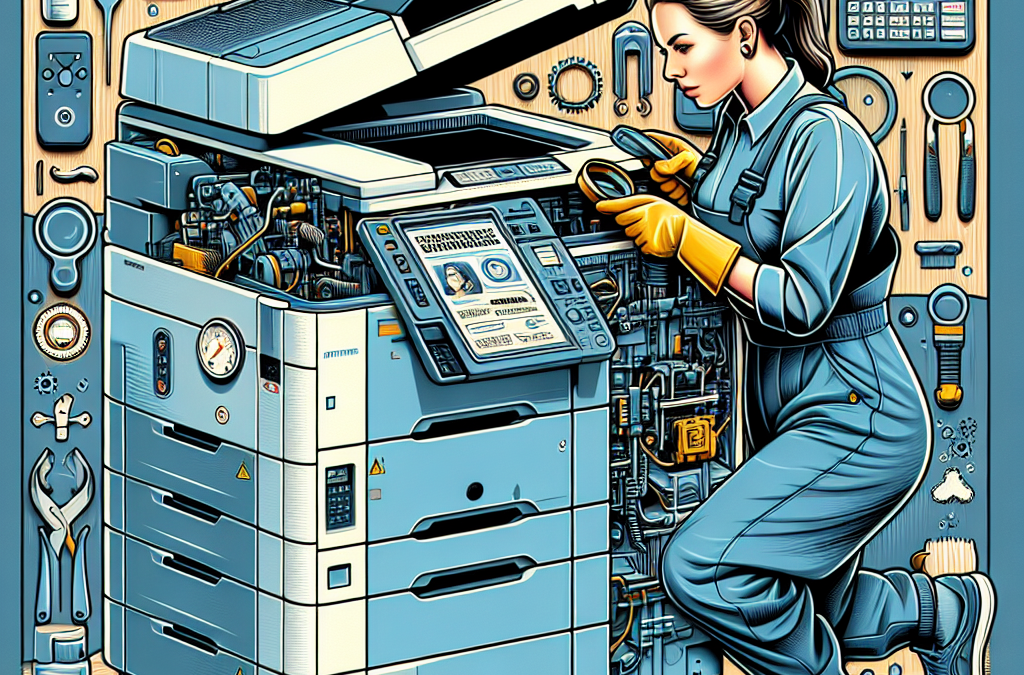Maximizing Efficiency and Longevity: Expert Maintenance Tips for Your Office Copier
In today’s fast-paced business world, an office copier is an essential tool for productivity and efficiency. From printing important documents to making multiple copies of presentations, a reliable copier is a lifeline for any office. However, like any machine, copiers require regular maintenance to ensure optimal performance and longevity. In this article, we will explore some essential maintenance tips that will help you keep your office copier running smoothly and avoid costly breakdowns. From cleaning the glass and rollers to replacing toner cartridges and scheduling professional servicing, we will cover all the crucial aspects of copier maintenance that every office manager or employee should know. So, if you want to extend the lifespan of your copier and minimize downtime, read on for some valuable tips and tricks.
When it comes to office copiers, prevention is always better than cure. By implementing a regular maintenance routine, you can avoid common issues such as paper jams, streaky prints, and even complete breakdowns. We will start by discussing the importance of cleaning your copier regularly, including the glass, rollers, and paper path. Next, we will delve into the topic of replacing toner cartridges and how to do it correctly to ensure optimal print quality. Additionally, we will explore the significance of using the right paper and storing it properly to prevent paper jams and other feed-related problems. Furthermore, we will touch on the importance of scheduling professional servicing and how it can help identify and resolve potential issues before they become major headaches. By following these essential maintenance tips, you can ensure that your office copier remains in top shape, saving you time, money, and frustration in the long run.
Key Takeaways:
1. Regular cleaning and dusting are crucial for maintaining optimal performance and prolonging the lifespan of your office copier. Use a soft cloth and mild cleaning solution to wipe down the exterior and carefully remove any debris from the paper trays and feed rollers.
2. Proper paper handling is essential to prevent paper jams and other issues. Always use high-quality paper that is compatible with your copier, store it in a dry environment, and avoid overloading the paper trays.
3. Regularly check and replace the toner and ink cartridges as needed to ensure high-quality prints. Keep spare cartridges on hand to avoid any interruption in your workflow.
4. Schedule regular maintenance checks with a professional technician to identify and address any potential issues before they become major problems. This can help prevent costly repairs and downtime.
5. Educate your office staff on proper copier usage and maintenance practices. Provide clear instructions on how to handle paper jams, change cartridges, and perform basic troubleshooting. Encourage them to report any issues promptly to prevent further damage.
By following these essential maintenance tips, you can keep your office copier running smoothly, minimize downtime, and extend its lifespan. Taking proactive steps to care for your copier will ultimately save you time, money, and frustration in the long run.
The Controversial Aspects of ‘Essential Maintenance Tips for Your Office Copier’
1. The Cost of Professional Maintenance
One controversial aspect of maintaining an office copier is the cost associated with professional maintenance. Many office copier manufacturers recommend regular servicing by trained technicians to ensure optimal performance and prevent breakdowns. However, this can be quite costly, especially for small businesses or those with a limited budget.
Proponents argue that professional maintenance is necessary to extend the lifespan of the copier and avoid costly repairs in the long run. They believe that investing in regular servicing can help identify potential issues early on, preventing major breakdowns that could halt productivity and result in expensive repairs or replacements.
On the other hand, critics argue that copier manufacturers often exaggerate the need for professional maintenance to generate additional revenue. They claim that with proper user maintenance and occasional cleaning, most copiers can function adequately without the need for expensive professional services. They suggest that businesses should focus on training their employees to perform basic maintenance tasks to cut down on costs.
2. Environmental Impact of Copier Maintenance
Another controversial aspect of copier maintenance is its environmental impact. Copiers consume a significant amount of energy, and regular maintenance may involve replacing parts or disposing of old components. This raises concerns about the environmental footprint of copier maintenance practices.
Supporters of regular maintenance argue that it is essential to keep copiers running efficiently, reducing energy consumption and minimizing waste. They claim that well-maintained copiers tend to use less energy and produce fewer emissions, contributing to a greener office environment. They also highlight the importance of recycling and proper disposal of copier components to minimize environmental harm.
However, critics argue that the constant need for maintenance and replacement parts creates a cycle of waste. They claim that copier manufacturers should focus on producing more durable and eco-friendly machines, reducing the need for frequent maintenance and the associated waste. They suggest that businesses should consider the environmental impact when deciding whether to invest in regular maintenance or opt for more sustainable alternatives.
3. User Responsibility and Liability
The issue of user responsibility and liability is another controversial aspect of copier maintenance. While manufacturers provide guidelines for user maintenance, the extent to which users should be responsible for the upkeep of the copier is a subject of debate.
Advocates for user responsibility argue that employees should be trained to perform basic maintenance tasks, such as cleaning the copier and replacing toner cartridges. They believe that this empowers users and reduces the reliance on costly professional services. They also argue that user maintenance promotes a sense of ownership and accountability for the copier’s performance.
Opponents, however, raise concerns about potential user errors and the associated liability. They argue that improper user maintenance could lead to more significant issues or even damage the copier, resulting in costly repairs. They believe that manufacturers should bear the responsibility for the copier’s maintenance and provide comprehensive warranties that cover any potential damages caused by user maintenance.
The controversial aspects of copier maintenance revolve around the cost of professional services, the environmental impact, and the division of responsibility between users and manufacturers. while some argue for regular professional maintenance to ensure optimal performance and prevent breakdowns, others question its necessity and advocate for user responsibility. similarly, the environmental impact of copier maintenance raises concerns about energy consumption and waste generation. ultimately, businesses must weigh these aspects and make informed decisions based on their specific needs, budget, and commitment to sustainability.
1. Importance of Regular Cleaning and Dusting
Regular cleaning and dusting of your office copier is essential to maintain its optimal performance and longevity. Dust and debris can accumulate on various parts of the copier, such as the glass platen, paper feed rollers, and toner cartridges, leading to poor print quality, paper jams, and even damage to internal components. By regularly cleaning these areas, you can prevent these issues and ensure that your copier operates smoothly.
2. Proper Handling and Storage of Paper
Proper handling and storage of paper is another crucial aspect of maintaining your office copier. It is important to use high-quality paper that is compatible with your copier’s specifications. Low-quality paper can cause paper jams, toner smudging, and other printing problems. Additionally, storing paper in a clean and dry environment, away from moisture and extreme temperatures, helps prevent paper from becoming warped or causing feeding issues.
3. Regular Replacement of Consumables
To ensure optimal performance, it is important to regularly replace the consumables of your office copier, such as toner cartridges, imaging units, and waste toner containers. Neglecting to replace these components can result in poor print quality, streaks, and even damage to the copier’s internal parts. Follow the manufacturer’s guidelines for replacement intervals and use genuine, high-quality consumables to maximize the lifespan of your copier.
4. Calibration and Adjustment
Calibration and adjustment are critical maintenance tasks that help maintain the accuracy and consistency of your office copier’s output. Over time, the copier’s settings may drift, resulting in misaligned prints, color inaccuracies, or skewed images. Regularly calibrating and adjusting your copier’s settings ensures that it produces high-quality prints and accurate colors, enhancing the overall efficiency and professionalism of your office.
5. Software Updates and Firmware Upgrades
Keeping your office copier’s software and firmware up to date is vital for optimal performance and security. Manufacturers often release updates and upgrades that address bugs, improve functionality, and enhance security features. Regularly check for updates on the manufacturer’s website and follow their instructions for installing them. By keeping your copier’s software up to date, you can avoid compatibility issues, improve performance, and protect against potential security vulnerabilities.
6. Scheduled Professional Maintenance
While regular maintenance tasks can be performed in-house, scheduling professional maintenance is highly recommended to ensure the longevity and optimal performance of your office copier. Professional technicians have the expertise and equipment to thoroughly inspect, clean, and service your copier, identifying potential issues before they escalate. Regular professional maintenance can also help extend the warranty coverage of your copier and minimize downtime due to unexpected breakdowns.
7. Proper Power Management
Proper power management is often overlooked but plays a significant role in maintaining your office copier. Ensure that your copier is connected to a stable power source and use a surge protector to protect it from power surges and fluctuations. Additionally, consider enabling power-saving features, such as sleep mode or automatic power-off, during periods of inactivity. This not only reduces energy consumption but also helps prevent excessive wear and tear on the copier’s components.
8. User Training and Awareness
Proper user training and awareness are essential for maintaining your office copier. Educate your staff on how to use the copier correctly, including loading paper, clearing paper jams, and changing toner cartridges. Encourage them to report any issues or abnormalities promptly to the designated IT or maintenance personnel. By fostering a culture of responsibility and awareness, you can prevent potential problems and ensure that your copier is used correctly and efficiently.
9. Monitoring and Performance Tracking
Monitoring and tracking the performance of your office copier can provide valuable insights into its maintenance needs. Keep track of key performance indicators, such as the number of prints, error codes, and service history. Regularly review these statistics to identify any patterns or recurring issues. This proactive approach allows you to address potential problems before they cause significant disruptions and helps you make informed decisions regarding maintenance and upgrades.
10. Environmental Considerations
Lastly, consider the environmental factors that can impact your office copier’s performance and maintenance needs. Ensure that the copier is placed in a well-ventilated area, away from direct sunlight and excessive dust. Avoid exposing it to extreme temperatures or humidity levels. Additionally, implement environmentally friendly practices, such as recycling used toner cartridges and reducing paper waste, to minimize the copier’s environmental footprint and contribute to sustainability efforts.
The Invention of the Office Copier
The history of the office copier dates back to the early 20th century when the need for duplicating documents quickly and efficiently became apparent. Before the advent of copiers, the most common method of duplication was by using carbon paper or making handwritten copies. However, these methods were time-consuming and often resulted in poor quality reproductions.
In 1938, Chester Carlson, an American physicist and inventor, developed the first photocopying process called electrophotography. This process involved using a dry powder called toner and static electricity to transfer an image from a light-sensitive drum onto a sheet of paper. Carlson’s invention laid the foundation for modern photocopying technology.
The Rise of Xerography
While Carlson’s invention was groundbreaking, it took several years for the technology to be refined and commercialized. In the late 1940s, Carlson teamed up with the Haloid Company (which later became Xerox Corporation) to further develop his invention. The result was the Xerox Model A, the first commercial photocopying machine, which was introduced in 1949.
The Model A was a significant improvement over previous methods of duplication, but it was large, expensive, and required specialized training to operate. However, it marked the beginning of a new era in document reproduction.
The Evolution of Copier Technology
Throughout the 1950s and 1960s, Xerox continued to refine its copier technology, introducing smaller and more affordable models. In 1959, Xerox launched the 914, the first plain-paper photocopier. This machine revolutionized the industry by eliminating the need for carbon paper and producing high-quality copies on regular paper.
As copier technology advanced, maintenance became an important aspect of keeping these machines running smoothly. In the early days, copiers required frequent cleaning and maintenance to prevent toner buildup and paper jams. Office staff had to be trained on how to handle and maintain these machines properly.
The Digital Revolution
The 1980s brought about a significant shift in copier technology with the of digital copiers. These machines used digital imaging technology to scan documents and produce high-quality copies. Digital copiers offered several advantages over their analog counterparts, including faster copying speeds, improved image quality, and the ability to store and retrieve documents electronically.
With the advent of digital copiers, maintenance requirements also evolved. While traditional copiers still required regular cleaning and maintenance, digital copiers introduced new challenges. Issues such as software glitches, network connectivity, and data security became critical considerations for office copier maintenance.
The Modern Office Copier
Today, office copiers have become multifunctional devices that not only copy but also print, scan, and fax documents. These machines are equipped with advanced features such as wireless connectivity, cloud integration, and touch-screen interfaces. They have become an integral part of office productivity, enabling businesses to streamline document workflows and increase efficiency.
Maintenance of modern office copiers has also evolved to keep up with the changing technology. Manufacturers now provide detailed guidelines on preventive maintenance, including regular cleaning, replacing consumables, and updating firmware. Additionally, service agreements and support packages are offered to ensure prompt repairs and minimize downtime.
The Future of Office Copiers
As technology continues to advance, the future of office copiers looks promising. With the rise of digital transformation and the increasing demand for paperless workflows, copiers are likely to become more integrated with document management systems and cloud-based platforms.
Furthermore, advancements in artificial intelligence and machine learning may enable copiers to automatically detect and resolve common maintenance issues. Predictive maintenance algorithms could be used to anticipate and address potential problems before they occur, reducing downtime and improving overall reliability.
The history of office copiers is a testament to human ingenuity and the constant drive for innovation. from the early days of electrophotography to the modern multifunctional devices we use today, copiers have come a long way. as technology continues to evolve, so will the maintenance requirements of office copiers, ensuring they remain reliable and indispensable tools in the modern workplace.
FAQs
1. How often should I clean my office copier?
It is recommended to clean your office copier at least once a week to prevent dust and debris buildup. However, if you notice smudges or streaks on your copies, it may be necessary to clean it more frequently.
2. What supplies do I need to clean my copier?
To clean your office copier, you will need lint-free cloths, isopropyl alcohol, compressed air, and a soft brush. These supplies will help you remove dust, dirt, and toner residue from the machine.
3. How do I clean the glass surface of my copier?
To clean the glass surface of your copier, start by turning off the machine and unplugging it. Then, use a lint-free cloth dampened with isopropyl alcohol to wipe the glass. Be gentle and avoid using excessive pressure to prevent scratching the surface.
4. How do I clean the paper feed rollers?
To clean the paper feed rollers, first, turn off and unplug the copier. Then, open the paper tray and remove any paper. Dampen a lint-free cloth with isopropyl alcohol and gently wipe the rollers. Make sure to rotate the rollers to clean them thoroughly.
5. What should I do if there are streaks or smudges on my copies?
If you notice streaks or smudges on your copies, it may indicate a dirty or worn-out drum or toner cartridge. Try cleaning the drum or replacing the toner cartridge to see if it resolves the issue. If the problem persists, contact a technician for further assistance.
6. How can I prevent paper jams in my copier?
To prevent paper jams, make sure to use the correct paper size and type recommended by the copier manufacturer. Avoid overloading the paper tray and ensure the paper is properly aligned. Regularly clean the paper feed rollers to remove any debris that may cause jams.
7. Should I turn off my copier when not in use?
It is generally recommended to turn off your copier when it is not in use for an extended period. This helps conserve energy and prevents unnecessary wear and tear on the machine. However, if you frequently use the copier throughout the day, it may be more convenient to keep it powered on.
8. How often should I replace the toner cartridge?
The frequency of toner cartridge replacement depends on the volume of printing and copying you do. As a general guideline, most toner cartridges last for several thousand pages. Monitor the print quality, and when you notice a significant decrease in printouts’ quality, it is time to replace the toner cartridge.
9. What should I do if my copier displays an error message?
If your copier displays an error message, refer to the user manual for troubleshooting steps. Often, the error message will provide a specific code or description that can help identify the issue. If you are unable to resolve the problem, contact the copier manufacturer or a technician for assistance.
10. Can I perform maintenance on my copier myself, or should I hire a professional?
While some basic maintenance tasks like cleaning can be performed by the office staff, more complex maintenance and repairs are best left to professionals. Attempting to fix intricate issues without proper knowledge and training can potentially damage the copier further. It is advisable to consult a professional technician for any major maintenance or repair needs.
Concept 1: Cleaning the Copier
Keeping your office copier clean is essential for its smooth functioning and longevity. Dust, debris, and toner particles can accumulate inside the machine over time, leading to poor print quality and potential damage. Here are some simple steps to clean your copier:
Gather the necessary supplies:
To clean your copier, you will need a soft cloth, a can of compressed air, and a mild cleaning solution. Avoid using harsh chemicals or abrasive materials as they can damage the copier.
Turn off and unplug the copier:
Before starting the cleaning process, make sure the copier is turned off and unplugged from the power source. This will prevent any accidents or electrical shocks.
Clean the exterior:
Using a soft cloth dampened with a mild cleaning solution, gently wipe the exterior surfaces of the copier. Pay attention to areas prone to fingerprints and smudges, such as the control panel and paper trays. Avoid spraying the cleaning solution directly onto the copier; instead, apply it to the cloth.
Clean the glass platen:
Open the copier’s lid and locate the glass platen, which is the flat surface where you place your documents for copying. Wipe the glass surface with a soft cloth or a lint-free cloth. If there are stubborn stains or smudges, you can use a glass cleaner specifically designed for copiers. Make sure to follow the manufacturer’s instructions when using any cleaning products.
Remove toner residue:
Toner residue can accumulate inside the copier, affecting print quality. To remove it, use a can of compressed air. Hold the can upright and spray short bursts of air into the copier, targeting areas where the toner is likely to accumulate, such as the paper path and the toner cartridge compartment. Be careful not to shake the can or tilt it at an angle, as this can cause the liquid propellant to be released, which may damage the copier.
Reassemble and test:
After cleaning, reassemble any removed parts or compartments, ensuring they are properly secured. Plug the copier back into the power source and turn it on. Test the copier by making a few test copies to ensure that the cleaning process did not affect its functionality.
Concept 2: Paper Handling and Storage
Proper paper handling and storage are crucial for maintaining the performance and reliability of your office copier. Here are some tips to follow:
Choose the right paper:
Selecting the appropriate paper for your copier is essential. Use high-quality, recommended paper that is compatible with your copier’s specifications. Using low-quality or incompatible paper can lead to paper jams, poor print quality, and damage to the copier.
Store paper in a controlled environment:
Paper is sensitive to environmental conditions such as humidity and temperature. Store your paper in a cool, dry place to prevent it from absorbing moisture, which can cause paper jams and print quality issues. Avoid exposing the paper to direct sunlight or extreme temperature fluctuations.
Handle paper with care:
When loading paper into the copier’s paper tray, ensure that the paper is stacked neatly and aligned properly. Avoid overfilling the tray, as it can lead to paper jams. When removing paper jams, follow the copier’s instructions and be gentle to avoid tearing the paper or damaging internal components.
Regularly fan the paper:
Before loading paper into the copier, fan the stack to separate the sheets and prevent them from sticking together. This simple step helps reduce the likelihood of paper jams.
Use the correct paper orientation:
Check the copier’s user manual or the markings inside the paper tray to determine the correct paper orientation. Loading paper in the wrong direction can cause misfeeds and paper jams.
Concept 3: Toner and Drum Maintenance
The toner and drum are vital components of your office copier. Proper maintenance of these parts ensures optimal print quality and extends the lifespan of your copier. Here’s what you need to know:
Replace toner cartridges when empty:
When the copier displays a low toner warning or when the print quality starts to deteriorate, it’s time to replace the toner cartridge. Follow the copier’s instructions or consult the user manual for the correct procedure to replace the toner cartridge. Avoid shaking the toner cartridge before installing it, as this can lead to toner spills.
Handle toner cartridges carefully:
Toner cartridges contain fine toner particles that can be messy if mishandled. When replacing or handling toner cartridges, be cautious not to spill toner. If you accidentally get toner on your skin or clothes, gently brush it off and wash with cold water. Avoid using hot water, as it can cause the toner to set.
Clean the drum unit:
The drum unit is responsible for transferring the toner onto the paper. Over time, the drum can accumulate toner residue, affecting print quality. Consult the copier’s user manual to locate the drum unit and follow the manufacturer’s instructions to clean it. Be careful not to touch the drum surface directly, as it is sensitive to light and can be easily damaged.
Replace the drum unit when necessary:
Drum units have a limited lifespan and need to be replaced periodically. Refer to the copier’s user manual or consult with a technician to determine the recommended replacement interval for the drum unit. Using a worn-out drum can result in poor print quality and potential damage to the copier.
Remember, regular maintenance and proper care of your office copier are essential for its reliable performance and longevity. By following these simple tips, you can ensure that your copier stays in optimal condition and continues to meet your office’s printing needs.
Conclusion
Regular maintenance of your office copier is essential to ensure its optimal performance and longevity. By following these simple tips, you can prevent common issues and keep your copier running smoothly. First, make sure to clean the glass surface and scanner regularly to avoid smudges and streaks on your copies. Additionally, clean the paper path and rollers to prevent paper jams. Secondly, pay attention to the copier’s environment and keep it in a clean and dust-free area. Dust and debris can clog the machine’s components and affect its performance. Finally, schedule regular professional maintenance checks to identify any potential issues and address them promptly. This will help prevent major breakdowns and costly repairs in the long run. By implementing these maintenance tips, you can maximize the efficiency and lifespan of your office copier, saving time and money for your business.