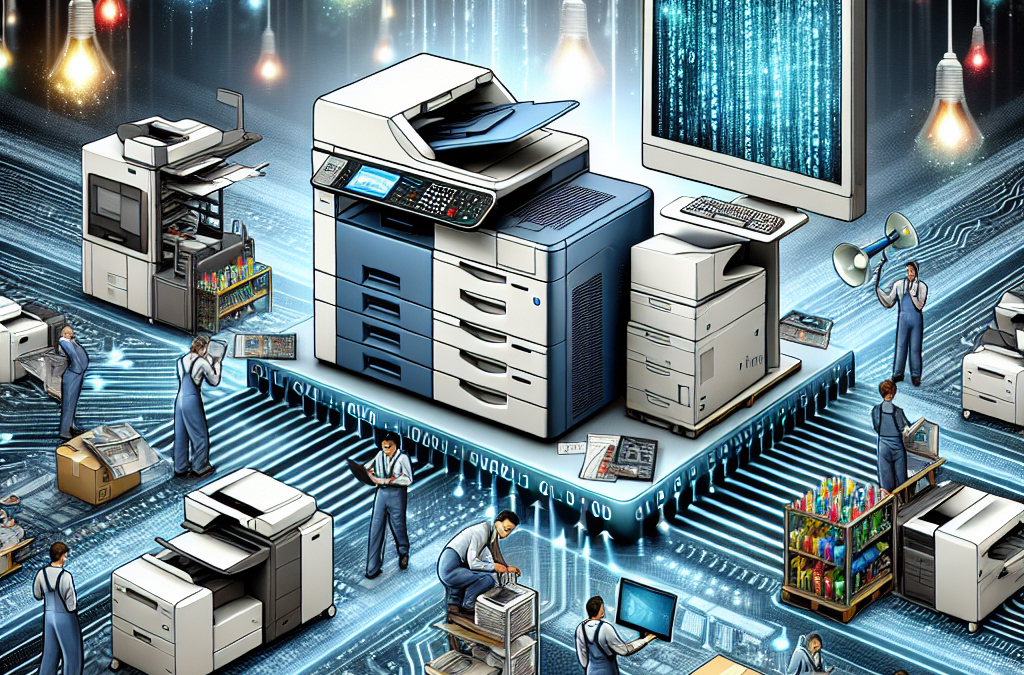Streamlining Efficiency: The Power of Integrating Printers and Copiers into Your IT Infrastructure
In today’s digital age, technology plays a vital role in every aspect of our lives, including the workplace. As businesses continue to embrace digital transformation, integrating printers and copiers into the IT infrastructure has become a crucial step towards achieving efficiency and productivity. Gone are the days when printers and copiers were standalone devices; they are now an integral part of the interconnected network of devices that make up a modern IT ecosystem.
In this article, we will explore the benefits and challenges of integrating printers and copiers into your IT infrastructure. We will delve into the different ways these devices can be seamlessly incorporated into your existing network, allowing for streamlined workflows and improved document management. From setting up secure print queues to enabling mobile printing, we will discuss the various features and functionalities that modern printers and copiers offer. Additionally, we will address the security concerns associated with these devices and provide insights into best practices for protecting your data and network. Join us as we navigate the world of printer and copier integration in the digital age.
Key Takeaways:
1. Streamlining Workflow: Integrating printers and copiers into your IT infrastructure can greatly streamline your workflow by allowing for seamless document management and automated processes. This can improve productivity, reduce errors, and save time and resources.
2. Enhanced Security: With the increasing importance of data security, integrating printers and copiers into your IT infrastructure can help protect sensitive information. By implementing secure printing solutions, such as user authentication and encryption, you can ensure that only authorized individuals have access to sensitive documents.
3. Centralized Management: Integrating printers and copiers into your IT infrastructure enables centralized management and monitoring. This allows IT administrators to have better control over print resources, track usage, and implement cost-saving measures, such as print quotas and rules-based printing.
4. Mobile Printing: With the rise of mobile devices, integrating printers and copiers into your IT infrastructure can enable mobile printing capabilities. This means employees can print documents directly from their smartphones or tablets, increasing flexibility and convenience.
5. Cost Savings: Integrating printers and copiers into your IT infrastructure can lead to significant cost savings in the long run. By consolidating print resources and implementing print management solutions, you can reduce waste, optimize printing processes, and lower overall printing costs.
Overall, integrating printers and copiers into your IT infrastructure offers numerous benefits, including improved workflow, enhanced security, centralized management, mobile printing capabilities, and cost savings. By leveraging the power of technology, organizations can optimize their print environment and achieve greater efficiency and productivity.
Key Insight 1: Streamlining Workflows and Increasing Efficiency
Integrating printers and copiers into an organization’s IT infrastructure can have a significant impact on the industry by streamlining workflows and increasing overall efficiency. Traditionally, printing and copying documents involved multiple steps, such as transferring files to a computer, connecting to a printer, and manually operating the machine. However, with the integration of printers and copiers into the IT infrastructure, these processes can be automated, saving valuable time and resources.
By connecting printers and copiers directly to the network, employees can easily send print jobs from their computers or mobile devices. This eliminates the need for manual file transfers and reduces the chances of errors or misplacements. Additionally, IT administrators can monitor the printing and copying activities, allowing them to identify bottlenecks and optimize workflows.
Moreover, integrating printers and copiers with document management systems enables seamless integration with other software applications, such as customer relationship management (CRM) or enterprise resource planning (ERP) systems. This integration allows for automated document routing, indexing, and archiving, further streamlining the workflow and reducing the risk of document loss or mismanagement.
Overall, by integrating printers and copiers into the IT infrastructure, organizations can achieve higher productivity levels, reduce manual errors, and optimize document management processes. This increased efficiency translates into cost savings and improved customer satisfaction.
Key Insight 2: Enhanced Security and Data Protection
In today’s digital age, data security and protection have become paramount concerns for organizations. Integrating printers and copiers into the IT infrastructure enables enhanced security measures, mitigating the risk of data breaches and unauthorized access to sensitive information.
By connecting printers and copiers directly to the network, organizations can implement user authentication protocols. This ensures that only authorized individuals can access the printing or copying functionalities, reducing the risk of unauthorized use or information leakage. Additionally, IT administrators can monitor and control user activities, allowing them to track and audit printing and copying operations.
Furthermore, integrating printers and copiers into the IT infrastructure enables the implementation of secure printing and document release mechanisms. With secure printing, documents are only printed when the user is physically present at the printer and authenticates their identity. This prevents sensitive documents from being left unattended in print trays, reducing the risk of data breaches.
Data encryption and secure transmission protocols can also be implemented when integrating printers and copiers into the IT infrastructure. This ensures that data sent to the printer or copier is encrypted, protecting it from interception or unauthorized access. Additionally, organizations can implement secure pull printing, where users must authenticate themselves at the printer before their documents are released, further safeguarding sensitive information.
By integrating printers and copiers into the IT infrastructure, organizations can enhance their overall security posture, protecting sensitive data and reducing the risk of data breaches or information leakage.
Key Insight 3: Improved Cost Control and Sustainability
Integrating printers and copiers into the IT infrastructure can have a significant impact on cost control and sustainability within the industry. Traditional printing and copying processes often result in excessive paper and ink usage, leading to unnecessary costs and environmental waste. However, by leveraging the capabilities of integrated printers and copiers, organizations can achieve substantial cost savings and reduce their environmental footprint.
One way integrated printers and copiers contribute to cost control is through centralized management and monitoring. IT administrators can track printing and copying activities, identify excessive usage, and implement print policies to enforce responsible printing practices. By setting print quotas, enforcing duplex printing, or implementing rules for color printing, organizations can significantly reduce printing costs without compromising productivity.
Furthermore, integrating printers and copiers into the IT infrastructure enables organizations to implement follow-me printing solutions. With follow-me printing, users can send print jobs to a centralized print queue and release them at any network-connected printer or copier. This eliminates the need for multiple devices scattered throughout the office, reducing hardware costs and maintenance expenses.
In terms of sustainability, integrated printers and copiers offer features like automatic duplex printing and eco-friendly printing modes. By defaulting to double-sided printing and reducing ink or toner consumption, organizations can minimize their environmental impact and contribute to a more sustainable workplace.
Additionally, integrated printers and copiers can facilitate digital document management and reduce reliance on paper-based processes. By digitizing documents and implementing electronic workflows, organizations can eliminate the need for physical copies, reducing paper usage and storage requirements.
By integrating printers and copiers into the IT infrastructure, organizations can achieve significant cost savings, promote sustainable practices, and contribute to a greener environment.
The Controversial Aspects of
1. Security Risks
Integrating printers and copiers into an IT infrastructure can introduce security risks that need to be carefully addressed. These devices, once connected to a network, become potential entry points for hackers to gain unauthorized access to sensitive information. Printers and copiers often store data temporarily, including print jobs and scanned documents, which can be targeted by cybercriminals.
On one hand, proponents argue that modern printers and copiers come equipped with advanced security features such as encryption, authentication, and data overwriting, which can mitigate these risks. They argue that by implementing strong security measures, such as regular firmware updates, secure network configurations, and access controls, organizations can effectively protect their data and prevent unauthorized access.
On the other hand, critics contend that even with these security features in place, printers and copiers remain vulnerable to attacks. They argue that manufacturers often prioritize functionality and ease of use over security, resulting in devices with vulnerabilities that can be exploited. Additionally, users may unknowingly expose printers and copiers to risks by failing to change default passwords, leaving sensitive documents unattended in output trays, or printing to unsecured network printers.
2. Cost Considerations
Integrating printers and copiers into an IT infrastructure can come with significant costs that organizations need to carefully evaluate. Beyond the initial purchase price of the devices, there are ongoing expenses related to maintenance, supplies, and upgrades. Furthermore, organizations may need to invest in additional infrastructure, such as print servers or dedicated network connections, to support the integration.
Supporters argue that integrating printers and copiers into the IT infrastructure can lead to cost savings in the long run. They highlight benefits such as centralized management, reduced paper waste through print optimization, and improved efficiency through automated workflows. By streamlining print processes and implementing print policies, organizations can achieve cost savings and increase productivity.
Critics, however, raise concerns about the hidden costs associated with integration. They argue that organizations often underestimate the ongoing maintenance and supply expenses, which can quickly add up. Additionally, they contend that the implementation of new infrastructure and the training required for employees to adapt to the integrated system can be time-consuming and costly. Organizations must carefully evaluate the potential financial impact before deciding to integrate printers and copiers into their IT infrastructure.
3. User Experience and Productivity
The integration of printers and copiers into an IT infrastructure can have both positive and negative impacts on user experience and productivity. Proponents argue that by integrating these devices, users can enjoy a seamless experience with features such as secure printing, mobile printing, and cloud connectivity. They argue that these capabilities enhance productivity and enable employees to work more efficiently.
However, critics argue that integrating printers and copiers into the IT infrastructure can introduce complexity and potential disruptions to the user experience. They contend that technical issues, such as network connectivity problems or compatibility conflicts, can lead to downtime and frustration for users. Furthermore, they argue that the reliance on technology for printing and copying tasks can create a bottleneck in workflows, particularly if the system experiences downtime or requires troubleshooting.
To strike a balance, organizations should carefully consider their specific needs and the potential impact on user experience and productivity. They should assess the compatibility of their existing IT infrastructure with the integrated printing and copying system and evaluate whether the benefits outweigh the potential disruptions. Additionally, providing adequate training and support to users can help mitigate any negative impacts on productivity.
Integrating printers and copiers into an it infrastructure presents both benefits and challenges. security risks, cost considerations, and user experience are among the controversial aspects that need to be carefully examined. by implementing robust security measures, evaluating the financial impact, and considering the specific needs of the organization, organizations can make informed decisions regarding the integration and strike a balance between the potential benefits and challenges.
The Rise of Managed Print Services
In recent years, there has been a significant shift in the way organizations manage their printing and copying needs. The traditional approach of purchasing printers and copiers outright and managing them internally is being replaced by a new trend known as Managed Print Services (MPS). MPS is a comprehensive solution that involves outsourcing the management of an organization’s printing infrastructure to a third-party provider.
One of the main reasons for the rise of MPS is the increasing complexity of IT infrastructure. As organizations become more reliant on technology, the need for a streamlined and integrated printing and copying system becomes crucial. MPS providers offer a range of services, including fleet management, remote monitoring, maintenance, and supplies replenishment. By outsourcing these tasks, organizations can free up their IT staff to focus on more strategic initiatives.
Another driving factor behind the popularity of MPS is cost savings. With MPS, organizations pay a fixed monthly fee based on their printing and copying needs. This eliminates the need for large upfront investments in hardware and reduces ongoing expenses related to maintenance and supplies. Additionally, MPS providers have the expertise to optimize printing workflows, reduce paper waste, and implement energy-saving measures, resulting in further cost reductions.
The future implications of the rise of MPS are promising. As technology continues to evolve, MPS providers are expected to offer more advanced features and capabilities. For example, the integration of cloud-based services will enable organizations to securely access and print documents from anywhere, using any device. Artificial intelligence and machine learning algorithms will also play a role in optimizing printing processes, predicting maintenance needs, and improving overall efficiency.
Security Challenges and Solutions
As printers and copiers become more integrated into IT infrastructure, they also become potential targets for cyberattacks. Printers and copiers, just like any other networked device, can be vulnerable to hacking, data breaches, and malware infections. This emerging trend highlights the need for organizations to prioritize printer and copier security.
One of the main security challenges associated with printers and copiers is unauthorized access. Many devices have built-in hard drives that store copies of printed and scanned documents. If these devices are not properly secured, sensitive information can be easily accessed by unauthorized individuals. Additionally, hackers can exploit vulnerabilities in printer firmware to gain access to a network and launch attacks.
To address these challenges, printer and copier manufacturers are increasingly focusing on improving security features. This includes implementing encryption protocols to protect data in transit and at rest, as well as authentication mechanisms to ensure only authorized users can access the devices. Regular firmware updates are also crucial to patch vulnerabilities and protect against emerging threats.
Furthermore, organizations need to implement security policies and procedures that govern the use of printers and copiers. This includes educating employees about the importance of secure printing practices, such as using secure print release solutions, properly disposing of sensitive documents, and avoiding printing confidential information on shared devices.
Looking ahead, the future of printer and copier security will involve a multi-layered approach. This includes integrating printers and copiers into existing network security frameworks, implementing advanced threat detection and prevention mechanisms, and leveraging artificial intelligence to identify and mitigate potential security risks.
The Shift Towards Sustainability
In recent years, there has been a growing emphasis on sustainability in all aspects of business operations, including printing and copying. As organizations strive to reduce their environmental footprint, integrating printers and copiers into their IT infrastructure is seen as an opportunity to promote sustainability.
One of the key ways organizations are achieving this is through the implementation of paperless workflows. By digitizing documents and promoting electronic document management systems, organizations can significantly reduce their paper consumption. This not only saves trees but also reduces waste and energy consumption associated with printing and copying.
Additionally, printer and copier manufacturers are developing more energy-efficient devices. Energy Star-certified printers and copiers consume less power during operation, reducing both electricity costs and carbon emissions. Manufacturers are also exploring innovative technologies, such as solid ink printers, which produce less waste and have a lower environmental impact compared to traditional toner-based devices.
Furthermore, organizations are adopting recycling programs for printer cartridges and other consumables. Many manufacturers offer recycling initiatives where used cartridges can be returned for proper disposal or recycling. This helps to reduce landfill waste and promote the circular economy.
Looking forward, the trend towards sustainability in printing and copying is expected to continue. Organizations will increasingly prioritize eco-friendly printing practices and technologies. This includes the adoption of digital document management systems, the use of recycled or sustainable paper, and the implementation of energy-efficient devices. Additionally, governments and regulatory bodies may introduce stricter environmental standards for printers and copiers, further driving the shift towards sustainability.
1. Understanding the Importance of
Integrating printers and copiers into your IT infrastructure is no longer just a matter of convenience; it has become a necessity in today’s digital age. With the increasing reliance on digital documents and the need for seamless information flow, businesses must ensure that their printing and copying devices are seamlessly integrated into their IT systems. This section will explore the reasons why integrating printers and copiers into your IT infrastructure is crucial for modern businesses.
2. Streamlining Workflows with Integrated Printing and Copying Solutions
One of the key benefits of integrating printers and copiers into your IT infrastructure is the ability to streamline workflows. By connecting these devices to your network, you can centrally manage and monitor print jobs, assign printing privileges, and track usage. This level of control not only improves efficiency but also reduces costs by eliminating wasteful printing practices. We will delve into the various ways in which integrated printing and copying solutions can optimize workflows and enhance productivity.
3. Enhancing Document Security through Integration
In an era where data breaches and cyber threats are rampant, document security is a top concern for businesses. Integrating printers and copiers into your IT infrastructure allows you to implement robust security measures to protect sensitive information. From secure printing options that require user authentication to encrypted data transmission, this section will explore the security features and strategies that can be implemented through integration.
4. Leveraging Cloud Printing for Flexibility and Mobility
Cloud printing has revolutionized the way businesses handle their printing needs. By integrating printers and copiers into your IT infrastructure, you can take advantage of cloud printing services, allowing employees to print documents from any location and any device. This section will discuss the benefits of cloud printing, including increased flexibility, mobility, and scalability, along with the steps required to integrate cloud printing into your IT environment.
5. Managing Print Fleet Efficiency through Integration
For organizations with a large fleet of printers and copiers, managing and maintaining these devices can be a daunting task. However, by integrating them into your IT infrastructure, you gain centralized control and visibility over your print fleet. This section will explore the tools and technologies available to monitor device status, automate supply replenishment, and proactively address maintenance issues, resulting in improved device uptime and reduced downtime.
6. Case Study: Successful Integration of Printers and Copiers at XYZ Corporation
To provide a real-world example of the benefits of integrating printers and copiers into an IT infrastructure, this section will present a case study of XYZ Corporation. We will examine how XYZ Corporation successfully integrated their printing and copying devices into their IT systems, resulting in increased efficiency, reduced costs, and enhanced document security. This case study will offer valuable insights and lessons for businesses considering similar integration projects.
7. Overcoming Challenges in Printer and Copier Integration
While integrating printers and copiers into your IT infrastructure offers numerous advantages, it is not without its challenges. In this section, we will discuss common obstacles businesses may encounter during the integration process and provide practical tips and strategies to overcome them. From compatibility issues to network security concerns, understanding and addressing these challenges is crucial for a successful integration.
8. Future Trends in Printer and Copier Integration
As technology continues to evolve, so does the integration of printers and copiers into IT infrastructures. This section will explore emerging trends and advancements in this field. From the adoption of Internet of Things (IoT) devices to the integration of artificial intelligence and machine learning, we will discuss how these developments are shaping the future of printer and copier integration, enabling businesses to further enhance efficiency and productivity.
9. Best Practices for
To ensure a smooth and successful integration process, it is essential to follow best practices. This section will provide a comprehensive guide to integrating printers and copiers into your IT infrastructure. From conducting a thorough assessment of your printing needs to selecting the right devices and implementing appropriate security measures, we will outline the key steps and considerations for a seamless integration.
In conclusion, integrating printers and copiers into your IT infrastructure is no longer an option but a necessity for businesses seeking to optimize efficiency, enhance document security, and streamline workflows. By leveraging the power of integration, organizations can unlock a myriad of benefits, from improved productivity to reduced costs. With the right strategies and best practices in place, businesses can successfully integrate their printing and copying devices into their IT systems, paving the way for a more connected and digital future.
The Emergence of Printers and Copiers
The history of integrating printers and copiers into IT infrastructure can be traced back to the emergence of these devices in the mid-20th century. Printers, which were initially standalone machines, were developed to provide a convenient way to reproduce documents. Similarly, copiers were invented to make copies of existing documents quickly and efficiently.
The Advent of Network Printing
In the late 1970s and early 1980s, with the increasing popularity of personal computers and the growth of local area networks (LANs), the concept of network printing began to take shape. This allowed multiple computers to share a single printer, enhancing collaboration and productivity in office environments. Initially, network printing required the installation of special hardware and software, making it a complex and expensive undertaking.
The Rise of Multifunction Devices
As technology advanced, printers and copiers started to merge into multifunction devices (MFDs) in the 1990s. MFDs combined the functionality of printing, copying, scanning, and faxing into a single device, streamlining office workflows and reducing the need for separate machines. This integration brought about significant cost savings, as well as space efficiency.
Integration with IT Infrastructure
In the early 2000s, as businesses increasingly relied on digital documents and networked systems, the integration of printers and copiers into IT infrastructure became a necessity. The concept of “print servers” emerged, allowing for centralized management and control of printing resources. Print servers acted as intermediaries between computers and printers, handling print job queuing, spooling, and distribution.
Advancements in Printing Technologies
The integration of printers and copiers with IT infrastructure was further enhanced by advancements in printing technologies. Laser printers, which became more affordable and efficient, gained popularity due to their high-quality output and fast printing speeds. Inkjet printers also improved, offering better color accuracy and lower costs per page. These technological advancements made printers and copiers more reliable and capable of handling larger workloads.
The Shift to Cloud Printing
In recent years, the shift towards cloud computing has had a significant impact on the integration of printers and copiers into IT infrastructure. Cloud printing allows users to send print jobs from any device to a printer connected to the internet, eliminating the need for direct network connections. This has provided greater flexibility and convenience, as well as improved accessibility for remote workers.
Mobile Printing and BYOD
The proliferation of smartphones and tablets has further transformed the integration of printers and copiers into IT infrastructure. Mobile printing solutions enable users to print directly from their mobile devices, eliminating the need for a computer intermediary. Additionally, the Bring Your Own Device (BYOD) trend has necessitated the integration of printers and copiers with a wide range of operating systems and device types.
The Internet of Things (IoT) and Printing
With the advent of the Internet of Things (IoT), printers and copiers have become part of a connected ecosystem. IoT-enabled devices can communicate with each other and with central management systems, allowing for remote monitoring, automatic supply ordering, and predictive maintenance. This integration has improved efficiency, reduced downtime, and enhanced security by enabling proactive monitoring and management of printing resources.
The Future of Printer and Copier Integration
Looking ahead, the integration of printers and copiers into IT infrastructure is expected to continue evolving. With advancements in artificial intelligence and machine learning, these devices will become smarter, more intuitive, and capable of autonomous decision-making. Integration with cloud-based document management systems will further streamline workflows, while improved security measures will protect against cyber threats.
The historical context of integrating printers and copiers into it infrastructure has evolved from standalone machines to networked devices, multifunction devices, and now, cloud-connected and iot-enabled systems. this integration has brought about increased efficiency, productivity, and cost savings in office environments, and will likely continue to shape the future of printing technology.
Network Connectivity
Printers and copiers can be integrated into an IT infrastructure by establishing network connectivity. This allows users to send print jobs directly from their computers to the devices, eliminating the need for physical connections. Network connectivity can be achieved through wired or wireless connections.
Wired Connectivity
Wired connectivity involves connecting printers and copiers to the network using Ethernet cables. This method provides a reliable and stable connection, ensuring consistent printing performance. It requires the devices to be physically connected to the network switch or router using Ethernet ports. This connection method is commonly used in office environments where a wired network infrastructure is already in place.
Wireless Connectivity
Wireless connectivity allows printers and copiers to connect to the network without the need for physical cables. This method provides flexibility in device placement and eliminates the hassle of running cables. Wireless printers and copiers use Wi-Fi technology to connect to the network. They require a Wi-Fi network infrastructure and may need to be configured with the network credentials to establish a connection. Wireless connectivity is particularly useful in environments where mobility and flexibility are important, such as open office spaces or shared work areas.
Print Server
A print server is a device or software that manages printing requests from multiple users and distributes them to the appropriate printers or copiers. It acts as an intermediary between the users and the printing devices, ensuring efficient print job management and resource allocation.
Hardware Print Server
A hardware print server is a dedicated device that connects to the network and manages printing requests. It typically has multiple ports to connect multiple printers or copiers. The hardware print server receives print jobs from users and forwards them to the respective devices. It can also provide additional features such as print job queuing, job prioritization, and access control. Hardware print servers are suitable for medium to large-scale environments with a high volume of printing requirements.
Software Print Server
A software print server is a software application installed on a server or a computer that acts as a print server. It utilizes the server’s resources to manage print jobs and distribute them to the printers or copiers. Software print servers offer similar functionality as hardware print servers but do not require dedicated hardware. They are suitable for small to medium-sized environments with a moderate printing workload.
Printer/Copier Management Software
Printer/copier management software allows IT administrators to monitor and control the printing devices in the IT infrastructure. It provides a centralized interface to manage various aspects of the printers and copiers, enhancing efficiency and reducing maintenance overhead.
Device Monitoring
Printer/copier management software enables real-time monitoring of the devices’ status and performance. It provides information on factors such as ink or toner levels, paper jams, and error messages. This allows administrators to proactively address issues, reducing downtime and improving productivity.
Usage Tracking and Reporting
Printer/copier management software tracks and records printing activities, providing detailed usage reports. It captures data such as the number of pages printed, print job types, and user statistics. This information helps organizations analyze printing patterns, identify potential cost-saving opportunities, and implement print policies for better resource management.
Security and Access Control
Printer/copier management software offers features to enhance security and access control. It allows administrators to set user permissions, restrict access to certain functions or devices, and implement secure printing options such as requiring user authentication before releasing print jobs. These measures help protect sensitive information and prevent unauthorized usage.
Mobile Printing
Integrating printers and copiers into the IT infrastructure often involves enabling mobile printing capabilities. Mobile printing allows users to print directly from their mobile devices, such as smartphones or tablets, without the need for a computer.
Mobile Printing Apps
Mobile printing apps are software applications that enable users to send print jobs from their mobile devices to printers or copiers. These apps typically provide features such as selecting the desired printer, specifying print settings, and previewing documents before printing. Mobile printing apps can be installed on iOS or Android devices, making it convenient for users to print on the go.
Email Printing
Some printers and copiers support email printing, where users can send print jobs as email attachments to a designated email address. The device receives the email, processes the attachment, and prints the document. This method eliminates the need for installing specific apps and allows users to print from any device with email capabilities.
Cloud Printing
Cloud printing enables users to print documents stored in cloud storage services directly from their mobile devices. It requires printers or copiers to be connected to the internet and integrated with cloud printing services such as Google Cloud Print or Apple AirPrint. Users can access their cloud storage accounts through mobile printing apps or web interfaces and select the desired documents for printing.
Integrating printers and copiers into an it infrastructure involves establishing network connectivity, utilizing print servers, implementing printer/copier management software, and enabling mobile printing capabilities. these technical aspects enhance efficiency, improve control, and provide flexibility in printing operations within an organization.
FAQs
1. Why should I integrate printers and copiers into my IT infrastructure?
Integrating printers and copiers into your IT infrastructure offers several benefits. It allows for centralized management of printing resources, improves efficiency by automating processes, enhances security by implementing access controls, and enables cost tracking and optimization.
2. What are the key considerations when integrating printers and copiers into an IT infrastructure?
When integrating printers and copiers, it is important to consider compatibility with existing systems, network connectivity options, security features, scalability, and ease of management. Additionally, evaluating the printing needs of your organization and selecting the right devices is crucial.
3. How can I ensure compatibility between printers/copiers and my existing IT infrastructure?
Ensuring compatibility involves assessing the network protocols and drivers supported by your IT infrastructure and selecting printers and copiers that are compatible with those protocols. It is also advisable to consult with the IT department or seek assistance from the printer/copier manufacturer for compatibility verification.
4. What are the security risks associated with integrating printers and copiers into an IT infrastructure?
Integrating printers and copiers into your IT infrastructure can introduce security risks such as unauthorized access to sensitive documents, data breaches through unsecured network connections, and the potential for malware or viruses to be introduced through the devices. Implementing access controls, encryption, and regular firmware updates can help mitigate these risks.
5. How can I ensure the security of printed documents?
To ensure the security of printed documents, you can implement features such as secure printing, which requires users to authenticate themselves at the device before the document is printed. Additionally, enabling encryption for print jobs and implementing secure network protocols can help protect sensitive information.
6. Can integrating printers and copiers into an IT infrastructure improve efficiency?
Yes, integrating printers and copiers into your IT infrastructure can improve efficiency. By automating processes such as print job routing and queue management, you can reduce manual intervention and streamline workflows. Additionally, features like mobile printing and cloud integration can enhance productivity by enabling printing from any device and location.
7. How can I track and optimize printing costs?
You can track and optimize printing costs by implementing print management software that provides detailed reporting on print usage, identifies cost-saving opportunities, and enables quota or budget allocation. Additionally, features like duplex printing and defaulting to black and white can help reduce paper and ink consumption.
8. What are the benefits of centralized printer/copier management?
Centralized printer/copier management offers benefits such as simplified administration, improved device monitoring and troubleshooting, and the ability to enforce consistent print policies across the organization. It also enables remote management, reducing the need for on-site support.
9. Can integrating printers and copiers into an IT infrastructure support mobile printing?
Yes, integrating printers and copiers into your IT infrastructure can support mobile printing. By enabling features like AirPrint, Google Cloud Print, or mobile printing apps, users can print directly from their smartphones or tablets without the need for a computer. This enhances flexibility and productivity in a mobile-centric work environment.
10. How can I ensure the scalability of my printing infrastructure?
To ensure scalability, it is important to select printers and copiers that can handle increasing print volumes and support additional users. Additionally, choosing devices that are compatible with print management software and can be easily integrated into existing infrastructure will facilitate future expansion without significant disruptions.
1. Assess your printing needs
Before integrating printers and copiers into your IT infrastructure, it’s important to assess your printing needs. Determine the volume of printing required, the types of documents you frequently print, and any specific features or functions you may need. This will help you choose the right printers and copiers that meet your requirements.
2. Choose the right printers and copiers
When selecting printers and copiers for integration, consider factors such as print speed, print quality, connectivity options, and compatibility with your existing IT infrastructure. Look for devices that offer features like wireless printing, mobile printing, and cloud integration for added convenience.
3. Implement secure printing practices
Security should be a top priority when integrating printers and copiers into your IT infrastructure. Protect sensitive information by implementing secure printing practices such as user authentication, encryption, and secure release printing. This ensures that documents are only printed when the authorized user is present.
4. Regularly update printer firmware
To ensure optimal performance and security, it’s crucial to regularly update the firmware of your printers and copiers. Manufacturers often release firmware updates that address vulnerabilities and introduce new features. Keep an eye on firmware updates and install them promptly to keep your devices up to date.
5. Implement print management software
Consider implementing print management software to streamline printing workflows and monitor printer usage. This software allows you to track printing costs, set printing quotas, and enforce print policies. It can also help you identify areas where you can reduce printing and improve efficiency.
6. Train employees on printer usage
Proper training is essential to ensure that employees know how to use printers and copiers efficiently. Train them on basic printer functions, such as loading paper and replacing ink or toner cartridges. Also, educate them on best practices for printing, such as printing double-sided and using print preview to avoid unnecessary prints.
7. Optimize printer settings
Optimizing printer settings can help reduce costs and environmental impact. Encourage employees to set default printing preferences to duplex (double-sided) printing and grayscale mode. Adjusting print quality settings can also save ink or toner without compromising readability.
8. Implement a recycling program
Integrating printers and copiers into your IT infrastructure often means increased paper and consumable waste. Implement a recycling program to properly dispose of used paper, ink cartridges, and toner cartridges. Partner with recycling companies or explore cartridge recycling programs offered by printer manufacturers.
9. Regularly maintain and clean printers
Regular maintenance and cleaning of printers and copiers can prolong their lifespan and ensure optimal performance. Follow manufacturer guidelines for cleaning and maintenance tasks, such as removing paper jams, cleaning print heads, and replacing worn-out parts. This will help prevent costly repairs and keep your devices running smoothly.
10. Monitor printer usage and costs
Monitor printer usage and costs to identify areas for improvement and cost-saving opportunities. Use print management software or built-in reporting features to track printing volumes, identify high-volume users, and analyze printing patterns. This information can help you optimize printer placement, enforce print policies, and reduce unnecessary printing.
By following these practical tips, you can effectively integrate printers and copiers into your IT infrastructure and maximize their benefits in your daily operations.
Concept 1: Network Printing
Network printing refers to the ability to connect printers and copiers to a computer network, allowing multiple users to access and use these devices. In simple terms, it’s like having a shared printer that everyone in the office can use.
When a printer or copier is connected to a network, it becomes accessible to all the computers connected to that network. This means that you can send print jobs from your computer to the printer without physically connecting your computer to the device.
Network printing offers several benefits. Firstly, it allows for centralized management of printing resources. Instead of having individual printers for each computer, you can have a few network printers that everyone can use. This reduces the need for multiple printers and saves space.
Secondly, network printing enables efficient use of resources. For example, if someone is printing a large document, others can still use the printer for their smaller print jobs. This eliminates the need to wait for one person to finish printing before another can start.
Lastly, network printing allows for flexibility. You can send print jobs to the printer from any computer connected to the network, regardless of its physical location. This means you can print from your desk, a conference room, or even from home if you have access to the network.
Concept 2: Print Management Software
Print management software is a tool used to monitor and control printing activities within a networked environment. It helps organizations optimize their printing infrastructure, reduce costs, and improve security.
One of the main features of print management software is print tracking. It allows administrators to keep track of who is printing, what they are printing, and how much they are printing. This information can be used to identify excessive printing, enforce print quotas, and allocate printing costs to different departments or individuals.
Print management software also enables print rules and policies. For example, administrators can set rules to automatically route print jobs to the most cost-effective printer or to enforce double-sided printing to reduce paper waste. Policies can also be set to restrict access to certain printers or to require authentication before printing sensitive documents.
Another important feature of print management software is print security. It allows administrators to implement measures to protect sensitive information. For instance, documents can be encrypted before they are sent to the printer, and print jobs can be held in a secure queue until the user authenticates at the device to release the print job.
Overall, print management software helps organizations gain better control over their printing infrastructure, reduce costs, and enhance security by providing insights, enforcing policies, and implementing safeguards.
Concept 3: Mobile Printing
Mobile printing refers to the ability to print documents directly from mobile devices such as smartphones and tablets. It allows users to print on the go, without the need for a computer.
There are several ways to enable mobile printing. One common method is through mobile printing apps. These apps allow users to send print jobs from their mobile devices to network printers. Users can select the document they want to print, choose the printer, and specify any print settings, all from their mobile device.
Another method is through email printing. With this approach, users can send an email with the document they want to print as an attachment to a specific email address associated with the printer. The printer receives the email and automatically prints the attached document.
Mobile printing offers convenience and flexibility. It allows users to print important documents while on the move or away from their desks. For example, you can print a boarding pass at an airport kiosk or a presentation at a client’s office without the need for a computer.
Furthermore, mobile printing can be integrated with other features such as cloud storage. This means you can access and print documents stored in cloud services like Google Drive or Dropbox directly from your mobile device.
In summary, mobile printing enables users to print documents from their mobile devices, providing convenience and flexibility. It can be achieved through mobile printing apps or by sending print jobs via email, and it can be integrated with cloud storage for easy access to documents.
Integrating printers and copiers into your IT infrastructure is a crucial step towards streamlining your organization’s document management processes. By implementing a centralized printing and copying system, you can enhance productivity, reduce costs, and improve security. The key takeaway from this article is the importance of considering your organization’s specific needs and requirements when selecting printers and copiers for integration. It is essential to choose devices that are compatible with your existing IT infrastructure and have the necessary features to support your workflow.
Another significant point to consider is the importance of implementing robust security measures to protect sensitive information. With the increasing prevalence of cyber threats, it is crucial to invest in printers and copiers that have built-in security features such as user authentication and data encryption. Additionally, regularly updating firmware and implementing access controls can help mitigate the risk of unauthorized access to your devices.
Furthermore, integrating printers and copiers into your IT infrastructure opens up opportunities for automation and digitization. By leveraging advanced features such as mobile printing and cloud connectivity, you can enable employees to print and copy documents from anywhere, increasing flexibility and efficiency. Moreover, integrating document management software can help streamline workflows, reduce paper usage, and improve document organization.
In conclusion, integrating printers and copiers into your IT infrastructure is a strategic decision that can bring numerous benefits to your organization. By carefully selecting devices, implementing robust security measures, and leveraging advanced features, you can enhance productivity, reduce costs, and improve document management processes. As technology continues to advance, it is essential to stay updated with the latest trends and innovations in the printing and copying industry to maximize the value of your integrated system.