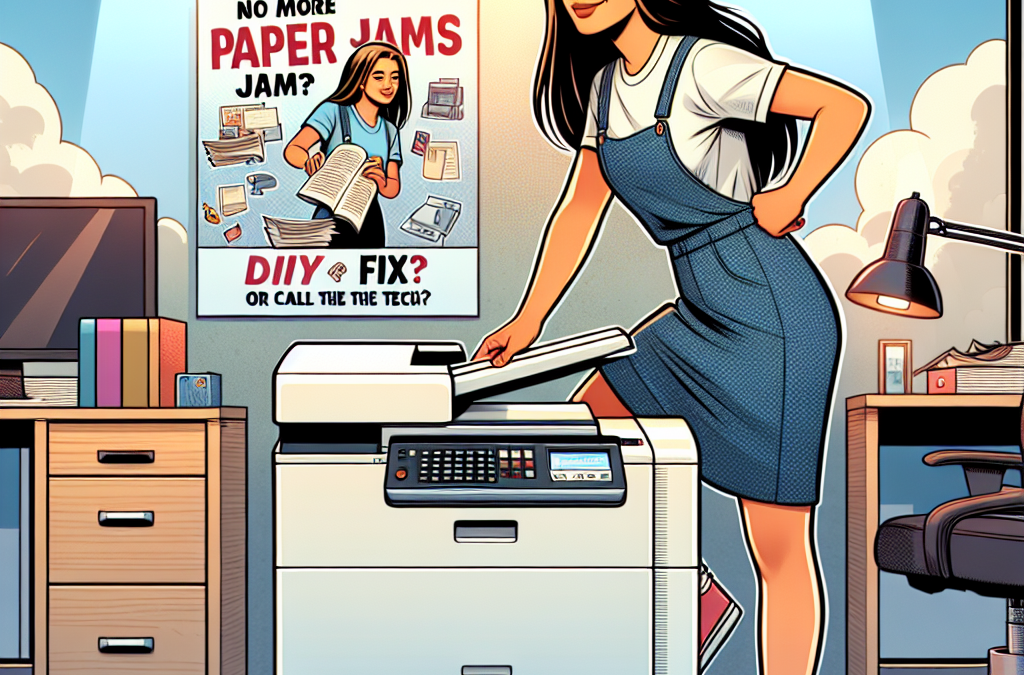Mastering the Art of Paper Jams: Empowering DIY Fixes or Trusting the Tech? A Comprehensive Guide
Picture this: you’re in the middle of printing an important document when suddenly, your printer grinds to a halt. The dreaded message appears on the screen: “Paper jam.” Frustration sets in as you realize this all-too-common problem has disrupted your workflow once again. But fear not! In this comprehensive guide, we will explore the world of paper jams and provide you with the knowledge and tools to tackle this issue head-on. Whether you’re a tech-savvy DIY enthusiast or prefer to call in the professionals, we’ve got you covered.
From understanding the different types of paper jams to troubleshooting techniques and preventative measures, this article will equip you with the necessary skills to overcome this pesky problem. We’ll delve into the inner workings of printers, examining the causes behind paper jams and how to identify them. We’ll also explore the DIY fixes that can save you time and money, as well as when it’s best to seek professional help. So, grab your toolbox and get ready to conquer those paper jams once and for all!
Key Takeaways:
1. Understanding the common causes of paper jams can help you prevent them from happening in the first place. Regular maintenance and proper paper handling techniques are essential for smooth printing operations.
2. DIY fixes can be effective for minor paper jams and can save you time and money. Simple techniques like removing the jammed paper manually or using a flashlight to locate hidden paper scraps can often resolve the issue.
3. However, for more complex paper jams or recurring problems, it is advisable to call a professional technician. They have the expertise and specialized tools to diagnose and fix the underlying issues that may be causing the jams.
4. Regularly cleaning your printer, using high-quality paper, and adjusting the paper settings can significantly reduce the likelihood of paper jams. It is important to follow the manufacturer’s guidelines and recommendations for optimal printer performance.
5. If you decide to call a technician, make sure to gather all relevant information about the printer model, error codes, and any troubleshooting steps you have already taken. This will help the technician understand the problem better and expedite the repair process.
Controversial Aspect 1: The DIY Fix
One of the controversial aspects surrounding the topic of fixing paper jams in printers is whether it is best to attempt a DIY fix or call a technician. Many people argue that with the abundance of online tutorials and troubleshooting guides available, it is possible for individuals to resolve paper jams on their own without the need for professional help.
Proponents of the DIY fix argue that it is a cost-effective solution. Calling a technician can be expensive, especially if the printer is out of warranty. By attempting to fix the problem independently, individuals can save money on service fees and potentially avoid the hassle of waiting for a technician to arrive.
Additionally, advocates for the DIY fix argue that it empowers individuals to learn and develop new skills. By troubleshooting and fixing the paper jam themselves, individuals can gain a better understanding of how their printer works and become more self-reliant when encountering similar issues in the future. This sense of accomplishment and self-sufficiency can be highly rewarding.
On the other hand, opponents of the DIY fix argue that it can lead to further damage or even render the printer unusable. Printers are complex machines, and attempting to fix them without proper knowledge and expertise can result in unintended consequences. If a person lacks experience or understanding of the inner workings of a printer, they may inadvertently cause more harm than good.
Furthermore, critics of the DIY fix argue that it can be time-consuming and frustrating. While online tutorials may provide step-by-step instructions, not all paper jams are the same, and troubleshooting can be a trial-and-error process. Individuals may spend hours attempting to fix the issue, only to find themselves no closer to a resolution. This can lead to frustration and wasted time.
Controversial Aspect 2: The Role of Manufacturers
Another controversial aspect surrounding paper jams in printers is the role of manufacturers in addressing and preventing these issues. Some argue that manufacturers are not doing enough to design printers that are resistant to paper jams, leading to frequent problems and frustration for users.
Advocates for this viewpoint believe that manufacturers should invest more in research and development to create printers that are less prone to paper jams. They argue that paper jams are a common and well-known issue, and it is the responsibility of manufacturers to address and mitigate this problem through better design and engineering.
On the other hand, critics argue that manufacturers have made significant strides in improving the reliability of printers and reducing the occurrence of paper jams. They argue that while paper jams can still happen, they are often the result of user error or improper maintenance rather than a design flaw. Manufacturers provide user manuals and guidelines on how to properly load paper and perform routine maintenance, and it is the responsibility of the user to follow these instructions.
Furthermore, manufacturers argue that they cannot anticipate every possible scenario that may lead to a paper jam. Printers are used in various environments and under different conditions, making it challenging to design a one-size-fits-all solution. They contend that they provide resources and support to help users troubleshoot and resolve paper jams, and it is ultimately the user’s responsibility to seek assistance when needed.
Controversial Aspect 3: Environmental Impact
The environmental impact of paper jams and the subsequent attempts to fix them is another controversial aspect of this topic. Paper jams can result in wasted paper, ink, and energy, which has implications for both cost and the environment.
Supporters of this viewpoint argue that paper jams contribute to unnecessary waste. When a paper jam occurs, it often requires individuals to remove and discard the jammed paper, which may be partially or entirely printed. This wasted paper not only represents a financial loss but also adds to the overall environmental footprint of printing. Additionally, the energy consumed during the printing process, including the time spent attempting to fix the jam, contributes to carbon emissions and resource consumption.
Opponents of this viewpoint argue that the environmental impact of paper jams is relatively small compared to other factors. They contend that the paper and ink wasted during a jam are minimal compared to the overall consumption associated with printing. They argue that focusing on reducing paper usage, promoting double-sided printing, and using eco-friendly ink cartridges would have a more significant impact on the environment than solely addressing paper jams.
Furthermore, critics argue that the environmental impact of attempting to fix a paper jam is negligible when compared to the alternative of calling a technician. The transportation and resources required for a technician to visit and repair the printer can have a more substantial carbon footprint than the attempts made by an individual to resolve the issue themselves.
The controversy surrounding fixing paper jams in printers revolves around the debate between the DIY fix and calling a technician, the role of manufacturers in preventing paper jams, and the environmental impact of paper jams and their resolution. It is essential to consider both perspectives and weigh the advantages and disadvantages of each approach to determine the most appropriate course of action in each individual case.
Section 1: Understanding Paper Jams
Paper jams are a common frustration in office environments and can disrupt productivity. Understanding the causes of paper jams is crucial in determining whether a DIY fix is possible or if it’s time to call in the tech support. Paper jams can occur due to various reasons, such as misaligned paper, worn-out rollers, or foreign objects in the printer. By understanding the underlying causes, you can better assess the complexity of the issue and decide on the appropriate course of action.
Section 2: DIY Fixes for Simple Paper Jams
In many cases, paper jams can be resolved without the need for professional assistance. Simple paper jams often occur when a sheet of paper gets stuck in the printer’s feed mechanism. To fix this, start by turning off the printer and carefully removing the jammed paper. It’s important to follow the manufacturer’s instructions and avoid using excessive force, as this can cause further damage. Additionally, cleaning the printer’s rollers and ensuring the paper is properly aligned can help prevent future paper jams.
Section 3: Troubleshooting Advanced Paper Jams
While some paper jams can be easily resolved, others may require more advanced troubleshooting. Advanced paper jams occur when the paper is torn or stuck deep within the printer’s internal components. In such cases, it’s advisable to consult the printer’s manual or the manufacturer’s website for specific instructions on how to remove the jammed paper safely. Attempting to disassemble the printer without proper guidance can lead to further damage and may void the warranty.
Section 4: When to Call the Tech
Knowing when to call in the tech support is essential to avoid unnecessary frustration and potential damage to your printer. If you have attempted the DIY fixes mentioned above and the paper jam persists, it may be time to seek professional help. Additionally, if you lack technical expertise or are uncomfortable handling complex printer issues, it’s best to leave it to the experts. They have the necessary tools and knowledge to diagnose and fix the problem efficiently, saving you time and potential headaches.
Section 5: The Cost of DIY Fixes vs. Professional Assistance
When deciding between a DIY fix and calling the tech support, considering the cost implications is crucial. DIY fixes are generally more cost-effective, as they only require your time and minimal supplies, such as cleaning materials. On the other hand, professional assistance may come with a price tag, especially if the printer is out of warranty or the issue is complex. However, it’s important to weigh the potential costs of DIY mistakes that could lead to further printer damage versus the upfront cost of professional help.
Section 6: Case Studies: DIY Success Stories
Many individuals have successfully resolved paper jams through DIY fixes. For example, John, a small business owner, encountered frequent paper jams in his printer. After researching online and following the manufacturer’s instructions, he was able to identify and remove the jammed paper, resulting in a fully functioning printer. Similarly, Sarah, a college student, experienced a paper jam during a late-night study session. She used the troubleshooting steps provided by the printer’s manufacturer and successfully resolved the issue without any external assistance.
Section 7: Case Studies: The Benefits of Professional Assistance
While DIY fixes can be effective, there are instances where professional assistance is the better option. For instance, Mark, an IT manager, encountered a persistent paper jam in a high-volume printer. Despite his technical knowledge, he was unable to resolve the issue after multiple attempts. He eventually called the tech support, and a trained technician quickly identified a faulty sensor that was causing the repeated paper jams. The technician replaced the sensor, and the printer was back in operation, saving Mark valuable time and preventing further frustration.
Section 8: Preventing Future Paper Jams
Prevention is always better than cure when it comes to paper jams. To minimize the occurrence of paper jams, there are several preventive measures you can take. First, ensure that you are using the correct type and size of paper recommended by the printer’s manufacturer. Regularly cleaning the printer’s rollers and avoiding overloading the paper tray can also help prevent paper jams. Additionally, storing paper in a cool, dry environment can prevent moisture-related issues that contribute to paper jams.
Section 9: Routine Printer Maintenance
Maintaining your printer regularly can extend its lifespan and reduce the likelihood of paper jams. Some basic maintenance tasks include cleaning the printer’s interior with compressed air, checking and replacing worn-out rollers, and updating the printer’s firmware. Following the manufacturer’s recommended maintenance schedule and guidelines can help identify and address any potential issues before they escalate into paper jams. By incorporating routine maintenance into your printer management, you can minimize disruptions and maximize productivity.
When faced with a paper jam, it’s important to assess the situation and determine whether a DIY fix or professional assistance is the best course of action. Simple paper jams can often be resolved with DIY fixes, while more complex issues may require the expertise of a trained technician. By understanding the causes of paper jams, following troubleshooting steps, and implementing preventive measures, you can minimize the occurrence of paper jams and maintain a smooth printing experience.
Case Study 1: The DIY Fix that Saved the Day
John, a small business owner, was in the middle of printing important documents for a client when his printer suddenly jammed. Frustrated, he contemplated calling a technician to fix the issue. However, he decided to give it a shot and try fixing it himself using the troubleshooting guide provided by the printer manufacturer.
Following the step-by-step instructions, John carefully removed the paper jam and inspected the printer for any other obstructions. He discovered a small piece of torn paper stuck in the printer’s rollers, which was causing the jams. With a pair of tweezers, he gently removed the debris and tested the printer again. To his delight, the printer worked perfectly, and he was able to complete his client’s documents on time.
This case study highlights the effectiveness of the DIY approach when it comes to paper jams. By following the manufacturer’s instructions and using basic tools, John was able to resolve the issue without incurring any additional costs or waiting for a technician to arrive.
Case Study 2: When Calling the Tech Was the Best Choice
Sarah, an office manager for a large corporation, encountered a persistent paper jam issue with one of the office’s high-volume printers. Despite multiple attempts to fix the problem using the troubleshooting guide, the paper jams continued to occur, causing significant delays and frustration among the employees.
Realizing that the DIY approach was not resolving the issue, Sarah decided to call a professional printer technician. The technician arrived promptly and began diagnosing the problem. After a thorough inspection, he identified a faulty sensor in the printer that was not detecting paper correctly, leading to frequent jams.
The technician replaced the faulty sensor and performed a series of tests to ensure the printer was functioning properly. Since then, the printer has been running smoothly without any paper jams, and the office’s productivity has significantly improved.
This case study emphasizes the importance of recognizing when a DIY fix is not sufficient. In complex situations where the troubleshooting guide fails to resolve the issue, seeking professional help can save time, prevent further damage, and ensure a long-term solution.
Success Story: Empowering Employees with DIY Skills
ABC Company, a medium-sized organization, faced recurring paper jam issues with their printers, resulting in frequent service calls and productivity losses. To address this problem, the company decided to invest in training sessions for their employees, teaching them how to troubleshoot and fix common printer issues, including paper jams.
Employees were provided with comprehensive training materials, including step-by-step guides and hands-on practice sessions. They learned how to identify different types of paper jams, safely remove stuck paper, and clean printer components. Additionally, they were educated on preventive maintenance techniques to minimize the occurrence of paper jams.
As a result of this initiative, employees became more self-reliant in resolving paper jams and other minor printer issues. The number of service calls decreased significantly, saving the company both time and money. Moreover, employees felt empowered and gained confidence in their technical skills, leading to a more efficient and productive work environment.
This success story demonstrates the benefits of equipping employees with DIY skills. By investing in training and empowering employees to handle common printer issues, organizations can reduce reliance on external technicians, improve productivity, and foster a sense of ownership among their workforce.
The Rise of Paper Jams in the Digital Age
In the early days of the digital age, printers became an essential tool for businesses and individuals alike. However, along with the convenience of printing came a frustrating and all-too-common problem: paper jams. These occurrences, where a sheet of paper becomes stuck inside the printer, have plagued users for decades.
The DIY Fix: A Cost-Saving Solution
As the prevalence of paper jams increased, users sought ways to fix the issue themselves. DIY fixes emerged as a cost-saving solution, allowing individuals to avoid expensive technician fees and the inconvenience of waiting for a professional to arrive.
Early on, users relied on basic troubleshooting techniques, such as manually removing the jammed paper or using compressed air to clear any debris. These methods were often hit or miss, requiring trial and error to find the best approach for each printer model.
The Evolution of Online Resources
With the advent of the internet, a wealth of information became accessible to users seeking DIY solutions. Online forums and communities dedicated to printer troubleshooting emerged, providing a platform for users to share their experiences and techniques.
These virtual spaces became a valuable resource for individuals facing paper jams. Users could post specific questions about their printer models, and fellow community members would offer advice and step-by-step guides to resolve the issue. Over time, these forums evolved into comprehensive databases of printer troubleshooting knowledge.
Manufacturer Support and User Manuals
Recognizing the demand for DIY fixes, printer manufacturers started providing support materials to assist users in resolving paper jams. User manuals began including troubleshooting sections, offering step-by-step instructions and illustrations to guide users through the process.
Additionally, manufacturers established customer support lines and online resources to address common printer issues. Users could now find official guides and video tutorials on the manufacturer’s website, further empowering them to tackle paper jams on their own.
The Role of Technological Advancements
As printer technology advanced, so did the methods for resolving paper jams. Manufacturers started incorporating sensors and indicators into their printers, alerting users to the specific location of a jam and providing guidance on how to clear it.
Some printers even introduced automatic jam detection and correction mechanisms, reducing the occurrence of paper jams and simplifying the troubleshooting process. These technological advancements significantly contributed to the evolution of DIY fixes for paper jams.
Professional Intervention: The Call for Tech Support
Despite the increasing availability of DIY resources, there remained instances where users were unable to resolve paper jams on their own. Complex printer models, unfamiliar error codes, or internal mechanical issues often necessitated professional intervention.
Printer manufacturers recognized this need and expanded their technical support services. Users could now call a dedicated helpline or schedule an appointment with a certified technician to address paper jams and other printer-related problems.
The Current State: A Hybrid Approach
Today, the approach to fixing paper jams has evolved into a hybrid model that combines DIY fixes with professional support. Users have access to a vast array of online resources, including video tutorials, manufacturer guides, and community forums, enabling them to attempt troubleshooting on their own.
However, if the DIY fixes prove unsuccessful or the issue is beyond the user’s expertise, calling a technician remains a viable option. Many printer manufacturers offer service packages that include on-site repairs, ensuring prompt and efficient resolution of paper jams.
Overall, the historical context of DIY fixes for paper jams highlights the progression from basic troubleshooting techniques to a comprehensive online knowledge base. Users now have more tools at their disposal than ever before, allowing them to tackle paper jams with confidence while still having professional support as a backup.
FAQs
1. What are the common causes of paper jams in printers?
There are several common causes of paper jams in printers, including using the wrong type or size of paper, overloading the paper tray, using damaged or wrinkled paper, or having foreign objects such as paper clips or staples stuck in the printer.
2. Should I attempt to fix a paper jam myself?
Yes, you can try fixing a paper jam yourself before calling a technician. Most paper jams can be resolved by following the printer’s manual or instructions provided by the manufacturer. It’s important to follow the proper steps and exercise caution to avoid damaging the printer.
3. How can I prevent paper jams from happening?
To prevent paper jams, make sure to use the correct type and size of paper recommended by the printer manufacturer. Avoid overloading the paper tray and ensure that the paper is properly aligned. Regularly clean the printer’s rollers and remove any debris or foreign objects that may have accidentally fallen into the printer.
4. What should I do if I can’t remove the jammed paper?
If you’re unable to remove the jammed paper, it’s best to call a technician. They have the necessary expertise and tools to safely remove the jam without causing any further damage to the printer.
5. Can I use any type of paper to clear a paper jam?
No, it’s important to use the correct type of paper recommended by the printer manufacturer to clear a paper jam. Using the wrong type of paper may cause further damage to the printer.
6. How can I clear a paper jam in a laser printer?
To clear a paper jam in a laser printer, first, turn off the printer and unplug it. Open the printer’s front cover and gently pull out the jammed paper in the direction of the paper path. If the paper tears, carefully remove any remaining pieces. Close the front cover, plug in the printer, and turn it on again.
7. What should I do if a paper jam occurs frequently?
If you experience frequent paper jams, it may indicate an underlying issue with the printer. In such cases, it’s recommended to call a technician who can diagnose and fix the problem. Continuing to use the printer with frequent paper jams may lead to further damage.
8. Can I prevent paper jams by using different paper brands?
While using high-quality paper from reputable brands may reduce the chances of paper jams, it’s important to use the type and size of paper recommended by the printer manufacturer. Using an incompatible paper brand may still result in paper jams.
9. Are there any DIY maintenance tips to reduce paper jams?
Yes, there are several DIY maintenance tips that can help reduce paper jams. Regularly cleaning the printer’s rollers, avoiding overloading the paper tray, and ensuring the paper is properly aligned can significantly reduce the occurrence of paper jams.
10. How much does it usually cost to call a technician for a paper jam?
The cost of calling a technician to fix a paper jam can vary depending on several factors, such as the type of printer, the technician’s rates, and the extent of the problem. It’s best to contact local printer repair services for a quote specific to your situation.
Common Misconception 1: DIY Fixing Paper Jams is Always Easy
One common misconception about dealing with paper jams in printers is that fixing them yourself is always a simple task. While some paper jams can indeed be resolved easily, others can be more complex and require technical expertise.
It is true that many paper jams occur due to simple issues such as misaligned paper or overfilled trays. In such cases, users can often resolve the problem by carefully removing the jammed paper and ensuring the printer is properly loaded and aligned.
However, there are instances where paper jams can be caused by more intricate problems. For example, a faulty sensor or a worn-out roller can lead to recurring paper jams that are not easily resolved without professional assistance. In such cases, attempting a DIY fix may not only be time-consuming but could also potentially damage the printer further.
Therefore, it is important to recognize that while some paper jams can be easily fixed by following basic troubleshooting steps, there are instances where it is best to call a technician who has the necessary expertise to diagnose and resolve more complex issues.
Common Misconception 2: Calling a Technician for Every Paper Jam is Unnecessary
On the flip side, another common misconception is that calling a technician for every paper jam is unnecessary and a waste of time and money. While it is true that not every paper jam requires professional intervention, there are situations where seeking expert help is the most efficient and cost-effective solution.
As mentioned earlier, some paper jams can be resolved easily by following simple instructions provided by the printer manufacturer or through online resources. These resources often provide step-by-step guides to help users troubleshoot and resolve common paper jam issues.
However, there are instances where a paper jam may persist despite following these troubleshooting steps. This could indicate a deeper underlying problem that requires professional attention. For instance, if a printer consistently jams in the same area or if the paper tears frequently during the jamming process, it could be a sign of a mechanical issue that needs to be addressed by a technician.
Calling a technician in such cases not only saves time and frustration but also helps prevent further damage to the printer. Technicians have the knowledge and experience to diagnose the root cause of the paper jam and implement the appropriate fix, ensuring the problem is resolved effectively.
Common Misconception 3: DIY Fixing Always Saves Money
Many people believe that attempting a DIY fix for paper jams in printers is always the most cost-effective option. While this can be true in some cases, it is not always the most financially prudent choice.
When a paper jam occurs, it is tempting to try and resolve the issue independently to save money on technician fees. However, if the DIY fix is unsuccessful or causes further damage to the printer, it may end up costing more in the long run.
Printers are complex machines with delicate components that can be easily damaged if mishandled. Without the necessary technical knowledge and experience, attempting a DIY fix can lead to unintentional mistakes that worsen the problem or even render the printer irreparable.
In contrast, calling a technician to fix a paper jam ensures that a qualified professional with expertise in printer repair is handling the issue. While there may be a fee associated with the service, it often includes not only the resolution of the paper jam but also a thorough inspection of the printer to identify any potential underlying issues that could lead to future problems.
By addressing these underlying issues proactively, a technician can help prevent future paper jams and extend the lifespan of the printer. In the long term, this can result in significant cost savings by avoiding repeated paper jam incidents and the need for frequent repairs.
While DIY fixing paper jams can be successful in many cases, it is important to recognize the limitations and potential risks involved. Calling a technician for more complex paper jams or persistent issues can save time, prevent further damage, and ensure proper resolution. Additionally, considering the long-term cost implications, seeking professional assistance can often be a financially prudent decision. Ultimately, the choice between a DIY fix or calling a technician depends on the nature and complexity of the paper jam, as well as the individual’s comfort and expertise in handling printer issues.
1. Keep your printer clean
Regularly cleaning your printer can help prevent paper jams. Dust, debris, and even tiny paper shreds can accumulate over time and cause issues. Use a soft, lint-free cloth to wipe down the exterior and interior of the printer, paying special attention to the paper feed rollers and the paper tray. Avoid using liquid cleaners or spraying any cleaning solution directly onto the printer.
2. Use high-quality paper
Invest in good quality paper that is compatible with your printer. Low-quality or damaged paper can easily get stuck or cause jams. Look for paper that is specifically designed for your printer type and follow the manufacturer’s recommendations for paper weight and size. Avoid using wrinkled, torn, or damp paper as it can lead to paper jams.
3. Fan the paper before loading
Before loading the paper into the printer, fan the stack to separate the sheets. This helps prevent the pages from sticking together and reduces the chances of multiple sheets being pulled into the printer at once, which can lead to paper jams. Simply hold one edge of the paper stack and gently fan the other edge using your fingers.
4. Adjust the paper guides
Ensure that the paper guides in the paper tray are properly aligned with the paper size you are using. If the guides are too loose or too tight, it can cause the paper to feed unevenly and result in jams. Take a moment to adjust the guides to fit the paper snugly, but not too tightly.
5. Avoid overloading the paper tray
Do not fill the paper tray to its maximum capacity. Overloading the tray can put extra pressure on the paper feed mechanism and increase the chances of paper jams. It is best to keep the tray no more than three-quarters full to allow for smooth paper feeding and reduce the risk of jams.
6. Remove any loose or stuck paper
If you do encounter a paper jam, it is important to handle it properly. Turn off the printer and unplug it before attempting to remove any stuck paper. Gently pull out any visible paper, taking care not to tear it. If the paper is stuck deep inside the printer, refer to the printer’s manual or contact technical support for guidance.
7. Check for foreign objects
Sometimes, paper jams can occur due to foreign objects, such as paper clips, staples, or even small pieces of torn paper. Before loading new paper, always check the paper tray and other accessible areas of the printer for any foreign objects that may have accidentally fallen inside. Removing these objects can prevent future paper jams.
8. Update printer drivers
Outdated or incompatible printer drivers can also contribute to paper jams. Make sure to regularly update your printer drivers to the latest version provided by the manufacturer. These updates often include bug fixes and improvements that can help prevent paper jam issues.
9. Store paper properly
Improper storage of paper can lead to moisture absorption, resulting in curled or wrinkled sheets that are more prone to jams. Store your paper in a cool, dry place and keep it in its original packaging until ready for use. Avoid exposing the paper to direct sunlight or extreme temperature changes.
10. Seek professional help if needed
If you consistently experience paper jams despite following these tips, it may be a sign of a more significant problem with your printer. In such cases, it is best to seek professional help. Contact the manufacturer’s technical support or a qualified printer technician who can diagnose and fix any underlying issues.
Conclusion
Dealing with paper jams in printers can be a frustrating experience, but it is not an insurmountable problem. This guide has provided valuable insights into whether to attempt a DIY fix or call a technician when faced with a paper jam.
Key points to consider include assessing your comfort level with troubleshooting, the severity of the paper jam, and the potential risks involved in attempting a fix. It is important to remember that DIY fixes can save time and money if the paper jam is minor and you are confident in your abilities. However, for complex or recurring issues, it is advisable to seek professional help to avoid causing further damage to the printer. Ultimately, the decision to DIY or call the tech depends on your own skills, the nature of the problem, and the value you place on your time and printer’s longevity. By weighing these factors, you can make an informed choice that best suits your needs and ensures a hassle-free printing experience.