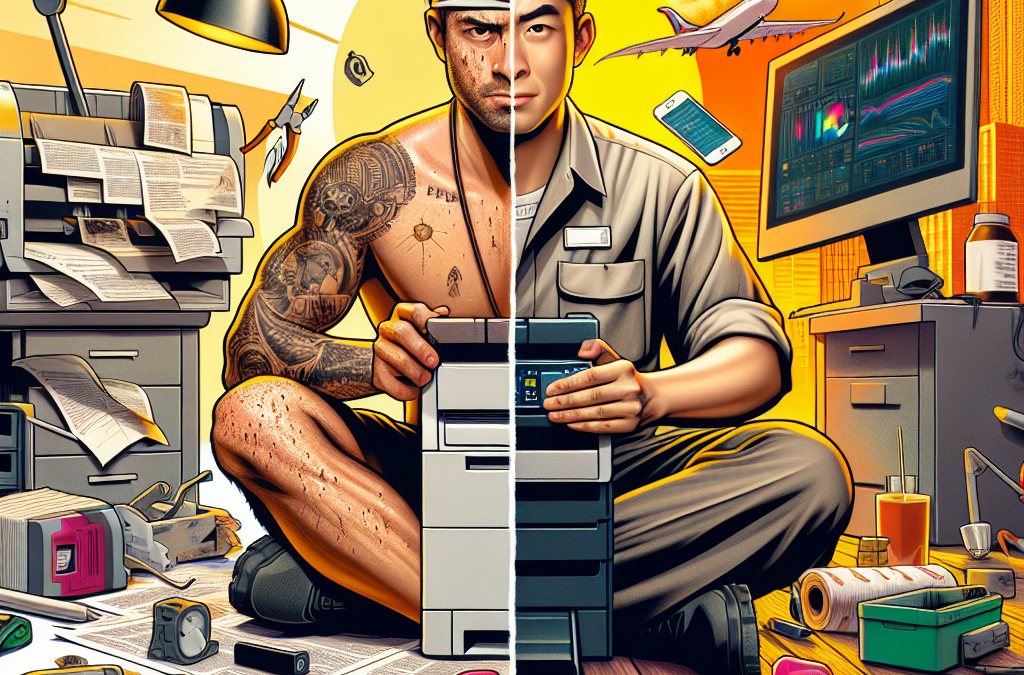Printing Problems in Paradise: Navigating DIY Solutions or Seeking Professional Help in South Florida
Printers are a ubiquitous part of our daily lives, whether at home or in the office. But what happens when your trusty printer starts acting up? Do you roll up your sleeves and attempt a DIY fix, or do you call in a tech to save the day? In this article, we delve into the world of print troubleshooting in South Florida, exploring the pros and cons of DIY fixes versus calling a professional technician.
From paper jams to ink smudges, printer issues can be frustrating and time-consuming. In this comprehensive guide, we will walk you through common printer problems and provide step-by-step instructions for DIY fixes. We will also weigh the benefits of calling a tech, including their expertise and access to specialized tools. Whether you’re a tech-savvy individual looking to save some money or someone who prefers to leave it to the professionals, this article will equip you with the knowledge you need to make an informed decision when it comes to troubleshooting your printer in South Florida.
Key Takeaways:
1. Understanding the basics of print troubleshooting can save time and money:
Learning how to troubleshoot common printing issues can be a valuable skill that can save you from unnecessary expenses and downtime. By familiarizing yourself with the basics, you can quickly identify and resolve simple problems on your own.
2. DIY fixes can be effective for common printing issues:
Many common printing issues, such as paper jams or low ink levels, can be resolved without professional help. With a little patience and guidance, you can often fix these problems on your own, avoiding the need to call a technician.
3. Knowing when to call a tech is crucial:
While DIY fixes can be effective for simple issues, it’s important to recognize when professional intervention is necessary. Complex hardware or software problems, network connectivity issues, or recurring problems may require the expertise of a trained technician to prevent further damage and ensure optimal printer performance.
4. Consider the cost-benefit analysis:
Before deciding whether to attempt a DIY fix or call a tech, it’s important to consider the cost-benefit analysis. Assess the complexity of the problem, your own technical skills, and the potential costs of professional assistance. This evaluation will help you determine the most cost-effective solution.
5. Local tech support services in South Florida can provide reliable assistance:
If you decide to call a technician, it’s advisable to choose a reputable local tech support service in South Florida. These professionals have the expertise and experience to diagnose and resolve a wide range of printing issues efficiently, minimizing downtime and ensuring your printer functions optimally.
Controversial Aspect 1: Cost-effectiveness of DIY Fixes
One of the most debated aspects of print troubleshooting is the cost-effectiveness of DIY fixes compared to calling a tech. On one hand, proponents of DIY fixes argue that it can save money by avoiding expensive service fees. They claim that many common printer issues can be resolved with a little research and basic troubleshooting skills.
However, critics argue that attempting DIY fixes without proper knowledge and expertise can lead to further damage and ultimately result in higher repair costs. They contend that printers are complex machines, and a small mistake during troubleshooting can cause irreparable damage. In such cases, calling a tech from the beginning would have been a more cost-effective option.
It is important to consider the complexity of the issue at hand when deciding whether to attempt a DIY fix or call a tech. Simple issues like paper jams or minor software glitches may be suitable for DIY troubleshooting, while more complex hardware problems are best left to professionals.
Controversial Aspect 2: Time Efficiency
Another controversial aspect of print troubleshooting is the time efficiency of DIY fixes versus calling a tech. DIY enthusiasts argue that troubleshooting printers on their own can save significant time, especially for minor issues. They claim that waiting for a tech to arrive and fix the problem can be time-consuming, particularly if the printer is essential for daily operations.
On the other hand, opponents argue that attempting DIY fixes can be time-consuming, especially for those without technical expertise. They believe that inexperienced users may spend hours trying to fix a problem, only to realize they are unable to resolve it. In such cases, calling a tech from the beginning would have saved valuable time.
Ultimately, the time efficiency of DIY fixes versus calling a tech depends on the individual’s technical skills and the complexity of the issue. For minor issues that can be easily resolved, DIY troubleshooting can save time. However, for more complex problems or for users with limited technical knowledge, calling a tech may be the quicker option.
Controversial Aspect 3: Long-Term Reliability
The long-term reliability of DIY fixes is a contentious aspect of print troubleshooting. DIY proponents argue that by learning to troubleshoot and fix printer issues themselves, users can develop a better understanding of their machines. They claim that this knowledge empowers users to resolve future problems efficiently and reduces the need for external assistance.
However, critics contend that DIY fixes may provide temporary solutions that do not address the root cause of the problem. They argue that without proper training and expertise, users may inadvertently overlook underlying issues, leading to recurring problems in the future. In such cases, calling a tech would have provided a more reliable and long-term solution.
It is crucial to assess the complexity and severity of the issue when considering the long-term reliability of DIY fixes. Simple issues that can be easily resolved may not have long-term implications. However, for complex issues or recurring problems, seeking professional assistance from a tech is likely to provide a more reliable and lasting solution.
Section 1: Common Printing Issues
Before delving into the DIY fixes and calling a tech, it’s essential to understand the common printing issues that users face. These problems can range from paper jams and poor print quality to connectivity issues and error messages. Paper jams occur when paper gets stuck in the printer, resulting in disrupted printing and frustration. Poor print quality may include faded prints, streaks, or smudges, which can be caused by clogged ink nozzles or low ink levels. Connectivity issues can prevent the printer from communicating with the computer, leading to print jobs not being completed. Error messages can be cryptic and require troubleshooting to identify the underlying problem.
Section 2: DIY Fixes for Printing Issues
When faced with printing issues, many users prefer to attempt DIY fixes before calling a tech. DIY fixes can save time and money, especially for minor issues that can be easily resolved. One common DIY fix is to check for paper jams and remove any stuck paper carefully. Cleaning the printer’s printhead or ink nozzles can improve print quality. Troubleshooting connectivity issues can involve checking cables, restarting the printer and computer, or reinstalling printer drivers. Error messages can be researched online to find specific solutions or steps to resolve the issue.
Section 3: Benefits of DIY Fixes
Opting for DIY fixes offers several benefits to users. Firstly, it empowers users to take control of their printing problems and find solutions independently. DIY fixes are often simple and can be done quickly, minimizing downtime. Additionally, DIY fixes save money as users do not have to pay for professional assistance. Users can also gain knowledge and experience in troubleshooting printing issues, which can be useful for future problems. DIY fixes can be a practical option for individuals who are tech-savvy and enjoy solving problems themselves.
Section 4: Limitations of DIY Fixes
While DIY fixes can be effective for certain printing issues, they have limitations. DIY fixes may not always solve complex or persistent problems that require professional expertise. Users without technical knowledge may find troubleshooting overwhelming or risk causing further damage to the printer. DIY fixes also rely on available resources and information online, which may not always be accurate or up to date. In some cases, attempting DIY fixes can waste time and prolong the resolution of the issue. It is crucial to assess the severity and complexity of the problem before deciding on a DIY fix.
Section 5: When to Call a Tech
Calling a tech becomes necessary when DIY fixes prove ineffective or the printing issue is beyond the user’s technical capabilities. Some situations that warrant calling a tech include persistent paper jams, hardware malfunctions, and complex error messages. A tech can diagnose and resolve issues that require specialized tools or expertise. They can also provide preventive maintenance, ensuring the printer operates optimally and reducing the likelihood of future problems. In some cases, manufacturers’ warranties may require professional assistance for repairs to avoid voiding the warranty.
Section 6: Choosing the Right Tech
When deciding to call a tech for printing issues, it is essential to choose the right professional. Look for certified technicians with experience in printer repairs and troubleshooting. Check for reviews and recommendations from other customers to gauge their expertise and reliability. Consider the response time and availability of the tech, as prompt service can minimize downtime. Ensure the tech has access to genuine replacement parts and is familiar with your printer model. By selecting the right tech, you can have peace of mind knowing that your printing issues are in capable hands.
Section 7: Case Study: DIY Fix vs. Calling a Tech
In a real-world scenario, let’s consider a case study comparing a DIY fix and calling a tech for a printing issue. John, a small business owner in South Florida, encountered persistent paper jams in his office printer. Initially, he attempted DIY fixes by removing the jammed paper and cleaning the printer’s rollers. However, the problem persisted, causing delays and frustration. Eventually, John decided to call a tech who diagnosed a faulty paper feed mechanism and replaced it, resolving the issue permanently. This case study highlights the importance of recognizing when DIY fixes are insufficient and seeking professional assistance.
Section 8: Cost Considerations
Cost is an important factor when deciding between DIY fixes and calling a tech. DIY fixes are generally more cost-effective, as they only require the user’s time and minimal resources. On the other hand, calling a tech incurs a service fee, which can vary depending on the complexity of the issue and the technician’s rates. However, it is crucial to consider the potential costs of DIY fixes gone wrong. If a user attempts to fix a problem without the necessary expertise and ends up causing further damage, the repair costs can escalate significantly. Balancing cost considerations with the severity and complexity of the printing issue is key.
Section 9: Preventive Measures
Prevention is always better than cure, and this applies to printing issues as well. Taking preventive measures can reduce the frequency of printing problems and the need for DIY fixes or tech assistance. Regularly cleaning the printer, using high-quality paper, and storing paper properly can minimize paper jams. Keeping the printer’s firmware and drivers up to date can prevent compatibility issues and improve performance. Following manufacturer guidelines for ink or toner replacement can ensure optimal print quality. Implementing preventive measures can save time, money, and frustration in the long run.
When it comes to print troubleshooting in South Florida, users have the choice between DIY fixes and calling a tech. DIY fixes can be effective for minor issues, empowering users to take control and save money. However, they have limitations and may not solve complex problems. Calling a tech becomes necessary for persistent or complex issues, ensuring professional expertise and minimizing downtime. Cost considerations, preventive measures, and choosing the right tech are crucial factors to consider. By understanding the common printing issues and weighing the pros and cons, users can make informed decisions and keep their printers running smoothly.
The Early Days of Printing in South Florida
In the early days of printing in South Florida, troubleshooting was a relatively simple process. Printers were basic machines that used traditional ink and paper, and any issues that arose could usually be resolved with a few simple adjustments. However, as technology advanced and printers became more complex, troubleshooting became a more challenging task.
The Rise of DIY Fixes
In the 1990s, as personal computers became more popular and affordable, many South Floridians began to take a DIY approach to troubleshooting their printers. Online forums and user groups provided a platform for individuals to share their experiences and offer advice on fixing common printer problems. This DIY mentality was fueled by the desire to save money and avoid the inconvenience of calling a technician.
DIY fixes often involved basic troubleshooting steps such as checking for paper jams, replacing ink cartridges, and cleaning print heads. These steps were relatively easy to follow and could often resolve common issues. However, as printers became more technologically advanced, DIY fixes became less effective.
The Technological Revolution
The early 2000s saw a technological revolution in the printing industry. Printers became more sophisticated, with features such as wireless connectivity, touchscreens, and advanced printing options. While these advancements brought convenience and efficiency, they also introduced new complexities and challenges when it came to troubleshooting.
As printers became more integrated with other devices and software, the potential for compatibility issues and software glitches increased. DIY fixes that had once worked for simple hardware problems were no longer sufficient. South Floridians began to realize that calling a technician was often the best solution for more complex printer issues.
The Role of Technicians
Calling a technician became a common practice for South Floridians facing printer problems that were beyond their DIY capabilities. Technicians were equipped with the knowledge and tools to diagnose and repair a wide range of printer issues. They had access to specialized software and diagnostic tools that allowed them to identify and resolve problems that were difficult for the average user to detect.
Furthermore, technicians often had access to manufacturer support and could obtain genuine replacement parts if necessary. This ensured that printers were repaired to the highest standard and minimized the risk of further damage or malfunction.
The Current State of Print Troubleshooting in South Florida
Today, print troubleshooting in South Florida is a combination of DIY fixes and calling a technician. While DIY fixes are still applicable for basic issues such as paper jams and low ink levels, many South Floridians recognize the value of professional expertise when it comes to more complex problems.
Technicians continue to play a vital role in the print troubleshooting process. Their knowledge and experience allow them to quickly diagnose and resolve issues, saving South Floridians time and frustration. Additionally, technicians can provide guidance on printer maintenance and offer recommendations for optimizing printer performance.
As technology continues to evolve, the need for professional printer troubleshooting services in South Florida is likely to increase. With printers becoming more advanced and integrated into everyday life, the expertise of technicians will be crucial in ensuring that printing remains a seamless and efficient process for South Floridians.
Common Print Troubleshooting Issues
When it comes to printing, there are several common issues that can arise. Understanding these problems and their potential solutions can help you troubleshoot and fix them on your own, saving you time and money. Here are some of the most common print troubleshooting issues:
1. Paper Jams
One of the most frustrating issues is a paper jam. This occurs when the paper gets stuck in the printer and cannot move through the printing process. To fix this issue, follow these steps:
- Turn off the printer and unplug it from the power source.
- Gently remove any jammed paper by pulling it in the direction of the paper path.
- Check for any torn pieces of paper and remove them.
- Reload the paper tray with fresh, properly aligned paper.
- Plug in the printer and turn it back on.
2. Poor Print Quality
If your prints are coming out blurry, streaky, or faded, it’s likely a problem with print quality. Here are a few steps you can take to improve print quality:
- Check the ink or toner levels and replace if necessary.
- Clean the printhead or toner cartridge to remove any buildup or debris.
- Adjust the print settings to a higher quality setting.
- Ensure you are using the correct paper type for the print job.
3. Printer Not Responding
If your printer is not responding or appears to be offline, try the following troubleshooting steps:
- Check the printer’s connection to your computer or network.
- Restart both your printer and computer.
- Ensure the printer is set as the default printer.
- Update or reinstall the printer driver software.
- Reset the printer to factory settings if necessary.
4. Slow Printing Speed
If your printer is taking longer than usual to print, there are a few things you can do to speed it up:
- Check the printer settings and adjust them for faster printing.
- Upgrade your printer’s memory if possible.
- Reduce the print quality or resolution for faster printing.
- Ensure you are using the latest printer driver software.
DIY Fixes vs. Calling a Tech
Now that you know some common print troubleshooting issues and their potential solutions, the question becomes whether to try fixing the problem yourself or call a technician. Here are a few factors to consider:
1. Time and Convenience
If you are in a rush or have limited technical skills, calling a technician might be the best option. They can quickly diagnose and fix the problem, saving you time and frustration. However, if you have some technical knowledge and are willing to invest the time, trying a DIY fix could be a cost-effective solution.
2. Cost
Calling a technician can be expensive, especially if the issue requires replacement parts or extensive repairs. On the other hand, attempting a DIY fix can save you money. However, keep in mind that if you make a mistake during the troubleshooting process, it could cost you more in the long run.
3. Complexity of the Issue
Consider the complexity of the problem. If it’s a simple paper jam or a minor print quality issue, you can likely resolve it yourself. However, if the issue is more complex, such as a hardware malfunction or a network connectivity problem, it’s best to leave it to the experts.
4. Warranty and Support
If your printer is still under warranty, it’s advisable to contact the manufacturer or authorized service center for assistance. Attempting a DIY fix could void the warranty. Additionally, manufacturers often provide technical support over the phone, which can help you troubleshoot and fix the issue without the need for a technician.
Print troubleshooting can be a frustrating task, but with the right knowledge and approach, you can often resolve common issues on your own. By understanding the common problems and their potential solutions, you can make an informed decision on whether to attempt a DIY fix or call a technician. Consider factors such as time, cost, complexity, and warranty before making your decision. Remember, sometimes it’s best to leave it to the experts, especially for more complex issues or if your printer is still under warranty.
Case Study 1: The DIY Fix that Saved the Day
In South Florida, a small advertising agency was facing a major deadline for a client presentation when their office printer suddenly stopped working. With no time to waste, the team decided to take matters into their own hands and attempt a DIY fix.
They began by checking the printer’s display panel for any error messages and found a “paper jam” notification. Armed with the knowledge that this was a common issue, they carefully opened the printer and inspected the paper path. Sure enough, they discovered a crumpled piece of paper stuck near the rollers.
Using a pair of tweezers, they gently removed the paper, being careful not to damage any internal components. They then closed the printer and turned it back on. To their relief, the error message disappeared, and the printer started working again.
This case study highlights the importance of basic troubleshooting skills and the potential for a successful DIY fix. By taking the time to identify the problem and using the appropriate tools, the advertising agency was able to avoid costly delays and deliver their client presentation on time.
Case Study 2: When Calling a Tech Was the Right Choice
Another South Florida business, a law firm, experienced a persistent printing issue that proved to be beyond their DIY capabilities. Despite their best efforts, the printer continued to produce faded and streaky prints, affecting the quality of important legal documents.
After exhausting all available troubleshooting resources, including cleaning the printheads and replacing ink cartridges, the law firm realized that the problem required professional expertise. They decided to call a printer technician specialized in troubleshooting and repair.
The technician arrived promptly and began by conducting a thorough assessment of the printer. They discovered that the printer’s imaging drum had become worn out, resulting in the poor print quality. The technician replaced the drum and performed a calibration to ensure optimal performance.
Following the technician’s intervention, the law firm’s printer produced crisp and professional-looking prints once again. This case study demonstrates that there are instances where DIY fixes may not be sufficient, and the expertise of a trained technician is necessary to resolve complex printer issues.
Success Story: Empowering Small Businesses with DIY Troubleshooting
In South Florida, a non-profit organization called “Tech Savvy for Small Businesses” has been making a significant impact by providing training and resources to empower local entrepreneurs in troubleshooting their own printing issues.
Through workshops and online tutorials, the organization teaches small business owners the fundamentals of print troubleshooting, including identifying common problems, understanding error messages, and performing basic maintenance tasks.
One success story involves a bakery owner who was struggling with frequent paper jams in their receipt printer. After attending a workshop organized by “Tech Savvy for Small Businesses,” the owner learned how to clean the printer’s paper path and adjust the paper guides properly.
With the newfound knowledge, the bakery owner was able to resolve the recurring paper jam issue on their own. This not only saved them time and money but also improved the efficiency of their daily operations.
This success story highlights the positive impact of providing small businesses with the tools and knowledge to troubleshoot their own printing problems. By empowering entrepreneurs to take control of their technology, organizations like “Tech Savvy for Small Businesses” contribute to the growth and success of local businesses in South Florida.
FAQs for
1. What are some common print issues that I can troubleshoot myself?
Some common print issues that you can troubleshoot yourself include paper jams, low ink or toner levels, print quality problems (such as streaks or smudges), and connectivity issues.
2. How can I fix a paper jam?
To fix a paper jam, first, turn off the printer and unplug it. Carefully remove any jammed paper by pulling it in the direction of the paper path. Make sure to check all areas of the printer, including the paper tray and the back panel. Once the paper is removed, plug in the printer and turn it back on.
3. What should I do if my printer is not printing anything?
If your printer is not printing anything, start by checking the ink or toner levels. If they are low, replace the cartridge. Additionally, ensure that the printer is connected to the computer or network properly. Restart both the printer and the computer to see if that resolves the issue.
4. How can I improve print quality?
To improve print quality, start by cleaning the printhead or toner cartridge. Most printers have a built-in cleaning function that can be accessed through the printer settings. You can also try adjusting the print settings to a higher quality or resolution. If the issue persists, consider replacing the ink or toner cartridge.
5. What can I do if my printer is not connecting to my computer?
If your printer is not connecting to your computer, first, check the USB or network cable connections to ensure they are secure. If using a wireless printer, make sure it is connected to the correct Wi-Fi network. Restart both the printer and the computer, and check if the printer driver is up to date. If the problem persists, try reinstalling the printer driver.
6. When should I consider calling a professional tech for printer troubleshooting?
You should consider calling a professional tech for printer troubleshooting if you have tried all the DIY fixes and the issue still persists. Additionally, if you are not comfortable performing advanced troubleshooting steps or if your printer is under warranty, it is advisable to seek professional help.
7. How can I find a reliable printer technician in South Florida?
To find a reliable printer technician in South Florida, you can ask for recommendations from friends, family, or colleagues who have had similar printer issues. You can also search online for local printer repair services and read reviews from previous customers. Make sure to choose a technician with experience in your specific printer brand and model.
8. What should I do if my printer is still under warranty?
If your printer is still under warranty, it is recommended to contact the manufacturer’s customer support or service center. They will guide you through the troubleshooting process and arrange for any necessary repairs or replacements covered under the warranty.
9. How can I prevent future print issues?
To prevent future print issues, make sure to keep your printer clean by regularly removing dust and debris. Use high-quality ink or toner cartridges and avoid using cheap or generic alternatives. Keep your printer software and drivers up to date. Additionally, handle paper properly by storing it in a dry environment and avoiding overloading the paper tray.
10. Are there any printer issues that I should never attempt to fix myself?
Yes, there are certain printer issues that you should never attempt to fix yourself. These include hardware malfunctions, such as a broken paper feed mechanism or a faulty printhead. Additionally, if your printer is still under warranty, it is best to let a professional technician handle any repairs to avoid voiding the warranty.
Concept 1: Paper Jams
One common issue with printers is paper jams. This happens when the paper gets stuck inside the printer and cannot move forward. There are a few reasons why paper jams occur. Sometimes, the paper is not properly loaded into the printer, causing it to get stuck. Other times, the rollers that help move the paper through the printer may be dirty or worn out, preventing the paper from moving smoothly.
If you encounter a paper jam, there are a few things you can try before calling a technician. First, make sure to turn off the printer and unplug it from the power source. This will prevent any further damage to the printer. Next, gently pull out any visible jammed paper. Be careful not to tear the paper, as this can make the problem worse. If you cannot see any jammed paper, check the paper tray and remove any loose or misaligned sheets. Once you have cleared the jam, plug the printer back in and turn it on. Test print a document to see if the issue has been resolved.
If you have tried these steps and the paper jam persists, it may be time to call a technician. They will have the expertise to disassemble the printer if necessary and fix any internal issues that may be causing the paper jam.
Concept 2: Ink or Toner Problems
Another common issue with printers is problems with ink or toner. Inkjet printers use liquid ink, while laser printers use powdered toner. Both types of printers can experience issues with their ink or toner cartridges.
If you notice that your prints are coming out faded or streaky, it may be a sign that your ink or toner cartridge needs to be replaced. Over time, these cartridges can run out of ink or toner, resulting in poor print quality. Some printers have a low ink or toner warning system that will alert you when it’s time to replace the cartridge. However, if you don’t receive any warnings, it’s a good idea to check the ink or toner levels manually.
Replacing the ink or toner cartridge is usually a simple process. Most printers have a compartment where the cartridge is located, which can be accessed by opening a panel or lifting a lid. Once you have located the cartridge, remove it by following the instructions provided by the printer manufacturer. Take note of the specific cartridge model and purchase a replacement cartridge that matches it. Insert the new cartridge into the printer, making sure it is securely in place. Close the panel or lid, and your printer should be ready to use with a fresh supply of ink or toner.
If you have replaced the cartridge and are still experiencing issues with print quality, it may be worth calling a technician. They can help diagnose any underlying problems with the printer that may be causing the ink or toner issues.
Concept 3: Connectivity Problems
In today’s digital age, printers are often connected to computers or mobile devices wirelessly. However, this can sometimes lead to connectivity problems. If you are unable to print from your device or if the printer is not being recognized by your computer, there may be an issue with the connection.
First, check that both the printer and your device are connected to the same Wi-Fi network. If they are not, connect them to the same network and try printing again. If the issue persists, try restarting both the printer and your device. Sometimes, a simple reset can resolve connectivity issues.
If restarting doesn’t work, check the printer’s settings to ensure that it is set up for wireless printing. Some printers have a wireless setup wizard that can guide you through the process. Make sure the printer is connected to the Wi-Fi network and that it has a strong signal. If necessary, move the printer closer to the router to improve the connection.
If you have tried these steps and are still unable to establish a connection, it may be time to call a technician. They can help troubleshoot the connectivity issue and determine if there are any hardware or software problems that need to be addressed.
Conclusion
When it comes to print troubleshooting in South Florida, there are pros and cons to both DIY fixes and calling a tech. DIY fixes can be a cost-effective and convenient option for simple issues such as paper jams or ink cartridge replacements. However, they require a certain level of technical knowledge and can be time-consuming. On the other hand, calling a tech ensures professional expertise and a quick resolution to complex problems, but it can be more expensive.
It is important for individuals and businesses to assess the nature of the print problem and their own capabilities before deciding whether to attempt a DIY fix or call a tech. Simple issues can often be resolved with some basic troubleshooting steps, saving time and money. However, for more complicated issues or if time is of the essence, it is advisable to seek professional assistance. Ultimately, the choice between DIY fixes and calling a tech comes down to personal preference, technical expertise, and the urgency of the situation.