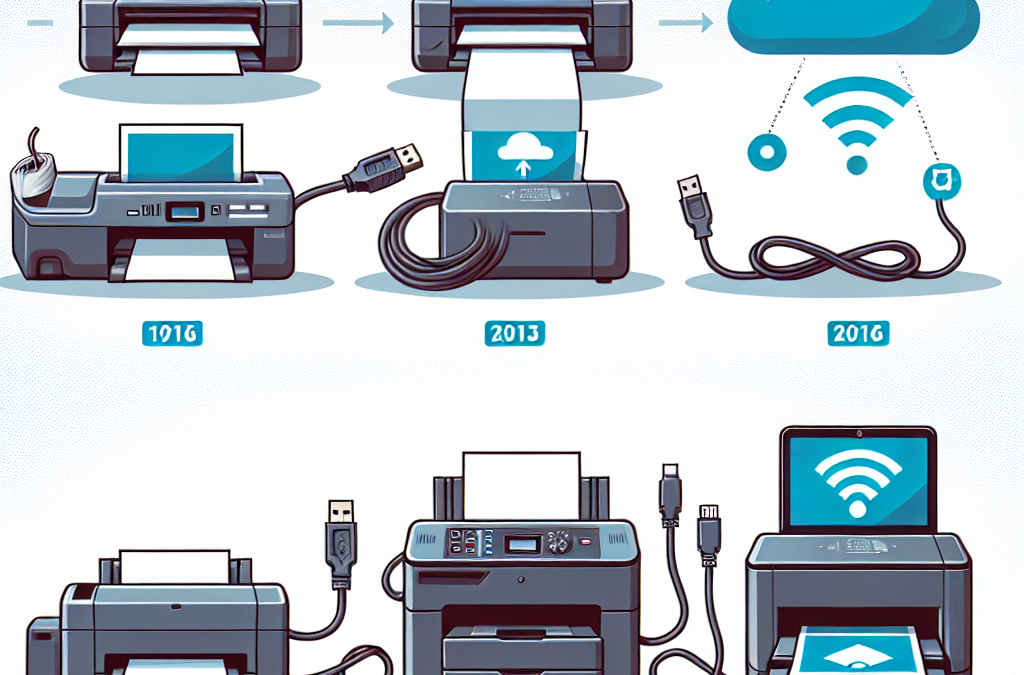H2: Embracing the Digital Age: How Printer Connectivity Has Transformed from USB to Cloud
In today’s fast-paced digital world, connectivity is key. And when it comes to printers, the way we connect and interact with them has undergone a remarkable evolution. Gone are the days when we relied solely on USB cables to print our documents. The advent of cloud computing has revolutionized printer connectivity, giving us the ability to print from anywhere, anytime, and from any device. In this article, we will explore the fascinating journey of printer connectivity, from the humble USB connection to the seamless integration with cloud technology. We will delve into the advantages and challenges of each method, and how this evolution has transformed the way we work and interact with our printers. So, fasten your seatbelts and get ready to embark on a journey through the ever-evolving landscape of printer connectivity.
Key Takeaways:
1. The shift from USB to cloud connectivity has revolutionized the way we interact with printers, making printing more convenient and efficient than ever before.
2. Cloud printing allows users to print from any device with an internet connection, eliminating the need for physical connections and enabling remote printing capabilities.
3. The cloud also offers advanced features such as automatic firmware updates, print job management, and secure printing options, enhancing the overall printing experience.
4. While USB connections are still widely used, they are becoming less prominent as cloud printing gains popularity, offering greater flexibility and accessibility.
5. As the world becomes more interconnected and digital, the future of printer connectivity lies in the cloud, with ongoing advancements expected to further streamline the printing process and enhance collaboration.
The Controversial Aspects of ‘The Evolution of Printer Connectivity: From USB to Cloud’
1. Privacy and Security Concerns
The shift from USB connectivity to cloud-based printing has raised valid concerns regarding privacy and security. With USB, the data transferred between the computer and the printer remains within the user’s control, limiting the potential for unauthorized access. However, cloud printing involves sending documents over the internet to be processed and printed remotely, introducing a new level of vulnerability.
Proponents argue that cloud printing offers convenience and flexibility, allowing users to print from anywhere and any device. They also highlight that cloud service providers employ advanced security measures to protect user data, including encryption and authentication protocols. Additionally, cloud printing can reduce the risk of physical document theft or loss, as sensitive information is not stored on physical media.
On the other hand, skeptics express concerns about potential data breaches and unauthorized access to confidential documents. They argue that relying on third-party cloud services introduces an additional layer of risk, as these providers may become targets for hackers or may misuse user data for their own purposes. Furthermore, the dependence on internet connectivity for cloud printing raises concerns about service disruptions and the potential for data interception during transmission.
It is important to strike a balance between convenience and security. Users must be vigilant in selecting reputable cloud service providers and ensuring they implement robust security measures. Regularly updating passwords, enabling two-factor authentication, and encrypting sensitive documents can further enhance security. Ultimately, the decision to embrace cloud printing should be based on an individual’s risk tolerance and the sensitivity of the documents being printed.
2. Environmental Impact
The evolution of printer connectivity also has implications for the environment. USB printing relies on physical connections between devices, requiring the production and disposal of cables. While cables can be reused or recycled, their production consumes resources and contributes to electronic waste.
Cloud printing, on the other hand, reduces the need for physical connections and allows for wireless printing. This can lead to a reduction in cable waste and the associated environmental impact. Additionally, cloud printing enables organizations to implement centralized printing solutions, reducing the overall number of printers required and the energy consumption associated with individual devices.
However, critics argue that cloud printing is not without its own environmental concerns. The reliance on internet connectivity means that printers must remain powered on and connected to the network, even when not in use. This constant power consumption adds to the overall energy footprint of cloud printing. Furthermore, the data centers that host cloud services consume significant amounts of energy, contributing to the carbon footprint of cloud printing.
To mitigate the environmental impact, users can adopt energy-saving practices such as turning off printers when not in use and consolidating print jobs to reduce overall printing volume. Cloud service providers can also prioritize energy-efficient data centers and invest in renewable energy sources to power their operations. Ultimately, a comprehensive assessment of the environmental impact of printer connectivity requires considering the entire lifecycle of the technology, from production to disposal.
3. Accessibility and Equity
While the shift towards cloud printing offers convenience and flexibility, it also raises concerns about accessibility and equity. USB printing allows users to connect directly to a printer, regardless of their internet connectivity or access to cloud services. This is particularly crucial in areas with limited or unreliable internet access, where cloud printing may not be a viable option.
Proponents of cloud printing argue that it can bridge the gap between different devices and operating systems, enabling seamless printing from various platforms. They highlight the potential for increased collaboration and productivity, as users can print from their smartphones, tablets, or laptops without the need for specific printer drivers or software installations.
However, critics argue that the reliance on cloud services excludes individuals who cannot afford or access reliable internet connections. This creates a digital divide, where those with limited resources or living in remote areas are unable to fully benefit from the evolving printer connectivity options. Additionally, concerns are raised about the potential for vendor lock-in, where users are tied to specific cloud service providers, limiting their choice and potentially increasing costs.
To address these concerns, it is essential to ensure that USB printing options remain available alongside cloud printing solutions. Public institutions and organizations can play a role in providing access to printers and USB connectivity for communities with limited internet access. Policymakers can also work towards improving internet infrastructure and affordability to bridge the digital divide.
The evolution of printer connectivity from usb to cloud brings both benefits and controversies. privacy and security concerns, environmental impact, and accessibility and equity are among the key areas where differing viewpoints emerge. striking a balance between convenience, security, environmental responsibility, and inclusivity is crucial as we navigate the changing landscape of printer connectivity.
The Rise of USB Connectivity
The of USB connectivity revolutionized the way printers were connected to computers. Prior to USB, printers were typically connected using parallel or serial ports, which were slower and less reliable. USB, which stands for Universal Serial Bus, offered a faster and more efficient way to connect printers to computers. It allowed for plug-and-play functionality, meaning that users could simply plug in their printer and it would be recognized by their computer without the need for additional drivers or software installation. USB connectivity also enabled the transfer of data at higher speeds, resulting in faster printing times. This shift in connectivity was a major milestone in the evolution of printer technology.
Wireless Connectivity: The Next Step
As technology advanced, the need for physical connections between printers and computers became less necessary. This led to the development of wireless connectivity options for printers. Wi-Fi, Bluetooth, and infrared were among the early wireless technologies used to connect printers to computers. These wireless connections offered greater flexibility, allowing users to print from any device within range of the printer. For example, a user could print a document from their laptop in one room while the printer was located in another. Wireless connectivity also eliminated the need for cables, reducing clutter and making it easier to set up printers in various locations. However, early wireless technologies often suffered from limited range and slower data transfer speeds compared to USB connections.
The Emergence of Cloud Printing
Cloud printing emerged as a game-changer in printer connectivity. With cloud printing, users can send print jobs to their printers from any device with an internet connection. This technology eliminates the need for a direct connection between the device and the printer, as the print job is sent to the cloud and then retrieved by the printer. Cloud printing offers numerous benefits, including the ability to print remotely. For example, a user could send a print job to their printer at home while they are at the office, ensuring that the document is ready when they return. Cloud printing also allows for easy collaboration, as multiple users can send print jobs to the same printer without needing physical access to it. Additionally, cloud printing enables users to store their documents in the cloud, reducing the need for physical storage space.
Mobile Printing: Printing on the Go
With the widespread adoption of smartphones and tablets, mobile printing has become increasingly important. Mobile printing allows users to print directly from their mobile devices, without the need for a computer. This is particularly useful for professionals who are constantly on the go and need to print documents while away from their office. Mobile printing can be achieved through various methods, including wireless printing via Wi-Fi or Bluetooth, as well as through dedicated mobile printing apps. These apps often provide additional features such as document scanning and cloud storage integration, further enhancing the mobile printing experience. Mobile printing has transformed the way we work and has made printing more accessible and convenient.
The Internet of Things and Printer Connectivity
The Internet of Things (IoT) has brought about a new era of connectivity, and printers are no exception. IoT-enabled printers can connect to the internet and communicate with other devices and services. This opens up a world of possibilities, such as automatic supply reordering. For example, a printer can monitor its ink or toner levels and automatically place an order for replacement cartridges when they are running low. IoT connectivity also enables remote monitoring and troubleshooting, allowing manufacturers or IT support teams to diagnose and resolve printer issues without the need for physical intervention. Additionally, IoT-enabled printers can integrate with smart home systems, allowing users to control their printers using voice commands or through smartphone apps.
Data Security and Printer Connectivity
With the increasing connectivity of printers, data security has become a critical concern. Printers, like any other connected device, can be vulnerable to cyberattacks. Hackers can gain access to sensitive information by exploiting security vulnerabilities in printers or intercepting print jobs sent over the network. To address these concerns, printer manufacturers have implemented various security measures. These include encryption of print jobs, secure authentication methods, and regular firmware updates to patch any security vulnerabilities. It is also important for users to take precautions, such as ensuring their printers are password protected and using secure networks when sending print jobs.
The Future of Printer Connectivity
The evolution of printer connectivity is far from over. As technology continues to advance, we can expect to see further innovations in this field. One area of development is the integration of artificial intelligence (AI) into printers. AI-powered printers can analyze print jobs and optimize settings for the best quality and efficiency. Another trend is the integration of voice control, allowing users to print documents using voice commands. Additionally, advancements in wireless technology, such as the upcoming release of Wi-Fi 6, promise faster and more reliable wireless printing. The future of printer connectivity holds exciting possibilities, and it will be interesting to see how printers continue to adapt to the changing technological landscape.
The Rise of USB Connectivity
In the early days of personal computing, printers were typically connected to computers through parallel ports or serial ports. However, with the of Universal Serial Bus (USB) technology in the late 1990s, a new era of printer connectivity began.
USB offered several advantages over its predecessors. It provided faster data transfer rates, simplified installation processes, and allowed for the connection of multiple devices through a single port. This breakthrough in connectivity paved the way for printers to become more accessible and user-friendly.
Wireless Connectivity and the Birth of Wi-Fi Printing
As technology advanced, the need for wireless connectivity became increasingly apparent. The first steps towards wireless printing were taken with the of Bluetooth-enabled printers in the early 2000s. However, Bluetooth had limitations in terms of range and data transfer speeds, making it less than ideal for printing large documents.
The real breakthrough came with the advent of Wi-Fi technology. Wi-Fi enabled printers allowed users to connect their devices to a wireless network, eliminating the need for physical connections. This innovation revolutionized the way printers were used, as users could now print from any device within the network’s range.
The Emergence of Mobile Printing
The rise of smartphones and tablets brought about a new demand for mobile printing. Users wanted the convenience of printing directly from their mobile devices without the need for a computer intermediary. Printer manufacturers quickly recognized this trend and started developing solutions to cater to the mobile printing market.
In 2010, Apple introduced AirPrint, a technology that allowed iOS devices to print wirelessly to compatible printers. This development marked a significant milestone in mobile printing, as it simplified the printing process for Apple users and set the stage for other operating systems to follow suit.
Cloud Printing and the Internet of Things
As the world became increasingly connected, cloud printing emerged as the next frontier in printer connectivity. Cloud printing allows users to send print jobs to a printer from anywhere, as long as they have an internet connection. This technology eliminates the need for a direct connection between the device and the printer, making printing even more convenient and accessible.
Cloud printing also opened up new possibilities for remote printing and collaboration. Users can now print documents from their mobile devices while on the go, or share printers with colleagues without the need for physical proximity. Additionally, cloud printing services often provide advanced features such as document storage, print job tracking, and security options.
The Future of Printer Connectivity
Looking ahead, the evolution of printer connectivity shows no signs of slowing down. With the rapid advancement of technology, we can expect further innovations in this field. One area of development is the integration of voice assistants, such as Amazon’s Alexa or Google Assistant, into printers. This would allow users to control their printers using voice commands, further enhancing the user experience.
Furthermore, as the Internet of Things (IoT) continues to expand, printers are likely to become more interconnected with other smart devices. Imagine a scenario where your printer automatically orders ink when it detects low levels or schedules maintenance based on usage patterns. These advancements would not only streamline the printing process but also improve efficiency and convenience for users.
The evolution of printer connectivity has come a long way from the days of parallel and serial ports. from the of usb technology to the rise of wireless and mobile printing, each innovation has brought us closer to a more seamless and convenient printing experience. with cloud printing and the potential for voice control and iot integration, the future of printer connectivity holds exciting possibilities for both personal and professional use.
USB (Universal Serial Bus)
The Universal Serial Bus (USB) has been a standard method of connecting printers to computers for many years. USB allows for fast data transfer rates and provides power to the printer, eliminating the need for a separate power source. USB 1.1, introduced in 1998, had a maximum data transfer rate of 12 Mbps, while USB 2.0, released in 2000, increased this to 480 Mbps. USB 3.0, introduced in 2008, further improved the data transfer rate to 5 Gbps, making it even faster and more efficient.
USB connectivity is straightforward and widely supported by operating systems, making it easy to connect a printer to a computer. It uses a simple plug-and-play system, where the computer automatically recognizes the printer and installs the necessary drivers. USB cables are also widely available and inexpensive.
Wireless Connectivity
Wireless connectivity has revolutionized the way printers are connected to computers. It eliminates the need for physical cables, providing greater flexibility in printer placement and allowing multiple devices to connect to the printer simultaneously. There are several wireless technologies commonly used for printer connectivity:
Wi-Fi (Wireless Fidelity)
Wi-Fi is a popular wireless technology that allows devices to connect to a local area network (LAN) wirelessly. Printers with built-in Wi-Fi capabilities can connect to the same network as the computer, allowing for seamless communication. This eliminates the need for a direct connection between the printer and the computer, providing more freedom in printer placement.
Wi-Fi Direct is a variation of Wi-Fi that allows devices to connect directly to each other without the need for a router or access point. This enables devices to communicate with each other even in the absence of a Wi-Fi network, making it convenient for mobile printing.
Bluetooth
Bluetooth is a short-range wireless technology commonly used for connecting devices such as smartphones, tablets, and printers. Bluetooth-enabled printers can be paired with a computer or mobile device, allowing for wireless printing without the need for a Wi-Fi network. Bluetooth offers a lower range and slower data transfer rates compared to Wi-Fi but is still suitable for basic printing needs.
NFC (Near Field Communication)
NFC is a wireless technology that allows for close-range communication between devices. NFC-enabled printers and mobile devices can establish a connection by simply tapping them together or bringing them close to each other. This makes it quick and convenient to print documents or photos directly from a mobile device without the need for additional setup.
Cloud Printing
Cloud printing is a relatively new method of printer connectivity that leverages the power of the internet and cloud technology. It allows users to print documents from anywhere, using any device connected to the internet, without the need for a direct connection to the printer. Cloud printing involves the following components:
Cloud Print Services
Cloud print services act as intermediaries between the user’s device and the printer. They enable users to send print jobs to the cloud, where the document is stored temporarily until it can be retrieved and printed by the printer. Examples of cloud print services include Google Cloud Print and Apple AirPrint.
Cloud-Ready Printers
Cloud-ready printers have built-in support for cloud printing services. They can connect directly to the internet and receive print jobs from the cloud print service without the need for a computer or mobile device to be involved in the printing process. Cloud-ready printers often have dedicated apps or interfaces that allow users to manage their print jobs and configure printer settings.
Mobile Printing
Mobile printing refers to the ability to print directly from a mobile device, such as a smartphone or tablet. Mobile printing can be achieved through various methods, including wireless connectivity (Wi-Fi or Bluetooth) or cloud printing services. Mobile printing apps provided by printer manufacturers or third-party developers allow users to send print jobs from their mobile devices to compatible printers.
The evolution of printer connectivity has come a long way from the traditional USB connection. Wireless connectivity has provided greater flexibility and convenience, allowing for seamless printing from multiple devices. Cloud printing has further expanded the possibilities, enabling users to print from anywhere using any internet-connected device. As technology continues to advance, we can expect further innovations in printer connectivity, making printing even more accessible and efficient.
FAQs
1. What is printer connectivity?
Printer connectivity refers to the method by which a printer is connected to a computer or network, allowing for the transfer of data and commands to the printer.
2. What is USB connectivity?
USB connectivity is a common method of connecting a printer to a computer using a USB cable. It allows for fast and reliable data transfer between the two devices.
3. How does USB connectivity work?
USB connectivity works by connecting one end of a USB cable to the printer and the other end to a USB port on the computer. This establishes a direct connection between the two devices, enabling them to communicate and transfer data.
4. What are the advantages of USB connectivity?
USB connectivity offers several advantages, including fast data transfer speeds, reliable connections, and compatibility with a wide range of devices. It also allows for easy setup and configuration.
5. What are the limitations of USB connectivity?
One limitation of USB connectivity is that it requires a physical connection between the printer and the computer, which can be inconvenient in certain situations. Additionally, USB cables have a limited length, which may restrict the placement of the printer.
6. What is cloud connectivity?
Cloud connectivity allows a printer to connect to the internet and access cloud-based services. This enables users to print documents from anywhere, using any device connected to the internet.
7. How does cloud connectivity work?
Cloud connectivity works by connecting the printer to the internet, either through a wired or wireless connection. Once connected, the printer can access cloud-based services and receive print jobs from various devices.
8. What are the advantages of cloud connectivity?
Cloud connectivity offers several advantages, including the ability to print from anywhere, increased flexibility, and reduced reliance on a specific device or network. It also allows for easy sharing and collaboration.
9. What are the limitations of cloud connectivity?
One limitation of cloud connectivity is that it requires a stable internet connection for the printer to function properly. Additionally, some cloud-based services may have subscription fees or limitations on usage.
10. Can a printer have both USB and cloud connectivity?
Yes, many modern printers offer both USB and cloud connectivity options. This allows users to choose the method that best suits their needs and switch between them as necessary.
Common Misconception 1: USB Connectivity is Outdated
One common misconception about the evolution of printer connectivity is that USB connectivity is outdated and no longer relevant in today’s technology landscape. However, this is far from the truth. USB connectivity continues to play a vital role in printer connectivity and remains a popular choice for many users.
USB (Universal Serial Bus) has been a standard interface for connecting devices to computers since its in the late 1990s. It offers a reliable and fast connection, making it ideal for printing tasks. USB connectivity allows for direct communication between the printer and the computer, ensuring a stable and secure connection.
While it is true that newer technologies, such as wireless and cloud printing, have gained popularity in recent years, USB connectivity still holds its ground. Many printers, especially those designed for small office or home use, continue to offer USB ports as a primary connection method. It provides a straightforward plug-and-play experience, making it convenient for users who prefer a direct connection.
Moreover, USB connectivity offers advantages in terms of compatibility. It is widely supported by various operating systems, including Windows, macOS, and Linux. This broad compatibility ensures that users can connect their printers to different devices without compatibility issues.
Common Misconception 2: Cloud Printing is Complicated
Another common misconception is that cloud printing is a complicated and challenging technology to implement. However, with advancements in technology and user-friendly interfaces, cloud printing has become increasingly accessible and user-friendly.
Cloud printing allows users to print documents from any device connected to the internet, regardless of their physical location. It eliminates the need for direct connections or cables, providing a convenient and flexible printing solution.
One of the reasons cloud printing was initially perceived as complicated is the setup process. However, most printer manufacturers now offer easy-to-follow instructions and step-by-step guides to set up cloud printing. Additionally, many printers come with built-in cloud printing capabilities, simplifying the setup process even further.
Cloud printing also offers the advantage of remote printing. Users can send print jobs to their printers from anywhere, using their smartphones, tablets, or laptops. This flexibility is particularly useful for professionals who are constantly on the move or for individuals who need to print documents while away from their printers.
Furthermore, cloud printing services often provide additional features, such as document storage and sharing. Users can upload their documents to the cloud and access them from any connected device, eliminating the need for physical storage or file transfers.
Overall, while cloud printing may have seemed complicated in the past, advancements in technology and user-friendly interfaces have made it much more accessible and straightforward. With the right setup and understanding, anyone can take advantage of the convenience and flexibility offered by cloud printing.
Common Misconception 3: Wireless Connectivity is Unreliable
One misconception that persists about wireless connectivity in printer technology is that it is unreliable and prone to connectivity issues. However, wireless connectivity has significantly improved over the years, and modern printers offer stable and reliable wireless printing options.
Wireless connectivity allows printers to connect to a network without the need for physical cables. This provides flexibility in printer placement and eliminates the hassle of cable management. Users can connect their printers to their home or office networks, allowing multiple devices to send print jobs wirelessly.
In the past, wireless connectivity did face challenges such as signal interference and limited range. However, advancements in technology, such as the of Wi-Fi standards like 802.11ac, have addressed these issues. Modern wireless printers support these standards, offering faster speeds, extended range, and improved reliability.
Additionally, printer manufacturers have implemented features like automatic network detection and self-healing connections to enhance the reliability of wireless printing. These features ensure that printers can seamlessly reconnect to networks if there is a temporary disruption in connectivity.
It is also worth noting that wireless printing is not limited to Wi-Fi connectivity alone. Many printers now support other wireless technologies, such as Bluetooth and NFC (Near Field Communication). These options provide even more flexibility and convenience for users who prefer alternative wireless connectivity options.
1. Embrace wireless printing
Wireless printing is a game-changer when it comes to convenience. Take advantage of the latest printer connectivity options and invest in a wireless printer. This allows you to print from any device connected to the same network, such as your smartphone, tablet, or laptop. Say goodbye to tangled cables and enjoy the freedom of printing from anywhere within your home or office.
2. Explore cloud printing
Cloud printing takes convenience to the next level. With cloud-enabled printers, you can send print jobs directly from your device to the printer, regardless of your location. Take the time to set up and connect your printer to cloud services like Google Cloud Print or HP ePrint. This way, you can easily print important documents on the go, even if you’re not physically near the printer.
3. Utilize mobile printing apps
Many printer manufacturers offer mobile printing apps that make printing from your smartphone or tablet a breeze. These apps often provide additional features like scanning, document editing, and even the ability to print directly from cloud storage services. Explore the app store for your device and find the one that best suits your needs.
4. Optimize your printer settings
To get the most out of your printer, take the time to optimize its settings. Adjusting the print quality, paper type, and color settings can significantly impact the output and save you money on ink or toner. Experiment with different settings to find the right balance between quality and economy.
5. Keep your printer drivers up to date
Printer manufacturers regularly release driver updates to improve performance, fix bugs, and add new features. Make it a habit to check for updates and install them promptly. Keeping your printer drivers up to date ensures compatibility with the latest devices and operating systems, and helps avoid potential issues.
6. Secure your wireless printer
Wireless printers can be vulnerable to unauthorized access if not properly secured. Change the default password on your printer’s settings to a strong, unique password. Additionally, enable any security features provided by your printer, such as encryption or access controls. These measures help protect your printer and network from potential breaches.
7. Use print preview
Before hitting the print button, always take a moment to use the print preview feature. This allows you to see how the document will look on paper and make any necessary adjustments. By doing so, you can avoid wasting paper and ink on unnecessary prints or correct any formatting issues beforehand.
8. Opt for duplex printing
Duplex printing, also known as double-sided printing, is an easy way to save paper and reduce waste. Many modern printers have built-in duplexing capabilities. Take advantage of this feature whenever possible to minimize your environmental impact and cut down on printing costs.
9. Explore print management software
Print management software can help you gain better control over your printing activities. These tools allow you to track usage, allocate printing quotas, and implement print policies. By monitoring and managing print jobs, you can reduce unnecessary printing, enforce responsible usage, and potentially save money on supplies.
10. Consider a printer subscription service
If you find yourself constantly running out of ink or toner, a printer subscription service might be worth considering. These services deliver ink or toner cartridges to your doorstep on a regular basis, ensuring you never run out. Some providers even offer cost-per-page plans, which can help you budget for printing expenses more effectively.
By following these practical tips, you can make the most of the evolving printer connectivity options available today. Whether it’s wireless printing, cloud integration, or optimizing your printer settings, incorporating these strategies into your daily life will enhance your printing experience and streamline your workflow. Embrace the future of printer connectivity and enjoy the convenience it brings.
In conclusion, the evolution of printer connectivity has revolutionized the way we interact with printers and has greatly enhanced convenience and efficiency. The shift from USB to cloud connectivity has allowed for seamless printing from any device, anytime, and anywhere. USB connectivity provided a significant improvement over older connection methods, offering faster data transfer speeds and plug-and-play functionality. However, the limitations of USB, such as the need for physical connections and compatibility issues, paved the way for cloud-based printing.
Cloud connectivity has transformed the printing landscape by eliminating the need for physical connections and enabling wireless printing from a variety of devices. With cloud printing, users can effortlessly send print jobs from their smartphones, tablets, or laptops to any compatible printer, regardless of their location. This technology has not only simplified printing processes but has also increased productivity and flexibility in various settings, such as offices, schools, and homes.
Furthermore, the integration of cloud-based printing with other technologies, such as mobile apps and virtual assistants, has further enhanced the user experience. Users can now print documents directly from their favorite apps or even issue voice commands to print without having to physically interact with the printer. This level of convenience and accessibility has made cloud printing an indispensable tool in the modern digital era.
As printer connectivity continues to evolve, we can expect even more advancements in the future. The integration of Internet of Things (IoT) technology may enable printers to connect and communicate with other smart devices seamlessly. Additionally, advancements in wireless communication protocols and security measures will further enhance the reliability and privacy of cloud printing.
Overall, the evolution of printer connectivity from USB to cloud has undoubtedly transformed the way we print and has brought printing into the digital age. With the convenience, flexibility, and accessibility it offers, cloud-based printing is here to stay and will continue to shape the future of printing technology.