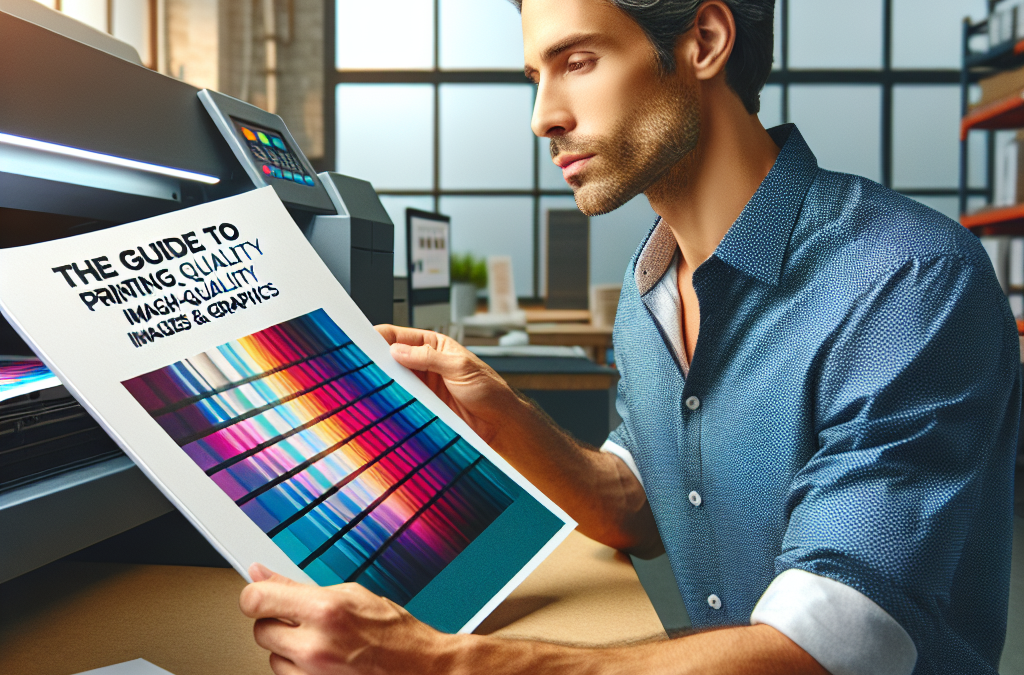Unleashing the Power of Precision: Mastering the Art of Printing High-Quality Images and Graphics
In today’s digital age, where visual content is king, the ability to print high-quality images and graphics has become more crucial than ever. Whether you’re a professional photographer, graphic designer, or simply someone who wants to bring their digital creations to life, knowing how to achieve stunning prints is a skill worth mastering. That’s why we’ve created ‘The Guide to Printing High-Quality Images and Graphics’, a comprehensive resource that will take you through the entire process of printing, from selecting the right printer and paper to optimizing your images for print. In this guide, we’ll cover everything you need to know to ensure your prints are vibrant, accurate, and true to the original vision.
First, we’ll dive into the world of printers, exploring the different types available and helping you choose the perfect one for your needs. Whether you’re considering an inkjet printer for its versatility and color accuracy or a dye-sublimation printer for its ability to produce professional-grade prints, we’ll provide you with the information you need to make an informed decision. We’ll also discuss important factors to consider, such as print size capabilities, print speed, and cost per print, so you can find a printer that fits your budget and requirements.
Next, we’ll delve into the realm of paper selection, as the choice of paper can greatly impact the quality and longevity of your prints. We’ll guide you through the various types of paper available, including glossy, matte, and fine art options, and explain how each one can enhance or alter the appearance of your images. We’ll also discuss paper weight, texture, and archival properties, ensuring that you have all the knowledge necessary to make the right paper choice for your specific project.
Once you have your printer and paper sorted, we’ll move on to the crucial step of optimizing your images for print. We’ll explore color management techniques, including calibrating your monitor and using color profiles, to ensure that the colors in your prints match what you see on your screen. We’ll also cover resolution, file formats, and image editing techniques to help you achieve the highest level of detail and clarity in your prints.
Whether you’re a seasoned professional or a beginner in the world of printing, ‘The Guide to Printing High-Quality Images and Graphics’ will equip you with the knowledge and skills to produce stunning prints every time. So, grab your camera, fire up your editing software, and get ready to bring your digital creations to life in the most vibrant and accurate way possible.
Key Takeaways from ‘The Guide to Printing High-Quality Images and Graphics’
1. Understanding the basics of image resolution and file formats is crucial for achieving high-quality prints. By selecting the appropriate resolution and file format, you can ensure that your images and graphics retain their clarity and sharpness when printed.
2. Calibrating your monitor and printer is essential to maintain color accuracy. By using calibration tools and software, you can ensure that the colors you see on your screen are accurately represented in the final print, avoiding any unwanted surprises.
3. Choosing the right paper and ink is vital for achieving optimal print quality. Different types of paper and ink have varying characteristics that can significantly impact the final result. Understanding their properties and selecting the best combination for your specific needs can make a substantial difference in the overall quality of your prints.
4. Proper image editing techniques play a crucial role in enhancing print quality. By adjusting brightness, contrast, and color balance, you can optimize your images for printing and ensure that they look their best on paper.
5. Regular maintenance and cleaning of your printer are essential for consistent high-quality prints. By following the manufacturer’s guidelines and keeping your printer in optimal condition, you can avoid issues such as streaks, smudges, or banding, which can negatively affect the quality of your prints.
By implementing these key takeaways, you will be well-equipped to produce high-quality prints that accurately represent your images and graphics.
The Impact of High-Quality Printing on the Industry
1. Revolutionizing Advertising and Marketing Campaigns
In today’s highly visual and digital world, the impact of high-quality printing on advertising and marketing campaigns cannot be overstated. With the ability to print vibrant images and graphics, businesses can create eye-catching materials that grab the attention of their target audience and leave a lasting impression.
One of the key advantages of high-quality printing is the ability to reproduce colors accurately. This is crucial for brands that heavily rely on color schemes and branding guidelines to maintain consistency across various marketing channels. Whether it’s a billboard, a magazine ad, or a promotional flyer, high-quality printing ensures that the colors are reproduced faithfully, enhancing brand recognition and recall.
Moreover, high-quality printing allows for the reproduction of intricate details and fine lines, making it possible to showcase product features and designs with utmost clarity. This is particularly important for industries such as fashion, automotive, and electronics, where the visual appeal of products plays a significant role in consumer decision-making.
Furthermore, the advent of high-quality printing has opened up new possibilities for creative and innovative marketing campaigns. With the ability to print on a variety of materials, including fabric, metal, and glass, businesses can create unique promotional items that stand out from the competition. For example, a clothing brand could print their logo and designs on high-quality fabric and create custom-made tote bags or t-shirts as part of a marketing campaign, effectively turning customers into brand ambassadors.
2. Enhancing the Print Publishing Industry
While digital media has gained significant traction in recent years, the print publishing industry remains a vital part of the media landscape. High-quality printing has played a crucial role in keeping the industry relevant and ensuring that printed materials continue to captivate readers.
One of the key advantages of high-quality printing in the publishing industry is the ability to reproduce images and graphics with exceptional clarity and detail. This is particularly important for magazines, art books, and photography collections, where the visual aspect is paramount. High-quality printing allows publishers to showcase the work of photographers and artists in a way that faithfully represents their vision, enhancing the overall reading experience.
Additionally, high-quality printing has enabled the production of limited edition and collectible books, which have become highly sought after by book enthusiasts and collectors. The ability to reproduce images and graphics with such precision and vibrancy has made it possible to create visually stunning books that are not only a joy to read but also a work of art in themselves.
Furthermore, high-quality printing has opened up new avenues for self-publishing authors and independent publishers. With affordable printing options and the ability to produce small print runs, aspiring authors can bring their stories to life in a visually appealing manner, without compromising on quality. This has democratized the publishing industry, allowing more voices to be heard and more stories to be shared.
3. Elevating the Quality of Fine Art Reproduction
For artists and art enthusiasts, high-quality printing has revolutionized the way fine art is reproduced and showcased. Traditionally, artists relied on techniques such as lithography or screen printing to reproduce their artwork, often resulting in slight variations and loss of detail. With high-quality printing, artists can now reproduce their work with exceptional accuracy, ensuring that every brushstroke and color nuance is faithfully represented.
The impact of high-quality printing on the art industry goes beyond reproduction. It has also made art more accessible to a wider audience. Galleries and museums can now offer affordable prints of famous artworks, allowing art enthusiasts to bring a piece of their favorite artists into their homes. This has not only democratized the art world but has also provided artists with an additional revenue stream.
Moreover, high-quality printing has made it possible to create large-scale prints that maintain the same level of detail and vibrancy as the original artwork. This has transformed the way art is exhibited, as galleries and museums can now showcase oversized prints that immerse viewers in the artist’s world, creating a truly captivating experience.
High-quality printing has had a profound impact on various industries, ranging from advertising and marketing to publishing and fine art. its ability to reproduce colors accurately, showcase intricate details, and print on a variety of materials has revolutionized the way businesses promote their products, publishers captivate readers, and artists share their work. as technology continues to advance, high-quality printing will undoubtedly play an even more significant role in shaping the future of these industries.
Understanding Resolution and DPI
Resolution and DPI (dots per inch) are crucial factors when it comes to printing high-quality images and graphics. Resolution refers to the number of pixels in an image, while DPI determines the density of dots that can be printed per inch. In general, the higher the resolution and DPI, the better the image quality. For print, a resolution of 300 pixels per inch is recommended to ensure sharpness and clarity. However, it’s important to note that the resolution of an image should match the intended print size to avoid pixelation or loss of detail. For example, a 300 DPI image that is 4×6 inches will have a different resolution if printed at 8×10 inches.
Choosing the Right File Format
Selecting the appropriate file format is essential for preserving image quality during the printing process. The two most common file formats for printing are JPEG and TIFF. JPEG is a compressed format that is widely used for web images, but it can result in loss of quality due to compression artifacts. TIFF, on the other hand, is a lossless format that retains all the details of an image, making it ideal for printing. Other formats like PNG and PSD can also be used, depending on the specific requirements of the printing project.
Color Spaces and Calibration
Color spaces play a crucial role in achieving accurate and vibrant prints. The most commonly used color space for printing is CMYK (Cyan, Magenta, Yellow, Black), which is subtractive and suitable for four-color printing. However, it’s important to note that RGB (Red, Green, Blue) color space is commonly used for digital displays. When preparing images for print, it’s essential to convert them to the appropriate color space and calibrate your monitor to ensure accurate color representation. Failure to do so may result in color shifts or inaccuracies in the final print.
Using the Right Paper and Ink
The choice of paper and ink can significantly impact the quality and longevity of printed images and graphics. Different types of paper, such as glossy, matte, or fine art, can produce different effects and textures. Likewise, the quality and type of ink used can affect color accuracy and fade resistance. It’s crucial to choose archival-quality paper and pigment-based inks for long-lasting prints. Additionally, selecting the right paper and ink combination can enhance the overall visual appeal of the printed image or graphic.
Understanding Printers and Print Settings
Knowing your printer and its capabilities is essential for achieving high-quality prints. Different printers have varying color gamuts, resolution limits, and print settings. Understanding these specifications can help you optimize your images and graphics for the best possible print output. Additionally, adjusting print settings such as paper type, print quality, and color management can further enhance the final result. It’s recommended to consult the printer’s manual or seek professional advice to ensure optimal print settings.
Preparing Images for Print
Before sending your images to print, it’s crucial to prepare them properly to ensure the best possible outcome. This includes cropping, resizing, and adjusting the image’s color, brightness, and contrast. It’s also essential to consider the intended print size and resolution during the preparation process. Using image editing software like Adobe Photoshop or Lightroom can provide advanced tools and features for fine-tuning your images. Additionally, performing a test print or using soft proofing techniques can help you preview the final result before committing to a large print run.
Working with Print Service Providers
Collaborating with print service providers can be advantageous, especially for large-scale or specialized printing projects. Print professionals have expertise in color management, paper selection, and print techniques that can enhance the quality of your images and graphics. They can also provide valuable advice on file preparation, resolution requirements, and print options. When working with print service providers, it’s essential to communicate your specific needs and expectations to ensure a successful collaboration.
Post-Processing and Finishing Techniques
Post-processing and finishing techniques can further enhance the visual impact of your printed images and graphics. This includes techniques such as sharpening, color correction, and retouching. Additionally, adding special finishes like varnishes or embossing can create a unique and professional look. It’s important to strike a balance between enhancing the image and maintaining its natural appearance. Experimenting with different post-processing and finishing techniques can help you achieve the desired aesthetic for your prints.
Case Studies: Successful Print Projects
Examining real-life examples of successful print projects can provide valuable insights and inspiration. Case studies can showcase different approaches, techniques, and challenges faced during the printing process. For example, a case study might focus on a high-resolution landscape photograph that required careful color management and paper selection to accurately reproduce the vibrant colors of the original scene. By studying these case studies, you can learn from the experiences of others and apply their strategies to your own printing endeavors.
Troubleshooting Common Printing Issues
Despite careful preparation, printing issues can still arise. Understanding common problems and their solutions can help you overcome challenges and achieve better results. Some common printing issues include color banding, uneven ink distribution, and paper jams. Troubleshooting these issues may involve adjusting print settings, cleaning the printer, or using different paper or ink. Consulting printer manuals, online resources, or seeking professional assistance can provide guidance in resolving these problems effectively.
Understanding Color Spaces
RGB Color Space
The RGB color space is a widely used color model in digital imaging. It stands for Red, Green, and Blue, which are the primary colors of light. In this color space, colors are created by combining different intensities of these three primary colors. Each color channel is represented by an 8-bit value, ranging from 0 to 255, which determines the intensity of that particular color. RGB color space is most suitable for digital displays and web-based graphics.
CMYK Color Space
CMYK color space is primarily used for printing purposes. It stands for Cyan, Magenta, Yellow, and Key (Black). Unlike RGB, which is an additive color model, CMYK is a subtractive color model. In this color space, colors are created by subtracting different intensities of these four colors from a white background. CMYK color space is used because printing devices use ink to create colors, and the subtractive model is more suitable for mixing inks.
ICC Profiles
ICC (International Color Consortium) profiles play a crucial role in ensuring accurate color reproduction across different devices and mediums. These profiles define the color characteristics of a particular device, such as a printer or monitor. By using ICC profiles, color management systems can accurately translate colors from one device to another, ensuring consistency and fidelity in the final output. When preparing images for printing, it is essential to use the appropriate ICC profile for the specific printer and paper combination to achieve accurate color reproduction.
Resolution and DPI
Resolution
Resolution refers to the number of pixels in an image and is typically measured in pixels per inch (PPI) or dots per inch (DPI). Higher resolution images contain more pixels, resulting in finer detail and smoother curves. When it comes to printing high-quality images, it is crucial to use images with sufficient resolution to avoid pixelation or loss of detail. The required resolution depends on the intended print size and the viewing distance. Generally, a resolution of 300 PPI is considered optimal for most print applications.
DPI
DPI, or dots per inch, refers to the number of ink dots a printer can place within a one-inch space. DPI is a printer-specific attribute and determines the level of detail and sharpness in the printed output. Higher DPI values result in finer details and smoother gradients. When printing high-quality images, it is essential to match the image resolution with the printer’s DPI capability to ensure accurate reproduction. However, it is worth noting that exceeding the printer’s maximum DPI does not necessarily improve image quality, as the printer’s capability sets the limit.
Color Management Workflow
Calibration and Profiling
Calibration involves adjusting the settings of a device, such as a monitor or printer, to ensure accurate color reproduction. This process ensures that the device displays or prints colors as close as possible to the intended values. Profiling, on the other hand, involves creating an ICC profile that characterizes the color behavior of a device. By combining calibration and profiling, you can achieve consistent and accurate color reproduction throughout the workflow.
Soft Proofing
Soft proofing is the process of simulating how an image will appear when printed on a specific device and paper combination. By using specialized software, you can preview the image on your monitor, taking into account the color space, ICC profile, and rendering intent. Soft proofing helps identify any potential color shifts or gamut limitations that may occur during the printing process. It allows you to make adjustments to the image before sending it to print, ensuring that the final output matches your expectations.
Rendering Intent
Rendering intent determines how colors are converted from one color space to another during the printing process. There are four main rendering intents: Perceptual, Relative Colorimetric, Absolute Colorimetric, and Saturation. Perceptual intent aims to preserve the overall visual appearance of the image, while Relative and Absolute Colorimetric intents prioritize color accuracy. Saturation intent emphasizes vibrant and saturated colors. The choice of rendering intent depends on the specific image and the desired outcome.
File Formats and Compression
Lossless vs. Lossy Compression
Lossless compression algorithms reduce file size without sacrificing image quality. They achieve this by removing redundant data and compressing the image in a way that allows for complete reconstruction of the original image. Lossless compression is ideal for preserving image quality, but it may not achieve as significant file size reduction as lossy compression.
On the other hand, lossy compression algorithms achieve higher compression ratios by permanently discarding some image data that is considered less important or imperceptible to the human eye. While this results in smaller file sizes, it also leads to a loss of image quality. When using lossy compression, it is crucial to strike a balance between file size reduction and acceptable image degradation.
Common Image File Formats
There are several image file formats commonly used for printing high-quality images and graphics. TIFF (Tagged Image File Format) is a lossless format that preserves all image data and is widely used for professional printing. It supports both RGB and CMYK color spaces, making it versatile for various printing applications. JPEG (Joint Photographic Experts Group) is a lossy format that achieves high compression ratios but sacrifices some image quality. It is commonly used for web graphics and digital display purposes. PNG (Portable Network Graphics) is a lossless format that supports transparency and is suitable for web graphics and images with sharp edges or text.
Understanding color spaces, resolution, DPI, color management workflow, and file formats is essential for achieving high-quality prints. By mastering these technical aspects, photographers, designers, and print professionals can ensure accurate color reproduction and maintain the integrity of their images throughout the printing process.
Case Study 1: Enhancing Brand Identity through High-Quality Printing
In this case study, we explore how a small startup, “EcoPrint,” successfully enhanced its brand identity through high-quality printing. EcoPrint, an eco-friendly clothing brand, aimed to differentiate itself from competitors by emphasizing its commitment to sustainability and quality. They realized that printing high-quality images and graphics on their marketing materials was crucial to achieving their goals.
EcoPrint collaborated with a professional printing company that specialized in high-quality printing techniques. They carefully selected the right paper stock and printing process to ensure that their brand message was conveyed effectively. The company’s logo, which featured intricate details and vibrant colors, required precise printing techniques to maintain its integrity.
By investing in high-quality printing, EcoPrint’s marketing materials, including brochures, business cards, and packaging, stood out from the competition. The vivid colors and sharp images created a lasting impression on potential customers. The attention to detail and commitment to sustainability conveyed through the high-quality printing further reinforced EcoPrint’s brand identity.
As a result, EcoPrint experienced a significant increase in brand recognition and customer engagement. Customers perceived the brand as trustworthy and environmentally conscious, leading to a boost in sales and customer loyalty. This case study demonstrates how high-quality printing can be a powerful tool in enhancing brand identity and attracting customers.
Case Study 2: Captivating Art Exhibition with High-Quality Prints
In this case study, we explore how a renowned art gallery, “Gallery X,” created a captivating art exhibition using high-quality prints. Gallery X aimed to showcase the works of a renowned artist, Maria Rodriguez, known for her intricate and vibrant paintings. They understood that the quality of the prints would play a crucial role in replicating the artist’s vision and captivating the audience.
Gallery X collaborated with a printing company that specialized in fine art printing. They utilized advanced printing techniques, such as giclee printing, to reproduce Maria Rodriguez’s paintings with exceptional detail and color accuracy. The printing process involved using archival inks and high-quality paper to ensure the longevity and vibrancy of the prints.
The high-quality prints showcased at the exhibition amazed visitors with their stunning visual impact. The intricate brushstrokes, vibrant colors, and fine details were faithfully reproduced, allowing the audience to appreciate the artist’s work in great detail. The gallery’s reputation for curating exceptional exhibitions was further enhanced by the quality of the prints.
The success of the exhibition led to increased foot traffic and art sales for Gallery X. Collectors and art enthusiasts were drawn to the high-quality prints, recognizing their value as a close representation of the original artwork. This case study highlights the importance of high-quality printing in the art world and its ability to captivate and engage the audience.
Case Study 3: Professional Photography Portfolio with High-Quality Prints
In this case study, we explore how a professional photographer, John Thompson, elevated his portfolio by using high-quality prints. John Thompson, a talented landscape photographer, aimed to showcase his work to potential clients and galleries. He understood that the quality of his prints would significantly impact how his photographs were perceived and valued.
John collaborated with a printing company that specialized in professional photography printing. They utilized the latest printing technologies and premium paper options to reproduce John’s photographs with exceptional color accuracy and detail. The printing process involved careful color calibration and proofing to ensure that the prints matched the artist’s vision.
The high-quality prints in John’s portfolio impressed clients and gallery owners alike. The vibrant colors, sharp details, and accurate tonal range showcased his photographs in the best possible light. The prints’ quality reflected John’s professionalism and commitment to excellence, leading to increased interest in his work.
As a result of the high-quality prints, John secured several photography assignments and gallery exhibitions. Clients and gallery owners recognized the value of his work, both as individual prints and as a cohesive portfolio. This case study demonstrates how high-quality printing can elevate a photographer’s portfolio and open doors to new opportunities.
These case studies illustrate the power of high-quality printing in various contexts. Whether it is enhancing brand identity, captivating art exhibitions, or elevating photography portfolios, investing in high-quality printing can have a significant impact on the success and perception of visual content.
FAQs
1. What resolution should my images be for high-quality printing?
For optimal printing results, your images should have a resolution of at least 300 dots per inch (DPI). This ensures that the image will appear sharp and clear when printed.
2. How can I check the resolution of an image?
You can check the resolution of an image by opening it in an image editing software like Adobe Photoshop or GIMP. Go to the “Image” menu and select “Image Size” or a similar option. Here, you will find the resolution information.
3. What file format is best for printing images?
The best file format for printing images is TIFF (Tagged Image File Format) or PSD (Photoshop Document). These formats preserve all the image data and allow for high-quality printing. However, JPEG files can also be used if they are saved at the highest quality setting.
4. How can I ensure accurate colors in my printed images?
To ensure accurate colors in your printed images, it is essential to calibrate your monitor and use color management settings. You can use a color calibration device or software to calibrate your monitor, and enable color management in your image editing software.
5. Should I convert my images to CMYK before printing?
If you are printing your images using a professional printing service, it is recommended to convert your images to CMYK (Cyan, Magenta, Yellow, Black) color mode. However, if you are printing at home using an inkjet printer, you can leave your images in RGB (Red, Green, Blue) color mode.
6. What paper type should I use for high-quality image printing?
The paper type you choose depends on your preferences and the desired effect. For vibrant and glossy prints, choose a high-quality photo paper. For a more matte finish and a fine art look, consider using a heavyweight matte paper or a textured paper.
7. How can I ensure my images are properly aligned and centered on the page?
To ensure proper alignment and centering of your images on the page, you can use image editing software or design software with alignment and grid tools. These tools help you position and align your images precisely.
8. How can I avoid pixelation in my printed images?
To avoid pixelation in your printed images, make sure to use high-resolution images. If you need to resize an image, do it proportionally and avoid enlarging it too much. Enlarging a low-resolution image can result in pixelation.
9. Should I use a professional printing service or print at home?
The decision to use a professional printing service or print at home depends on your needs and resources. If you want the highest quality and professional results, a printing service is recommended. However, if you have a high-quality printer and the necessary skills, you can achieve good results at home.
10. How can I ensure the longevity of my printed images?
To ensure the longevity of your printed images, it is important to use archival-quality inks and papers. These materials are designed to resist fading and deterioration over time. Additionally, frame your prints using UV-protective glass or acrylic to further protect them from sunlight and environmental factors.
Concept 1: Resolution
Resolution is a crucial factor when it comes to printing high-quality images and graphics. It refers to the amount of detail that can be captured in an image or graphic. In simple terms, resolution determines how sharp and clear the final printed output will be.
When you take a photo or create a graphic on a digital device, it is made up of tiny dots called pixels. The more pixels there are, the higher the resolution and the more detail can be captured. Think of it like a puzzle: the more pieces you have, the clearer the picture becomes.
Resolution is measured in dots per inch (DPI) or pixels per inch (PPI). The higher the DPI or PPI, the better the image quality. For example, a resolution of 300 DPI means there are 300 dots per inch, resulting in a sharp and detailed print.
To ensure high-quality printing, it is important to use images or graphics with a suitable resolution. Low-resolution images may appear pixelated or blurry when printed, while high-resolution images will produce crisp and clear prints.
Concept 2: Color Management
Color management is another important aspect of printing high-quality images and graphics. It involves maintaining consistent and accurate colors throughout the entire printing process, from the digital file to the final print.
Different devices, such as cameras, monitors, and printers, interpret and display colors differently. This can lead to variations in color accuracy between what you see on your screen and what is printed. Color management aims to minimize these discrepancies and ensure that the printed colors match the intended colors as closely as possible.
To achieve accurate color reproduction, it is essential to use color profiles. A color profile is a set of data that describes the color characteristics of a device, such as a monitor or printer. By using color profiles, you can calibrate and adjust the colors in your digital file to match the capabilities of your printer.
Color profiles help ensure that the colors you see on your screen are a close representation of what will be printed. They provide a standardized language for communicating color information between different devices, resulting in consistent and predictable color output.
Concept 3: File Formats
Choosing the right file format is crucial for maintaining the quality of your images and graphics during the printing process. Different file formats have different capabilities and characteristics, so it’s important to understand their strengths and limitations.
One commonly used file format for printing is JPEG (Joint Photographic Experts Group). JPEG files are compressed, which means they can be smaller in size, making them easier to store and share. However, the compression can result in a loss of image quality, especially if the file is repeatedly edited and saved.
For images and graphics that require transparency, the PNG (Portable Network Graphics) format is often preferred. PNG files support transparency, allowing you to have elements with no background or a partially transparent background. This is useful for overlaying graphics on different backgrounds or when you want to preserve the transparency of certain elements.
If you need to preserve all the details and layers of your design, the best file format is TIFF (Tagged Image File Format). TIFF files are uncompressed, meaning they retain all the original data without any loss of quality. However, they tend to be larger in size, which can be a consideration when it comes to storage and file transfer.
In summary, understanding resolution, color management, and file formats is essential for achieving high-quality prints. By ensuring the right resolution, managing colors accurately, and choosing the appropriate file format, you can enhance the overall visual impact of your printed images and graphics.
In conclusion, provides valuable insights and practical tips for achieving stunning print results. The article emphasizes the importance of using high-resolution images and graphics, as well as selecting the right file formats to preserve image quality. It also highlights the significance of color management and calibration to ensure accurate and vibrant prints.
Additionally, the guide discusses the importance of choosing the right paper and ink for optimal results, taking into consideration factors such as paper type, weight, and finish. It also provides recommendations for adjusting printer settings and using software tools to enhance image sharpness and color accuracy. Moreover, the article emphasizes the need for regular maintenance and cleaning of printers to prevent clogged nozzles and ensure consistent print quality.
By following the advice and guidelines outlined in , readers can elevate their printing capabilities and produce professional-grade prints. Whether it’s for personal projects, marketing materials, or artistic endeavors, understanding the key factors that contribute to high-quality prints is essential. With the right techniques and attention to detail, anyone can achieve outstanding results that truly showcase the beauty and intricacy of their images and graphics.