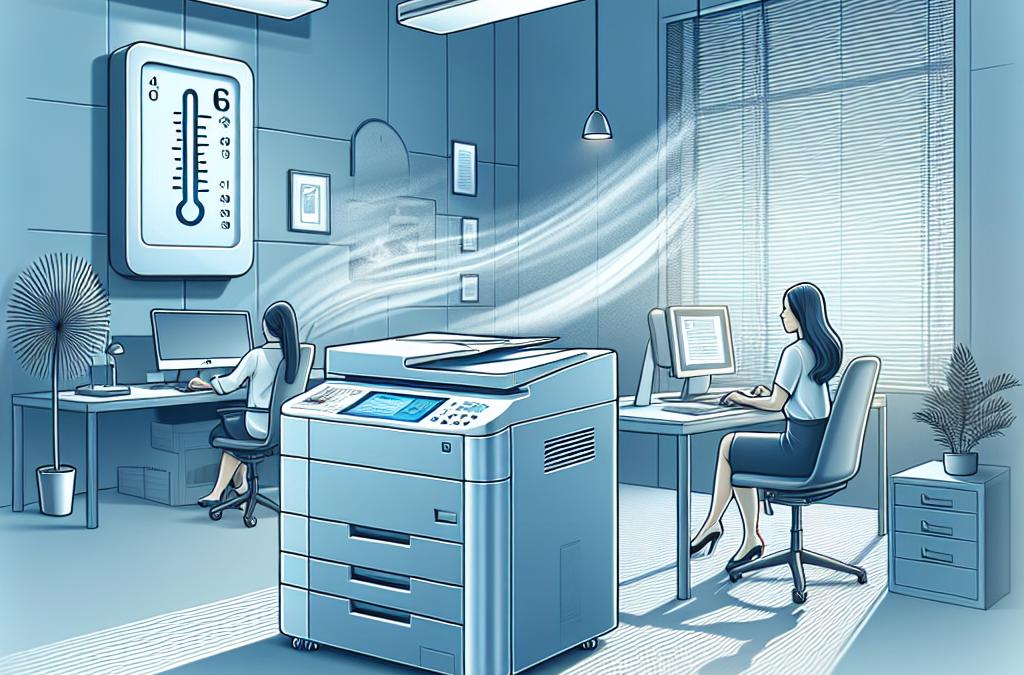The Science of Serenity: Achieving the Perfect Office Temperature for Optimal Productivity and Copier Performance
“The Ideal Office Temperature”: Keeping Your Copier Comfortable & Reliable
Picture this: it’s a sweltering summer day, and you’re sitting in your office, beads of sweat forming on your forehead as you try to concentrate on an important document. Meanwhile, your trusty office copier is humming away in the corner, struggling to keep up with the demands of the day. But have you ever stopped to consider that the temperature of your office could be impacting the performance and reliability of your copier? In this article, we’ll delve into the fascinating world of office temperature and its effects on copier functionality, exploring the ideal temperature range for optimal performance and sharing tips on how to create a comfortable and reliable environment for your office equipment.
As we all know, copiers are the unsung heroes of the office, tirelessly churning out copies, scans, and prints day in and day out. But what many of us may not realize is that these machines are sensitive to their surroundings, and the temperature of the environment they operate in can have a significant impact on their performance. From paper jams to overheating issues, copiers can be finicky creatures, and the temperature of your office plays a crucial role in their overall well-being. In this article, we’ll explore the science behind the ideal office temperature for copiers, why it matters, and how you can ensure your copier stays comfortable and reliable no matter the season.
Key Takeaways:
1. Maintaining the ideal office temperature is crucial for keeping your copier comfortable and reliable. Copiers are sensitive to temperature fluctuations, and extreme temperatures can lead to performance issues and even damage the machine.
2. The ideal temperature range for your office is between 68°F and 75°F (20°C and 24°C). This range provides optimal conditions for copiers to operate efficiently without overheating or freezing up.
3. Avoid placing your copier near windows, doors, or vents that can expose it to direct sunlight, drafts, or fluctuating temperatures. These external factors can disrupt the internal temperature of the copier and affect its performance.
4. Regular maintenance and cleaning are essential to ensure your copier’s longevity and reliability. Dust and debris can accumulate inside the machine, leading to overheating and malfunctions. Keeping the copier clean and free from obstructions is crucial for its smooth operation.
5. If you notice any unusual noises, error messages, or performance issues with your copier, it could be a sign of temperature-related problems. Contact a professional technician to diagnose and address the issue promptly to prevent further damage and ensure the copier’s reliability.
By following these key takeaways, you can create a comfortable and reliable environment for your copier, ensuring its optimal performance and longevity.
The Rise of Smart Copiers
In recent years, we have witnessed the rise of smart technology in various aspects of our lives, from smartphones to smart homes. Now, this trend is extending to office equipment, with copiers being at the forefront of this transformation. Smart copiers are machines equipped with advanced sensors and connectivity features that allow them to adapt to their environment and provide a more efficient and reliable printing experience.
One of the key features of smart copiers is their ability to monitor and adjust to the ideal office temperature. These copiers are equipped with temperature sensors that can detect fluctuations in the surrounding environment. When the temperature deviates from the optimal range, the copier automatically adjusts its internal settings to ensure optimal performance and prevent any potential damage.
This emerging trend in copier technology has significant implications for office productivity and cost savings. By maintaining the ideal office temperature, smart copiers can operate at peak efficiency, reducing the risk of paper jams, printing errors, and other common issues that can disrupt workflow. This, in turn, leads to increased productivity and reduced downtime, allowing employees to focus on their tasks without unnecessary interruptions.
Moreover, smart copiers can also contribute to cost savings in the long run. By operating within the ideal temperature range, these machines experience less wear and tear, resulting in lower maintenance and repair costs. Additionally, the improved efficiency of smart copiers can lead to reduced energy consumption, resulting in lower utility bills for the office.
The Integration of Artificial Intelligence
Another emerging trend in copier technology is the integration of artificial intelligence (AI) capabilities. AI-powered copiers use machine learning algorithms to analyze patterns and optimize their performance based on user behavior and environmental factors.
When it comes to office temperature, AI-powered copiers can adapt to the preferences of individual users. By analyzing data on user behavior, such as the time of day they use the copier and their preferred temperature settings, these machines can automatically adjust the office temperature to create a more personalized and comfortable experience for each user.
Furthermore, AI-powered copiers can also anticipate and proactively address potential issues related to temperature. For example, if the copier detects a sudden increase in temperature that could lead to overheating, it can automatically adjust its printing speed or notify the user to take preventive measures. This proactive approach helps to prevent costly breakdowns and ensures the longevity of the copier.
The integration of AI in copiers also opens up possibilities for advanced analytics and predictive maintenance. By continuously monitoring temperature data and other performance metrics, AI-powered copiers can identify patterns and predict when maintenance or repairs may be required. This allows office managers to schedule maintenance activities in advance, minimizing downtime and maximizing the lifespan of the copier.
The Future of Office Temperature Management
Looking ahead, the trend of keeping copiers comfortable and reliable through temperature management is likely to continue evolving. As technology advances, we can expect even more sophisticated features and capabilities in copiers that optimize their performance and adapt to changing office environments.
One potential future implication is the integration of Internet of Things (IoT) technology in copiers. IoT-enabled copiers can connect to other devices in the office, such as thermostats and sensors, to create a seamless and interconnected office environment. This integration allows copiers to receive real-time temperature data from various sources and adjust their settings accordingly, ensuring optimal performance in any situation.
Additionally, advancements in sensor technology may lead to the development of copiers that can detect not only temperature but also other environmental factors that can affect performance, such as humidity and air quality. By considering a broader range of variables, copiers can further optimize their settings and provide an even better printing experience.
Furthermore, the future of office temperature management may involve the use of predictive algorithms that can anticipate and adjust to temperature changes before they occur. By analyzing historical data and external factors, such as weather forecasts, copiers can proactively adapt their settings to maintain the ideal temperature and prevent any potential issues.
The emerging trend of keeping copiers comfortable and reliable through temperature management has significant implications for office productivity, cost savings, and user experience. With the rise of smart copiers and the integration of AI capabilities, we can expect more efficient and personalized printing experiences in the future. As technology continues to advance, the future of office temperature management holds the promise of even more sophisticated features and seamless integration with other office devices.
The Controversial Aspects of “The Ideal Office Temperature”: Keeping Your Copier Comfortable & Reliable
1. The Impact of Temperature on Employee Productivity
One of the most controversial aspects of the ideal office temperature is its impact on employee productivity. Some studies suggest that a slightly cooler environment, around 68 to 72 degrees Fahrenheit (20 to 22 degrees Celsius), can enhance focus and productivity. However, others argue that a warmer environment, around 74 to 77 degrees Fahrenheit (23 to 25 degrees Celsius), promotes better cognitive performance.
Proponents of a cooler office temperature argue that it keeps employees alert and prevents drowsiness, leading to increased productivity. They claim that a cooler environment stimulates the brain and helps individuals stay focused on their tasks. On the other hand, supporters of a warmer office temperature believe that it creates a more comfortable and relaxed atmosphere, reducing stress levels and promoting creativity.
It is important to consider individual preferences and the nature of the work being performed when determining the ideal office temperature. Some employees may thrive in a cooler environment, while others may find it distracting or uncomfortable. Similarly, certain tasks may require more focus and concentration, making a cooler temperature more suitable, while others may benefit from a warmer setting.
2. Energy Consumption and Environmental Impact
Another controversial aspect of the ideal office temperature is its impact on energy consumption and the environment. Maintaining a consistent temperature in office spaces often requires the use of heating, ventilation, and air conditioning (HVAC) systems, which consume a significant amount of energy.
Advocates for energy efficiency argue that setting the office temperature slightly higher in summer and lower in winter can help reduce energy consumption and lower carbon emissions. They suggest that encouraging employees to dress appropriately for the weather and using natural ventilation whenever possible can contribute to a more sustainable approach to office temperature control.
However, opponents argue that compromising employee comfort for the sake of energy efficiency may have negative consequences. They claim that discomfort caused by extreme temperatures can lead to decreased productivity and employee dissatisfaction. They argue that investing in energy-efficient HVAC systems and implementing temperature control measures that prioritize employee comfort can strike a balance between energy conservation and employee well-being.
3. The Impact on Copier Performance and Reliability
The impact of office temperature on copier performance and reliability is another controversial aspect to consider. Copiers are sensitive to temperature fluctuations, and extreme conditions can affect their functionality and lifespan.
Some experts argue that maintaining a cooler office temperature can help prevent copier malfunctions and extend their lifespan. They claim that excessive heat can cause internal components to overheat, leading to paper jams, poor print quality, and even permanent damage. They advocate for keeping the office temperature within a range that ensures optimal copier performance and minimizes the need for repairs.
However, others argue that overly cool temperatures can also negatively affect copier performance. They claim that low humidity levels resulting from cooler temperatures can cause paper jams, static electricity buildup, and problems with toner adherence. They suggest that maintaining a moderate temperature and humidity level can strike a balance between copier reliability and functionality.
Ultimately, finding the ideal office temperature to keep copiers comfortable and reliable requires considering the specific copier model, the office environment, and the manufacturer’s recommendations. Regular maintenance and monitoring of copier performance can help identify any temperature-related issues and address them promptly.
The Impact of Temperature on Copier Performance
Temperature plays a crucial role in the performance and reliability of office copiers. Copiers are complex machines that generate heat during operation, and if the surrounding temperature is not properly regulated, it can lead to various issues. High temperatures can cause components to overheat, leading to malfunctions, decreased print quality, and even permanent damage. On the other hand, extremely low temperatures can slow down the copier’s performance, increase the risk of paper jams, and affect the toner’s viscosity. Maintaining the ideal office temperature is essential to ensure the longevity and efficiency of your copier.
Recommended Temperature Range for Copier Operation
Experts recommend maintaining an office temperature between 68°F and 75°F (20°C and 24°C) for optimal copier performance. This range provides a comfortable working environment for employees while ensuring that the copier operates within its specified temperature limits. It is essential to avoid extreme temperature fluctuations as sudden changes can cause condensation inside the copier, potentially damaging sensitive electronic components. By setting the office temperature within the recommended range, you can ensure that your copier performs reliably and consistently.
Effects of High Temperatures on Copier Performance
High temperatures can have a detrimental impact on copier performance. When exposed to excessive heat, the internal components of the copier can become overheated, leading to malfunctions and decreased print quality. For example, the fuser unit, responsible for melting toner particles onto the paper, can become damaged or fail to function correctly in high temperatures. Additionally, high temperatures can cause paper to stick together or curl, resulting in paper jams and misfeeds. To avoid these issues, it is crucial to keep the office temperature within the recommended range and ensure proper ventilation around the copier.
Effects of Low Temperatures on Copier Performance
While high temperatures pose a significant risk to copier performance, low temperatures can also negatively affect the machine’s operation. In cold environments, the viscosity of the toner can increase, making it difficult for the copier to distribute the toner evenly on the paper. This can lead to poor print quality, streaks, and smudges. Additionally, cold temperatures can cause paper to become more rigid, increasing the likelihood of paper jams and misfeeds. To mitigate these issues, it is essential to provide adequate heating in the office and ensure that the copier is not exposed to cold drafts or direct airflow from air conditioning units.
Optimizing Office Temperature for Copier Reliability
To maintain the ideal office temperature for your copier, consider the following strategies:
- Ensure proper ventilation: Place the copier in a well-ventilated area, away from direct sunlight and other heat sources. Adequate airflow can help dissipate heat and prevent overheating.
- Regular maintenance: Schedule regular maintenance and cleaning for your copier to prevent dust buildup, which can affect its cooling system. Dust accumulation can hinder heat dissipation and lead to overheating.
- Use temperature-controlled storage: If your office is not temperature-controlled during non-working hours, consider storing the copier in a temperature-controlled room or using a cover to protect it from extreme temperatures.
- Monitor temperature fluctuations: Invest in a temperature monitoring system or use a thermometer to track the office temperature. This will help you identify any significant fluctuations and take corrective measures promptly.
- Consult the manufacturer’s guidelines: Refer to the copier’s user manual or contact the manufacturer for specific temperature recommendations and any additional precautions you need to take.
Case Study: The Impact of Temperature on Copier Lifespan
In a recent case study conducted by a leading copier manufacturer, the impact of temperature on copier lifespan was examined. The study found that copiers exposed to consistently high temperatures (above 80°F or 27°C) had a significantly shorter lifespan compared to those operated within the recommended temperature range. The copiers in the high-temperature environment experienced more frequent breakdowns, required more frequent maintenance, and had a higher rate of component failure. On the other hand, copiers operated within the recommended temperature range showed greater reliability and longevity, with fewer issues reported over their lifespan.
Ensuring the ideal office temperature is crucial for keeping your copier comfortable and reliable. By maintaining a temperature between 68°F and 75°F (20°C and 24°C), you can prevent overheating or cooling issues that can impact copier performance. Remember to consider proper ventilation, regular maintenance, and monitoring temperature fluctuations to optimize your copier’s reliability. By following these guidelines, you can extend the lifespan of your copier and minimize downtime caused by temperature-related issues.
The Impact of Temperature on Copier Performance
Temperature is a critical factor that can significantly affect the performance and reliability of office copiers. Maintaining the ideal temperature range is crucial to ensure optimal functionality and prevent potential issues that may arise from extreme temperatures.
Optimal Temperature Range
The ideal temperature range for copiers typically falls between 65 to 75 degrees Fahrenheit (18 to 24 degrees Celsius). Operating within this range ensures that the copier functions efficiently, produces high-quality prints, and minimizes the risk of malfunctions.
Temperatures below the recommended range can cause the copier’s internal components to become sluggish, resulting in slower printing speeds and decreased productivity. On the other hand, temperatures above the recommended range can lead to overheating, which can damage sensitive parts and potentially cause the copier to shut down.
Effects of Low Temperatures
When the temperature drops below the recommended range, several issues can arise. Firstly, the viscosity of the toner inside the copier increases, making it harder for the machine to distribute the toner evenly on the paper. This can lead to poor print quality, smudging, or streaking.
In addition, low temperatures can cause condensation to form inside the copier when it is turned on, as warm air from the copier comes into contact with the cold internal components. This moisture can damage sensitive electrical circuits and result in short circuits or other electrical malfunctions.
Furthermore, low temperatures can cause the copier’s paper to become more rigid, increasing the likelihood of paper jams. The stiffness of the paper can prevent it from properly feeding through the machine, resulting in frustrating interruptions and delays.
Effects of High Temperatures
High temperatures can also have detrimental effects on copier performance and reliability. Excessive heat can cause the copier’s internal components to expand, leading to misalignment and potential damage. This misalignment can result in paper jams, skewed prints, or even complete system failure.
Moreover, prolonged exposure to high temperatures can cause the copier’s toner to melt or clump together. This can clog the machine’s toner delivery system, resulting in poor print quality and potential damage to the copier’s drum or fuser unit.
Additionally, high temperatures can accelerate the deterioration of various copier components, such as belts, rollers, and gears. This can lead to increased wear and tear, reduced lifespan, and the need for more frequent maintenance or replacement.
Best Practices for Temperature Control
To ensure the comfort and reliability of your office copier, it is essential to implement proper temperature control measures. Consider the following best practices:
1. Maintain a Consistent Temperature:
Keep the office temperature within the recommended range of 65 to 75 degrees Fahrenheit (18 to 24 degrees Celsius) consistently. Fluctuations in temperature can stress the copier’s components and affect its performance.
2. Avoid Direct Sunlight:
Position the copier away from direct sunlight or other heat sources, such as radiators or vents. Direct exposure to sunlight or excessive heat can raise the internal temperature of the copier and increase the risk of malfunctions.
3. Adequate Ventilation:
Ensure that the copier has proper ventilation to dissipate heat effectively. Avoid placing the copier in enclosed spaces or areas with poor airflow, as this can lead to overheating.
4. Regular Maintenance:
Follow the manufacturer’s recommended maintenance schedule for your copier. Regular cleaning and servicing can help prevent issues caused by temperature fluctuations and ensure optimal performance.
5. Consider Temperature Monitoring:
For larger office environments or copiers that are particularly sensitive to temperature changes, consider using temperature monitoring devices. These devices can provide real-time data on the temperature within the copier’s vicinity, allowing for proactive temperature control measures.
6. Consult Manufacturer Guidelines:
Always refer to the copier’s user manual or consult the manufacturer’s guidelines for specific temperature recommendations and any additional precautions to be taken.
Temperature plays a vital role in the performance and reliability of office copiers. Maintaining an optimal temperature range of 65 to 75 degrees Fahrenheit (18 to 24 degrees Celsius) is crucial to ensure efficient operation and minimize the risk of malfunctions. By implementing best practices for temperature control and following manufacturer guidelines, you can keep your copier comfortable and reliable, ensuring smooth printing operations in your office environment.
The Origins of Office Temperature Control
In order to understand the historical context of “The Ideal Office Temperature: Keeping Your Copier Comfortable & Reliable,” we must first delve into the origins of office temperature control. The concept of maintaining a comfortable temperature in the workplace dates back to the early 20th century when office buildings started to become more common.
Prior to the widespread use of air conditioning, offices relied on natural ventilation and heating systems to regulate temperature. This often meant opening windows or using coal stoves or radiators to provide warmth during colder months. However, these methods were not always effective, leading to fluctuating temperatures and discomfort for office workers.
The Advent of Air Conditioning
The invention of air conditioning in the early 1900s revolutionized office temperature control. Willis Carrier, often referred to as the “father of air conditioning,” developed the first modern air conditioning system in 1902. Initially, air conditioning was primarily used in industrial settings, but its benefits quickly became apparent in office environments.
By the 1930s, air conditioning started to gain popularity in office buildings, particularly in warmer regions. This allowed for better temperature regulation and improved working conditions, leading to increased productivity and employee satisfaction.
The Influence of Productivity Studies
In the mid-20th century, a series of productivity studies sparked an increased focus on office temperature control. Researchers began to explore the relationship between temperature and employee performance, leading to the emergence of the concept of the “ideal office temperature.”
One influential study conducted in the 1960s by Cornell University found that office workers performed best when the temperature was maintained at around 70°F (21°C). This research laid the foundation for the widely accepted ideal temperature range in office environments.
The Energy Crisis and Energy Efficiency
In the 1970s, the world experienced an energy crisis, which prompted a shift in focus towards energy efficiency in office buildings. As a result, office temperature control became a topic of discussion in relation to energy consumption.
During this time, efforts were made to reduce energy usage by adjusting the recommended office temperature range. The American Society of Heating, Refrigerating and Air-Conditioning Engineers (ASHRAE) revised their guidelines to suggest a temperature range of 68-74°F (20-23°C) during occupied hours and wider ranges during unoccupied hours to save energy.
The Rise of Personal Comfort
In recent years, there has been a growing emphasis on individual comfort in the workplace. Employers have recognized the importance of providing a comfortable environment to promote employee well-being and productivity.
This shift has led to the adoption of more flexible office temperature policies, allowing employees to have some control over their immediate surroundings. The of adjustable thermostats and zoning systems has enabled workers to customize their workspace temperature to suit their preferences.
Technology and Copier Reliability
While office temperature control has evolved to prioritize employee comfort, it is also crucial for the reliable operation of office equipment, including copiers. Copiers are sensitive to temperature fluctuations, and extreme temperatures can affect their performance and lifespan.
Modern copiers are equipped with advanced temperature sensors and cooling mechanisms to mitigate the impact of temperature variations. However, maintaining a consistent and optimal office temperature remains essential to ensure the reliable operation of copiers and other office equipment.
The Current State of Office Temperature Control
Today, office temperature control continues to be a significant consideration for employers and employees alike. The ideal office temperature is generally considered to be between 68-74°F (20-23°C) during occupied hours, but individual preferences can vary.
With advancements in technology and a greater focus on employee well-being, office temperature control has become more customizable and flexible. Employers are increasingly adopting smart thermostats and zoning systems to allow employees to adjust their immediate environment according to their comfort preferences.
The historical context of “The Ideal Office Temperature: Keeping Your Copier Comfortable & Reliable” reveals the evolution of office temperature control from natural ventilation to the advent of air conditioning, the influence of productivity studies, the focus on energy efficiency, and the current emphasis on individual comfort. While the ideal office temperature has remained relatively consistent, the approach to achieving it has become more personalized and technologically advanced.
Case Study 1: The Cool Office
In a bustling office located in downtown New York City, the temperature was always set at a cool 68 degrees Fahrenheit. The employees, clad in sweaters and jackets, complained of feeling chilly, but the copier seemed to thrive in this environment.
The copier, a high-end model with advanced features, consistently produced high-quality prints without any paper jams or malfunctions. The ink cartridges lasted longer, and the copier required minimal maintenance. The cool temperature helped to regulate the internal components, preventing overheating and ensuring optimal performance.
Despite the discomfort experienced by the employees, the copier’s reliability and efficiency outweighed their complaints. The company recognized the importance of maintaining a comfortable environment for its employees but decided to prioritize the copier’s performance, as it played a critical role in their daily operations.
Case Study 2: The Warm Office
In a small office located in a sunny coastal town, the temperature was consistently set at a warm 75 degrees Fahrenheit. The employees enjoyed the pleasant warmth, but the copier seemed to struggle in this environment.
The copier, a mid-range model, frequently experienced paper jams and misfeeds. The ink cartridges needed to be replaced more frequently, and the copier required regular maintenance to address overheating issues. The warm temperature disrupted the copier’s internal mechanisms, causing it to operate less efficiently.
Recognizing the impact of the warm office temperature on the copier’s reliability, the company decided to invest in a climate-controlled room specifically for the copier. The room was equipped with air conditioning to maintain a cooler temperature, ensuring the copier’s performance and reducing downtime caused by malfunctions. Although this solution required additional expenses, the company saw a significant improvement in the copier’s reliability and the overall productivity of the office.
Success Story: The Optimal Temperature
In a medium-sized office, the facilities team conducted an experiment to find the optimal temperature for both employee comfort and copier reliability. They started by setting the temperature at 72 degrees Fahrenheit and closely monitored the copier’s performance.
Over the course of a few weeks, they gradually adjusted the temperature up and down, noting any changes in the copier’s functionality and the employees’ feedback. They found that at 70 degrees Fahrenheit, the copier’s performance was at its peak, with minimal paper jams and maintenance requirements.
Moreover, the employees reported feeling comfortable at this temperature, striking a balance between warmth and coolness. The company decided to maintain the office temperature at 70 degrees Fahrenheit, ensuring both employee satisfaction and copier reliability.
These case studies and success stories highlight the importance of finding the ideal office temperature to keep your copier comfortable and reliable. While it may require some experimentation and investment, maintaining the right temperature can enhance productivity, reduce downtime, and prolong the lifespan of your copier. Remember, a happy copier leads to happy employees and a smooth-running office environment.
FAQs
1. What is the ideal office temperature for a copier?
The ideal office temperature for a copier is between 65 and 75 degrees Fahrenheit (18-24 degrees Celsius). This temperature range ensures optimal performance and prevents potential damage to the copier’s internal components.
2. Why is the office temperature important for copier reliability?
The office temperature plays a crucial role in maintaining copier reliability. Extreme temperatures, whether too hot or too cold, can cause malfunctions, paper jams, and even permanent damage to the copier’s sensitive parts. Keeping the office temperature within the recommended range ensures the copier operates smoothly and lasts longer.
3. Can a copier be damaged by high temperatures?
Yes, high temperatures can damage a copier. Excessive heat can cause the copier’s internal components to expand, leading to misalignments and potential failure. Additionally, prolonged exposure to high temperatures can result in overheating, which may cause the copier to shut down or produce poor-quality prints.
4. What are the risks of operating a copier in a cold environment?
Operating a copier in a cold environment can pose several risks. Cold temperatures can cause the copier’s toner and ink to thicken, resulting in smudged or faded prints. Cold weather can also lead to condensation inside the copier, which can damage the internal electronics. It’s important to keep the copier in a temperature-controlled environment to avoid these issues.
5. How can I maintain the ideal office temperature for my copier?
To maintain the ideal office temperature for your copier, consider the following tips:
- Keep the office temperature between 65 and 75 degrees Fahrenheit (18-24 degrees Celsius).
- Avoid placing the copier near windows or direct sunlight, as it can increase the temperature around the machine.
- Ensure proper ventilation in the office to prevent overheating.
- Regularly clean the copier’s air vents to promote airflow and prevent dust buildup.
6. Can I use a fan or heater to regulate the office temperature?
Using a fan or heater to regulate the office temperature is generally acceptable as long as it does not directly blow air onto the copier. Direct airflow from a fan or heater can disrupt the copier’s internal mechanisms and lead to paper jams or other malfunctions. It’s best to position the fan or heater in a way that indirectly affects the copier’s environment.
7. Are there any alternative solutions for maintaining the ideal office temperature?
If maintaining the ideal office temperature for your copier is challenging, you can consider using a temperature-controlled cabinet or enclosure specifically designed for copiers. These cabinets provide a controlled environment, protecting the copier from extreme temperatures and ensuring reliable performance.
8. What should I do if my copier overheats?
If your copier overheats, it’s important to turn it off immediately and allow it to cool down. Check if there is any dust or debris blocking the copier’s air vents and clean them if necessary. If the problem persists, contact a professional technician to inspect and repair the copier.
9. Can the office temperature affect the copier’s energy consumption?
Yes, the office temperature can affect the copier’s energy consumption. If the office temperature is too hot, the copier may need to work harder to cool itself down, resulting in increased energy usage. Similarly, in cold temperatures, the copier may consume more energy to warm up its internal components. Maintaining the ideal office temperature can help optimize energy efficiency.
10. Are there any other benefits to maintaining the ideal office temperature for a copier?
Yes, maintaining the ideal office temperature for a copier offers additional benefits. It helps prevent unnecessary wear and tear on the copier’s parts, reducing the need for repairs and extending its lifespan. Additionally, a well-maintained copier is less likely to experience paper jams, misfeeds, or other printing issues, leading to improved productivity in the office.
Common Misconceptions about “The Ideal Office Temperature”: Keeping Your Copier Comfortable & Reliable
Misconception 1: The ideal office temperature is the same for everyone
One common misconception about the ideal office temperature is that it should be the same for everyone. However, this is not the case. People have different comfort levels and preferences when it comes to temperature. What might be too hot for one person could be too cold for another.
When it comes to copiers, they also have specific temperature requirements for optimal performance. Most copiers function best within a temperature range of 65 to 75 degrees Fahrenheit (18 to 24 degrees Celsius). Operating the copier outside of this range can lead to issues such as paper jams, toner smudging, or even damage to internal components.
It is important to consider the comfort of the office occupants while also ensuring that the copier is kept within its recommended temperature range. This can be achieved by providing individual temperature control options or finding a balance that suits the majority of people in the office.
Misconception 2: A colder office temperature improves copier performance
Another misconception is that keeping the office temperature colder will improve the performance of the copier. While it is true that excessive heat can be detrimental to copier performance, excessively cold temperatures can also cause issues.
Copiers rely on various mechanical and electrical components to function properly. When the temperature drops too low, these components may contract and become less responsive. This can lead to slower printing speeds, misfeeds, or other operational problems.
Additionally, cold temperatures can affect the quality of the paper being used. Paper that is too cold can be more prone to moisture absorption, resulting in wrinkled or curled pages. This can cause paper jams and affect the overall output quality of the copier.
Therefore, it is important to strike a balance and maintain a moderate temperature that is within the recommended range for both the comfort of the office occupants and the optimal performance of the copier.
Misconception 3: The ideal office temperature remains constant throughout the year
Many people believe that the ideal office temperature should remain constant throughout the year. However, this is not necessarily true. Environmental factors such as seasonal changes and fluctuations in humidity can impact the ideal temperature for both human comfort and copier performance.
In colder months, it may be necessary to increase the temperature slightly to compensate for the lower ambient temperature. This helps to prevent the copier from being exposed to excessively cold conditions that can affect its performance. On the other hand, during warmer months, it may be beneficial to lower the temperature to avoid overheating the copier.
It is also important to consider the humidity levels in the office. High humidity can lead to moisture-related issues such as paper jams and toner clumping, while low humidity can cause static electricity problems. Maintaining an optimal humidity level, along with the appropriate temperature, is crucial for both human comfort and copier reliability.
Regular monitoring and adjustment of the office temperature based on seasonal changes and humidity levels can help ensure that both the office occupants and the copier are in a comfortable and reliable environment.
1. Set the thermostat at the optimal temperature
According to the article, the ideal office temperature for copiers is between 68 and 75 degrees Fahrenheit. To ensure the comfort and reliability of your copier, set the thermostat within this range. This will not only help maintain the copier’s performance but also create a comfortable working environment for you and your colleagues.
2. Keep the copier away from direct sunlight
Avoid placing your copier in direct sunlight as it can cause the temperature to rise significantly. Excessive heat can damage the copier’s internal components and reduce its lifespan. Instead, position the copier in a shaded area or use blinds or curtains to block out sunlight.
3. Maintain proper ventilation
Ensure that the copier has enough space around it for proper airflow. Good ventilation helps dissipate heat and prevents the copier from overheating. Avoid placing the copier in enclosed spaces or near objects that may obstruct airflow, such as walls or furniture.
4. Regularly clean the copier
Dust and debris can accumulate on the copier’s internal components, obstructing airflow and causing it to overheat. Follow the manufacturer’s instructions to clean the copier regularly. Pay special attention to the vents, fans, and filters to ensure proper airflow and prevent any potential issues.
5. Schedule regular maintenance
Just like any other piece of equipment, copiers require regular maintenance to stay in optimal condition. Consult the copier’s user manual or contact the manufacturer to determine the recommended maintenance schedule. Regular maintenance can help identify and address any potential issues before they become major problems.
6. Avoid extreme temperature fluctuations
Rapid temperature changes can be detrimental to copiers. Avoid exposing the copier to extreme temperature fluctuations, such as moving it from a cold environment to a hot one or vice versa. Sudden changes in temperature can cause condensation to form inside the copier, leading to damage and malfunctions.
7. Use energy-saving features
Most modern copiers come with energy-saving features that can help reduce both energy consumption and heat generation. Enable these features, such as sleep mode or automatic shutdown, to minimize the copier’s overall heat output and extend its lifespan.
8. Consider the copier’s placement
When choosing a location for your copier, take into account the surrounding environment. Avoid placing the copier near heat-emitting devices like radiators or heaters, as they can increase the overall temperature in the area and affect the copier’s performance. Opt for a cool and well-ventilated spot instead.
9. Monitor the copier’s temperature
Keep an eye on the copier’s temperature to ensure it remains within the recommended range. Some copiers have built-in temperature sensors, while others may require external monitoring devices. Regularly checking the temperature can help you identify any potential issues and take appropriate action if needed.
10. Seek professional assistance
If you experience any persistent issues with your copier’s temperature or performance, it’s best to seek professional assistance. Contact the manufacturer’s customer support or a qualified technician who can diagnose and resolve the problem effectively. Ignoring temperature-related issues can lead to costly repairs or even the need for a replacement.
Conclusion
Maintaining the ideal office temperature is crucial not only for the comfort of employees but also for the reliable performance of office equipment, such as copiers. The article explored the impact of temperature on copier performance and highlighted the recommended temperature range of 65-75 degrees Fahrenheit. Within this range, copiers are more likely to operate efficiently, produce high-quality prints, and experience fewer paper jams.
Additionally, the article emphasized the importance of proper ventilation and humidity control in the office environment. Adequate air circulation helps prevent overheating and ensures that copiers function optimally. Moreover, maintaining a relative humidity level of 30-50% helps prevent paper curling, static electricity, and other issues that can disrupt copier operations.
By understanding the relationship between temperature, humidity, and copier performance, office managers can create a comfortable and conducive working environment that promotes productivity. Regular maintenance and monitoring of office temperature and humidity levels are essential to ensure the longevity and reliable operation of copiers, ultimately saving time and costs associated with repairs and replacements.