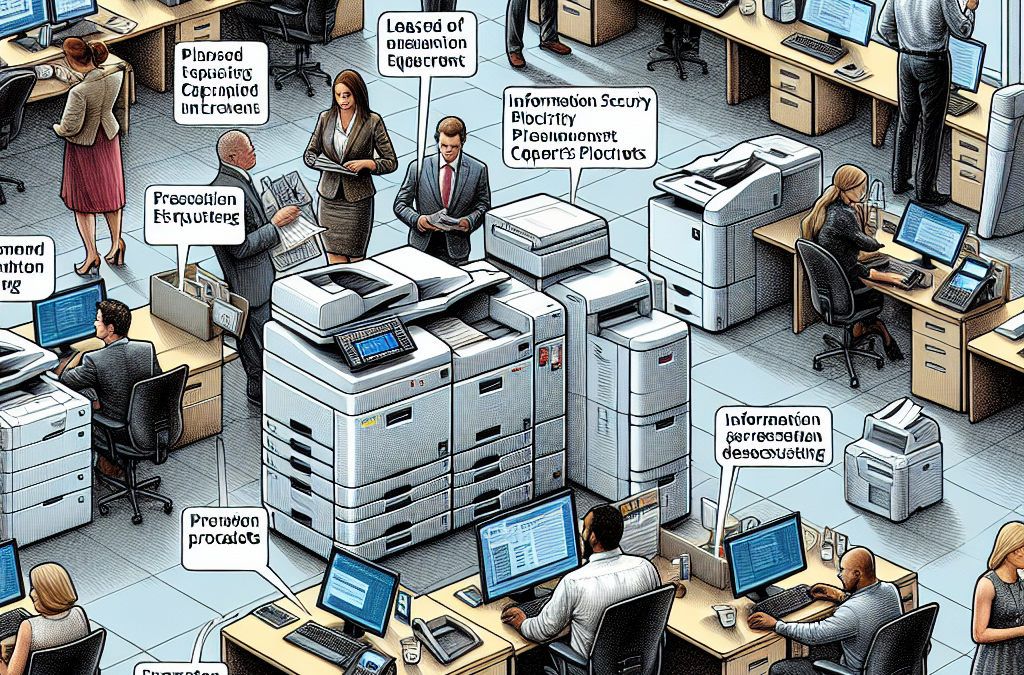Unveiling the Hidden Risks: How Leased Copiers and Printers Pose a Grave Threat to Your South Florida Office’s Information Security
As technology continues to advance, the way we conduct business and handle sensitive information has evolved. In today’s digital age, copiers and printers have become more than just machines that produce documents; they have become integral parts of our office environments. However, what many South Florida businesses may not realize is that these seemingly harmless devices can pose significant risks to their information security.
In this article, we will explore the impact of leased copiers and printers on your South Florida office’s information security. We will delve into the various vulnerabilities that these devices can present, such as unauthorized access to sensitive data, network breaches, and potential data leaks. Additionally, we will discuss the steps that businesses can take to mitigate these risks and ensure the protection of their valuable information.
Key Takeaways:
1. Leased copiers and printers can pose a significant risk to your South Florida office’s information security. These devices often store sensitive data, such as copies of documents and print jobs, making them an attractive target for cybercriminals.
2. It is crucial to carefully vet the leasing company before acquiring a copier or printer. Ensure they have robust security measures in place, such as encryption and secure data erasure, to protect your data throughout the leasing period.
3. Regularly updating the firmware and software of leased devices is essential to address security vulnerabilities. Leasing companies should provide ongoing support and maintenance to ensure your office equipment remains secure and up to date.
4. Implementing access controls and user authentication on leased copiers and printers can help prevent unauthorized access to sensitive information. This includes requiring employees to enter a unique PIN or swipe an access card before using the device.
5. When returning or disposing of leased devices, it is crucial to follow proper data destruction procedures. This may involve securely wiping the device’s memory, physically destroying storage media, or working with a reputable data destruction service to ensure all data is irretrievable.
The Rise of Leased Copiers and Printers in South Florida Offices
In recent years, South Florida offices have increasingly turned to leasing copiers and printers instead of purchasing them outright. This trend has been driven by several factors, including the desire for cost savings, improved technology, and the convenience of outsourcing maintenance and repairs. However, this shift towards leased office equipment has also raised concerns about information security.
Leased copiers and printers are often connected to a company’s network, allowing employees to print and scan documents directly from their computers. While this can streamline workflow and increase productivity, it also creates potential vulnerabilities in the office’s information security. If not properly managed, these devices can become entry points for cyberattacks and data breaches.
The Potential Risks to Information Security
One of the main risks associated with leased copiers and printers is the storage of sensitive data on their hard drives. These devices often have built-in memory that stores copies of all documents that have been scanned, printed, or copied. If a copier or printer is not properly wiped clean before being returned to the leasing company, this data could be accessed by unauthorized individuals.
Another risk is the potential for hackers to gain access to the network through a leased copier or printer. These devices are connected to the office’s network, making them potential entry points for cybercriminals. Once inside the network, hackers can exploit vulnerabilities in the office’s information security system and gain access to sensitive data.
Additionally, leased copiers and printers often come with default login credentials that are rarely changed by office staff. This makes it easier for unauthorized individuals to gain access to the device and potentially the network. If these default credentials are not updated, they can be easily exploited by hackers.
The Importance of Information Security in South Florida Offices
With the increasing prevalence of cyberattacks and data breaches, information security has become a top priority for South Florida offices. The potential consequences of a security breach are significant, including financial losses, damage to reputation, and legal liabilities.
South Florida is home to many industries that handle sensitive information, such as healthcare, finance, and legal services. These industries are particularly vulnerable to data breaches and must take extra precautions to protect their clients’ confidential information. Leased copiers and printers, if not properly secured, can pose a significant threat to information security in these industries.
The Role of Leasing Companies in Ensuring Information Security
In response to the growing concerns about information security, leasing companies in South Florida are taking steps to address these issues. Many leasing companies now offer enhanced security features, such as encrypted hard drives and secure network connections, to protect sensitive data.
Leasing companies are also providing training and support to office staff to ensure that leased copiers and printers are properly configured and secured. This includes changing default login credentials, regularly updating firmware and software, and implementing secure printing and scanning practices.
Furthermore, leasing companies are working closely with their clients to develop comprehensive information security policies and procedures. These policies outline best practices for securing leased copiers and printers, as well as guidelines for handling sensitive information. By working together, leasing companies and South Florida offices can mitigate the risks associated with leased office equipment.
The Future Implications of Leased Copiers and Printers on Information Security
As technology continues to advance, the role of leased copiers and printers in South Florida offices will likely expand. These devices are becoming more sophisticated, with features such as cloud connectivity and advanced document management capabilities. While these advancements offer many benefits, they also increase the complexity of managing information security.
In the future, leasing companies will need to stay ahead of emerging threats and continually update their security protocols to protect against new vulnerabilities. South Florida offices will also need to prioritize information security and ensure that their employees are trained to follow best practices when using leased copiers and printers.
Furthermore, regulatory requirements surrounding information security are likely to become more stringent. Industries that handle sensitive information, such as healthcare and finance, already have strict compliance standards in place. As the importance of information security grows, other industries may also face increased regulation and oversight.
The rise of leased copiers and printers in South Florida offices presents both opportunities and challenges for information security. While these devices offer convenience and cost savings, they also introduce potential risks to sensitive data. By working together, leasing companies and South Florida offices can ensure that leased copiers and printers are properly secured and that information security remains a top priority.
Insight 1: Vulnerabilities in leased copiers and printers pose a significant threat to information security
Leased copiers and printers have become an integral part of office operations, offering convenience and efficiency. However, many businesses in South Florida are unaware of the potential information security risks associated with these devices. Copiers and printers are no longer simple standalone machines; they are now sophisticated networked devices that can store, process, and transmit sensitive data. This increased functionality opens up a range of vulnerabilities that can be exploited by cybercriminals.
One of the main concerns is the storage of data on the copier or printer’s hard drive. These devices often retain a copy of every document that is scanned, printed, or copied. If this data is not properly secured or erased, it can be accessed by unauthorized individuals, leading to data breaches and potential legal liabilities. Moreover, copiers and printers connected to the network can be targeted by hackers who exploit software vulnerabilities to gain unauthorized access to sensitive information.
Leased copiers and printers are particularly susceptible to these threats because they are often overlooked in terms of security measures. While businesses invest in firewalls, antivirus software, and other cybersecurity tools, they may neglect to consider the security of their office equipment. This oversight can have severe consequences, as cybercriminals can exploit the weakest link in the security chain.
Insight 2: Lack of awareness and training exacerbates the information security risks
Another critical aspect of the impact of leased copiers and printers on information security is the lack of awareness and training among employees. Many office workers in South Florida are unaware of the potential risks associated with these devices and the proper security protocols that should be followed. This lack of knowledge leaves businesses vulnerable to attacks.
Employees may unknowingly expose sensitive information by not properly securing printed or copied documents, leaving them unattended on the printer tray or in the output bin. They may also fail to recognize phishing emails disguised as printer notifications or firmware updates, which can lead to malware being installed on the device or the network. Without proper training, employees may not understand the importance of regularly updating the firmware and software on leased copiers and printers, leaving them susceptible to known vulnerabilities.
Addressing this lack of awareness and training is crucial for mitigating the information security risks associated with leased copiers and printers. Businesses should provide comprehensive training programs to educate employees about the potential threats and best practices for securing these devices. Regular reminders and updates on security protocols can help ensure that employees remain vigilant and take the necessary precautions to protect sensitive information.
Insight 3: Effective risk management requires collaboration with leasing companies
Given the complex nature of leased copiers and printers’ information security risks, it is essential for businesses in South Florida to collaborate with their leasing companies to implement effective risk management strategies. Leasing companies have a vested interest in ensuring the security of their devices, as any security breaches can damage their reputation and customer trust.
When entering into lease agreements, businesses should prioritize information security and include specific clauses that hold leasing companies accountable for maintaining the devices’ security. These clauses should outline the responsibilities of the leasing company regarding firmware updates, data erasure, and regular security audits. Additionally, businesses should inquire about the security measures implemented by the leasing company, such as encryption protocols, access controls, and intrusion detection systems.
Regular communication and collaboration with leasing companies are crucial for staying updated on security patches and firmware updates. Businesses should establish a relationship with their leasing company’s technical support team to ensure timely implementation of security measures. By working together, businesses and leasing companies can create a more secure environment for their leased copiers and printers, minimizing the risk of information security breaches.
The Importance of Information Security in South Florida Offices
South Florida is a hub for businesses of all sizes, from small startups to large corporations. With the increasing reliance on technology and the digitalization of data, information security has become a critical concern for these organizations. Leased copiers and printers, which are commonly found in offices across the region, can pose significant risks to the security of sensitive information. In this section, we will explore the importance of information security in South Florida offices and the potential impact of leased copiers and printers on this aspect.
Risks Posed by Leased Copiers and Printers
Leased copiers and printers may seem like harmless office equipment, but they can be a potential gateway for cyberattacks and data breaches. These devices store sensitive information such as print jobs, copies of documents, and even login credentials. In this section, we will delve into the specific risks posed by leased copiers and printers, including unauthorized access, data theft, and malware infiltration.
Case Studies: Real-Life Examples of Information Security Breaches
To highlight the potential impact of leased copiers and printers on information security, we will examine a few real-life case studies from South Florida offices. These examples will demonstrate how seemingly innocuous devices can become the entry point for cybercriminals and the devastating consequences that can follow. By understanding these cases, businesses can better comprehend the importance of securing their leased copiers and printers.
Best Practices for Securing Leased Copiers and Printers
Prevention is always better than cure when it comes to information security. In this section, we will outline some best practices that South Florida offices can implement to secure their leased copiers and printers. These practices include regularly updating firmware and software, implementing access controls, and encrypting sensitive data. By following these guidelines, businesses can significantly reduce the risk of information security breaches.
The Role of Managed Print Services Providers
Managed Print Services (MPS) providers play a crucial role in ensuring the security of leased copiers and printers. These providers offer comprehensive solutions that go beyond regular maintenance and troubleshooting. In this section, we will discuss the specific services offered by MPS providers in South Florida, such as security assessments, network monitoring, and secure printing solutions. By partnering with an MPS provider, businesses can enhance their information security measures.
Regulatory Compliance and Legal Implications
South Florida businesses must also consider the legal and regulatory implications of information security breaches. In this section, we will explore the relevant laws and regulations that govern data protection and privacy in the region. We will also discuss the potential consequences of non-compliance, including financial penalties and reputational damage. Understanding these implications will further emphasize the importance of securing leased copiers and printers.
Employee Education and Awareness
Employees are often the weakest link in information security. In this section, we will discuss the importance of employee education and awareness in mitigating the risks associated with leased copiers and printers. By training employees on best practices, raising awareness about potential threats, and instilling a culture of security, businesses can create a strong line of defense against information security breaches.
Emerging Technologies and Future Trends
The field of information security is constantly evolving, and businesses must stay ahead of the curve to protect their assets. In this section, we will explore emerging technologies and future trends that can enhance the security of leased copiers and printers. From advanced authentication methods to artificial intelligence-based threat detection, these innovations offer promising solutions for South Florida offices.
The Cost of Ignoring Information Security
Finally, in this section, we will discuss the potential costs of ignoring information security in South Florida offices. Beyond financial losses, businesses risk damage to their reputation, loss of customer trust, and legal consequences. By quantifying the potential impact, we aim to emphasize the urgency of prioritizing information security and securing leased copiers and printers.
The Evolution of Copiers and Printers
Since their invention in the late 19th century, copiers and printers have become essential tools in offices around the world. Initially, these machines were large and cumbersome, requiring manual operation and producing low-quality copies. However, with advancements in technology, copiers and printers have evolved significantly over the years.
The Rise of Leased Copiers and Printers
In the 1960s, a new trend emerged in the business world – leasing copiers and printers instead of purchasing them outright. This allowed companies to access the latest technology without making a significant upfront investment. Leasing also provided the advantage of maintenance and support services, ensuring the machines were always in optimal condition.
Leased copiers and printers quickly gained popularity, especially among larger organizations that required high-volume printing and copying capabilities. This shift in the market led to the emergence of specialized leasing companies that catered specifically to the office equipment needs of businesses.
Information Security Concerns
As copiers and printers became more advanced, so did the concerns surrounding information security. In the early days, the primary security risk was physical theft of printed documents or unauthorized access to the machine’s hard drive, which stored copies of all scanned or printed materials.
However, with the advent of digital technology, copiers and printers became more interconnected, posing new risks. Networked devices could potentially be accessed remotely, opening the door to hacking and data breaches. Additionally, the increasing use of multifunction devices, combining printing, scanning, faxing, and emailing capabilities, further complicated the security landscape.
The Impact on South Florida Offices
In South Florida, where numerous businesses operate, the impact of leased copiers and printers on information security has been significant. The region’s thriving economy and diverse industries have made it a prime target for cybercriminals seeking to exploit vulnerabilities in office equipment.
Over the years, several high-profile security breaches have occurred in South Florida offices, resulting in the exposure of sensitive information and financial losses. These incidents have highlighted the urgent need for businesses to prioritize information security when leasing copiers and printers.
Regulatory Framework and Compliance
To address the growing concerns surrounding information security, regulatory frameworks and compliance standards have been established. In the United States, the Health Insurance Portability and Accountability Act (HIPAA) and the Payment Card Industry Data Security Standard (PCI DSS) set guidelines for protecting personal health information and credit card data, respectively.
South Florida businesses, particularly those in healthcare, finance, and legal sectors, must adhere to these regulations to ensure the confidentiality, integrity, and availability of sensitive data. Leased copiers and printers, being potential sources of data breaches, must be managed in accordance with these standards.
Advancements in Security Features
Recognizing the need to enhance information security, copier and printer manufacturers have made significant strides in incorporating advanced security features into their devices. These include encryption and secure printing, which require users to authenticate themselves before accessing sensitive documents.
Additionally, manufacturers have improved the physical security of their machines, implementing measures such as hard drive encryption, automatic data erasure, and tamper-resistant components. These advancements have made it more challenging for unauthorized individuals to access and exploit sensitive data stored within copiers and printers.
Ongoing Challenges and Future Outlook
Despite the progress made in enhancing information security, challenges persist. Cybercriminals continue to develop sophisticated methods to breach networks and exploit vulnerabilities. Additionally, the rapid pace of technological advancements means that security measures must constantly evolve to keep up with emerging threats.
In the future, we can expect further integration of artificial intelligence and machine learning technologies into copiers and printers. These advancements may help identify and prevent potential security breaches proactively. However, they also introduce new risks, as AI-powered devices can be vulnerable to exploitation if not properly secured.
As South Florida offices continue to rely on leased copiers and printers, it is crucial for businesses to remain vigilant and prioritize information security. Regular security assessments, employee training, and collaboration with trusted leasing providers are essential to mitigate risks and protect sensitive data.
FAQs
1. How can leased copiers and printers impact the information security of my South Florida office?
Leased copiers and printers can impact the information security of your office in several ways. Firstly, these devices often come with hard drives that store sensitive data, such as copies of documents that have been scanned or printed. If not properly erased before returning the leased device, this data can be accessed by unauthorized individuals. Additionally, leased devices may have vulnerabilities that can be exploited by hackers to gain access to your network and steal sensitive information.
2. What steps can I take to protect my office’s information when leasing copiers and printers?
There are several steps you can take to protect your office’s information when leasing copiers and printers. Firstly, ensure that the leased devices have built-in security features, such as data encryption and user authentication. Additionally, implement strong password policies and regularly change default passwords on these devices. It is also important to work with a reputable leasing company that prioritizes information security and provides regular firmware updates to address any vulnerabilities.
3. Should I be concerned about the data stored on leased copiers and printers after returning them?
Yes, you should be concerned about the data stored on leased copiers and printers after returning them. If the devices are not properly wiped before being returned, the data stored on their hard drives can be accessed by unauthorized individuals. It is crucial to work with the leasing company to ensure that all data is securely erased before the devices are returned.
4. How can I ensure that the data on leased copiers and printers is securely erased?
To ensure that the data on leased copiers and printers is securely erased, you can work with the leasing company to follow specific procedures. These procedures may involve data overwriting, degaussing, or physically destroying the hard drives. It is important to obtain documentation from the leasing company confirming that the data has been properly erased.
5. Can leased copiers and printers be hacked to gain access to my office’s network?
Yes, leased copiers and printers can be hacked to gain access to your office’s network. These devices are connected to your network, making them potential entry points for hackers. It is essential to choose devices with robust security features, keep them updated with the latest firmware, and regularly monitor their network activity to detect any suspicious behavior.
6. Should I conduct a security assessment before leasing copiers and printers?
Yes, conducting a security assessment before leasing copiers and printers is highly recommended. A security assessment will help identify any vulnerabilities in your office’s network and determine the necessary security measures to protect your information. It is advisable to involve an IT professional or a reputable security company to perform the assessment.
7. Are there any regulations or compliance standards that I need to consider when leasing copiers and printers?
Yes, there are regulations and compliance standards that you need to consider when leasing copiers and printers. For example, the Health Insurance Portability and Accountability Act (HIPAA) and the General Data Protection Regulation (GDPR) have specific requirements for the protection of personal and sensitive data. It is important to ensure that the leased devices comply with these regulations and standards.
8. Can I use my own security software on leased copiers and printers?
In most cases, you cannot use your own security software on leased copiers and printers. These devices often come with proprietary software that is specifically designed for their operation and security. However, you should consult with the leasing company to understand the security features of the devices and ensure they meet your office’s requirements.
9. What should I do if I suspect a security breach involving a leased copier or printer?
If you suspect a security breach involving a leased copier or printer, you should immediately disconnect the device from your network and contact the leasing company. They will be able to assist you in investigating the breach, mitigating any potential damage, and implementing additional security measures to prevent future incidents.
10. How often should I update the firmware on leased copiers and printers?
You should update the firmware on leased copiers and printers regularly. Firmware updates often include security patches that address known vulnerabilities. It is recommended to follow the manufacturer’s guidelines and check for updates at least once every three to six months. However, it is important to balance the need for security updates with the potential disruption to your office’s operations during the update process.
The Risk of Data Breaches
Data breaches are a major concern for businesses, as they can result in the theft or exposure of sensitive information. When it comes to leased copiers and printers in your South Florida office, there is a potential risk of data breaches if proper security measures are not in place.
Here’s how it works: these devices often have hard drives that store data, such as copies of documents that were printed or scanned. If these hard drives are not properly wiped or destroyed before the copier or printer is returned or resold, the data stored on them can be accessed by unauthorized individuals.
This means that any confidential information, such as financial records, customer data, or trade secrets, could end up in the wrong hands. This can lead to significant financial losses, damage to reputation, and even legal consequences.
The Importance of Secure Data Erasure
To mitigate the risk of data breaches, it is crucial to ensure that leased copiers and printers undergo secure data erasure before they are returned or resold.
Secure data erasure involves completely wiping the hard drives of these devices to remove any traces of sensitive information. This process goes beyond simply deleting files or formatting the drives, as those methods can still leave behind recoverable data.
Instead, secure data erasure uses specialized software or hardware to overwrite the entire hard drive multiple times with random data, making it virtually impossible to recover any previous information. This ensures that any confidential data stored on the copier or printer is permanently and securely erased.
By implementing secure data erasure practices, businesses can protect themselves and their clients from the risk of data breaches. It provides peace of mind, knowing that even if the leased copier or printer falls into the wrong hands, the sensitive information it once stored cannot be accessed or misused.
The Role of Vendor Security Measures
While it is important for businesses to take responsibility for secure data erasure, it is equally crucial for vendors of leased copiers and printers to implement robust security measures.
Vendors should have policies and procedures in place to ensure that all devices are thoroughly wiped of data before being returned or resold. This includes conducting regular audits and inspections to verify that secure data erasure practices are being followed.
Additionally, vendors should provide clear guidelines to their clients on how to securely erase data from leased devices. This can include step-by-step instructions or access to specialized software that facilitates the data erasure process.
Furthermore, vendors should prioritize the protection of customer data by implementing strong physical and digital security measures throughout their operations. This includes secure storage facilities, encrypted communication channels, and strict access controls.
By working with vendors that prioritize information security and have robust security measures in place, businesses can minimize the risk of data breaches associated with leased copiers and printers.
1. Understand the Risks
Before implementing any security measures, it is crucial to have a clear understanding of the risks associated with leased copiers and printers. Familiarize yourself with the potential vulnerabilities and the impact they can have on your office’s information security.
2. Choose a Reputable Leasing Company
When leasing copiers and printers, opt for a reputable company that prioritizes information security. Research the leasing company’s track record, read customer reviews, and inquire about their security protocols to ensure your data is in safe hands.
3. Enable Encryption
Ensure that all data transmitted to and from your leased devices is encrypted. Encryption adds an extra layer of security by encoding sensitive information, making it unreadable to unauthorized individuals.
4. Implement Strong Passwords
Change default passwords on your leased copiers and printers to strong, unique passwords. Use a combination of uppercase and lowercase letters, numbers, and special characters. Regularly update and rotate passwords to prevent unauthorized access.
5. Conduct Regular Security Updates
Keep your leased devices up to date with the latest security patches and firmware updates. These updates often address known vulnerabilities and help protect your office’s information from potential threats.
6. Secure Network Connections
Ensure that your leased devices are connected to a secure network. Implement strong Wi-Fi passwords, use WPA2 or WPA3 encryption protocols, and consider setting up a separate network for your copiers and printers to isolate them from other devices.
7. Enable User Authentication
Enable user authentication features on your leased devices. This ensures that only authorized individuals can access and operate the copiers and printers, minimizing the risk of unauthorized data access or tampering.
8. Implement Secure Printing
Enable secure printing features on your leased devices. This requires users to authenticate themselves at the device before their print jobs are released, preventing sensitive documents from being left unattended in the output tray.
9. Regularly Audit Device Usage
Regularly review and audit the usage logs of your leased copiers and printers. Monitor for any suspicious activities, such as unauthorized access attempts or unusual print job patterns, and take appropriate action if necessary.
10. Properly Dispose of Leased Devices
When returning or disposing of leased devices, ensure that all data stored on them is securely erased. Follow the leasing company’s guidelines for data removal or consider using professional data wiping services to prevent any potential data breaches.
Common Misconceptions about
Misconception 1: Leased copiers and printers are not a significant security risk
One common misconception is that leased copiers and printers do not pose a significant security risk to South Florida offices. However, this belief is far from the truth. These devices, often overlooked in terms of security, can actually be a vulnerable entry point for cybercriminals.
Leased copiers and printers are no longer just simple machines that print and copy documents. They have evolved into sophisticated devices that are connected to the internet and integrated with various software and applications. This connectivity opens up a whole new realm of security concerns.
These devices often store sensitive information such as employee records, financial data, and confidential client information. If not properly secured, they can become easy targets for hackers looking to gain unauthorized access to valuable data. Additionally, copiers and printers can also be used as a gateway to infiltrate the wider network of an office, potentially compromising even more sensitive information.
To mitigate these risks, it is crucial for South Florida offices to implement robust security measures for their leased copiers and printers. This includes regularly updating firmware and software, implementing strong access controls, and encrypting data that is stored or transmitted through these devices.
Misconception 2: The responsibility for securing leased copiers and printers lies solely with the leasing company
Another misconception is that the responsibility for securing leased copiers and printers lies solely with the leasing company. While leasing companies do have a role to play in ensuring the security of these devices, the ultimate responsibility lies with the South Florida office that is utilizing them.
Leasing companies typically provide basic security features, such as password protection and data encryption, but these measures may not be sufficient to fully protect sensitive information. It is essential for South Florida offices to take an active role in securing their leased copiers and printers by implementing additional security measures.
This includes conducting regular security audits, ensuring that all default passwords are changed, and restricting access to the devices to authorized personnel only. South Florida offices should also educate their employees about the potential security risks associated with copiers and printers and provide training on best practices for securing these devices.
By taking a proactive approach to security, South Florida offices can significantly reduce the risk of data breaches and protect their valuable information.
Misconception 3: Leased copiers and printers don’t require regular security updates
Many South Florida offices mistakenly believe that once a copier or printer is leased, they no longer need to worry about regular security updates. However, this misconception can leave their office’s information security vulnerable to evolving cyber threats.
Just like any other internet-connected device, copiers and printers are susceptible to security vulnerabilities that can be exploited by hackers. Manufacturers regularly release firmware and software updates to address these vulnerabilities and improve the security of their devices.
Without regular security updates, leased copiers and printers may be left exposed to known vulnerabilities, making them an easy target for cyber attacks. These attacks can result in unauthorized access to sensitive information, data breaches, and potential financial and reputational damage for South Florida offices.
It is essential for South Florida offices to establish a regular schedule for updating the firmware and software of their leased copiers and printers. This can be done by regularly checking the manufacturer’s website for updates or working closely with the leasing company to ensure that the devices are kept up to date.
By prioritizing regular security updates, South Florida offices can stay one step ahead of cybercriminals and protect their information assets.
Conclusion
The impact of leased copiers and printers on your South Florida office’s information security cannot be underestimated. As demonstrated in this article, these devices, although essential for day-to-day operations, can pose significant risks if not properly managed.
Key points discussed include the potential for unauthorized access to sensitive data stored on the machines, the importance of implementing robust security measures such as encryption and user authentication, and the need for regular monitoring and maintenance to ensure the devices remain secure. Additionally, the article highlighted the importance of selecting a reputable leasing provider that prioritizes information security and offers solutions tailored to your office’s specific needs.
By understanding and addressing these risks, South Florida offices can enhance their information security posture and protect their valuable data from potential breaches. It is crucial for businesses to stay informed about the latest security practices and technologies to stay one step ahead of cyber threats. With the right precautions in place, leased copiers and printers can continue to be valuable assets that support productivity and efficiency in the office environment.