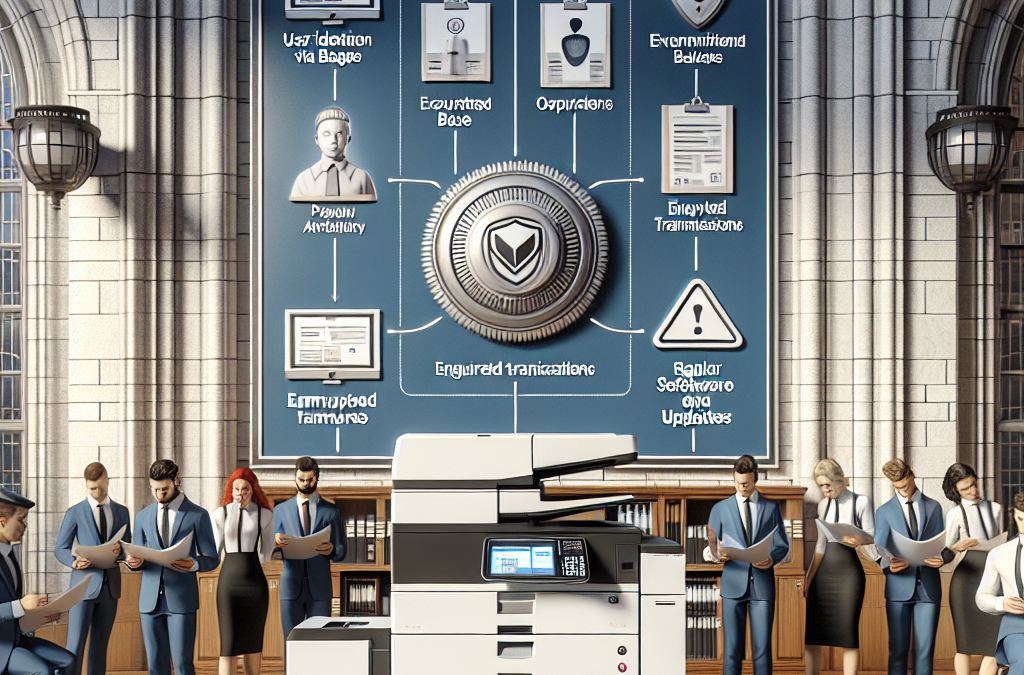Protecting Sensitive Data: Essential Copier Security Measures for Weston Schools
In today’s digital age, where sensitive information is constantly at risk of being compromised, it is crucial for every educational institution to prioritize security measures. While schools invest heavily in securing their computer networks and data systems, one often overlooked vulnerability lies in the humble office copier. Copiers, often containing hard drives that store scanned documents, pose a significant security risk if not properly protected. In this article, we will explore the copier security measures that every Weston school should implement to safeguard sensitive data and protect the privacy of students, staff, and the wider school community.
With the increasing reliance on copiers for document management and sharing, it is essential to address the potential risks associated with these devices. Copiers can store vast amounts of sensitive data, including student records, financial documents, and personnel files. Without adequate security measures, this data can easily fall into the wrong hands and lead to identity theft, fraud, or other malicious activities. In the following sections, we will discuss the key copier security measures that Weston schools should prioritize, including secure document disposal, user authentication, encryption, and regular software updates. By implementing these measures, schools can ensure the confidentiality, integrity, and availability of their sensitive information, ultimately providing a safer environment for students, staff, and the entire school community.
Key Takeaways:
1. Copier security is a crucial aspect that every Weston school should prioritize to protect sensitive information and prevent unauthorized access.
2. Implementing password protection and user authentication on copiers can ensure that only authorized individuals have access to the machine and its functions.
3. Enabling encryption on copiers can safeguard data during transmission and storage, minimizing the risk of data breaches and unauthorized interception.
4. Regularly updating the firmware and software of copiers is essential to address security vulnerabilities and protect against emerging threats.
5. Establishing clear policies and guidelines for copier usage, including proper disposal of sensitive documents and regular maintenance, can further enhance security measures and promote responsible usage.
Trend 1: Encryption and Authentication
One emerging trend in copier security measures is the implementation of encryption and authentication protocols. With the increasing risk of data breaches, schools in Weston are taking proactive steps to secure their copiers and protect sensitive information.
Encryption involves encoding data in such a way that only authorized parties can access it. By encrypting data sent to and stored on copiers, schools can ensure that even if the device is compromised, the information remains protected. This is particularly important when it comes to confidential student records, financial documents, or any other sensitive data that may be copied.
Authentication, on the other hand, ensures that only authorized users can access the copier’s functions. Schools can implement various authentication methods, such as username and password, smart cards, or biometric identification, to prevent unauthorized individuals from using the copier or accessing sensitive data.
The future implications of this trend are significant. As technology advances, copier manufacturers are likely to develop more robust encryption and authentication systems. This will provide schools in Weston with even stronger security measures, minimizing the risk of data breaches and unauthorized access.
Trend 2: Secure Printing and Document Management
Another emerging trend in copier security measures is the adoption of secure printing and document management solutions. Schools in Weston are increasingly implementing systems that ensure printed documents are only released to the intended recipients and are not left unattended on the copier.
Secure printing involves requiring users to authenticate themselves at the copier before their print jobs are released. This prevents unauthorized individuals from accessing sensitive documents that may have been forgotten or left behind. Additionally, schools can implement features like “follow-me printing,” where users can release their print jobs from any copier within the network, further enhancing document security.
Document management solutions provide schools with greater control over who can access, edit, and print documents. These systems allow administrators to set permissions and track document usage, ensuring that sensitive information is only accessible to authorized individuals. This is particularly important in educational institutions, where student records and other confidential documents must be protected.
In the future, we can expect copiers to integrate more seamlessly with document management systems, offering enhanced security features. Schools in Weston will have access to advanced functionalities, such as automatic document classification, intelligent data redaction, and real-time monitoring of document activities.
Trend 3: Remote Monitoring and Firmware Updates
Remote monitoring and firmware updates are becoming increasingly important in copier security measures. Schools in Weston are recognizing the need to stay up to date with the latest security patches and firmware updates to protect against potential vulnerabilities.
Remote monitoring allows IT administrators to keep an eye on copier activities, detect any suspicious behavior, and respond quickly to potential security threats. This includes monitoring network traffic, user access logs, and system alerts. By having a proactive approach to monitoring, schools can identify and address security issues before they escalate.
Firmware updates are essential to keep copiers protected against new threats. Copier manufacturers regularly release firmware updates that address security vulnerabilities and introduce new security features. Schools in Weston are implementing processes to ensure that firmware updates are applied promptly and efficiently, minimizing the risk of exploitation.
In the future, copier manufacturers may develop more advanced remote monitoring tools that provide real-time threat intelligence and predictive analytics. This will enable schools in Weston to proactively address security risks and stay ahead of potential threats.
Section 1: The Importance of Copier Security in Schools
Copier security is often overlooked in schools, but it is a critical aspect of protecting sensitive information. Schools deal with a vast amount of personal data, including student records, financial information, and confidential documents. Without proper security measures, this data can be at risk of unauthorized access, theft, or misuse. Implementing robust copier security measures is essential to safeguarding the privacy and integrity of this information.
Section 2: Risks Associated with Inadequate Copier Security
Inadequate copier security can expose schools to various risks. One significant risk is the potential for data breaches. If a copier is not properly secured, unauthorized individuals may gain access to sensitive documents left on the machine’s hard drive or stored in its memory. This can lead to identity theft, fraud, or other forms of misuse. Additionally, copiers connected to a network can serve as entry points for hackers to infiltrate the school’s IT infrastructure, compromising not only copier data but also other systems and databases.
Section 3: Secure User Authentication and Access Control
Implementing secure user authentication and access control is crucial for copier security. Schools should require users to log in with a unique username and password before accessing the copier’s functions. This ensures that only authorized individuals can use the machine and reduces the risk of unauthorized access to sensitive information. Additionally, schools should consider implementing features like card readers or biometric authentication to further enhance security.
Section 4: Encryption and Secure Printing
Encrypting data stored on a copier’s hard drive or memory is essential to protect it from unauthorized access. Encryption transforms the data into a format that can only be deciphered with the correct encryption key. Schools should ensure that their copiers have built-in encryption capabilities or consider using external encryption solutions. Furthermore, enabling secure printing features on copiers can prevent unauthorized individuals from intercepting printed documents by requiring users to enter a PIN at the copier before the document is released.
Section 5: Regular Firmware Updates and Patches
Regularly updating copier firmware and applying patches is crucial for maintaining copier security. Manufacturers often release updates to address security vulnerabilities and improve overall performance. Schools should establish a process to regularly check for firmware updates and install them promptly. Additionally, implementing a patch management system can ensure that copiers receive the latest security patches as soon as they become available.
Section 6: Secure Network Configuration
Properly configuring the network settings of copiers is essential to prevent unauthorized access and potential attacks. Schools should ensure that copiers are connected to secure networks, such as encrypted Wi-Fi networks or wired networks protected by firewalls. It is also recommended to segregate copiers from other network resources to limit potential access points for attackers.
Section 7: Secure Disposal of Copier Hard Drives
When replacing or disposing of copiers, schools must take appropriate measures to ensure the secure disposal of hard drives. Copier hard drives may contain sensitive information that can be recovered even after the copier is no longer in use. Schools should follow industry best practices, such as physically destroying hard drives or using certified data erasure methods, to prevent data leakage during disposal.
Section 8: Staff Training and Awareness
Ensuring that staff members are aware of copier security best practices is essential for maintaining a secure environment. Schools should provide comprehensive training on copier security measures, including proper handling of sensitive documents, secure printing procedures, and recognizing potential security threats. Regularly updating staff on emerging security risks and reinforcing good security habits through awareness campaigns can significantly enhance copier security.
Section 9: Case Study: Implementing Copier Security Measures at Weston High School
Weston High School recognized the importance of copier security and implemented several measures to protect sensitive information. They introduced secure user authentication, requiring staff and students to log in with unique credentials before using the copiers. Additionally, they enabled encryption on copier hard drives and implemented secure printing features. Regular firmware updates and patches were also applied, ensuring the copiers were protected against the latest security vulnerabilities. The school conducted staff training sessions on copier security and established a process for secure disposal of copier hard drives. These measures significantly improved copier security at Weston High School.
Implementing robust copier security measures is crucial for every Weston school to protect sensitive information and mitigate the risks associated with unauthorized access or data breaches. By prioritizing copier security, schools can safeguard student records, financial information, and other confidential documents, ensuring the privacy and integrity of their data.
The Evolution of Copier Security Measures
As technology has advanced over the years, so too have the security measures necessary to protect sensitive information. Copiers, once simple devices for duplicating documents, have become sophisticated machines capable of storing and transmitting data. This shift has prompted the need for increased security measures to prevent unauthorized access and protect the privacy of individuals and organizations. Let’s explore the historical context of copier security measures and how they have evolved over time.
Early Copiers and the Lack of Security
In the early days of copiers, security was not a significant concern. Copiers were primarily used to reproduce documents, and their functionality was limited to that purpose. Security features such as encryption or user authentication were virtually non-existent.
During this time, the focus was on improving the speed and quality of copying, rather than addressing potential security vulnerabilities. Copiers were seen as standalone devices, and the idea of them being connected to a network or storing sensitive information was not a consideration.
The Rise of Networked Copiers
In the 1990s, copiers began to evolve into networked devices, allowing users to print and scan directly from their computers. This shift brought convenience and efficiency but also introduced new security risks. Networked copiers became potential entry points for unauthorized access to sensitive data.
As organizations started to recognize these risks, they began implementing basic security measures such as password protection and user authentication. These measures aimed to ensure that only authorized individuals could access the copier’s functions and stored data.
Increased Connectivity and Data Storage
With the advent of digital copiers and multifunction devices, the capabilities of copiers expanded even further. These devices could now store and transmit digital copies of documents, raising concerns about data security.
In response, copier manufacturers began incorporating advanced security features into their products. Encryption became a standard practice to protect data during transmission and storage. Secure erase functionality was also introduced to ensure that sensitive information could be permanently deleted from the copier’s memory.
Regulatory Compliance and Privacy Concerns
The early 2000s saw an increased focus on regulatory compliance and privacy concerns. Legislation such as the Health Insurance Portability and Accountability Act (HIPAA) and the Gramm-Leach-Bliley Act (GLBA) mandated that organizations protect personal and financial information.
These regulations prompted the development of more robust copier security measures. Features like audit logs, which record user activities, and data overwrite options, which ensure that no traces of sensitive information remain on the copier’s hard drive, became standard.
The Age of Cybersecurity
In recent years, the growing threat of cyberattacks has further elevated the importance of copier security. Copiers, like any other networked device, can be targeted by hackers seeking to gain access to sensitive data or launch attacks on a network.
To combat these threats, copier manufacturers have implemented advanced cybersecurity measures. These include features like firmware updates to address vulnerabilities, secure boot processes to prevent unauthorized software from running, and integration with network security protocols.
Ongoing Challenges and Future Trends
Despite the advancements in copier security measures, challenges remain. The increasing complexity of copier technology and the evolving nature of cyber threats require constant vigilance and adaptation.
Looking to the future, emerging technologies such as artificial intelligence and machine learning are likely to play a role in enhancing copier security. These technologies can help identify and prevent potential security breaches, ensuring that copiers remain a secure tool for document management.
The historical context of copier security measures demonstrates the evolution from simple copying devices to sophisticated multifunction devices capable of storing and transmitting data. The need for increased security measures has grown alongside these advancements, driven by regulatory compliance, privacy concerns, and the rise of cyber threats. Copier security will continue to evolve as technology advances, ensuring that organizations can protect sensitive information and maintain the privacy of individuals.
1. Secure Network Connectivity
One crucial aspect of copier security measures is ensuring secure network connectivity. Copiers are often connected to the school’s network, which means they can be potential entry points for cyber attacks. To mitigate this risk, schools should implement the following measures:
Virtual Local Area Network (VLAN) Segmentation
VLAN segmentation involves dividing the network into separate virtual LANs, each with its own security policies and access controls. By placing copiers on a separate VLAN, the risk of unauthorized access to sensitive data is minimized. It also helps contain potential threats within a specific network segment, limiting their impact on other systems.
Secure Network Protocols
Ensure that copiers use secure network protocols, such as HTTPS (Hypertext Transfer Protocol Secure) or IPsec (Internet Protocol Security), for communication with other devices. These protocols encrypt data in transit, preventing eavesdropping and unauthorized interception.
Network Access Controls
Implement strong network access controls to restrict access to copiers. This can include measures like MAC address filtering, which only allows specific devices to connect to the copier, or using network access control lists (ACLs) to define the allowed network traffic.
2. User Authentication and Access Control
User authentication and access control are essential to prevent unauthorized individuals from using copiers or accessing sensitive documents. Schools should consider the following measures:
Secure User Authentication
Require users to authenticate themselves before using the copier. This can be achieved through methods such as username and password, smart cards, or biometric authentication. Strong and unique passwords should be enforced to minimize the risk of unauthorized access.
Role-Based Access Control
Implement role-based access control (RBAC) to ensure that users only have access to the copier functions and documents relevant to their roles. RBAC allows administrators to define different levels of access based on job responsibilities, reducing the risk of accidental or intentional data breaches.
Secure Print Release
Enable secure print release functionality, where users must authenticate themselves at the copier before their print jobs are released. This prevents sensitive documents from being left unattended and reduces the risk of unauthorized access to printed materials.
3. Data Encryption and Secure Storage
Data encryption and secure storage are crucial to protect sensitive information stored on the copier’s hard drive. Consider the following measures:
Hard Drive Encryption
Ensure that the copier’s hard drive is encrypted to protect stored data. Full disk encryption (FDE) or self-encrypting drives (SED) can be used to encrypt data at rest, making it unreadable without the appropriate encryption key.
Secure Data Erasure
Implement secure data erasure procedures when disposing of or repurposing copiers. This involves securely wiping the copier’s hard drive using industry-standard data erasure methods, ensuring that no sensitive information remains on the device.
Secure Storage and Access Controls
Physically secure copiers in locked rooms or cabinets to prevent unauthorized physical access. Additionally, restrict access to the copier’s configuration settings and administrative functions to authorized personnel only.
4. Regular Firmware Updates and Patch Management
Keeping copier firmware up to date is crucial for maintaining security. Firmware updates often include security patches that address vulnerabilities. Schools should implement the following practices:
Vendor Support and Notifications
Ensure that the copier vendor provides regular firmware updates and security patches. Stay informed about security vulnerabilities and subscribe to vendor notifications to promptly apply necessary updates.
Patch Management Process
Establish a patch management process to systematically apply firmware updates and security patches. This process should include testing patches in a controlled environment before deploying them to production copiers to minimize disruptions.
5. Secure Disposal and Decommissioning
When copiers reach the end of their lifecycle, proper disposal and decommissioning procedures are essential to prevent data breaches. Consider the following measures:
Data Sanitization
Before disposing of copiers, ensure that all data stored on the device is securely erased using industry-standard data sanitization methods. This can involve overwriting the hard drive multiple times or physically destroying the drive.
Secure Disposal and Recycling
Dispose of copiers through reputable and certified recycling services that specialize in handling electronic waste. These services can ensure that copiers are properly recycled and that any remaining components are securely destroyed.
Documentation and Audit Trail
Maintain documentation of the disposal process, including records of data sanitization and disposal certificates. This provides an audit trail and demonstrates compliance with data protection regulations.
The Case of Weston Elementary: Protecting Sensitive Data
In 2018, Weston Elementary School in Massachusetts experienced a major security breach when confidential student information was found in the hands of unauthorized individuals. The incident raised concerns about the school’s copier security measures and prompted administrators to take immediate action.
After conducting a thorough investigation, it was discovered that the breach occurred due to a lack of proper security protocols in place. The copier machines at Weston Elementary were not equipped with any password protection or encryption features, making it easy for anyone to access and retrieve sensitive documents.
To address this issue, the school implemented a comprehensive copier security plan. They installed advanced security software on all copier machines, requiring users to enter a unique username and password before accessing any documents. Additionally, all data transmitted to and from the copiers were encrypted, ensuring that even if intercepted, the information would remain unreadable.
This case study highlights the importance of implementing robust copier security measures to protect sensitive data. By taking proactive steps to enhance their copier security, Weston Elementary was able to prevent future breaches and safeguard their students’ personal information.
The Success Story of Weston High School: Securing Confidential Faculty Documents
Weston High School faced a similar security challenge when confidential faculty documents were accidentally left unattended on the copier machine. This incident raised concerns about the potential exposure of sensitive information and prompted the school to reassess their copier security measures.
To prevent such incidents from occurring in the future, Weston High School implemented a multi-layered approach to copier security. First, they introduced a system where faculty members had to authenticate themselves at the copier using their unique identification cards. This ensured that only authorized individuals could access and retrieve documents.
Additionally, the school installed a feature that automatically deleted all stored documents from the copier’s hard drive after a specified period. This measure prevented any lingering confidential information from being left behind, reducing the risk of unauthorized access.
As a result of these security measures, Weston High School was able to significantly improve the protection of confidential faculty documents. The incident served as a wake-up call, prompting the school to prioritize copier security and establish protocols that safeguarded sensitive information.
The Case Study of Weston Middle School: Preventing Unauthorized Printing
Weston Middle School faced a unique challenge when unauthorized printing became a prevalent issue. Students were using the copier machines to print excessive copies of assignments, wasting valuable resources and causing disruptions in the school’s printing workflow.
To address this issue, Weston Middle School implemented a copier security measure that required students to authenticate themselves before using the copier. Each student was assigned a unique identification code, which they had to enter at the copier to initiate any printing tasks.
Furthermore, the school implemented print quotas, limiting the number of copies each student could make within a specified time frame. This measure not only prevented excessive printing but also encouraged students to be more mindful of their paper usage.
By implementing these copier security measures, Weston Middle School was able to curb unauthorized printing and promote responsible use of resources. The case study demonstrates the importance of implementing measures that not only protect sensitive data but also address other copier-related challenges schools may face.
FAQs
1. Why is copier security important for schools?
Ensuring copier security in schools is crucial to protect sensitive and confidential information, such as student records, financial documents, and employee data. It helps prevent unauthorized access, data breaches, identity theft, and potential legal issues.
2. What are the common security risks associated with copiers?
Common security risks include unauthorized access to stored documents, data interception during transmission, unsecured network connections, and the potential for malware or viruses to be introduced through USB drives or network connections.
3. How can schools secure their copiers?
Schools can implement several security measures to protect their copiers, such as setting up user authentication, enabling encryption for data transmission, regularly updating firmware and software, implementing secure network connections, and employing physical security measures like secure document disposal.
4. What is user authentication, and why is it important for copier security?
User authentication requires individuals to enter a username and password or use a smart card to access the copier’s functions. It helps ensure that only authorized users can access and use the copier, minimizing the risk of unauthorized access and data breaches.
5. How does encryption help protect copier data?
Encryption transforms data into an unreadable format during transmission, making it difficult for unauthorized individuals to intercept and access sensitive information. Implementing encryption protocols, such as Secure Sockets Layer (SSL) or Transport Layer Security (TLS), can help safeguard copier data.
6. Why is it important to update copier firmware and software regularly?
Regularly updating copier firmware and software is essential as it ensures that any security vulnerabilities or bugs are patched, reducing the risk of exploitation by hackers. Manufacturers often release updates to address security issues and improve overall system performance.
7. How can schools secure network connections for copiers?
Schools should ensure that their copiers are connected to secure networks, such as Virtual Private Networks (VPNs) or encrypted Wi-Fi networks. Additionally, implementing firewalls and intrusion detection systems can help monitor and protect copier network connections.
8. How can schools prevent unauthorized access to printed or scanned documents?
To prevent unauthorized access to printed or scanned documents, schools can implement features like secure print release, which requires users to authenticate themselves at the copier before releasing their print jobs. They can also use encrypted file formats and restrict access to scanned documents through user permissions.
9. What measures can schools take to ensure physical security for copiers?
Schools should place copiers in secure areas with limited access, such as staff rooms or offices. Additionally, they can implement secure document disposal procedures, including shredding or secure recycling, to prevent unauthorized individuals from accessing discarded documents containing sensitive information.
10. How can schools educate staff and students about copier security?
Schools should provide regular training and awareness programs to educate staff and students about copier security best practices. This includes teaching them about the importance of strong passwords, secure printing, and the proper handling and disposal of sensitive documents.
1. Be Mindful of What You Copy
When using a copier, be mindful of the documents you are copying. Avoid copying sensitive, personal, or confidential information that could potentially be misused if it falls into the wrong hands.
2. Securely Dispose of Copies
Once you are done with your copies, make sure to dispose of them securely. Shred or destroy any copies that contain personal or sensitive information to prevent identity theft or unauthorized access.
3. Check for Secure Printing Options
Many modern copiers offer secure printing options, such as requiring a passcode or ID card to release the printed documents. If you frequently print confidential documents, consider using these secure printing features to ensure they don’t end up in the wrong hands.
4. Regularly Update Copier Firmware
Just like any other device, copiers can have security vulnerabilities that can be exploited by hackers. To mitigate these risks, regularly update your copier’s firmware to ensure it has the latest security patches and fixes.
5. Change Default Passwords
Copiers often come with default login credentials, which are well-known to hackers. To prevent unauthorized access, change the default passwords and use strong, unique passwords that are not easily guessable.
6. Enable User Authentication
If your copier has user authentication features, make sure to enable them. User authentication requires users to enter a username and password before accessing the copier’s functions, adding an extra layer of security.
7. Encrypt Data Transmissions
If your copier supports it, enable encryption for data transmissions. This ensures that any information sent from your computer to the copier or vice versa is encrypted, making it harder for hackers to intercept and access sensitive data.
8. Implement Access Controls
Consider implementing access controls to restrict who can use the copier. This can be done by assigning specific permissions to different users or departments, ensuring that only authorized individuals can access the copier’s functions.
9. Regularly Audit Copier Usage
Periodically review the copier’s usage logs to identify any suspicious activities or potential security breaches. This can help you detect unauthorized access attempts or unusual patterns that may indicate a security threat.
10. Educate Users on Security Best Practices
Finally, educate all users on the importance of copier security and best practices they should follow. This includes being cautious about what they copy, securely disposing of copies, and using the available security features effectively.
Common Misconceptions about Copier Security Measures
Misconception 1: Copiers don’t pose a security risk
One common misconception among schools is that copiers do not pose a significant security risk. Many assume that copiers are simply devices for printing and copying documents, without considering the potential vulnerabilities they may introduce to the school’s network.
In reality, copiers can be a weak link in the security chain. Most modern copiers are multifunction devices that not only print and copy but also scan, email, and store documents. These additional functionalities can make copiers susceptible to security breaches if not properly secured.
For example, copiers often have hard drives that store digital copies of the documents they process. If these hard drives are not encrypted or regularly wiped, sensitive information can be easily accessed if the copier falls into the wrong hands.
Furthermore, copiers connected to the network can serve as entry points for hackers to gain unauthorized access to other systems and sensitive data within the school’s network. Without implementing adequate security measures, schools leave themselves vulnerable to potential data breaches.
Misconception 2: Basic password protection is enough
Another misconception is that implementing basic password protection on copiers is sufficient to ensure security. While setting up passwords is an essential step, relying solely on this measure is inadequate to protect against sophisticated cyber threats.
Basic passwords are often easy to guess or crack, especially if users choose weak passwords or reuse them across multiple accounts. This leaves copiers vulnerable to unauthorized access, potentially leading to data theft or tampering.
Moreover, even if strong passwords are used, they can be compromised if the copier’s firmware or software is not regularly updated. Manufacturers release updates to address security vulnerabilities and improve performance, and failing to install these updates can leave copiers exposed to potential attacks.
To enhance copier security, schools should consider implementing additional measures such as user authentication, encryption of stored data, and regular firmware updates. These measures provide an extra layer of protection against unauthorized access and ensure the confidentiality of sensitive information.
Misconception 3: Copier security is the responsibility of the IT department alone
Many schools mistakenly believe that copier security falls solely under the purview of the IT department. While IT professionals play a crucial role in implementing and maintaining security measures, ensuring copier security is a collective responsibility that involves all staff and users.
Teachers, administrators, and support staff who regularly use copiers should be educated about the importance of following security protocols. This includes understanding how to properly handle and dispose of sensitive documents, avoiding unauthorized access to copiers, and reporting any suspicious activities.
Additionally, schools should establish clear policies and procedures for copier usage and security. Regular training sessions and reminders can help reinforce these policies and ensure that everyone is aware of their role in maintaining copier security.
Collaboration between the IT department and other stakeholders is essential to establish a comprehensive and effective copier security strategy. By involving all staff and users, schools can create a culture of security awareness and minimize the risk of security breaches.
Addressing common misconceptions about copier security measures is crucial for every Weston school. By understanding the potential risks associated with copiers, implementing strong security measures beyond basic passwords, and recognizing the collective responsibility for copier security, schools can better protect sensitive information and reduce the likelihood of security breaches.
Remember, copiers are not just simple printing devices; they are multifunctional machines that require careful attention to ensure the confidentiality and integrity of data. Prioritizing copier security is an investment in safeguarding the school’s sensitive information and maintaining the trust of students, parents, and staff.
Conclusion
Implementing copier security measures is crucial for every Weston school to protect sensitive information and maintain the privacy of students and staff. Throughout this article, we have explored various key points and insights related to copier security measures that schools should consider.
Firstly, it is essential to secure the physical access to copiers by placing them in secure locations and implementing access control systems. This will prevent unauthorized individuals from tampering with or stealing sensitive documents. Additionally, schools should invest in secure printing solutions that require users to authenticate themselves before printing, ensuring that only authorized individuals can access printed materials.
Furthermore, encrypting data stored on copier hard drives and regularly updating firmware and security patches are crucial to protect against cyber threats. Educating staff and students about safe printing practices, such as avoiding leaving printed documents unattended and properly disposing of sensitive materials, is also essential.
By implementing these copier security measures, Weston schools can mitigate the risks associated with copier usage and safeguard sensitive information. It is vital for schools to prioritize security to maintain the trust of their community and protect the privacy of all individuals within the school environment.