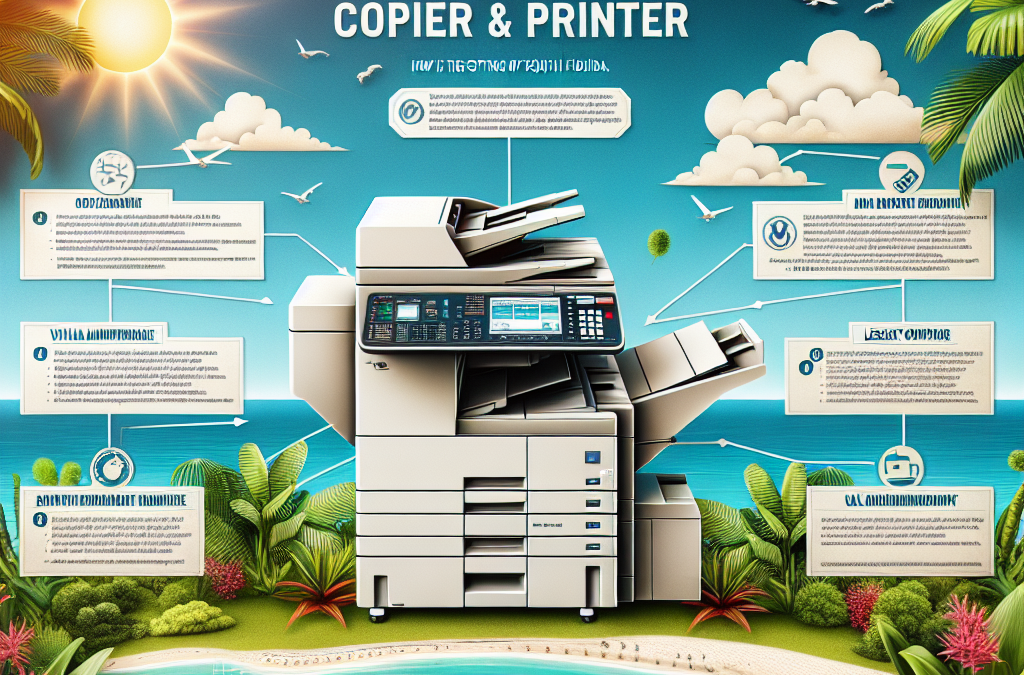Mastering the Art of Copier/Printer Care: Essential Tips for Maintaining Your Leased Equipment in South Florida
Are you tired of dealing with constant breakdowns and expensive repairs for your leased copier/printer in South Florida? If so, you’re not alone. Many businesses struggle to properly maintain their office equipment, leading to frustration and decreased productivity. But fear not, because in this article, we will provide you with essential tips and tricks on how to properly maintain your leased copier/printer in South Florida.
From regular cleaning and preventive maintenance to troubleshooting common issues, we will cover everything you need to know to keep your copier/printer running smoothly. We will also discuss the importance of having a reliable service provider who can promptly address any technical problems that may arise. So, if you’re ready to say goodbye to constant headaches and hello to a well-functioning copier/printer, keep reading!
Key Takeaway 1: Regular Cleaning and Maintenance is Essential
Properly maintaining your leased copier/printer in South Florida requires regular cleaning and maintenance. Dust and debris can accumulate inside the machine, leading to poor print quality and potential breakdowns. It is important to clean the machine regularly using a soft, lint-free cloth and to schedule professional maintenance checks to keep it in optimal condition.
Key Takeaway 2: Use High-Quality Supplies
Using high-quality supplies, such as ink or toner cartridges, is crucial for the longevity and performance of your copier/printer. Low-quality supplies can cause clogs, smudging, and even damage the internal components. It is recommended to use the supplies recommended by the manufacturer or trusted suppliers to ensure the best results.
Key Takeaway 3: Properly Handle Paper Jams
Paper jams are a common issue with copier/printers, but improper handling can cause further damage. When encountering a paper jam, it is important to follow the manufacturer’s instructions for clearing it. Pulling out the paper forcefully can result in torn pieces getting stuck inside the machine, leading to more significant problems.
Key Takeaway 4: Protect the Machine from Environmental Factors
South Florida’s humid climate can pose challenges for copier/printer maintenance. It is crucial to protect the machine from excessive moisture and temperature fluctuations. Placing the machine in a well-ventilated area away from direct sunlight and using dehumidifiers or air conditioners can help maintain optimal conditions for the equipment.
Key Takeaway 5: Regularly Update Firmware and Software
Keeping your copier/printer’s firmware and software up to date is essential for optimal performance and security. Manufacturers often release updates that address bugs, enhance features, and improve compatibility. Regularly checking for and installing these updates can ensure smooth operation and protect against potential vulnerabilities.
The Rise of Managed Print Services
One emerging trend in South Florida is the increasing popularity of managed print services for properly maintaining leased copiers and printers. Managed print services (MPS) involve outsourcing the management of an organization’s printing devices to a third-party provider. This trend is gaining traction as businesses look for cost-effective and efficient solutions to manage their printing needs.
With MPS, businesses no longer need to worry about the maintenance and repair of their leased copiers and printers. The MPS provider takes care of everything, from regular maintenance and troubleshooting to supplying ink or toner cartridges. This not only saves businesses time and effort but also ensures that their printing devices are always in optimal condition.
Furthermore, MPS providers often offer comprehensive print management solutions, including monitoring and tracking print usage, implementing print security measures, and optimizing printing workflows. These additional services help businesses streamline their printing processes and reduce costs associated with unnecessary printing.
The future implications of the rise of managed print services in South Florida are significant. As more businesses adopt MPS, it is expected that the demand for leased copiers and printers will increase. This, in turn, will lead to a more competitive market, with leasing companies offering better terms and pricing options to attract customers.
Additionally, the increasing adoption of MPS will likely drive innovation in copier and printer technology. MPS providers will seek to offer more advanced and efficient devices to meet the evolving needs of their clients. This could include features such as cloud printing, mobile printing, and enhanced security measures.
Remote Monitoring and Predictive Maintenance
Another emerging trend in South Florida’s copier and printer maintenance industry is the use of remote monitoring and predictive maintenance technologies. Remote monitoring involves the use of software and sensors to track the performance and health of printing devices in real-time.
By remotely monitoring leased copiers and printers, businesses can proactively identify and address potential issues before they cause significant disruptions. For example, if a printer’s toner levels are running low, the remote monitoring system can automatically notify the MPS provider to deliver a replacement cartridge, ensuring uninterrupted printing operations.
Predictive maintenance takes remote monitoring a step further by using data analytics and machine learning algorithms to predict when a copier or printer is likely to experience a failure or require maintenance. This allows businesses to schedule maintenance activities at convenient times, minimizing downtime and maximizing productivity.
The future implications of remote monitoring and predictive maintenance in South Florida’s copier and printer maintenance industry are promising. As these technologies become more sophisticated and widespread, businesses can expect even greater efficiency and cost savings in managing their leased printing devices.
Furthermore, remote monitoring and predictive maintenance can help businesses make data-driven decisions regarding their printing infrastructure. By analyzing usage patterns and performance data, businesses can identify opportunities to optimize their printing workflows, reduce waste, and improve overall operational efficiency.
Environmentally-Friendly Printing Solutions
The third emerging trend in South Florida’s copier and printer maintenance industry is the increasing emphasis on environmentally-friendly printing solutions. Businesses are becoming more conscious of their environmental impact and are seeking ways to reduce their carbon footprint.
Leased copiers and printers are often more energy-efficient than older, outdated models. They are designed to consume less power during operation and have sleep modes that automatically activate after a period of inactivity. This helps businesses save on energy costs while reducing their environmental impact.
In addition to energy efficiency, businesses are also opting for eco-friendly printing practices. This includes using recycled paper, duplex printing (printing on both sides of the paper), and implementing print policies that encourage employees to be mindful of their printing habits.
The future implications of environmentally-friendly printing solutions in South Florida are significant. As businesses continue to prioritize sustainability, leasing companies and MPS providers will likely offer more eco-friendly options to cater to this demand. This could include leasing programs that promote the use of energy-efficient devices or providing recycling services for used ink or toner cartridges.
Furthermore, the adoption of environmentally-friendly printing practices can help businesses enhance their corporate social responsibility efforts. By reducing waste and minimizing their environmental impact, businesses can improve their reputation and appeal to environmentally-conscious customers.
Key Insight 1: Regular maintenance ensures optimal performance and extends the lifespan of leased copier/printers
Proper maintenance is crucial for leased copier/printers to function at their best and have a longer lifespan. In South Florida, where copier/printers are often exposed to high humidity levels and extreme temperatures, regular maintenance becomes even more essential.
Leased copier/printers are heavily used in offices, schools, and various businesses across South Florida. Without regular maintenance, these machines can experience issues such as paper jams, poor print quality, and even complete breakdowns. This can lead to significant downtime and hinder productivity.
By following a maintenance schedule provided by the leasing company or the manufacturer, businesses can prevent these problems. Regular maintenance includes tasks such as cleaning internal components, checking for worn-out parts, and performing software updates. These activities ensure that the copier/printer operates smoothly, produces high-quality prints, and avoids major malfunctions.
Moreover, proper maintenance helps extend the lifespan of leased copier/printers. With the average lifespan of these machines ranging from five to seven years, businesses can maximize their return on investment by ensuring their copier/printer remains in good condition throughout the lease term. This is particularly important in South Florida, where the high humidity and heat can accelerate wear and tear.
Key Insight 2: Leasing companies offer comprehensive maintenance packages to simplify upkeep
Leasing companies in South Florida understand the importance of maintaining copier/printers and offer comprehensive maintenance packages to simplify the upkeep process for businesses.
These maintenance packages often include regular servicing, repairs, and replacement of consumables such as toner cartridges and drums. By opting for these packages, businesses can delegate the responsibility of copier/printer maintenance to professionals, allowing their staff to focus on core tasks.
Leasing companies typically have trained technicians who specialize in copier/printer maintenance. These technicians are equipped with the necessary tools and knowledge to diagnose and resolve issues efficiently. They can also provide preventive maintenance to identify potential problems before they escalate.
Additionally, leasing companies may offer remote monitoring services, where they can track the performance of copier/printers remotely. This enables them to proactively address any issues without businesses having to report them. Remote monitoring can also help leasing companies optimize maintenance schedules and ensure timely supply of consumables.
By providing comprehensive maintenance packages, leasing companies in South Florida alleviate the burden of copier/printer upkeep for businesses. This allows businesses to focus on their operations while ensuring their leased copier/printer remains in optimal condition.
Key Insight 3: Regular maintenance and prompt repairs reduce overall costs and minimize downtime
Regular maintenance and prompt repairs not only improve the performance and lifespan of leased copier/printers but also help businesses save costs and minimize downtime.
When copier/printer issues are addressed promptly, businesses can avoid costly repairs or the need for a complete replacement. By identifying and resolving problems early on, businesses can prevent minor issues from escalating into major breakdowns. Leasing companies’ maintenance packages often include repair services, ensuring that businesses have access to timely and professional assistance when needed.
Furthermore, regular maintenance can optimize the copier/printer’s efficiency, reducing energy consumption and lowering operational costs. By keeping the machine clean and well-maintained, businesses can avoid wasteful printing practices and extend the life of consumables, such as ink and toner cartridges.
In terms of downtime, copier/printer malfunctions can significantly disrupt workflow and productivity. By adhering to a regular maintenance schedule, businesses can minimize the risk of unexpected breakdowns and subsequent downtime. In the event of a breakdown, leasing companies’ repair services aim to provide quick resolutions, further reducing downtime.
Ultimately, the combination of regular maintenance and prompt repairs helps businesses in South Florida reduce overall costs associated with copier/printer maintenance, minimize downtime, and ensure uninterrupted workflow.
The Cost of Maintenance
One controversial aspect of maintaining a leased copier/printer in South Florida is the cost involved. Many businesses find themselves facing unexpected expenses when it comes to maintaining their leased equipment. While leasing agreements often include a maintenance plan, the fine print may reveal additional charges that are not initially disclosed.
On one hand, leasing companies argue that the cost of maintenance is necessary to ensure the longevity and optimal performance of the copier/printer. They claim that regular maintenance prevents breakdowns and reduces the likelihood of costly repairs in the long run.
On the other hand, some businesses argue that the maintenance costs associated with leasing are excessive. They feel that leasing companies take advantage of their customers by charging high fees for routine maintenance tasks that could be performed at a lower cost by third-party technicians.
Ultimately, the cost of maintenance is a contentious issue that requires careful consideration by businesses leasing copier/printers. It is important for businesses to thoroughly review their leasing agreements and understand the specific maintenance costs involved before committing to a lease.
Responsiveness of Maintenance Providers
Another controversial aspect of maintaining a leased copier/printer in South Florida is the responsiveness of maintenance providers. Many businesses rely heavily on their copier/printer for day-to-day operations, and any downtime can have a significant impact on productivity.
Leasing companies often promise quick response times for maintenance requests, but this is not always the reality. Some businesses have reported delays in receiving assistance, leaving them without a functioning copier/printer for extended periods.
Leasing companies argue that they prioritize maintenance requests and strive to address them promptly. However, they also face challenges such as a high volume of service requests and limited availability of technicians.
Businesses, on the other hand, argue that leasing companies should be held accountable for their claims of quick response times. They believe that if a copier/printer is leased with the expectation of reliable maintenance support, the leasing company should deliver on that promise.
Ultimately, businesses must carefully consider the responsiveness of maintenance providers when entering into a lease agreement. It may be beneficial to seek feedback from other businesses that have leased equipment from the same provider to gauge their experience with maintenance support.
Transparency in Maintenance Agreements
The lack of transparency in maintenance agreements is another controversial aspect of maintaining a leased copier/printer in South Florida. Many businesses find themselves surprised by additional charges or limitations that were not clearly communicated when signing the lease.
Leasing companies argue that maintenance agreements are comprehensive and cover all necessary aspects of copier/printer upkeep. They claim that any additional charges are outlined in the agreement and are necessary for specific maintenance tasks or replacement parts.
However, businesses argue that the language used in maintenance agreements is often complex and difficult to understand. They believe that leasing companies should make a greater effort to ensure that customers fully comprehend the terms and conditions of their maintenance agreements.
Businesses also express frustration when they discover that certain maintenance tasks are not covered by the agreement, resulting in unexpected out-of-pocket expenses. They argue that leasing companies should clearly communicate any limitations or exclusions upfront to avoid misunderstandings.
When entering into a lease agreement, businesses should carefully review the maintenance agreement and seek clarification on any unclear terms or potential additional charges. It may also be beneficial to consult with a legal professional to ensure a full understanding of the agreement before signing.
Section 1: Importance of Regular Maintenance
Regular maintenance is crucial for keeping your leased copier/printer in optimal condition. Neglecting maintenance can lead to various issues such as paper jams, poor print quality, and even complete breakdowns. By implementing a proper maintenance routine, you can minimize downtime, extend the lifespan of your equipment, and ensure consistent performance.
One of the primary reasons for regular maintenance is to prevent paper jams. Over time, dust, debris, and worn-out parts can accumulate in the copier/printer, causing paper to get stuck. This not only disrupts workflow but can also damage the equipment. Routine cleaning and inspection can help identify and address potential issues before they become major problems.
Moreover, regular maintenance improves print quality. Dust and debris on the internal components can result in streaks, smudges, or faded prints. By cleaning the printer’s interior, replacing worn-out parts, and calibrating settings, you can ensure that your prints are sharp, clear, and professional-looking.
Section 2: Understanding the Lease Agreement
Before diving into maintenance procedures, it’s essential to understand the terms of your copier/printer lease agreement. Each lease agreement may have specific clauses regarding maintenance responsibilities. Some agreements may require lessees to perform regular maintenance themselves, while others may provide maintenance services as part of the lease package.
If you are responsible for maintenance, familiarize yourself with the manufacturer’s recommended maintenance schedule. This typically includes tasks such as cleaning the glass platen, removing toner residue, and replacing consumables like drums and fusers. Following these guidelines will help keep your leased copier/printer in good working condition.
On the other hand, if maintenance is included in your lease agreement, make sure to understand the scope of the services provided. This could range from basic cleaning and inspections to comprehensive repairs and parts replacement. Knowing what is covered will help you make informed decisions and avoid any additional costs.
Section 3: Cleaning and Dusting
Cleaning and dusting are fundamental maintenance tasks that should be performed regularly to keep your leased copier/printer functioning optimally. Dust and debris can accumulate on various parts of the equipment, including the glass platen, paper trays, and internal components.
Start by turning off the copier/printer and unplugging it from the power source. Use a soft, lint-free cloth slightly dampened with water or a mild cleaning solution to wipe the exterior surfaces. Avoid using harsh chemicals or abrasive materials that could damage the equipment.
When cleaning the glass platen, make sure to remove any smudges or debris. This will ensure that your scanned or copied documents are free from unwanted marks. Additionally, clean the paper trays and remove any loose paper or debris that may cause paper jams.
For the internal components, refer to the manufacturer’s guidelines for specific cleaning instructions. Some copier/printers have removable parts that can be cleaned separately, while others may require professional assistance for thorough cleaning.
Section 4: Replacing Consumables
Regularly replacing consumables is essential for maintaining the performance and print quality of your leased copier/printer. Consumables include items like toner cartridges, drums, fusers, and maintenance kits.
Monitor the toner levels and replace cartridges when they are running low. Using low-quality or refilled cartridges can negatively impact print quality and may even cause damage to the copier/printer. Stick to genuine manufacturer cartridges for optimal results.
Drums and fusers have a limited lifespan and need to be replaced periodically. These components are responsible for transferring toner onto the paper and fusing it in place. Worn-out drums or fusers can result in streaks, smudges, or poor print quality. Consult the manufacturer’s guidelines or seek professional assistance to ensure proper replacement.
Some copier/printers come with maintenance kits that include various replacement parts. These kits are designed to address common wear and tear issues. Follow the manufacturer’s recommendations on when to use these kits and how to install the included parts.
Section 5: Software Updates and Firmware
Software updates and firmware upgrades are essential for maintaining the security and functionality of your leased copier/printer. Manufacturers often release updates to address vulnerabilities, improve performance, and introduce new features.
Regularly check the manufacturer’s website or contact their support team to ensure that you have the latest software and firmware versions installed. Some copier/printers have built-in update mechanisms that allow for automatic updates, while others may require manual installation.
Keep in mind that updating software and firmware may require technical expertise. If you are unsure about the process, it is advisable to seek assistance from the manufacturer or a certified technician to avoid any potential issues.
Section 6: Professional Maintenance Services
In addition to regular maintenance tasks performed by the lessee, it is often beneficial to engage professional maintenance services for your leased copier/printer. These services can provide in-depth inspections, repairs, and parts replacement to ensure the longevity and optimal performance of your equipment.
Professional maintenance services have the expertise and specialized tools to address complex issues that may arise. They can diagnose and resolve problems quickly, minimizing downtime and ensuring uninterrupted workflow.
When selecting a professional maintenance service, consider factors such as their reputation, response time, and availability of spare parts. Look for service providers who are authorized or certified by the copier/printer manufacturer, as they will have the necessary knowledge and resources to handle your specific equipment.
Section 7: Case Study: The Benefits of Regular Maintenance
To illustrate the importance of regular maintenance, let’s consider a case study of a small business in South Florida that leased a copier/printer without implementing a maintenance routine.
Initially, the copier/printer performed well, but over time, the print quality started to degrade. Prints appeared faded, with streaks and smudges. The business experienced frequent paper jams, leading to delays and frustrated employees. The overall productivity of the office was affected.
Eventually, the copier/printer completely broke down, requiring costly repairs and replacement parts. The business had to endure significant downtime, impacting their ability to serve clients and meet deadlines. The financial burden of repairs and replacement could have been avoided with regular maintenance.
This case study highlights the importance of implementing a maintenance routine from the beginning of the lease. By performing regular cleaning, replacing consumables, and engaging professional maintenance services, businesses can avoid such issues and ensure smooth operations.
Properly maintaining your leased copier/printer in South Florida is essential for optimal performance, longevity, and cost-effectiveness. Regular cleaning, replacing consumables, and staying updated with software and firmware are key maintenance tasks that should be performed. Additionally, understanding the terms of your lease agreement and considering professional maintenance services can further enhance the reliability and functionality of your equipment. By prioritizing maintenance, businesses can minimize downtime, improve print quality, and optimize workflow.
The Rise of Copier/Printer Leasing in South Florida
In the early 20th century, businesses in South Florida relied on typewriters and carbon paper to produce documents. However, with technological advancements, the demand for more efficient and faster document reproduction grew. This led to the rise of copiers and printers in the region.
Initially, businesses purchased copiers and printers outright, bearing the full cost and responsibility for maintenance. However, as these machines became more complex and expensive, leasing options emerged as a viable alternative.
The Emergence of Leased Copier/Printer Maintenance Services
In the 1970s, leasing companies recognized the need to provide maintenance services to ensure the optimal performance of their leased copiers and printers. This marked the beginning of a new era in copier/printer maintenance in South Florida.
Leasing companies started offering comprehensive maintenance contracts that covered regular servicing, repairs, and replacement of parts. This shift relieved businesses of the burden of maintaining and repairing their leased equipment, allowing them to focus on their core operations.
Advancements in Copier/Printer Technology and Maintenance
Throughout the 1980s and 1990s, copier and printer technology continued to evolve rapidly. The of digital copiers and printers revolutionized the industry, providing faster and higher-quality document reproduction.
With these advancements came new challenges in maintenance. Leased copiers and printers now required specialized technicians with expertise in digital technology. Maintenance contracts had to be updated to include provisions for software updates, network integration, and troubleshooting.
The Impact of the Internet and Remote Maintenance
The advent of the internet in the late 1990s brought about significant changes in copier/printer maintenance. Leasing companies started offering remote maintenance services, allowing technicians to diagnose and resolve issues without physically being present at the client’s location.
This development not only reduced response times but also minimized the disruption to business operations. Remote maintenance became a standard feature in maintenance contracts, ensuring the leased copiers and printers remained operational and efficient.
Integration of Managed Print Services
In the early 2000s, the concept of Managed Print Services (MPS) emerged as a comprehensive solution for businesses seeking to optimize their printing infrastructure. MPS providers offered a holistic approach to copier/printer maintenance, including supply management, cost control, and workflow optimization.
South Florida businesses quickly embraced MPS, recognizing the benefits of outsourcing their printing needs to a specialized service provider. MPS not only improved the efficiency of copier/printer maintenance but also helped businesses reduce costs and enhance productivity.
The Current State of Copier/Printer Maintenance in South Florida
Today, copier/printer maintenance in South Florida has become an integral part of business operations. Leasing companies and MPS providers continue to offer comprehensive maintenance contracts that cater to the evolving needs of businesses.
With the rise of cloud-based solutions and the Internet of Things (IoT), copiers and printers have become more connected and intelligent. Maintenance contracts now include provisions for data security, remote monitoring, and predictive maintenance, ensuring optimal performance and minimizing downtime.
The historical context of copier/printer maintenance in South Florida highlights the evolution from businesses owning their equipment to leasing options that include comprehensive maintenance services. Technological advancements, such as digital copiers and remote maintenance, have shaped the industry, while the integration of Managed Print Services has provided businesses with a holistic approach to copier/printer maintenance. Today, copier/printer maintenance contracts encompass a wide range of services, ensuring businesses in South Florida can rely on their leased equipment for efficient document reproduction.
Case Study 1: XYZ Corporation
XYZ Corporation, a large technology company based in South Florida, recently leased a copier/printer for their office. They understood the importance of proper maintenance to ensure the longevity and efficiency of their equipment. To achieve this, they implemented a comprehensive maintenance plan that included regular cleaning and servicing.
XYZ Corporation hired a professional technician to visit their office once every three months to perform a thorough cleaning of the copier/printer. This involved removing dust and debris from the internal components, cleaning the glass surface, and checking for any signs of wear or damage. The technician also inspected the toner cartridges and replaced them if necessary.
By following this maintenance plan, XYZ Corporation experienced several benefits. Firstly, the overall print quality improved significantly. The clean glass surface ensured that there were no streaks or smudges on the printed documents, resulting in a more professional appearance. Additionally, regular servicing prevented any major breakdowns or malfunctions, minimizing downtime and ensuring uninterrupted workflow.
Case Study 2: ABC Law Firm
ABC Law Firm, a prestigious legal practice in South Florida, had leased a copier/printer to handle their high-volume printing needs. They recognized the importance of proper maintenance to avoid any disruptions to their operations. To achieve this, they implemented a proactive maintenance approach and trained their staff on basic maintenance tasks.
ABC Law Firm assigned a designated staff member to be responsible for the regular maintenance of the copier/printer. This staff member was trained by the leasing company on how to perform routine tasks such as replacing toner cartridges, clearing paper jams, and cleaning the machine’s exterior. They were also provided with a maintenance checklist to ensure that all necessary tasks were completed on schedule.
By taking a proactive approach to maintenance, ABC Law Firm experienced significant improvements in their printing operations. The staff member responsible for maintenance was able to quickly resolve minor issues, such as paper jams, without having to wait for a technician. This saved valuable time and allowed the firm to continue their work uninterrupted. Additionally, the regular cleaning and replacement of toner cartridges resulted in consistently high-quality prints.
Case Study 3: DEF Medical Center
DEF Medical Center, a busy healthcare facility in South Florida, leased multiple copiers/printers to handle their extensive administrative tasks. They understood the importance of regular maintenance to ensure the efficient functioning of their equipment. To achieve this, they opted for a comprehensive maintenance plan provided by the leasing company.
The maintenance plan for DEF Medical Center included regular visits from a professional technician who performed preventive maintenance tasks. This involved cleaning the internal components, lubricating moving parts, and checking for any signs of wear or damage. The technician also conducted a thorough inspection of the copiers/printers to identify any potential issues before they became major problems.
By implementing this maintenance plan, DEF Medical Center experienced several benefits. Firstly, the copiers/printers operated at optimal efficiency, resulting in faster printing speeds and reduced energy consumption. Secondly, the risk of breakdowns and malfunctions was significantly minimized, ensuring uninterrupted workflow in a critical healthcare setting. Lastly, the maintenance plan provided peace of mind to the staff at DEF Medical Center, knowing that their equipment was being regularly monitored and serviced by professionals.
Regular Cleaning and Dusting
One of the most important aspects of maintaining a leased copier/printer is regular cleaning and dusting. Over time, dust and debris can accumulate on the machine’s surfaces, affecting its performance and print quality. To prevent this, it is recommended to clean the copier/printer at least once a week.
Start by turning off the machine and unplugging it from the power source. Use a soft, lint-free cloth or a microfiber cloth to wipe down the exterior surfaces, including the control panel, paper trays, and output trays. Be gentle to avoid scratching any sensitive components.
For the interior, open the machine’s doors and carefully remove any loose toner or paper particles using a vacuum cleaner or compressed air. Be cautious not to touch any internal components or expose them to excessive airflow, as this can cause damage. Additionally, clean the glass scanner bed with a glass cleaner and a lint-free cloth to ensure crisp and clear scans.
Proper Toner and Ink Cartridge Handling
Correct handling of toner and ink cartridges is crucial for maintaining the copier/printer’s performance and print quality. Always follow the manufacturer’s instructions when replacing cartridges and avoid touching the sensitive components, such as the drum or the nozzles.
When removing an empty cartridge, carefully dispose of it according to local regulations. It is essential to handle toner cartridges with care, as they contain fine particles that can be harmful if inhaled or ingested. Place used cartridges in a sealed bag before discarding them.
Before installing a new cartridge, gently shake it to distribute the toner or ink evenly. Ensure that the cartridge is compatible with your specific copier/printer model to avoid compatibility issues. Insert the cartridge firmly but avoid applying excessive force, as this can damage the machine.
Regular Maintenance by Professionals
While regular cleaning and cartridge replacement can be done by users, it is also essential to schedule regular maintenance by trained professionals. Leased copier/printers often come with maintenance contracts, which include periodic visits by technicians to inspect and service the machine.
During these visits, technicians will perform tasks such as cleaning internal components, lubricating moving parts, and checking for any signs of wear or damage. They will also calibrate the copier/printer to ensure accurate color reproduction and optimal print quality.
Regular maintenance visits not only help prevent major breakdowns but also extend the lifespan of the copier/printer. Technicians can identify and address potential issues before they become more significant problems, saving both time and money in the long run.
Proper Paper Handling and Storage
Improper paper handling and storage can lead to paper jams, misfeeds, and other printing issues. To maintain your leased copier/printer, it is essential to follow proper paper handling guidelines.
Always use high-quality paper that is appropriate for your specific copier/printer model. Low-quality or incompatible paper can cause jams, smudging, and poor print quality. Store the paper in a cool, dry place to prevent moisture absorption, which can lead to paper curling or sticking together.
Before loading paper into the machine, fan the stack to prevent pages from sticking together. Adjust the paper guides in the trays to fit the paper size properly, ensuring a snug fit. Overfilling the paper trays can cause jams, so it is important to follow the recommended paper capacity.
Software Updates and Firmware Upgrades
Regular software updates and firmware upgrades are crucial for maintaining the copier/printer’s performance, security, and compatibility with the latest technology. Manufacturers often release updates to address software bugs, improve functionality, and enhance security features.
Check the manufacturer’s website or contact their customer support to ensure that your copier/printer is running the latest software version. Follow the provided instructions to install updates or upgrades, which may involve downloading files and following a step-by-step installation process.
It is recommended to schedule regular checks for updates and upgrades, as they can significantly improve the copier/printer’s overall performance and reliability.
FAQs for Maintaining Your Leased Copier/Printer in South Florida
1. How often should I clean my leased copier/printer?
It is recommended to clean your leased copier/printer at least once a month. However, if you notice any smudges, streaks, or other printing issues, it is best to clean it immediately.
2. What cleaning supplies should I use?
Use a soft, lint-free cloth or microfiber cloth to clean the exterior of the machine. For the glass platen and other glass surfaces, use a mild glass cleaner. Avoid using harsh chemicals or abrasive materials that could damage the machine.
3. How should I clean the paper feed rollers?
To clean the paper feed rollers, turn off the copier/printer and unplug it from the power source. Open the paper tray and gently remove any paper. Dampen a lint-free cloth with water or a mild cleaning solution and wipe the rollers. Make sure they are dry before reinserting the paper and turning the machine back on.
4. What should I do if there are paper jams?
If you encounter a paper jam, first follow the instructions provided by the manufacturer. Typically, you will need to open the appropriate panel or tray and carefully remove the jammed paper. Be cautious not to tear the paper, as this could cause further problems. If the jam persists, contact your leasing company for assistance.
5. How often should I replace the toner cartridges?
The frequency of toner cartridge replacement depends on your printing volume. As a general guideline, you should replace the toner cartridges when the print quality starts to deteriorate or when you receive a low toner warning. Refer to the copier/printer’s manual or consult with the leasing company for specific instructions.
6. Can I use third-party toner cartridges?
While it may be tempting to save money by using third-party toner cartridges, it is generally recommended to use genuine manufacturer cartridges. Third-party cartridges may not provide the same quality or yield as the original ones, and they could potentially damage the copier/printer.
7. How can I prevent overheating of the copier/printer?
To prevent overheating, ensure that the copier/printer is placed in a well-ventilated area. Avoid covering or blocking the vents and keep the machine away from direct sunlight or other heat sources. If you notice the machine becoming excessively hot, turn it off and allow it to cool down before using it again.
8. What should I do if the copier/printer displays an error message?
If you encounter an error message on the copier/printer’s display, consult the user manual for troubleshooting steps. In some cases, simply turning the machine off and on again can resolve the issue. If the error persists, contact your leasing company’s technical support for further assistance.
9. How often should I schedule maintenance visits?
Maintenance visits should be scheduled according to the leasing agreement and the copier/printer manufacturer’s recommendations. Typically, it is advisable to have a professional technician inspect and service the machine at least once a year to ensure optimal performance and prevent potential issues.
10. What should I do if the copier/printer is not functioning properly?
If your leased copier/printer is not functioning properly, first check for any error messages or visible issues. Restart the machine and try again. If the problem persists, contact your leasing company’s technical support. They will be able to guide you through troubleshooting steps or arrange for a technician to repair the machine if necessary.
1. Regular Cleaning and Maintenance
Just like a copier/printer in South Florida, any electronic device requires regular cleaning and maintenance to ensure optimal performance. Dust, dirt, and debris can accumulate over time, leading to paper jams, smudged prints, or even hardware issues. Set aside some time each month to clean your devices using a soft cloth and non-abrasive cleaning solution. Pay attention to the paper trays, rollers, and print heads.
2. Use High-Quality Paper
The type of paper you use can significantly impact the performance and longevity of your copier/printer. Invest in high-quality paper that is specifically designed for copiers and printers. Cheap or low-quality paper can cause paper jams, ink smearing, and even damage the internal components of your device. Remember, using the right paper will ensure better print quality and reduce the need for frequent maintenance.
3. Adjust Paper Settings
Most copier/printers allow you to adjust the paper settings to match the type and size of paper you are using. Take advantage of these features to avoid paper jams and optimize print quality. Double-check the paper size settings before printing, especially if you are using different paper sizes frequently.
4. Replace Ink or Toner Cartridges on Time
Running out of ink or toner can be frustrating and can also cause damage to your copier/printer. Keep an eye on the ink or toner levels and replace the cartridges before they completely run out. This will prevent the printer from pulling in air, which can lead to clogs and poor print quality. Follow the manufacturer’s instructions for replacing cartridges and dispose of them properly.
5. Avoid Overloading the Paper Tray
Overloading the paper tray can lead to paper jams and other printing issues. Make sure not to exceed the recommended paper capacity of your copier/printer. If you need to print a large volume of documents, consider doing it in batches rather than overloading the paper tray all at once.
6. Allow the Printer to Rest
Continuous use of a copier/printer without giving it some rest can cause overheating and reduce its lifespan. If you have been using the device for an extended period, give it a break to cool down before using it again. This will help prevent overheating issues and ensure the longevity of your copier/printer.
7. Keep the Printer in a Well-Ventilated Area
Proper ventilation is crucial for copier/printer performance. Ensure that your device is placed in a well-ventilated area to prevent overheating. Avoid placing it near heat sources or in direct sunlight. Good airflow around the copier/printer will help maintain its optimal temperature and prevent internal damage.
8. Update Firmware and Software Regularly
Manufacturers often release firmware and software updates to improve the performance and security of their devices. Stay up to date with these updates and install them as soon as they become available. Regular updates will ensure that your copier/printer is running smoothly and protected against any potential vulnerabilities.
9. Train Users on Proper Operation
Improper operation of a copier/printer can lead to unnecessary wear and tear and increase the risk of malfunctions. Provide training to users on how to properly operate the device, including loading paper, clearing paper jams, and changing cartridges. Educating users will not only prolong the lifespan of the copier/printer but also reduce the chances of costly repairs.
10. Schedule Professional Maintenance
While regular cleaning and maintenance can go a long way, it’s also essential to schedule professional maintenance for your copier/printer. Professional technicians can perform thorough inspections, clean hard-to-reach areas, and identify any potential issues before they become major problems. Consider scheduling professional maintenance at least once a year to keep your copier/printer in optimal condition.
Concept 1: Regular Cleaning and Maintenance
One important concept in properly maintaining your leased copier/printer is regular cleaning and maintenance. Just like any other electronic device, copiers/printers can accumulate dust, debris, and other particles over time, which can affect their performance.
To keep your copier/printer in good condition, it is recommended to clean it regularly. This involves wiping down the exterior with a soft cloth and using compressed air to remove any dust or debris from the interior. Additionally, you should clean the glass scanner bed and the printer heads to ensure optimal print quality.
In terms of maintenance, it is crucial to follow the manufacturer’s guidelines. This may include replacing ink or toner cartridges when they are running low, changing maintenance kits, and performing routine diagnostic tests. By staying on top of these maintenance tasks, you can prolong the lifespan of your copier/printer and prevent costly repairs.
Concept 2: Proper Paper Handling
Another important concept to consider when maintaining your leased copier/printer is proper paper handling. Using the wrong type or size of paper can lead to paper jams and other mechanical issues.
Firstly, it is essential to use the appropriate paper recommended by the manufacturer. This typically includes standard copy paper, but some copiers/printers may require specific types, such as photo paper or cardstock. Using the correct paper will ensure optimal print quality and prevent paper jams.
Additionally, it is crucial to load the paper correctly. Most copiers/printers have adjustable paper trays or guides that allow you to align the paper properly. Make sure the paper is not bent, creased, or wrinkled before loading it into the tray. Overloading the tray can also cause paper jams, so it is important to follow the recommended paper capacity.
If a paper jam does occur, it is best to follow the manufacturer’s instructions to clear it. Pulling the paper forcefully can cause damage to the internal components. In some cases, it may be necessary to contact the leasing company or a technician for assistance.
Concept 3: Software Updates and Security
In today’s digital age, copiers/printers are not just standalone devices but also connected to networks and capable of storing data. Therefore, it is crucial to understand the concept of software updates and security to properly maintain your leased copier/printer.
Software updates are released by the manufacturer to improve performance, fix bugs, and address security vulnerabilities. These updates may include firmware updates, driver updates, or software patches. It is important to regularly check for updates and install them to ensure your copier/printer is running the latest, most secure software.
Furthermore, copiers/printers can store sensitive information, such as documents that have been scanned or printed. Therefore, it is crucial to take steps to protect this data from unauthorized access. One way to do this is by enabling security features, such as user authentication or data encryption. It is also recommended to regularly clear the copier/printer’s memory or hard drive to remove any stored data.
Lastly, it is important to follow best practices for network security. This includes securing your Wi-Fi network with a strong password, using a firewall, and regularly updating your network equipment. By taking these measures, you can protect your copier/printer and the data it handles from potential security breaches.
Conclusion
Maintaining your leased copier/printer in South Florida is crucial to ensure its longevity and optimal performance. By following the tips and insights provided in this article, you can save time, money, and avoid unnecessary frustrations.
Firstly, regular cleaning and dusting of the machine, both internally and externally, can prevent paper jams and improve print quality. Secondly, using high-quality paper and avoiding overloading the paper tray can prevent paper feed issues. Additionally, keeping the machine in a well-ventilated area and avoiding extreme temperatures can prevent overheating and damage. Lastly, scheduling regular maintenance and servicing with the leasing company can address any potential issues before they escalate.
By implementing these maintenance practices, you can ensure that your leased copier/printer remains in top condition, allowing you to maximize its efficiency and productivity. Remember, proper maintenance not only benefits you as the lessee but also ensures a longer lifespan for the equipment, benefiting the leasing company as well. So, take the time to care for your leased copier/printer, and it will continue to serve you well throughout your lease term.