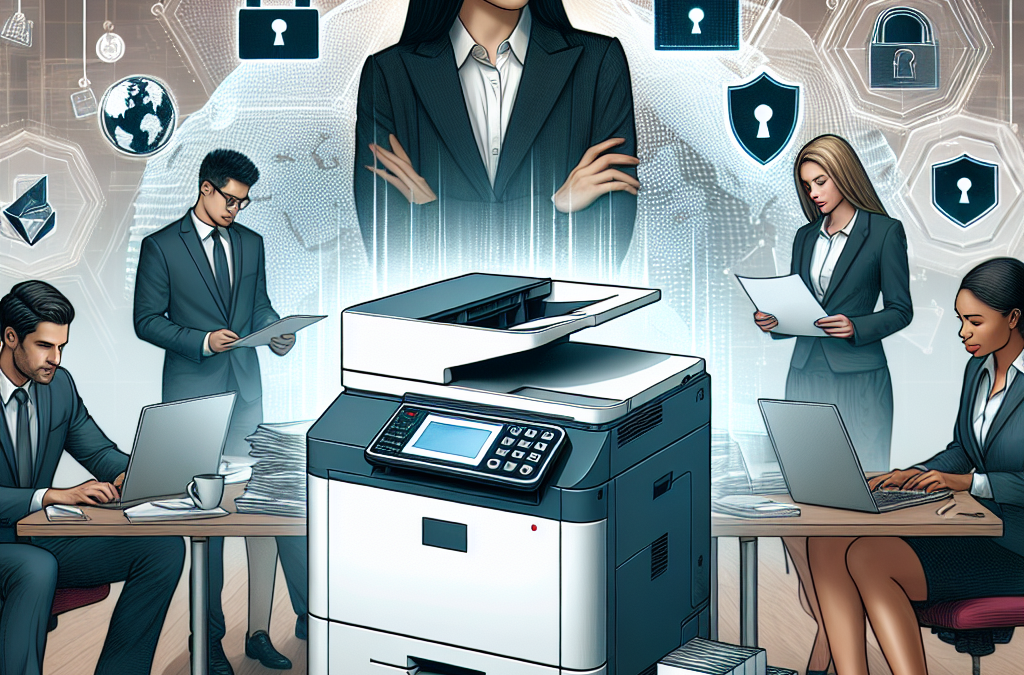Protecting Your Business: Essential Steps to Safeguard Your Leased Copier or Printer from Cyber Threats
In today’s digital age, cyber threats are not limited to just computers and smartphones. With the increasing integration of technology in our workplaces, even seemingly harmless devices like copiers and printers can become vulnerable to cyber attacks. As more businesses opt for leased copiers and printers, it is crucial to understand the potential risks associated with these devices and take proactive measures to secure them against cyber threats.
In this article, we will explore the various ways in which leased copiers and printers can be targeted by hackers and the steps you can take to protect your sensitive information. From understanding the common vulnerabilities of these devices to implementing robust security measures, we will provide you with practical tips and best practices to ensure the safety of your leased copiers and printers. Whether you are a small business owner or an IT professional responsible for managing office technology, this article will equip you with the knowledge and tools necessary to safeguard your organization against cyber threats.
Key Takeaways:
1. Understand the potential risks: Leased copiers and printers are not immune to cyber threats. It is crucial to recognize the vulnerabilities these devices possess and the potential risks they can pose to your business.
2. Implement strong security measures: Take proactive steps to secure your leased copier or printer. This includes regularly updating firmware, enabling encryption, and setting up strong passwords to prevent unauthorized access.
3. Train your employees: Educate your staff about cyber threats and the importance of following security protocols. Teach them how to identify suspicious emails or phishing attempts that could compromise the security of your leased devices.
4. Monitor and manage your devices: Regularly monitor your leased copiers and printers for any unusual activities. Implement a centralized management system to track and control access to these devices, ensuring only authorized personnel can use them.
5. Work closely with your leasing provider: Collaborate with your leasing provider to ensure that security measures are in place and that they are regularly updating and patching the leased devices. Stay informed about any security vulnerabilities or updates that may arise.
Controversial Aspect 1: Responsibility of the Lessor
One controversial aspect of securing leased copiers or printers against cyber threats is the responsibility of the lessor. In a typical lease agreement, the lessor retains ownership of the equipment while the lessee is responsible for its maintenance and security. However, some argue that lessors should also bear some responsibility for ensuring the security of the devices they lease.
Those in favor of lessor responsibility argue that since the lessor owns the equipment, they should have a vested interest in protecting it from cyber threats. They contend that lessors should provide regular security updates, patches, and training to lessees to mitigate the risk of cyberattacks. This would ensure that both parties share the burden of securing the leased equipment.
On the other hand, opponents argue that placing the burden of security solely on the lessor could be impractical and costly. They argue that lessors may not have the expertise or resources to effectively secure the devices, especially if they are leasing to a diverse range of customers. Additionally, lessors might argue that lessees should take responsibility for securing the devices, as they have control over how the equipment is used and connected to their networks.
Controversial Aspect 2: Privacy Concerns
Another controversial aspect of securing leased copiers or printers against cyber threats is the potential invasion of privacy. Modern copiers and printers often come equipped with features such as hard drives, network connectivity, and cloud storage, which can store sensitive information. This raises concerns about the privacy of the data stored on these devices.
Advocates for privacy argue that lessors should take steps to ensure that any data stored on the leased equipment is adequately protected. This includes implementing encryption, secure erasure methods, and access controls to prevent unauthorized access to sensitive information. They argue that failure to address these privacy concerns could lead to data breaches and potential legal consequences for both the lessor and lessee.
However, opponents argue that the responsibility for protecting sensitive data lies primarily with the lessee. They contend that lessees should take appropriate measures to secure the data they store on leased devices, such as implementing strong passwords, regularly updating firmware, and using encryption when necessary. They argue that expecting lessors to bear the burden of securing data could be an undue burden, especially if they are leasing to multiple customers with varying security requirements.
Controversial Aspect 3: Lack of Industry Standards
A lack of industry standards for securing leased copiers or printers against cyber threats is another controversial aspect. With the rapid advancement of technology, there is a lack of consensus on the best practices and protocols for securing these devices. This lack of standardization can lead to confusion and inconsistency in how lessors and lessees approach security.
Supporters of industry standards argue that establishing clear guidelines for securing leased devices would benefit both lessors and lessees. They argue that standards would provide a baseline for security measures, ensuring that all parties involved are taking appropriate steps to protect against cyber threats. This would also make it easier for lessees to evaluate the security measures provided by different lessors and make informed decisions about leasing agreements.
Opponents, however, argue that imposing industry standards could stifle innovation and flexibility in the leasing market. They contend that different organizations have varying security needs and that a one-size-fits-all approach may not be effective. They argue that lessors and lessees should have the flexibility to tailor security measures to their specific requirements, rather than being bound by rigid industry standards.
Securing leased copiers or printers against cyber threats is a complex issue with several controversial aspects. The responsibility of the lessor, privacy concerns, and the lack of industry standards all contribute to the ongoing debate. While there are valid arguments on both sides, finding a balance between lessor and lessee responsibilities, addressing privacy concerns, and establishing flexible industry standards could help mitigate the risks associated with cyber threats in leased equipment.
The Rise of Cyber Threats Targeting Leased Copiers and Printers
In recent years, there has been a significant increase in cyber threats targeting leased copiers and printers. These devices, once considered relatively safe from cyber attacks, are now being exploited by hackers to gain unauthorized access to sensitive information and even launch larger-scale attacks on corporate networks. As organizations increasingly rely on these devices for their document management needs, it is crucial to understand the emerging trends in securing leased copiers and printers against cyber threats.
1. Vulnerabilities in Firmware and Software
One of the primary reasons copiers and printers have become attractive targets for cybercriminals is the presence of vulnerabilities in their firmware and software. These vulnerabilities can be exploited to gain unauthorized access to the device, extract sensitive data, or launch attacks on connected networks.
Manufacturers have been working diligently to address these vulnerabilities by releasing regular firmware and software updates. However, the challenge lies in ensuring that organizations promptly install these updates on their leased devices. Failure to do so leaves the devices exposed to known vulnerabilities, making them an easy target for hackers.
Furthermore, copiers and printers often have complex software ecosystems, including embedded operating systems and third-party applications. The interconnected nature of these systems increases the potential attack surface, making it essential for organizations to regularly assess and update all software components to minimize the risk of cyber threats.
2. Lack of Security Awareness and Training
Another emerging trend in securing leased copiers and printers against cyber threats is the lack of security awareness and training among users. Many organizations fail to educate their employees about the potential risks associated with these devices and how to mitigate them.
Employees often overlook basic security practices, such as changing default passwords or enabling encryption features, leaving the devices vulnerable to unauthorized access. Additionally, employees may unknowingly connect their personal devices to the copiers and printers, introducing potential malware or viruses into the network.
Organizations need to prioritize security awareness and training programs to ensure that employees understand the importance of securing leased copiers and printers. By educating users about best practices, such as regularly updating firmware, using strong passwords, and avoiding unauthorized device connections, organizations can significantly reduce the risk of cyber threats.
3. Integration of Advanced Security Features
To combat the rising cyber threats targeting leased copiers and printers, manufacturers are increasingly integrating advanced security features into their devices. These features aim to provide enhanced protection against unauthorized access, data breaches, and malicious activities.
One such feature is secure boot, which ensures that only trusted firmware and software are loaded during the device’s startup process. This prevents hackers from injecting malicious code or tampering with the device’s operating system.
Another important security feature is data encryption. By encrypting data stored on the device’s hard drive or transmitted over the network, organizations can protect sensitive information from unauthorized access. Additionally, secure printing options, such as user authentication and PIN codes, help prevent unauthorized individuals from accessing printed documents.
Looking ahead, we can expect manufacturers to continue investing in research and development to enhance the security capabilities of leased copiers and printers. This includes the integration of advanced threat detection mechanisms, real-time monitoring, and improved user authentication methods.
The Future Implications of Securing Leased Copiers and Printers
As the trend of securing leased copiers and printers against cyber threats continues to evolve, several future implications can be anticipated.
1. Regulatory Compliance Requirements
With the increasing focus on data privacy and security, regulatory bodies are likely to introduce stricter compliance requirements for organizations. This will include specific guidelines for securing leased copiers and printers, emphasizing the need for regular updates, secure configurations, and user training.
Organizations will be expected to demonstrate compliance with these regulations, ensuring that leased devices are adequately protected against cyber threats. Failure to comply may result in penalties and reputational damage.
2. Integration with Security Operations Centers (SOCs)
As the complexity and sophistication of cyber threats continue to grow, organizations may consider integrating their leased copiers and printers with Security Operations Centers (SOCs). SOC teams specialize in monitoring, detecting, and responding to security incidents, and their expertise can be leveraged to enhance the security posture of these devices.
By integrating leased copiers and printers with SOC systems, organizations can benefit from real-time threat intelligence, proactive monitoring, and incident response capabilities. This collaboration will enable organizations to detect and mitigate potential cyber threats more effectively.
3. Adoption of Zero-Trust Architecture
Zero-Trust Architecture is an emerging security concept that assumes no device or user can be trusted by default, regardless of their location within the network. This approach requires organizations to authenticate and authorize every device and user attempting to access network resources, including leased copiers and printers.
In the future, we can expect organizations to adopt Zero-Trust Architecture principles when securing their leased devices. This will involve implementing strict access controls, continuous monitoring, and multifactor authentication to minimize the risk of unauthorized access and data breaches.
As the threat landscape evolves, securing leased copiers and printers against cyber threats will continue to be a top priority for organizations. By addressing vulnerabilities, increasing security awareness, and integrating advanced security features, organizations can mitigate the risks associated with these devices. Looking ahead, compliance requirements, integration with SOCs, and the adoption of Zero-Trust Architecture will shape the future of securing leased copiers and printers.
Key Insight 1: The Growing Threat of Cyber Attacks on Leased Copiers and Printers
As businesses become increasingly reliant on digital technologies, the risk of cyber attacks on leased copiers and printers has become a pressing concern. These devices, once seen as simple office equipment, have evolved into sophisticated networked machines that can store and transmit sensitive information. Unfortunately, many businesses fail to recognize the potential vulnerabilities that come with these devices, leaving them exposed to cyber threats.
One of the main reasons why leased copiers and printers are attractive targets for hackers is their access to a company’s network. These devices are often connected to the same network that houses critical business data, making them potential entry points for cyber criminals. Additionally, copiers and printers often store sensitive information such as scanned documents or print logs, which can be valuable to attackers.
Another factor contributing to the growing threat is the lack of security features in many copier and printer models. While manufacturers are making efforts to improve security, outdated or poorly configured devices can still be easily compromised. For example, default passwords are often left unchanged, making it easy for attackers to gain unauthorized access. Moreover, firmware updates, which can address security vulnerabilities, are frequently neglected by businesses.
Key Insight 2: The Potential Consequences of a Cyber Attack on Leased Copiers and Printers
The consequences of a successful cyber attack on a leased copier or printer can be severe and far-reaching. Beyond the immediate financial losses associated with data breaches, businesses can suffer reputational damage, loss of customer trust, and legal repercussions. Understanding the potential consequences can help organizations prioritize securing their leased devices.
One significant consequence of a cyber attack is the exposure of sensitive business and customer data. Copiers and printers often store copies of documents that have been scanned or printed, including confidential information such as financial records, contracts, or personal data. If this information falls into the wrong hands, it can be used for identity theft, fraud, or other malicious purposes.
Furthermore, a compromised copier or printer can serve as a gateway for further attacks on a company’s network. Once a hacker gains access to a device, they can exploit it to gain deeper access to the network, potentially compromising other systems and stealing additional data. This can lead to significant disruptions in business operations, downtime, and costly recovery efforts.
Finally, the reputational damage caused by a cyber attack can have long-lasting effects on a business. Customers, partners, and stakeholders may lose trust in an organization’s ability to protect their data, leading to a loss of business opportunities and potential legal actions. In heavily regulated industries, such as healthcare or finance, a data breach resulting from a compromised copier or printer can also result in regulatory fines and penalties.
Key Insight 3: Best Practices to Secure Leased Copiers and Printers Against Cyber Threats
To mitigate the risks associated with cyber attacks on leased copiers and printers, organizations should adopt a proactive approach to security. By implementing best practices, businesses can significantly reduce their vulnerability and protect sensitive information.
First and foremost, it is essential to ensure that all leased devices are properly configured and updated. This includes changing default passwords, enabling encryption, and regularly applying firmware updates provided by the manufacturer. It is also crucial to disable unnecessary features that could potentially be exploited by attackers.
Another best practice is to implement network segmentation, separating copiers and printers from critical systems and sensitive data. This limits the potential impact of a compromised device and makes it harder for attackers to move laterally within the network.
Furthermore, businesses should establish strict access controls for copiers and printers. Only authorized personnel should be granted access to these devices, and user authentication mechanisms such as PIN codes or biometric authentication should be implemented. Additionally, organizations should monitor and log all device activities to detect any suspicious behavior.
Employee education and awareness are also crucial in securing leased copiers and printers. Staff should be trained on the potential risks and best practices for device security. This includes recognizing phishing emails, avoiding suspicious downloads, and reporting any unusual activities related to copiers and printers.
Lastly, organizations should consider partnering with managed print service providers that prioritize security. These providers can offer expertise in securing leased devices, ensuring that they are properly configured, updated, and monitored. Additionally, they can provide ongoing support and guidance to businesses, helping them stay ahead of emerging threats.
Section 1: Understanding the Risks of Cyber Threats to Leased Copiers and Printers
Leased copiers and printers have become an integral part of modern offices, providing essential document management and printing capabilities. However, these devices are not immune to cyber threats, and understanding the risks is crucial for securing your leased copier or printer. Cybercriminals can exploit vulnerabilities in these devices to gain unauthorized access, steal sensitive information, or launch attacks on your network.
One significant risk is the potential for data breaches. Copiers and printers often store sensitive information in their memory or hard drives, such as scanned documents, print logs, or network configurations. If these devices are not adequately secured, cybercriminals can access this data, leading to privacy breaches and potential legal consequences.
Another risk is the possibility of malware infections. Copiers and printers are essentially computers with their own operating systems and software. If these devices are not regularly updated with security patches, they can become vulnerable to malware attacks. Once infected, the malware can spread to other devices on the network, causing widespread damage.
Section 2: Implementing Strong Access Controls for Leased Copiers and Printers
One of the first steps in securing your leased copier or printer is to implement strong access controls. This includes setting up unique usernames and passwords for each device and regularly updating them. Avoid using default or easily guessable credentials, as cybercriminals often exploit these weaknesses.
Additionally, consider implementing multi-factor authentication (MFA) for accessing the device’s settings or network features. MFA adds an extra layer of security by requiring users to provide additional verification, such as a fingerprint scan or a unique code sent to their mobile device.
Furthermore, it’s essential to restrict physical access to the copier or printer. Ensure that these devices are located in secure areas, accessible only to authorized personnel. Implementing security cameras or access control systems can help monitor and control physical access.
Section 3: Regularly Updating Firmware and Software
Keeping the firmware and software of your leased copier or printer up to date is crucial for addressing security vulnerabilities. Manufacturers often release updates that patch known vulnerabilities and improve device security. Regularly check for firmware and software updates and apply them promptly.
Some manufacturers provide automatic update features, which can simplify the process. However, it’s still important to verify that these updates are being installed correctly and not causing any compatibility issues with other devices or software on your network.
Additionally, consider enabling automatic security updates for the operating system and software running on the copier or printer. This ensures that any new security patches are applied as soon as they become available, reducing the risk of exploitation by cybercriminals.
Section 4: Securing Network Connections and Protocols
Leased copiers and printers often connect to your office network, making it crucial to secure these network connections. Start by ensuring that the device uses secure protocols, such as Secure Sockets Layer (SSL) or Transport Layer Security (TLS), for communication. These protocols encrypt data transmitted between the copier or printer and other devices on the network, preventing interception by malicious actors.
Consider isolating the copier or printer on a separate network segment or virtual LAN (VLAN) to minimize the potential impact of a successful cyber attack. By segregating the device from other critical systems, you can limit unauthorized access and prevent lateral movement within your network in case of a breach.
Furthermore, regularly monitor network traffic to identify any suspicious activity. Intrusion detection and prevention systems can help detect and block unauthorized access attempts or malicious behavior targeting your leased copier or printer.
Section 5: Encrypting Data and Enabling Secure Printing
Encrypting data stored on your leased copier or printer can provide an additional layer of protection. Encryption ensures that even if the device is compromised, the data remains unreadable without the encryption key. Many copiers and printers offer built-in encryption capabilities, allowing you to encrypt sensitive data at rest.
Additionally, consider enabling secure printing features on your leased copier or printer. Secure printing requires users to authenticate themselves at the device before their print jobs are released. This prevents unauthorized individuals from accessing printed documents left unattended on the device’s output tray.
Some secure printing solutions also offer features like document tracking and auditing, allowing you to monitor who printed what and when. This can be valuable for identifying any unauthorized or suspicious activity.
Section 6: Educating Users on Cybersecurity Best Practices
No matter how secure your leased copier or printer is, human error can still introduce vulnerabilities. Educating your staff on cybersecurity best practices is essential for maintaining a secure environment.
Train your employees on the importance of strong passwords, avoiding suspicious email attachments, and being cautious when sharing sensitive information. Regularly remind them to log out of the copier or printer after use and report any suspicious behavior or incidents immediately.
Consider conducting simulated phishing exercises to test your employees’ response to phishing emails. This can help identify any gaps in their knowledge and provide an opportunity for additional training.
Section 7: Monitoring and Auditing Device Activity
Monitoring and auditing the activity of your leased copier or printer can help detect any unauthorized access or suspicious behavior. Many modern devices offer logging capabilities that record information about user activity, network connections, and system events.
Regularly review these logs to identify any anomalies or signs of potential security breaches. Look for patterns of unauthorized access attempts, unexpected network connections, or unusual system events. Promptly investigate any suspicious activity and take appropriate action.
Section 8: Partnering with a Managed Print Services Provider
If managing the security of your leased copier or printer seems overwhelming, consider partnering with a managed print services (MPS) provider. MPS providers specialize in managing and securing print environments, including leased devices.
These providers can help you assess your current security posture, implement best practices, and monitor your print environment for potential threats. They often have expertise in securing copiers and printers, ensuring that your devices are protected against the latest cyber threats.
Section 9: Case Study: XYZ Company’s Copier Security Breach
In 2019, XYZ Company, a medium-sized financial services firm, experienced a significant security breach through their leased copier. The copier stored scanned documents containing sensitive customer information, including social security numbers and financial records.
The breach occurred due to weak access controls on the copier, allowing an unauthorized individual to gain administrative access. The attacker then exfiltrated the stored documents and used the stolen information for identity theft and fraudulent activities.
Following the breach, XYZ Company implemented stringent security measures, including strong access controls, regular firmware updates, and encryption of stored data. They also partnered with an MPS provider to enhance their copier security and provide ongoing monitoring and support.
Securing your leased copier or printer against cyber threats is essential to protect sensitive information, maintain business continuity, and prevent potential legal and financial consequences. By implementing strong access controls, regularly updating firmware and software, securing network connections, encrypting data, educating users, and monitoring device activity, you can significantly reduce the risk of a security breach.
Remember, cybersecurity is an ongoing effort, and it’s crucial to stay informed about the latest threats and best practices. By prioritizing the security of your leased copier or printer, you can safeguard your organization’s valuable assets and ensure a safe working environment.
Understanding the Risks
When it comes to securing your leased copier or printer against cyber threats, it’s important to first understand the risks involved. These devices, which are often overlooked in terms of cybersecurity, can be vulnerable to various attacks if not properly protected.
One of the main risks is unauthorized access to sensitive information. Copiers and printers often store documents that have been scanned or printed, which can include confidential data such as financial records, customer information, or trade secrets. If a cybercriminal gains access to these devices, they could potentially steal or manipulate this sensitive data.
Another risk is the potential for malware infections. Copiers and printers, like any other networked device, can be targeted by malware that can disrupt operations, steal data, or even gain control over the device itself. This can lead to significant downtime, loss of productivity, and potential damage to the company’s reputation.
Implementing Strong Access Controls
One of the first steps in securing your leased copier or printer is to implement strong access controls. This involves setting up secure user authentication mechanisms to ensure that only authorized individuals can access the device and its functions.
One common method is to require users to enter a unique username and password before they can use the copier or printer. It’s crucial to enforce strong password policies, such as requiring a combination of uppercase and lowercase letters, numbers, and special characters. Regular password updates should also be encouraged to minimize the risk of unauthorized access.
In addition to username and password authentication, you can also consider implementing more advanced access control measures, such as biometric authentication or smart card readers. These methods provide an extra layer of security by requiring physical verification of the user’s identity.
Regular Firmware Updates
Keeping the firmware of your leased copier or printer up to date is essential for maintaining its security. Firmware updates often include patches that address vulnerabilities and fix security flaws that could be exploited by cybercriminals.
Check with the manufacturer or your leasing company for firmware updates and make sure to apply them as soon as they become available. Some devices may have an automatic update feature that can be enabled to ensure that you’re always running the latest firmware version.
Network Segmentation and Firewall Configuration
Another critical aspect of securing your leased copier or printer is network segmentation. By separating your network into different segments, you can isolate the copier or printer from other devices and limit its exposure to potential threats.
Additionally, configuring a firewall can help protect your copier or printer from unauthorized access and malicious traffic. A firewall acts as a barrier between your network and the outside world, monitoring and filtering incoming and outgoing traffic based on predefined rules.
Make sure to configure your firewall to only allow necessary network traffic to and from the copier or printer. Regularly review and update these rules to ensure that they align with your organization’s security policies.
Encryption and Secure Printing
Encrypting data is an effective way to protect it from unauthorized access. When it comes to leased copiers or printers, you can enable encryption to ensure that any data stored on the device’s hard drive or transmitted over the network is encrypted.
In addition to encryption, consider implementing secure printing features. This allows users to send print jobs to the device, but the documents will only be printed when the user authenticates themselves at the device. This prevents sensitive documents from being left unattended in output trays, reducing the risk of data breaches.
Monitoring and Auditing
Regular monitoring and auditing of your leased copier or printer can help identify any potential security incidents or vulnerabilities. This can be done through various methods, such as reviewing system logs, analyzing network traffic, or implementing intrusion detection systems.
By monitoring the device’s activity, you can quickly identify any suspicious behavior or unauthorized access attempts. Auditing can also help ensure that security measures are being properly enforced and that any deviations from established policies are promptly addressed.
Employee Awareness and Training
Lastly, it’s crucial to educate your employees about the importance of cybersecurity and how they can contribute to securing the leased copier or printer. Provide training on topics such as password hygiene, recognizing phishing attempts, and the proper handling of sensitive documents.
Encourage employees to report any suspicious activity or potential security incidents immediately. By fostering a culture of cybersecurity awareness, you can significantly reduce the risks associated with leased copiers or printers.
The Early Days of Copiers and Printers
In the early days of copiers and printers, the focus was primarily on their mechanical functionality. These machines were standalone devices that simply reproduced documents or images onto paper. Cybersecurity was not a concern as the concept of networked devices and the internet had not yet emerged. Copiers and printers were seen as physical assets rather than potential entry points for cyber threats.
The Emergence of Networked Devices
As technology advanced and businesses began to adopt computer networks, copiers and printers started to become connected devices. This allowed for more efficient printing and copying processes as well as the ability to remotely manage and monitor these devices. However, with this connectivity came new security risks.
During this period, the focus of securing copiers and printers shifted towards protecting them from unauthorized access and ensuring data privacy. Basic security measures such as password protection and user authentication were introduced to prevent unauthorized usage and limit access to sensitive information.
The Rise of Cyber Threats
With the proliferation of the internet and the increasing reliance on digital documents, copiers and printers became attractive targets for cybercriminals. The potential for exploiting vulnerabilities in these devices to gain unauthorized access to networks or steal sensitive information became a growing concern.
Cyber threats targeting copiers and printers evolved from simple attacks such as unauthorized usage or data breaches to more sophisticated tactics like malware injection and remote code execution. These attacks could compromise the integrity of the device, allowing hackers to gain control and potentially use it as a gateway to infiltrate the entire network.
The Need for Enhanced Security Measures
In response to the escalating cyber threats, manufacturers and security experts recognized the need for enhanced security measures to protect copiers and printers. This led to the development of advanced security features and protocols specifically designed for these devices.
Secure printing, for example, became a common feature that required users to authenticate themselves before releasing print jobs. This helped prevent unauthorized individuals from accessing sensitive documents left unattended on printers. Encryption technologies were also introduced to protect data in transit between devices and networks.
Integrating Cybersecurity into the Design
As the awareness of cyber threats continued to grow, manufacturers began to integrate cybersecurity into the design of copiers and printers from the ground up. This involved implementing secure boot processes, firmware updates, and regular vulnerability assessments to ensure the devices remained protected against emerging threats.
Additionally, industry standards such as the Common Criteria for Information Technology Security Evaluation were established to evaluate and certify the security capabilities of copiers and printers. This provided businesses with a way to assess the security features of different devices and make informed purchasing decisions.
Ongoing Challenges and Future Outlook
Despite the progress made in securing copiers and printers against cyber threats, several challenges remain. Legacy devices that lack built-in security features continue to be used, posing potential vulnerabilities in networks. Additionally, the evolving nature of cyber threats requires continuous updates and patches to keep devices protected.
In the future, advancements in technologies such as artificial intelligence and machine learning may play a crucial role in detecting and mitigating cyber threats in real-time. Manufacturers will need to stay ahead of emerging threats and proactively implement robust security measures to ensure the safety of copiers and printers in an increasingly connected world.
FAQs:
1. What are the potential cyber threats that copiers and printers face?
Copiers and printers are vulnerable to various cyber threats, including unauthorized access, data breaches, malware attacks, and network intrusions. Hackers can exploit security vulnerabilities in these devices to gain access to sensitive information or use them as a gateway to infiltrate the network.
2. How can I determine if my leased copier or printer is at risk?
To assess the security risks of your leased copier or printer, you should consult with the manufacturer or leasing company. They can provide information on the device’s security features, firmware updates, and any known vulnerabilities. Additionally, conducting a security audit or seeking the assistance of a cybersecurity professional can help identify potential risks.
3. What security measures should I consider for my leased copier or printer?
To secure your leased copier or printer, consider implementing the following measures:
- Change default login credentials to strong, unique passwords.
- Enable encryption for data transmitted to and from the device.
- Regularly update the firmware and software to patch any security vulnerabilities.
- Disable unused features and services to reduce attack surface.
- Implement access controls to restrict unauthorized usage.
- Monitor network traffic and device logs for suspicious activity.
4. Can I install antivirus software on my leased copier or printer?
While copiers and printers typically do not support traditional antivirus software, some manufacturers offer specialized security software for these devices. Consult with your leasing company or manufacturer to determine if such software is available and recommended for your specific model.
5. How often should I update the firmware on my leased copier or printer?
Regular firmware updates are crucial to ensure your leased copier or printer remains protected against emerging threats. Check for firmware updates at least once every three to six months, or as recommended by the manufacturer. Some devices may even have an automatic update feature that you can enable.
6. What steps can I take to protect sensitive data stored on my leased copier or printer?
To protect sensitive data stored on your leased copier or printer, consider the following:
- Enable encryption for data at rest.
- Regularly delete unnecessary stored data.
- Implement access controls to restrict who can access stored data.
- Consider using secure printing features that require authentication before releasing print jobs.
7. Should I disable network connectivity on my leased copier or printer?
Disabling network connectivity on your leased copier or printer may reduce the risk of cyber threats, but it can also limit the device’s functionality. Instead, focus on implementing appropriate security measures, such as strong passwords, encryption, and regular firmware updates, to mitigate the risks associated with network connectivity.
8. How can I ensure the security of my leased copier or printer in a shared office environment?
In a shared office environment, it is crucial to establish clear security policies and educate all users about the importance of cybersecurity. Encourage users to follow best practices such as secure printing, password protection, and regular firmware updates. Additionally, consider implementing access controls to restrict usage and monitor the device for any suspicious activity.
9. What should I do if I suspect my leased copier or printer has been compromised?
If you suspect your leased copier or printer has been compromised, take immediate action. Disconnect the device from the network to prevent further damage, contact your leasing company or manufacturer for guidance, and consider engaging a cybersecurity professional to investigate the incident and mitigate any potential risks.
10. Are there any certifications or standards I should look for when leasing a copier or printer?
When leasing a copier or printer, look for devices that comply with industry standards such as ISO 27001 for information security management systems or the Common Criteria for IT security evaluation. Additionally, certifications like the National Information Assurance Partnership (NIAP) certification can provide assurance of a device’s security capabilities.
Concept 1: Cyber Threats and Leased Copiers/Printers
Cyber threats are malicious activities carried out by hackers or cybercriminals to gain unauthorized access to computer systems or networks. These threats can lead to data breaches, identity theft, or financial losses. You might be wondering, how do cyber threats relate to leased copiers or printers?
Well, in today’s digital world, copiers and printers have become more than just devices that produce physical copies. They are now connected to the internet and have advanced features like scanning, faxing, and storing documents. This connectivity exposes them to potential cyber threats.
Imagine if a hacker gains access to your leased copier or printer. They could potentially retrieve sensitive documents, steal confidential information, or even use the device as a gateway to infiltrate your entire network. Therefore, it is crucial to secure your leased copier or printer against these cyber threats.
Concept 2: Printer and Copier Security Features
Leased copiers and printers come with built-in security features that can help protect them from cyber threats. Let’s take a look at some of these features:
1. User Authentication:
User authentication is a security measure that ensures only authorized individuals can access the device. It typically involves entering a username and password or using biometric authentication like fingerprint scanning. By enabling user authentication on your leased copier or printer, you can prevent unauthorized users from accessing sensitive information or performing malicious activities.
2. Encryption:
Encryption is a process that converts data into a coded form to prevent unauthorized access. Most leased copiers and printers support encryption protocols like Secure Sockets Layer (SSL) or Transport Layer Security (TLS). These protocols encrypt data while it is being transmitted between the device and other systems, making it difficult for hackers to intercept and decipher the information.
3. Secure Printing:
Secure printing is a feature that allows users to send print jobs to a leased copier or printer, but the documents will only be printed when the user authenticates themselves at the device. This prevents sensitive documents from being left unattended in the output tray and reduces the risk of unauthorized access to confidential information.
Concept 3: Best Practices for Securing Leased Copiers/Printers
While the security features mentioned above provide a good starting point, there are additional best practices you can follow to enhance the security of your leased copier or printer:
1. Regular Firmware Updates:
Firmware is the software embedded in the copier or printer that controls its functionality. Manufacturers often release firmware updates to address security vulnerabilities and improve device performance. By regularly updating the firmware of your leased copier or printer, you can ensure that you have the latest security patches installed.
2. Network Segmentation:
Network segmentation involves dividing your network into smaller subnetworks to limit the potential impact of a cyber attack. By placing your leased copier or printer on a separate network segment, you can isolate it from other critical systems and reduce the risk of unauthorized access or lateral movement by hackers.
3. Strong Passwords:
Using strong passwords is a simple yet effective way to protect your leased copier or printer. Avoid using common or easily guessable passwords like “123456” or “password.” Instead, create complex passwords that include a combination of uppercase and lowercase letters, numbers, and special characters. Additionally, consider changing your passwords periodically to further enhance security.
By implementing these best practices and utilizing the security features provided by your leased copier or printer, you can significantly reduce the risk of cyber threats and protect your sensitive information.
Common Misconceptions about
Misconception 1: Leased copiers and printers are not vulnerable to cyber threats
One common misconception among businesses is that leased copiers and printers are not susceptible to cyber threats. Many assume that these devices are simple machines that only perform basic functions like printing and scanning, and therefore, do not pose any security risks. However, this is far from the truth.
In reality, modern copiers and printers are sophisticated devices that are connected to the internet and have their own operating systems. This connectivity opens up avenues for cybercriminals to exploit vulnerabilities and gain unauthorized access to sensitive information stored on these devices.
According to a report by the Ponemon Institute, 60% of businesses have experienced a data breach caused by a printer. These breaches can result in the exposure of confidential information, financial loss, and damage to a company’s reputation.
It is crucial for businesses to understand that leased copiers and printers are just as susceptible to cyber threats as any other networked device in their organization. Ignoring the security risks associated with these devices can have serious consequences.
Misconception 2: The responsibility for securing leased copiers and printers lies solely with the leasing company
Another common misconception is that the responsibility for securing leased copiers and printers lies solely with the leasing company. While it is true that leasing companies have a role to play in ensuring the security of these devices, businesses also have a significant responsibility in protecting themselves against cyber threats.
Leasing companies typically provide basic security measures, such as firewalls and encryption, to protect the devices they lease. However, these measures may not be sufficient to safeguard against sophisticated cyber attacks.
Businesses need to take an active role in securing their leased copiers and printers by implementing additional security measures. This includes regularly updating the firmware and software on these devices, using strong passwords, and restricting access to authorized personnel only.
Furthermore, businesses should educate their employees about the potential risks associated with copiers and printers and provide training on how to identify and report suspicious activities. By taking proactive steps, businesses can significantly reduce the likelihood of a cyber attack on their leased devices.
Misconception 3: Securing leased copiers and printers is costly and time-consuming
A common misconception is that securing leased copiers and printers is a costly and time-consuming process. Many businesses believe that implementing robust security measures will require significant financial investment and a dedicated IT team.
While it is true that securing these devices requires some investment of resources, the cost and effort involved are often outweighed by the potential consequences of a data breach. The financial and reputational damage caused by a cyber attack can far exceed the upfront investment required to secure the devices.
There are several cost-effective and time-efficient ways to enhance the security of leased copiers and printers. For example, businesses can leverage the expertise of managed print service providers who specialize in securing and managing these devices. These providers can offer comprehensive security solutions tailored to the specific needs of each business.
Additionally, businesses can implement basic security practices such as regularly updating firmware and software, using strong passwords, and conducting regular security audits. These measures can go a long way in mitigating the risk of a cyber attack without requiring excessive time or financial resources.
It is essential for businesses to dispel these common misconceptions surrounding the security of leased copiers and printers. These devices are not immune to cyber threats, and the responsibility for securing them lies with both the leasing company and the business itself. By understanding the risks, taking proactive measures, and investing in appropriate security solutions, businesses can protect themselves against potential data breaches and safeguard their sensitive information.
Conclusion
Securing your leased copier or printer against cyber threats is crucial in today’s digital age. By following a few key steps, you can significantly reduce the risk of a cyber attack and protect your sensitive information. First and foremost, it is essential to change the default passwords on your devices as soon as they are installed. This simple action can prevent unauthorized access and ensure that only authorized personnel can make changes to the machine’s settings.
Additionally, keeping your firmware and software up to date is vital. Manufacturers regularly release updates that address security vulnerabilities and enhance the overall performance of the device. By installing these updates promptly, you can stay one step ahead of potential cyber threats. Furthermore, implementing a robust network security system, such as a firewall, can provide an additional layer of protection for your leased copier or printer. This system can monitor and control incoming and outgoing network traffic, preventing unauthorized access and potential attacks.
Securing your leased copier or printer against cyber threats requires a proactive approach. By implementing the necessary measures, such as changing default passwords, updating firmware and software, and implementing a robust network security system, you can safeguard your sensitive information and ensure the smooth operation of your device. Remember, investing in security measures now can save you from potential data breaches and financial losses in the future.