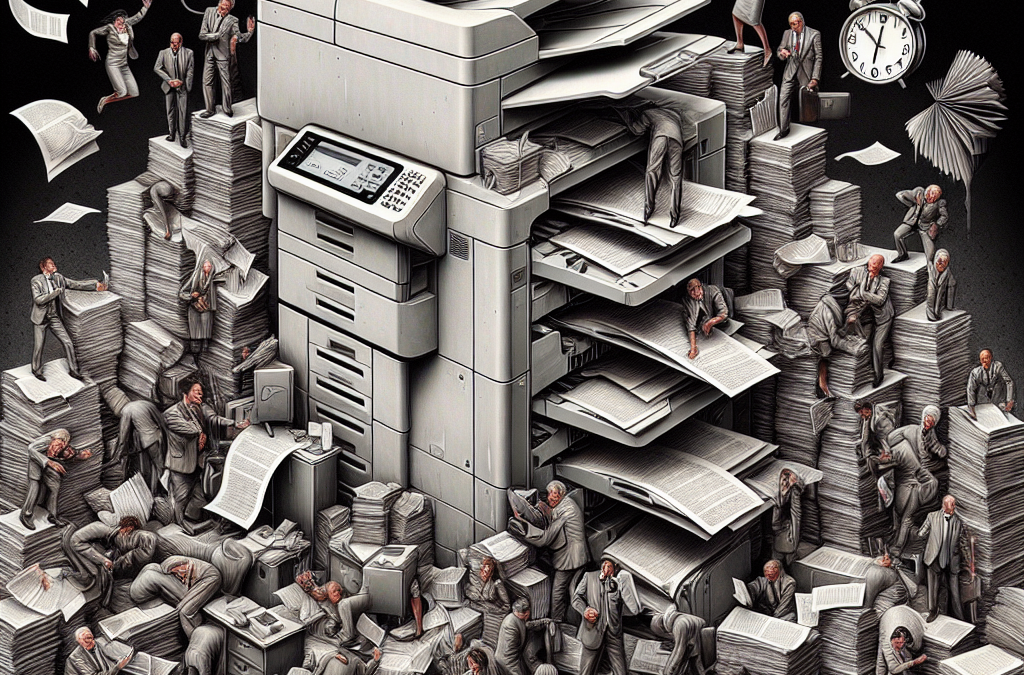The Hidden Costs and Consequences: How Copier Downtime Disrupts Legal Document Management
Imagine being in the middle of preparing an important legal document, only to have your copier suddenly stop working. The frustration and inconvenience caused by copier downtime can have a significant impact on legal document management processes. In today’s fast-paced legal industry, where time is of the essence, any delay or disruption can have serious consequences.
In this article, we will explore the various ways in which copier downtime can affect legal document management processes. From the immediate challenges of finding alternative printing solutions to the long-term implications of data loss and document security, we will delve into the ripple effects of copier downtime on law firms, legal departments, and other legal professionals. Additionally, we will discuss strategies for minimizing the impact of copier downtime, including proactive maintenance, backup systems, and digital document management solutions.
Key Takeaways
1. Copier downtime can significantly disrupt legal document management processes, causing delays, missed deadlines, and increased costs. Legal professionals rely heavily on copiers for printing, scanning, and copying documents, making their smooth operation crucial for efficient workflow.
2. The impact of copier downtime goes beyond immediate delays. It can also lead to a domino effect, affecting other tasks and processes within the legal department. For example, postponed printing can delay document review, signature collection, and filing, creating a backlog that is difficult to catch up on.
3. Copier downtime highlights the importance of having a solid backup plan in place. Legal firms should consider investing in redundant copiers or alternative document management solutions to mitigate the impact of unexpected equipment failures. This could involve utilizing cloud-based document storage or partnering with a reliable document management service provider.
4. Proactive maintenance and regular servicing are crucial to minimize copier downtime. Legal departments should establish a preventive maintenance schedule and ensure that copiers are regularly inspected, cleaned, and serviced. This can help identify potential issues before they escalate into major problems.
5. Copier downtime can be reduced by implementing digital document management practices. By transitioning to a paperless environment, legal professionals can rely less on physical copiers and instead utilize electronic document storage, collaboration tools, and e-signature solutions. This not only reduces the risk of copier downtime but also improves overall efficiency and accessibility of documents.
The Rise of Digital Document Management Systems
In recent years, there has been a significant shift in the legal industry towards digital document management systems. These systems allow law firms and legal departments to store, organize, and retrieve important documents electronically, eliminating the need for physical copies and reducing reliance on traditional copiers.
One of the main reasons behind this shift is the increased efficiency and productivity that digital document management systems offer. With these systems, legal professionals can easily search for and access documents, collaborate with colleagues, and share information securely, all from their computers or mobile devices. This eliminates the time-consuming process of searching through physical files and waiting for copies to be made.
Furthermore, digital document management systems provide enhanced security for sensitive legal documents. They offer features such as encryption, access controls, and audit trails, ensuring that confidential information is protected and only accessible to authorized individuals. This is particularly important in the legal industry, where client confidentiality is of utmost importance.
As more law firms and legal departments adopt digital document management systems, the reliance on copiers for document reproduction is diminishing. This trend is expected to continue in the future, with copiers becoming less essential in legal document management processes.
The Impact of Copier Downtime on Legal Operations
While the shift towards digital document management systems brings numerous benefits, it also highlights the potential impact of copier downtime on legal operations. In situations where physical copies are still required, copier malfunctions or downtime can disrupt crucial legal processes and cause significant delays.
Legal professionals often rely on copiers for tasks such as printing, scanning, and copying important documents, including court filings, contracts, and evidence. When a copier breaks down or requires maintenance, it can impede the progress of cases, hinder communication between legal teams, and result in missed deadlines.
Moreover, copier downtime can also lead to increased costs for law firms. In urgent situations, legal professionals may need to resort to external printing services, which can be expensive and may compromise confidentiality. Additionally, the time and effort required to address copier issues can divert resources away from other critical tasks, impacting overall productivity.
It is therefore crucial for law firms and legal departments to have contingency plans in place to mitigate the impact of copier downtime. This can include having backup copiers or alternative printing solutions available, as well as establishing relationships with reliable service providers for prompt repairs and maintenance.
The Future: Copier-Free Legal Document Management?
Looking ahead, the emerging trend of digital document management systems and the potential impact of copier downtime raise the question of whether the legal industry will eventually become copier-free.
With advancements in technology, it is conceivable that traditional copiers may become obsolete in legal document management processes. The increasing use of cloud-based storage, electronic signatures, and mobile devices for document access and collaboration further reduces the need for physical copies.
However, it is important to note that complete elimination of copiers from the legal industry may not be feasible in the near future. Certain situations, such as court requirements for physical filings or the need to reproduce large volumes of documents for discovery purposes, may still necessitate the use of copiers.
Nonetheless, the ongoing shift towards digital document management systems and the potential risks associated with copier downtime highlight the importance of investing in reliable and efficient copier solutions. Law firms and legal departments should consider copiers that offer advanced features such as remote monitoring, predictive maintenance, and fast repair response times to minimize disruptions and ensure smooth document management processes.
The rise of digital document management systems is transforming legal document management processes, reducing the reliance on copiers. Copier downtime can have significant impacts on legal operations, highlighting the need for contingency plans. While a copier-free legal industry may be a possibility in the future, it is important to balance the benefits of digital systems with the practical requirements of physical document reproduction.
Insight 1: Increased Costs and Delays in Legal Operations
One of the key impacts of copier downtime on legal document management processes is the increased costs and delays it causes in legal operations. In the legal industry, time is of the essence, and any disruption to the document management process can have significant consequences. When a copier goes down, it can lead to delays in printing, scanning, and copying important legal documents, resulting in missed deadlines, postponed court hearings, and frustrated clients.
Legal professionals heavily rely on copiers for various tasks, such as making copies of case files, preparing exhibits, and printing contracts. When a copier is out of service, legal teams may have to resort to alternative solutions, such as outsourcing printing or using less efficient equipment. These workarounds often come with additional costs, such as expedited printing fees or transportation expenses to access off-site copiers. Moreover, the time spent on finding alternative solutions and managing the copier downtime can take away valuable hours that could have been spent on more productive tasks.
Overall, copier downtime can result in increased costs and delays in legal operations, impacting the efficiency and profitability of legal firms.
Insight 2: Compromised Confidentiality and Data Security
Another critical impact of copier downtime on legal document management processes is the compromised confidentiality and data security. Legal documents often contain sensitive and confidential information, such as client records, financial statements, and legal strategies. When a copier breaks down, it can pose a significant risk to the security of these documents.
During copier downtime, legal professionals may need to resort to using alternative copiers, which may not have the same level of security measures in place. This increases the chances of unauthorized access to confidential information, potentially leading to data breaches or leaks. Additionally, legal teams may need to share documents with external parties, such as opposing counsel or court officials, and the inability to do so due to copier downtime can further compromise the confidentiality of the information.
Furthermore, copier downtime can also result in the loss of data if documents are not properly saved or backed up during the downtime. This can have severe consequences, especially if critical case-related information is lost, impacting the outcome of legal proceedings.
Insight 3: Reduced Productivity and Client Satisfaction
Copier downtime can have a significant impact on the productivity of legal professionals and, consequently, on client satisfaction. In a fast-paced industry where time is money, any disruption to the document management process can lead to reduced productivity and efficiency.
Legal professionals often rely on copiers to quickly produce multiple copies of documents, share information with colleagues, and collaborate on case materials. When a copier is out of service, it hampers the workflow and slows down the pace at which legal teams can work. This can result in missed deadlines, delayed responses to client inquiries, and a general slowdown in the progress of legal matters.
Moreover, copier downtime can also impact client satisfaction. Clients expect their legal matters to be handled efficiently and promptly. When copier issues cause delays or errors in document management, it can lead to frustration and dissatisfaction among clients. They may perceive the firm as unprofessional or unreliable, potentially damaging the firm’s reputation and future business prospects.
Copier downtime has a significant impact on legal document management processes. It leads to increased costs and delays in legal operations, compromises confidentiality and data security, and reduces productivity and client satisfaction. Legal firms must prioritize the maintenance and reliability of their copiers to ensure smooth document management and avoid the negative consequences associated with copier downtime.
The Controversial Aspects
Copier downtime can have significant implications on legal document management processes. While some argue that it is just an inconvenience that can be easily resolved, others believe that it can lead to serious disruptions and potential risks. In this article, we will explore three controversial aspects of copier downtime in the context of legal document management, presenting a balanced viewpoint on each.
1. Efficiency and Productivity
One of the main concerns surrounding copier downtime is its impact on efficiency and productivity. Proponents argue that a copier is just one piece of equipment in a larger document management system, and its temporary unavailability should not hinder the overall workflow. They believe that with proper planning and alternative solutions, such as using other available printers or digitalizing documents, the impact can be minimized.
On the other hand, opponents assert that copier downtime can significantly disrupt the work process. Legal professionals heavily rely on hard copies of documents for various tasks, including reviewing, editing, and sharing information. When a copier is not functioning, it can cause delays, forcing individuals to wait for the repair or find alternative means to access the necessary documents. This can lead to a decrease in efficiency and productivity, especially in time-sensitive situations.
It is important to strike a balance between these perspectives. While copier downtime can be managed to some extent, it is crucial to acknowledge the potential disruptions it can cause and take proactive measures to mitigate the impact.
2. Confidentiality and Security
Another controversial aspect of copier downtime in legal document management is the potential risk to confidentiality and security. Advocates argue that modern copiers often come with advanced security features, such as encryption and user authentication, which protect sensitive information from unauthorized access. They believe that during copier downtime, the risk of data breaches is minimal, as long as the necessary security measures are in place.
However, critics raise concerns about the potential vulnerability during copier downtime. They argue that if alternative printing methods are used, such as public printers or external print shops, there is a higher risk of confidential information being exposed to unauthorized individuals. Additionally, if the copier is not functioning correctly, it may store sensitive data in its memory, which could be at risk if not properly cleared before repair or disposal.
Both perspectives have valid points. While modern copiers offer robust security features, it is essential to consider the potential risks during downtime and take necessary precautions to ensure the confidentiality and security of legal documents.
3. Cost and Budget
The cost implications of copier downtime are also a matter of controversy. Some argue that copier downtime is a minor inconvenience that does not significantly impact the budget. They believe that the cost of repair or maintenance is relatively low compared to the overall expenses of running a legal practice. Additionally, they argue that investing in backup copiers or digital document management systems can mitigate the financial impact of downtime.
However, opponents contend that copier downtime can result in hidden costs. They argue that the time lost in waiting for repairs or finding alternative solutions can add up, leading to decreased billable hours and potential revenue loss. Furthermore, if confidential information is compromised during downtime, it can result in legal consequences and damage the reputation of the firm, which could have long-term financial implications.
Both perspectives offer valid considerations. While the immediate cost of copier downtime may seem manageable, it is crucial to assess the potential long-term financial impact and weigh it against the investment required to prevent or minimize such downtime.
Copier downtime in legal document management processes is a complex issue with controversial aspects. Balancing efficiency and productivity, confidentiality and security, as well as cost and budget considerations, is essential for legal professionals. By understanding the potential disruptions and risks associated with copier downtime, firms can take proactive measures to mitigate its impact and ensure smooth document management processes.
The Importance of Copiers in Legal Document Management
Copiers play a crucial role in legal document management processes. Law firms and legal departments heavily rely on copiers to produce, duplicate, and distribute important legal documents. From contracts and briefs to court filings and discovery materials, copiers are essential for the day-to-day operations of legal professionals. The ability to quickly and efficiently make copies of documents is vital in the legal field, where time is often of the essence. Any disruption or downtime in copier functionality can have significant consequences for legal document management processes.
Challenges Posed by Copier Downtime
Copier downtime can lead to a range of challenges for legal document management. Firstly, it can cause delays in the production and distribution of important legal documents. For example, if a copier breaks down just before a deadline, it may be difficult to find an alternative solution in time. This can result in missed filing deadlines, which can have serious legal consequences for clients and attorneys.
Secondly, copier downtime can impact the efficiency of legal document management processes. Legal professionals often handle large volumes of documents, and the ability to quickly make copies is crucial for their workflow. When copiers are not functioning, it can lead to bottlenecks and slow down the entire process. Attorneys and support staff may have to wait in line to use alternative copiers or printers, which can waste valuable time and resources.
Lastly, copier downtime can also pose security risks for legal documents. Law firms and legal departments deal with sensitive and confidential information on a daily basis. If a copier is not functioning properly, it may not properly erase or dispose of digital copies of documents, potentially exposing confidential information. This can have severe legal and ethical implications, as client confidentiality is of utmost importance in the legal profession.
Financial Impact of Copier Downtime
Copier downtime can have a significant financial impact on law firms and legal departments. Firstly, there are the costs associated with repairing or replacing a malfunctioning copier. Depending on the extent of the issue, these costs can be substantial. In addition, there may be the need to hire external technicians or service providers, further adding to the expenses.
Furthermore, copier downtime can result in lost billable hours for attorneys and support staff. If legal professionals are unable to access the necessary documents due to copier downtime, it can lead to unproductive time spent waiting or searching for alternative solutions. This can directly impact the firm’s revenue and profitability.
Additionally, copier downtime can result in missed deadlines and potential legal consequences. If a law firm fails to meet a filing deadline due to copier issues, it may lead to penalties, fines, or even malpractice claims. These financial repercussions can be significant and can tarnish the reputation of the firm.
Mitigating the Impact of Copier Downtime
There are several strategies that law firms and legal departments can employ to mitigate the impact of copier downtime on legal document management processes. Firstly, it is essential to have a backup plan in place. This can include having alternative copiers or printers available on-site, as well as establishing relationships with nearby copy centers or service providers that can be relied upon in case of emergencies.
Regular maintenance and servicing of copiers is also crucial to minimize the risk of downtime. Implementing a preventive maintenance schedule can help identify and address potential issues before they escalate into major problems. This can involve routine cleaning, software updates, and inspections by trained technicians.
Investing in reliable and high-quality copiers can also help reduce the likelihood of downtime. While cost may be a consideration, opting for reputable brands and models with good track records can provide peace of mind and minimize the risk of copier malfunctions.
Lastly, implementing a digital document management system can help reduce reliance on physical copies and mitigate the impact of copier downtime. Storing and accessing documents electronically can provide flexibility and allow legal professionals to continue working even when copiers are not available. However, it is important to ensure that the digital system is secure and complies with data protection regulations.
Case Study: The Consequences of Copier Downtime
In a recent case study, a mid-sized law firm experienced copier downtime during a crucial period of a high-profile litigation matter. The firm’s main copier malfunctioned, and despite attempts to repair it, the downtime lasted for two days. As a result, the firm missed a critical filing deadline, leading to the dismissal of the case.
The financial impact on the firm was significant. Not only did they lose the potential revenue from the case, but they also faced reputational damage, as their failure to meet the deadline became public knowledge. The firm had to absorb the costs of the copier repair and hire additional staff to handle the backlog of work caused by the downtime.
This case study highlights the importance of proactive copier maintenance and having contingency plans in place. The law firm could have avoided the negative consequences by regularly servicing their copier, having a backup copier on-site, or utilizing a nearby copy center to meet the deadline.
Copier downtime can have a significant impact on legal document management processes. It can cause delays, inefficiencies, and security risks, as well as have financial implications for law firms and legal departments. By recognizing the importance of copiers, implementing preventive measures, and having backup plans in place, legal professionals can mitigate the impact of copier downtime and ensure the smooth functioning of their document management processes.
The Evolution of Copier Downtime in Legal Document Management Processes
Over the years, copier downtime has had a significant impact on legal document management processes. As technology has evolved, so too have the challenges and consequences associated with copier malfunctions. This article explores the historical context of copier downtime and how it has evolved to its current state.
Early Copiers and Manual Document Management
In the early days of copiers, downtime was less of a concern as the technology was relatively simple. Manual document management processes were the norm, with typewriters and carbon paper being the primary tools for creating copies. While downtime could occur due to mechanical issues, it was relatively easy to work around by using alternative methods of document reproduction.
The Rise of Photocopiers and Increased Reliance
In the 1960s, photocopiers emerged as a game-changer in the legal industry. These machines allowed for faster and more efficient document reproduction, reducing the reliance on manual processes. However, as copiers became more sophisticated, they also became more prone to downtime. Mechanical failures, paper jams, and toner issues became common challenges that legal professionals had to contend with.
The Impact of Copier Downtime on Legal Operations
Copier downtime had a direct impact on legal operations, causing delays in document production, court filings, and client communications. Legal professionals had to find alternative means of creating copies, often resorting to outsourcing or using backup machines. These workarounds were time-consuming and costly, leading to disruptions in workflow and potential loss of billable hours.
Advancements in Copier Technology
As copier technology continued to advance, manufacturers focused on improving reliability and reducing downtime. The of digital copiers in the 1990s brought about significant improvements in performance and functionality. These machines were more robust and had built-in features to detect and resolve common issues. However, copier downtime still persisted, albeit at a reduced frequency.
The Shift to Digital Document Management
In recent years, the legal industry has undergone a significant shift towards digital document management. Cloud-based solutions, electronic filing systems, and document management software have become commonplace. While this transition has brought numerous benefits, copier downtime remains a concern, albeit in a different context.
Integration Challenges and System Downtime
With the integration of copiers into digital document management systems, downtime now extends beyond mechanical issues. System failures, software glitches, and connectivity problems can all lead to copier downtime. Legal professionals rely heavily on these integrated systems for document scanning, printing, and distribution. When downtime occurs, the entire workflow can grind to a halt, impacting productivity and client service.
The Role of Managed Print Services
To mitigate the impact of copier downtime, many law firms have turned to managed print services (MPS). These services provide proactive monitoring, maintenance, and support for copiers and other printing devices. By outsourcing the management of their print infrastructure, legal professionals can minimize downtime and focus on their core work.
The Future of Copier Downtime and Legal Document Management
As technology continues to evolve, copier downtime is likely to become less of a concern. Manufacturers are investing in research and development to create more reliable and efficient copiers. Additionally, advancements in artificial intelligence and machine learning are being leveraged to predict and prevent downtime before it occurs.
Furthermore, the ongoing shift towards digital document management will reduce the reliance on physical copiers, mitigating the impact of downtime. Cloud-based solutions and mobile printing capabilities offer greater flexibility and resilience in the face of copier malfunctions.
Copier downtime has evolved significantly over time, from manual document management to the integration of copiers into digital systems. While copier technology has improved, downtime remains a challenge that legal professionals must address. By embracing managed print services and leveraging advancements in technology, law firms can minimize the impact of copier downtime on their document management processes.
FAQs
1. What is copier downtime?
Copier downtime refers to the period of time when a copier or multifunction printer is not functioning or is out of service. It can be due to various reasons, such as mechanical failures, software glitches, or maintenance issues.
2. How does copier downtime impact legal document management processes?
Copier downtime can have a significant impact on legal document management processes. It can cause delays in printing, scanning, and copying important legal documents, leading to disruptions in workflow and potentially affecting deadlines and court filings.
3. What are the consequences of copier downtime in a legal setting?
The consequences of copier downtime in a legal setting can be severe. It can result in missed deadlines, delayed court filings, and increased administrative burdens. It may also lead to decreased productivity, frustration among legal professionals, and potential loss of clients.
4. How can copier downtime be minimized?
To minimize copier downtime, regular maintenance and servicing of copiers are essential. It is important to follow the manufacturer’s recommended maintenance schedule and promptly address any issues or error messages. Additionally, having a backup copier or multifunction printer can help mitigate the impact of downtime.
5. Is it possible to predict copier downtime?
While it may not be possible to predict copier downtime with absolute certainty, monitoring copier performance and conducting regular maintenance can help identify potential issues before they lead to significant downtime. Proactive monitoring and early intervention can minimize the risk of unexpected copier failures.
6. How can copier downtime be managed effectively?
To manage copier downtime effectively, it is important to have a contingency plan in place. This may include having alternative printing options available, such as nearby print shops or access to cloud-based document management systems. Regularly backing up important legal documents can also help mitigate the impact of copier downtime.
7. Can copier downtime be covered under warranty?
Whether copier downtime is covered under warranty depends on the specific terms and conditions of the warranty agreement. It is important to review the warranty documentation provided by the copier manufacturer or contact their customer support for clarification.
8. Are there any legal implications of copier downtime?
While copier downtime itself may not have direct legal implications, the consequences of missed deadlines or delayed court filings due to copier downtime can have serious legal ramifications. It is crucial for legal professionals to ensure they have backup plans in place to minimize the risk of such issues.
9. Can copier downtime be avoided completely?
While it may not be possible to completely avoid copier downtime, proactive maintenance, regular servicing, and having backup options in place can significantly reduce the risk and impact of copier downtime. By taking preventive measures, legal professionals can minimize disruptions to their document management processes.
10. How can copier downtime be communicated to clients?
When copier downtime occurs, it is important to communicate the situation to clients promptly and transparently. Providing realistic timelines for document processing and offering alternative solutions, such as electronic document delivery or temporary access to other printing resources, can help manage client expectations during periods of copier downtime.
Common Misconceptions about the Impact of Copier Downtime on Legal Document Management Processes
Misconception 1: Copier downtime has minimal impact on legal document management processes
One common misconception is that when a copier goes down, it only results in a temporary inconvenience for legal document management processes. However, the reality is that copier downtime can have far-reaching consequences that significantly disrupt the efficiency and productivity of legal professionals.
Legal document management processes heavily rely on copiers for tasks such as printing, copying, scanning, and faxing documents. When a copier is out of service, it can lead to delays in document preparation, distribution, and filing. This can have serious implications for legal proceedings, including missed deadlines, postponed court dates, and compromised client representation.
Moreover, copier downtime can also impact the overall workflow within a law firm. Legal professionals may have to wait for extended periods to access a functioning copier, leading to decreased productivity and increased frustration. It can also create a backlog of documents waiting to be processed, further exacerbating the negative impact on legal document management processes.
Misconception 2: Copier downtime only affects paper-based document management
Another misconception is that copier downtime primarily affects paper-based document management processes, and the impact on digital document management is minimal. However, in today’s digital age, many legal professionals rely on a combination of paper and digital documents for their work. Therefore, copier downtime can disrupt both paper-based and digital document management processes.
While paper documents may be more immediately affected by copier downtime, as they cannot be printed or copied, digital document management also relies on copiers for scanning and digitizing paper documents. When a copier is down, legal professionals may not be able to convert paper documents into digital format, hindering their ability to access and manage documents efficiently.
Furthermore, copier downtime can impact the integration between paper and digital document management systems. Many law firms use copiers that are connected to their document management software, allowing for seamless transfer of scanned documents. When copiers are out of service, this integration is disrupted, affecting the synchronization of paper and digital documents.
Misconception 3: Copier downtime is a minor inconvenience that can be easily resolved
Some may perceive copier downtime as a minor inconvenience that can be quickly resolved by calling for maintenance or using alternative devices. However, the reality is that copier downtime can often lead to significant disruptions in legal document management processes, and resolving the issue may not be as simple as it seems.
Firstly, copier maintenance and repairs may take longer than expected, especially if spare parts need to be ordered or specialized technicians are required. This can result in extended periods of copier downtime, causing further delays and disruptions to legal document management processes.
Secondly, relying on alternative devices or outsourcing document management tasks can also be time-consuming and costly. Alternative devices may not have the same capabilities as the copier, leading to compromised document quality or limited functionality. Outsourcing can introduce security and confidentiality concerns, as sensitive legal documents may need to be shared with third-party service providers.
Furthermore, even after copier downtime is resolved, there may be a need to catch up on the backlog of documents that accumulated during the downtime. This can put additional strain on legal professionals and further delay document processing and management.
It is essential to dispel these common misconceptions about the impact of copier downtime on legal document management processes. Copier downtime can have far-reaching consequences, affecting both paper-based and digital document management, disrupting workflows, and causing significant delays. Resolving copier downtime is not always a quick or straightforward process, and the temporary inconveniences can have long-lasting effects on legal professionals and their clients.
Concept 1: Copier Downtime
Copier downtime refers to the period of time when a copier machine is not functioning or unavailable for use. Just like any other electronic device, copiers can experience technical issues, malfunctions, or require maintenance, which can result in downtime. During copier downtime, legal professionals are unable to use the copier to print, copy, or scan important legal documents.
Concept 2: Legal Document Management Processes
Legal document management processes involve the organization, storage, and retrieval of legal documents. In the legal field, there is a vast amount of paperwork that needs to be managed, including contracts, court filings, evidence, and client records. Efficient document management processes ensure that these documents are easily accessible, secure, and can be retrieved when needed.
Concept 3: Impact of Copier Downtime on Legal Document Management Processes
Copier downtime can have significant implications on legal document management processes. Here are three key impacts:
1. Delayed Workflows and Deadlines
When a copier is down, legal professionals cannot print or copy documents, which can lead to delayed workflows and missed deadlines. For example, if a lawyer needs to file a document with the court by a certain date, they rely on the copier to make copies of the document for all parties involved. If the copier is not working, it can cause delays in preparing and distributing the necessary copies, potentially jeopardizing the case or transaction.
2. Increased Risk of Errors and Inefficiencies
Copiers play a crucial role in producing accurate and high-quality copies of legal documents. When copier downtime occurs, legal professionals may resort to alternative methods such as manual copying or using less reliable equipment. These workarounds increase the risk of errors, such as missing pages, smudged text, or distorted images. Additionally, manual copying is time-consuming and can result in inefficiencies, diverting valuable resources away from other important tasks.
3. Security and Confidentiality Concerns
Legal documents often contain sensitive and confidential information about clients, cases, or business transactions. Copier downtime can raise security concerns as legal professionals may need to share documents with external parties, such as opposing counsel or clients. In the absence of a functioning copier, legal professionals may resort to using public or shared copiers, which may not provide adequate security measures. This increases the risk of unauthorized access to confidential information, potentially compromising client confidentiality and attorney-client privilege.
Copier downtime can significantly impact legal document management processes. It can lead to delayed workflows, increased risk of errors, and security concerns. To mitigate these impacts, legal organizations should have contingency plans in place, such as backup copiers or alternative document management solutions, to ensure uninterrupted access to critical legal documents.
1. Invest in a reliable copier
One of the most important steps you can take to avoid copier downtime is to invest in a reliable copier. Do your research and choose a copier that is known for its durability and minimal maintenance requirements. While it may cost more upfront, it will save you time and frustration in the long run.
2. Regularly maintain your copier
Regular maintenance is crucial to keep your copier running smoothly. Follow the manufacturer’s recommended maintenance schedule and perform routine tasks such as cleaning the glass, replacing toner cartridges, and clearing paper jams. By taking care of your copier, you can minimize the risk of unexpected breakdowns.
3. Keep spare parts and supplies on hand
It’s always a good idea to have spare parts and supplies readily available. Keep extra toner cartridges, paper trays, and other commonly replaced items in stock. This way, if something goes wrong, you can quickly replace the necessary components and get your copier up and running again without delay.
4. Train your staff on copier operation
Properly training your staff on copier operation can help prevent user errors that may lead to downtime. Make sure everyone knows how to load paper correctly, clear paper jams, and use the various features of the copier. Consider providing refresher training sessions periodically to ensure everyone is up to date.
5. Implement a regular cleaning schedule
Dust and debris can accumulate inside your copier, affecting its performance and potentially causing breakdowns. Implement a regular cleaning schedule to keep your copier clean and free from obstructions. Use lint-free cloths and approved cleaning solutions to wipe down the exterior and interior components.
6. Backup important documents
In the event of copier downtime, it’s crucial to have backup measures in place for important documents. Regularly back up your digital files to an external hard drive, cloud storage, or a secure server. This way, even if your copier is out of commission, you can still access and retrieve your documents.
7. Develop a contingency plan
No matter how well you maintain your copier, there is always a chance of unexpected downtime. Develop a contingency plan to minimize the impact on your legal document management processes. This may include having alternative copier options, outsourcing printing needs, or having a backup system in place.
8. Stay updated with copier firmware and software updates
Manufacturers often release firmware and software updates to address bugs, improve performance, and enhance security. Stay updated with these updates and install them as recommended by the manufacturer. This will ensure your copier operates at its best and reduces the risk of potential issues.
9. Monitor copier usage and performance
Regularly monitor your copier’s usage and performance to identify any patterns or signs of potential problems. Keep track of error messages, paper jams, and any other issues that arise. By being proactive, you can address these issues before they escalate into significant downtime.
10. Establish a relationship with a reliable copier service provider
Lastly, establish a relationship with a reliable copier service provider. Choose a provider that offers prompt response times, knowledgeable technicians, and a good track record. Having a trusted service provider on hand can help minimize downtime and ensure that any issues are resolved quickly and efficiently.
Conclusion
The impact of copier downtime on legal document management processes is significant and cannot be ignored. This article has highlighted several key points and insights related to this issue. Firstly, copier downtime can lead to delays in document preparation, review, and filing, which can have serious consequences for legal proceedings. It can cause missed deadlines, increased costs, and even potential legal implications for law firms and their clients.
Secondly, copier downtime can also result in decreased productivity and efficiency in the legal workplace. Legal professionals rely heavily on copiers for printing, scanning, and copying documents, and any disruption in this process can disrupt their workflow and hinder their ability to serve their clients effectively. This can lead to frustration, stress, and a decline in overall work quality.
Overall, it is crucial for law firms to address copier downtime proactively and implement measures to minimize its impact. Regular maintenance, backup copiers, and effective communication channels with copier service providers are some of the strategies that can be adopted. By recognizing the importance of copiers in legal document management processes and taking appropriate steps to mitigate downtime, law firms can ensure smooth operations, maintain client satisfaction, and uphold the integrity of the legal system.