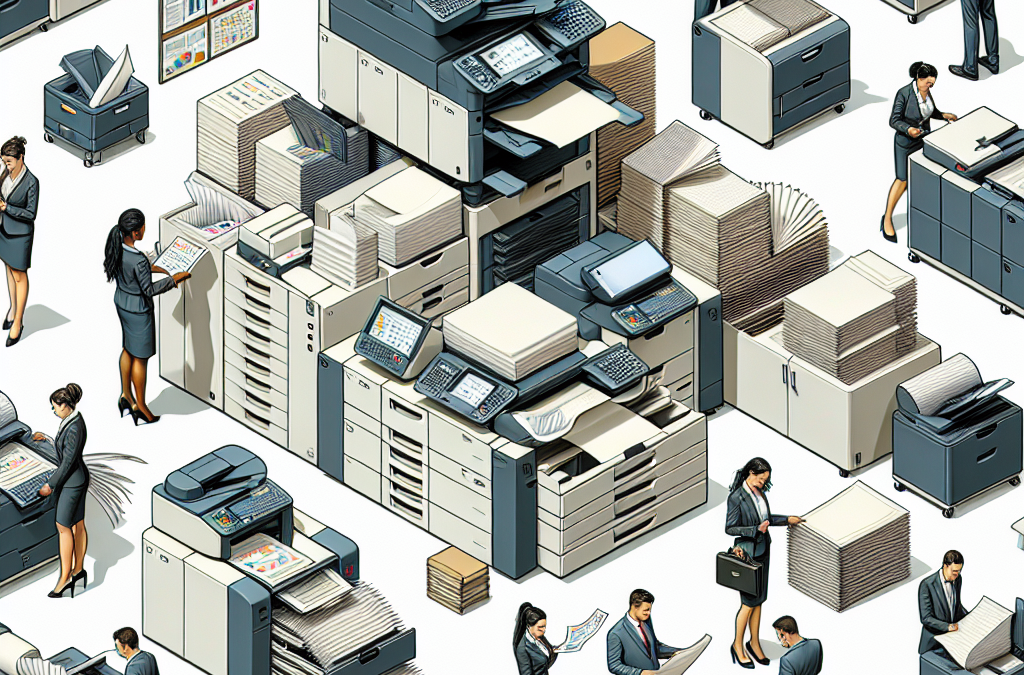Maximizing Efficiency and Quality: Selecting the Perfect Copier Paper Handling Options for High-Volume Printing
When it comes to high-volume printing, having the right copier paper handling options can make all the difference. Whether you’re running a busy office, a printing service, or a production facility, choosing the right paper handling features for your copier can improve efficiency, reduce downtime, and ultimately save you money. In this article, we will explore the various paper handling options available for copiers and provide insights on how to choose the best ones to meet your specific needs.
From automatic document feeders to paper trays and finishers, copier paper handling options have evolved significantly over the years to cater to the demands of high-volume printing. We will delve into the benefits of each feature and discuss their suitability for different printing environments. Additionally, we will explore advanced paper handling technologies such as duplexing, stapling, and hole punching, and explain how they can streamline your printing processes. By the end of this article, you will have a comprehensive understanding of the available copier paper handling options and be equipped to make an informed decision that optimizes your printing workflow.
Key Takeaways:
1. Understand your printing needs: Before choosing copier paper handling options for high-volume printing, it is crucial to assess your specific printing needs. Consider factors such as the volume of printing, types of documents, and desired printing speed to determine the appropriate paper handling options.
2. Opt for high-capacity input trays: High-volume printing requires a copier with large input trays to hold a significant amount of paper. Look for copiers with multiple input trays or high-capacity trays to minimize the need for frequent paper refills and improve overall efficiency.
3. Consider duplexing capabilities: Duplexing, or double-sided printing, can significantly reduce paper waste and costs. Look for copiers with automatic duplexing capabilities to streamline your printing process and save resources.
4. Look for advanced finishing options: If your high-volume printing involves producing professional documents, consider copiers with advanced finishing options such as stapling, hole punching, and booklet making. These features can enhance the presentation of your printed materials and save time on manual finishing tasks.
5. Evaluate the copier’s speed and reliability: High-volume printing requires a copier that can handle continuous printing without frequent breakdowns or delays. Look for copiers with high printing speeds and a reputation for reliability to ensure smooth and uninterrupted printing operations.
The Rise of Automated Paper Handling Systems
In recent years, there has been a significant rise in the use of automated paper handling systems in high-volume printing environments. These systems are designed to streamline the printing process and improve efficiency by automating tasks such as paper loading, sorting, and collating. With the increasing demand for high-volume printing, businesses are turning to automated paper handling systems to reduce labor costs and increase productivity.
One of the main advantages of automated paper handling systems is their ability to handle a large volume of paper without the need for manual intervention. This means that businesses can print large quantities of documents without having to constantly monitor and refill paper trays. Automated systems can handle various paper sizes and types, including standard letter-size paper, legal-size paper, and even specialty papers such as envelopes and labels.
Furthermore, automated paper handling systems can also help businesses save money on paper waste. These systems are equipped with sensors that can detect paper jams and automatically stop the printing process to prevent further damage. This not only reduces the amount of wasted paper but also minimizes the risk of costly repairs to the printing equipment.
Looking ahead, the trend towards automated paper handling systems is expected to continue as businesses seek ways to improve efficiency and reduce costs. As technology advances, we can expect to see even more sophisticated systems that can handle larger volumes of paper and offer additional features such as stapling, hole punching, and booklet making. The future of high-volume printing lies in automation, and businesses that embrace this trend will be able to stay ahead of the competition.
Integration of Artificial Intelligence in Paper Handling
Another emerging trend in choosing the right copier paper handling options for high-volume printing is the integration of artificial intelligence (AI) technology. AI has the potential to revolutionize the way paper is handled in printing environments, making the process faster, more efficient, and more accurate.
AI-powered paper handling systems can analyze and interpret data from various sources, such as print job specifications and paper inventory levels, to optimize the printing process. For example, AI algorithms can determine the most efficient paper loading sequence to minimize downtime and maximize productivity. They can also adjust paper settings based on the type of document being printed, ensuring optimal print quality.
Furthermore, AI can enable predictive maintenance of paper handling equipment. By analyzing data from sensors and monitoring the performance of the equipment, AI algorithms can detect potential issues before they cause a breakdown. This proactive approach to maintenance can help businesses avoid costly downtime and repairs.
In the future, we can expect to see AI-powered paper handling systems that can learn and adapt to specific printing environments. These systems will be able to optimize paper handling processes based on historical data and user preferences, further improving efficiency and reducing waste.
The Shift Towards Environmentally-Friendly Paper Handling
With increasing awareness of environmental issues, there is a growing trend towards environmentally-friendly paper handling options for high-volume printing. Businesses are seeking ways to reduce their carbon footprint and minimize the impact of their printing operations on the environment.
One of the key aspects of environmentally-friendly paper handling is the use of recycled paper. Recycled paper is made from post-consumer waste, reducing the need for virgin materials and saving trees. Many businesses are now opting for recycled paper as a way to demonstrate their commitment to sustainability.
In addition to using recycled paper, businesses are also exploring other eco-friendly paper handling options. For example, some copier manufacturers are developing systems that can print double-sided automatically, reducing paper usage by half. Others are introducing energy-efficient paper handling equipment that consumes less power during operation.
Looking ahead, the shift towards environmentally-friendly paper handling is likely to continue as businesses strive to become more sustainable. We can expect to see more innovations in this area, such as paper handling systems that can track and report on paper usage, enabling businesses to monitor their environmental impact and make informed decisions.
The Impact of
When it comes to high-volume printing, choosing the right copier paper handling options can have a significant impact on the efficiency and productivity of businesses. With the advancement of technology, copiers have become more versatile, offering various paper handling options to meet the diverse needs of organizations. In this article, we will explore three key insights into the impact of selecting the appropriate copier paper handling options for high-volume printing.
1. Enhanced Productivity and Efficiency
The first key insight is that choosing the right copier paper handling options can greatly enhance productivity and efficiency in high-volume printing environments. High-volume printing often requires continuous printing without frequent interruptions for paper reloading or sorting. By opting for copiers with advanced paper handling features such as high-capacity paper trays, automatic duplexing, and multi-bin mailboxes, businesses can significantly reduce downtime and increase the overall printing speed.
High-capacity paper trays can hold a larger quantity of paper, reducing the need for frequent paper refills. This ensures uninterrupted printing, allowing employees to focus on other tasks without constantly monitoring and replenishing the paper supply. Automatic duplexing, which enables double-sided printing, can also save time and paper by eliminating the need to manually flip and reinsert paper sheets. This feature is especially beneficial for businesses that regularly print large documents, such as reports or presentations.
Furthermore, copiers equipped with multi-bin mailboxes provide the ability to sort printed documents into different output trays based on predefined criteria. This feature streamlines the printing process by automatically separating documents, such as invoices or marketing materials, into their respective bins. It eliminates the need for manual sorting, saving time and ensuring accurate document distribution.
2. Cost Savings and Waste Reduction
The second key insight is that selecting the appropriate copier paper handling options can lead to significant cost savings and waste reduction. High-volume printing often involves using large quantities of paper, and inefficient paper handling can result in unnecessary expenses and excessive waste.
By investing in copiers with features like automatic paper size detection and paper jam detection, businesses can avoid costly printing errors and reduce paper waste. Automatic paper size detection ensures that the copier recognizes the correct paper size and adjusts the printing settings accordingly. This prevents misprints and eliminates the need to reprint documents, saving both paper and money.
Paper jam detection is another essential feature that minimizes waste and prevents damage to the copier. When a paper jam occurs, the copier automatically stops printing and alerts the user, preventing further paper waste and potential equipment malfunctions. Timely detection and resolution of paper jams not only reduce waste but also extend the lifespan of the copier, avoiding costly repairs or replacements.
3. Customization and Flexibility
The third key insight is that choosing the right copier paper handling options provides businesses with customization and flexibility to meet their specific printing needs. Different organizations have unique requirements when it comes to high-volume printing, and having the ability to tailor the paper handling options to match these needs can significantly improve workflow and output quality.
Copiers with adjustable paper trays and feeders allow businesses to accommodate various paper sizes and types, such as envelopes or cardstock. This flexibility enables organizations to handle a wide range of printing projects, from standard documents to specialized materials, without the need for separate printers or manual adjustments. The ability to customize paper handling options also ensures consistent and professional-looking prints, regardless of the paper type being used.
Additionally, some copiers offer advanced finishing options, such as stapling, hole punching, or booklet making. These features are particularly valuable for businesses that frequently produce bound documents, such as booklets or manuals. The ability to finish printed materials in-house saves time and money, eliminating the need for outsourcing or additional equipment.
Choosing the right copier paper handling options for high-volume printing can have a significant impact on the efficiency, productivity, cost savings, and flexibility of businesses. By considering features such as enhanced productivity and efficiency, cost savings and waste reduction, and customization and flexibility, organizations can make informed decisions that optimize their printing processes and ultimately contribute to their overall success.
The Controversial Aspects of
When it comes to high-volume printing, selecting the appropriate copier paper handling options can be a critical decision for businesses. However, there are several controversial aspects surrounding this topic that deserve careful consideration. In this article, we will delve into three of these controversial aspects and present a balanced viewpoint.
1. Environmental Impact
One of the key concerns surrounding copier paper handling options for high-volume printing is the environmental impact. Many businesses are striving to become more sustainable and reduce their carbon footprint. However, copier paper production, especially in large quantities, can have a significant environmental impact.
On one hand, some argue that opting for high-quality paper handling options, such as automatic duplexing (double-sided printing) and paper recycling features, can help minimize waste and reduce environmental harm. These options can save paper and energy, leading to fewer trees being cut down and less pollution from paper production.
On the other hand, critics argue that even with these features, the sheer volume of printing involved in high-volume printing can still have a detrimental effect on the environment. They argue that businesses should focus more on digital alternatives and reducing paper usage altogether rather than relying on paper handling options.
Ultimately, the environmental impact of copier paper handling options depends on various factors, such as the specific options chosen, the overall paper consumption, and the efforts made to recycle and reduce waste. Striking a balance between efficient printing practices and sustainability is crucial.
2. Cost Considerations
Another controversial aspect of choosing copier paper handling options for high-volume printing is the cost. High-volume printing can be a significant expense for businesses, and selecting the right paper handling options can impact the overall cost-effectiveness.
Proponents argue that investing in advanced paper handling options, such as high-capacity paper trays and automated paper handling systems, can improve productivity and reduce downtime. These options can enable continuous printing without the need for frequent paper refills or manual intervention, saving time and improving efficiency in the long run.
However, critics contend that the initial investment in these advanced features can be substantial, especially for small businesses or those operating on a tight budget. They argue that businesses should carefully evaluate their printing needs and consider whether the added cost of these options is justified by the potential efficiency gains.
Ultimately, the cost considerations of copier paper handling options depend on the specific needs and financial capabilities of each business. Conducting a thorough cost-benefit analysis is crucial to make an informed decision.
3. Compatibility and Reliability
The compatibility and reliability of copier paper handling options are also subjects of controversy in the high-volume printing landscape. Businesses rely on smooth and uninterrupted printing operations, and any issues with paper handling can cause delays and disruptions.
Supporters argue that investing in high-quality paper handling options, such as robust paper feeders and finishers, can enhance compatibility and reliability. These options are designed to handle different paper sizes, weights, and types, ensuring smooth printing operations even for large print jobs.
However, skeptics raise concerns about the potential for paper jams and other technical glitches associated with complex paper handling systems. They argue that relying on manual paper handling or simpler options can minimize the risk of malfunctions and ensure a more reliable printing experience.
Ultimately, the compatibility and reliability of copier paper handling options depend on various factors, including the specific equipment chosen, the expertise of the operators, and the maintenance and support provided. Businesses should carefully assess their printing requirements and evaluate the trade-offs between advanced features and potential reliability issues.
Choosing the right copier paper handling options for high-volume printing is a complex decision that involves considering various factors. The environmental impact, cost considerations, and compatibility and reliability are just a few of the controversial aspects that businesses must navigate. By weighing the pros and cons and conducting thorough evaluations, businesses can make informed decisions that align with their specific needs and priorities.
1. Understanding the Importance of Paper Handling Options
When it comes to high-volume printing, choosing the right copier paper handling options is crucial. These options determine how efficiently and effectively your copier can handle large print jobs. Paper handling features such as input and output capacity, duplex printing, and finishing options can significantly impact productivity and cost-effectiveness. Let’s explore each of these options in detail.
2. Input Capacity: Ensuring a Smooth Workflow
The input capacity of a copier refers to the number of sheets it can hold at one time. For high-volume printing, it is essential to choose a copier with a generous input capacity to minimize the need for frequent paper replenishment. Having a copier with a high input capacity allows for uninterrupted printing, reducing downtime and enhancing productivity. Consider your typical print volume and choose a copier with an input capacity that can comfortably handle your workload.
3. Output Capacity: Managing Large Print Jobs
While input capacity determines how much paper your copier can hold, output capacity determines how many finished prints it can hold before requiring emptying. For high-volume printing, it is crucial to have a copier with a sufficient output capacity to prevent print jobs from being interrupted due to a full output tray. Look for copiers with large output trays or optional finishers that can handle high volumes of printed documents without the need for constant monitoring and emptying.
4. Duplex Printing: Saving Paper and Time
Duplex printing, also known as double-sided printing, is a feature that allows the copier to print on both sides of the paper automatically. This feature is particularly useful for high-volume printing as it helps save paper and reduces printing time. By enabling duplex printing, you can cut your paper consumption in half, resulting in cost savings and environmental benefits. Additionally, duplex printing reduces the need for manual intervention, allowing your copier to handle large print jobs more efficiently.
5. Finishing Options: Enhancing Document Presentation
When printing high volumes of documents, having finishing options can greatly enhance the presentation and organization of your printed materials. Finishing options include features such as stapling, hole punching, and booklet making. These options can be particularly useful for businesses that frequently produce reports, presentations, or marketing materials in large quantities. By investing in a copier with finishing options, you can streamline your printing process and create professional-looking documents without the need for manual intervention.
6. Case Study: Company X’s Experience with Paper Handling Options
Company X, a medium-sized marketing agency, recently upgraded their copier to handle their growing printing needs. They opted for a copier with a high input capacity of 3,000 sheets, allowing them to load a significant amount of paper and minimize interruptions during large print jobs. Additionally, the copier had a finishing option that enabled automatic stapling, which saved their employees valuable time when preparing marketing materials for client meetings. The investment in a copier with the right paper handling options improved Company X’s workflow efficiency and customer satisfaction.
7. Considerations for Cost-Effectiveness
When choosing copier paper handling options for high-volume printing, it is essential to consider the cost-effectiveness of your choices. While advanced features like high input and output capacities, duplex printing, and finishing options may come at a higher price, they can lead to long-term cost savings by improving productivity and reducing waste. Assess your printing needs and evaluate the potential return on investment of different paper handling options to make an informed decision that aligns with your budget.
8. Compatibility with Paper Types and Sizes
Another crucial factor to consider when selecting paper handling options is the compatibility with different paper types and sizes. Ensure that the copier can handle the paper sizes and weights you commonly use for your high-volume printing. Some copiers may have limitations on the types of paper they can handle, so it is important to check the specifications and consult with the manufacturer or supplier if necessary. Choosing a copier that is compatible with your preferred paper types and sizes will ensure smooth operation and minimize the risk of paper jams or other printing issues.
9. Maintenance and Support
High-volume printing puts more strain on copiers, increasing the likelihood of wear and tear. Therefore, it is important to consider the maintenance and support options offered by the copier manufacturer or supplier. Look for copiers with reliable service agreements, responsive customer support, and readily available replacement parts. Regular maintenance and prompt support can help minimize downtime and ensure that your copier operates at its best, even under heavy printing loads.
Choosing the right copier paper handling options for high-volume printing is essential for maximizing productivity and cost-effectiveness. By understanding the importance of features such as input and output capacity, duplex printing, finishing options, and considering factors like cost-effectiveness, compatibility, and maintenance, you can make an informed decision that meets your specific printing needs. Investing in a copier with the right paper handling options will not only streamline your printing process but also contribute to the overall efficiency of your business operations.
1. Paper Capacity
When selecting a copier for high-volume printing, one crucial aspect to consider is the paper capacity. This refers to the number of sheets that the copier can hold at once. High-volume printing requires a copier with a large paper capacity to minimize the need for frequent paper refills.
Most copiers offer multiple paper trays, allowing you to load different paper sizes or types simultaneously. This can be beneficial if you frequently print on different types of paper, such as letterhead or envelopes. Additionally, some copiers have optional high-capacity paper feeders that can significantly increase the overall paper capacity.
2. Paper Size and Type
The copier’s paper handling options should align with the paper sizes and types you frequently use. Standard copiers typically support letter (8.5″ x 11″) and legal (8.5″ x 14″) paper sizes. However, if you require larger formats, such as tabloid (11″ x 17″) or A3 (11.7″ x 16.5″), you will need to ensure the copier can accommodate these sizes.
Furthermore, consider the types of paper your copier can handle. Most copiers are compatible with plain paper, but if you frequently print on specialty papers like cardstock or glossy photo paper, you must verify that the copier supports these types. Some copiers even have dedicated trays for specialty papers to ensure optimal print quality.
3. Duplex Printing
Duplex printing, also known as double-sided printing, is an essential feature for high-volume printing. It allows you to print on both sides of the paper, reducing paper consumption and costs. When evaluating copiers, ensure they have automatic duplexing capabilities to streamline your printing process.
Automatic duplexing eliminates the need to manually flip the paper, saving time and effort. Some copiers have built-in duplex units, while others require an optional accessory for duplex printing. Consider your printing needs and budget when deciding whether to invest in a copier with built-in duplexing or one that requires an add-on.
4. Paper Path Options
The paper path refers to the route the paper takes inside the copier during printing. Different paper path options offer varying advantages and disadvantages, depending on your requirements.
Standard copiers typically have a straight paper path, where the paper goes straight through the copier without any bends or turns. This is suitable for most printing needs and minimizes the risk of paper jams. However, if you frequently print on heavier paper stocks or envelopes, a curved or bypass paper path may be necessary. These paths allow thicker media to pass through the copier more easily.
5. Finishing Options
For high-volume printing, having finishing options can greatly enhance the final output. Finishing options refer to features like stapling, hole punching, and booklet making.
If you frequently need to organize your printed documents, a copier with a stapler finisher can automatically staple sets of pages together. Hole punching is useful if you often create binders or need to file printed documents. Some copiers even offer booklet making capabilities, allowing you to produce professional-looking booklets or brochures.
When considering finishing options, keep in mind that these features may require additional accessories or modules. Ensure the copier you choose has the necessary finishing capabilities and that they align with your specific requirements.
FAQs:
1. What are the key factors to consider when choosing copier paper handling options for high-volume printing?
When selecting copier paper handling options for high-volume printing, it is important to consider factors such as speed, capacity, paper sizes and weights supported, finishing options, and overall reliability.
2. How does speed affect the choice of copier paper handling options?
Speed is crucial for high-volume printing. Look for copier paper handling options that can handle the required print speed without compromising quality. Consider the number of pages per minute (PPM) the copier can handle and ensure it meets your specific needs.
3. What is the significance of paper capacity in copier paper handling options?
Paper capacity determines how many sheets the copier can hold at once. For high-volume printing, it is essential to have a copier with a large paper capacity to minimize the need for frequent paper replenishment. Look for options with high-capacity paper trays or the ability to add additional paper trays.
4. Can copier paper handling options accommodate different paper sizes and weights?
Yes, many copier paper handling options are designed to support various paper sizes and weights. Ensure that the options you choose can handle the specific sizes and weights required for your high-volume printing needs. Look for features like adjustable paper trays or additional paper trays for added flexibility.
5. What finishing options should I consider for high-volume printing?
Finishing options can enhance the appearance and functionality of your printed materials. Consider features such as stapling, hole punching, booklet making, and folding. These options can save time and effort when producing large quantities of printed materials.
6. How important is the reliability of copier paper handling options?
Reliability is crucial for high-volume printing. Look for copier paper handling options from reputable manufacturers known for their reliability. Read reviews and consider the warranty and support options available. A reliable copier will minimize downtime and ensure smooth operation for your high-volume printing needs.
7. Can copier paper handling options handle different types of media?
Yes, many copier paper handling options can handle various types of media, including envelopes, labels, and transparencies. Ensure that the options you choose have the necessary features to accommodate the specific media types you plan to use for your high-volume printing.
8. Are there any energy-saving features I should look for in copier paper handling options?
Energy-saving features can help reduce electricity consumption and lower operational costs. Look for options such as automatic sleep mode, power-saving timers, and duplex printing capabilities. These features can contribute to a more eco-friendly and cost-effective high-volume printing solution.
9. How do I determine the right copier paper handling options for my specific needs?
To determine the right copier paper handling options for your specific needs, consider factors such as your printing volume, required print speed, desired finishing options, and budget. Assess your current and future printing requirements to ensure that the options you choose can meet your needs effectively.
10. Can copier paper handling options be upgraded or added later?
Yes, many copier paper handling options can be upgraded or added later. If you anticipate increased printing volume or the need for additional features in the future, look for options that offer expandability or compatibility with add-on modules. This flexibility allows you to adapt your copier to changing needs without the need for a complete replacement.
Concept 1: Duplex Printing
Duplex printing is a feature that allows a copier to automatically print on both sides of a sheet of paper. This is really useful when you have a lot of documents to print because it saves time and paper. Instead of manually flipping each page to print on the other side, the copier does it for you. So, if you need to print a 100-page document, duplex printing will print on both sides of each page, resulting in only 50 sheets of paper being used. This not only saves money on paper costs but also helps the environment by reducing waste.
Concept 2: Paper Tray Capacity
The paper tray capacity refers to how many sheets of paper a copier can hold at once. When you have a high-volume printing job, it’s important to choose a copier with a large paper tray capacity. This means you won’t have to constantly refill the paper tray, which can be time-consuming and interrupt your workflow. Imagine having to stop every few minutes to add more paper to the copier while you’re trying to print a big report or a batch of flyers. It can be really frustrating! So, having a copier with a high paper tray capacity, like 500 or 1000 sheets, allows you to print large volumes of documents without any interruptions.
Concept 3: Paper Weight and Type
When it comes to copier paper handling options, the weight and type of paper you choose can make a big difference in the quality of your prints. Paper weight refers to how thick or heavy the paper is. Thicker paper, known as cardstock, is more durable and suitable for printing things like business cards or invitations. On the other hand, regular copier paper is thinner and lighter, making it ideal for everyday printing needs.
Another important factor to consider is the type of paper. Copier paper comes in different finishes, such as matte or glossy. Matte paper has a smooth and non-reflective surface, which is great for documents that need to be easily readable. Glossy paper, on the other hand, has a shiny and reflective surface, which enhances the colors and makes images look more vibrant. This type of paper is commonly used for printing photos or marketing materials.
It’s important to choose the right paper weight and type based on your specific printing needs. If you’re printing a lot of text-heavy documents, regular copier paper with a matte finish would be a good choice. However, if you’re printing brochures or promotional materials with lots of images, you might want to consider using a glossy paper to make your prints stand out.
Common Misconceptions about
Misconception 1: Any paper handling option will work for high-volume printing
One common misconception when it comes to choosing the right copier paper handling options for high-volume printing is that any option will work. Some believe that as long as the copier can handle a high volume of prints, the specific paper handling features don’t really matter. However, this is not entirely accurate.
While it is true that a copier designed for high-volume printing can handle large quantities of paper, the paper handling options can significantly impact the efficiency, quality, and overall performance of the printing process.
For instance, if you are printing on different types of paper, such as envelopes or heavy cardstock, having specific paper handling options like envelope feeders or adjustable paper trays becomes crucial. These features ensure that the copier can handle different paper sizes and weights without causing jams or misfeeds.
Additionally, advanced paper handling options like duplex printing or automatic document feeders can save time and resources by enabling double-sided printing or efficiently scanning multi-page documents.
Misconception 2: Paper handling options are only necessary for large businesses
Another misconception is that paper handling options are only necessary for large businesses that have high printing volumes. This belief often leads smaller businesses or individuals to overlook the importance of these features when choosing a copier.
However, the truth is that paper handling options can benefit businesses of all sizes. Even if your printing needs are not as extensive as those of a large corporation, having the right paper handling options can still enhance productivity and streamline your printing processes.
For example, adjustable paper trays can accommodate different paper sizes, allowing you to print various documents without constantly changing paper trays manually. This convenience can be especially useful for small businesses that frequently print invoices, letters, and marketing materials.
Furthermore, features like automatic document feeders can be beneficial for businesses that frequently handle multi-page documents, such as contracts or reports. By automating the scanning or copying process, these options can save time and reduce the risk of errors.
Misconception 3: Paper handling options are too expensive and not worth the investment
Some individuals may assume that paper handling options are too expensive and not worth the investment. They believe that sticking to basic copier models without additional features is a more cost-effective approach. However, this notion overlooks the long-term benefits and cost savings that paper handling options can provide.
While it is true that copiers with advanced paper handling options may have a higher upfront cost, these options can significantly improve efficiency and reduce operational expenses in the long run.
For instance, features like duplex printing can help reduce paper waste by enabling automatic double-sided printing. This not only saves money on paper but also reduces environmental impact.
Moreover, paper handling options that prevent paper jams and misfeeds can minimize downtime and the need for maintenance or repairs. This can result in increased productivity and cost savings by avoiding disruptions to the printing workflow.
Additionally, investing in a copier with the right paper handling options ensures that you have the flexibility to handle various paper types and sizes. This versatility can prevent the need for outsourcing certain printing jobs, which can be more expensive in the long run.
Choosing the right copier paper handling options for high-volume printing involves more than just considering the copier’s capacity. It is essential to understand the specific features and benefits that different paper handling options offer. By debunking these common misconceptions, businesses and individuals can make informed decisions that maximize efficiency, productivity, and cost savings in their printing processes.
Conclusion
Choosing the right copier paper handling options for high-volume printing is crucial for businesses that rely heavily on printing large quantities of documents. In this article, we explored the various paper handling options available in copiers and discussed their benefits and considerations.
We learned that automatic document feeders (ADF) are ideal for high-volume printing as they allow for continuous feeding of multiple pages, saving time and effort. Additionally, we discussed the importance of considering the capacity and speed of the ADF to ensure efficient printing. Another important consideration is the type of paper trays available, such as standard trays, bypass trays, and large-capacity trays, which can accommodate different paper sizes and types. Lastly, we discussed the benefits of duplex printing, which allows for double-sided printing, reducing paper usage and costs.
By carefully considering these paper handling options, businesses can optimize their printing processes, improve productivity, and minimize costs. It is essential to choose copiers that offer the right combination of paper handling features to meet the specific needs of high-volume printing. Investing in copiers with efficient paper handling options can lead to significant time and cost savings in the long run, making it a worthwhile investment for businesses.